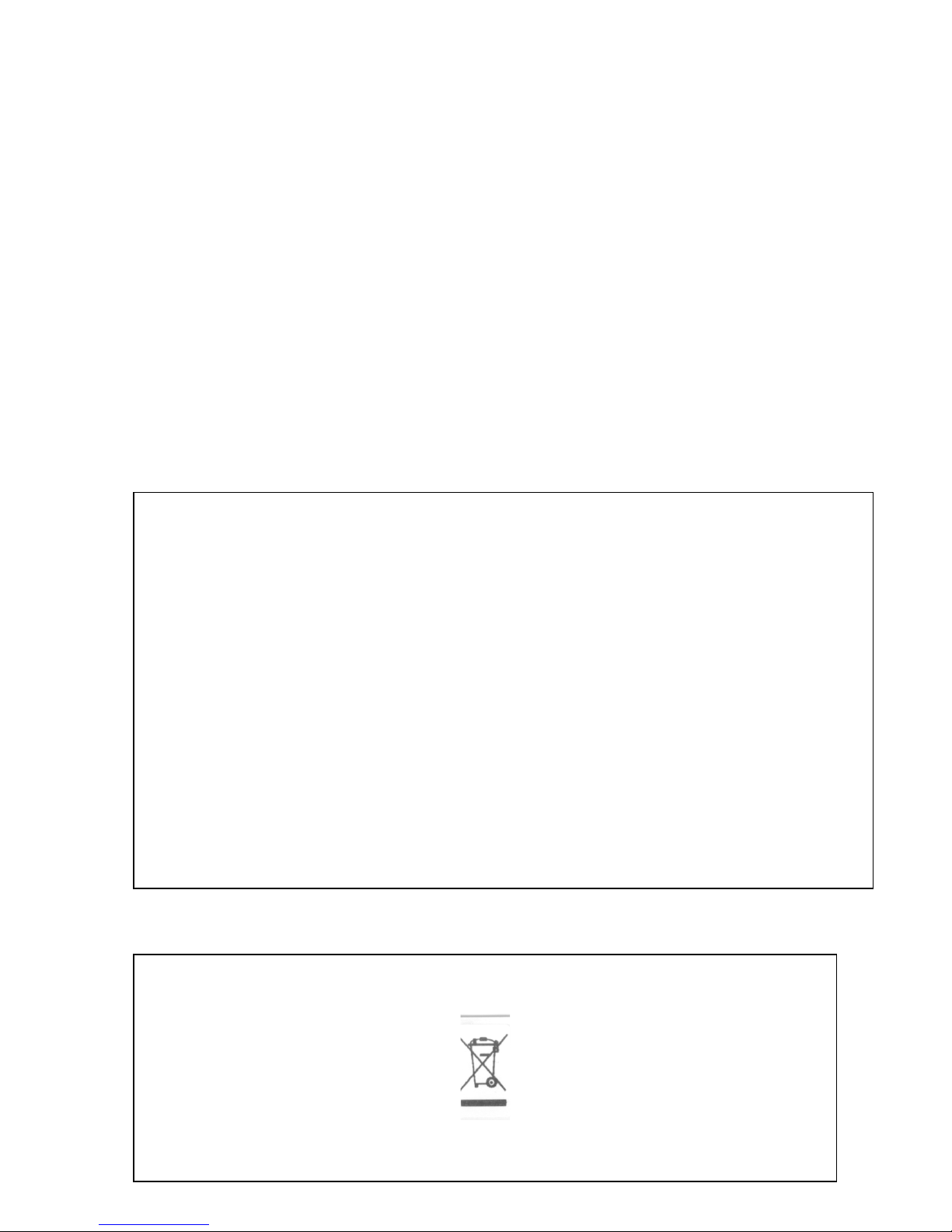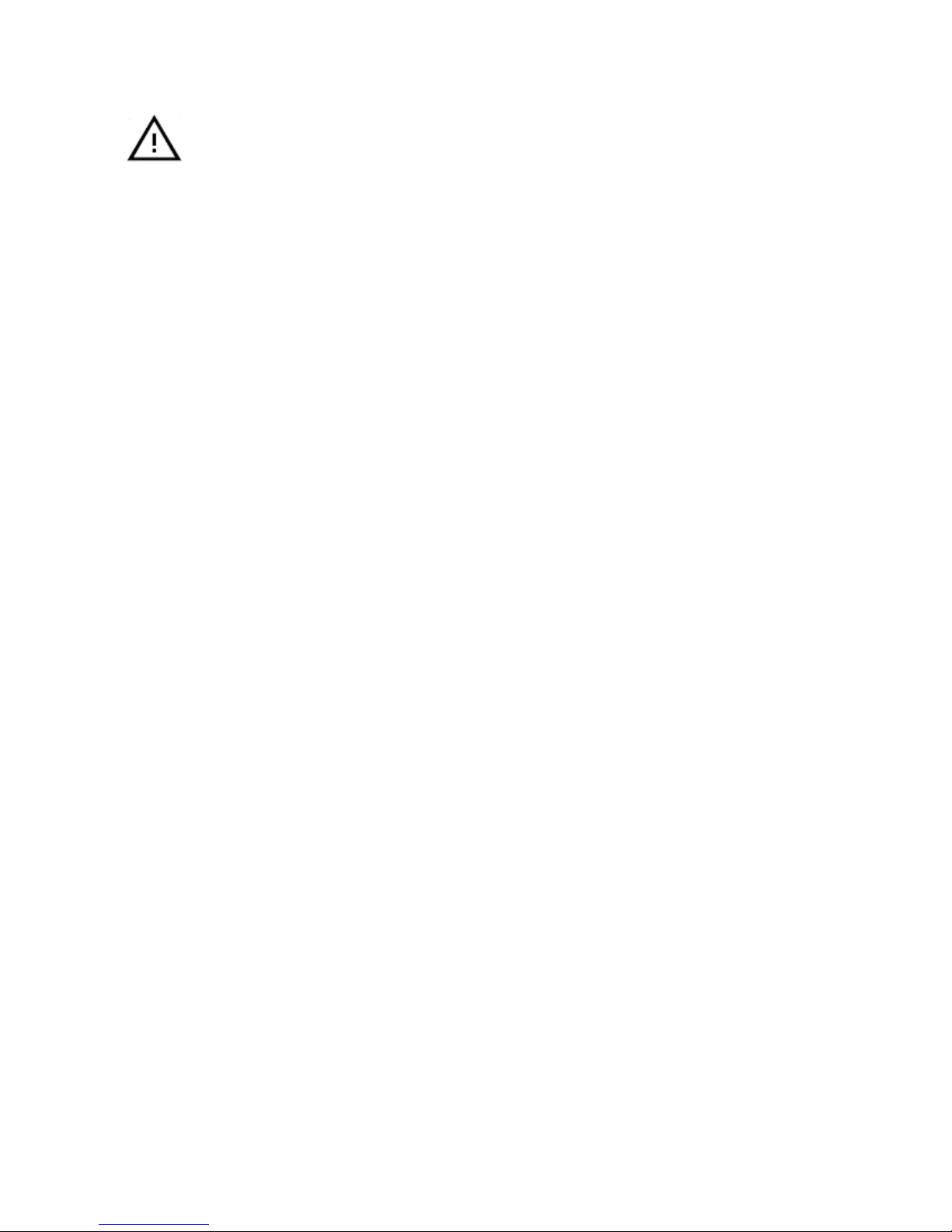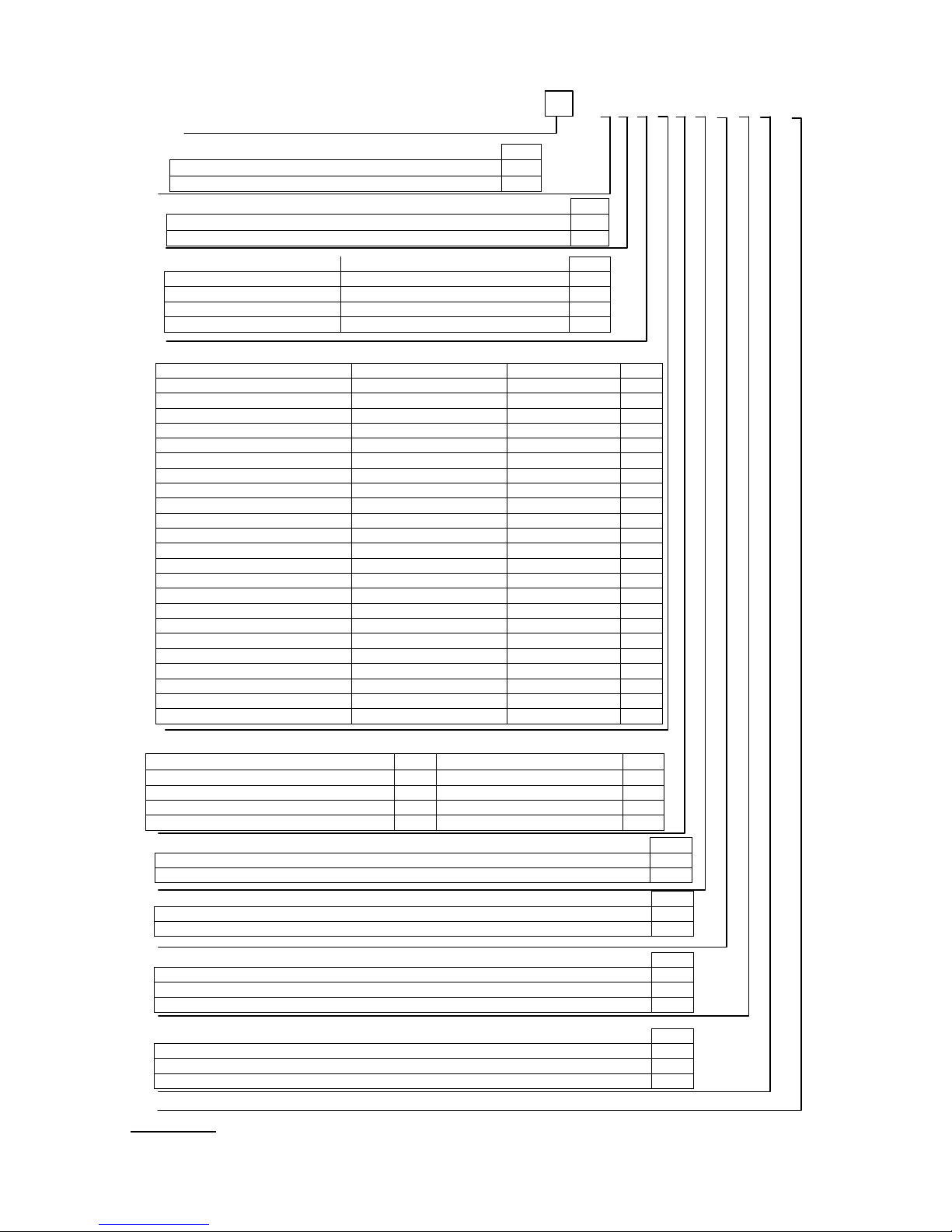Numbers of terminal pins are marked close to the terminal
Flow sensor
There are following information on the flow sensor:
-connection type to the pipeline (Thread –G, flange–DN)
- arrow for indication of a flow direction
4.2. Security seals
The following heat meter calculator sealing is provided:
- Manufacturer adhesive seal-sticker on the access to the adjustment activation jumper (see Annex C,
Fig.C1, pos.1).
-Manufacturer adhesive seal-sticker on the fixer of the cover protecting electronic module (see Annex
C, Fig.C1, pos.2).
The following flow sensor sealing is provided:
-Manufacturer adhesive seal-sticker on the bolts of protective cover of flow sensor (see Annex C,
Fig.C2 pos.1).
Mounting seal:
- After installation the case and cover of the calculator are sealed with 2 hanged seals of heat supplier
(see Annex C, Fig.C1, pos.3)
- Seals on the protective cover and mounting bolt of temperature sensors (see Annex C, Fig.C3).
The meter must be sealed to ensure that after the installation, it is not possibility of dismantle, remove or
altering the meter without evident damage on the meter or the seal.
5. INSTALLATION
5.1. Basic requirements
Heat meter is designed for installation in heating or combined heating and cooling systems.
Before installing the device:
- check if all parts listed in the documentation are available,
- check if there are no visible mechanical defects,
- check if there are valid labels of manufacturer and certification authority.
Only qualified personnel may install the equipment, following the requirements listed in this document, in
technical documentation of other system components and in heat meter installation project
It is forbidden to wire signal cables nearby (less than 5 cm) with power cables or cables of other devices.
It is forbidden to change length of a cable.
5.2. Electrical wiring
5.2.1. Temperature sensor connection:
Factory installed sensors
With factory-installed sensors do not split, shorten or extend the cables. If the screw terminals are
accessible on the calculator, to facilities installation cables can be temporarily disconnected from the terminals and
reconnected afterwards.
Customer sensors
Only approved and matching pairs of temperature sensors with two wire connection method are to be
used. Connection of the customer temperature sensors:
Before installation check that the temperature sensors are paired with each other (T1 to T2)
By means of tweezers remove protective knolls from sealant holes 1 and 2 at left side of calculator
Run the wire of flow temperature sensor T1 through the hole 1 and the wire of return temperature
sensor T2 through the hole 2.
Use two wire connection method for temperature sensors connection –T1 connect to the terminals 5/6,
T2 - connect to the terminals 7/8 as shown in Annex B, Figure B1.
. 5.2.2. Installation of additional communication modules
In the bottom, right-hand corner of the calculator, communication module can be installed and must by
connected. Connector of the communication module is set in a calculator connector. The module is fastening with
two screws
Connection of the communication module (except the module RF):
By means of tweezers remove a protective knoll from not used sealant hole of calculator
Run the wire through the hole and fix as shown in Annex B, Figure B1.
Connect a wire to the module under the scheme specified on the module.