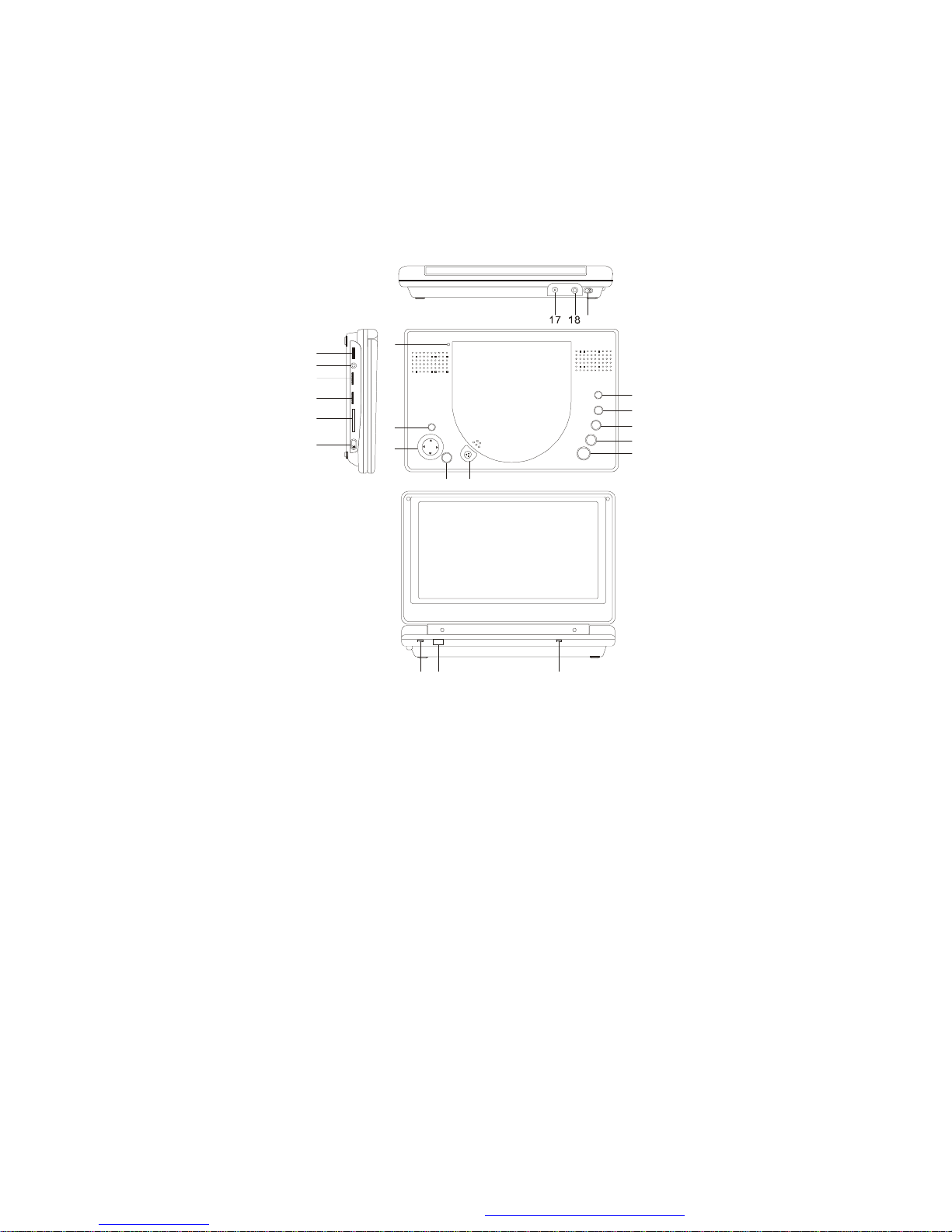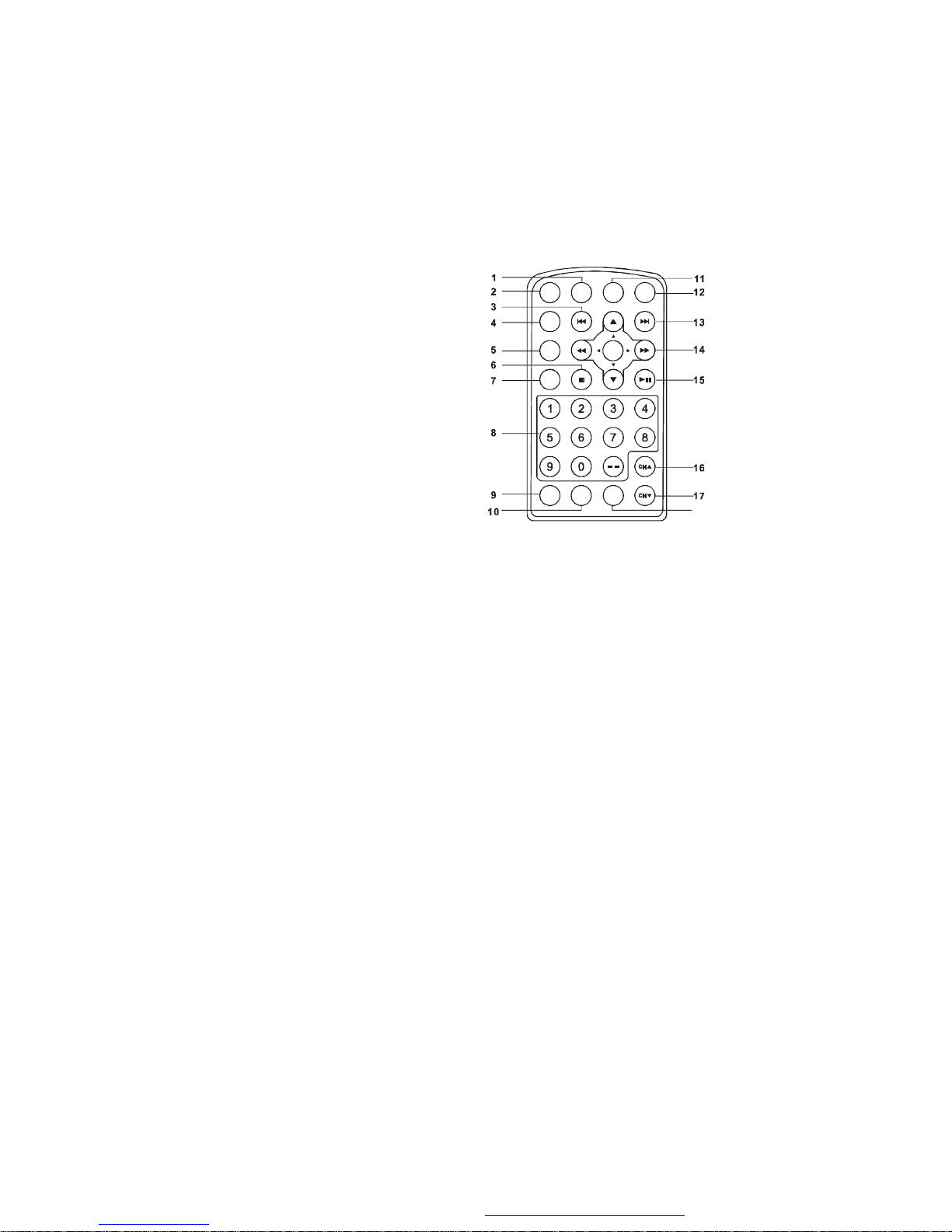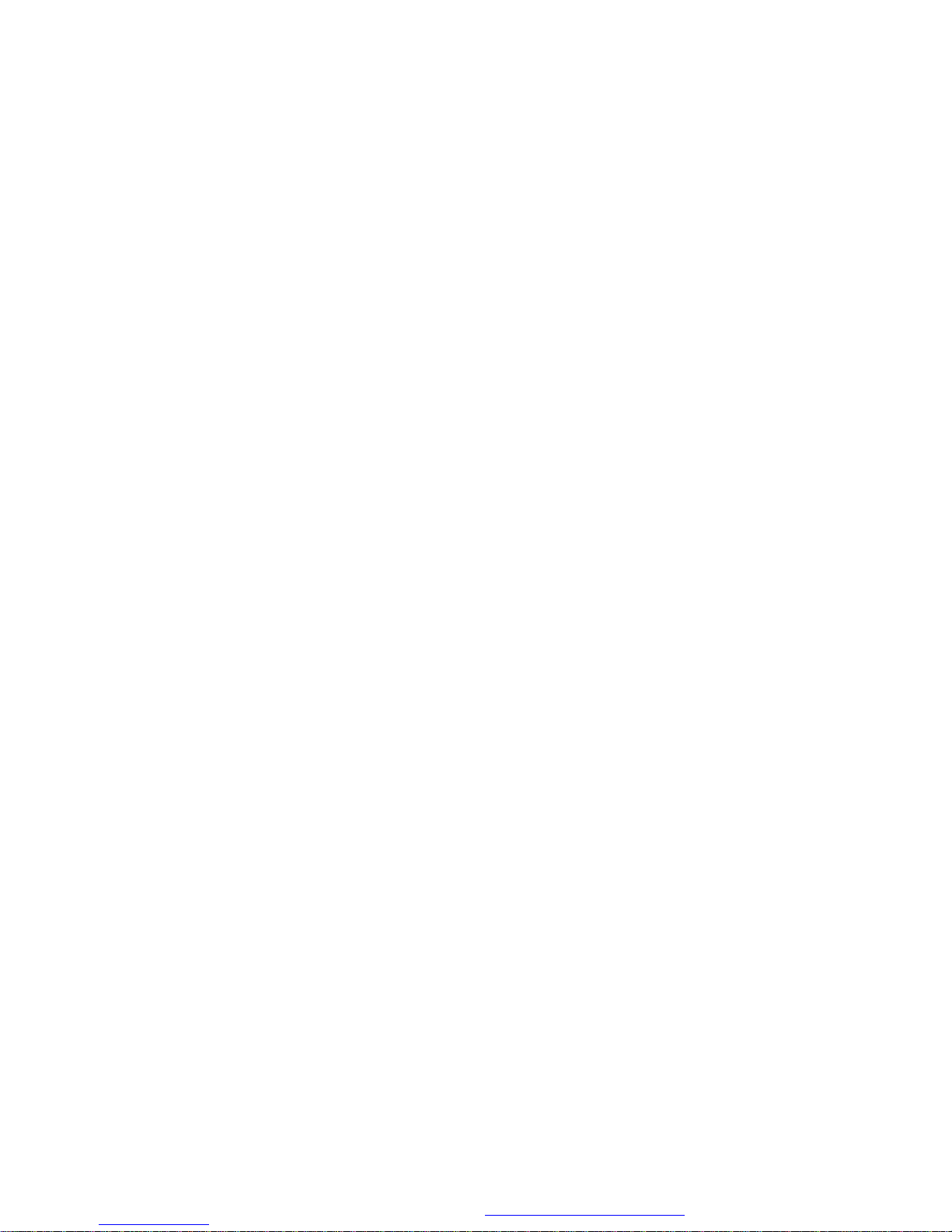ImportantSafetyInstructions
1Read theseinstructions.
2Keeptheseinstructions.
3Heedallwarnings.
4Followallinstructions.
5Donotusethisdevicenearwater.
6Cleanonlywithadrycloth.
7Donotblockanyventilationopenings.Installinaccordancewiththemanufacturer's
instructions.
8Donotinstallnearanyheatsourcessuchasradiators,heatregisters,stoves,or
otherdevice(includingamplifiers)thatproduceheat.
9Protectthepowercordfrombeingwalkedonorpinchedparticularlyatplugs,
conveniencereceptacles,andthepointwheretheyexitfromthedevice.
10Onlyuseattachments/accessoriesspecifiedbythemanufacturer.
11 Useonlywiththecart,stand,tripod,bracket,ortable
specifiedbythemanufacturer,orsoldwiththedevice.
Whenacartisused,usecautionwhenmovingthe
cart/devicecombinationtoavoidinjuryfromtip-over.
12Unplugthisdeviceduringlightningstormsorwhenunusedforlongperiodsoftime.
13Referallservicingtoqualifiedservicepersonnel.Servicingisrequiredwhenthe
devicehasbeendamagedinanyway,suchaspower-supplycordorplugis
damaged,liquidhasbeenspilledorobjectshavefallenintothedevice, thedevice
hasbeenexposedtorainormoisture,doesnotoperatenormally,orhasbeen
dropped.
14Toreducetheriskoffireorelectricshock,donotexposethisdevicetorain,
moisture,dripping,orsplashing,andnoobjectsfilledwithliquids,suchasvases,
shallbeplacedonit.
15ThewallplugorACadapteristhedisconnectingdevice.Theplugmustremain
readilyoperable.
16Batteriesshouldnotbeexposedtoexcessiveheatsuchassunshine,fire,orthe
like.
Caution: Dangerofexplosionifthebatteryisincorrectlyreplaced.Replaceonly
withthesameorequivalenttype.
Warning:
ŸThisproductemploysalasersystem.Toensurecorrectuseofthisproduct,read
thisowner smanualcarefullyandretainitforfuturereference.Shouldyour
playerrequiremaintenance,contactqualifiedservicepersonnel.
ŸMakingadjustmentstocontrolsorperformingproceduresotherthanthose
PDFcreated withpdfFactoryProtrialversion www.pdffactory.com