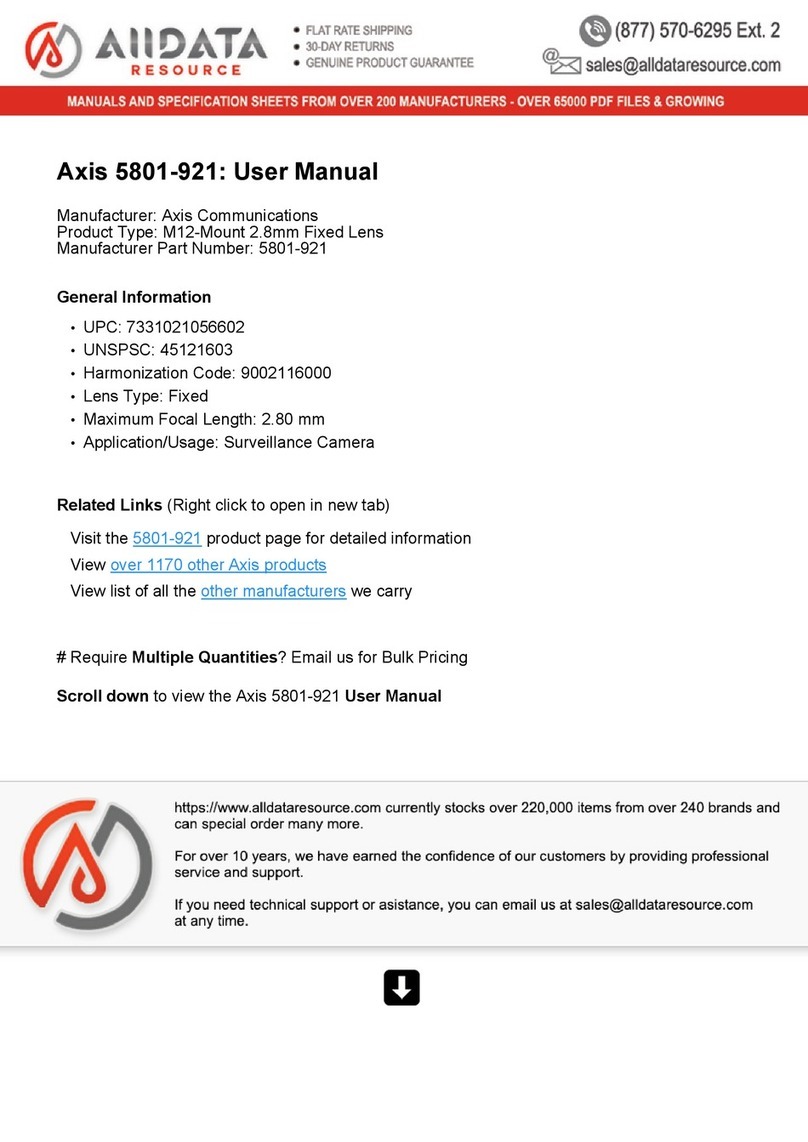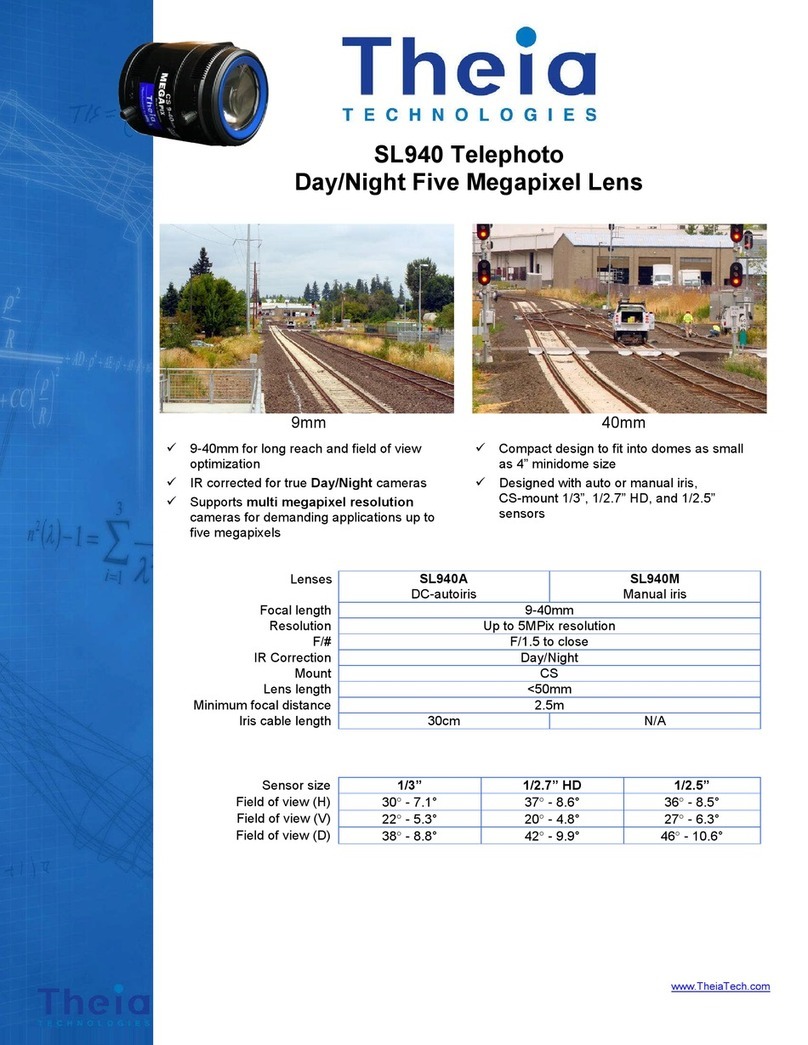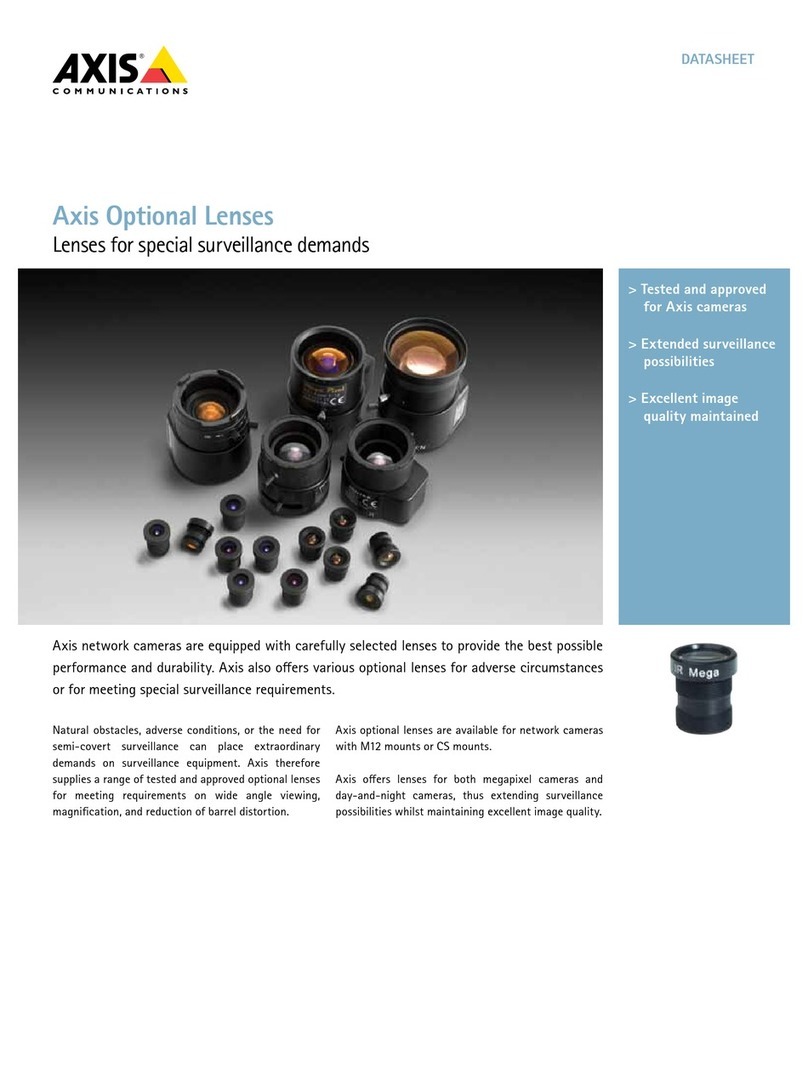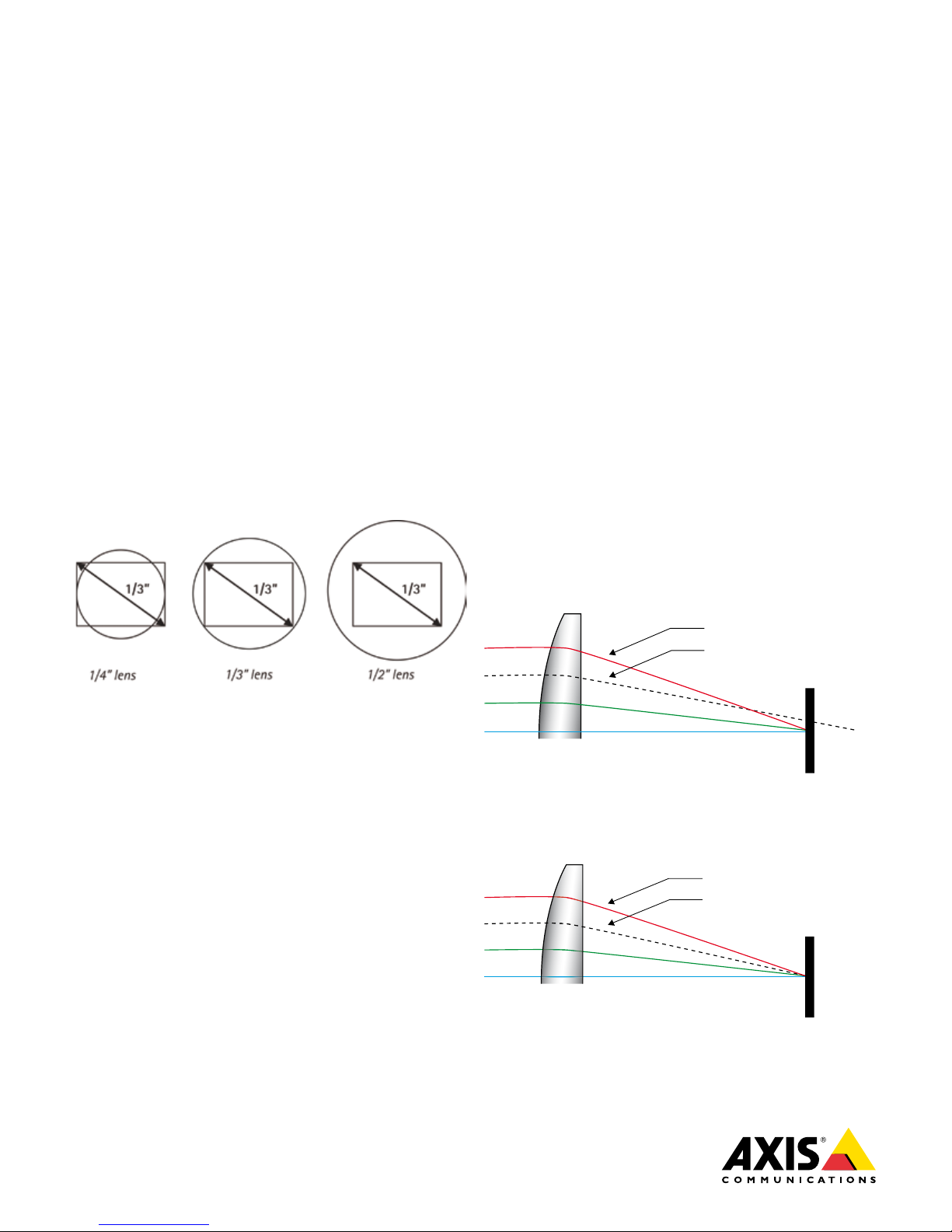Field of view
The eld of view is the area of coverage and the degree of detail to be
viewed. The eld of view is determined by the focal length of the lens
and the size of the image sensor.
The longer the focal length, the narrower the eld of view. The fastest
way to nd out what focal length lens is required for a desired eld of
view is to use a rotating lens calculator or an online lens calculator, both
of which are available from Axis Communications:
http://www.axis.com/techsup/cam_servers/lens_calculators/index.htm.
Matching lens and sensor
If a network camera oers an exchangeable lens, it is important to se-
lect a lens suitable for the camera. If a lens is made for a smaller image
sensor than the one that is actually tted inside the camera, the image
will have black corners (see left-hand illustration below). If a lens is
made for a larger image sensor than the one that is actually tted inside
the camera, the eld of view will be smaller than the lens’ capability
since part of the information will be “lost” outside the image sensor (see
right-hand illustration).
Examples of dierent lenses mounted onto a 1/3-inch image sensor.
When replacing a lens on a megapixel camera, a high quality lens is
required since megapixel sensors have pixels that are much smaller than
those on a VGA sensor (640x480 pixels). It is best to match the lens
resolution to the camera resolution in order to fully use the camera’s
capability.
Lens mount standards
When changing a lens, it is also important to know what type of lens
mount the network camera has. There are three main standards used on
network cameras:
> CS-mount
> C-mount
> M12-mount
If it is impossible to focus a camera, it is likely that the wrong type of
lens is used.
F-number and exposure
In low-light situations, particularly in indoor environments, an impor-
tant factor to look for in a network camera is the lens’ light-gathering
ability. This can be determined by the lens’ f-number, also known as
f-stop. An f-number denes how much light can pass through a lens.
The smaller the f-number the better the lens’ light gathering ability; i.e.
more light can pass through the lens to the image sensor. In low-light
situations, a smaller f-number generally produces a better image qual-
ity. A higher f-number, on the other hand, increases the depth of eld.
Fixed or adjustable iris
An iris is used to maintain the optimum light level to the image sensor
so that images can be sharp, clear and correctly exposed with good
contrast and resolution. If the network camera has been designed with
an iris control, the lens needs also to match the same specication. Iris
control can be xed or adjustable. More details on the type of iris con-
trol (xed, manual, auto iris or P-Iris) can be found here:
http://www.axis.com/products/video/camera/about_cameras/iris.htm
IR corrected lens
IR-corrected lenses are not very benecial for cameras that do not have
a removable infrared-cut lter. This is used to lter out infrared (IR)
light so that it does not distort the colors of images as the human eye
sees them. However, day/night cameras—used mostly for outdoor ap-
plications or in areas with poor lighting—can greatly benet from
IR-corrected lenses. Day/night cameras automatically remove an IR-cut
lter in low-light conditions to take advantage of invisible, near-infra-
red light. Since the wavelength of IR light diers from visible light, the
focus point of IR light will dier from the focus point of visible light.
Consequently, when the focus is set during daytime, the picture will not
be in focus at nighttime when using IR light.