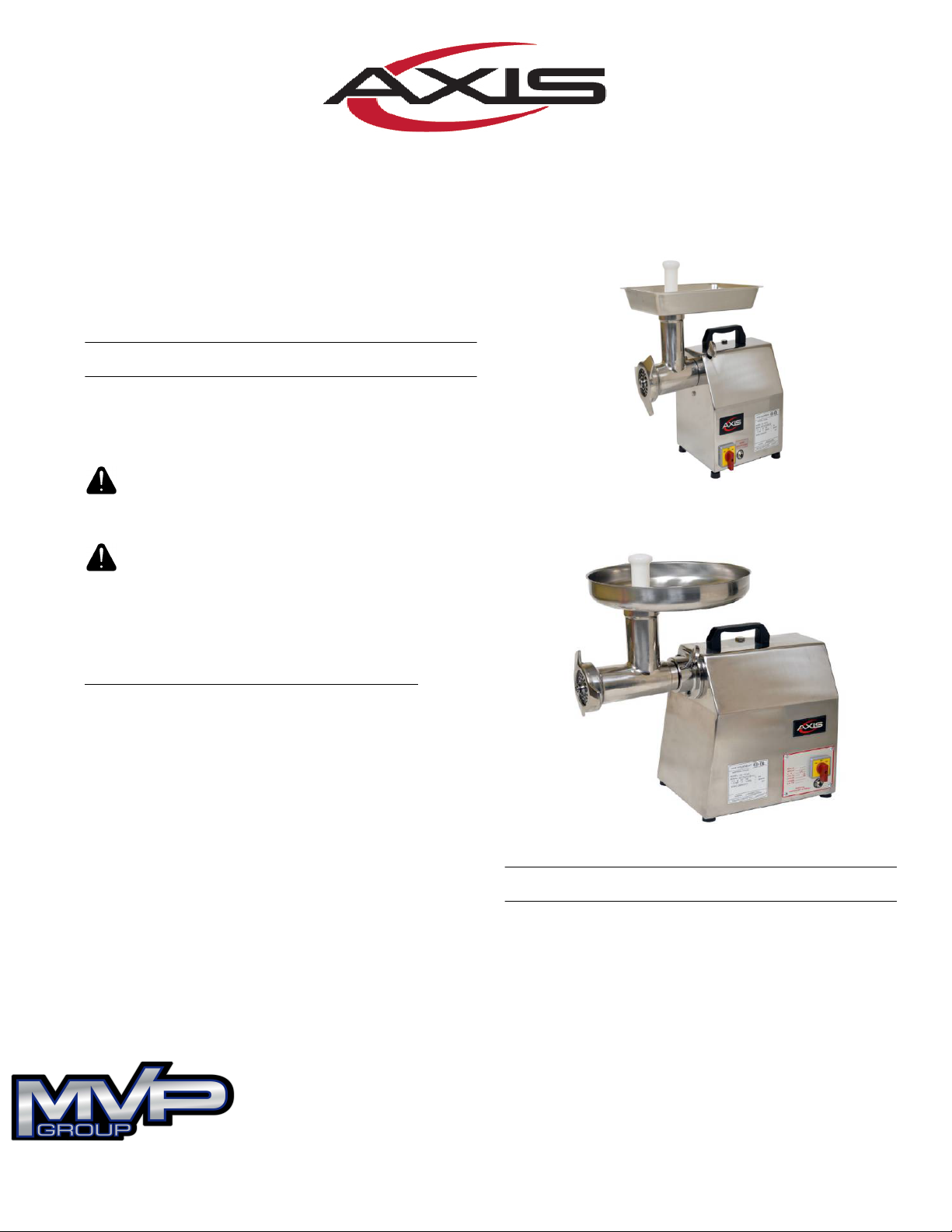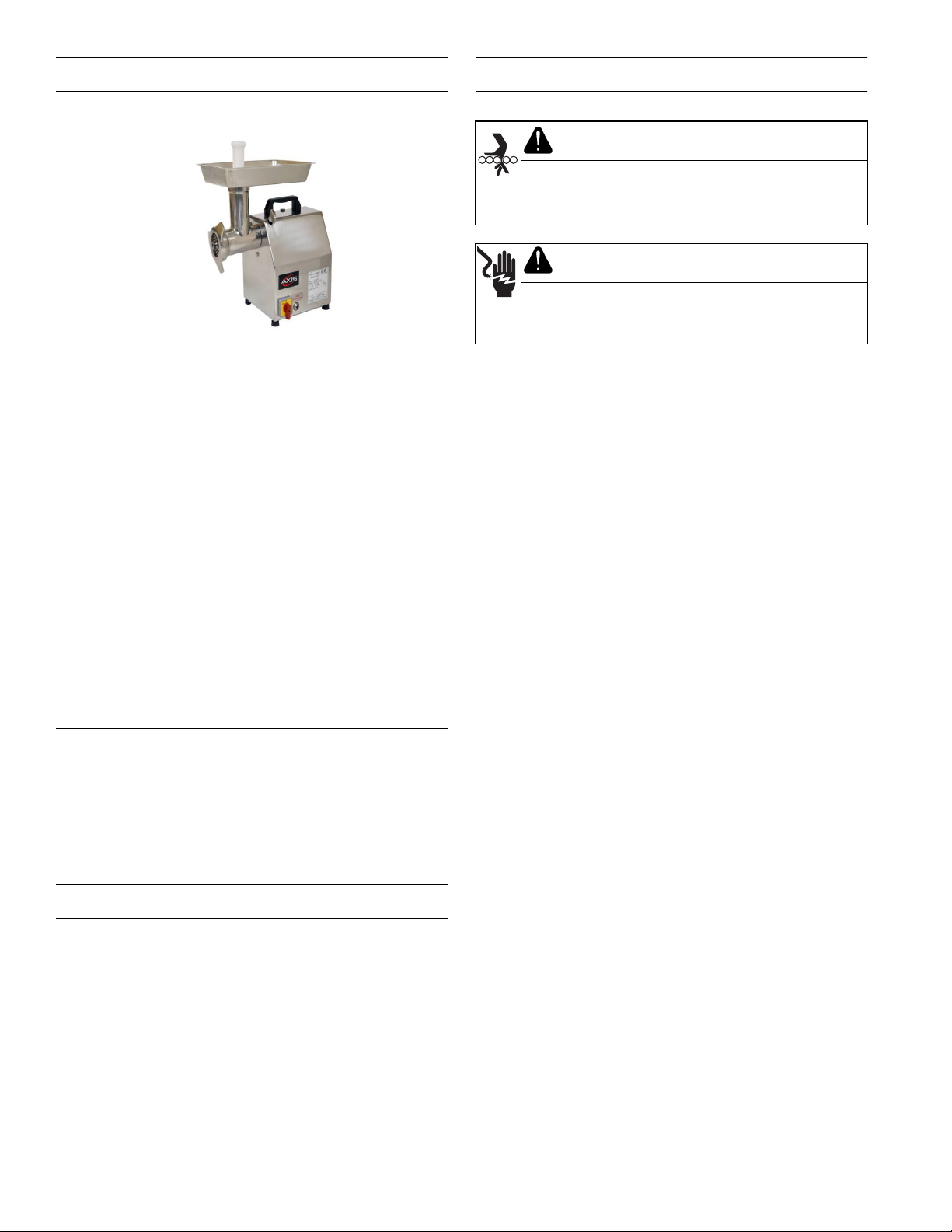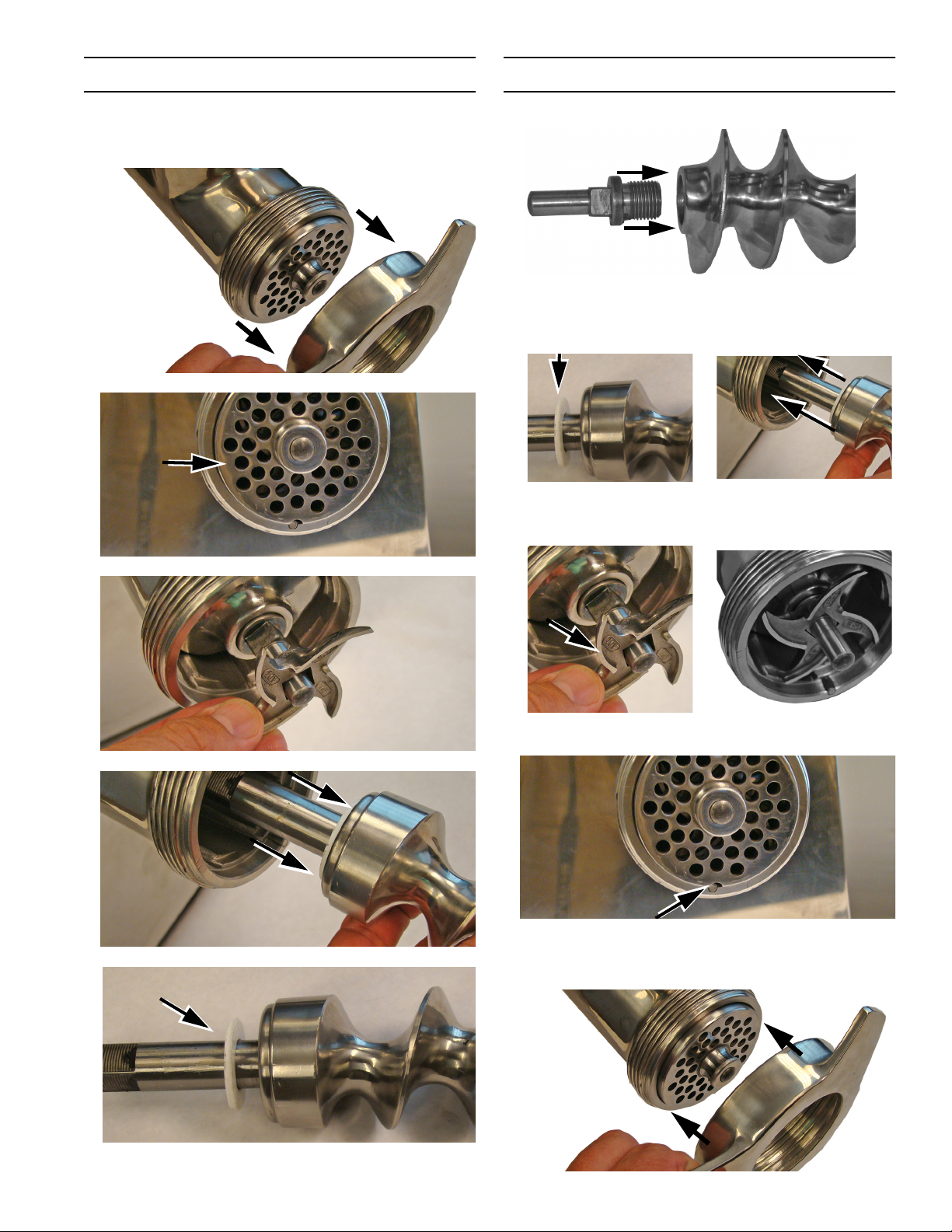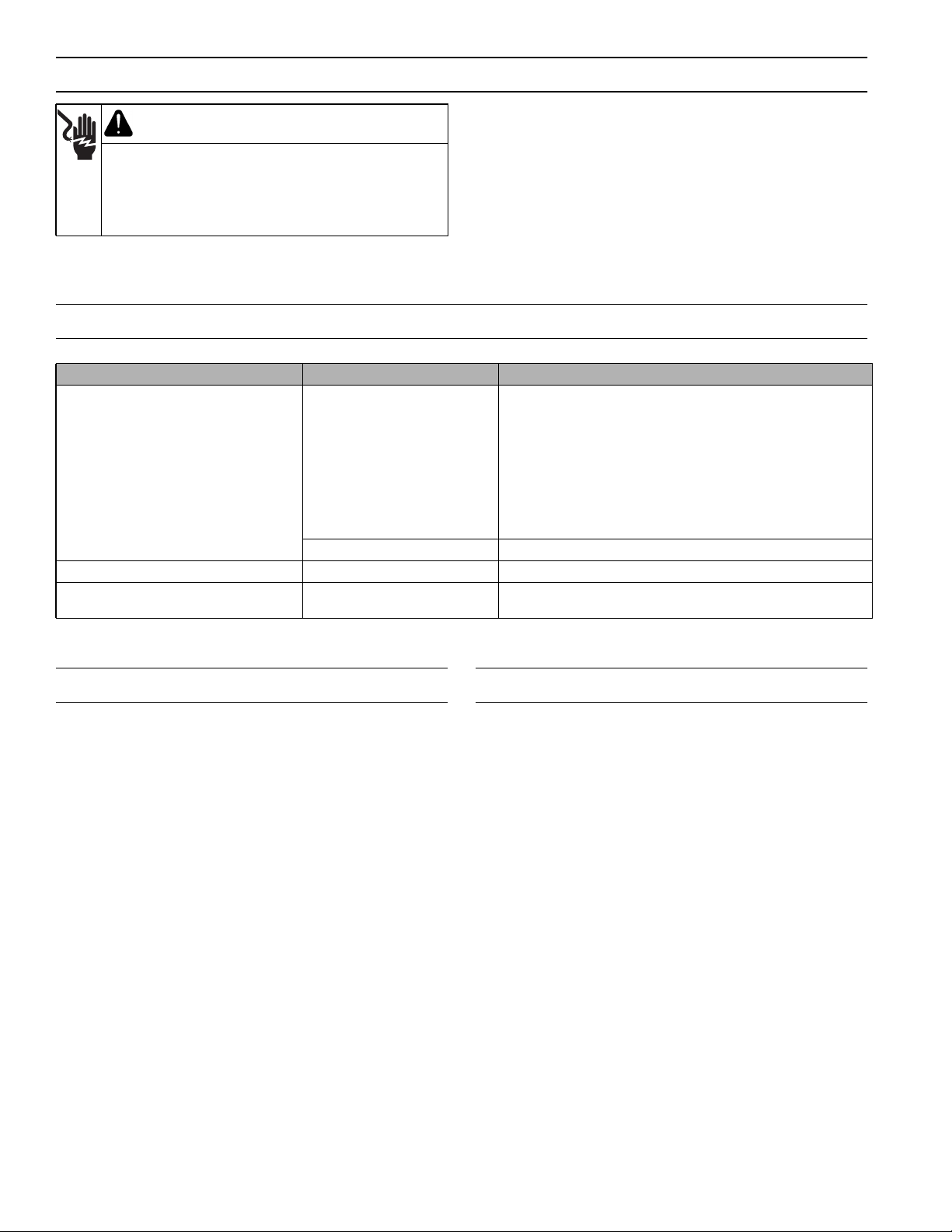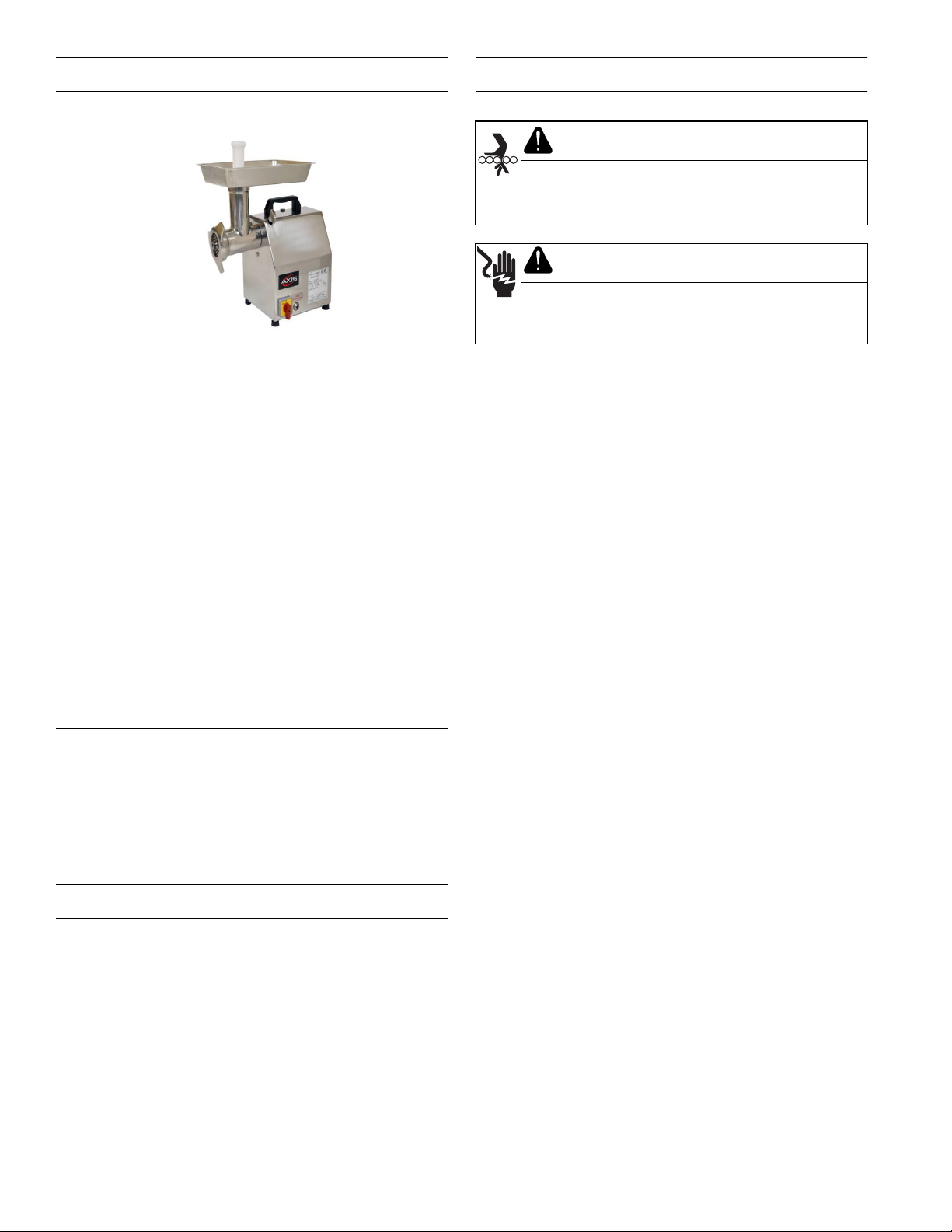
2
FEATURES AND CONTROLS
BEFORE FIRST USE
1. Disassemble the grinder. See “Disassembly” on page 3.
2. Wash the components. See “Cleaning” on page 4.
3. Assemble the components.
4. Attach the handle to the top of the meat grinder body.
PREPARE THE FOOD
1. For vegetables, remove stalks and stems; for meat, remove all the
skin and bones.
2. Cut the food product into appropriately-sized pieces for grinding.
OPERATION
NOTICE: Using a voltage other than the nameplate rated voltage will
cause damage to the unit. Incorrect voltage, modification
to the power cord or electrical components can damage
unit and will void the warranty.
1. Verify the grinder chamber is seated correctly on the main body.
Tighten the thumbscrew counter-clockwise until secure.
NOTICE: Hand tighten only.
2. Place the tray on the top of the grinder chamber.
3. Turn the control switch to the “FORWARD” position.
4. Use the food pusher to push the food product into grinder chamber.
Never use your fingers, hands or other objects to push food through
the grinder.
5. Feed the food into the grinder at a rate that the grinder will accept.
NOTICE: Do not force too much food product into the grinder
chamber. It can overload the grinder, causing it to stop.
6. When grinding is complete, turn the control switch to the “OFF”
position.
1Tray. Holds the food product.
2Faceplate. Holds the grinder plate in place.
3Grinder Chamber. Grinds the food product and houses the
worm gear, blade, grinder plate and faceplate nut.
4Food Pusher. To push the food into the grinder chamber.
5Reset Button. If the grinder becomes overloaded, this button
needs to be manually reset after allowing the unit to cool.
6Control Switch. Switches the motor between “FORWARD,”
“REVERSE” or “OFF.”
7Funnel. Use to funnel food into the grinder chamber.
8Main Body. Houses motor and gearbox.
9Thumb Screw. Holds the grinder chamber to the main body.
WARNING
Entanglement Hazard
Never place fingers, hands or other objects into the feed chute
other than the food pusher provided with the appliance. Injury
and product damage will occur.
WARNING
Electrical Shock Hazard
Keep water and other liquids from entering the inside of the
equipment. Liquid inside the equipment could cause an
electrical shock.
1--------------
2----------------
3--------------------
4--------------------
---------------5
6-----------------------------
-------------------------7
---------8
--------------------9