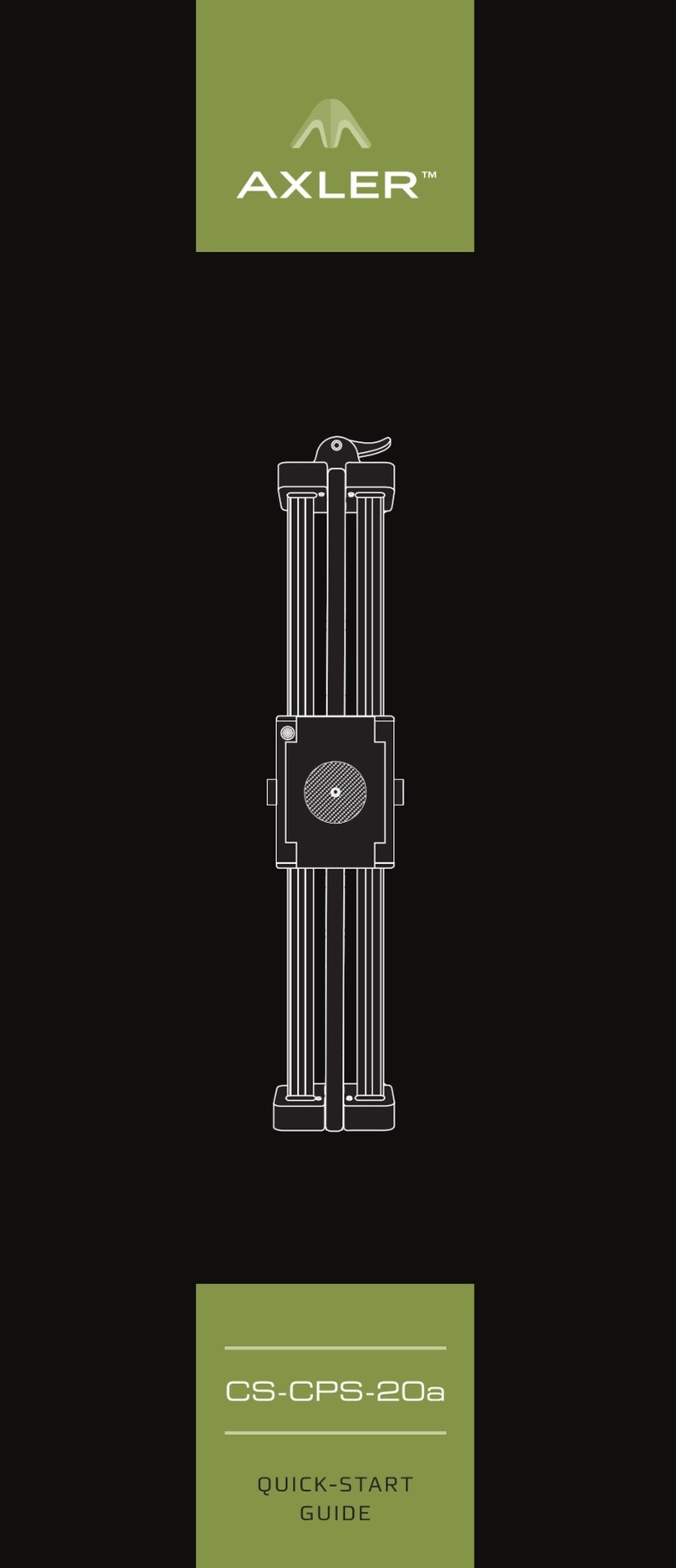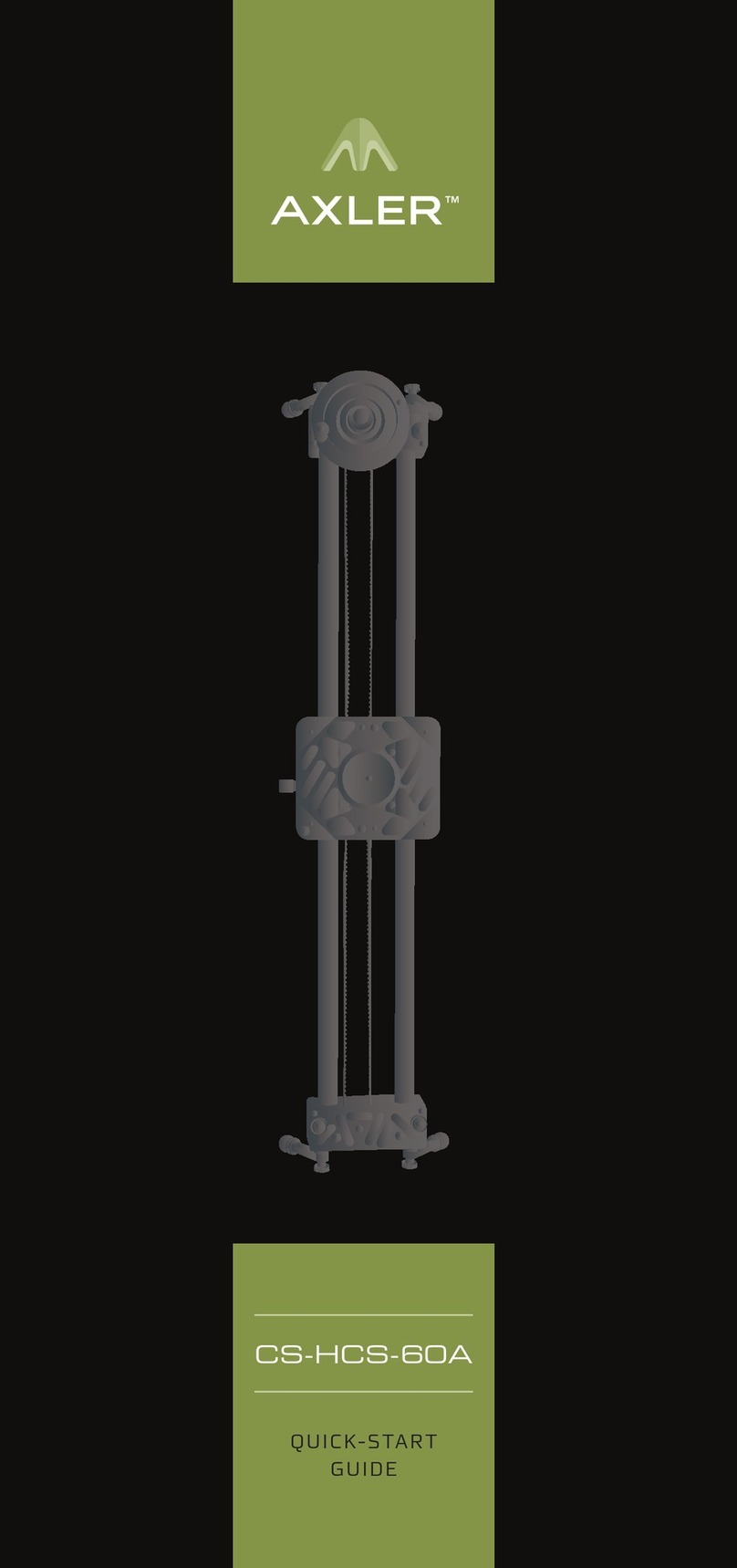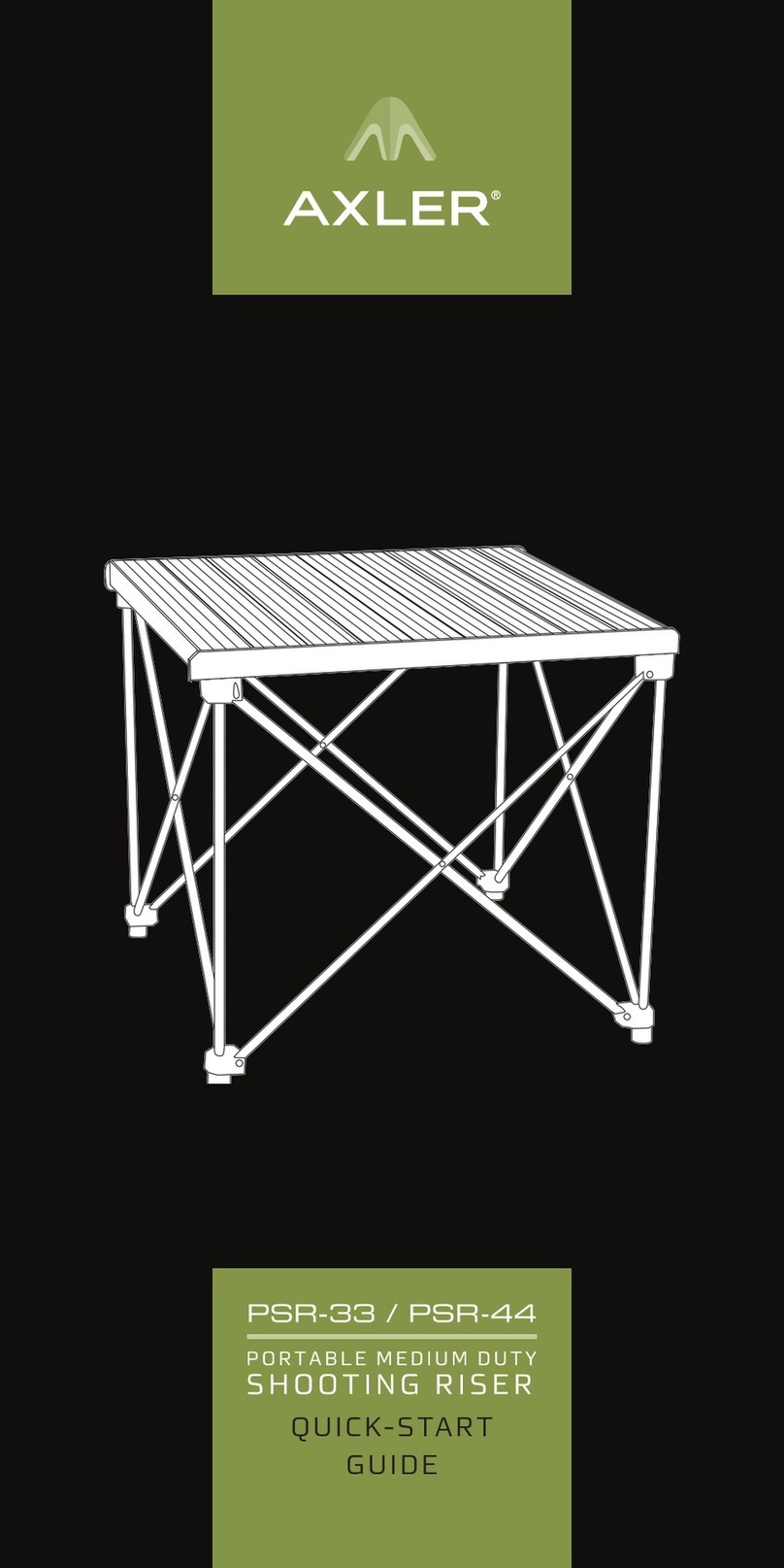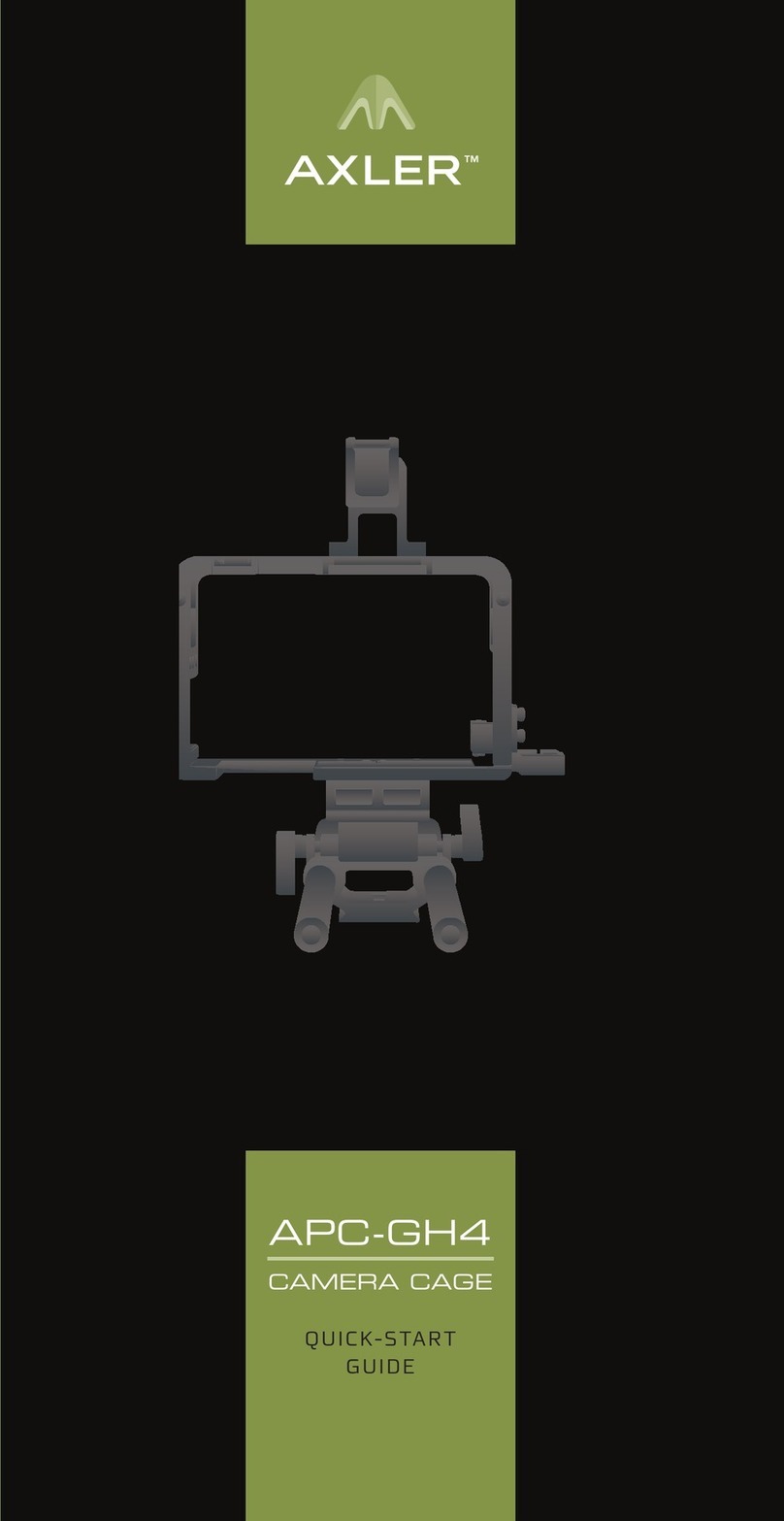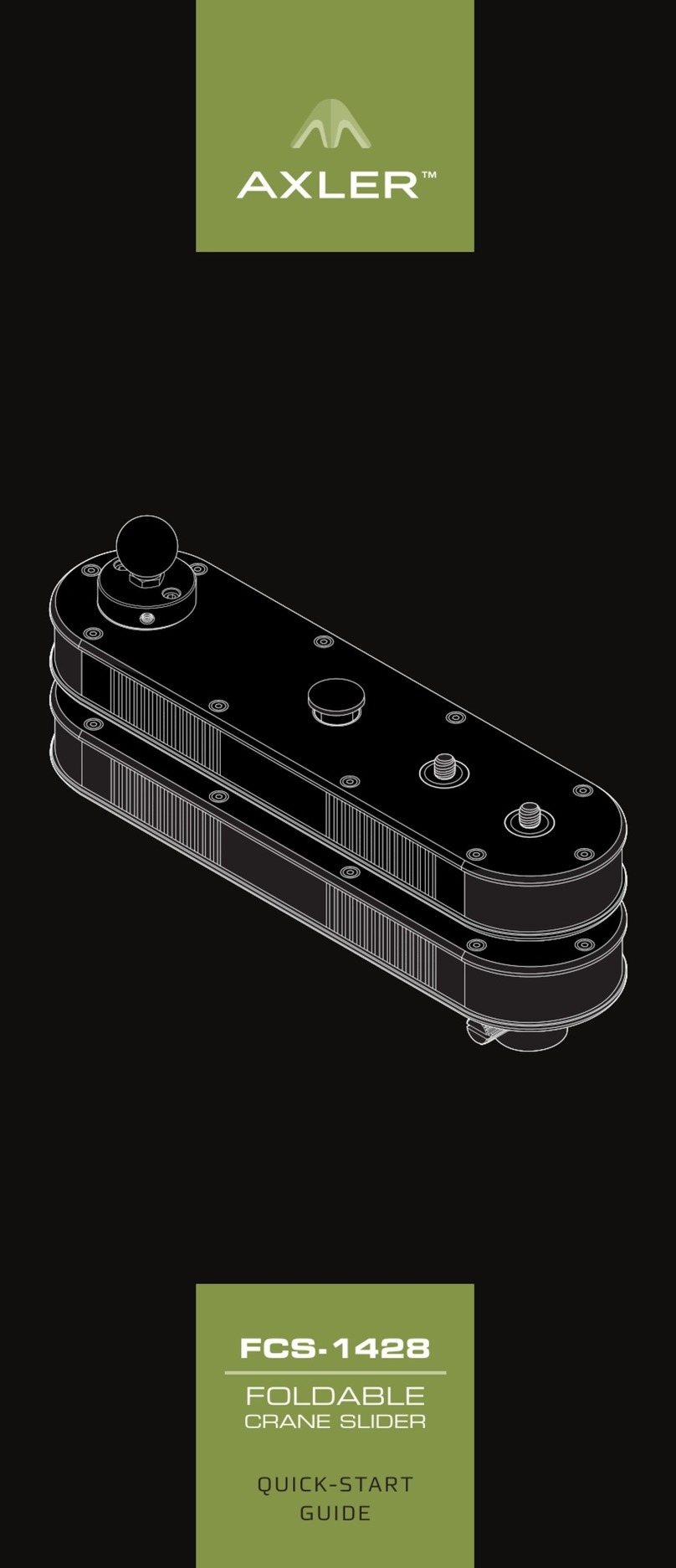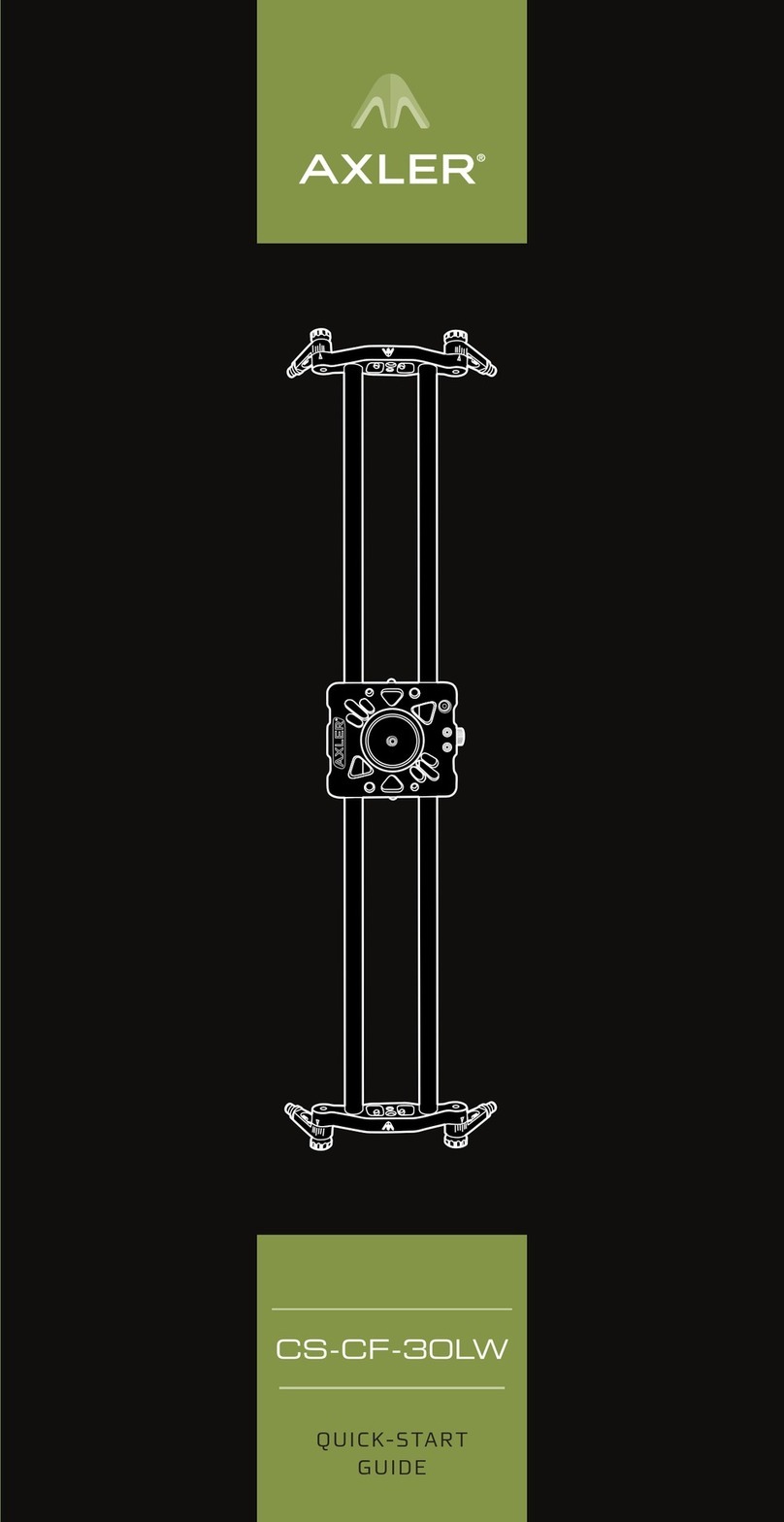ASSEMBLY INSTRUCTIONS
1. Attach the top hand grip to the top hand grip connector. (Fig. 1)
a. Align the three screw holes of the top hand grip connector with the
screw sockets on the top hand grip.
b. Insert the top hand grip and attach it by tightening all three M4×6
screws with the hex key.
2. Attach the top hand grip connector to the main body. (Fig. 2)
a. Align the two holes at the base of the top hand grip connector with
two of the sockets on the front of the main body (see note below).
b. Insert and tighten the two M4×8 screws with the hex key.
Note: There are three available sets of screw sockets to attach the top
hand grip connector to the main body. If the position of the top hand grip
needs to be changed to better balance the camera once it is attached to
the main body, remove the two M4×8 screws and select another pair of
screw sockets on the main body.
3. Attach the camera to the main body.
a. Turn the cage and top handle assembly upside down and fit the
camera into the cage. (Fig. 3)
b. Align the camera’s mounting socket with the camera locking screw
hole on the main body. (Fig. 4)
c. Use the 1/4ʺ-20 screw to attach the camera. To ensure the camera is
securely attached, tighten the screw with a screwdriver or a coin.
4. Attach the HDMI plug protector and micro HDMI cable.
a. Open the door to the HDMI port on the side of the camera.
b. Align the screw holes of the HDMI plug protector with the screw
sockets on the side of the main body, and attach the HDMI plug
protector by tightening the M4×14 screws with the hex key. (Fig. 5)
c. Insert the HDMI D (Micro) plug through the plug protector and into
the camera’s HDMI D (Micro) port. Secure the cable by tightening
the two plug protector screws.
d. Fit the HDMI plug through the gap in the plug protector and lock it
into place by tightening the plug protector screws. (Fig. 6)
ATTACHING THE RODS
1. Insert the two 15 mm rods into the baseplate holes and set the rods
at the desired position. (Fig. 7)
2. Tighten the locking knobs on both sides of the baseplate.
ATTACHING THE BASEPLATE
1. Loosen the locking screw on the baseplate and fit the quick-release
plate into the baseplate. (Fig. 8)
2. Lock the quick-release plate by tightening the locking screw.
Important! Make sure that the quick-release plate is seated entirely
inside the baseplate.
MOUNTING ON A TRIPOD
The baseplate is designed with 3/8ʺ-16 and 1/4ʺ-20 threaded mounting
sockets .
1. Remove the camera cage and camera assembly from the baseplate.
2. Align the appropriate mounting socket with the mounting stud of
the tripod's quick-release plate and screw it in until secure.
3. Attach the camera cage and camera assembly to the baseplate and
secure with the locking screw.
4. Mount the assembly to your tripod's locking plate.
THANK YOU FOR CHOOSING AXLER.
The Axler APC-A7S is a rugged, dedicated camera cage for Sony’s a7 and
a7 II series cameras. It offers stability, protection, and a wide variety of
options for mounting accessories to your camera.
This camera cage is constructed with sturdy aluminum to precisely fit
your Sony camera. It provides numerous 1/4ʺand 3/8ʺmounting points
for accessories such as monitors, microphones, lights, or audio recorders.
In addition, the camera cage is designed with three cold-shoe mounts
for more attachment options. An ergonomic rosewood handle provides
comfort when holding the camera, and the removable top handle makes
lifting and moving a heavy rig easy.
The APC-A7S gives you access to all of the features of your Sony camera.
The HDMI plug protector ensures that the HDMI connection will not come
loose during shooting, and will securely hold the plug in place to prevent
damage to the camera’s HDMI port.
The cage comes with a quick-release plate for easy attachment to
the baseplate. And the baseplate is designed with 1/4"-20 and 3/8"-16
tripod mounting options. The baseplate accommodates two 15 mm rods
(included) to allow for the addition of follow focus or matte box systems
as well as other rail-mounted accessories.
Fig. 1
Fig. 2
Fig. 3
Fig. 4 Fig. 5
Fig. 8
Fig. 7
Fig. 6