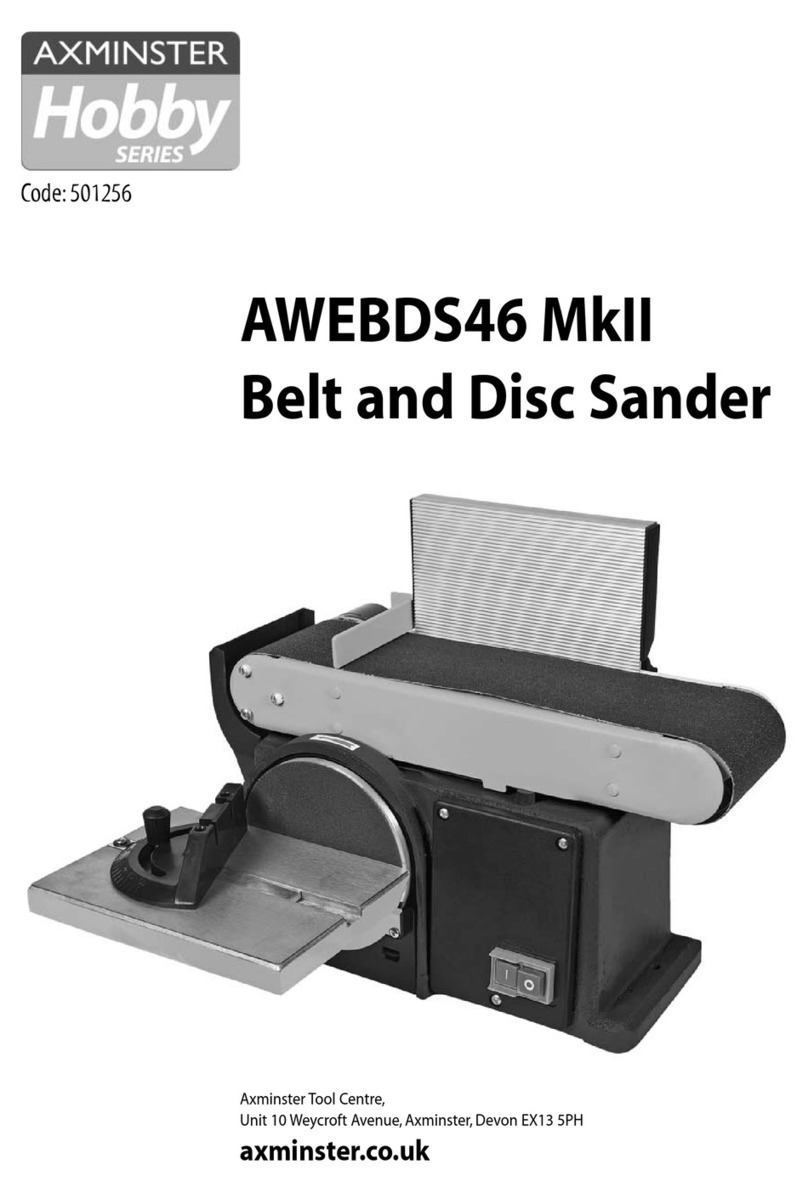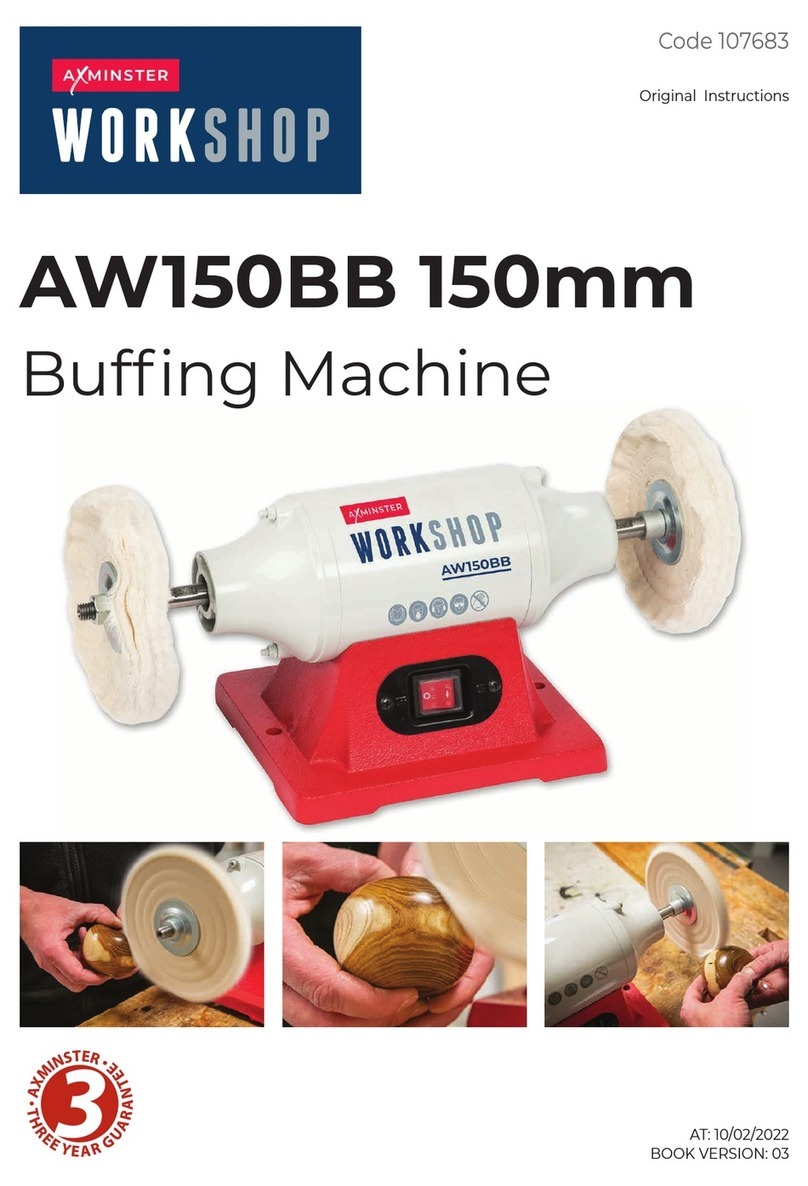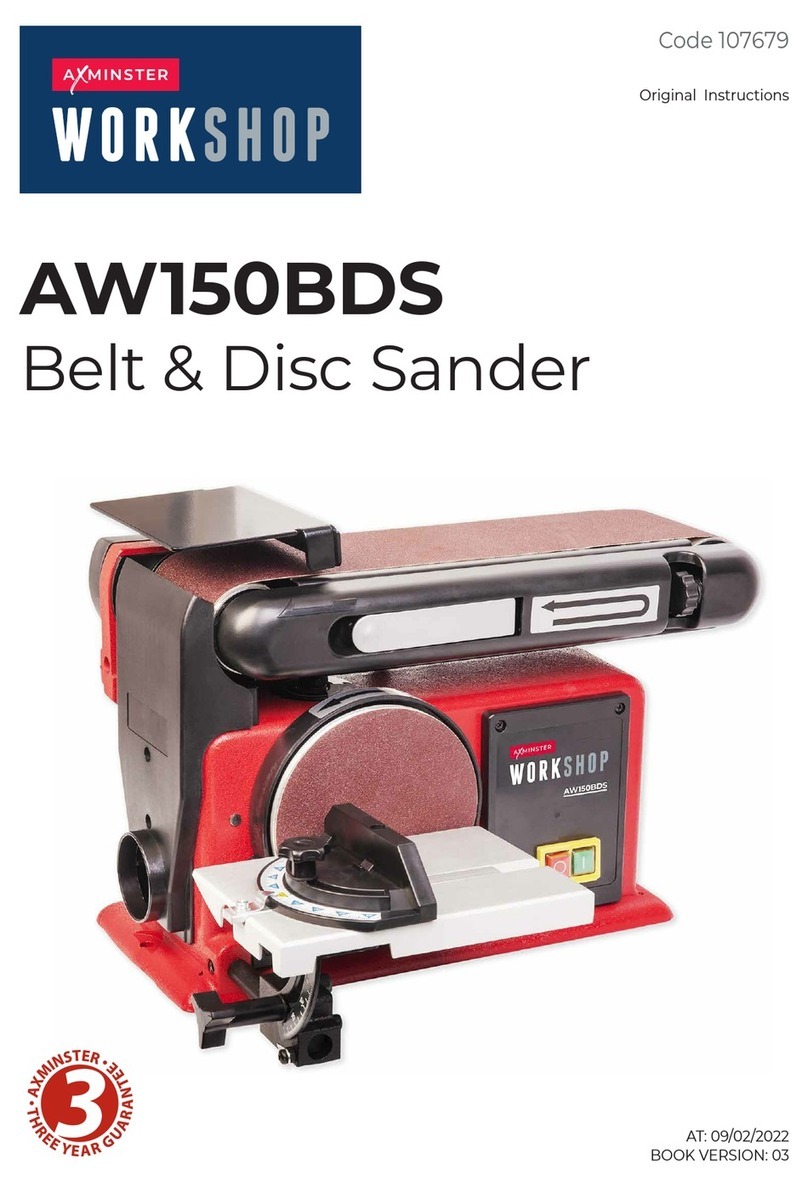WHITE
AXMINSTER
W
06
Specific to Sanding Machines...
FREEPHONE 0800 371822
Once the sander is mounted, carry out any setting operations, (mitre, tilt..?), and remove all
tools used in the setting operations (if any) and place safely out of the way. If you are
working long lengths of material arrange for extra support beyond the boundary of the
machine, and check you have sufficient room to manoeuvre the material through all the
operations you will wish to carry out.
It is good practice to leave the machine unplugged until work is about to commence, also
make sure to unplug the machine when it is not in use. Always disconnect by pulling on the
plug body and not the cable.
After fitting a new sanding disc, it is good practice to lightly sand across the left side of the
disc with a reasonable sized (20mm x 50mm) piece of timber to make sure the sanding disc
is correctly ‘seated’ on the disc. The sanding action will press the sanding disc firmly back
against the disc itself.
It is not good practice to wear gloves whilst sanding as one tends to lose the ‘feel’ of the
workpiece/sander contact, but obviously this removes the safety barrier between your
fingers and the sanding surface. Remain focused and exercise caution whilst sanding.
DO NOT sand very small pieces of work with bare hands; try to construct some form of
holder.
MAKE SURE you are comfortable before you start work, balanced, not reaching etc.
If the work you are carrying out is liable to generate excessive grit or dust or chips, wear the
appropriate safety clothing, goggles, masks etc., If the work operation appears to be exces-
sively noisy, wear ear-defenders. If you wear your hair in a long style, wearing a cap, safety
helmet, hairnet, even a sweatband, will minimise the possibility of your hair being caught up
in the rotating parts of the machine, likewise, consideration should be given to the removal
of rings and wristwatches, if these are liable to be a ‘snag’ hazard.
DO NOT work with cutting/abrasive tools of any description if you are tired, your attention is
wandering or you are being subjected to distraction. A deep graze, a lost fingertip or worse,
is not worth it!
DO NOT use the machine within the designated safety areas of flammable liquid stores or
in areas where there may be volatile gases. There are very expensive, very specialised
machines for working in these areas, THIS IS NOT ONE OF THEM.
CHECK that sanding surfaces are still sufficiently abrasive to carry out the work you intend.
Sanding belt cleaning sticks are an efficient method of prolonging the life of the belts and
discs, and will also maintain their operating performance.
WARNING! THE SANDING DISC CANNOT BE DECLUTCHED
FROM THE BELT AND VICE VERSA, BOTH FUNCTIONS ARE
ACTIVE WHEN THE MACHINE IS RUNNING. REMEMBER THIS,
AND DO NOT LEAVE LOOSE OBJECTS OF ANY DESCRIPTION,
ON THE MACHINE IF IT IS GOING TO BE USED.
!