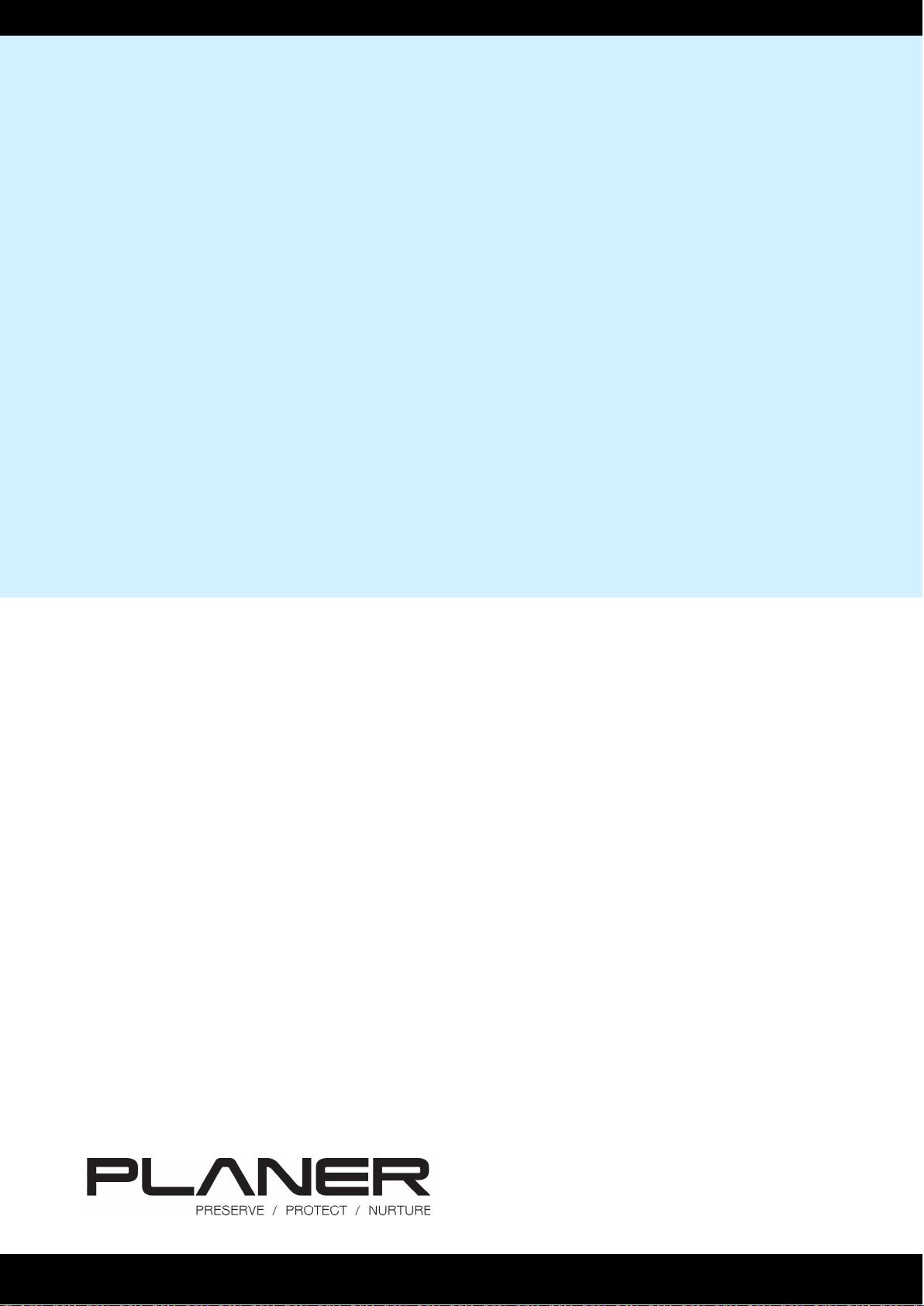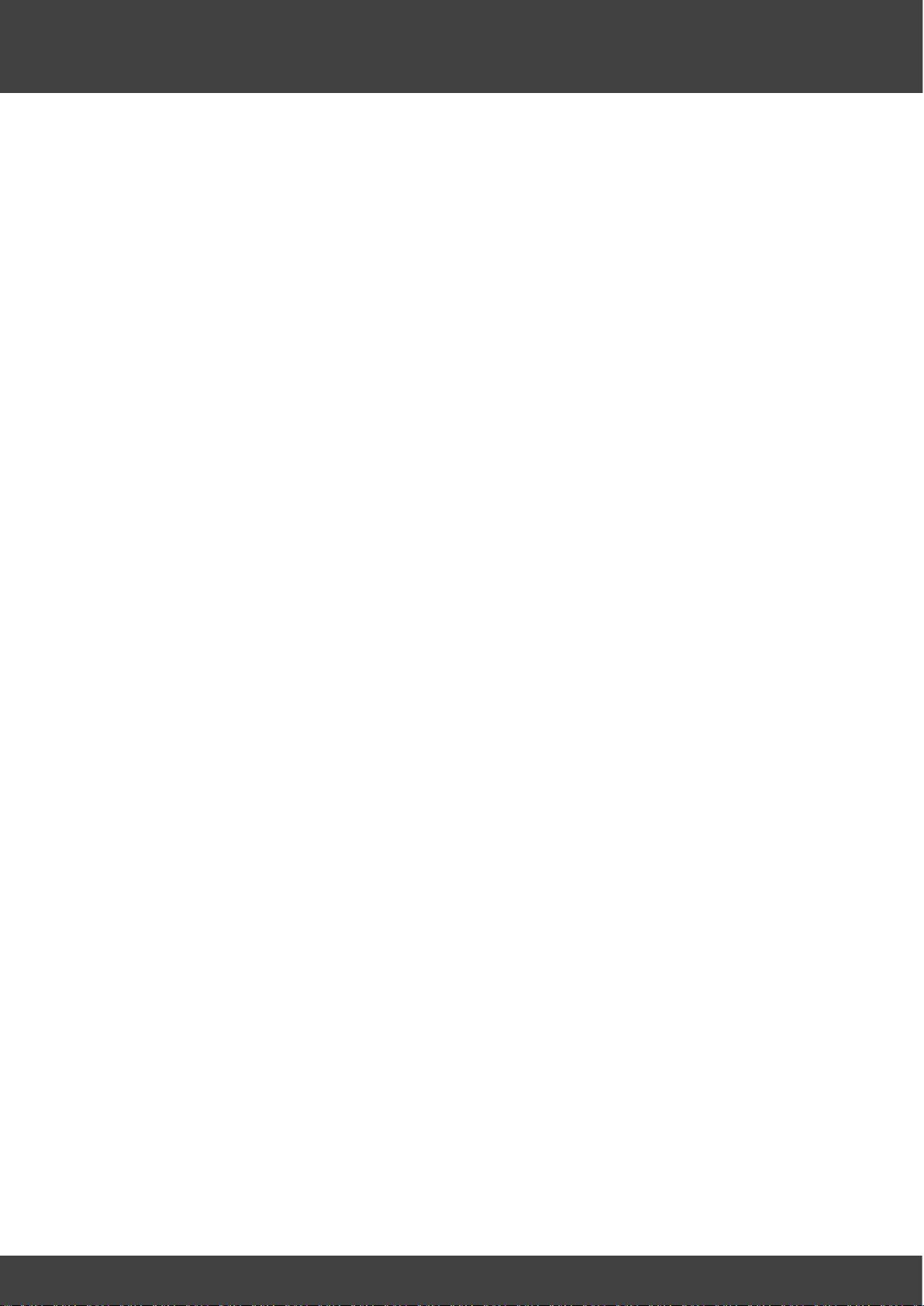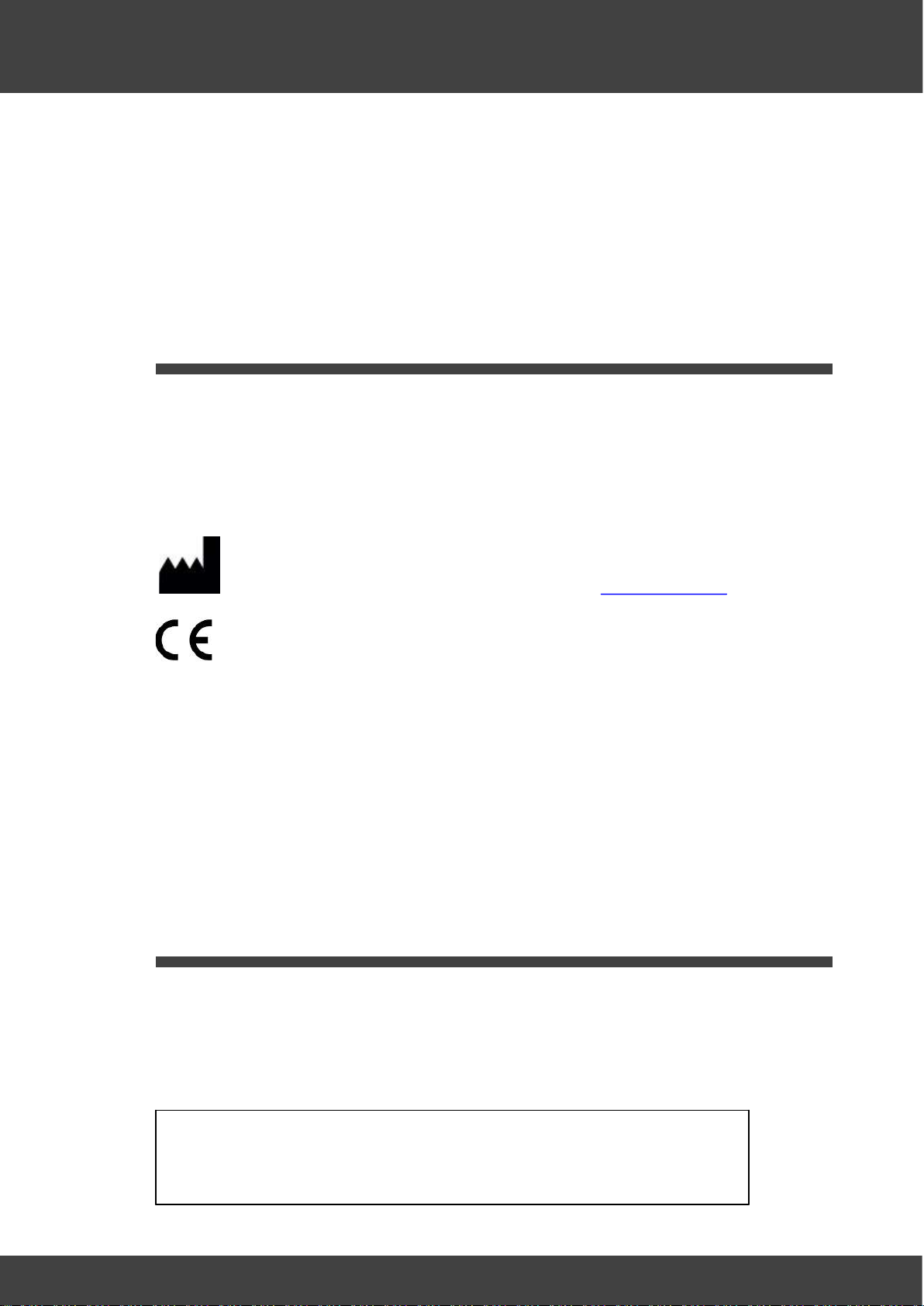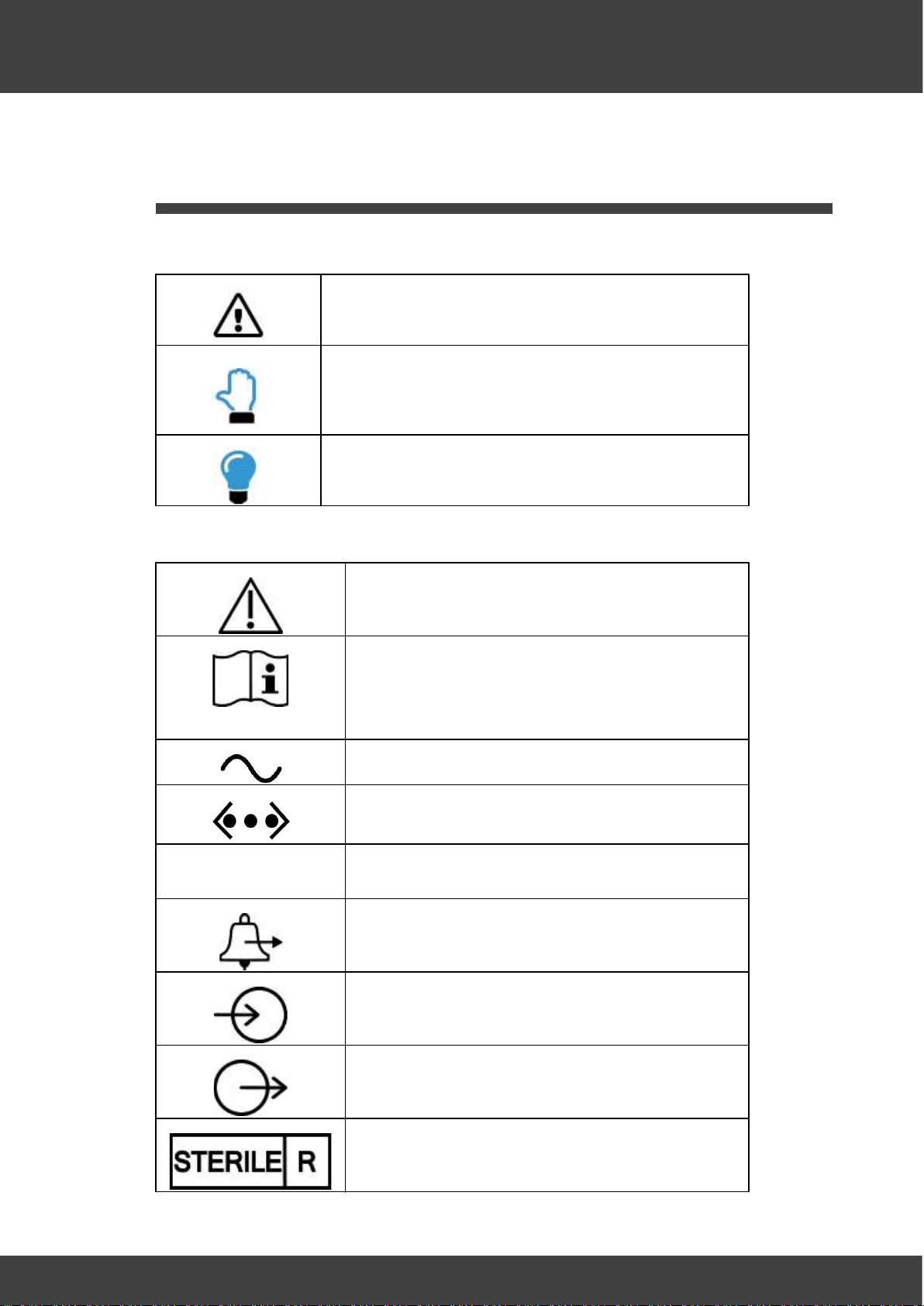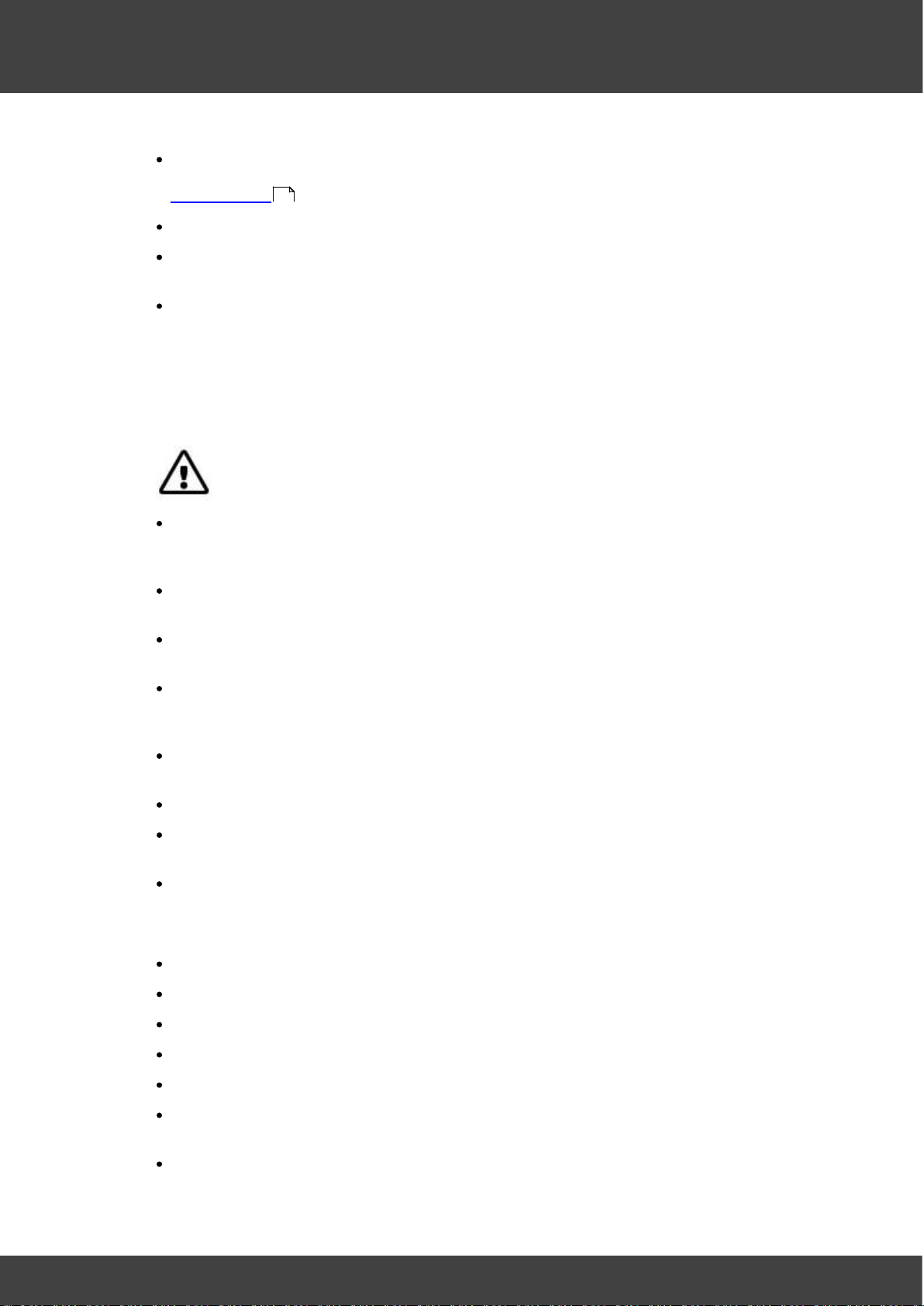3
Table of contents
1. Introduction 5
1.1 Notices ............................................................................................................................ 6
1.2 Intended use ................................................................................................................... 6
1.3 Symbols ........................................................................................................................... 7
1.3.1 Symbols used in this manual .................................................................................... 7
1.3.2 Symbols used on the equipment .............................................................................. 7
1.4 Safety .............................................................................................................................. 8
1.4.1 Warnings .................................................................................................................. 8
1.4.2 Precautions ............................................................................................................... 9
1.4.3 Electromagnetic compatibility (EMC) .................................................................... 10
1.5 About the equipment .................................................................................................. 10
1.5.1 Theory of operation ................................................................................................ 10
1.5.2 Front view ............................................................................................................... 11
1.5.3 Side view ................................................................................................................ 12
1.5.4 Rear view ................................................................................................................ 13
1.5.5 User interface ......................................................................................................... 13
1.5.5.1 Numeric entry .......................................................................................................................................... 15
1.5.5.2 Menus ....................................................................................................................................................... 15
1.5.6 Status and alarm indicators ................................................................................... 16
1.5.6.1 Acknowledging an alarm ...................................................................................................................... 16
2. Installation 17
2.1 Connecting the gas supply .......................................................................................... 19
2.2 External data collection .............................................................................................. 19
2.3 Connecting the external alarm ................................................................................... 20
2.4 Connecting to the mains supply ................................................................................. 20
3. Operation 21
3.1 Setting the access code ............................................................................................... 23
3.2 Changing the control settings ..................................................................................... 23
3.2.1 Gas flow ................................................................................................................. 24
3.2.1.1 Non-pulsed bleed flow .......................................................................................................................... 24
3.2.1.2 Pulsed bleed flow ................................................................................................................................... 24
3.3 Installing the humidifier .............................................................................................. 25
3.3.1 Single tube bottle humidifier .................................................................................. 27
3.4 Switching off ................................................................................................................ 30
4. Routine maintenance and troubleshooting 33
4.1 Regular checks .............................................................................................................. 34
4.2 General cleaning .......................................................................................................... 34
4.3 Cleaning and disinfecting the chamber ..................................................................... 35
4.4 Checking the liquid level indicator ............................................................................. 36