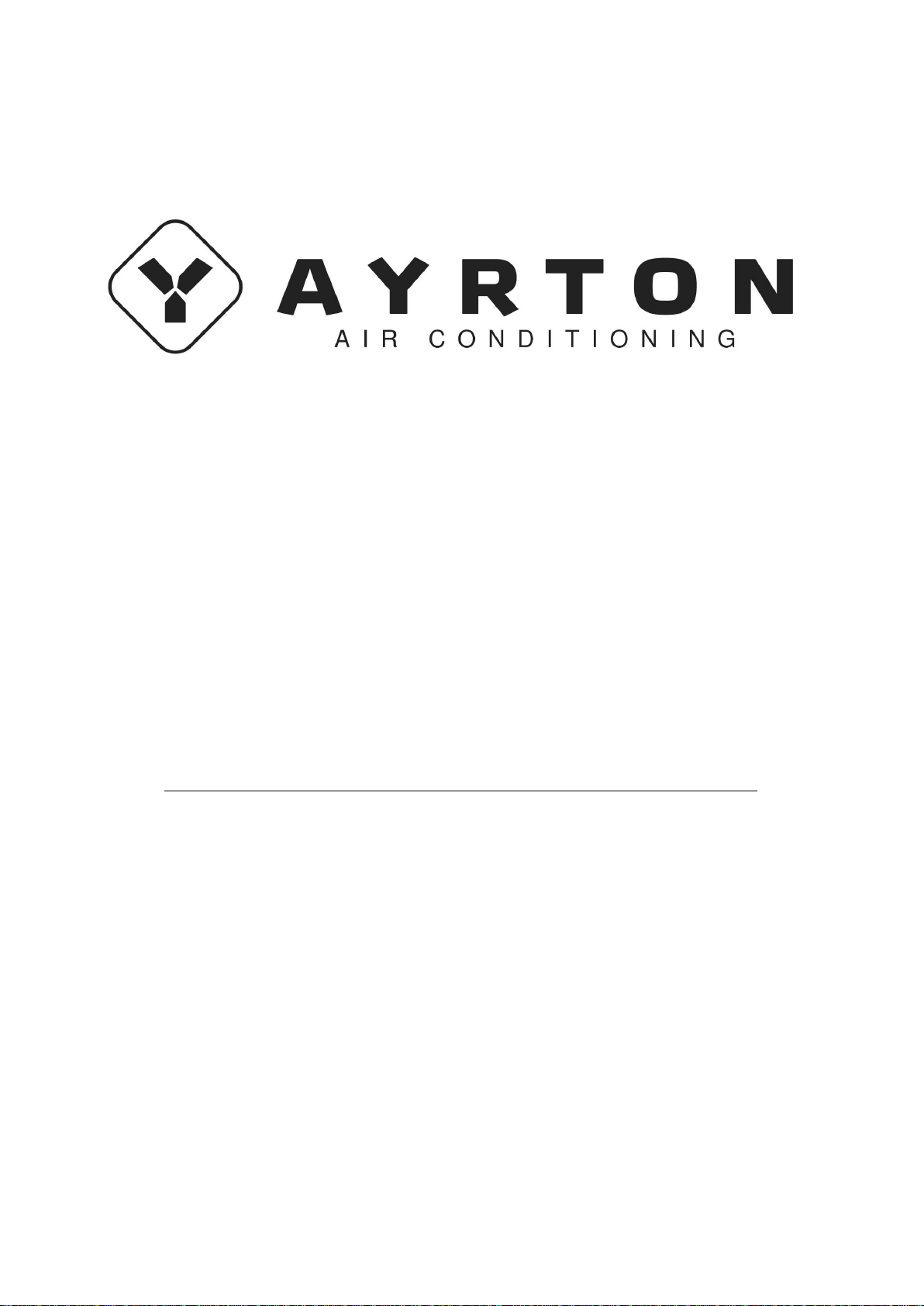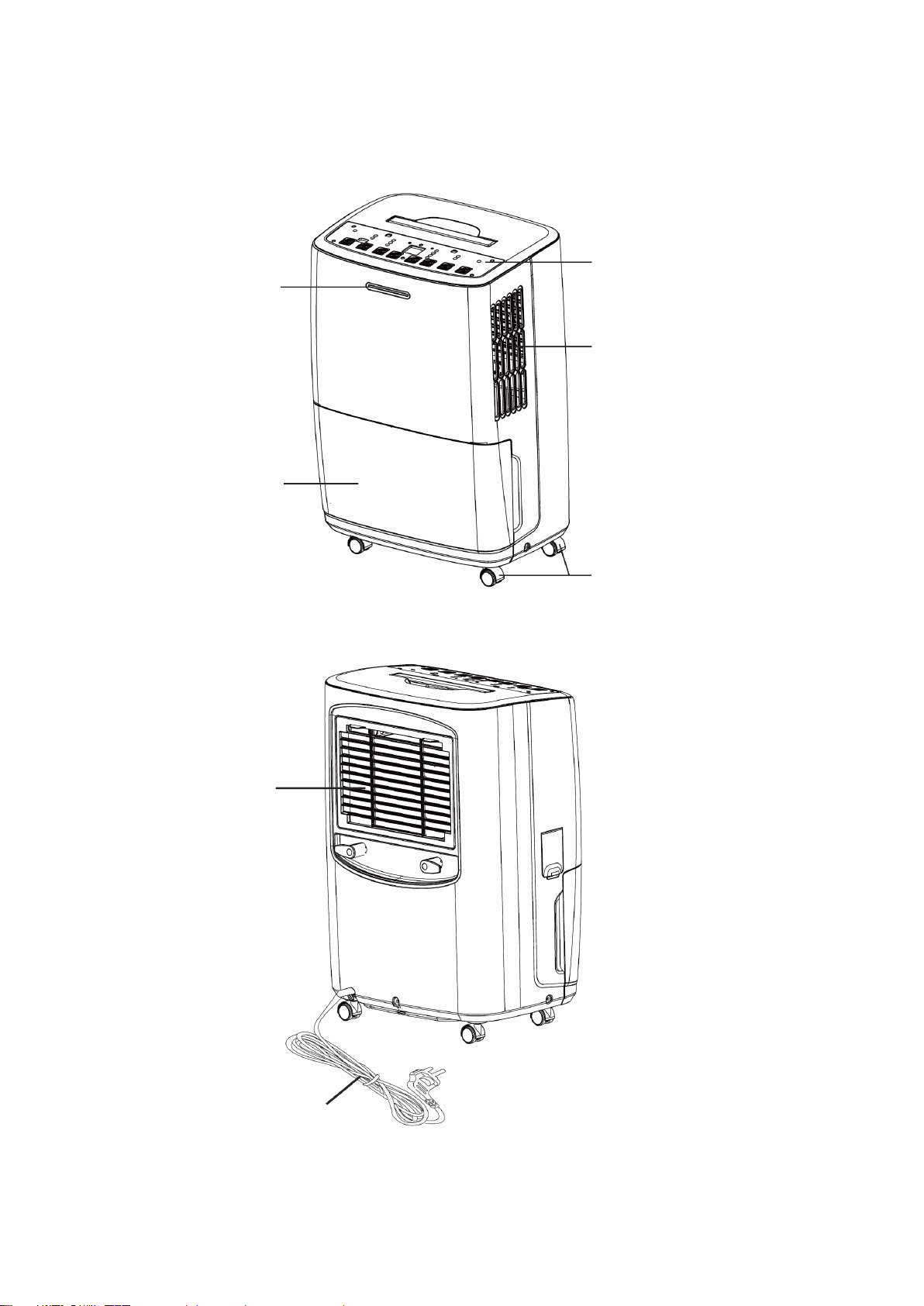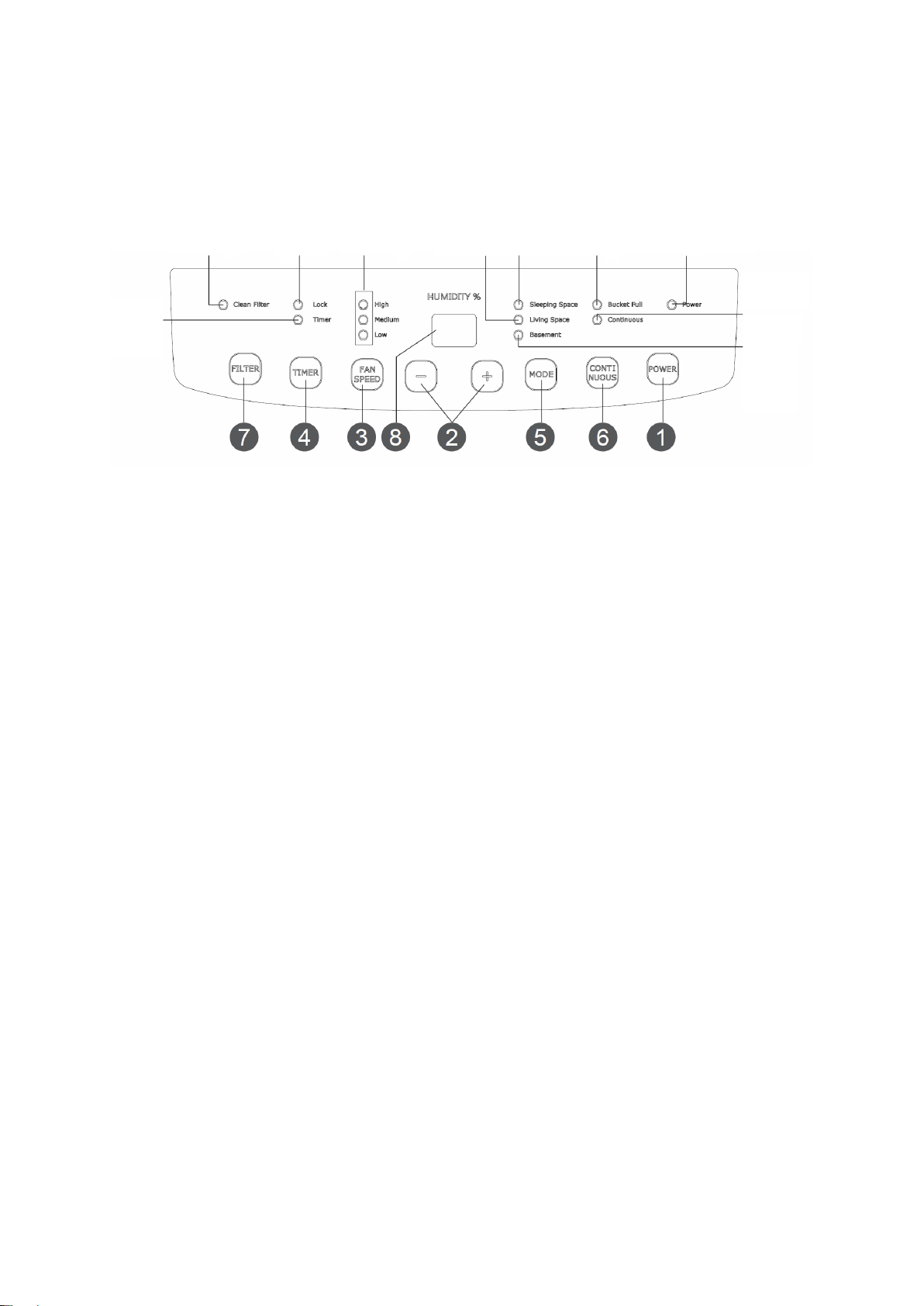Safety Precautions
This appliance can be used by children aged from 8 years and above and persons with
reduced physical, sensory or mental capabilities or lack of experience and knowledge if they
have been given supervision or instruction concerning use of the appliance in a safe way
and understand the hazards involved.
Before operation, please check the power cord if it complies with the requirement indicated
on the nameplate.
Before cleaning, please turn it off and unplug the dehumidifier.
Make sure the power cord is not pressed by any hard object.
Do not remove the power plug or move unit by pulling the power cord.
Do not use any heating application near the dehumidifier.
Do not remove the power plug in wet hands.
Please use grounded power cord and make sure it's well connected and not damaged.
Children and disabled people are not allowed to use the dehumidifier without supervision.
Children shall not play with the appliance.
Keep children from playing or climbing on the dehumidifier.
Do not place the dehumidifier under dripping objects.
Memory function is included in this dehumidifier. When nobody is taking care of the unit,
please turn it off and remove the power plug or disconnect power.
Do not repair or disassemble the unit by yourself.
If the supply cord is damaged, it must be replaced by the manufacturer, its service agent or
similarly qualified persons in order to avoid a hazard.
Cleaning and user maintenance shall not be made by children without supervision.
If abnormal condition occurs (e.g. burned smell), please disconnect power at once and then
contact local dealer.
Dehumidifier can not be disposed of everywhere. If you want to get rid of this dehumidifier,
please check with local handling disposal or information service center about what to do.
Instructions for cord-connected room air conditioners shall include manufacture’s
recommendations regarding the use of cord sets(extension cords). If use of an extension
cord is not recommended, the instructions shall state this. Recommendations for an
extension cord shall specify at least the use of a cord set with an equipment grounding
conductor grounding-type attachment plug, and grounding-type connector(load fitting); and
the amp city and voltage rating of the cord set.