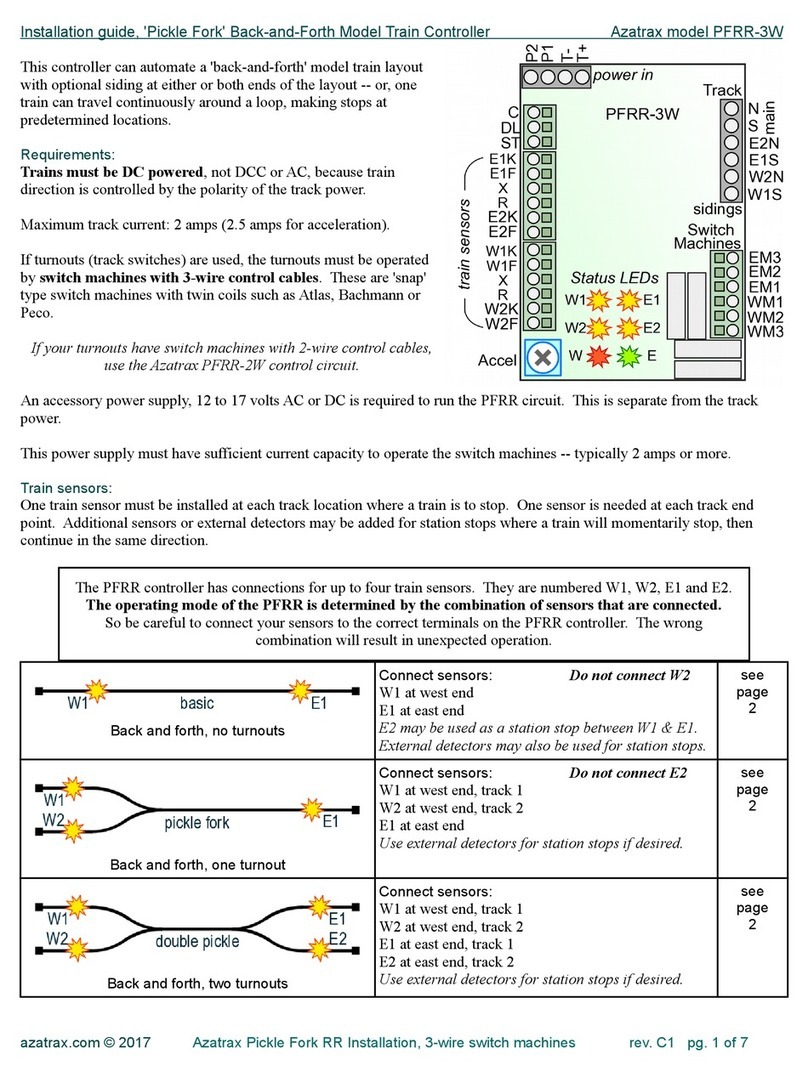Operation:
When power is turned on, the SHS
does not know if the station track is
occupied or not, because a train may
have been added or removed from the
track while power was off. The home
and starter signals will show red.
Decide in which direction the train will
leave the station. If departing up,
momentarily close toggle switch T1.
If down, momentarily close T2. The
selected starter signal will change to
green.
If the home signals are red but a train is
not at the station, momentarily close
T4 to change the home signals to green
and permit a train to enter the station.
If T4 is not connected, a train may pass
the red home signal and enter the
station by permission of the
dispatcher.
Normally when the station track is
clear, the home signal is green and the
starter is red. As a train approaches
the station and trips the approach
sensor, the home signal changes to
red. The train stops at the station
with the starter signal ahead of the
train, viewable by the driver.
When the end of the train clears the
approach sensor, a timer starts on the
SHS module. If toggle switch T3 is
open, the starter signal turns green
when the timer runs out (normally 20
seconds . This gives the train
permission to depart the station. If T3
is closed ('on' then the starter signal
stays red until switch T1 or T2 is
momentarily closed.
To double the time that the starter signal stays red after the train arrives, place the configuration
jumper (connector block / shunt across both pins labeled "+R." ( +G and 4a jumpers do nothing .
When the locomotive reaches the departure sensor the starter signal turns red. A few seconds after
the rear of the train clears the departure sensor the home signal turns green. The starter signal
remains red, unless T1 or T2 is closed ('on' . Closing T1 or T2 clears the corresponding starter signal to green for the next
approaching train, permitting it to pass through the station without stopping.
For further information and assistance, visit the Azatrax website, www.azatrax.com
2019 Azatrax.com SHS starter - home signal installation guide pg. 4 of 4
switch name what it does when closed ('on')
T1 "up" clear
optional for 1-way
required for 2-way
Clears train for up departure by setting the up
starter signal to green. Momentary activation
allows the starter signal to return to red after the
train departs, stopping the next train. Leave it 'on'
to have a green starter signal for the next train.
T2 "down" clear
not used for 1-way
required for 2-way
Clears train for down departure by setting the down
starter signal to green. Momentary activation
allows the starter signal to return to red after the
train departs, stopping the next train. Leave it 'on'
to have a green starter signal for the next train.
T3 hold at station
optional
Prevents the on-board timer from clearing the
starter signals to green. Starters stay red until
cleared by switch T1 or T2.
T4 clear home signals
optional
If the station track is clear but the home signals are
red, thus preventing a train from entering the
station, momentarily close T4 to clear both home
signals to green.