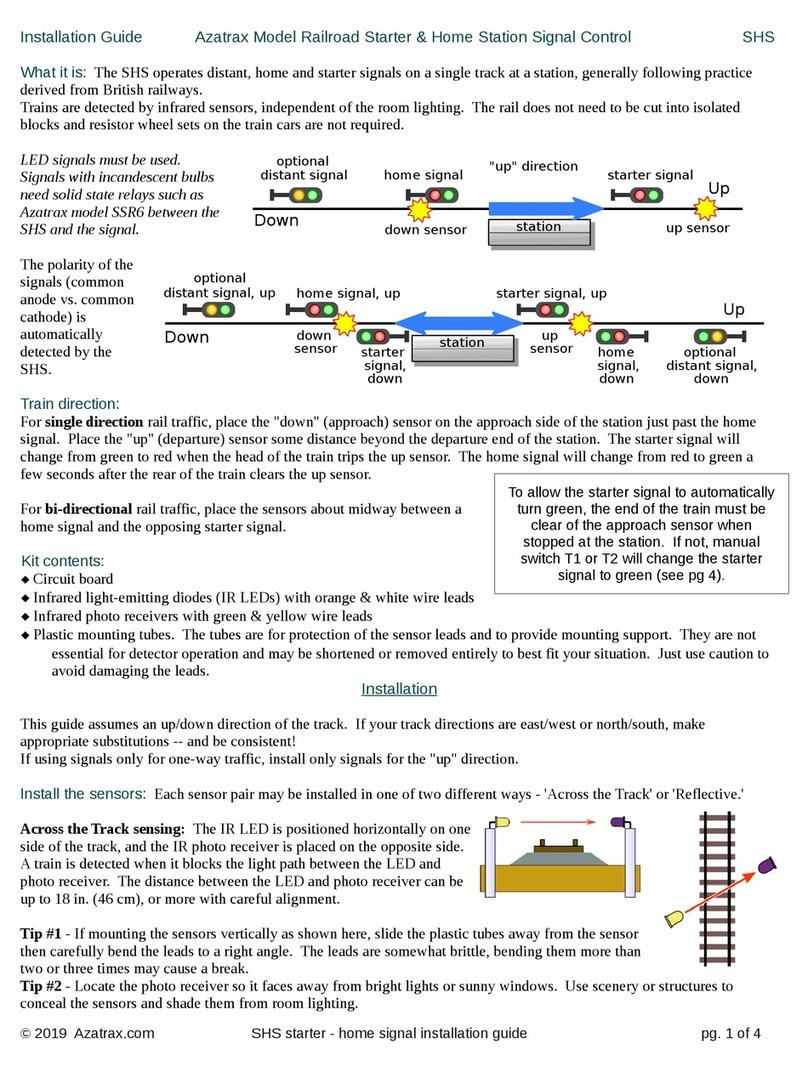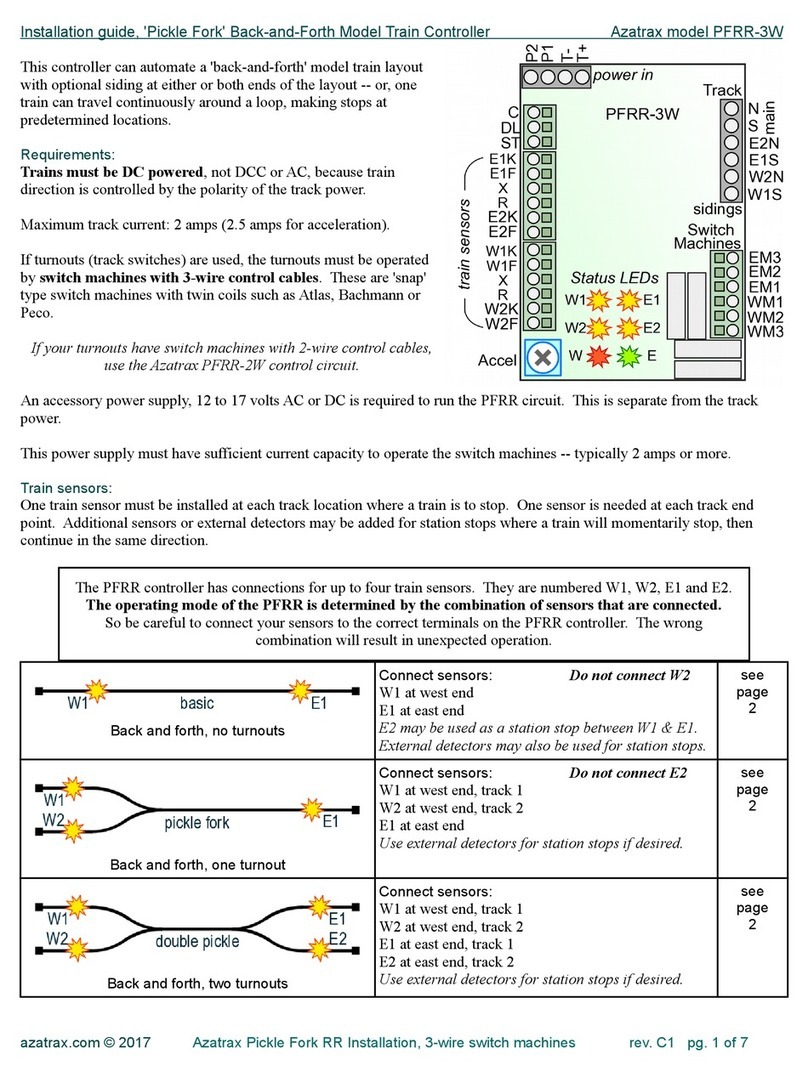Test and adjust the sensors:
With no trains near either sensor pair, the 'E' and 'W' LEDs on the TS2 module should be off. If either LED is on, correct the
false sensing condition.
To fix false sensing for Across-the-Track mode:
1. Verify that the sensor pair is wired correctly.
2. Make sure the IR LED and photo recei er are pointed at each other, and nothing is between them.
3. Shade the photo recei er from bright lights, and point it away from windows or other strong light sources.
4. Change the nearby room light from incandescent to a fluorescent or LED bulb if possible.
To fix false sensing for Reflective mode:
1. Verify that the sensor pair is wired correctly.
2. Pull the IR LED and photo recei er a bit deeper into the roadbed.
3. Infrared light may be 'leaking' through the roadbed material from the IR LED to the photo recei er. Push a metal shim,
such as the tip of a hobby knife blade, ertically into the roadbed between the IR LED and photo recei er.
4. Is there an object abo e the sensor, such as a bridge, or an upper layout le el? Mount the IR LED and photo recei er at a
shallower angle, or paint the object flat black. Or use across-the-track sensing.
Are all detectors now off? Now test for train detection. Place a locomoti e or car at the east sensor. The 'E' (red) LED
should light. If the yellow LED also lights, re-adjust the west sensor pair for false detection (see abo e).
If the 'E' LED does not light, correct the east sensor pair for a false clear condition.
To fix a false clear indication for Across-the-track mode:
1. Verify that the sensor pair is wired correctly.
2. Adjust the sensor height so the train is fully blocking the light path from the IR LED to the photo recei er.
To fix a false clear indication for Reflective mode:
1. Verify that the sensor pair is wired correctly.
2. Adjust the sensors higher or lower in the roadbed.
3. A bright light source abo e and to the side of the track may be saturating the IR photo recei er. Try pulling it deeper into
the roadbed or create shade with scenery or a structure. Change the nearby light from incandescent to a fluorescent bulb.
Test with se eral types of rolling stock and adjust the sensors as needed.
Remo e the train from the east detector, make sure the 'E' LED goes out.
Place a train at the west detector. The 'W' (yellow) LED should light. If the 'E' LED also turns on, adjust the east sensor
pair for false detection (see abo e).
If the 'W' LED does not light, adjust the west sensor pair for a false clear condition (same process as abo e for the east
sensor pair).
Sensors must be working correctly before continuing the installation.
Configuration ju pers
Two configuration jumpers (small rectangular connector blocks, or 'shunts') are supplied with the
TS2. Three pairs of pins can accept these jumpers. To enable a configuration feature, place a
jumper on both of the pins. To disable a feature, remo e the jumper or park it on one pin.
Yellow adjust jumpers are only for searchlight signals with one bi-color (red/green) LED. To
produce a yellow color, the red and green internal LED chips are illuminated together. The quality
of the 'yellow' light is ariable, depending on the iewing angle, ambient light and the LED itself.
+G: If the 'yellow' color looks too reddish, place a jumper across the +G pins to increase the green intensity.
+R: If the 'yellow' color looks too greenish, place a jumper across the +R pins to increase the red intensity.
A 'middle' yellow is produced when both jumpers are off.
4a: A jumper across this pair of pins enables four aspect signaling (clear / ad ance approach / approach / stop).
Remo ing the 4a jumper selects three aspect signaling (clear / approach / stop).
Signal Connections
The following types of signals may be used with the TS2:
© 2019 Azatrax.co TS2 installation guide - single track pg. 3 of 6