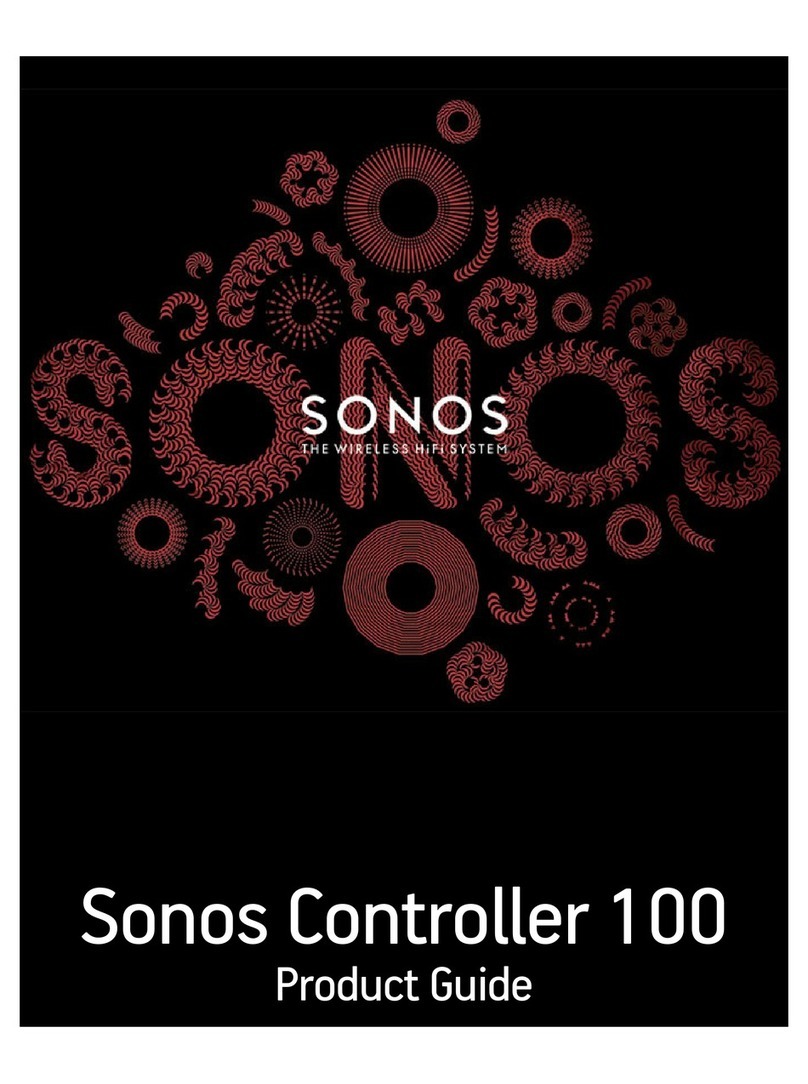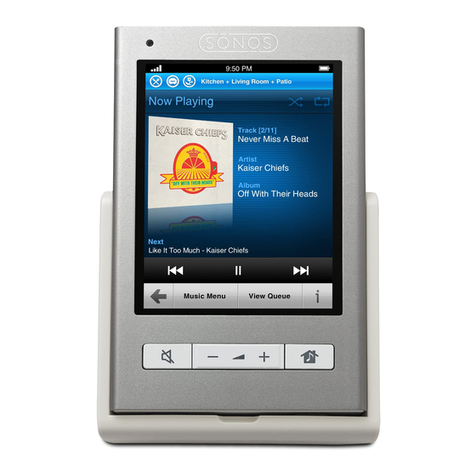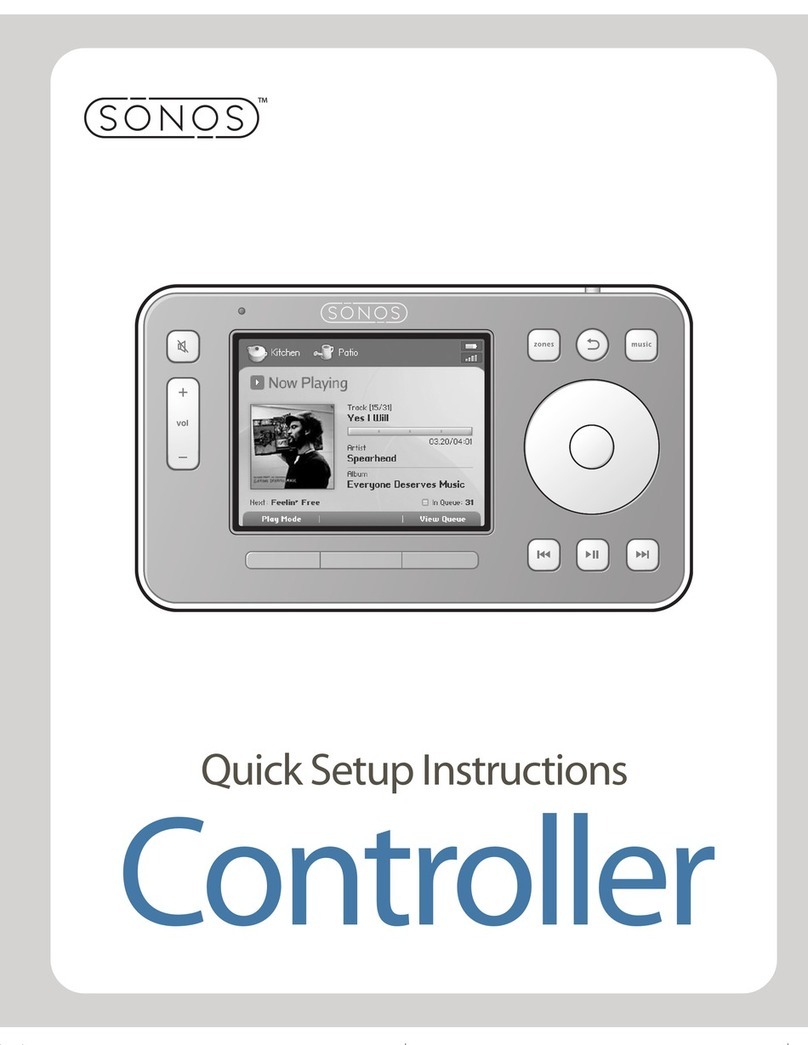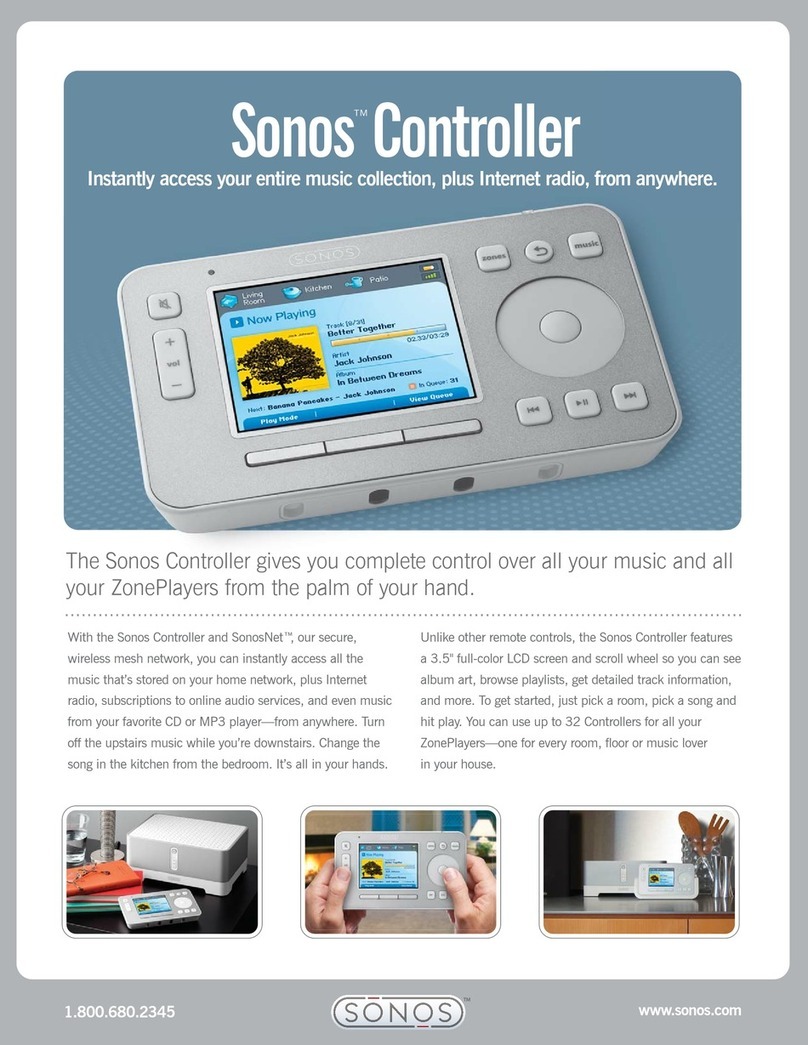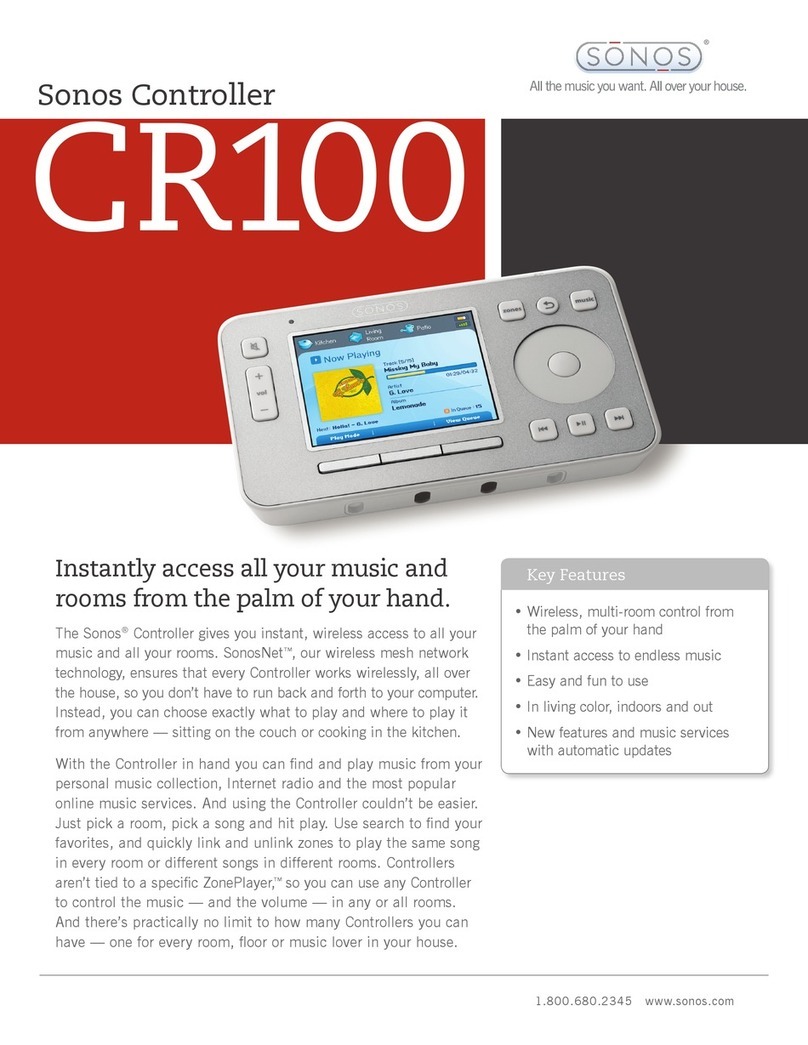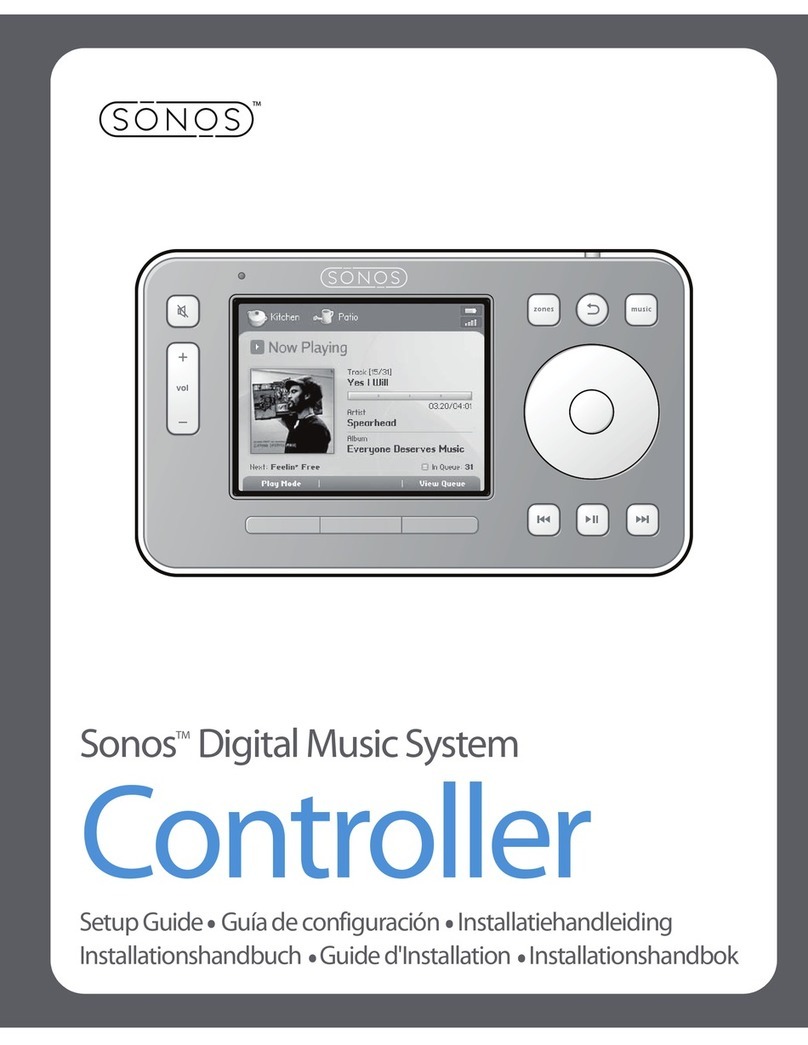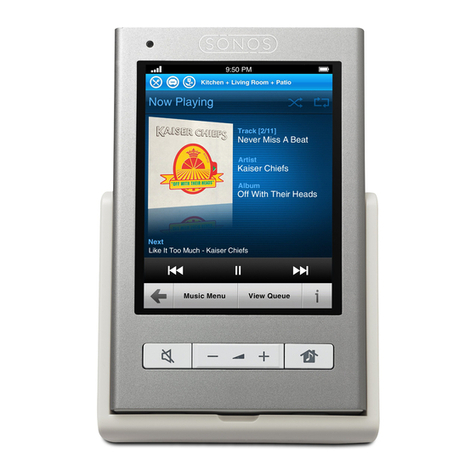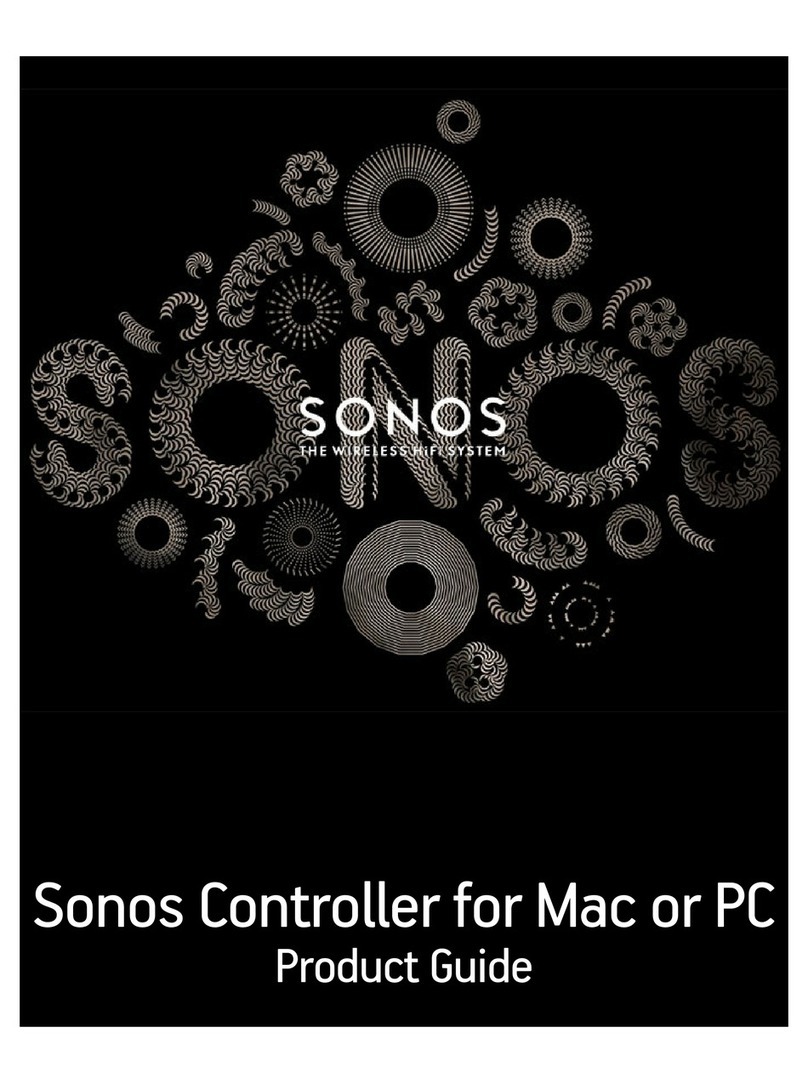www.sonos.com
© 2004-2008 by Sonos Inc.
All rights reserved. Sonos is a registered trademark of Sonos, Inc. in the United States,
Canada and Australia, and a trademark of Sonos, Inc. in other countries. SonosNet,
ZonePlayer, ZoneBridge and all Sonos logos are trademarks of Sonos Inc. in the United
States and other countries. All other products and services may be trademarks or
servicemarks of their respective owners.
Sonos Controller
Wireless, multi-room control from the palm of your hand
Control all your music and all your ZonePlayers from the palm of your hand. The Sonos
Controller goes where your computers and IR remotes can’t. One Sonos Controller can
control any Sonos product in your system, so you can move around the house and stay in
complete control over your multi-room music experience.
Instant access to endless music
With the Controller in hand, you can nd and play any song from your personal collection
of music stored on your computer, thousands of free Internet radio stations and millions of
songs from the most popular online music services.
Easy and fun to use
When it comes to scrolling through music libraries, searching for songs, viewing album art,
choosing zones, and more, the Sonos Controller makes it all incredibly easy. Just pick a
room, pick a song and hit play to let the fun begin.
In full colour, indoors and out
The full-colour LCD display makes everything on the screen bright and easy to see, whether
it’s album artwork, song titles, or artist names. And because you can enjoy your music
anywhere, the screen is optimised for indoor and outdoor use.
New features and music services with automatic updates
With free automatic software updates, you’ll always have the newest features and music
services to enjoy. Which means your system will keep getting better even after you buy.
TECHNICAL SPECIFCATIONS
Screen
3.5" (diagonal) colour transective LCD screen with LED
backlighting, 240 x 320 (QVGA)
Browse control
Touch-sensitive scroll wheel with centre-mounted selector button
Function buttons
9 backlit buttons, 3 soft-selector buttons below screen
Battery
High density rechargeable Li-ION Polymer battery,
factory-replaceable
Wireless connectivity*
SonosNet 1.0, a secure AES encrypted, peer-to-peer wireless
mesh network
DC charger
Input 100-240 VAC, 50-60 Hz; Output 6 VDC, 3.8A
Dimensions/weight
6.5 x 3.8 x 0.95 in (165 x 97 x 24.5 mm)/12.5 oz (360 g)
Designed to hold and charge your Sonos Controller. (Sold separately.)
When the Controller is in the Cradle, it remains fully functional…not to mention
easy to nd. Use the AC Adapter that comes with every Controller for power.
Then mount it on the wall or place it on a table.
Colour/material
Light gray/high quality PC grade colour matched to the Controller.
Blue rubber padding on bottom to provide rm grip.
Dimensions/weight
2.6 x 2.2 x 7.4 in (65 x 57 x 189 mm) /7.1 oz (200 g)
Sonos Charging Cradle 100
Note: All specications subject to change without notice.
* Internet connection required for access to Internet radio stations, online music
services and software updates (DSL, cable modem or LAN-based high-speed Internet
connection required.) Internet functionality may require payment of separate fee to a
service provider.