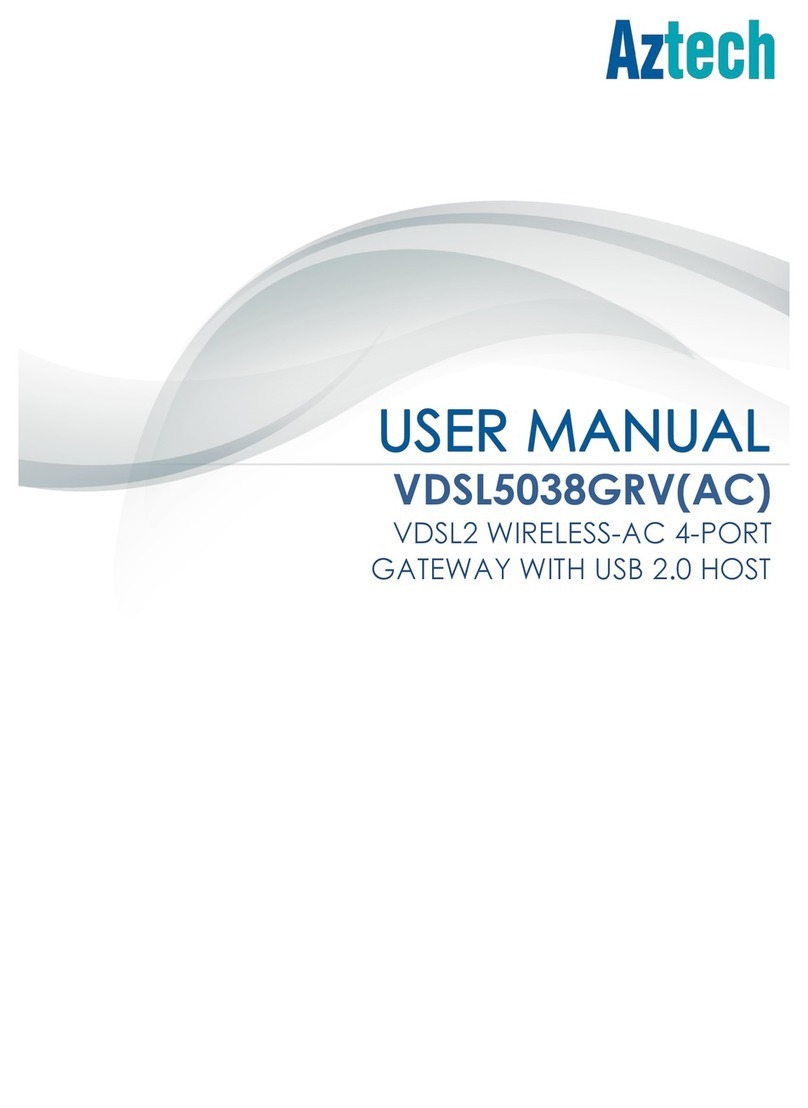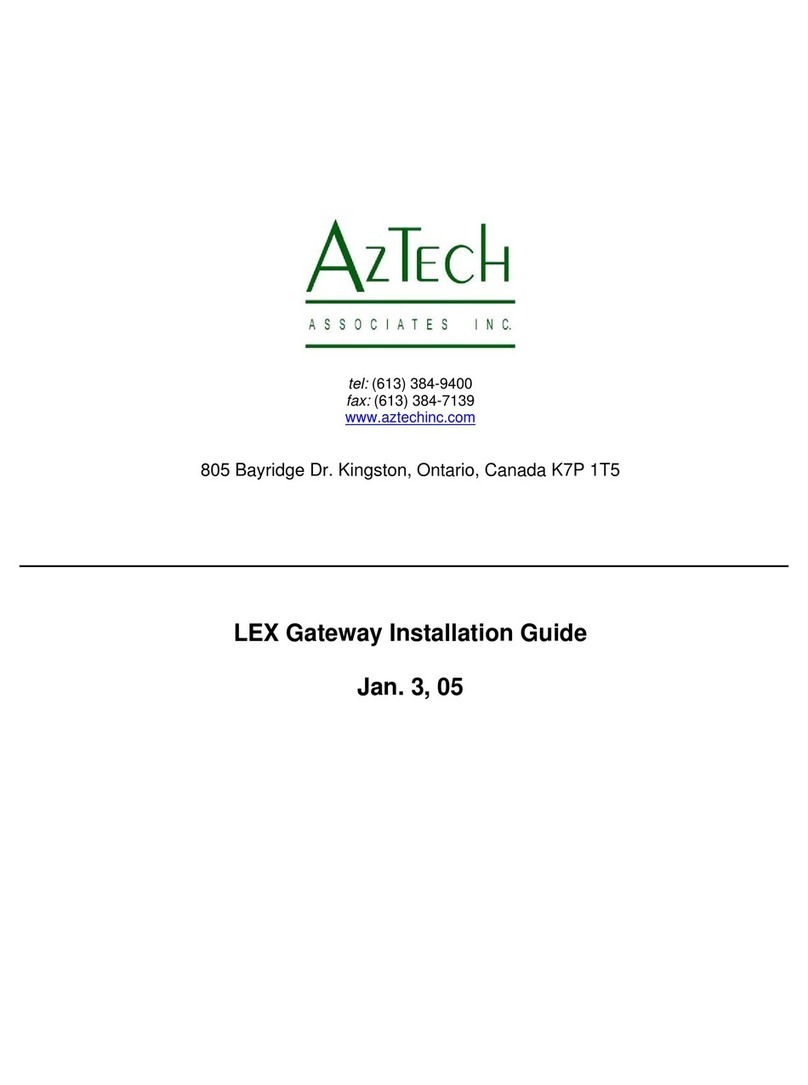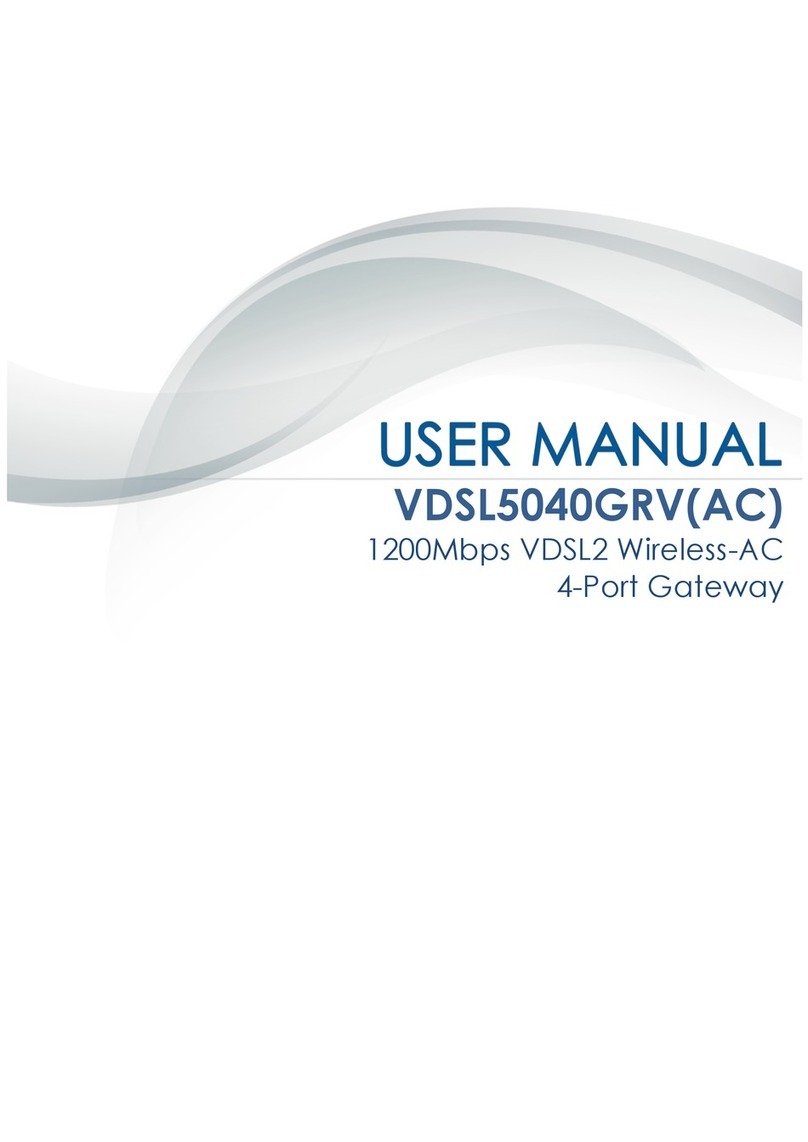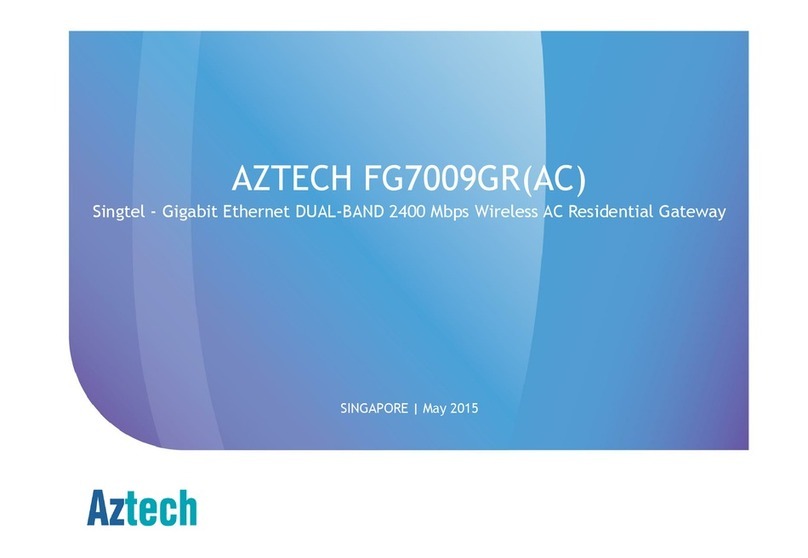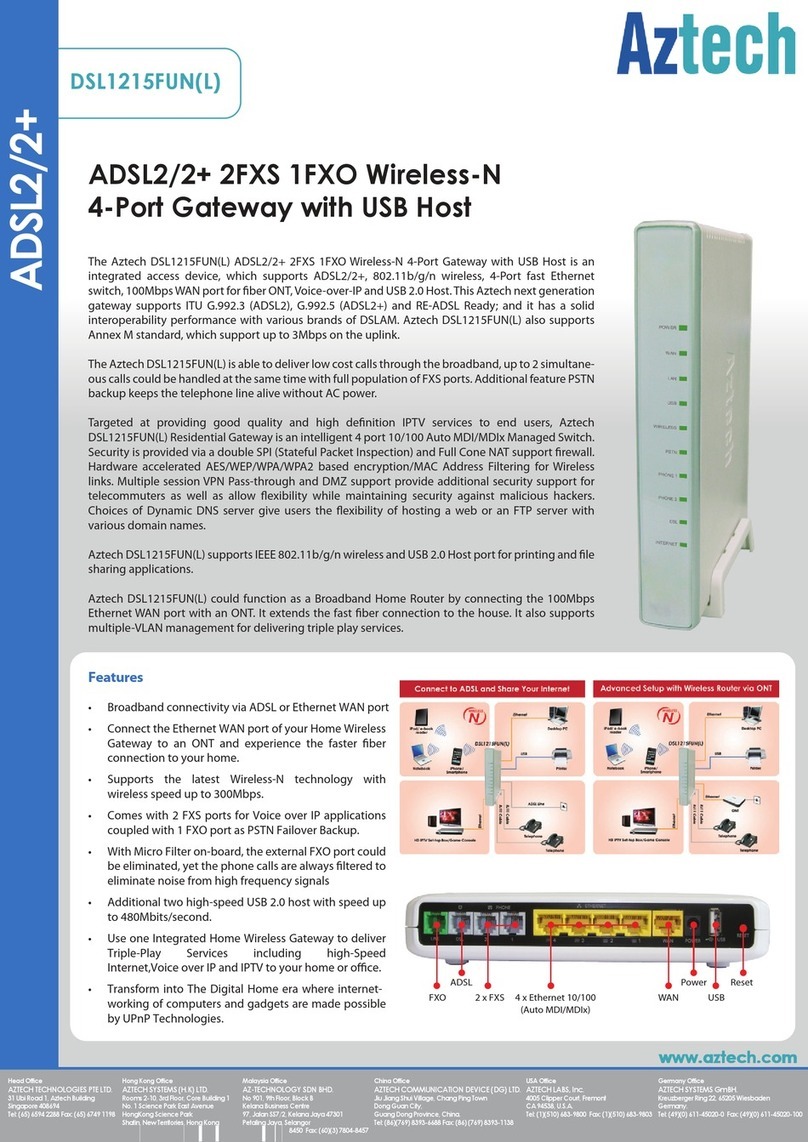User Manual
Page 3 of 40
Contents
About the Product......................................................................................................................... 4
How Does It Work?......................................................................................................................... 4
Smart Link........................................................................................................................................ 5
Direct Connection......................................................................................................................... 6
Package Contents ........................................................................................................................ 6
Device Design ................................................................................................................................ 7
Getting Started .............................................................................................................................. 9
Plan Your Network ....................................................................................................................... 10
Local Network .............................................................................................................................. 10
Gaming Network ......................................................................................................................... 10
Entertainment Network ............................................................................................................... 11
Media Network ............................................................................................................................ 11
Pairing your Device ..................................................................................................................... 12
How to Use Reset and Simple Connect Button ....................................................................... 13
Creating a Secured HomePlugAV2 Network ...................................................................... 15
Joining an Existing Secured HomePlugAV2 Network.......................................................... 20
Power Saving Mode .................................................................................................................... 25
Setup the HomePlugAV2s........................................................................................................... 26
For Twin Pack................................................................................................................................ 26
For Single Pack ............................................................................................................................. 26
About HomePlugAV2 Utility........................................................................................................ 27
Requirements ............................................................................................................................... 27
Installation..................................................................................................................................... 28
Opening HomePlugAV2 Utility ................................................................................................... 29
The User Interface........................................................................................................................ 29
Home............................................................................................................................................. 30
Private Network Name................................................................................................................ 31
Local Private Network Name................................................................................................. 32
Remote Private Network Name............................................................................................. 32
Simulate Simple Connect Button........................................................................................... 34
Quality of Service......................................................................................................................... 35
Devices.......................................................................................................................................... 36
Firmware Upgrade....................................................................................................................... 37
Appendix ...................................................................................................................................... 38
FCC Statement ............................................................................................................................ 38