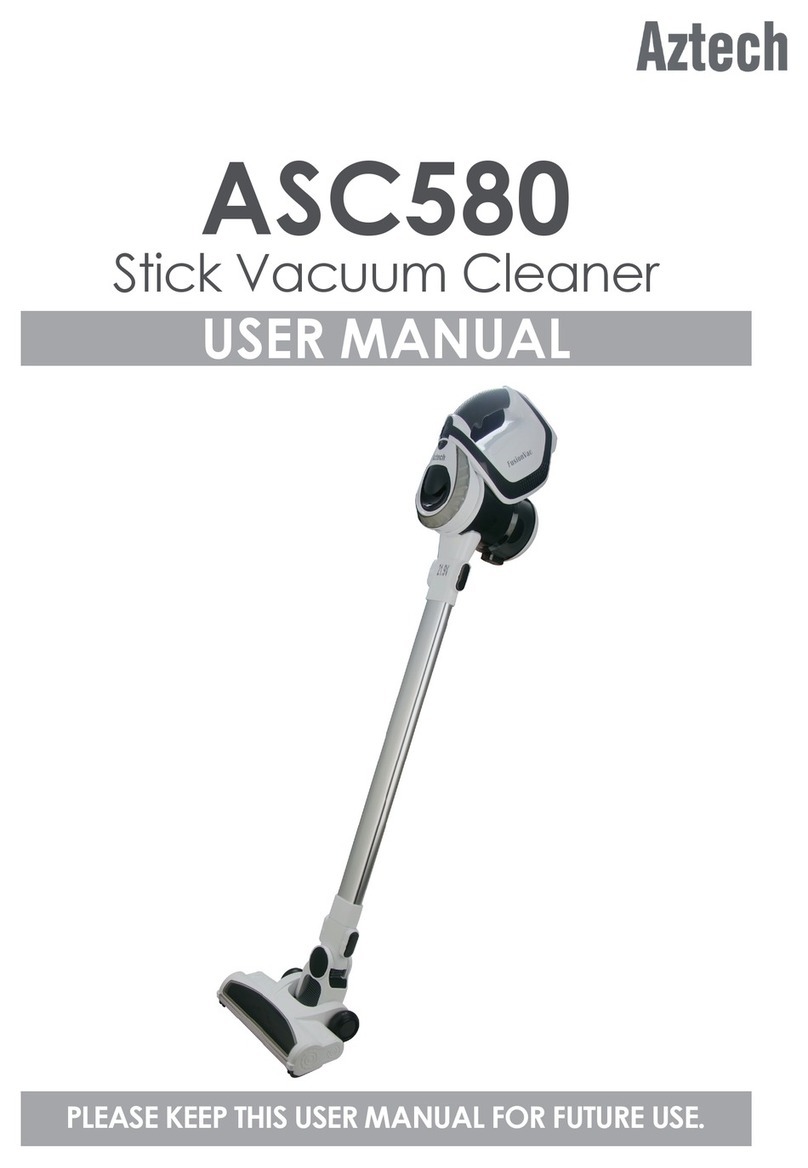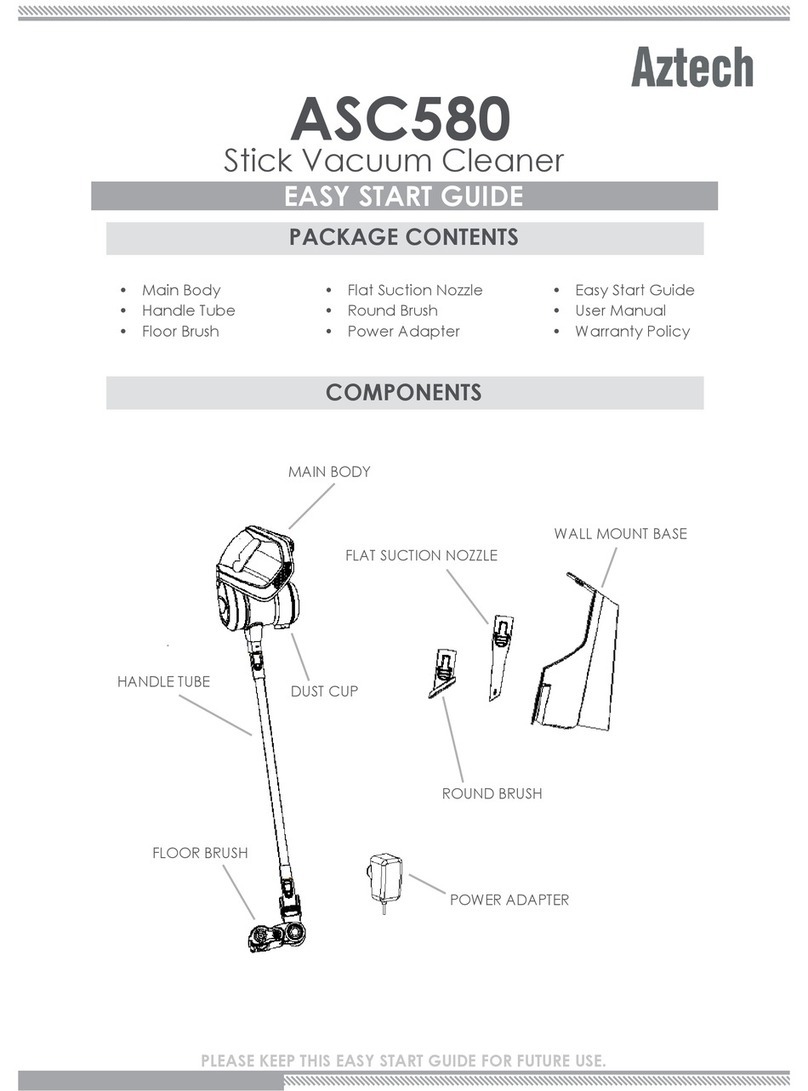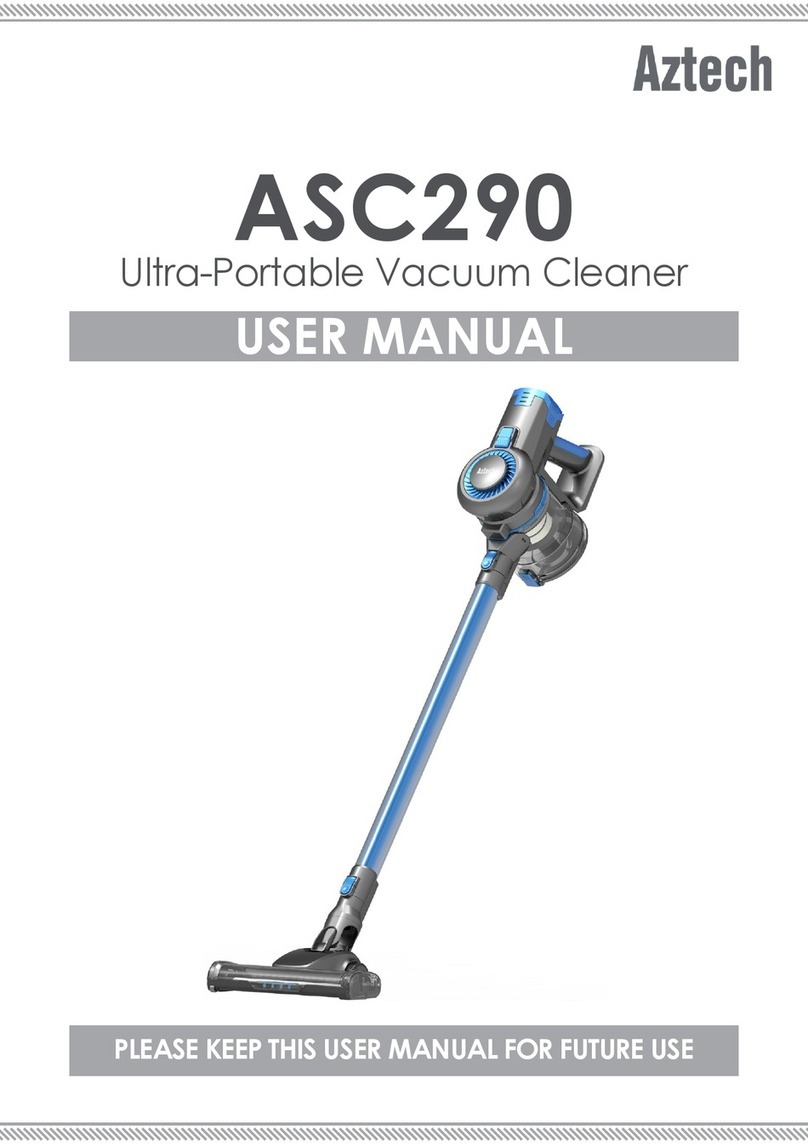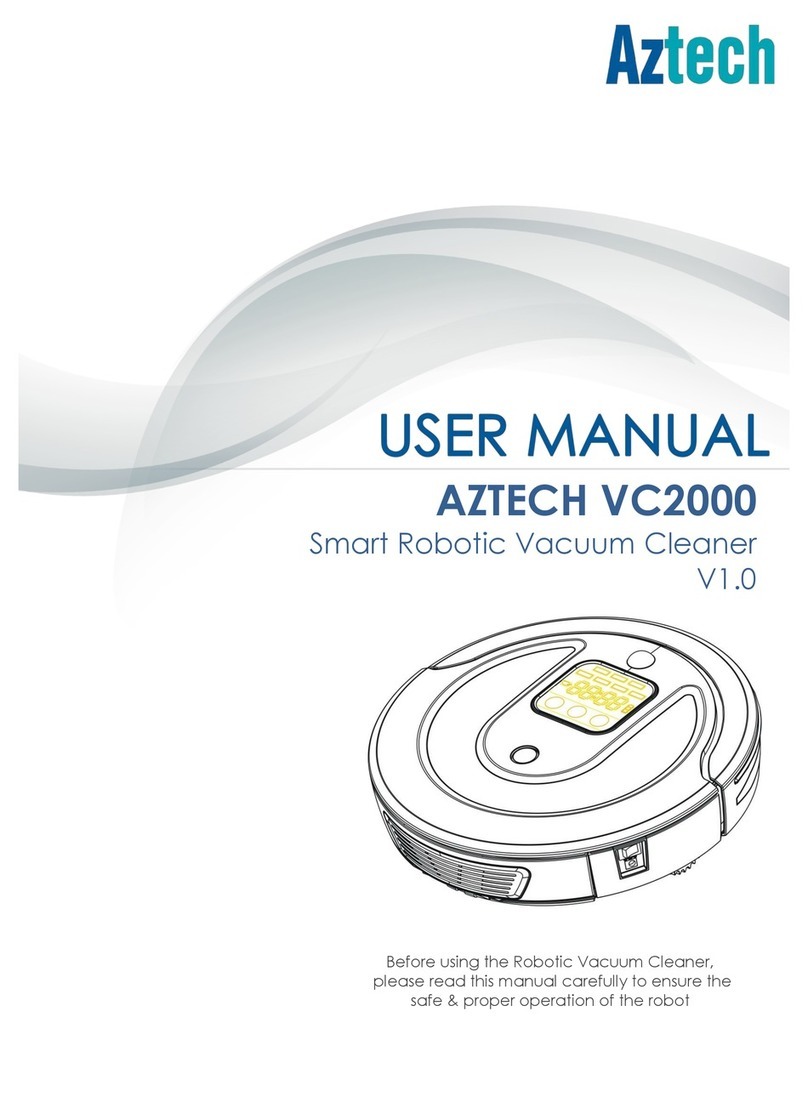Easy Start Guide
Setting the Current Time
1
1
Press and hold the SCHEDULE button until
the second figure of the time display starts
blinking. You may then Press the CHARGE
button to select the correct hour.
2
Press the VC2000’s SCHEDULE button to
select the correct day, then press CHARGE
button twice to confirm.
The Day Light LED would turn ON, indicating a
successful setup.
2
Press and hold the SCHEDULE button until
the time display’s first figure starts blinking.
You may then press the CHARGE button to
select the correct hour.
To Start Cleaning
Turn ON the power switch of your VC2000.
1
On your VC2000, press the CLEAN button.
The VC2000 will enter auto cleaning mode and
will automatically return to docking station to
recharge if needed.
2
VC2000
Setting the “DAY”
Setting the “Minute” and “Hour”
Repeat steps 1 and 2 for the minute settings.
3Press the CLEAN button to save the setting.
NOTE: Remember to press
the CLEAN button to save
the changes.
CLEAN
SCHEDULE CHARGE
Turn ON the power switch, wait for a BEEP
tone then press the CHARGE button. The
ASUNA LED would start blinking, indicating
that you can now start scheduling the DAY
setting.