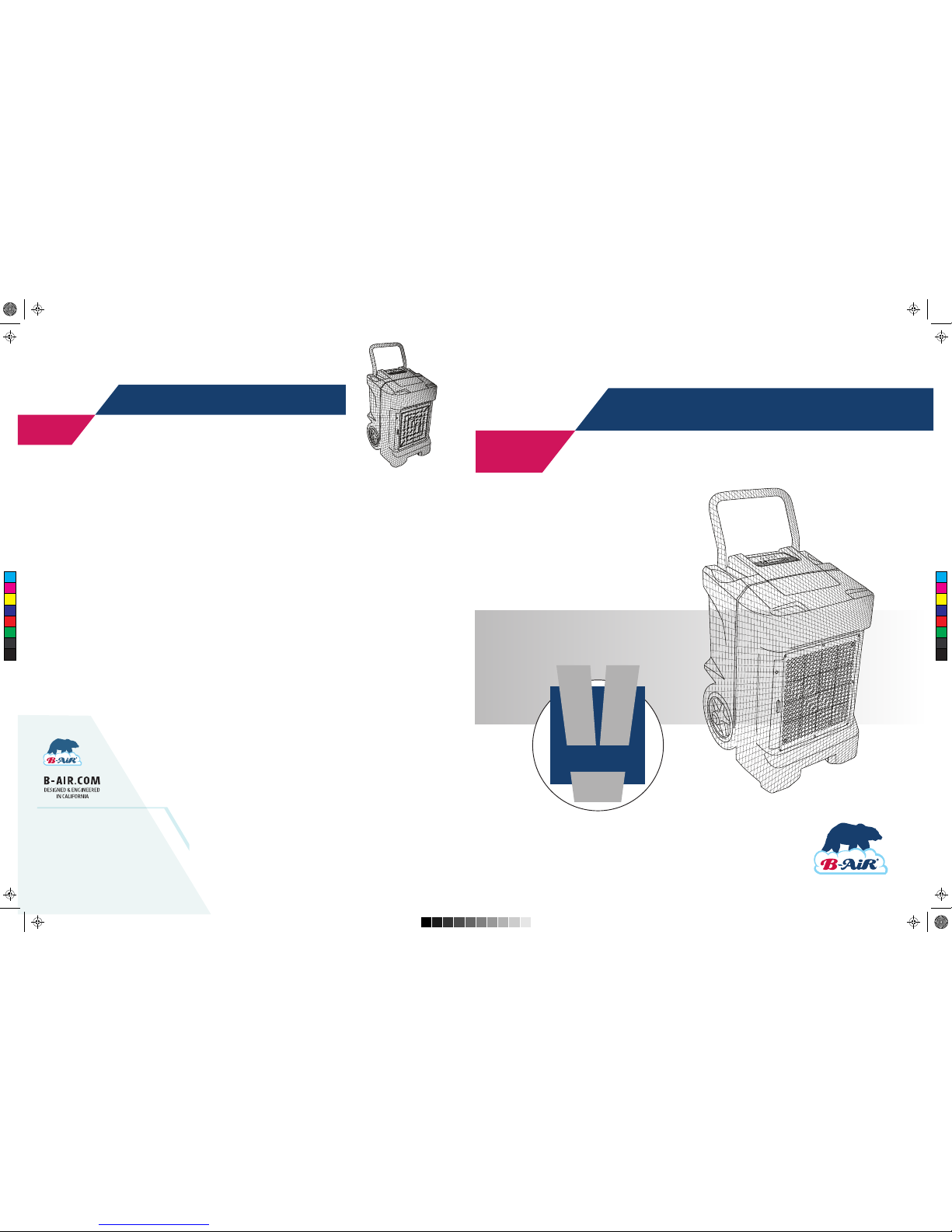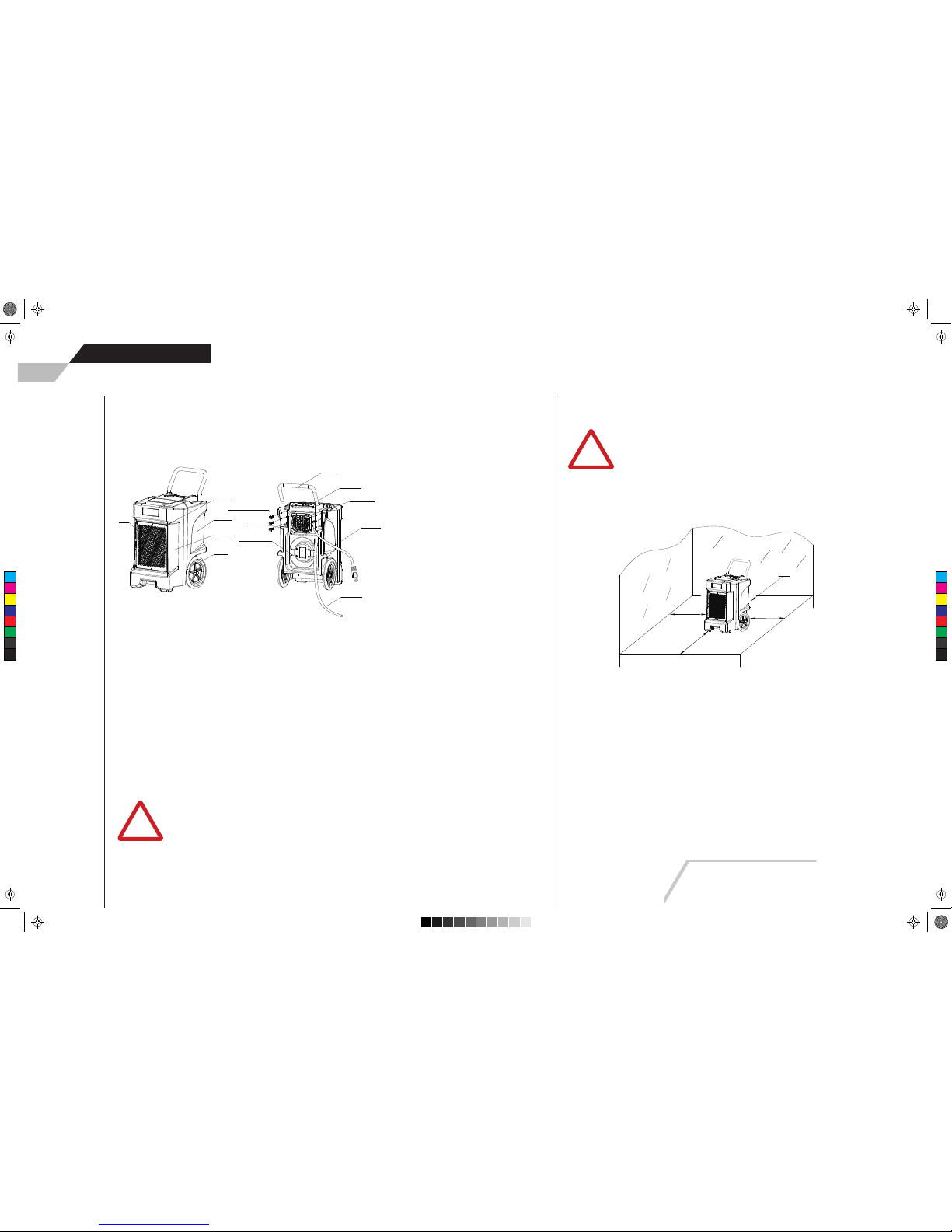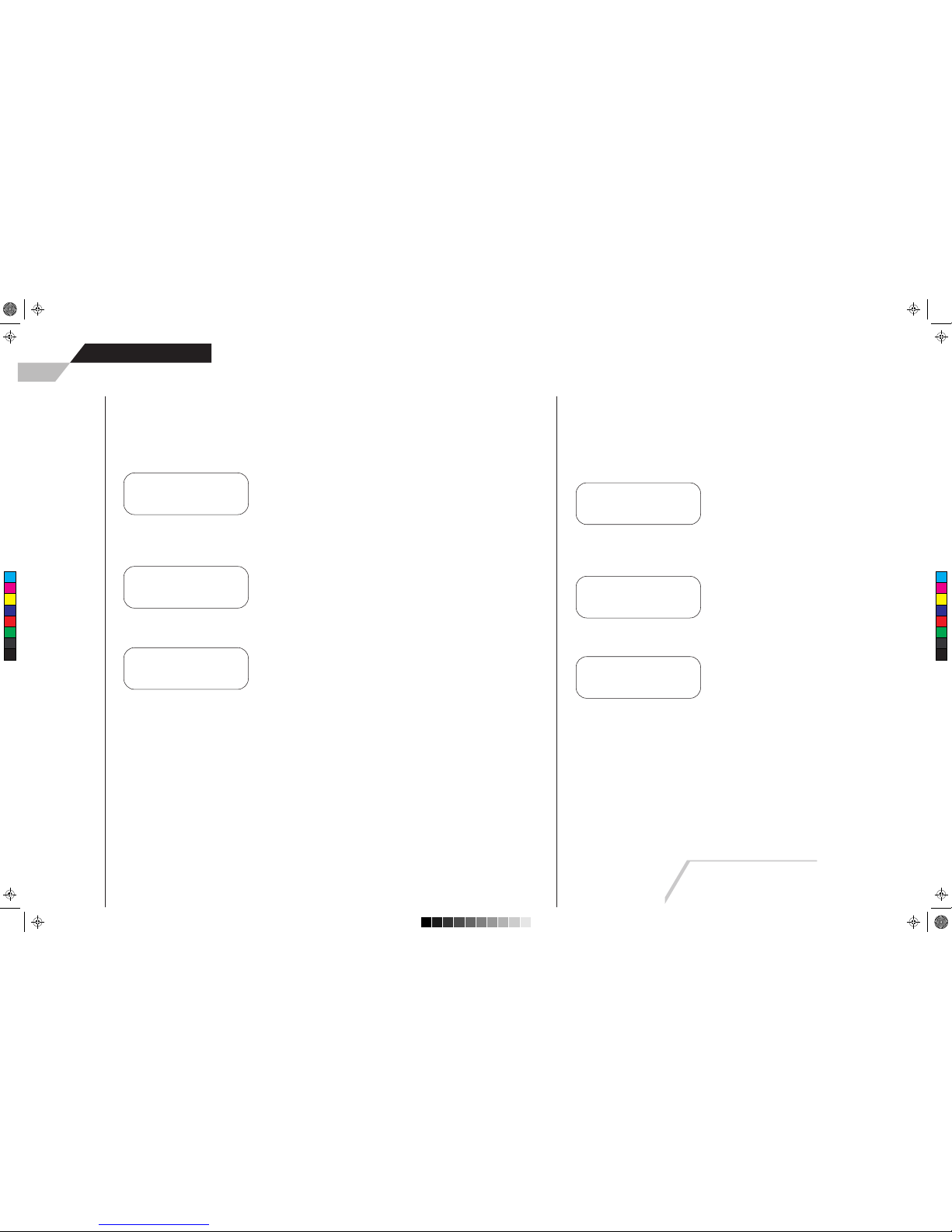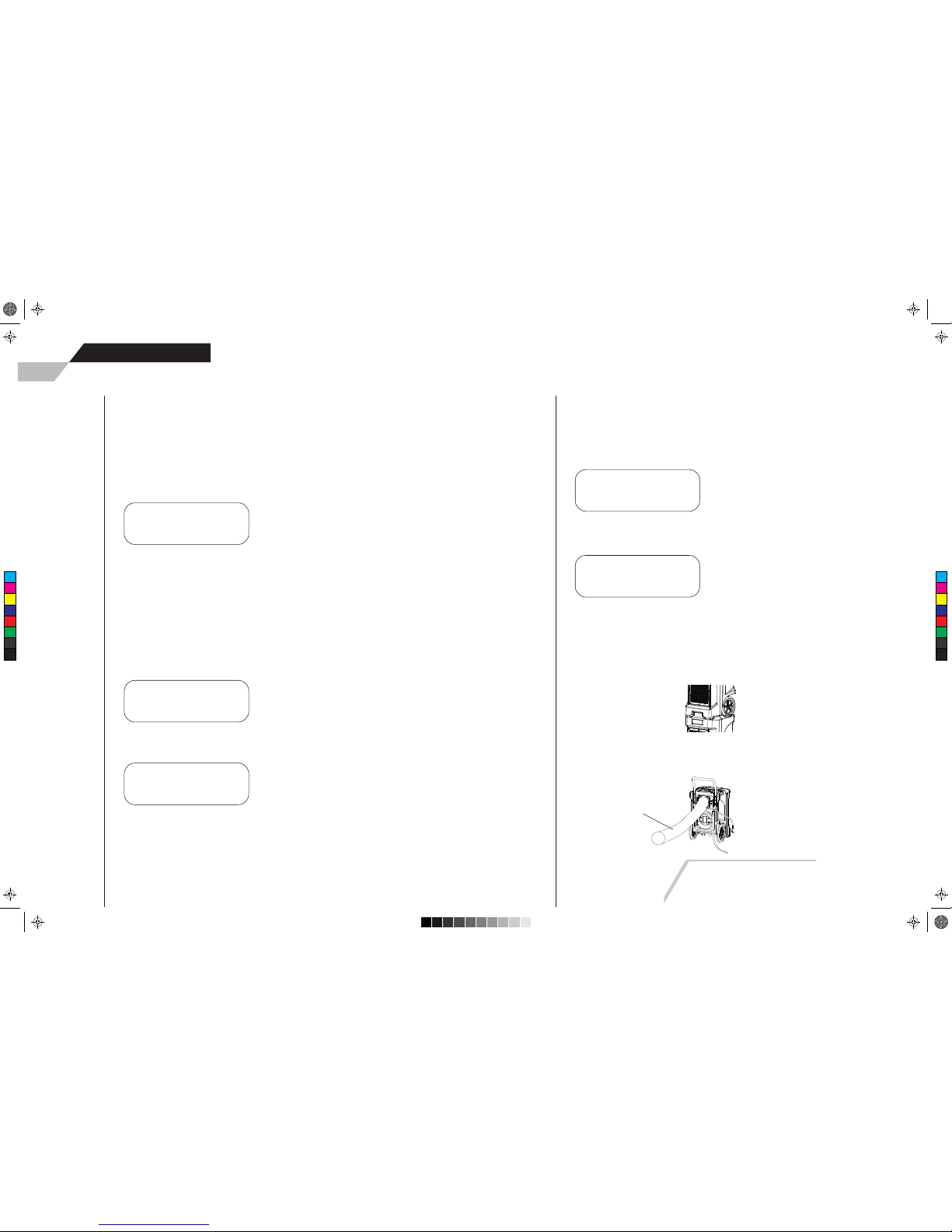VANTAGE
DEHUMIDIFER
LGR 2200
COMMERCIAL DEHUMIDIFIER
550 S. Ayon Avenue
Azusa, California 91702
Local: 626.385.3300
Fax: 626.385.3307
877.800.BAIR
WATER DAMAGE RESTORATION DIVISION
VANTAGE LGR 2200
COMMERCIAL DEHUMIDIFIER
VANTAGE LGR 2200
LIMITED MANUFACTURER’S WARRANTY
The manufacturer warrants that goods sold to the original user shall be free from defects in material and workmanship as follows:
1-year parts and labor on the entire unit. 5-year parts and labor on sealed system (compressor, evaporator, and condenser).
DAY 1-15: A unit that fails within the first 15 days after the sale to an end-user may be eligible to be replaced with a new unit at
the sole discretion of the manufacturer. All transportation costs will be covered for the customer.
DAY 15-YEAR 1: A unit that fails between 15 and 365 days after sale will have parts and labor charges covered under warranty,
but transportation charges are to be paid by the customer. Transportation costs include travel charges by repair personnel, or
shipping charges to move the unit to and from a repair location.
The manufacturer will not be responsible for:
1. Useful filter life / replacement filters.
2. Damage due to failure to perform normal maintenance as outlined in the Instruction Manual.
3. Failure to start due to voltage conditions, blown fuses, open circuit breakers, or any other damages due to the inadequacy or
interruption of electrical services.
4. Damage or repairs needed as a consequence of any misapplication, abuse, neglect, unauthorized alteration, improper
servicing, or operation, including operation outside the voltage and frequency limitations as stated on the unit rating plate.
5. Damage as a result of flooding (immersion), fires, lightning, freezing of residual water, corrosive environment, or other
conditions beyond the control of the manufacturer.
6. Reimbursement for warrantable replacement parts not supplied by the manufacturer.
7. Shipping damage, or damage as a result of abuse in transporting the unit.
The manufacturer does not warrant that the goods sold are merchantable or fit for any particular purpose, and makes o
warranties other than as stated in this section.
All other warranties, guaranties, or representations, express or implied, by operation of law or otherwise, are expressly
disclaimed.
If circumstance warrants, the manufacturer may opt to refund the purchase price of such goods. Where applicable, as indicated
above, the manufacturer will pay return transportation charges on returned goods not exceeding the transportation
charges applicable to ship from original destination unless the returned goods are free from defect and conform to
specifications. Be sure to review this instruction booklet. Returned goods which are found by the manufacturer to be
free from defect and to conform to specifications shall be held for Purchaser’s shipping instructions, which shall
be furnished promptly upon request.
The manufacturer’s liability shall in no event extend beyond replacement, repair or refund of the purchase
price and shall not be liable under any circumstances for special, contingent, incidental or consequential
damages, nor for losses, damages, or expenses directly or indirectly arising from the use of the goods,
including without limitation, warehousing, labor, handling and service charges, die, equipment, or machine
breakage, nor for costs, lost profits or loss of good will. The use of substitute parts and/or filters in this
product voids all warranties and performance claims. The remedies set forth herein are exclusive.
Any replacement parts supplied under warranty will be warranted for the balance of the product’s
warranty.
Establishing the proof of purchase date for warranty purposes is the responsibility of the
end-use customer, failing which, the effective date will be based upon the date of manufac-
ture plus thirty (30) days. Retain your bill of sale as proof of purchase.
For warranty information and assistance contact B-Air® at 877.800.2247 or email
warranty@b-air.com
C
M
Y
CM
MY
CY
CMY
K
LGR_2200_MANUAL.pdf 1 8/24/16 12:56 PM