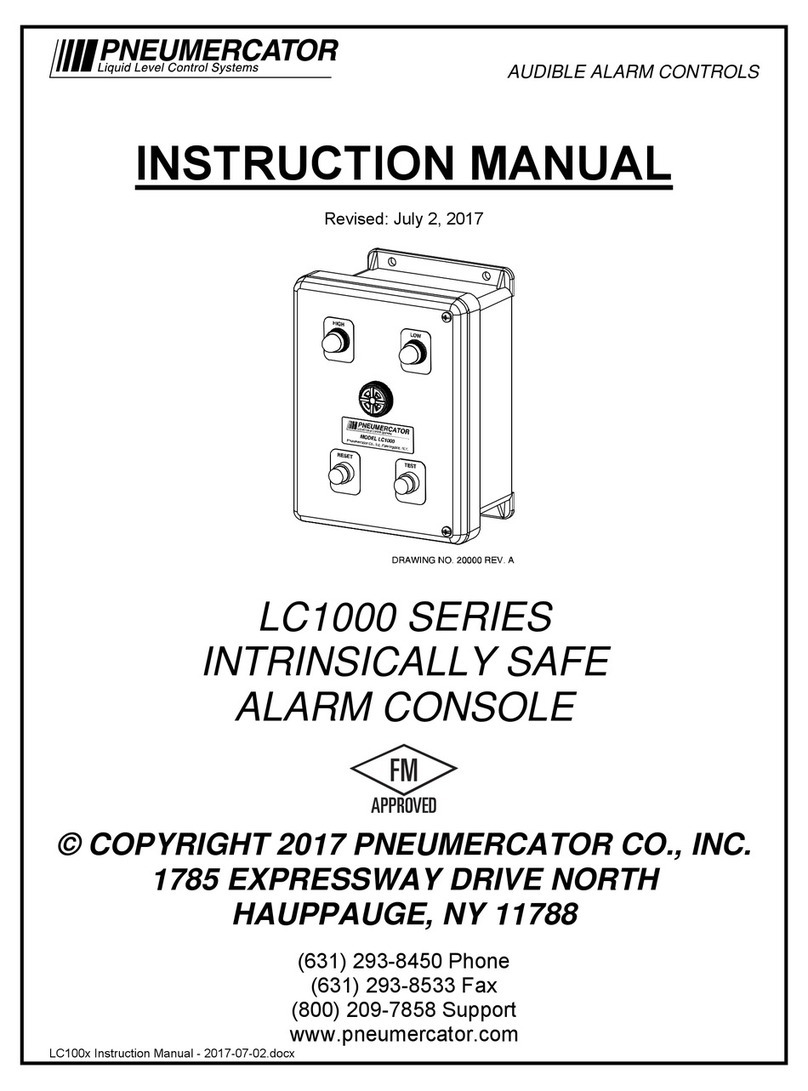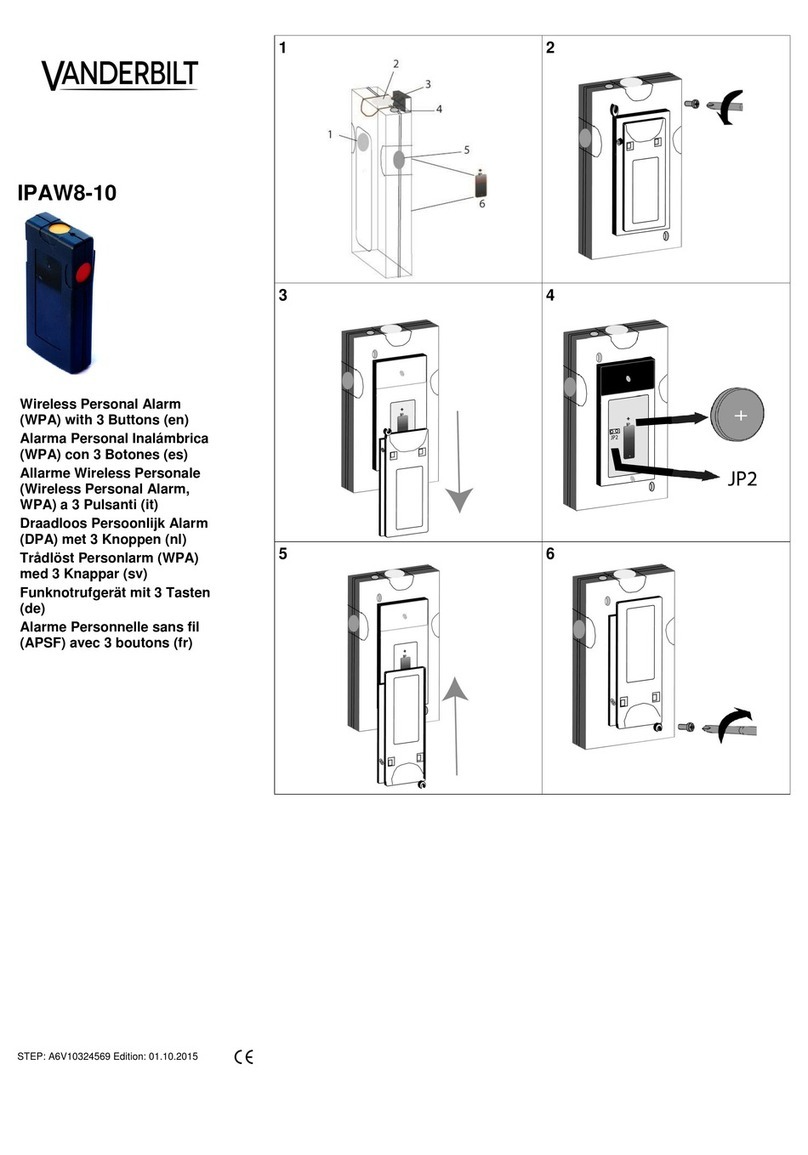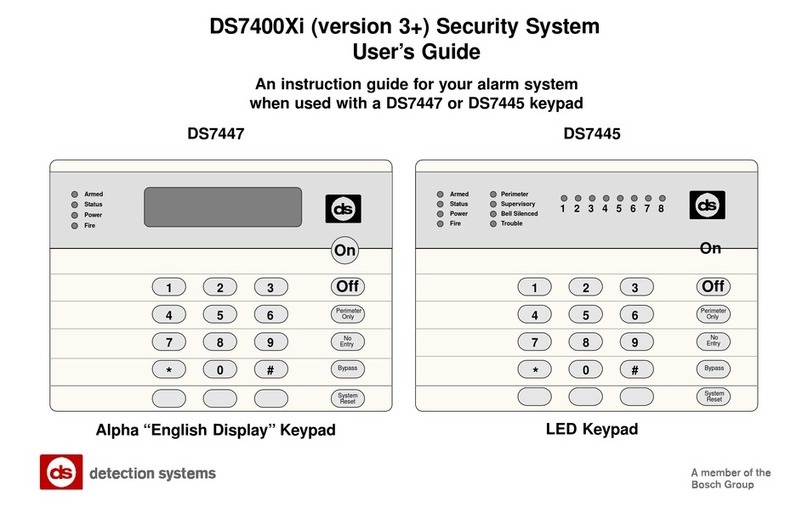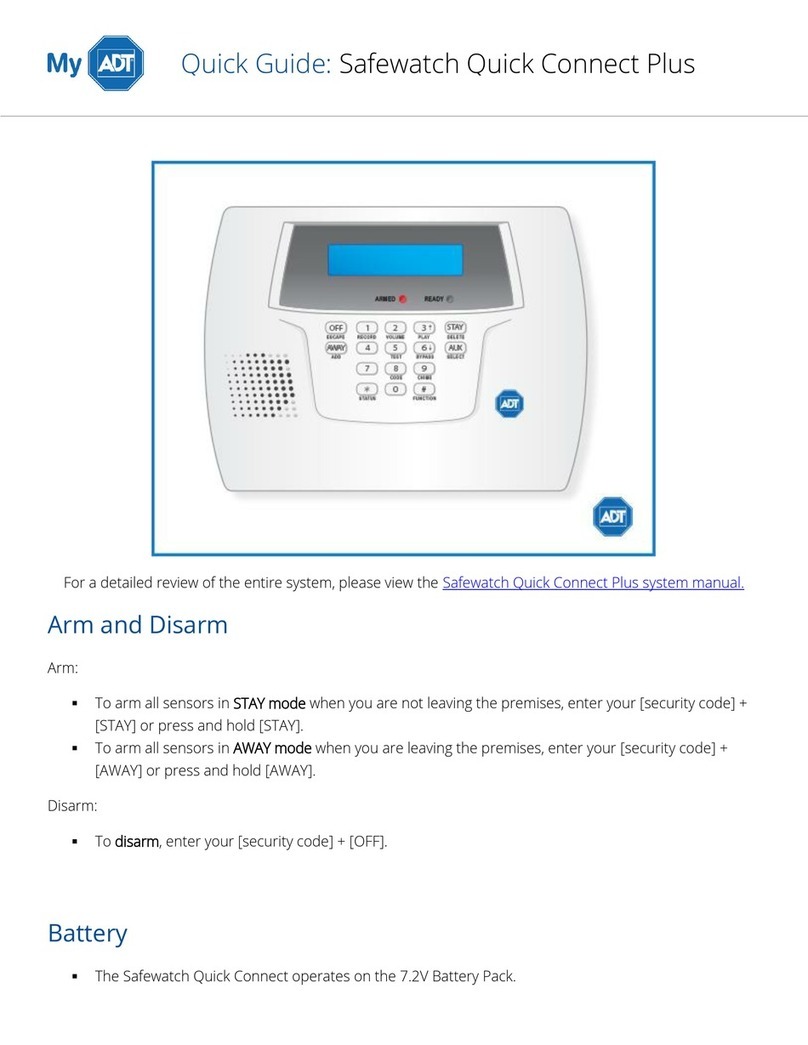B.F. Goodrich TCAS791 Manual

Eyes That Never Blink™
Early TCAS
In the early days of flight, when air traffic was light and slower moving, pilots
were equipped with all they needed for effective collision avoidance–a sharp
pair of eyes to scan the horizon.
Even today, visual contact is still the surest means of identifying intruder air-
craft. But with more traffic in closer proximity and at higher speeds, today’s
pilots need all the help they can get.
For large commercial airliners, this need led to the development of TCAS II
(Traffic Alert and Collision Avoidance System II). But that technology has
proved to be too expensive and complex for most regional airlines, business,
and general aviation aircraft.
TCAS I
BFGoodrichAvionics Systems, Inc. recognized the need for a viable alterna-
tive and developed their TCAS I. The TCAS791 provides most of the capa-
bilities of TCAS II, but at a significantly lower cost making it practical for
regional airlines, business, and general aviation aircraft. Unlike a TCAS II
system, the TCAS791 does not require a mode S transponder and does not
issue recommendations to climb or descend.
The FAA has mandated TCAS I for all part 135 turbine aircraft seating 10 to
30 passengers. As a result of TCAS791’s effectiveness, it is becoming the
system of choice for business and general aviation pilots who want the en-
hanced peace of mind that TCAS brings.
Proven Experience
BFGoodrichAvionics Systems, Inc. has been involved in the development of
collision warning programs since the early 1980’s. In 1985,Avionics Systems
began development of an enhanced collision warning system for the U.S. Navy
which awarded Avionics Systems a contract for more than 234 systems to be
installed in T-34C training aircraft.
Based largely on the success of the Navy project, Avionics Systems was se-
lected to validate the specifications forTCAS I under anARINC contract with
the FAA. The completion of this contract represented yet another first for the
TCAS791; it was the first TCAS I to be TSO’d, first to receive a full, unre-
stricted STC, first to fly,and first to be delivered.
The TCAS791 meets or exceeds all FAA TCAS I requirements and exceeds
FAA TCAS I & II specifications for range and bearing accuracy.
This success continues the BFGoodrich tradition of aerospace innovation dating
to the earliest days of powered flight when BFG supplied tires for the Glenn
Curtisspusher.Sincethen,BFGoodrichhas developed a wide range of aerospace
products and services including flight instrumentation and avionics.
ATCAS791 Pilot’s Guide

$5.00 U.S.
Methods and apparatus disclosed and described herein have been developed solely on company funds
of BFGoodrich Avionics Systems, Inc. No government or other contractual support or relationship
whatsoever has existed which in any way affects or mitigates proprietary rights of BFGoodrichAvion-
ics Systems, Inc. in these developments. Methods and apparatus disclosed herein may be subject to
U.S. Patents existing or applied for. BFGoodrich Avionics Systems, Inc. reserves the right to add,
© Copyright 1992, 1993, 1995, 1996, 1999
BFGoodrich Avionics Systems, Inc.
Eyes That Never Blink™ is a trademark of BFGoodrichAvionics Systems, Inc.
Designed and manufactured in the United States ofAmerica by
Traffic Alert and Collision
Avoidance System I
Model TCAS791
Pilot’s Guide
for the
improve, modify, or withdraw functions, design modifications, or products at any time without notice.

ii TCAS791 Pilot’s Guide
Software Version Information
All references in this guide to standby, look up/look down, altitude display
modes (above, below, and normal), and transmitting from the ground are func-
tions of all TCAS791 systems that have software version 1.3 or higher in their
Transmitter Receiver Computer (TRC). Ignore these references if your TRC
has an earlier version of software. (The software version is identified on a tag
attached to the back of the TRC.)
The following warnings and cautions appear in this guide and are repeated
here for emphasis:
WARNING (pages 2-8 & 2-15)
The TCAS791 alone does not ensure safe flight. You must
still visually scan the airspace around your aircraft fre-
quently. The TCAS791 relies on information obtained from
transponders in nearby aircraft. The TCAS791 does not de-
tect or track aircraft which are not equipped with an oper-
ating ATCRBS transponder.
WARNING (page 2-15)
Do not attempt evasive maneuvers based solely on traffic
information shown on the TCAS791 display. Information
shown on the display is provided to the aircrew only as an
aid in visually acquiring traffic which may impose a colli-
sion threat. It is not a replacement for ATC and the See &
Avoid concept.
CAUTION (page 2-8)
Optimum TCAS791 performance is realized when intruder
aircraft are reporting their altitude (via a mode C or other
altitude reporting transponder).
Safety Summary

Table of Contents Page
List of Illustrations .......................................................................... v
List of Tables ................................................................................... v
Chapter 1 System Description ..................................................... 1-1
General Description................................................................................... 1-1
Major Components .................................................................................... 1-1
DirectionalAntenna ............................................................................... 1-1
L-Band OmnidirectionalAntenna.......................................................... 1-1
Transmitter Receiver Computer (TRC) ................................................. 1-2
Control Display Unit (CDU).................................................................. 1-2
Interaction of Major Components ............................................................. 1-2
Functional Description .............................................................................. 1-4
Features...................................................................................................... 1-4
Chapter 2 Operating Instructions ................................................ 2-1
Controls and Indicators.............................................................................. 2-1
Operating Instructions ............................................................................... 2-8
Preflight Instructions.............................................................................. 2-9
Turn On the TCAS791 ....................................................................... 2-9
Run the Operator-Initiated Self Test................................................... 2-9
Switch Out of Standby ..................................................................... 2-11
Switch Into Standby...................................................................... 2-12
Select the Range ............................................................................... 2-13
Select theAltitude Display Mode..................................................... 2-13
In-Flight Instructions ........................................................................... 2-13
Switch the Range andAltitude Display Mode ................................. 2-13
Observe the Display ......................................................................... 2-14
Respond to Traffic Advisories .......................................................... 2-15
Turn On the TCAS791 While in Flight ............................................ 2-15
Post-Flight Instructions........................................................................ 2-15
Turn Off the TCAS791 ..................................................................... 2-16
Error Messages ........................................................................................ 2-16
TCAS Failed Screens ........................................................................... 2-16
TCAS Failures .................................................................................. 2-16
Barometric Input Failures................................................................. 2-17
Maintenance Codes .............................................................................. 2-17
Chapter 3 Principles of Operation ............................................... 3-1
Introduction ............................................................................................... 3-1
Traffic Advisory (TA) Criteria................................................................... 3-1
Sensitivity Levels................................................................................... 3-2
Sensitivity Level A ............................................................................. 3-2
Definition........................................................................................ 3-2
When It’s Used ............................................................................... 3-3
Sensitivity Level B ............................................................................. 3-3
TCAS791 Pilot’s Guide iii

Table of Contents (Continued) Page
Definition........................................................................................ 3-3
When It’s Used ............................................................................... 3-3
Audio Inhibit, TCAS791........................................................................ 3-3
When It’s Used ................................................................................... 3-3
Audio Inhibit, GPWS............................................................................. 3-4
TA Symbol Duration .............................................................................. 3-4
No-Bearing TAs ..................................................................................... 3-4
Other Factors ThatAffect the Display of Traffic Symbols........................ 3-4
Ground Target Filtering.......................................................................... 3-4
Definition ........................................................................................... 3-4
When It’s Used ................................................................................... 3-4
Interference Limiting ............................................................................. 3-4
Chapter 4 Display Interpretation.................................................. 4-1
Introduction ............................................................................................... 4-1
Chapter 5 Specifications.............................................................. 5-1
Chapter 6 Warranty Information .................................................. 6-1
Introduction ............................................................................................... 6-1
Warranty Statement ................................................................................... 6-1
Related Policies and Procedures................................................................ 6-2
Table of Contents TCAS791
iv Pilot’s Guide

List of Illustrations
Figure Title Page
1-1 TCAS791 Major Components..................................................... 1-1
1-2 Typical Screen on the CD605 Control Display Unit (CDU)....... 1-2
1-3 TCAS791 Simplified Functional Diagram.................................. 1-3
1-4 Protection Zones.......................................................................... 1-5
2-1 Controls and Indicators ............................................................... 2-1
2-2 Display Ranges on the CD605 .................................................... 2-7
2-3 An Alternate Display w/Photocell & Off-CenterAircraft Symbol . 2-8
2-4 Startup Screen ............................................................................. 2-9
2-5 Standby Screen............................................................................ 2-9
2-6 Test Screen ................................................................................ 2-10
2-7 TCAS Failed Screen.................................................................. 2-11
2-8 Standby Screen with Maintenance Code................................... 2-12
2-9 Above Display Mode, 10 nmi Range ........................................ 2-12
2-10 Altitude Display Modes ............................................................ 2-14
2-11 Normal Display Mode, 5 nmi Range ........................................ 2-16
2-12 TCAS Failed/Barometric Input Screen ..................................... 2-17
2-13 Maintenance Code When on the Ground but Not in Standby... 2-17
3-1 TA Protection Zones ifYour Aircraft Has a Radio Altimeter ..... 3-2
4-1 Traffic Advisory and Other Traffic.............................................. 4-1
4-2 Out of Range Traffic Advisory.................................................... 4-1
4-3 No-Bearing Traffic Advisory ...................................................... 4-2
4-4 No-Bearing No-Altitude Traffic Advisory .................................. 4-2
4-5 ProximityAdvisory ..................................................................... 4-2
4-6 TCAS Failed Screen.................................................................... 4-3
4-7 TCAS Failed/Barometric Input Screen ....................................... 4-3
4-8 Standby Screen............................................................................ 4-3
4-9 Out of Standby on the Ground .................................................... 4-4
List of Tables
Table Title Page
2-1 Controls and Indicators ............................................................... 2-1
3-1 Ten Situations in Which a Traffic Advisory Will Occur ............. 3-1
5-1 Transmitter Receiver Computer (TRC) Specifications ............... 5-1
5-2 CD605 Control Display Unit Specifications............................... 5-2
5-3 NY156 TCAS Directional Antenna Specifications ..................... 5-2
5-4 NY152 L-Band Antenna Specifications ...................................... 5-3
TCAS791 Pilot’s Guide v

TCAS791 System Description
Pilot’s Guide 1-1
Chapter 1
System Description
General Description
The BFGoodrichAvionics Systems, Inc. TCAS791 is an airborne Traffic alert
and Collision Avoidance System (TCAS I). It monitors the airspace around
your aircraft and advises the flight crew where to look for nearby transponder-
equipped aircraft that may pose a collision threat. The TCAS791 is intended
for use by regional airlines and corporate and general aviation aircraft. Figure
1-1 shows the major components of the TCAS791.
The TCAS791 displays traffic information on the CD605 Control Display
Unit (CDU) or on a compatible EFIS or IVSI/TCAS display and generates
aural announcements on the cockpit sound system. Traffic information on the
display consists of color-coded symbols and text. The type of information
displayed depends on the type of intruder aircraft, but generally includes the
relative range, bearing, and altitude of intruder aircraft as well as its vertical
speed direction.
TCAS791 Pilot’s Guide
Major Components
The TCAS791 consists of four major components as described below.
Directional Antenna
The directional antenna transmits omnidirectional transponder interroga-
tions and is used as a directional antenna for receiving transponder replies.
L-Band Omnidirectional Antenna
The L-band omnidirectional antenna receives transponder replies.
Figure 1-1. TCAS791 Major Components
CD605 Directional Antenna
TRC L-Band
Omnidirectional
Antenna

System Description TCAS791
1-2 Pilot’s Guide
Transmitter Receiver Computer (TRC)
The TRC is the primary unit of the TCAS791. It contains the circuitry
necessary to convert inputs into aural and visual advisories of intruding
aircraft. TheTRC can track up to 35 intruder aircraft simultaneously. If the
TRC is tracking more than eight intruder aircraft, to reduce clutter, it will
only display the eight most threatening ones. If the TRC is tracking eight
or fewer intruder aircraft, it will display all the intruders. The TRC also
contains Built-In Test Equipment (BITE) which can detect faults or fail-
ures and verify that the TCAS791 is operating properly.
Control Display Unit (CDU)
The CD605 is a self-contained unit that provides display and control func-
tions. The display is a high resolution Cathode RayTube (CRT). The CRT
displays data in three colors: white, cyan (blue), and amber (yellow) on a
black background. (See figure 1-2.)
You may choose to display TCAS information on a compatible EFIS or
IVSI/TCAS display in lieu of, or in addition to the CD605. The alternate
displays provide display functions similar to the CD605, but require dis-
crete switches mounted in the cockpit.
Interaction of Major Components
Figure 1-3 shows how the major components of theTCAS791 connect to each
other and to other aircraft systems.
Notes on Figure 1-3:
1. You can use the TCAS791 without a radio altitude input,
but when you’re flying at low altitudes, you may see more
Figure 1-2.Typical Screen on the CD605 Control Display Unit (CDU)

TCAS791 System Description
Pilot’s Guide 1-3
Intruder Aircraft
Aircraft
Audio
System
Avionics
Dimmer
Aircraft
Power
Discrete
Switches If
Using an
Alternate
Display
Alternate
Display
(Compatible
EFIS or IVSI)
Directional
Antenna
Diagnostic Commands
& Status (RS-232)
5
Radio
Altimeter
Transponder
Replies
Diagnostic
Equipment
Squat
Switch
GPWS
Landing Gear
Position
Switch
Aircraft
Compass
System
Aircraft
Suppression
Bus
Encoding
Altimeter
Radio Altitude
1,2
Barometric Altitude
2
Control
Control
TCAS791
TRC
CD
605 Display
Display (Arinc 429)
6
Avionics Dimming
5
28 V dc
AuralTA's
Heading
2
TX/RX Inhibit
Landing Gear Position
3
Audio Inhibit
4
Weight On Wheels
Intruder Aircraft
Transponder
Interrogations
& Replies
Transponder
Interrogations Transponder
Replies
Transponder
Replies
L-Band
Omnidirectional
Antenna
Figure 1-3. TCAS791 Simplified Functional Diagram
nuisance traffic alerts (from aircraft on the ground that have
their transponders on).
2. An air data computer, LNAV system, GPS, or other Arinc
429 output device may replace individual analog sensors
for supplying radio and barometric altitude, and heading.
3. The TCAS791 may be installed on an aircraft with a fixed
landing gear. The only operational difference occurs when
you don’t have a radio altitude input. In that case, the
TCAS791 defaults to using the highestTA sensitivity level
regardless of your phase of flight.
4. This audio inhibit input is only required if you have a
Ground Proximity Warning System installed.
5. The avionics dimming input and the diagnostic RS-232 in-
put/output are not required for normalTCAS791 operation.
6. The Arinc 429 display output is only used if you connect
the TRC to an alternate display.

System Description TCAS791
1-4 Pilot’s Guide
Functional Description
The TCAS791 is an active system that operates as an air-to-air or ground-to-
air interrogation device. The TCAS791 interrogates transponders in the sur-
rounding airspace similar to ground-based radars.When replies to these inter-
rogationsare received, the respondingaircraft's range, bearing,relative altitude,
and closure rate are computed to plot traffic location and to predict collision
threats.
Figure 1-4 shows the TCAS791 protection zones around your aircraft and the
corresponding traffic symbols that appear on the display when intruding air-
craft enter one of those zones.
The solid amber circle is the visual part of the visual and aural Traffic Advi-
sory (TA) that the TCAS791 generates when it predicts that an intruder air-
craft may present a collision threat.The aural part of theTA, “traffic, traffic,”
is annunciated over a cockpit speaker or headset. A solid white diamond on
the CD605 is called a proximity advisory and an open white diamond repre-
sents other traffic. (Symbol color may vary on alternate displays.)
TheTCAS791 uses either sensitivity levelA (SLA) or sensitivity level B (SLB)
to determine when to display a TA. In general, SLB is used during the cruise
phase and SLA is used during takeoff and landing. Sensitivity levels, interfer-
ence limiting, and other factors affecting the display of traffic symbols are
discussed in detail in chapter 3, Principles of Operation. Look up, look down,
and normal altitude display modes are described in chapter 2, Operating In-
structions.
Features
•Tracks up to 35 intruder aircraft (displays the 8 most threatening aircraft
of those tracked)
•Monitors a horizontal range of 27 nmi (nominal), 35 nmi (max) and a
relative altitude range of ±10,000 ft
•Displays data in several ranges on all displays including 5, 10, and 20 nmi
on the CD605
•Does not require a mode S transponder
•Look up/look down altitude display modes simplify intruder aircraft iden-
tification (look up/look down is not available on some alternate displays)
•Generates a visual and aural advisory of intruding aircraft on a collision
course with your aircraft
•Automatic and pilot-initiated self test functions
•Three-color display: amber, cyan,and white on a black background
•Ground target filtering, sensitivity levels,and audio inhibit functions to
limit nuisance TA’s
•Transmits interrogations from the ground as well as from the air

TCAS791 System Description
Pilot’s Guide 1-5
0.2 nmi
0.55 nmi
4 nmi
Max.Display Range
+2700 ft
–2700 ft
+9000 ft
Intruder Aircraft
–9000 ft
*15 seconds for non-altitude reporting intruder aircraft
Not To Scale
+1200 ft
–1200 ft
+800 ft
–800 ft
+600 ft
–600 ft
Max.Display Range
This area or 30 seconds
Sensitivity LevelB
Thisarea or 20 seconds
Sensitivity LevelA
Look Down (BLW)Look Up (ABV)
Normal (NRM)
0 ft
**20 seconds for non-altitude reporting intruder aircraft
*
**
Figure 1-4. Protection Zones

TCAS791 Operating Instructions
Pilot’s Guide 2-1
Chapter 2
Operating Instructions
Controls and Indicators
Figure 2-1 calls out all the major controls and indicators for the TCAS791.
Table 2-1 describes the TCAS791 controls and indicators. The number col-
umn refers to items on figure 2-1.
Notes
Somealternate displays do not displaytraffic symbols,range
rings, or the own aircraft symbol unless an intruder aircraft
has been detected within the selected display range.
The color of traffic symbols and the color,position, and
format of status messages, indicators, and other items on
the display may vary on alternate displays.
Refer to chapter 3, Principles of Operation, for a descrip-
tion of other factors that may affect the display of traffic
symbols.
TCAS791 Pilot’s Guide
No Description
1DisplayRangeIndicator
Thisindicatordisplaysthenumericalvalueofthecurrently selected
displayrange.Figure2-2liststheCD605displayranges.(Display
rangesonalternatedisplaysmay vary.)
Table 2-1.Controls and Indicators
8910
15
14
13
12
11
1
2
3
5
6
7
Figure 2-1. Controls and Indicators
4

Operating Instructions TCAS791
2-2 Pilot’s Guide
Table 2-1.Controls and Indicators (Continued)
No Description
2VerticalTrendArrow
Averticaltrendarrowindicatesthattheintrudingaircraftis
descending(downarrow)orascending(uparrow)atarategreater
than500fpm.Noarrowisshownfornon-altitudereportingaircraft.
3TrafficAdvisory(TA)
ATAconsistsofavisualsymbolon-screenandanaural“traffic,
traffic”messageoveracockpitspeakerorheadset.Whenan
intruderaircraftthatmeetstheTAcriteriadescribedinchapter3is
withinthedisplayedrange(insideoroutsideoftheselectedaltitude
displaymode),thecorrespondingvisualsymbolisthissolidamber
circlelocatedatapositiononthescreenthatindicatestherelative
bearingandrangeoftheintruderaircraft.
Ingeneral,aTAwilloccurwhenanintruderaircraftisdetected
within15–30secondsofapossiblecollision,orwithin0.2–0.55
nmiand±600ftto±800ftofyouraircraft.
4ProximityAdvisory(PA)
PAsindicatetherelativelocationofanytrafficnotgeneratinga
trafficadvisorybutwhichiswithin4nauticalmiles(nmi)and
±1,200ftofyouraircraft.Non-altitudereportingaircraftare
consideredtobeatthesamealtitudeasyouraircraft.
5No-BearingNo-AltitudeTrafficAdvisory
Ifbearingandaltitudearenotavailableforanintruderaircraftthat
meetstheTAcriteriadescribedinchapter3,theTAtakestheform
ofthisamberlineoftextconsistingofthelettersTAandthe
intruderaircraft’srange.
6RangeRings
Therangeringsindicatedistancefromyouraircraft.Figure2-2lists
thedistancesoftherangeringsontheCD605.OntheCD605,the
rangeringsarecenteredontheownaircraftsymbolinthemiddleof
thescreen.
Onsomealternatedisplays,theaircraftsymbolislocatedatthe
lowercenterofthescreenwhichcausesclippingoftheTCAS
displayrangearea.(Seefigure2-3.)Onthesedisplays,the12:00
positiononorneartheouterrangeringrepresentstheselected
range,butasyoumovearoundtothe6:00positionontheouter
rangering,therangedisplayeddecreasesto60percentorlowerof
theselectedrangedependingonthedisplay.

TCAS791 Operating Instructions
Pilot’s Guide 2-3
Table 2-1. Controls and Indicators (Continued)
No Description
7Altitude Display Mode Indicator
On the CD605, this indicator displays the currently selected altitude
display mode: ABV (above, or look up), BLW (below, or look
down), or NRM (normal).
Some alternate displays do not display the NRM indicator. Other
alternate displays do not display any altitude display mode
indicators because they do not support any altitude display modes
other than normal.
In the above display mode, traffic detected within +9,000 ft and
–2,700 ft of your aircraft is displayed. In the below display mode,
traffic within +2,700 ft and –9,000 ft of your aircraft is displayed.
In the normal display mode, traffic detected within ±2,700 ft of
your aircraft is displayed.
8Test Button
The test button is on the front of the CD605. If you’re using an
alternate display, a discrete button in the cockpit serves as the test
button. If you are using the CD605 with an alternate display, you
can use both test buttons.
The avionics dimming input from your aircraft controls the
brightness of the light inside the test button on the CD605.
Pressing the test button when in standby starts a TCAS791 self test.
Pressing the test button repeatedly when not in standby toggles the
altitude display mode in the following order: above, normal, below,
normal, above, etc. (Repeatedly pressing the test button with an
alternate display that does not support the above and below display
modes has no effect.)
Pressing and holding the test button when in standby will run the
test, and if the test passes, will hold the test screen on the CD605 or
the final test screen on an alternate display. When you release the
button, the display will go back to its standby screen. Holding the
test button in will not hold the test screen on the display if the test
fails. In this case, the CD605 goes to its TCAS FAILED screen and
the alternate display goes to its TCAS FAIL screen or to its standby
screen, depending on the display model.

Operating Instructions TCAS791
2-4 Pilot’s Guide
Table 2-1. Controls and Indicators (Continued)
No Description
9Range Button
The range button (labeled RNG) is on the front of the CD605. If
you’re using an alternate display, display range selection is usually
controlled from a discrete button in the cockpit. If you are using the
CD605 and an alternate display, you can use both range buttons.
The avionics dimming input from your aircraft controls the
brightness of the light inside the range button on the CD605.
Pressing the range button when in standby switches the TCAS791
out of standby and into the 10 nmi range and the above display
mode. (Alternate displays may switch into some other range and
altitude display mode.)
Pressing the range button repeatedly when not in standby toggles
the display through the available display ranges. Figure 2-2 lists the
CD605 display ranges. (Display ranges on alternate displays may
vary.) The selected range is indicated on the screen.
Pressing and holding the range button when on the ground and not
in standby changes the range and then switches the TCAS791 into
standby. Pressing and holding the range button in flight has no
effect other than changing the range.
10 Power/Brightness Control
Rotating the DIM/OFF knob on the CD605 clockwise turns on the
CD605 and the TRC and increases the brightness of the display. If
you’re using an alternate display, you’ll use a discrete TCAS
ON/OFF switch to turn on the TRC.
Some alternate displays have a built-in photocell that automatically
controls the display’s brightness. (See figure 2-3.) Other alternate
displays use the cockpit dimming input to control display
brightness. Other alternate displays have no display dimming
controls.
11 Other Traffic
This symbol represents traffic within the selected display range and
altitude display mode that is not proximate traffic nor traffic
generating a TA. Non-altitude reporting intruder aircraft are
considered to be at the same altitude as your aircraft.
On some alternate displays, other traffic symbols will disappear
when a TA occurs and will reappear (if still in range) once the TA
goes away. Some alternate displays can also be strapped to filter out
all other traffic.

TCAS791 Operating Instructions
Pilot’s Guide 2-5
Table 2-1. Controls and Indicators (Continued)
No Description
12 No-Bearing Traffic Advisory
If bearing is not available for an intruder aircraft that meets the TA
criteria described in chapter 3, the TA takes the form of this amber
line of text beginning with the letters TA and including the intruder
aircraft’s range, a data tag, and a vertical trend arrow.
13 Own Aircraft
This symbol represents your aircraft.
14 Data Tag
These two digits indicate, in hundreds of feet, the relative altitude
of the intruder aircraft. A positive data tag is displayed above the
traffic symbol to emphasize that the intruder aircraft is above your
aircraft. Similarly, a negative data tag is displayed below the traffic
symbol. If the intruder is at the same altitude as your aircraft, 00
will be displayed above the traffic symbol if the intruder closed
from above, or below the symbol if the intruder closed from below.
The data tag for a vertically out of range TA remains at the
maximum or minimum altitude number for the current altitude
display mode until the intruder aircraft comes within the altitude
limits of the selected altitude display mode. The TCAS791 only
displays data tags for altitude reporting aircraft.
15 Out of Range Traffic Advisory
When an intruder aircraft that meets the TA criteria described in
chapter 3 is beyond the displayed range, the corresponding TA
symbol is this solid amber semicircle located at a position along the
outer range ring that indicates the relative bearing of the intruder
aircraft. Range is the only factor that determines whether a TA is
represented by a circle or a semicircle. For example, if a TA is
within the display range but outside of the selected altitude display
mode, it’s still represented by a circle instead of a semicircle.
–Audio Alert Adjustment Screw
This 1-turn potentiometer inside the data card access door on front
of the TRC adjusts the volume of aural messages. If the volume
level preset at the factory is not appropriate for your installation,
use a small screwdriver to turn the screw clockwise to increase the
volume or counterclockwise to decrease the volume. Use extreme
caution if you adjust this screw. Applying too much pressure will
break the plastic adjustment screw housing off of the circuit board.

Operating Instructions TCAS791
2-6 Pilot’s Guide
Table 2-1. Controls and Indicators (Continued)
No Description
–Auto/Man Switch
This discrete toggle switch is only required for some alternate
displays. This switch allows you to select TCAS auto mode or
TCAS manual mode.
TCAS auto mode allows a non-TCAS display page to be
automatically interrupted when a TA occurs. TCAS information
will pop up on the display and remain displayed until several
seconds after the traffic is no longer a threat. The display will then
revert to the function that was selected before the TA occurred.
TCAS manual mode prevents the display from being interrupted by
TCAS information. When a TA occurs, the aural message will still
be announced, but the visual TCAS information will not be
displayed (unless TCAS was already selected on the display).
–TA ONLY Indicator
Whenever the TCAS791 is on and not displaying a failure and not
in standby, some of the alternate displays will display the TA
ONLY indicator on the screen. This indicator means that the
display is either connected to a TCAS I system or to a TCAS II
system in TA ONLY mode. In both cases, the implication is that no
resolution advisories will be issued. On some alternate displays,
when an active TA is detected, the background color of the TA
ONLY indicator changes from white to amber.
–TCAS FAILED or TCAS FAIL Indicator
The CD605 will display the message TCAS FAILED when the
TCAS791 detects a failure and after an operator-initiated self test
failure.
On some alternate displays, the message TCAS FAIL will be
displayed whenever the TCAS791 is not powered up. These
alternate displays will continue to display TCAS FAIL for several
seconds after the TCAS791 is turned on. The TCAS FAIL message
may also appear on the alternate displays if there’s a TCAS failure,
or if the TCAS791 fails a self test. It is also possible for an alternate
display to display TCAS OFF instead of TCAS FAIL after a self
test failure on the ground.
–TCAS OFF Indicator
The TCAS OFF indicator is displayed on some alternate displays. It
indicates that the TCAS791 is in standby. It does not mean that the
TCAS791 has been turned off.

TCAS791 Operating Instructions
Pilot’s Guide 2-7
Table 2-1.Controls and Indicators (Continued)
No Description
–OFFSCALEIndicator
SomealternatedisplaysdisplaythewordsOFF SCALE whenan
outofrangeTAoccurs. Thisindicatorisinadditiontoanoutof
rangeTAsymbol(ambersemicircle).
–“TrafficTraffic”
Thisauralcomponentofatrafficadvisoryisannouncedonceover
thecockpitspeakersorheadsetwhenaTAaircraftisfirstdetected.
–“TCASTestPassed”
Thismessageisannouncedoverthecockpitspeakersorheadset
aftertheTCAS791haspassedanoperator-initiatedself test.
–“TCASTestFailed”
Thismessageisannouncedoverthecockpitspeakersorheadset
aftertheTCAS791hasfailedanoperator-initiatedself test.
AvailableDisplayRanges*RangeDistanceFromOwnAircraft
OnTheGroundInTheAirRings toRangeRing
5nmi 5nmi inner2nmi
outer 5nmi
10nmi 10nmi inner2nmi
middle 5nmi
outer 10nmi
20nmi inner5nmi
middle 10nmi
outer 20nmi
Figure 2-2. Display Ranges on the CD605
*When used with
an alternate dis-
play, the CD605
willtake on the dis-
play ranges of the
alternate display.

Operating Instructions TCAS791
2-8 Pilot’s Guide
Figure 2-3. An Alternate Display w/Photocell & Off-Center Aircraft Symbol
6
NM
Photocell
6 nmi
2.5 nmi
3.7 nmi2 nmi
Sample Only
Your alternate
display may differ.
Operating Instructions
The procedures in this section are organized into tasks. You should perform
all the tasks at least once after your TCAS791 is first installed; that way you
will be familiar with how to use the features before you actually need to use
them. Refer to table 2-1 for an explanation of the controls and indicators men-
tioned in these procedures.
WARNING
The TCAS791 alone does not ensure safe flight. You must
still visually scan the airspace around your aircraft fre-
quently. The TCAS791 relies on information obtained from
transponders in nearby aircraft. The TCAS791 does not de-
tect or track aircraft which are not equipped with an oper-
ating ATCRBS transponder.
Caution
Optimum TCAS791 performance is realized when intruder
aircraft are reporting their altitude (via a mode C or other
altitude reporting transponder).
Note
FederalAviationRegulationsrequire that, if installed,TCAS
equipmentbe turned on during all flight operations.As such,
the TCAS791 may be turned off only when it is inoperable
or when, in the opinion of the pilot-in-command, continued
operation would be more appropriately assured with the
TCAS791 turned off.
Note
The TCAS791 must be turned off if ATC advises the flight
crew to disable transponder altitude reporting.
Table of contents
Other B.F. Goodrich Security System manuals
Popular Security System manuals by other brands

Alderon Industries
Alderon Industries VersAlarm I/O VLIO-0002 quick start guide

MED Automotive Solutions
MED Automotive Solutions 3200 manual

eTIGER
eTIGER ES-S7AU manual

Cooper Notification
Cooper Notification Wheelock E50H Series installation instructions
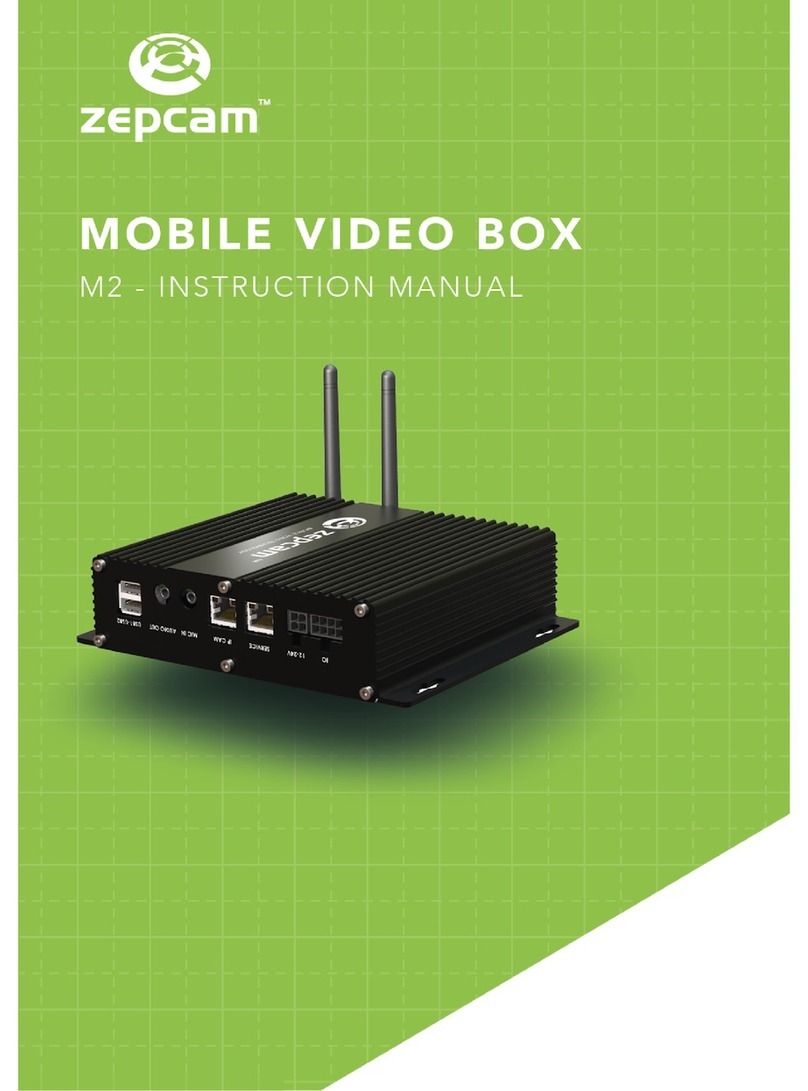
ZEPCAM
ZEPCAM Mobile Video Box M2 instruction manual
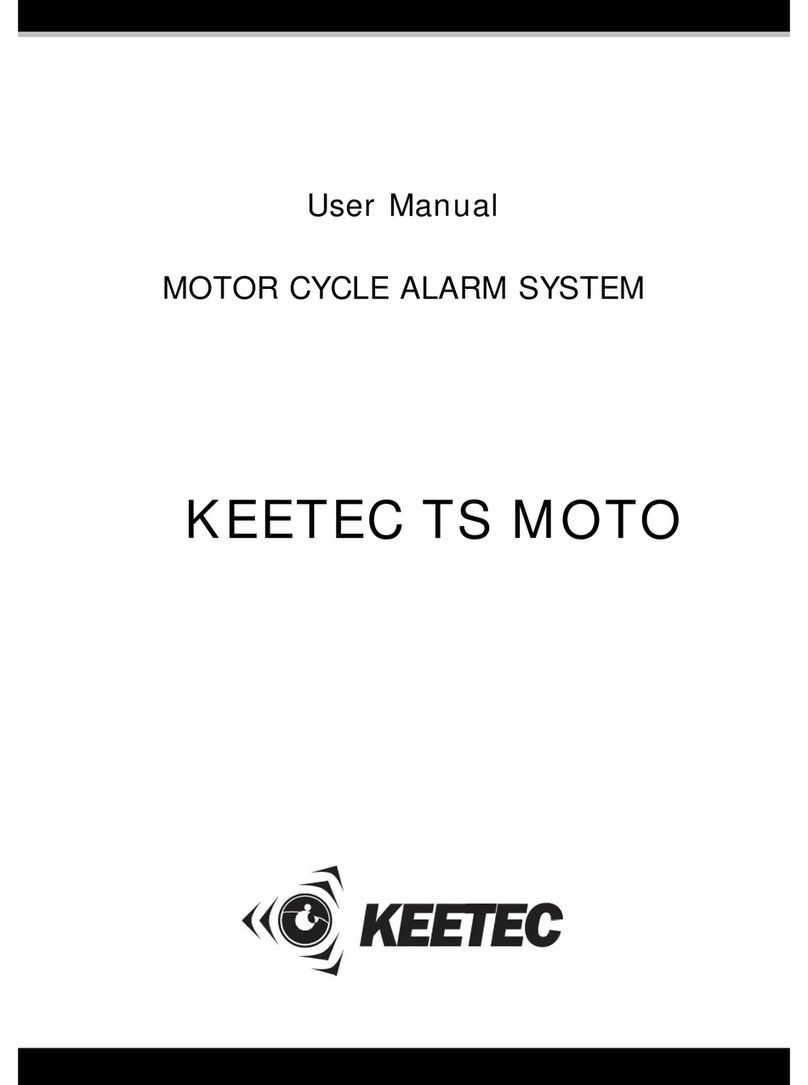
KEETEC
KEETEC TS MOTO user manual