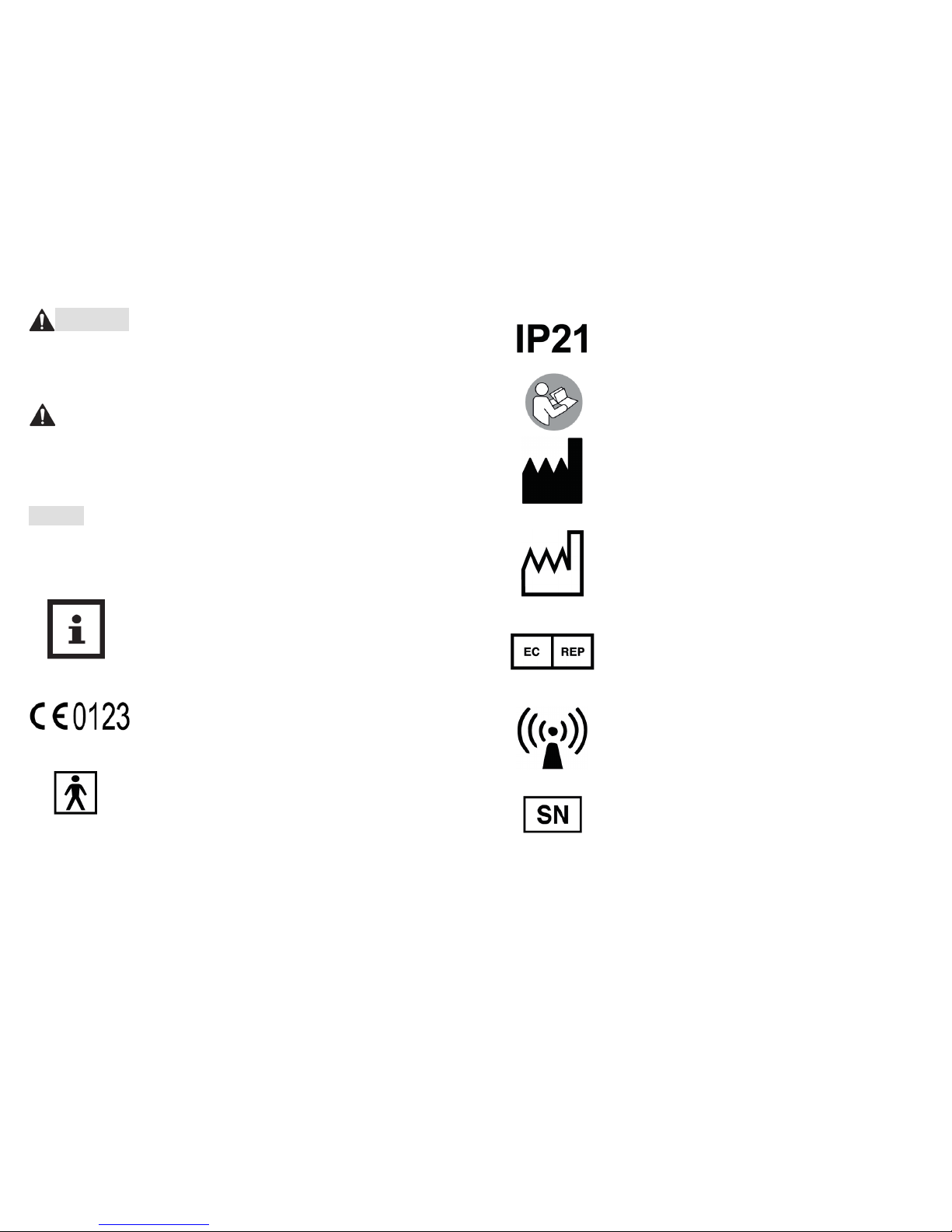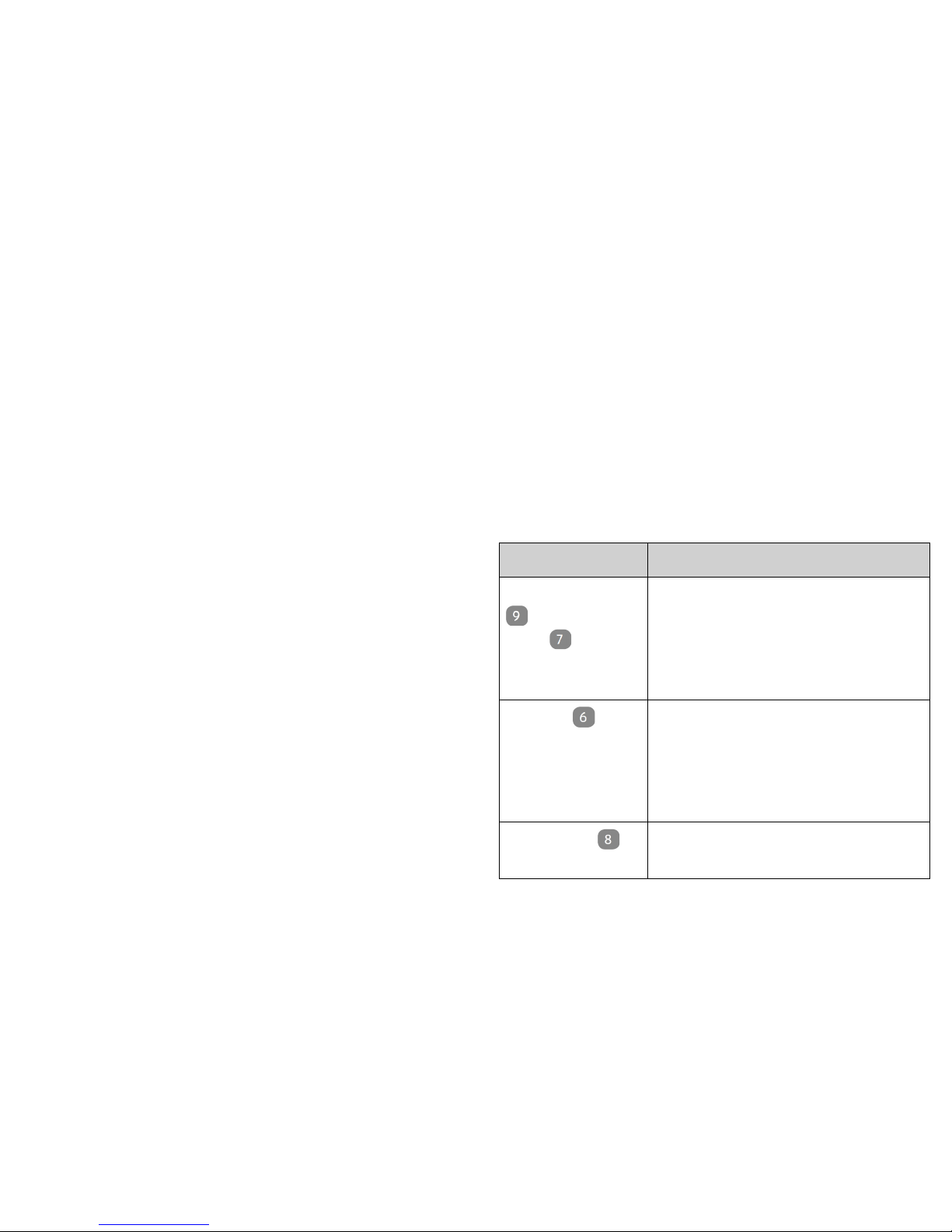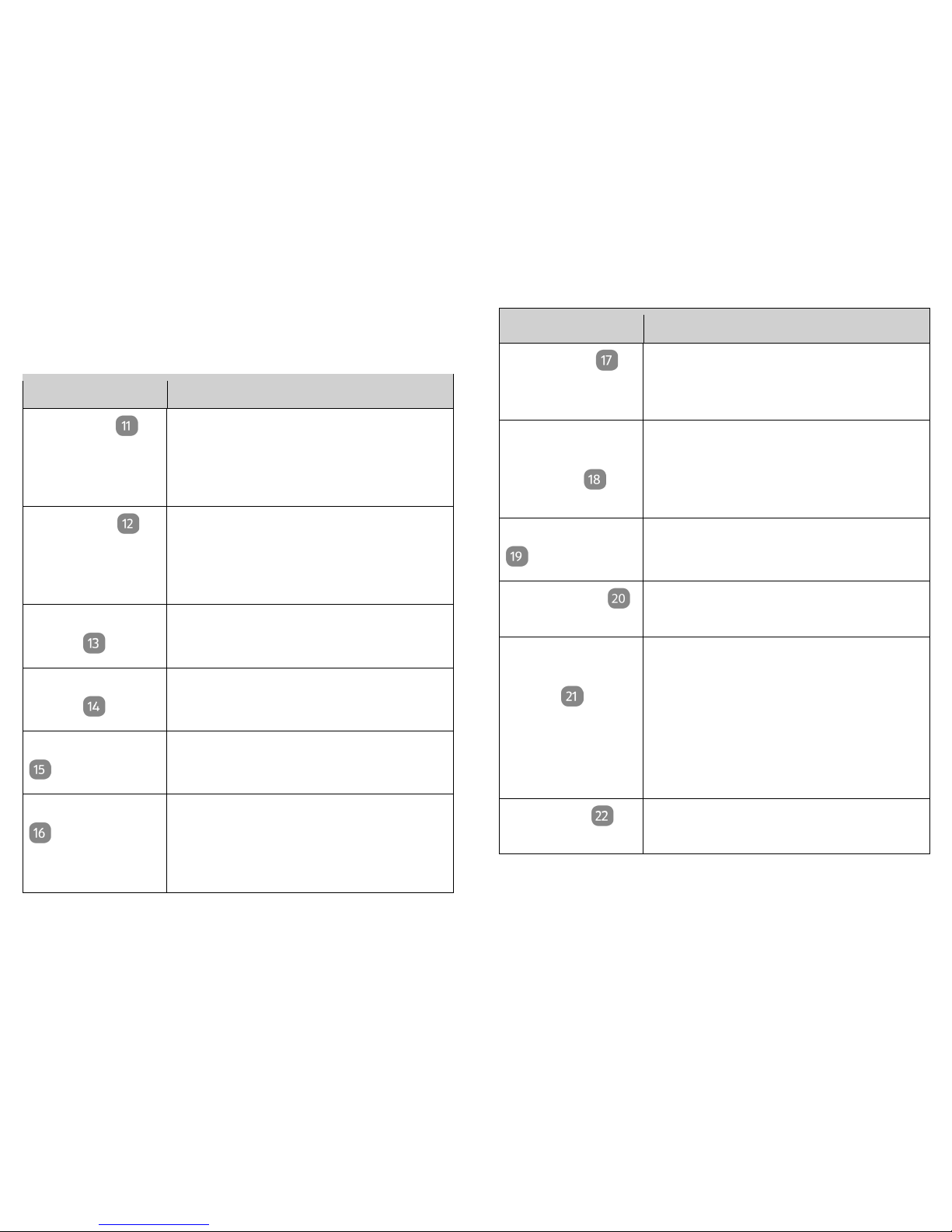BLOOD PRESSURE MONITOR
BLUTDRUCK-MESSGERÄT
User Manual English...............06
Bedienungsanleitung Deutsch ............63
Importer / Importeur / Importateur
Krippl-Watches Warenhandels GmbH
Maria-Theresia-Str. 41
4600 Wels
AUSTRIA
Manufacturer / Hersteller
Grandway Technology (Shenzhen) Limited
Block 7, Zhu Keng Industrial Zone
Ping Shan District
518118 Shenzhen
People‘s Republic of China
Contents
General information .................................................... 7
Reading and storing the instruction manual ......... 7
Explanation of symbols ................................................. 7
Safety ............................................................................. 10
Proper use ........................................................................... 10
Safety notes ........................................................................ 11
Checking the product contents ................................ 15
App ................................................................................. 16
Compatibility ..................................................................... 16
Description of the device ........................................... 17
Control elements............................................................... 17
Display .................................................................................. 18
LED indicator ..................................................................... 20
Device modes .................................................................... 20
Start-up .......................................................................... 23
Inserting batteries ........................................................... 23
Setting the measurement computer ........................ 24
Installing the app ............................................................. 25
Creating a user account ................................................. 25
Configuring users ............................................................. 26
Handling ........................................................................ 27
Performing a measurement ......................................... 27
Preparing a measurement ............................................ 30
Viewing the measurements on
the measurement computer......................................... 34
Erasing measurements ................................................... 35
Evaluating the measurements .................................. 36
Cardiac arrhythmia .......................................................... 36
Classifications..................................................................... 37
Cleaning and maintenance ........................................ 39
Changing the batteries .................................................. 39
Storage .......................................................................... 40
Troubleshooting .......................................................... 41
Technical data ............................................................... 45
Full display reference....................................................... 47
Manufacturer information ......................................... 48
Declaration of conformity .......................................... 49
Disposal ......................................................................... 50
Disposal of packaging..................................................... 50
Disposal of waste equipment ...................................... 50
Electromagnetic compatibility .................................. 52
Electromagnetic emissions .......................................... 52
Electromagnetic immunity ........................................... 53
Recommended separation distances........................ 58
Trademark protection notices ................................... 60
Warranty card ............................................................... 61
Warranty conditions .................................................... 62
Model No.: B2B-BPM-1
Dok./Rev.-Nr. B2B-BPM-1_BA_GK_EN_DE_V1
BLOOD PRESSURE MONITOR
BLUTDRUCK-MESSGERÄT
User Manual English...............06
Bedienungsanleitung Deutsch ............63
Importer / Importeur / Importateur
Krippl-Watches Warenhandels GmbH
Maria-Theresia-Str. 41
4600 Wels
AUSTRIA
Manufacturer / Hersteller
Grandway Technology (Shenzhen) Limited
Block 7, Zhu Keng Industrial Zone
Ping Shan District
518118 Shenzhen
People‘s Republic of China
Contents
General information .................................................... 7
Reading and storing the instruction manual ......... 7
Explanation of symbols ................................................. 7
Safety ............................................................................. 10
Proper use ........................................................................... 10
Safety notes ........................................................................ 11
Checking the product contents ................................ 15
App ................................................................................. 16
Compatibility ..................................................................... 16
Description of the device ........................................... 17
Control elements............................................................... 17
Display .................................................................................. 18
LED indicator ..................................................................... 20
Device modes .................................................................... 20
Start-up .......................................................................... 23
Inserting batteries ........................................................... 23
Setting the measurement computer ........................ 24
Installing the app ............................................................. 25
Creating a user account ................................................. 25
Configuring users ............................................................. 26
Handling ........................................................................ 27
Performing a measurement ......................................... 27
Preparing a measurement ............................................ 30
Viewing the measurements on
the measurement computer......................................... 34
Erasing measurements ................................................... 35
Evaluating the measurements .................................. 36
Cardiac arrhythmia .......................................................... 36
Classifications..................................................................... 37
Cleaning and maintenance ........................................ 39
Changing the batteries .................................................. 39
Storage .......................................................................... 40
Troubleshooting .......................................................... 41
Technical data ............................................................... 45
Full display reference....................................................... 47
Manufacturer information ......................................... 48
Declaration of conformity .......................................... 49
Disposal ......................................................................... 50
Disposal of packaging..................................................... 50
Disposal of waste equipment ...................................... 50
Electromagnetic compatibility .................................. 52
Electromagnetic emissions .......................................... 52
Electromagnetic immunity ........................................... 53
Recommended separation distances........................ 58
Trademark protection notices ................................... 60
Warranty card ............................................................... 61
Warranty conditions .................................................... 62
Model No.: B2B-BPM-1
Dok./Rev.-Nr. B2B-BPM-1_BA_GK_EN_DE_V1
BLOOD PRESSURE MONITOR
BLUTDRUCK-MESSGERÄT
User Manual English...............06
Bedienungsanleitung Deutsch ............63
Importer / Importeur / Importateur
Krippl-Watches Warenhandels GmbH
Maria-Theresia-Str. 41
4600 Wels
AUSTRIA
Manufacturer / Hersteller
Grandway Technology (Shenzhen) Limited
Block 7, Zhu Keng Industrial Zone
Ping Shan District
518118 Shenzhen
People‘s Republic of China
Contents
General information .................................................... 7
Reading and storing the instruction manual ......... 7
Explanation of symbols ................................................. 7
Safety ............................................................................. 10
Proper use ........................................................................... 10
Safety notes ........................................................................ 11
Checking the product contents ................................ 15
App ................................................................................. 16
Compatibility ..................................................................... 16
Description of the device ........................................... 17
Control elements............................................................... 17
Display .................................................................................. 18
LED indicator ..................................................................... 20
Device modes .................................................................... 20
Start-up .......................................................................... 23
Inserting batteries ........................................................... 23
Setting the measurement computer ........................ 24
Installing the app ............................................................. 25
Creating a user account ................................................. 25
Configuring users ............................................................. 26
Handling ........................................................................ 27
Performing a measurement ......................................... 27
Preparing a measurement ............................................ 30
Viewing the measurements on
the measurement computer......................................... 34
Erasing measurements ................................................... 35
Evaluating the measurements .................................. 36
Cardiac arrhythmia .......................................................... 36
Classifications..................................................................... 37
Cleaning and maintenance ........................................ 39
Changing the batteries .................................................. 39
Storage .......................................................................... 40
Troubleshooting .......................................................... 41
Technical data ............................................................... 45
Full display reference....................................................... 47
Manufacturer information ......................................... 48
Declaration of conformity .......................................... 49
Disposal ......................................................................... 50
Disposal of packaging..................................................... 50
Disposal of waste equipment ...................................... 50
Electromagnetic compatibility .................................. 52
Electromagnetic emissions .......................................... 52
Electromagnetic immunity ........................................... 53
Recommended separation distances........................ 58
Trademark protection notices ................................... 60
Warranty card ............................................................... 61
Warranty conditions .................................................... 62
Model No.: B2B-BPM-1
Dok./Rev.-Nr. B2B-BPM-1_BA_GK_EN_DE_V1
BLOOD PRESSURE MONITOR
BLUTDRUCK-MESSGERÄT
User Manual English...............06
Bedienungsanleitung Deutsch ............63
Importer / Importeur / Importateur
Krippl-Watches Warenhandels GmbH
Maria-Theresia-Str. 41
4600 Wels
AUSTRIA
Manufacturer / Hersteller
Grandway Technology (Shenzhen) Limited
Block 7, Zhu Keng Industrial Zone
Ping Shan District
518118 Shenzhen
People‘s Republic of China
Contents
General information .................................................... 7
Reading and storing the instruction manual ......... 7
Explanation of symbols ................................................. 7
Safety ............................................................................. 10
Proper use ........................................................................... 10
Safety notes ........................................................................ 11
Checking the product contents ................................ 15
App ................................................................................. 16
Compatibility ..................................................................... 16
Description of the device ........................................... 17
Control elements............................................................... 17
Display .................................................................................. 18
LED indicator ..................................................................... 20
Device modes .................................................................... 20
Start-up .......................................................................... 23
Inserting batteries ........................................................... 23
Setting the measurement computer ........................ 24
Installing the app ............................................................. 25
Creating a user account ................................................. 25
Configuring users ............................................................. 26
Handling ........................................................................ 27
Performing a measurement ......................................... 27
Preparing a measurement ............................................ 30
Viewing the measurements on
the measurement computer......................................... 34
Erasing measurements ................................................... 35
Evaluating the measurements .................................. 36
Cardiac arrhythmia .......................................................... 36
Classifications..................................................................... 37
Cleaning and maintenance ........................................ 39
Changing the batteries .................................................. 39
Storage .......................................................................... 40
Troubleshooting .......................................................... 41
Technical data ............................................................... 45
Full display reference....................................................... 47
Manufacturer information ......................................... 48
Declaration of conformity .......................................... 49
Disposal ......................................................................... 50
Disposal of packaging..................................................... 50
Disposal of waste equipment ...................................... 50
Electromagnetic compatibility .................................. 52
Electromagnetic emissions .......................................... 52
Electromagnetic immunity ........................................... 53
Recommended separation distances........................ 58
Trademark protection notices ................................... 60
Warranty card ............................................................... 61
Warranty conditions .................................................... 62
Model No.: B2B-BPM-1
Dok./Rev.-Nr. B2B-BPM-1_BA_GK_EN_DE_V1
BLOOD PRESSURE MONITOR
BLUTDRUCK-MESSGERÄT
User Manual English...............06
Bedienungsanleitung Deutsch ............63
Importer / Importeur / Importateur
Krippl-Watches Warenhandels GmbH
Maria-Theresia-Str. 41
4600 Wels
AUSTRIA
Manufacturer / Hersteller
Grandway Technology (Shenzhen) Limited
Block 7, Zhu Keng Industrial Zone
Ping Shan District
518118 Shenzhen
People‘s Republic of China
Contents
General information .................................................... 7
Reading and storing the instruction manual ......... 7
Explanation of symbols ................................................. 7
Safety ............................................................................. 10
Proper use ........................................................................... 10
Safety notes ........................................................................ 11
Checking the product contents ................................ 15
App ................................................................................. 16
Compatibility ..................................................................... 16
Description of the device ........................................... 17
Control elements............................................................... 17
Display .................................................................................. 18
LED indicator ..................................................................... 20
Device modes .................................................................... 20
Start-up .......................................................................... 23
Inserting batteries ........................................................... 23
Setting the measurement computer ........................ 24
Installing the app ............................................................. 25
Creating a user account ................................................. 25
Configuring users ............................................................. 26
Handling ........................................................................ 27
Performing a measurement ......................................... 27
Preparing a measurement ............................................ 30
Viewing the measurements on
the measurement computer......................................... 34
Erasing measurements ................................................... 35
Evaluating the measurements .................................. 36
Cardiac arrhythmia .......................................................... 36
Classifications..................................................................... 37
Cleaning and maintenance ........................................ 39
Changing the batteries .................................................. 39
Storage .......................................................................... 40
Troubleshooting .......................................................... 41
Technical data ............................................................... 45
Full display reference....................................................... 47
Manufacturer information ......................................... 48
Declaration of conformity .......................................... 49
Disposal ......................................................................... 50
Disposal of packaging..................................................... 50
Disposal of waste equipment ...................................... 50
Electromagnetic compatibility .................................. 52
Electromagnetic emissions .......................................... 52
Electromagnetic immunity ........................................... 53
Recommended separation distances........................ 58
Trademark protection notices ................................... 60
Warranty card ............................................................... 61
Warranty conditions .................................................... 62
Model No.: B2B-BPM-1
Dok./Rev.-Nr. B2B-BPM-1_BA_GK_EN_DE_V1
BLOOD PRESSURE MONITOR
BLUTDRUCK-MESSGERÄT
User Manual English...............06
Bedienungsanleitung Deutsch ............63
Importer / Importeur / Importateur
Krippl-Watches Warenhandels GmbH
Maria-Theresia-Str. 41
4600 Wels
AUSTRIA
Manufacturer / Hersteller
Grandway Technology (Shenzhen) Limited
Block 7, Zhu Keng Industrial Zone
Ping Shan District
518118 Shenzhen
People‘s Republic of China
Contents
General information .................................................... 7
Reading and storing the instruction manual ......... 7
Explanation of symbols ................................................. 7
Safety ............................................................................. 10
Proper use ........................................................................... 10
Safety notes ........................................................................ 11
Checking the product contents ................................ 15
App ................................................................................. 16
Compatibility ..................................................................... 16
Description of the device ........................................... 17
Control elements............................................................... 17
Display .................................................................................. 18
LED indicator ..................................................................... 20
Device modes .................................................................... 20
Start-up .......................................................................... 23
Inserting batteries ........................................................... 23
Setting the measurement computer ........................ 24
Installing the app ............................................................. 25
Creating a user account ................................................. 25
Configuring users ............................................................. 26
Handling ........................................................................ 27
Performing a measurement ......................................... 27
Preparing a measurement ............................................ 30
Viewing the measurements on
the measurement computer......................................... 34
Erasing measurements ................................................... 35
Evaluating the measurements .................................. 36
Cardiac arrhythmia .......................................................... 36
Classifications..................................................................... 37
Cleaning and maintenance ........................................ 39
Changing the batteries .................................................. 39
Storage .......................................................................... 40
Troubleshooting .......................................................... 41
Technical data ............................................................... 45
Full display reference....................................................... 47
Manufacturer information ......................................... 48
Declaration of conformity .......................................... 49
Disposal ......................................................................... 50
Disposal of packaging..................................................... 50
Disposal of waste equipment ...................................... 50
Electromagnetic compatibility .................................. 52
Electromagnetic emissions .......................................... 52
Electromagnetic immunity ........................................... 53
Recommended separation distances........................ 58
Trademark protection notices ................................... 60
Warranty card ............................................................... 61
Warranty conditions .................................................... 62
Model No.: B2B-BPM-1
Dok./Rev.-Nr. B2B-BPM-1_BA_GK_EN_DE_V1
BLOOD PRESSURE MONITOR
BLUTDRUCK-MESSGERÄT
User Manual English...............06
Bedienungsanleitung Deutsch ............63
Importer / Importeur / Importateur
Krippl-Watches Warenhandels GmbH
Maria-Theresia-Str. 41
4600 Wels
AUSTRIA
Manufacturer / Hersteller
Grandway Technology (Shenzhen) Limited
Block 7, Zhu Keng Industrial Zone
Ping Shan District
518118 Shenzhen
People‘s Republic of China
Contents
General information .................................................... 7
Reading and storing the instruction manual ......... 7
Explanation of symbols ................................................. 7
Safety ............................................................................. 10
Proper use ........................................................................... 10
Safety notes ........................................................................ 11
Checking the product contents ................................ 15
App ................................................................................. 16
Compatibility ..................................................................... 16
Description of the device ........................................... 17
Control elements............................................................... 17
Display .................................................................................. 18
LED indicator ..................................................................... 20
Device modes .................................................................... 20
Start-up .......................................................................... 23
Inserting batteries ........................................................... 23
Setting the measurement computer ........................ 24
Installing the app ............................................................. 25
Creating a user account ................................................. 25
Configuring users ............................................................. 26
Handling ........................................................................ 27
Performing a measurement ......................................... 27
Preparing a measurement ............................................ 30
Viewing the measurements on
the measurement computer......................................... 34
Erasing measurements ................................................... 35
Evaluating the measurements .................................. 36
Cardiac arrhythmia .......................................................... 36
Classifications..................................................................... 37
Cleaning and maintenance ........................................ 39
Changing the batteries .................................................. 39
Storage .......................................................................... 40
Troubleshooting .......................................................... 41
Technical data ............................................................... 45
Full display reference....................................................... 47
Manufacturer information ......................................... 48
Declaration of conformity .......................................... 49
Disposal ......................................................................... 50
Disposal of packaging..................................................... 50
Disposal of waste equipment ...................................... 50
Electromagnetic compatibility .................................. 52
Electromagnetic emissions .......................................... 52
Electromagnetic immunity ........................................... 53
Recommended separation distances........................ 58
Trademark protection notices ................................... 60
Warranty card ............................................................... 61
Warranty conditions .................................................... 62
Model No.: B2B-BPM-1
Dok./Rev.-Nr. B2B-BPM-1_BA_GK_EN_DE_V1
BLOOD PRESSURE MONITOR
BLUTDRUCK-MESSGERÄT
User Manual English...............06
Bedienungsanleitung Deutsch ............63
Importer / Importeur / Importateur
Krippl-Watches Warenhandels GmbH
Maria-Theresia-Str. 41
4600 Wels
AUSTRIA
Manufacturer / Hersteller
Grandway Technology (Shenzhen) Limited
Block 7, Zhu Keng Industrial Zone
Ping Shan District
518118 Shenzhen
People‘s Republic of China
Contents
General information .................................................... 7
Reading and storing the instruction manual ......... 7
Explanation of symbols ................................................. 7
Safety ............................................................................. 10
Proper use ........................................................................... 10
Safety notes ........................................................................ 11
Checking the product contents ................................ 15
App ................................................................................. 16
Compatibility ..................................................................... 16
Description of the device ........................................... 17
Control elements............................................................... 17
Display .................................................................................. 18
LED indicator ..................................................................... 20
Device modes .................................................................... 20
Start-up .......................................................................... 23
Inserting batteries ........................................................... 23
Setting the measurement computer ........................ 24
Installing the app ............................................................. 25
Creating a user account ................................................. 25
Configuring users ............................................................. 26
Handling ........................................................................ 27
Performing a measurement ......................................... 27
Preparing a measurement ............................................ 30
Viewing the measurements on
the measurement computer......................................... 34
Erasing measurements ................................................... 35
Evaluating the measurements .................................. 36
Cardiac arrhythmia .......................................................... 36
Classifications..................................................................... 37
Cleaning and maintenance ........................................ 39
Changing the batteries .................................................. 39
Storage .......................................................................... 40
Troubleshooting .......................................................... 41
Technical data ............................................................... 45
Full display reference....................................................... 47
Manufacturer information ......................................... 48
Declaration of conformity .......................................... 49
Disposal ......................................................................... 50
Disposal of packaging..................................................... 50
Disposal of waste equipment ...................................... 50
Electromagnetic compatibility .................................. 52
Electromagnetic emissions .......................................... 52
Electromagnetic immunity ........................................... 53
Recommended separation distances........................ 58
Trademark protection notices ................................... 60
Warranty card ............................................................... 61
Warranty conditions .................................................... 62
Model No.: B2B-BPM-1
Dok./Rev.-Nr. B2B-BPM-1_BA_GK_EN_DE_V1