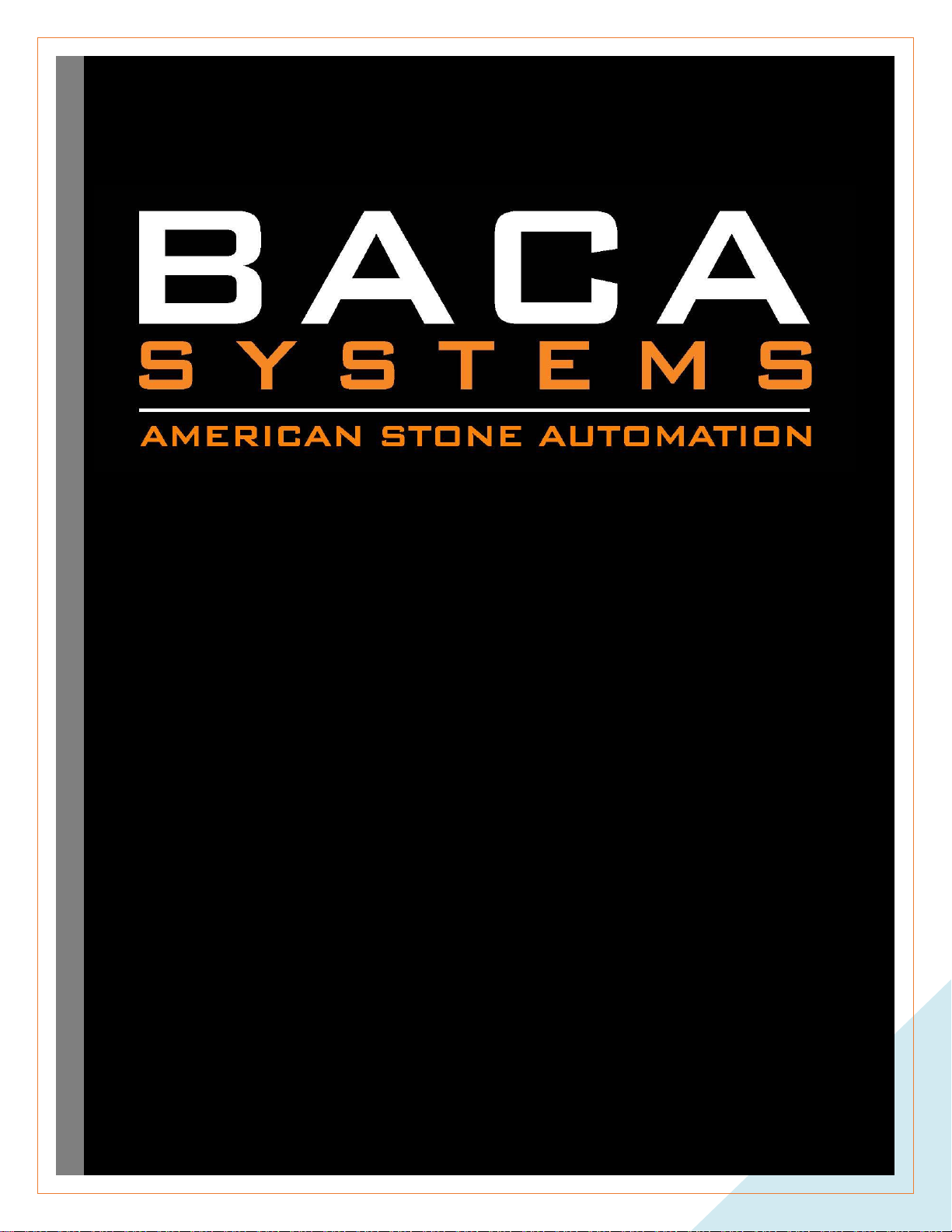BOSS Saw User Manual V1.0
5/9/2019
Table of Contents
Overview .................................................................................................................................................................................5
Description..............................................................................................................................................................................5
SAFETY.....................................................................................................................................................................................6
BOSS Saw Safety..................................................................................................................................................................7
Saw Motor Safety................................................................................................................................................................ 9
Human-Machine-Interface (HMI) .........................................................................................................................................10
Controls Tab......................................................................................................................................................................11
Menu Items...................................................................................................................................................................11
Absolute Home .................................................................................................................................................................11
Functionality .....................................................................................................................................................................13
Single Cut ......................................................................................................................................................................13
Multiple Cuts.................................................................................................................................................................13
Cross Cuts......................................................................................................................................................................14
Square ...........................................................................................................................................................................15
Add Pieces.....................................................................................................................................................................16
Separate Pieces.............................................................................................................................................................18
Cut Pieces......................................................................................................................................................................20
Extend Cuts ...................................................................................................................................................................23
Machining .........................................................................................................................................................................23
ISO.................................................................................................................................................................................24
Antivirus Software.............................................................................................................................................................24
BOSS Saw Calibration and Tool Calibration ..........................................................................................................................25
Automated Saw Diameter.................................................................................................................................................25
Master Blade Program ......................................................................................................................................................25
Base Frame Calibration.....................................................................................................................................................26
Table Origin Definition..................................................................................................................................................26
Establish Table Level and Height...................................................................................................................................26
Calculating the Table Level ...........................................................................................................................................26