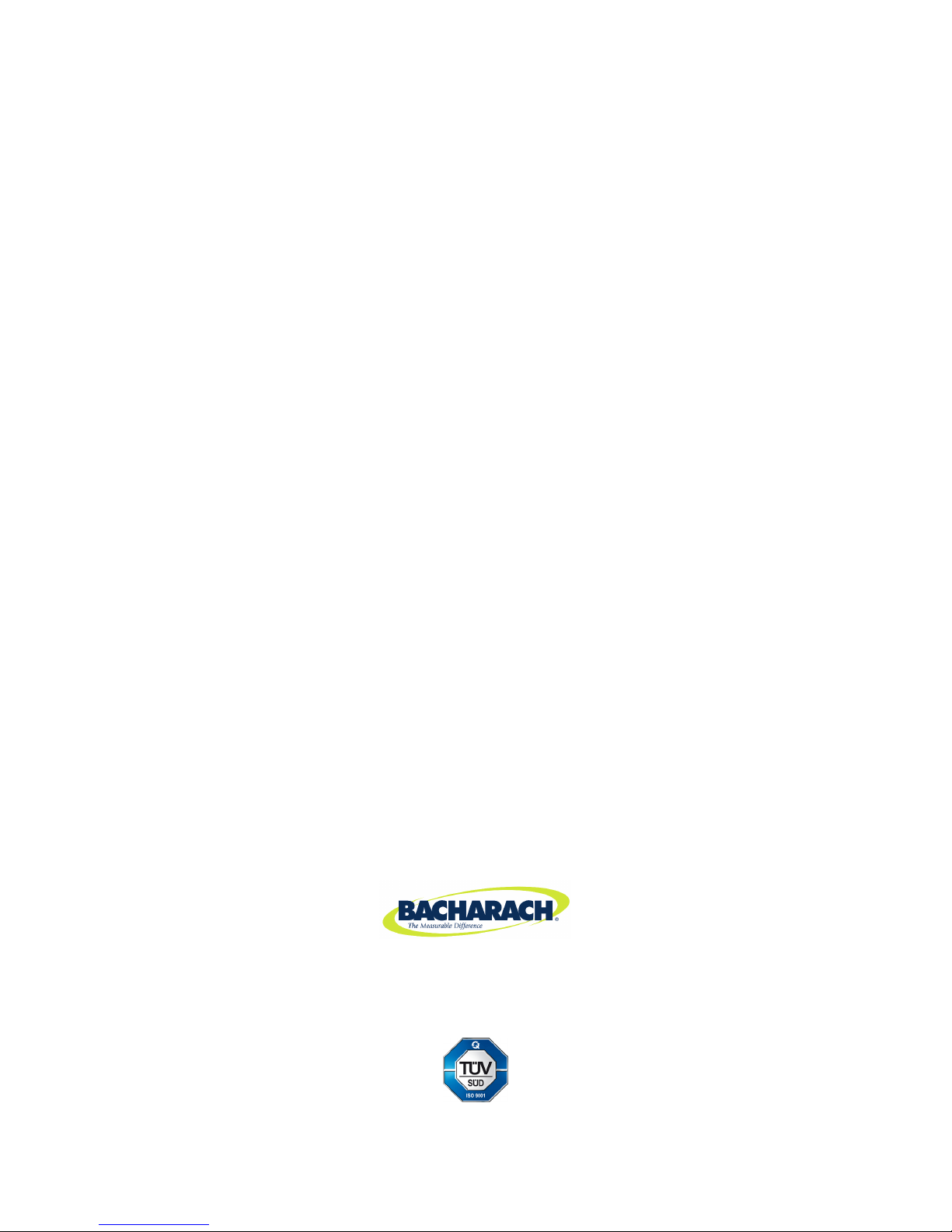Portable Gas Monitor (PGM-IR) Infrared Sensor Replacement
6 Instruction 3015-5508 (Rev 2)
6. Adjust Power Level for IR Emitter
Step
Description
23. To access the monitor’s set-up mode and display the IR emitter power adjustment
screen, locate and view the Portable Monitor’s display.
24. With the monitor in its MEASURE mode, press both the LEFT and RIGHT buttons
simultaneously to display the FUNCTION MENU screen.
25. With the monitor in its FUNCTION MENU, use the keypad buttons to place the arrow
(>) on the display next to the DIAG (models with bladder bag) or CAL (models
without bladder bag) function.
26. Press the RIGHT Arrow and ENTER buttons simultaneously to display the revision
screen and access the FACTORY MENU.
27. Press the ESC button to display FACTORY MENU.
28. Use the keypad buttons to place the arrow (>) on “IR.” Press the ENTER button to
display the IR emitter adjustment screen.
29. Change the IR emitter drive level to a value between 325 and 350 mW by using the
UP/DOWN arrow keys (in newer models).
If the R37 pot (located on main PCB board) is present (in older models), change the
drive level by adjusting R37 clockwise.
30. Press the ESC button and then proceed to the next section and adjust the DIGIPOT
as necessary.
7. Adjust the IR Sensor Voltage
Step
Description
31. With the arrow (>) next to the DIGIPOT function,
press the ENTER button to display the IR sensor
voltage adjustment screen.
32. While observing the IR VOLT reading, use the Up/
Down Arrow buttons to obtain a reading of
4.2 ±0.1 volts. (The last two digits are largely
unstable, so the tenths decimal place is the first
"usable" digit). Note that the DIGIPOT value may
vary from what is shown in the display on the right.
Press ENT to save the DIGIPOT value.
IMPORTANT: If IR VOLT does not reach 4.2 volts by adjusting the digipot, then return to step
23 to reduce the IR emitter power by 75 mW and repeat the DIGIPOT adjustment.