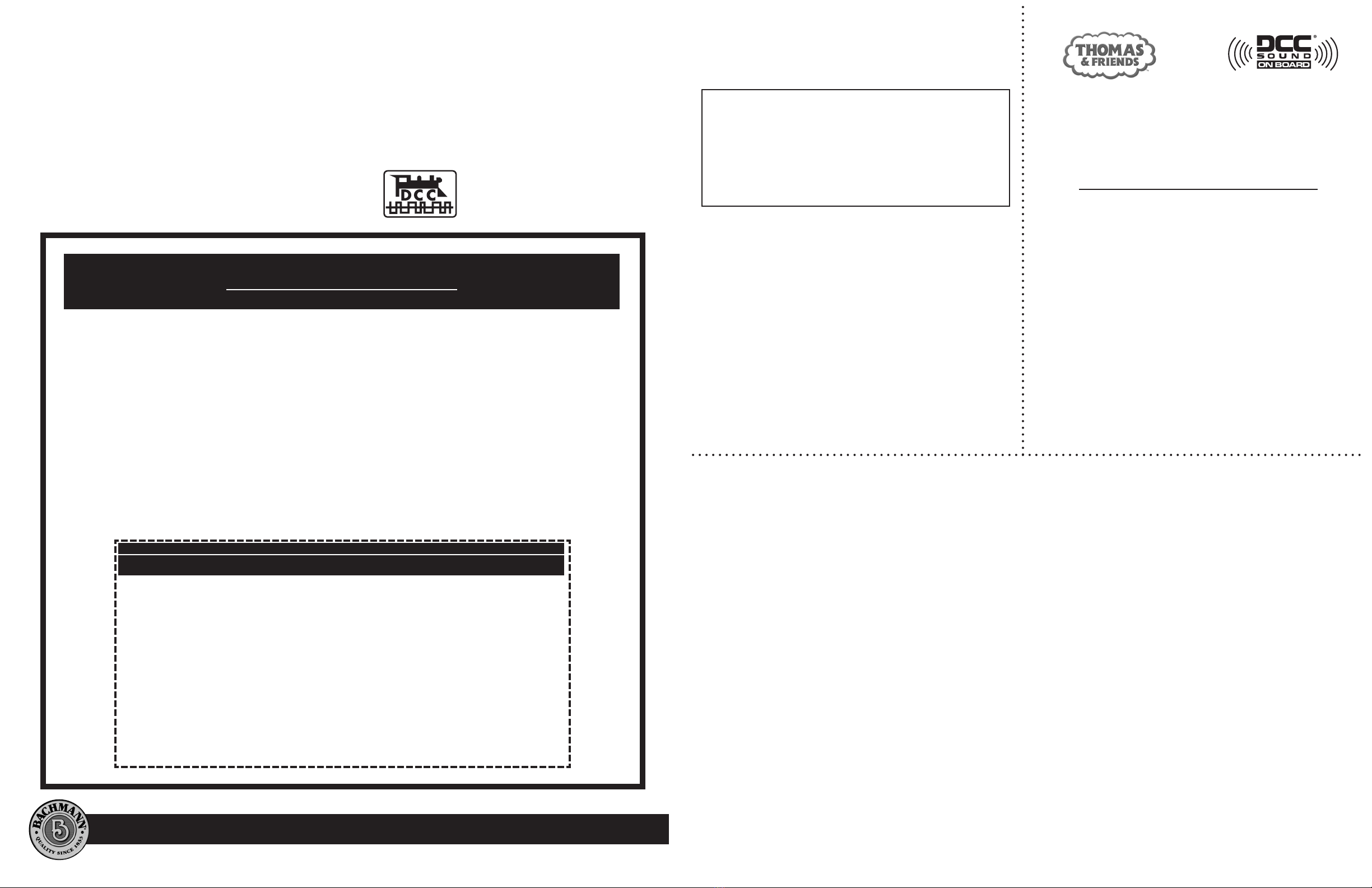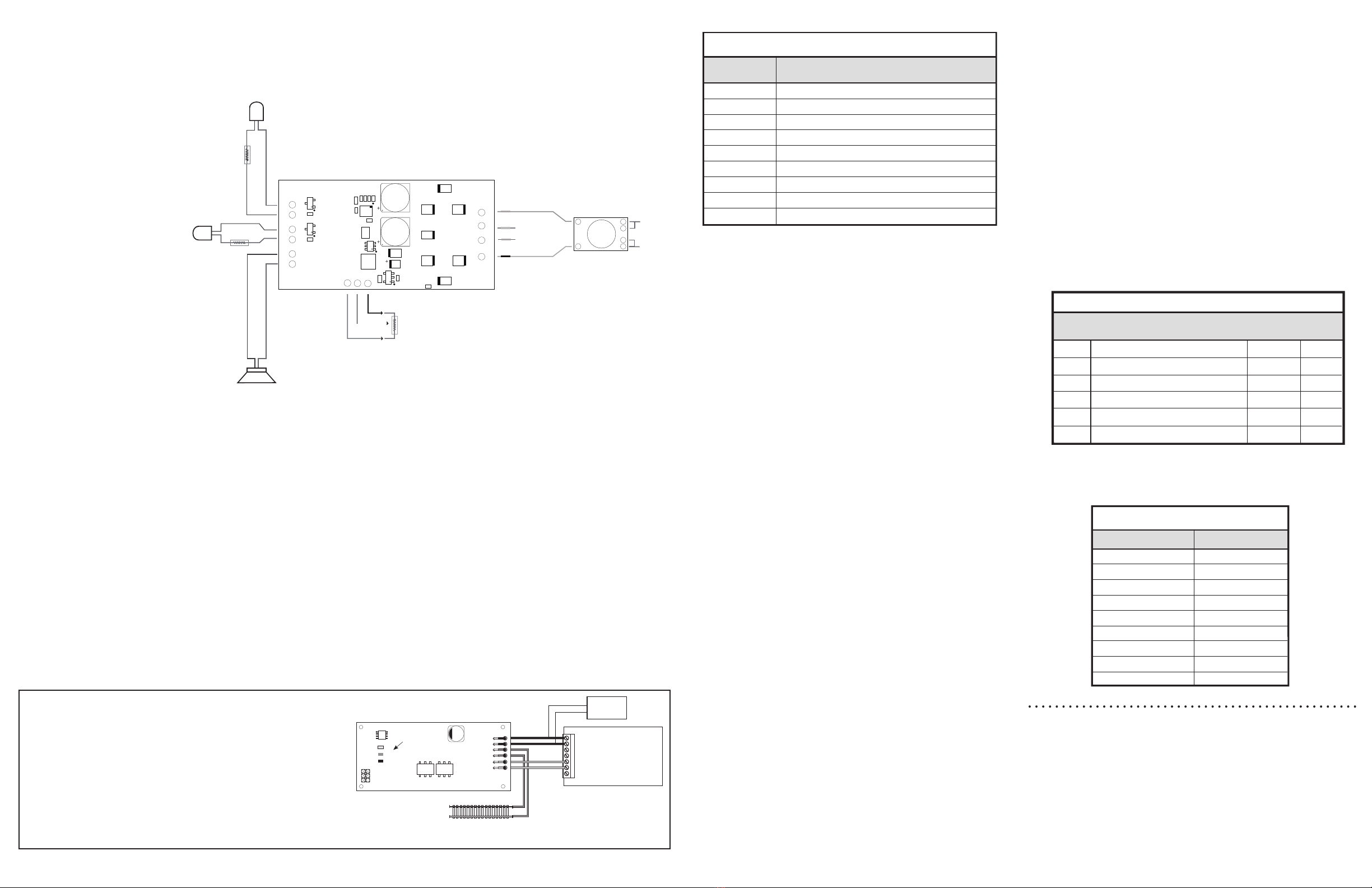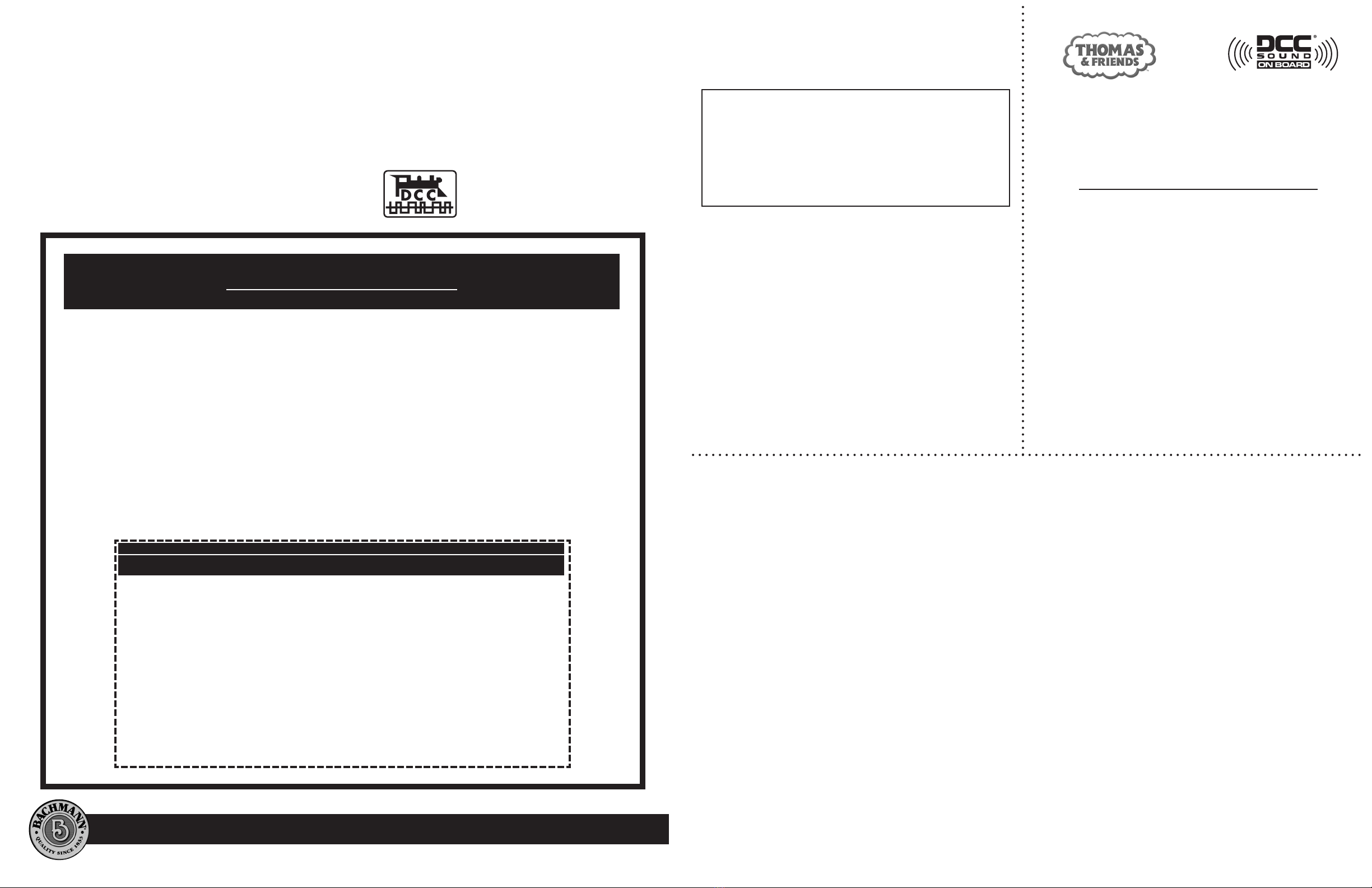
Bachmann Industries Inc.; 1400 East Erie Avenue; Philadelphia, PA 19124 USA • www.bachmanntrains.com
Instructions for
Bachmann®Large Scale
Thomas & Friends™
DCC Sound Module
DCC Sound Technology by SoundTraxx®
• 16-Bit Sound Processor
• Automatic Dual Mode Decoder
for DC and DCC Operation
PLEASE READ FIRST
When carefully installed, this module will provide all the pleasures of high quality, digital onboard sound and the benefits of today’s DCC (Digital Command Control) technology. Please
note that while each module is tested thoroughly before it is shipped, Bachmann cannot control the correctness of the installation. It is imperative that you read and follow the
information and steps below for a successful installation.
IMPORTANT FOR A SUCCESSFUL INSTALLATION
Before you install your sound module, there are some simple precautions you should take:
The electronics should be handled carefully in a static-free environment. To discharge static electricity,
touch a grounded water pipe or bare sheet metal surface before handling the module.
•Work in a clean, well-lit area on a non-conductive surface. Stray metal scraps and dirt can get onto the circuitry and cause shorts.
• NEVER INSTALL THE MODULE WHILE IT IS POWERED.
• Do not exceed the track output ratings for which the module is designed.
• Do not install the module into a model that it was not designed for.
14
Notice
The information in this document is subject to change without notice.
Neither Bachmann Industries, Inc. nor SoundTraxx (Throttle Up!) shall be liable
for technical or editorial errors or omissions contained herein; nor for incidental or
consequential damages resulting from the furnishing, performance or use of this material.
This document contains information protected by copyright. No part of this document may
be photocopied or reproduced in any form without the prior written consent of Bachmann
Industries, Inc.
Product names mentioned herein may be trademarks and/or registered trademarks of
their respective companies.
Bachmann and Spectrum are registered trademarks of Bachmann Industries, Inc.
SoundTraxx and Tsunami are registered trademarks of Throttle Up! Corp.
SoundTraxx DCC, Digital Sound Decoder, Dynamic Digital Exhaust, Auto-Exhaust and
Hyperlight are trademarks of Throttle Up! Corp.
© 2016 Gullane (Thomas) Limited
Bring the sounds of Sodor to life with this separate-sale Sound
Module for installation in your Large Scale Thomas & Friends™
engines! Solder pad installation and customer-supplied speaker
required. Sound package includes whistle or bell per prototype,
chuff, and cylinder blow down. Also controls customer-installed
headlamp(s) if desired. Character sound suites available through
DCC CV selection only. Character sound suites include Thomas,
Percy, James, Edward, Henry, Gordon, Emily, Spencer, and Toby.
Approximate board dimensions: 60mm x 30mm x 15mm. Factory
preset for Thomas sound suite. Designed for Large Scale use only.
Printed in U.S.A.
These instruction assume that you have some understanding of, or experience with DCC. It covers the differences you may need to know between this decoder and any you may have
previously used.
Your Bachmann Sound Decoder is both a DCC Sound Decoder and a DC Sound System. The sound decoder performs numerous functions on both Analog (DC) and Digital (DCC or Digital
Command Control). The operation of some of these functions will be different depending on which you are using:
Motor control – the decoder controls the motor in both DC and DCC, enabling proper coordination of the locomotive’s movement with other operating features and sound effects.
Sound
– Customer-installed speaker required. The authentic sounds of your favorite characters are digitally reproduced through the powerful 3-watt audio amplifier. All sounds are
polyphonic; one sound will never interrupt another.
Lights
– Headlights and/or backup lights are NOT factory installed - however, should you wish to add LEDs, the sound decoder has the ability to turn them on or off in DCC mode using F0
(or F10 on the Bachmann E-Z Command®DCC system).
Troubleshooting Checklist
1. If there is no sound, be sure the volume control knob has not been turned all the
way off.
2. If operating in DCC mode, follow the “Starting Over” instructions to reset the
locomotive to factory default settings.
Adjusting the Master Volume in DC
If your locomotive has a volume control potentiometer, turn the knob clockwise to turn on the
audio portion of the sound decoder. This will not affect the operation of the motor, but allows
you to increase or decrease the overall volume of all the sound effects simultaneously. Turn
the knob all the way counter-clockwise to turn the audio off.
Use of the “Polarity” Switch
Due to varying standards, if you are running in analog mode with a DC power pack, you may
set the locomotive’s default direction of travel with the “polarity” switch under the model if
your locomotive is equipped with a polarity switch. Set to “Large Scale” or “NMRA” according
to your preference. When running in DCC, changing this switch has no effect.
is stopped. When operating in analog mode, be careful not to exceed the decoder’s input
voltage rating of 26 Volts. When your track voltage exceeds 28 Volts, the decoder will
automatically shut off the sound and motor: back down on the throttle immediately.
Power Supply
Important: Your sound decoder will work best in analog mode when using a high quality,
electronically regulated power pack, preferably one that supplies smooth, filtered DC power.
Older rheostat style power packs and pulse power packs will result in erratic and unreliable
operation and should NOT be used with this sound decoder.
Operating the Model
Once the throttle has achieved sufficient voltage, if the throttle is set to move the locomotive
forward, two blasts of the whistle (except Toby) will sound as the throttle is increased.
Increasing the throttle further will set the locomotive in motion, increasing speed as the
throttle is increased. The exhaust chuff is synchronized to the speed of the locomotive.
Once the locomotive has reached and maintained a constant speed, the whistle will sound
approximately every 20 seconds. If the throttle is decreased slowly to stop, you will
also hear a steam release effect just before stopping.
For service/repair, contact the Bachmann Service Department by visiting
www.bachmanntrains.com/home-usa/service.php, calling 1-800-356-3910
(toll-free within the U.S. and Canada), calling 215-533-1600 (for all countries),
available Monday through Friday, 8:00 am to 4:00 pm ET. Please be aware you
may need to leave a message on our voice mail system. Your call will be returned as
soon as a service technician is available. We thank you in advance for your patience.
COMPATIBLE WITH
THE NMRA DCC STANDARDS
AND RECOMMENDED
PRACTICES
This sound module is warranted to the original purchaser for a period of ninety (90) days from the original purchase date — under normal
use and service — against defective materials or workmanship. This warranty is given in lieu of all other express warranties. All implied
warranties, including but not limited to implied warranties of fitness and merchantability, shall expire ninety days from the date of purchase.
Some jurisdictions do not allow limitations on how long an implied warranty lasts, so the above limitation may not apply to you.
This warranty is void if the component has been damaged by accident or unreasonable use, neglect, improper service or other causes
including improper installation not arising out of defects in material or workmanship. BACHMANN SHALL NOT BE LIABLE FOR
INCIDENTAL OR CONSEQUENTIAL COSTS, EXPENSES OR DAMAGES INCURRED BY THE PURCHASER. Some jurisdictions
do not allow the exclusion or limitation of incidental or consequential damages, so the above limitation or exclusion may not apply to you.
This warranty gives you specific legal rights, and you may also have other rights which vary from location to location. In order to validate
this warranty, the accompanying Owner Registration Card must be completed and mailed within ten (10) days after purchase of the module
to the address listed below:
Send Owner Registration Card and direct inquiries to:
Attention: Service Department
Bachmann Industries, Inc.; 1400 East Erie Avenue; Philadelphia, PA 19124 USA
Telephone: 800-356-3910 (toll free within the United States and Canada only)
Telephone: 215-533-1600 (for all countries)
90 DAY LIMITED WARRANTY FOR SOUND MODULE
purchased in the United States and Canada
effective November 1, 2011, this warranty supersedes all previous (and/or concurrent) warranties
For residents of the U.S. and Canada only, please fill in and mail this card within 10 days after purchase to validate warranty. PLEASE PRINT.
Pour les résidents des É.-U. et du Canada seulement : prière de remplir cette fiche et de la poster dans un délai de 10 jours après l’achat
afin de valider la garantie. PRIÈRE D’ÉCRIRE EN CAPITALES.
Item # Description Purchastem # Descrip
Item # Description Purchase Date
No de l’article ______________________ Description ______________________________________________________ Date d’achat ______________________________
Retailer’s Name tailer’s Name
Retailer’s Name
Nom du détaillant______________________________________________________________________________________________________________________________
City State/Province Zip/Postal Code Country
City State/Province Zip/Postal Code Country
Ville __________________________________________________État/Province ____________Code postal ____________________________ Pays ____________________
Owner’s Name
Owner’s Name
Nom du propriétaire ____________________________________________________________________________________________________________________________
Address
Address
Adresse _____________________________________________________________________________________________________________________________________
____________________________________________________________________________________________________________________________________________
City State/Province Zip/Postal Code Country
City State/Province Zip/Postal Code Country
Ville __________________________________________________État/Province ____________Code postal ____________________________ Pays ____________________