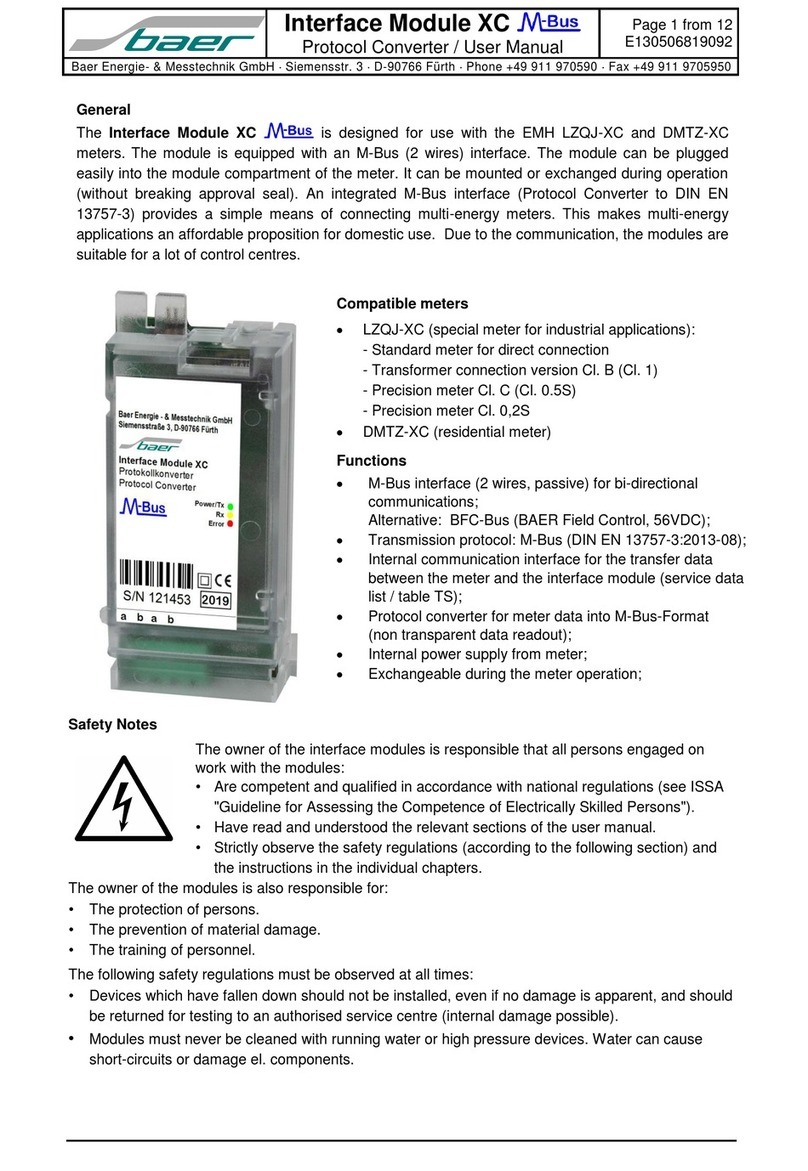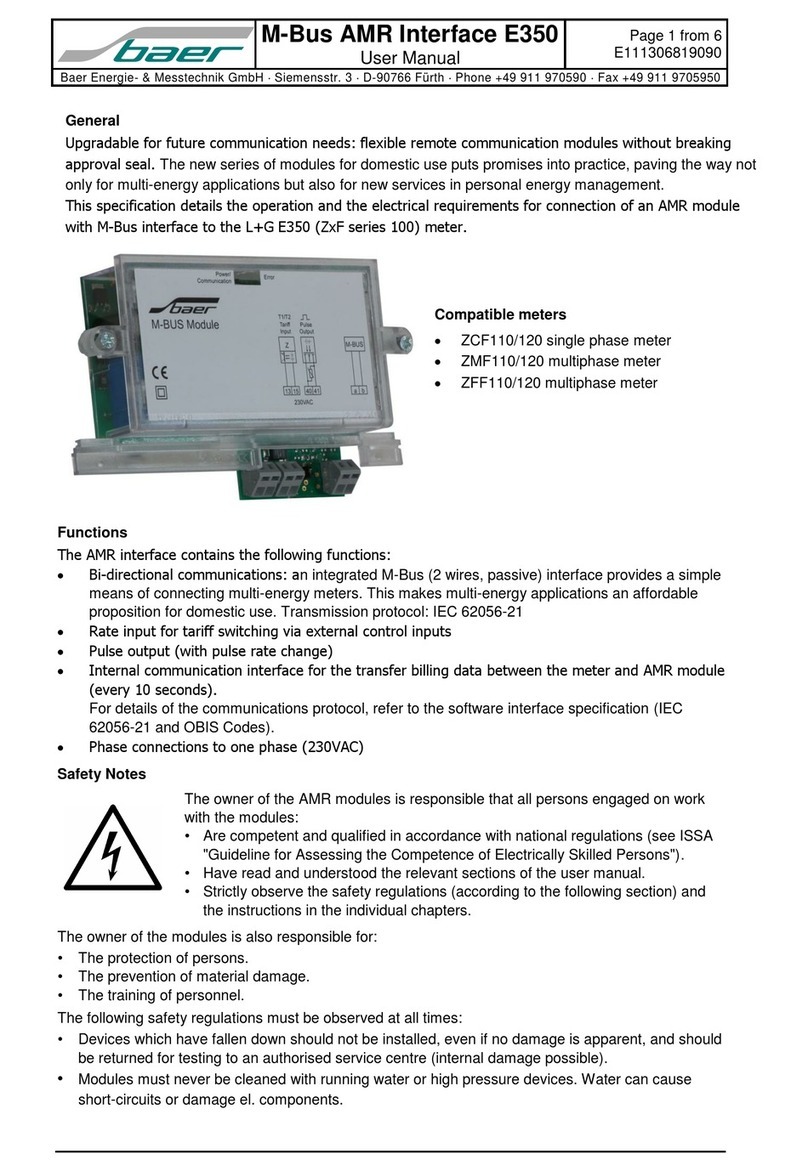M-Bus Interface Module XC
User Manual
Page 1 from 6
E110003813092
Bär Industrie-Elektronik GmbH Rathsbergstr. 23 D-90411 Nürnberg Phone +49 911 970590 Fax +49 911 9705950
General
The M-Bus Interface Module XC is designed for use with the EMH LZQJ-XC and DMTZ-XC
meters. The module is equipped with a M-Bus (passive) interface (M-Bus level converter /
transparent).
The module can be plugged easily into the module compartment of the meter. It can be mounted
or exchanged during operation (without breaking approval seal). Due the transparent mode, the
modules are suitable for all common control centres.
Compatible meters
LZQJ-XC (special meter for industrial applications):
- Standard meter for direct connection
- Transformer connection version Cl. B (Cl. 1)
- Precision meter Cl. C (Cl. 0.5S)
- Precision meter Cl. 0,2S
DMTZ-XC (residential meter)
Functions
The AMR interface contains the following functions:
Bi-directional communications: an integrated M-Bus
(2 wires, passive) interface provides a simple
means of connecting multi-energy meters. This
makes multi-energy applications an affordable
proposition for domestic use.
Alternative: BFC-Bus (BAER Field Control, 56VDC)
Transmission protocol: IEC 62056-21 or DLMS
Internal communication interface for the transfer
billing data and load profiles between the meter and
AMR module.
For details of the communications protocol, refer to
the software interface specification (IEC 62056-21
and OBIS Codes).
Transparent data readout (without protocol
conversion).
Internal power supply from meter.
Exchangeable during the meter operation.
Safety Notes
The owner of the interface modules is responsible that all persons engaged on
work with the modules:
•Are competent and qualified in accordance with national regulations (see ISSA
"Guideline for Assessing the Competence of Electrically Skilled Persons").
•Have read and understood the relevant sections of the user manual.
•Strictly observe the safety regulations (according to the following section) and
the instructions in the individual chapters.
The owner of the modules is also responsible for:
•The protection of persons.
•The prevention of material damage.
•The training of personnel.
The following safety regulations must be observed at all times:
•Devices which have fallen down should not be installed, even if no damage is apparent, and should
be returned for testing to an authorised service centre (internal damage possible).
•Modules must never be cleaned with running water or high pressure devices. Water can cause
short-circuits or damage el. components.