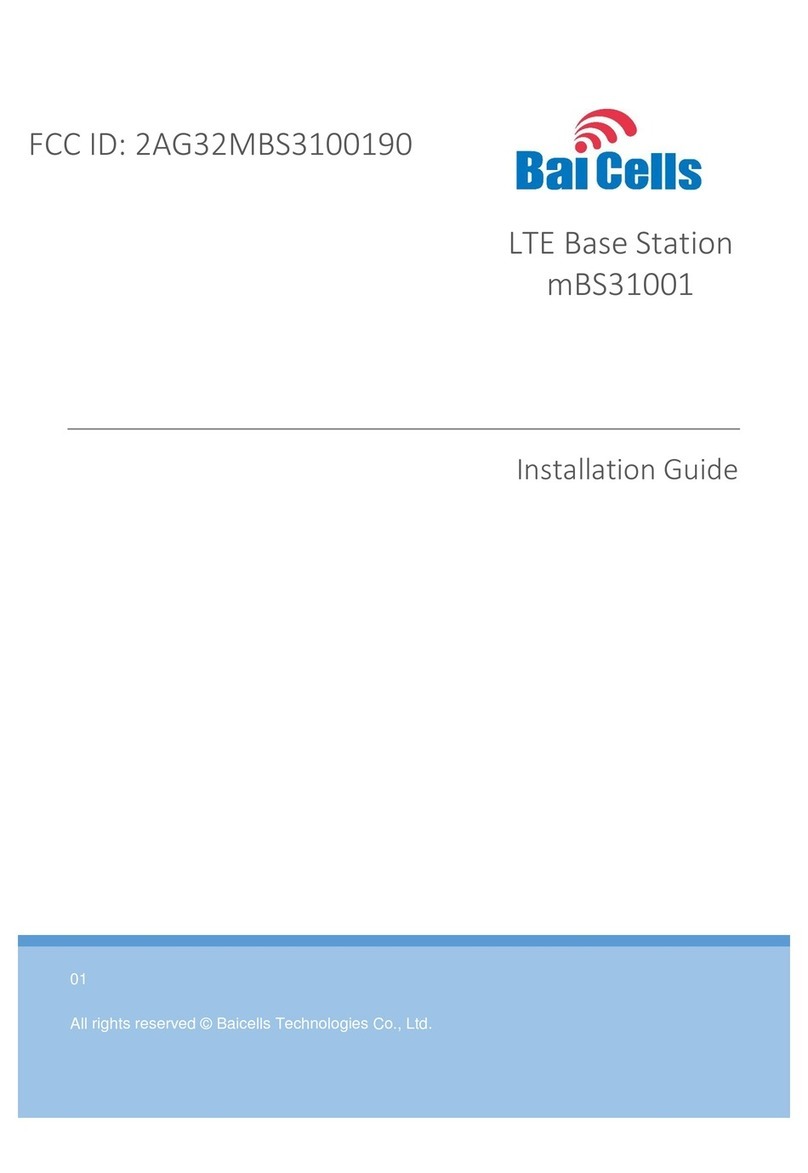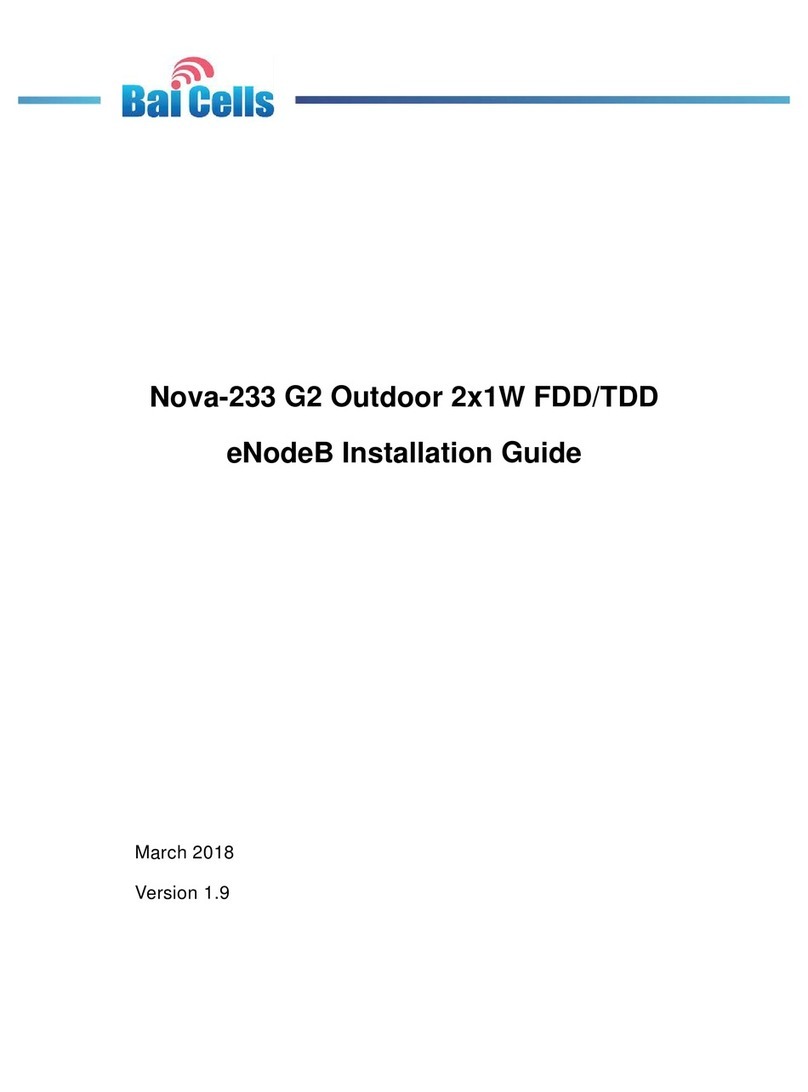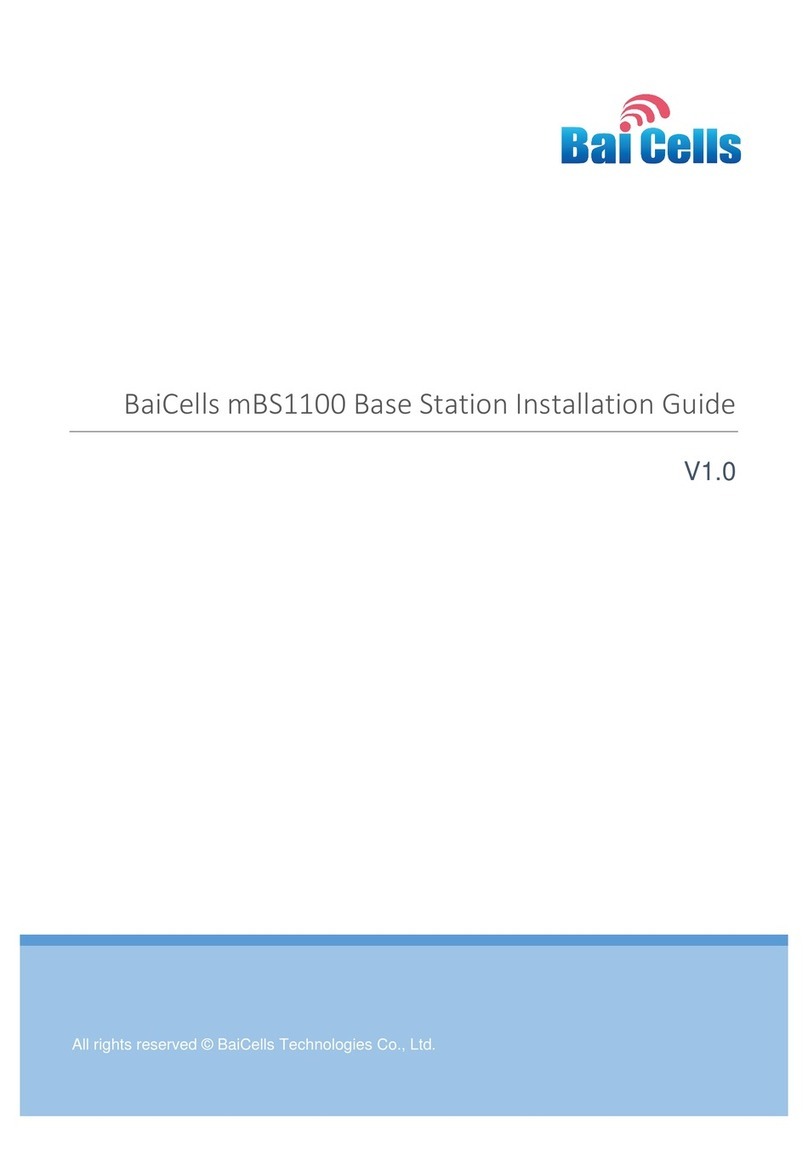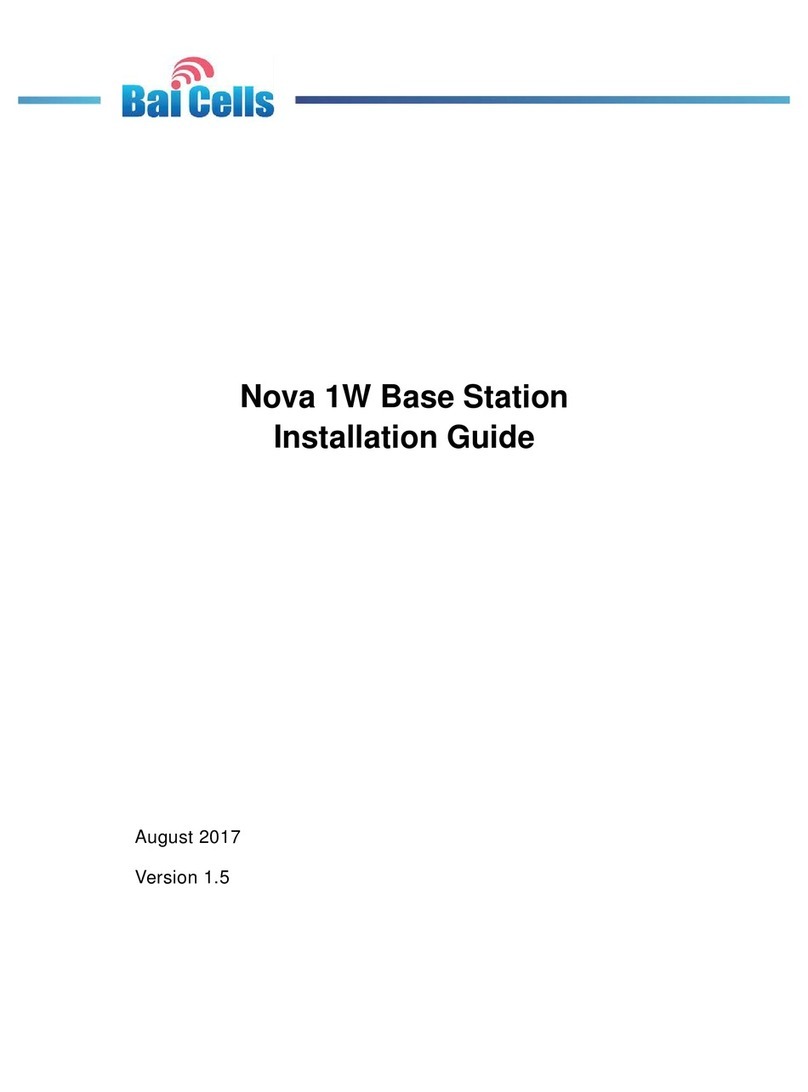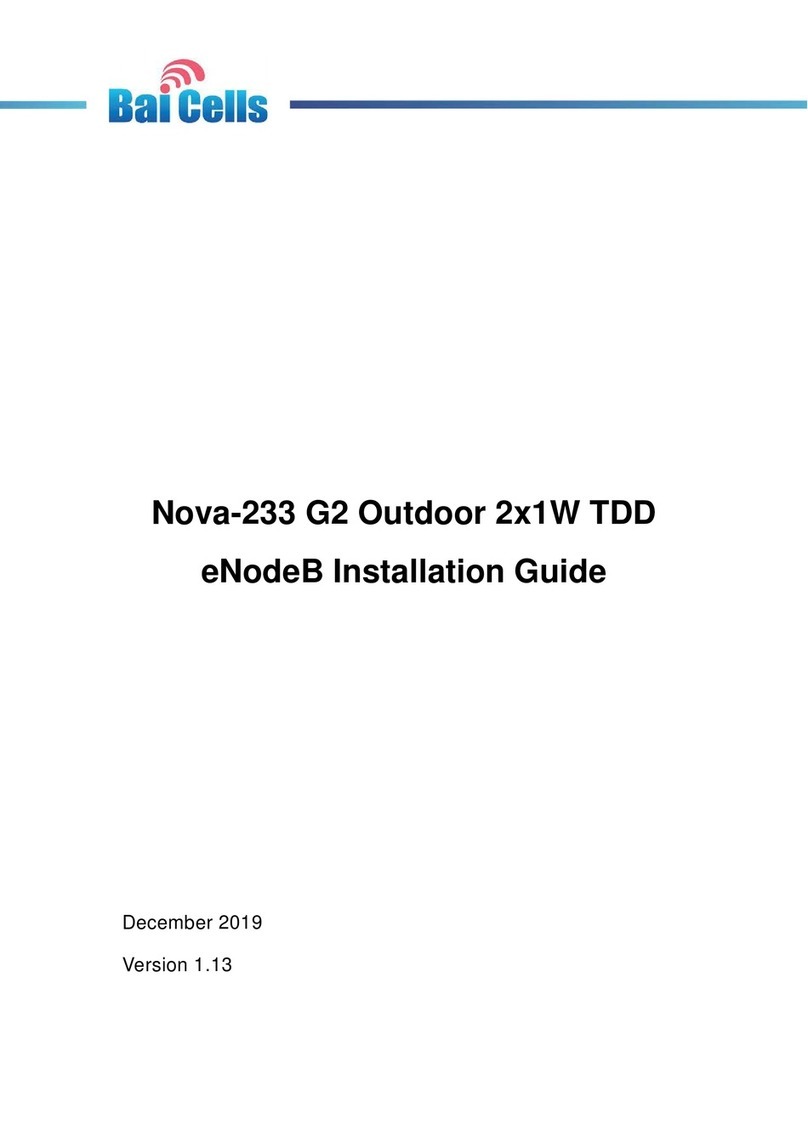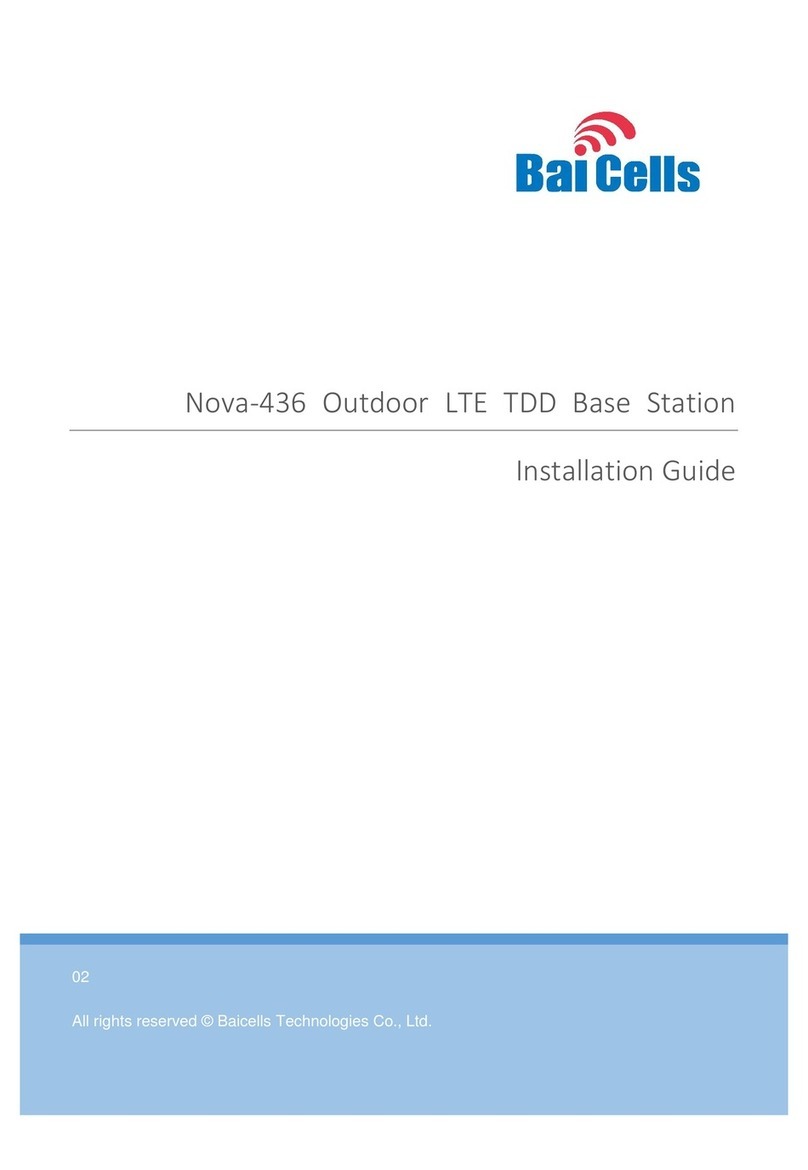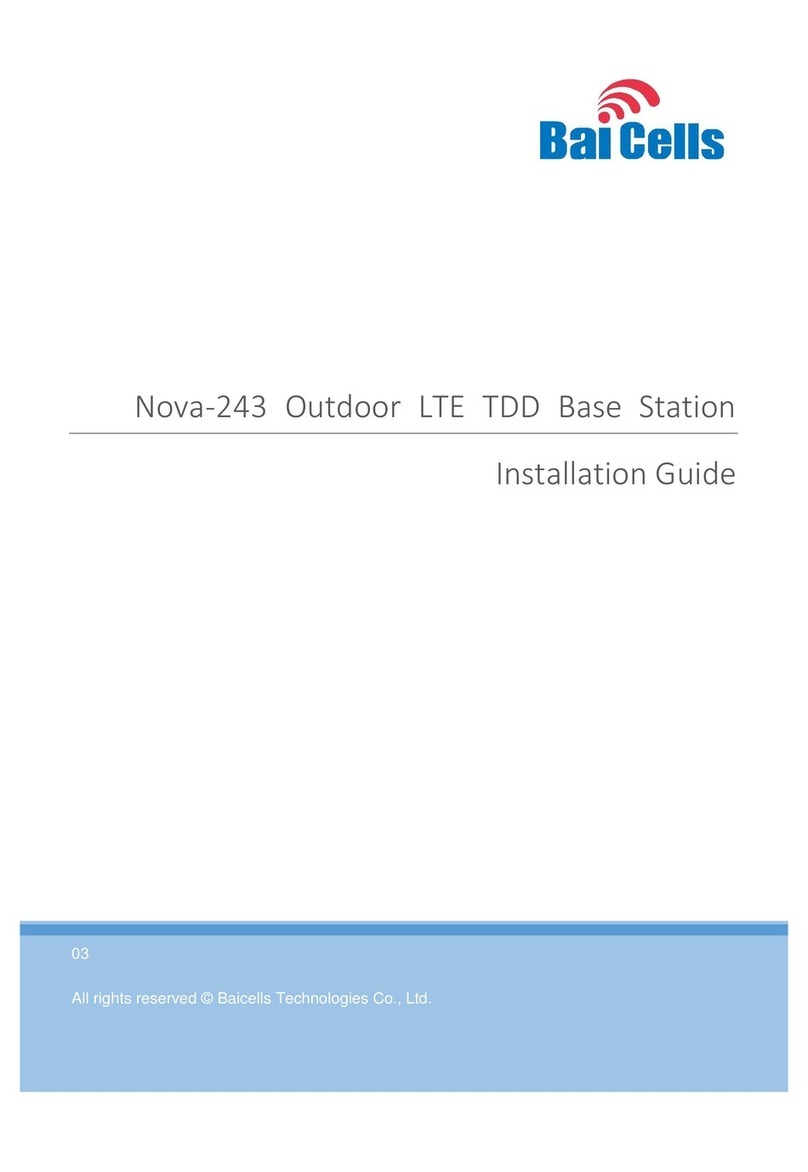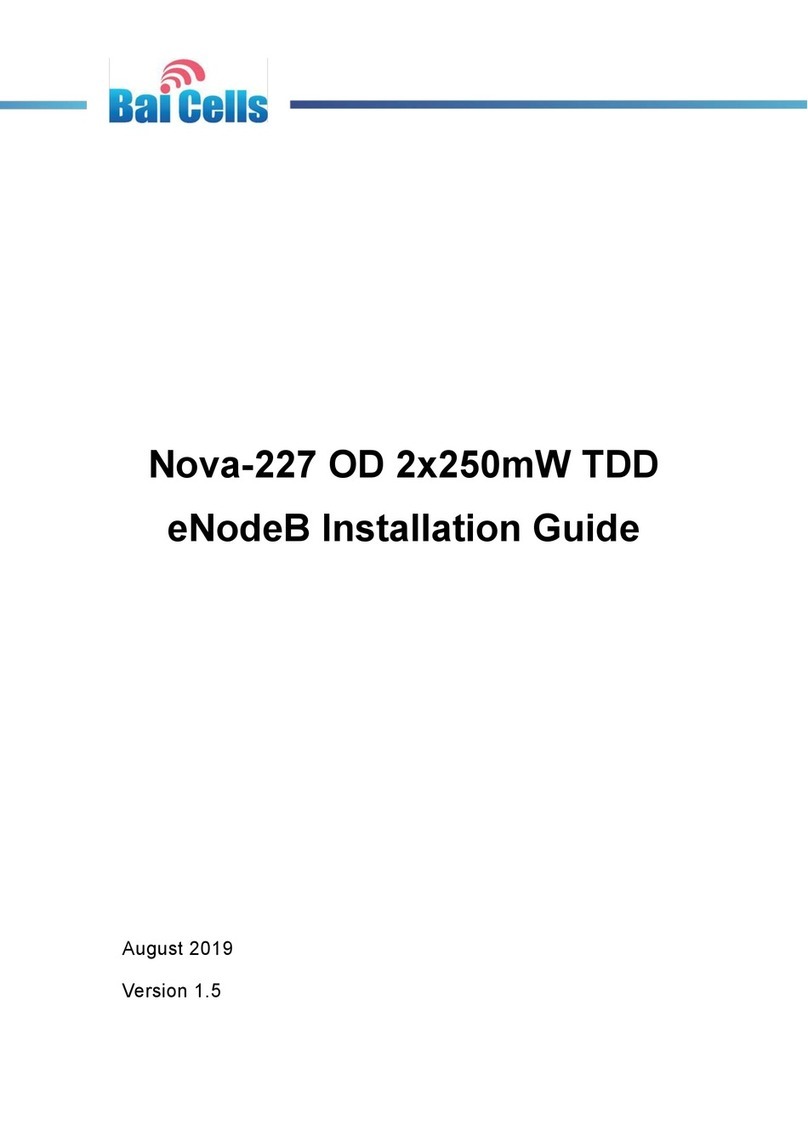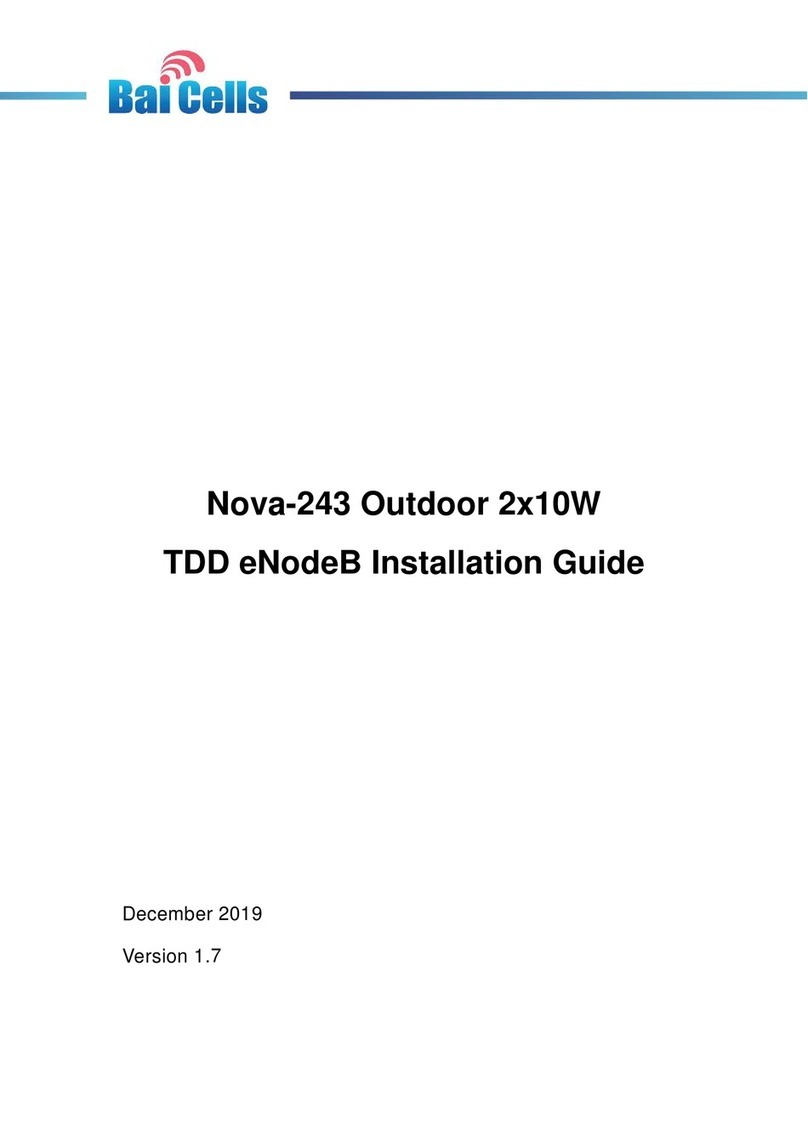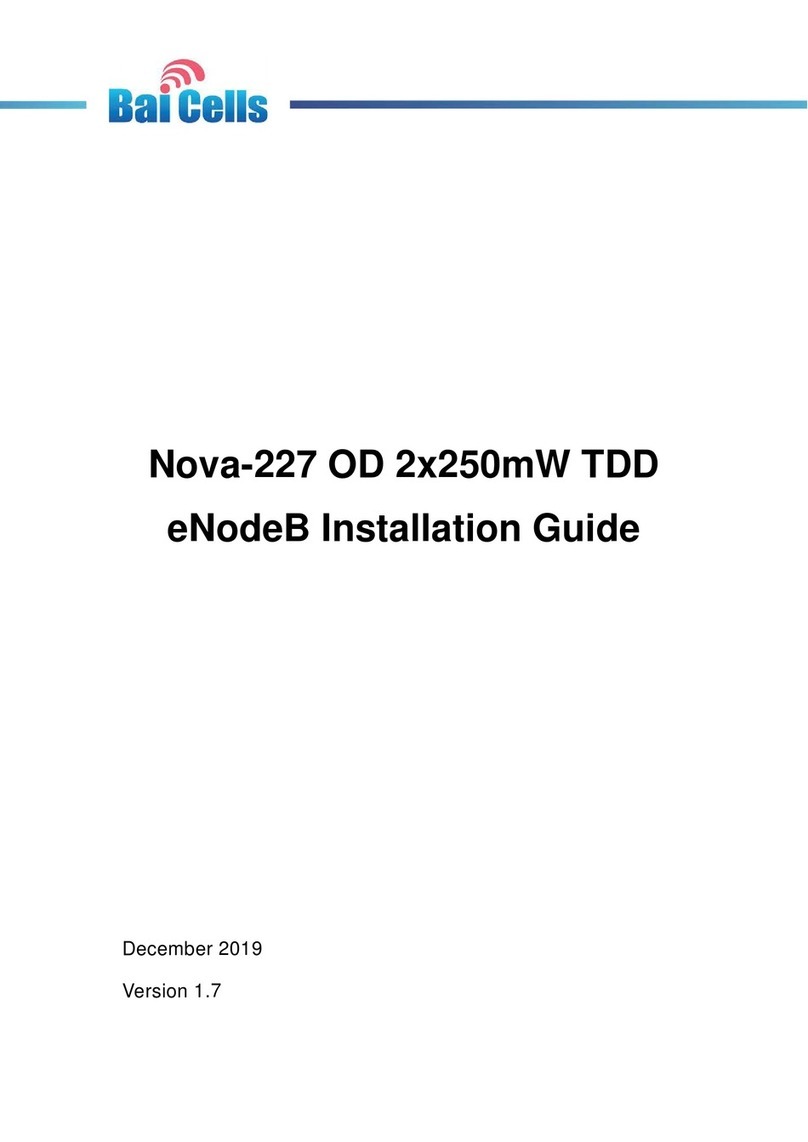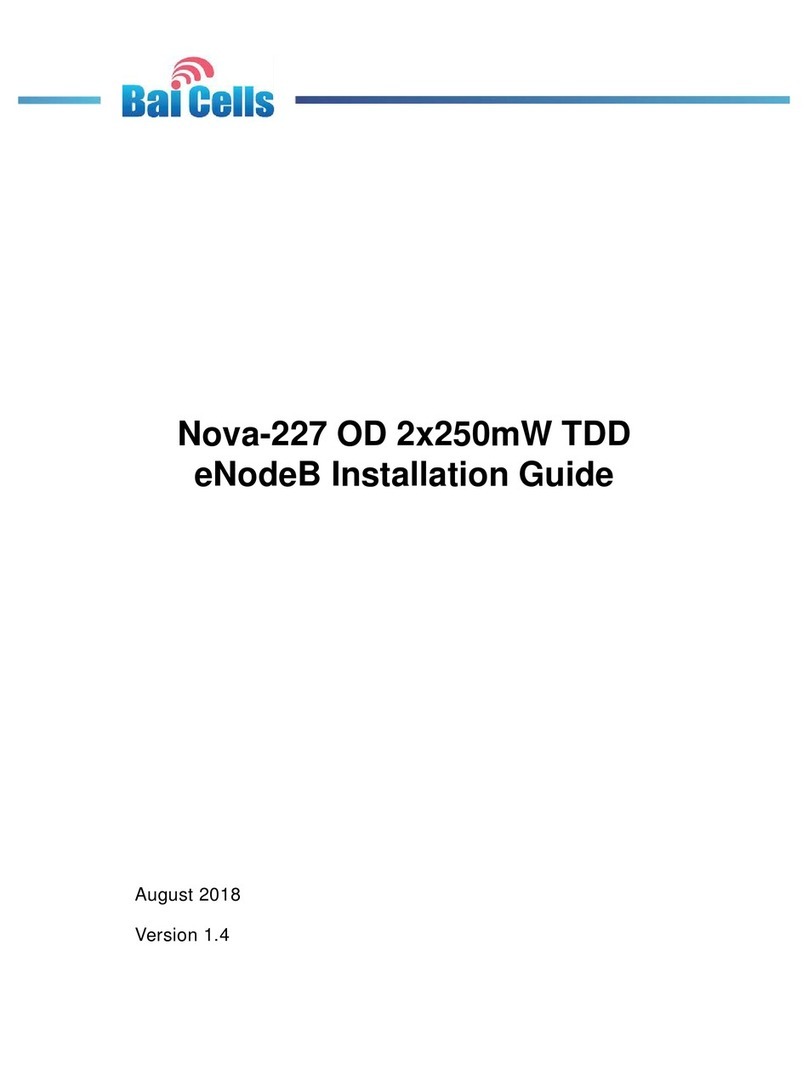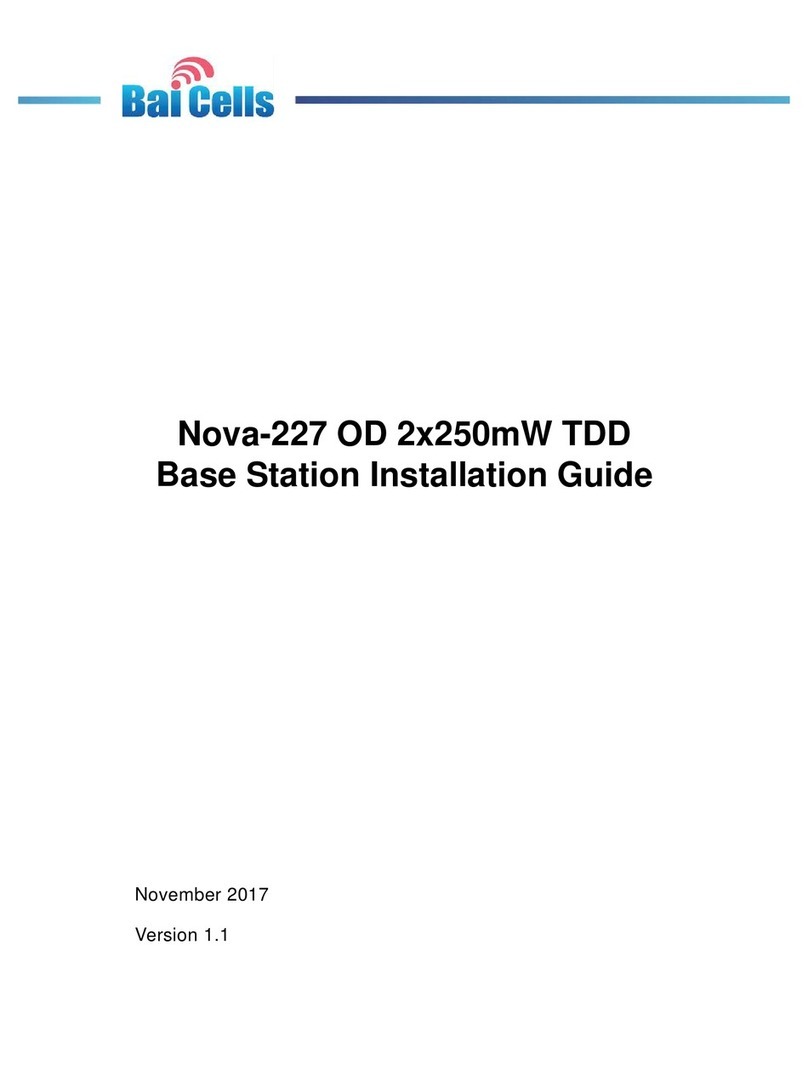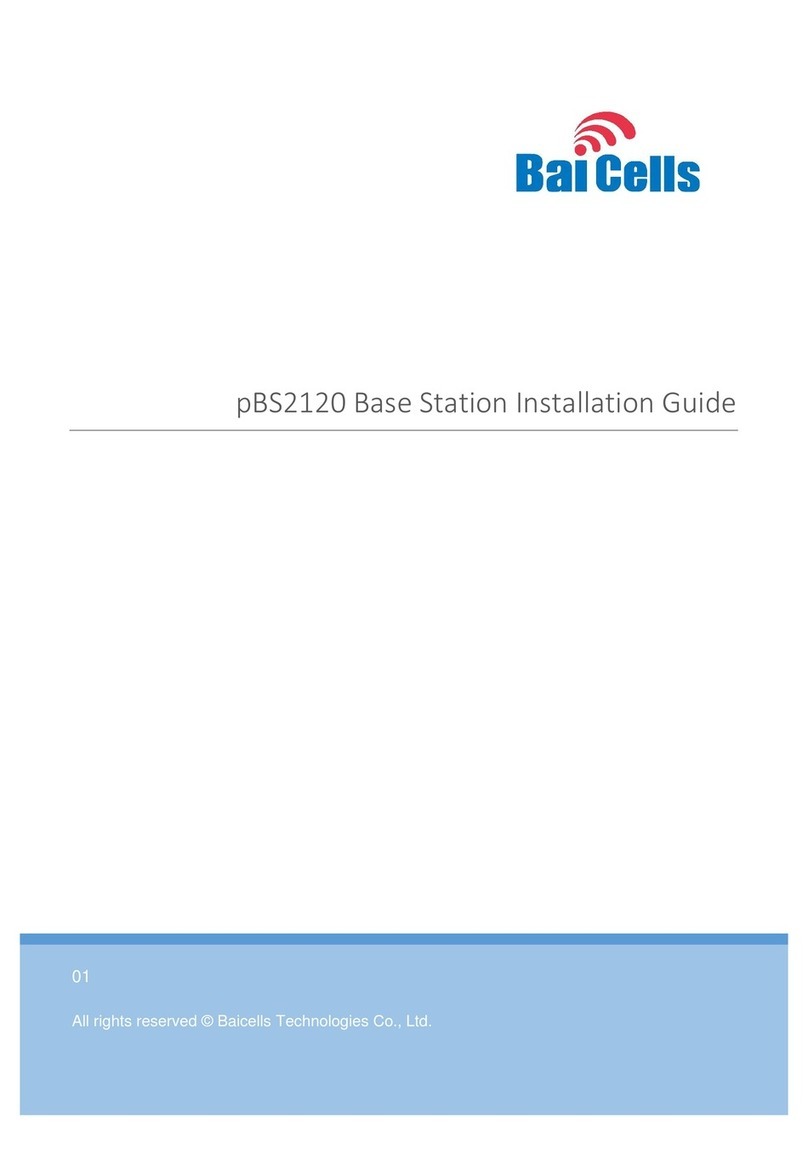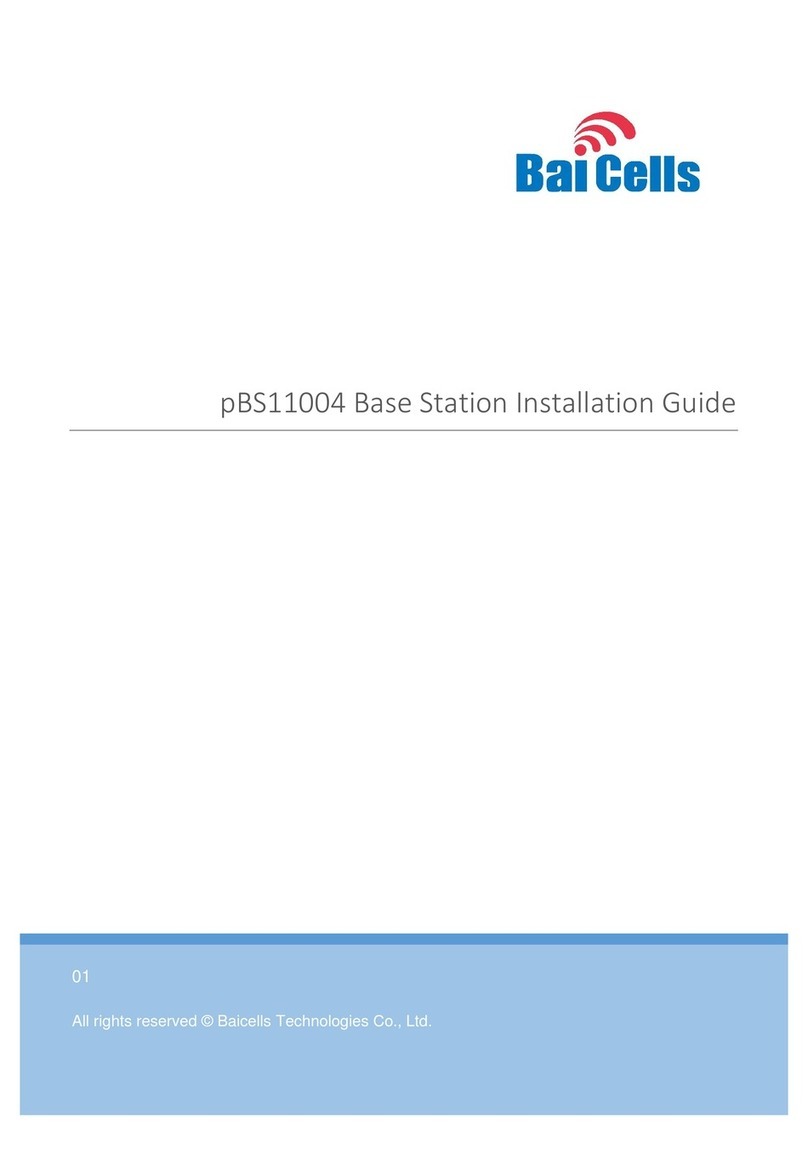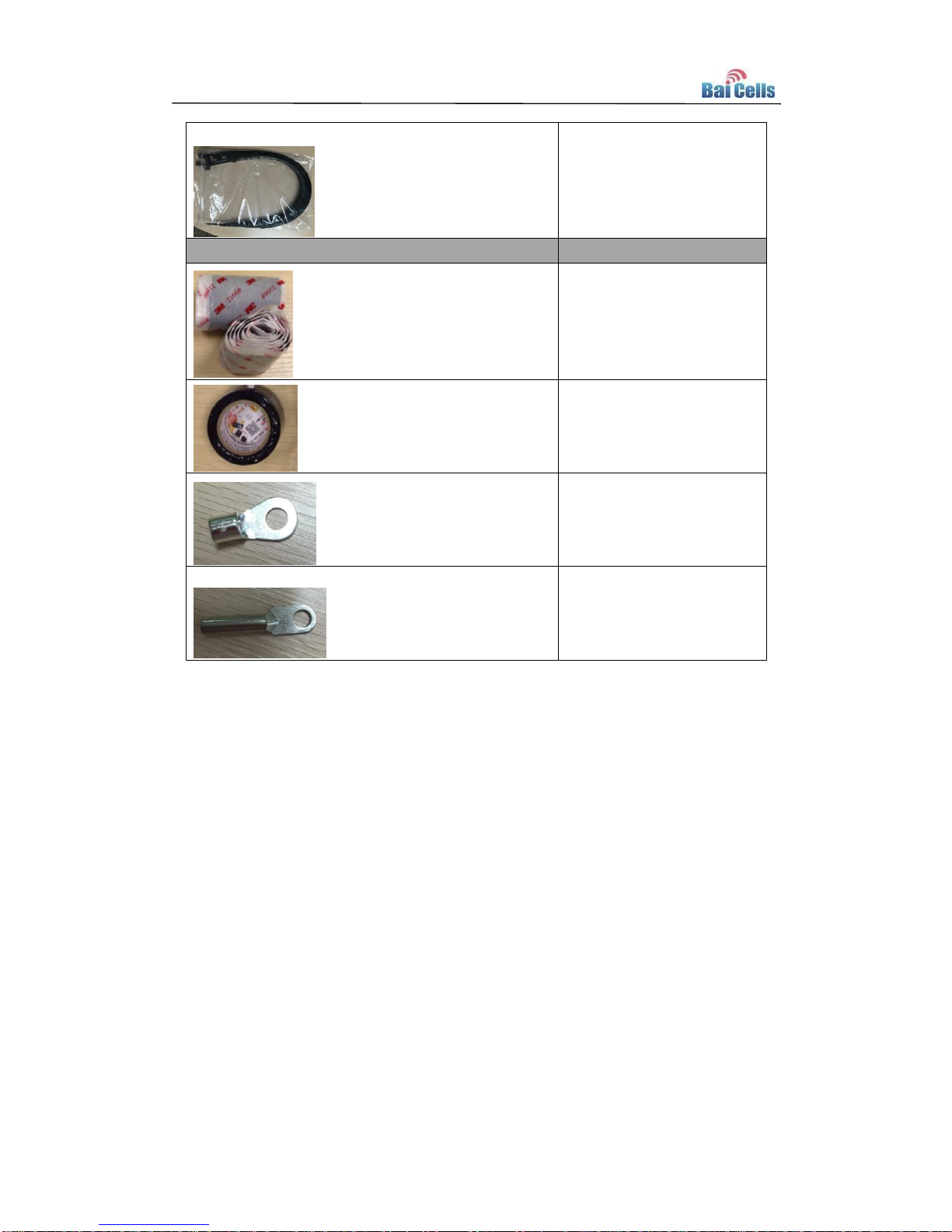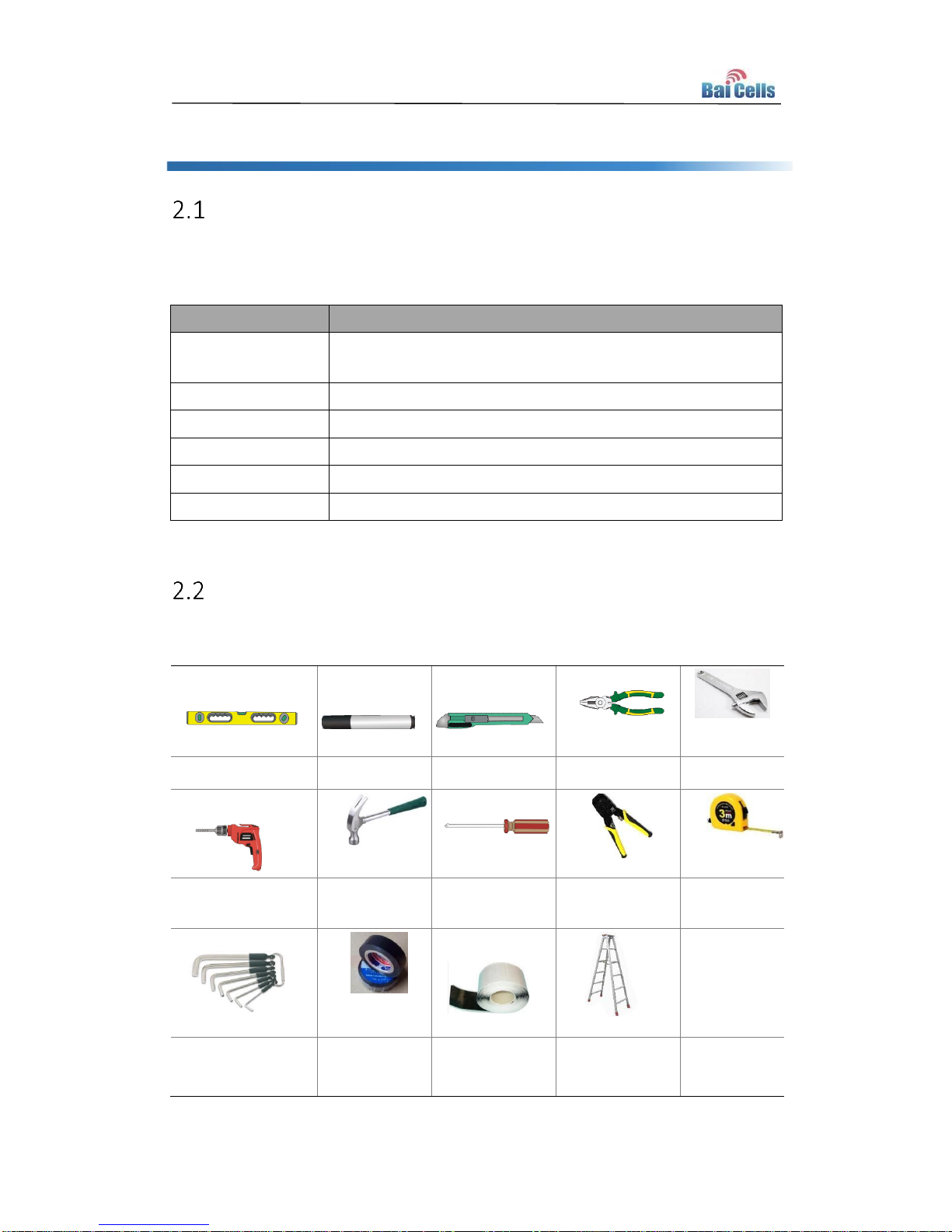Baicells Nova R9 2.5GHz 10W Base Station Installation Guide
Power On ................................................................................................................ 21
Figure Contents
Figure 1-1 Appearance of Nova R9 2.5GHz 10W Series............................................2
Figure 2-1 Grounding and Lightning Protection ........................................................ 7
Figure 3-1 Installation procedure of Nova R9 2.5GHz 10W ...................................... 8
Figure 3-2 Install on Wall ........................................................................................... 9
Figure 3-3 Drilling Locations on Wall ......................................................................... 9
Figure 3-4 Install Mounting Bracket on Base Station .............................................. 10
Figure 3-5 Install Mounting Bracket on Pole ........................................................... 10
Figure 3-6 Installation on Pole Complete ................................................................ 11
Figure 3-7 Omnidirectional Antenna Installation (1) ................................................ 12
Figure 3-8 Omnidirectional Antenna Installation (2) ................................................ 13
Figure 3-9 Assembling Procedure of Directional Antennas ..................................... 13
Figure 3-10 Transportation of the Antenna in the Height ........................................ 14
Figure 3-11 Directional Antenna Installation............................................................ 14
Figure 3-12 Antenna Waterproofing ........................................................................ 15
Figure 3-13 Antenna Waterproof Protection ............................................................ 16
Figure 3-14 Grounding Protection ........................................................................... 16
Figure 3-15 GPS Antenna Parts .............................................................................. 17
Figure 3-16 GPS Pole Installation ........................................................................... 18
Figure 3-17 GPS Cable Fixing ................................................................................ 19
Figure 3-18 GPS Connector Connect to Base Station ............................................ 19
Figure 3-19 Connect Antenna Feeder ..................................................................... 20
Figure 3-20 Connect Ethernet Cable ....................................................................... 20
Figure 3-21 Connect Power Cable .......................................................................... 21