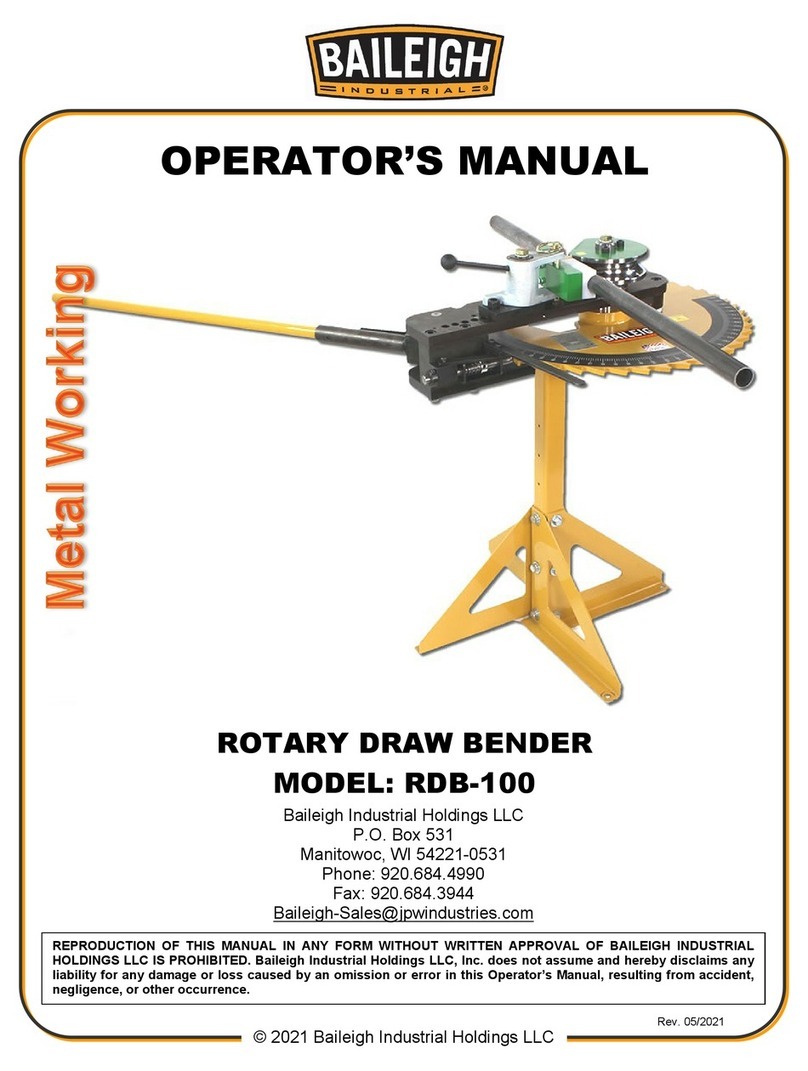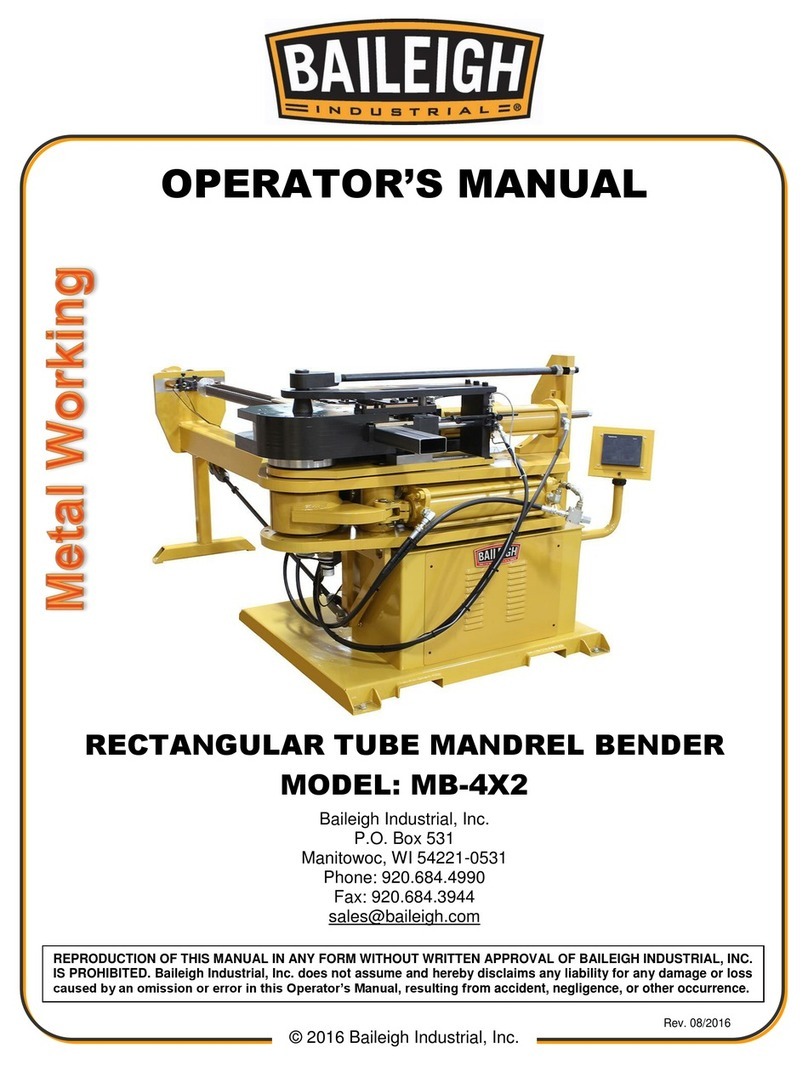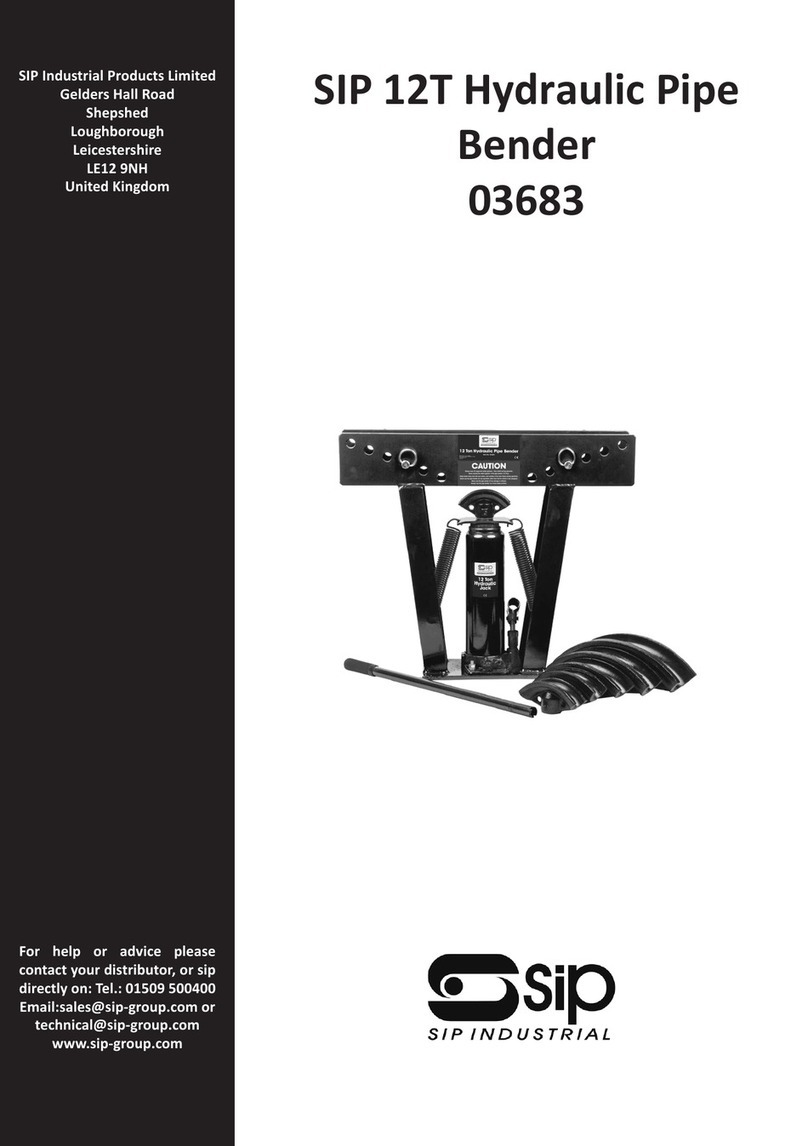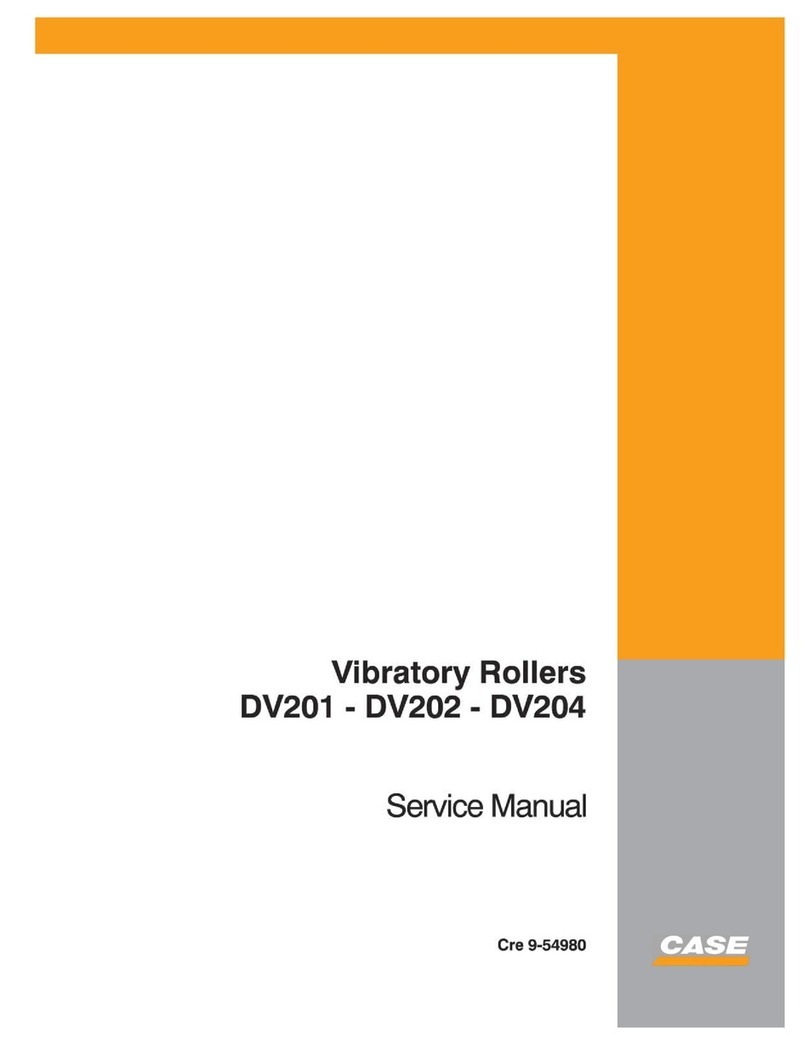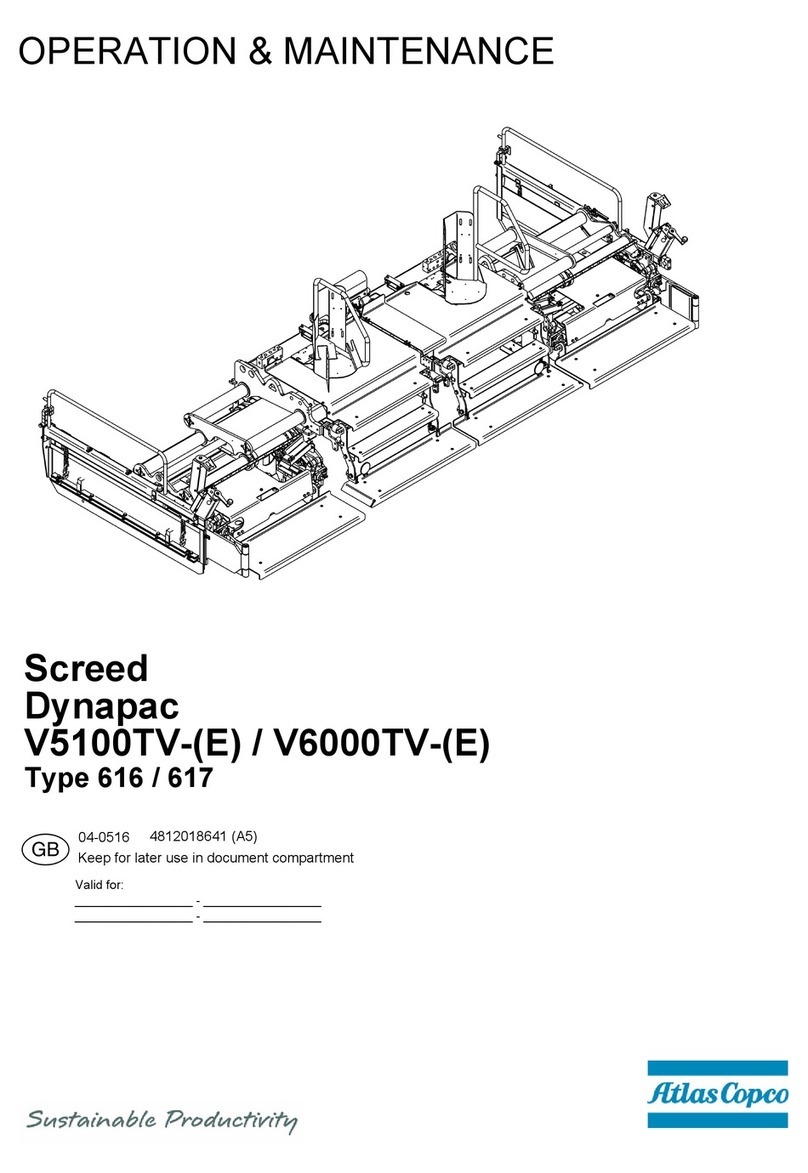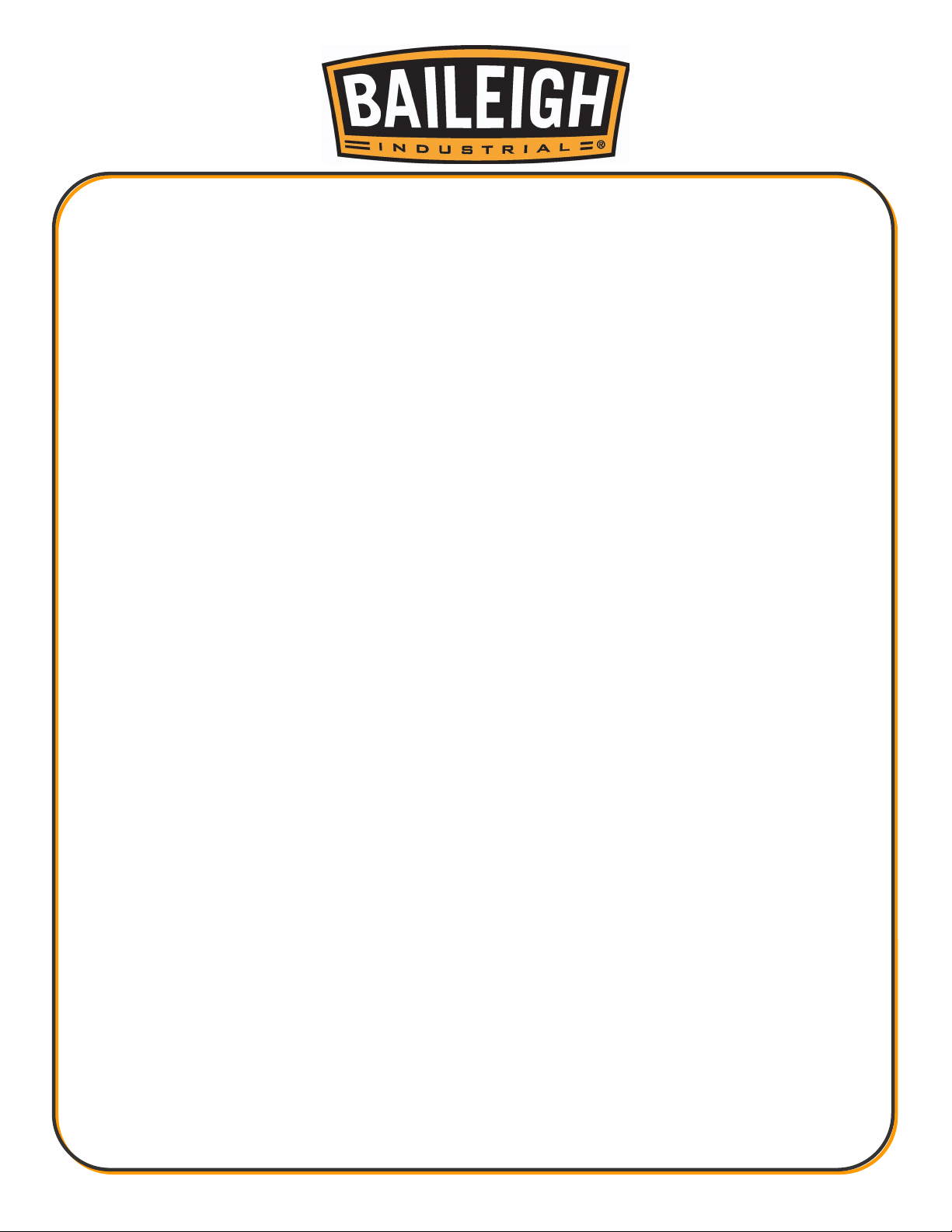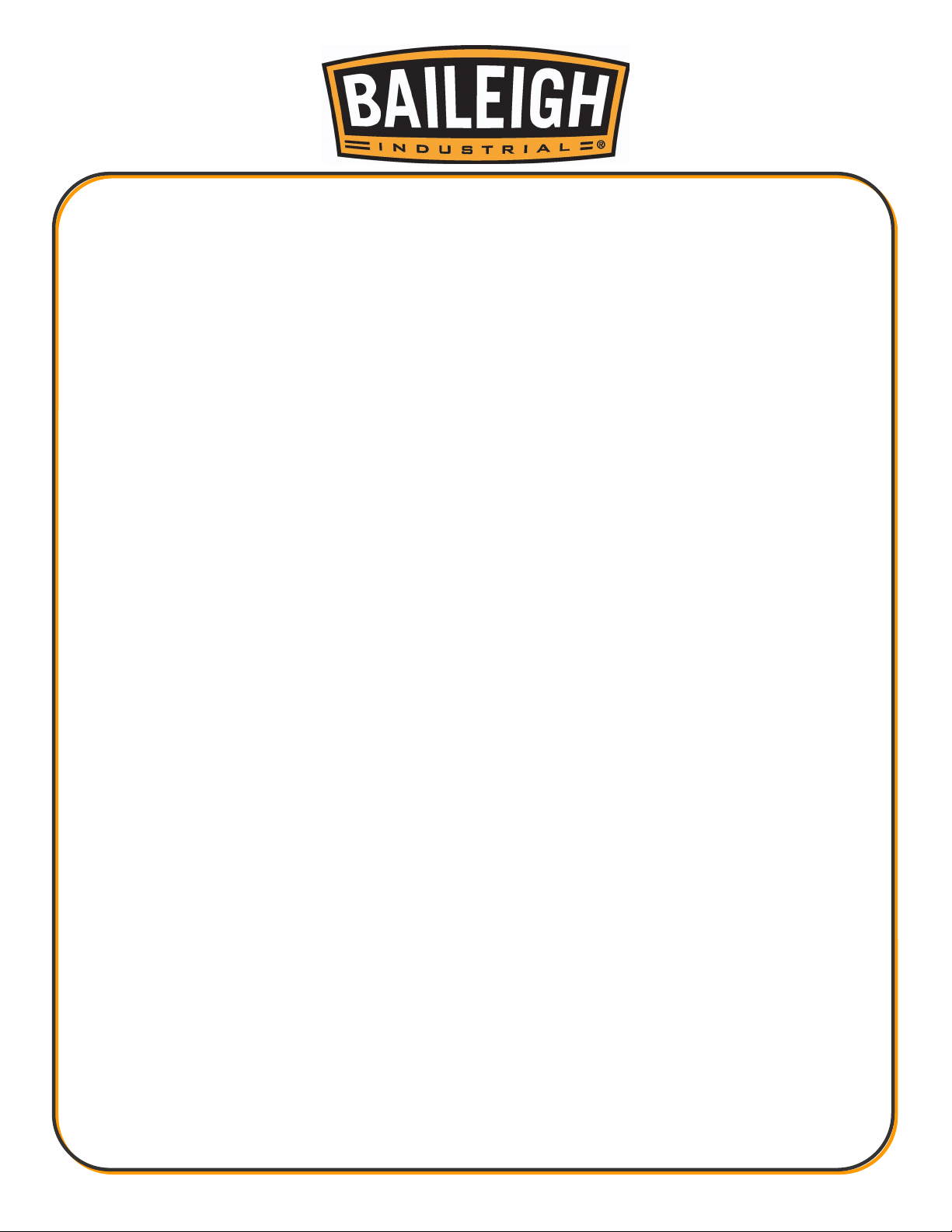
Table of Contents
INTRODUCTION............................................................................................................. 1
GENERAL NOTES.......................................................................................................... 1
SAFETY INSTRUCTIONS .............................................................................................. 2
SAFETY PRECAUTIONS ............................................................................................... 5
TECHNICAL SPECIFICATIONS..................................................................................... 7
UNPACKING AND CHECKING CONTENTS.................................................................. 8
Cleaning ...................................................................................................................... 8
TRANSPORTING AND LIFTING .................................................................................... 9
INSTALLATION............................................................................................................... 9
ASSEMBLY AND SET UP ............................................................................................ 10
GETTING TO KNOW YOUR MACHINE ....................................................................... 11
GENERAL DESIGN DESCRIPTION............................................................................. 12
ELECTRICAL................................................................................................................ 13
Plug Connection ........................................................................................................ 14
OPERATION................................................................................................................. 15
Programmer Overview............................................................................................... 15
Machine Start up and Homing ................................................................................... 15
Programmer Display and Key Functions ................................................................... 15
Main Menu Choices................................................................................................... 16
Edit a Program........................................................................................................... 16
Delete Program ......................................................................................................... 17
Creating a Program ................................................................................................... 17
Dry Running............................................................................................................... 18
Manual Bend ............................................................................................................. 18
Running a Program ................................................................................................... 18
Homing ...................................................................................................................... 19
Operation Screen Shots ............................................................................................ 20
OEM Screens and Bending More than 180 Degrees................................................. 22
OEM Screen Shots.................................................................................................... 22
UNDERSTANDING SPRINGBACK .............................................................................. 24
MATERIAL SELECTION............................................................................................... 24
DIE SELECTION AND INSTALLATION........................................................................ 25
Material Insertion ....................................................................................................... 28
Material Removal / Advancement.............................................................................. 30
PIPE AND TUBE BENDING DIAGRAMS ..................................................................... 31
BENDING GLOSSARY ................................................................................................. 32
BENDING SUGGESTIONS .......................................................................................... 33
Aluminum Bending .................................................................................................... 33
Heavy Wall DOM tubing ............................................................................................ 33
Bending With Square Dies ........................................................................................ 34
Square Tooling Setup................................................................................................ 34
Large Size Square..................................................................................................... 35