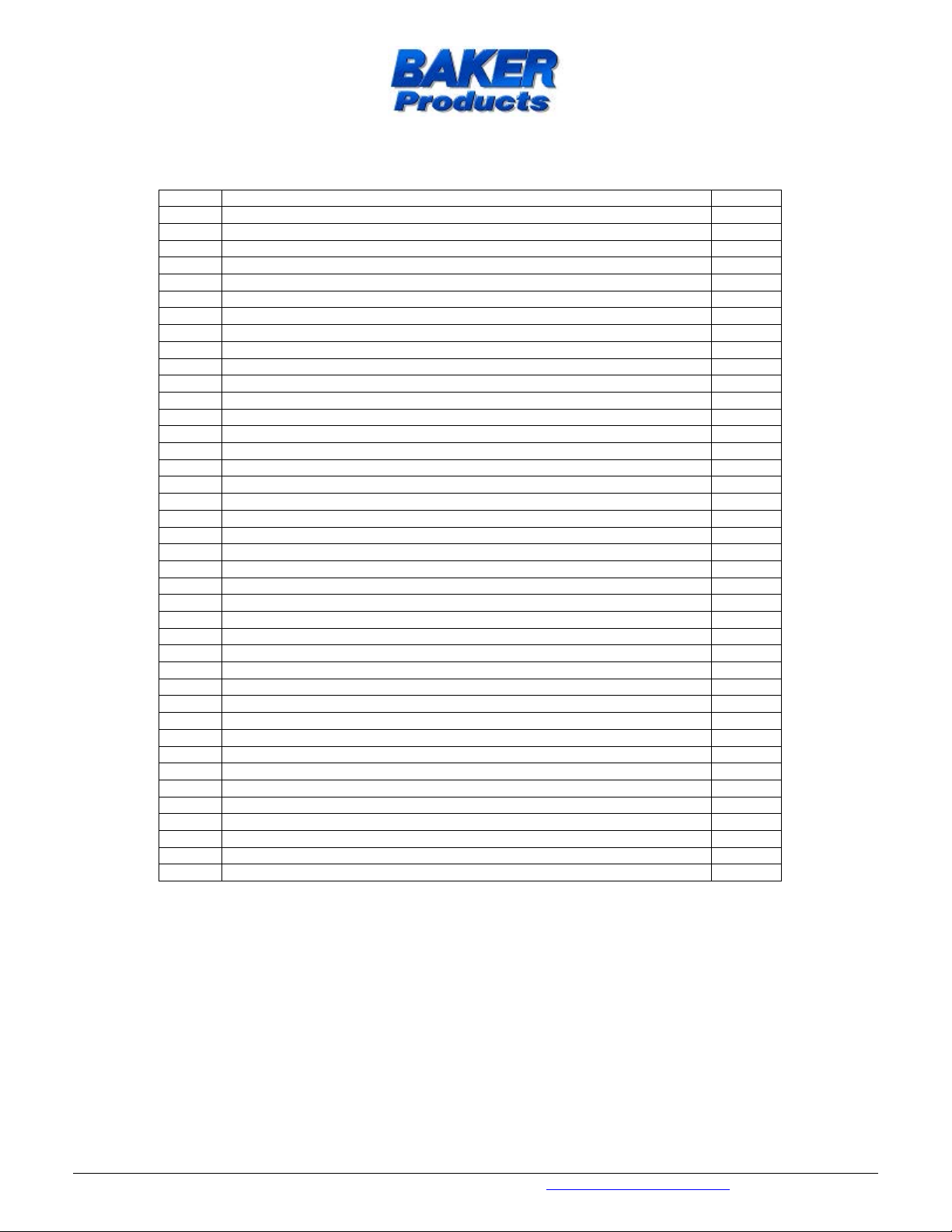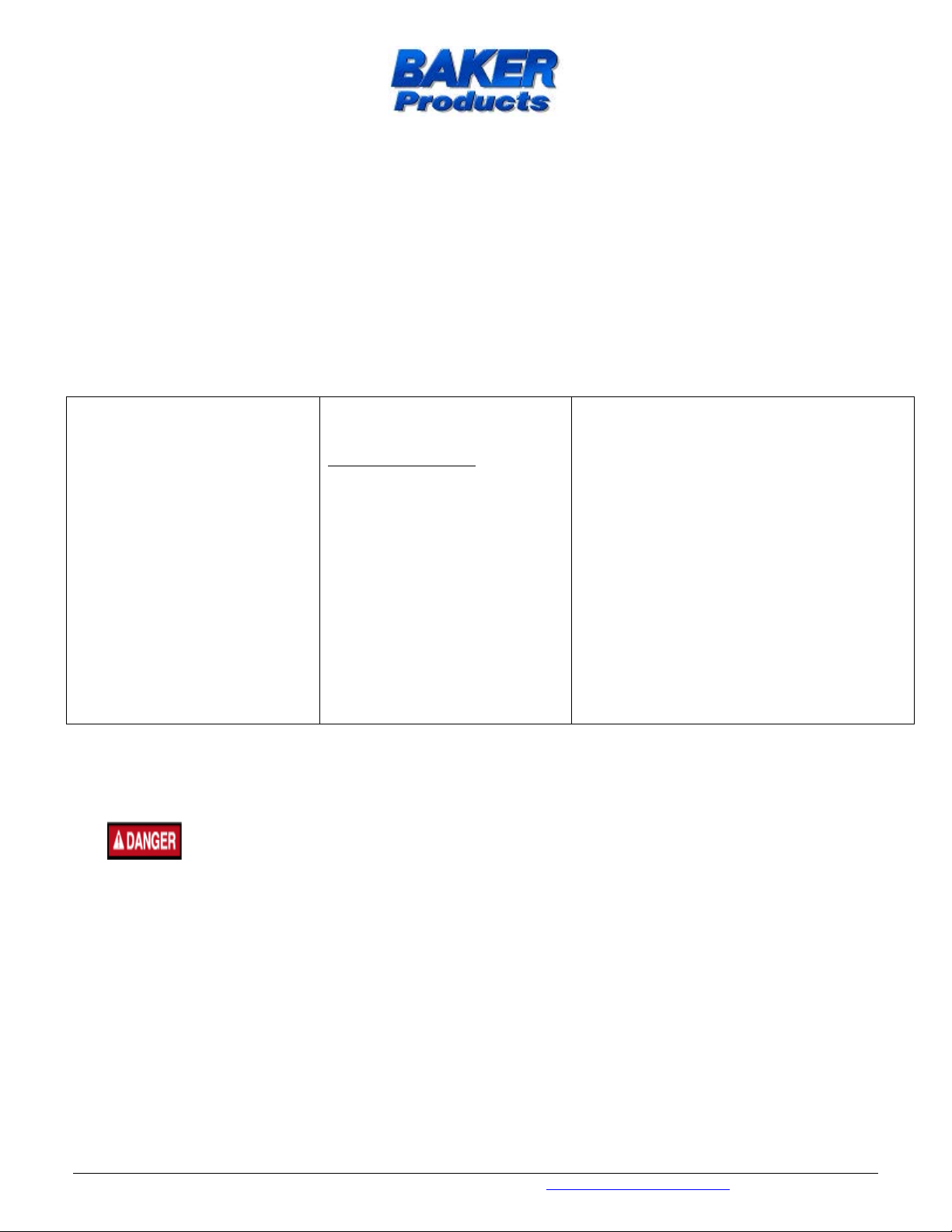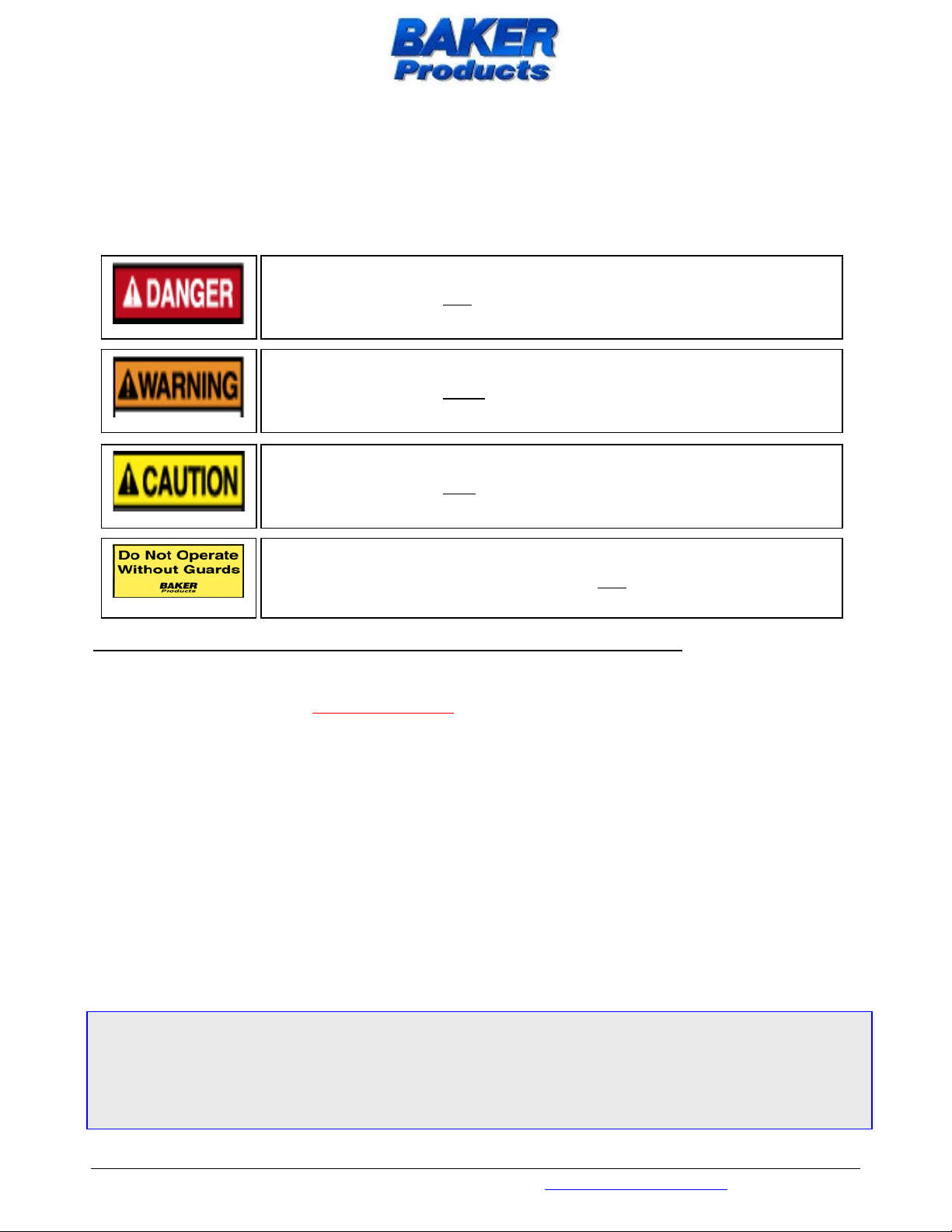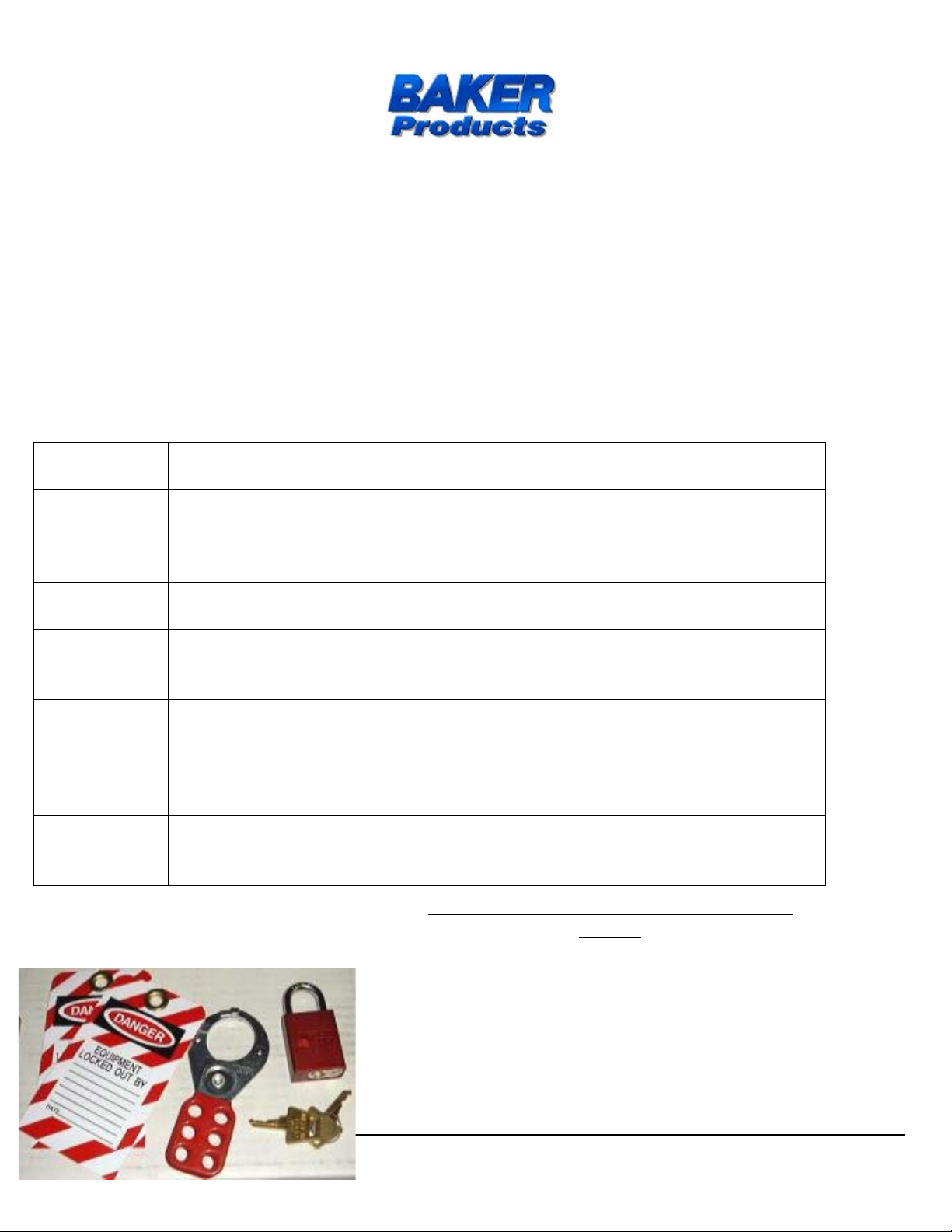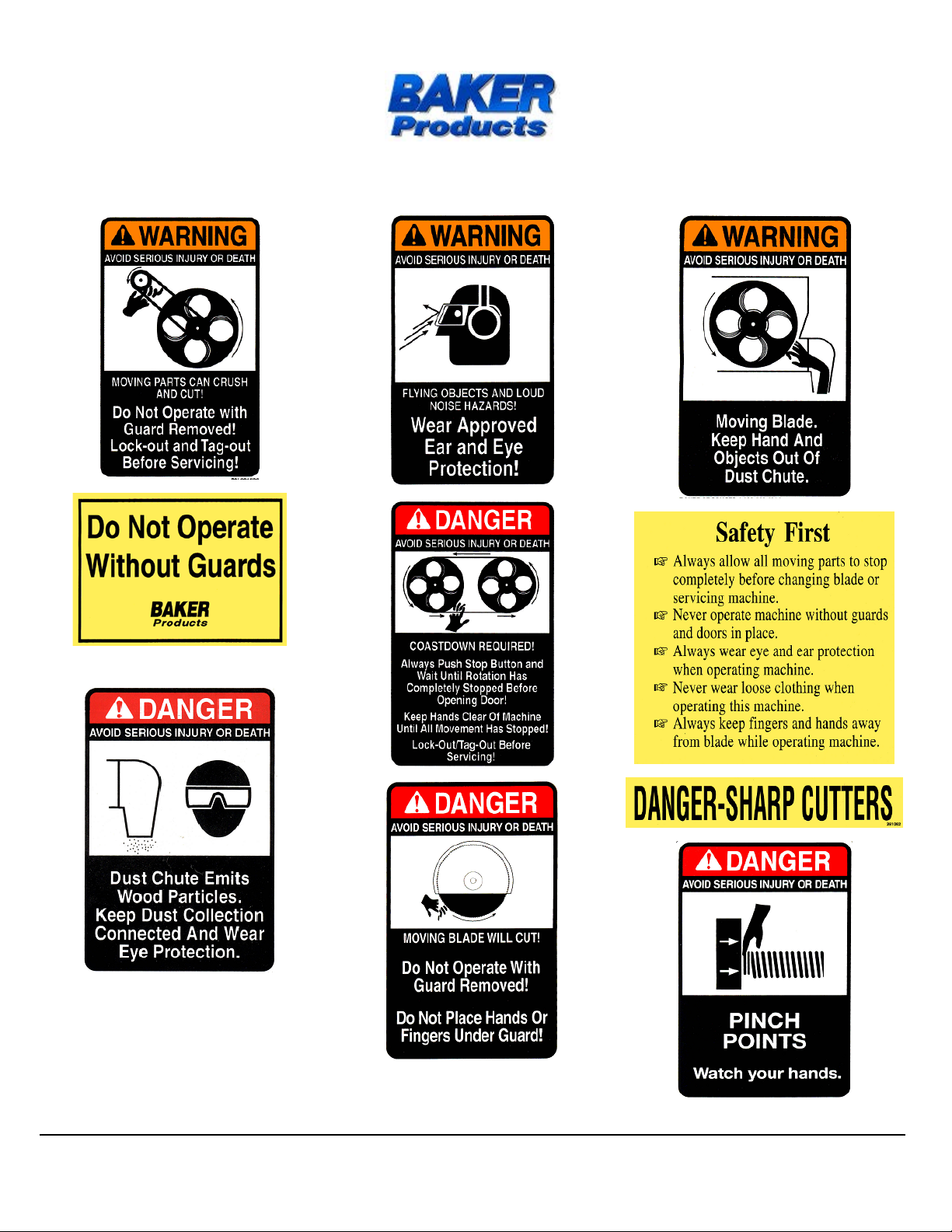Baker BP Dominator Stationary Band Sawmill - WWW.BAKER-ONLINE.COM
6
REPRESENTATIONS AND WARRANTIES
1. Ellington Industrial Supply Inc. d/b/a Baker Products machinery is warranted against defect in material or workmanship
starting from the date of shipment from the manufacturing plant.
2. This warranty is given solely to the "original purchaser" of the equipment and is in no way to be expressed or implied that
it is transferable to any other parties without the written consent and approval from the CEO of Ellington Industrial Supply Inc. d/b/a
Baker Products.
3. Ellington Industrial Supply Inc. one (1) year warranty period covers all items built at its manufacturing facilities including
structural frame, cowlings, doors, shafting, dust chutes and guards.
4. Ellington Industrial Supply Inc. will honor six (6) months of warranty coverage for miscellaneous vendor-purchased-
supplied items including bearings, chain, sprockets, hydraulic components, etc. Diesel and gasoline engine warranty will be subject
to engine manufacturer terms.
5. Ninety (90) days of warranty coverage is provided on all electrical parts. All electrical components and wiring has been
installed in accordance with the National Electrical Code (NEC) of the United States of America.
6. Ellington Industrial Supply Inc. d/b/a Baker Products does not warranty this machine to meet any other requirements or
jurisdiction of any electrical or safety codes of any other state, municipality, other country or jurisdiction. The purchaser assumes all
risk and liability whatsoever resulting from the use thereof whether used singularly or in conjunction with other machinery or
apparatus, including, but not limited to, all matters resulting from sawdust generation unless otherwise specified as per this contract
agreement.
Note: No warranty is provided on any electrical components or parts if equipment is powered or connected to a roto-phase electrical
converter in order to create a three phase power supply for operational current from a single phase source.
7. Any change in materials, design, or performance intended to improve any product of Ellington Industrial Supply Inc. d/b/a
Baker Products shall not obligate Ellington Industrial Supply Inc. d/b/a Baker Products to modify any previously manufactured
equipment.
8. Ellington Industrial Supply Inc. d/b/a Baker Products does not provide any warranty for equipment subjected to 'abnormal
use. Abnormal use' includes misuse, modification, unreasonable use, abuse, neglect, lack of maintenance, failure to follow the
equipment manual or operation with parts other than those supplied by or recommended by Ellington Industrial Supply Inc. d/b/a
Baker Products.
9. During the applicable warranty period, Ellington Industrial Supply Inc. d/b/a Baker Products will, at its option, repair or
replace (free of charge, FOB our plant) its products which fail to give satisfactory service due to defective workmanship or materials.
For warranty service, parts claimed defective must be returned to our plant in Ellington, Missouri USA, freight prepaid. This
warranty does not cover expendable items (i.e. drive belts, band wheels, conveyor belting, blades, cutters, guides, etc.).
10. THE FOREGOING WARRANTY IS IN LIEU OF AND EXCLUDES ALL OTHER WARRANTIES NOT EXPRESSLY SET
FORTH HEREIN, WHETHER EXPRESS OR IMPLIED, BY OPERATION OF LAW OR OTHERWISE, INCLUDING BUT NOT
LIMITED TO ANY IMPLIED WARRANTIES OF MERCHANTABILITY OR FITNESS FOR A PARTICULAR PURPOSE.
11. IN NO EVENT SHALL ELLINGTON INDUSTRIAL SUPPLY INC D/B/A BAKER PRODUCTS BE LIABLE FOR ANY
INCIDENTAL, SPECIAL OR CONSEQUENTIAL LOSSES, COSTS OR DAMAGES INCURRED BY THE PURCHASER OR
OTHERS, DIRECTLY OR INDIRECTLY ARISING FROM THE SALE, HANDLING OR USE OF THE PRODUCTS, OR FROM ANY
OTHER CAUSE WITH RESPECT TO THE PRODUCTS, WHETHER SUCH CLAIM IS BASED UPON BREACH OF CONTRACT,
BREACH OF WARRANTY, STRICT LIABILITY IN TORT, NEGLIGENCE OR ANY OTHER LEGAL THEORY (INCLUDING,
WITHOUT LIMITATION, LOST REVENUES, PROFITS, EXPECTED SALES, BUSINESS OPPORTUNITIES, GOODWILL, OR
INTERRUPTION OF PRODUCTION OR OTHER INJURY OR DAMAGE.)
12. Ellington Industrial Supply Inc. d/b/a Baker Products and its affiliates shall not be liable for any damage as a result of any
delay or failure to deliver due to any cause beyond Ellington Industrial Supply Inc.’s reasonable control, including, but not limited to,
any act of customer, act of God, embargo or other governmental act, regulation or request, fire, accident, strike, slowdown, war, riot,
delay in transportation, or inability to obtain necessary labor, materials, or manufacturing facilities. In the event of any such delay,
the delivery date shall be extended for a period equal to the time lost because of the delay.
13. The terms of this warranty shall be governed by and construed in accordance with the laws of the State of Missouri,
without regard to principles of conflict of laws. The rights and obligations of Ellington Industrial Supply Inc. d/b/a Baker Products and
the purchaser shall not be governed by the U.N. Convention on Contracts for the International Sale of Goods.
14. Any action arising under the terms of the contract between Ellington Industrial Supply Inc. d/b/a Baker Products and the
purchaser shall be brought in Reynolds County, Missouri USA. Purchaser and Ellington Industrial Supply Inc. D/b/a Baker Products
expressly consent to this choice of forum.