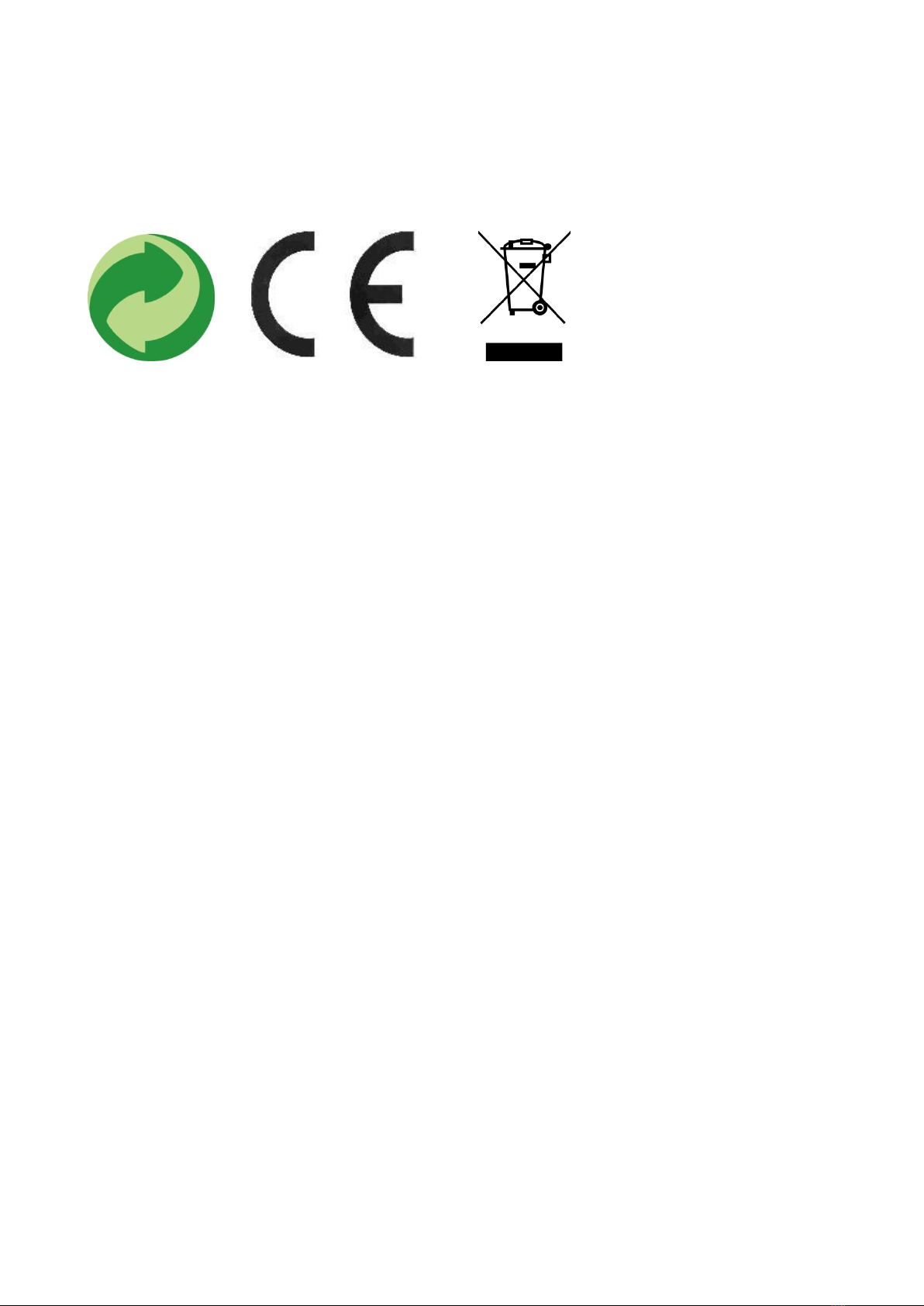Manual 625642
SETUP
Install 2 pcs. AAA battery in the clock and it will automatically begin to scan for the outdoor
temperature and the outdoor reception indicator will blink. The time will search itself within 3-7
minutes, after scanning the outdoor temperature. The time signal reception indicator will blink
and the clock will automatically begin to search for the time signal. The clock will set itself within
5 minutes. During the reception procedure of outdoor temperature or time, all the clock buttons
will not function. To stop reception of outdoor temperature or time signal press and hold DOWN
button for 3 seconds. To restart these procedures press and hold DOWN for 3 seconds again. If
the reception was not successful after 7 minutes, you may set the time manually (manual time
setting). If the clock is set manually, it will automatically retry reception of the time signal every
hour and display the correct time upon successful reception of time signal.
SUMMERTIME (DAYLIGHT SAVING TIME)
When reception of time signal is good (tower symbol is shown) the “S”symbol will appear on the
display next to the alarm time during summertime period..
MANUAL TIME SETTING/TIME ZONE SETTING/WEEKDAY LANGUAGE SETTING
At the normal mode, press and hold MODE for 2 seconds.
The lcd display will blink.
Press the MODE switching in the following sequence:
12/24hours---time zone---hour---minute---weekday language
---year ---month---date--- exit setting
When the lcd display blink 12/24hours, press UP or DOWN to set the 12 hours or 24 hours.
Press MODE - the Time zone display will blink, press UP or DOWN to set the Time zone.
Press MODE - the Hour display will blink, press UP or DOWN to set the Hour.
Press MODE - the Minute display will blink, press UP or DOWN to set the Minute.
Press MODE - the Weekday language display will blink, press UP or DOWN to set the Weekday
language
The abbreviations of the different languages will appear one after another:
ENG for English/ GER for German/ FRE for French/ ITA for Italian/ NET for Dutch/ ESP for Spanish/
DAN for Denmark
Press MODE - the Year will blink, press UP or DOWN to set the Year
Press MODE - the Month display will blink, press UP or DOWN to set the Month.
Press MODE - the Date display will blink, press UP or DOWN to set Date.
Press MODE to exit the setting mode.
After 15 second with no key pressed the clock will revert to normal time display.
SETTING ALARM AND SNOOZE
Briefly press MODE button repeatedly to show TIME, ALARM 1 time and ALARM 2 time at display.
When the display shows ALARM 1, press and hold MODE for 2 seconds, the hour of ALARM 1
display will blink. Press UP and DOWN to set the hour of ALARM 1.
Press MODE - the minute of the ALARM 1 display will blink.