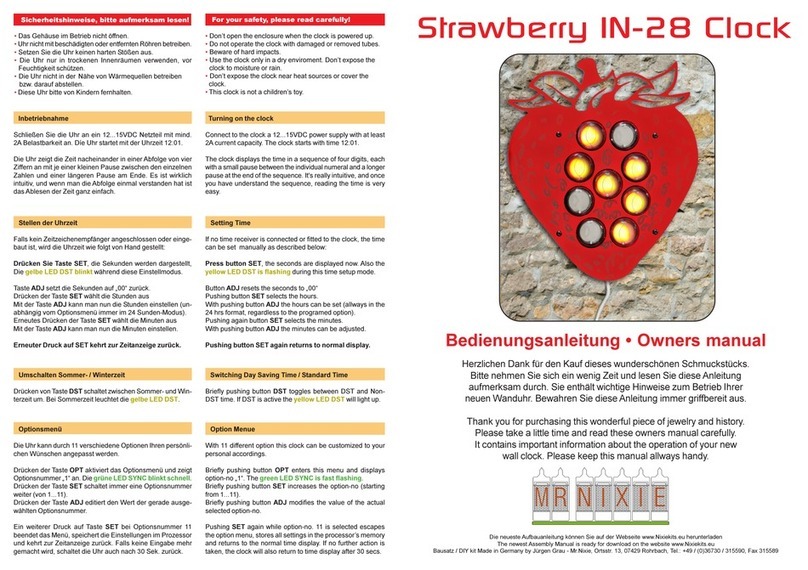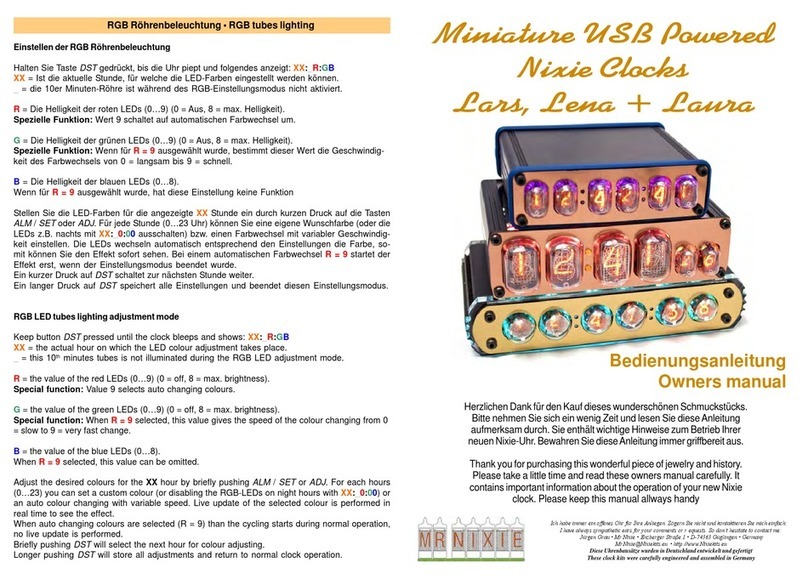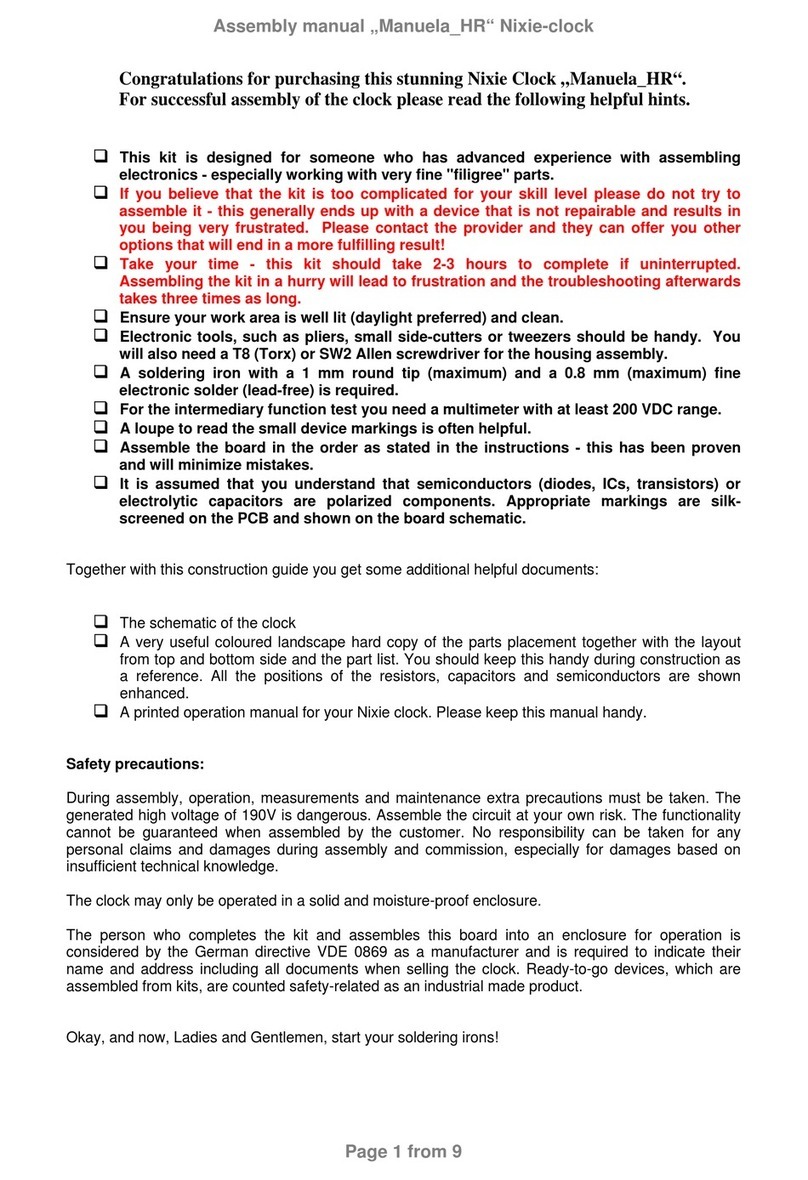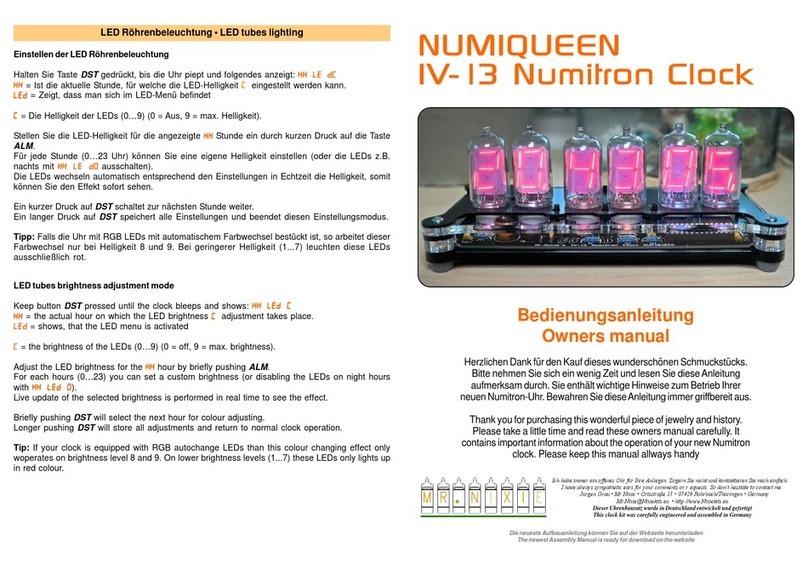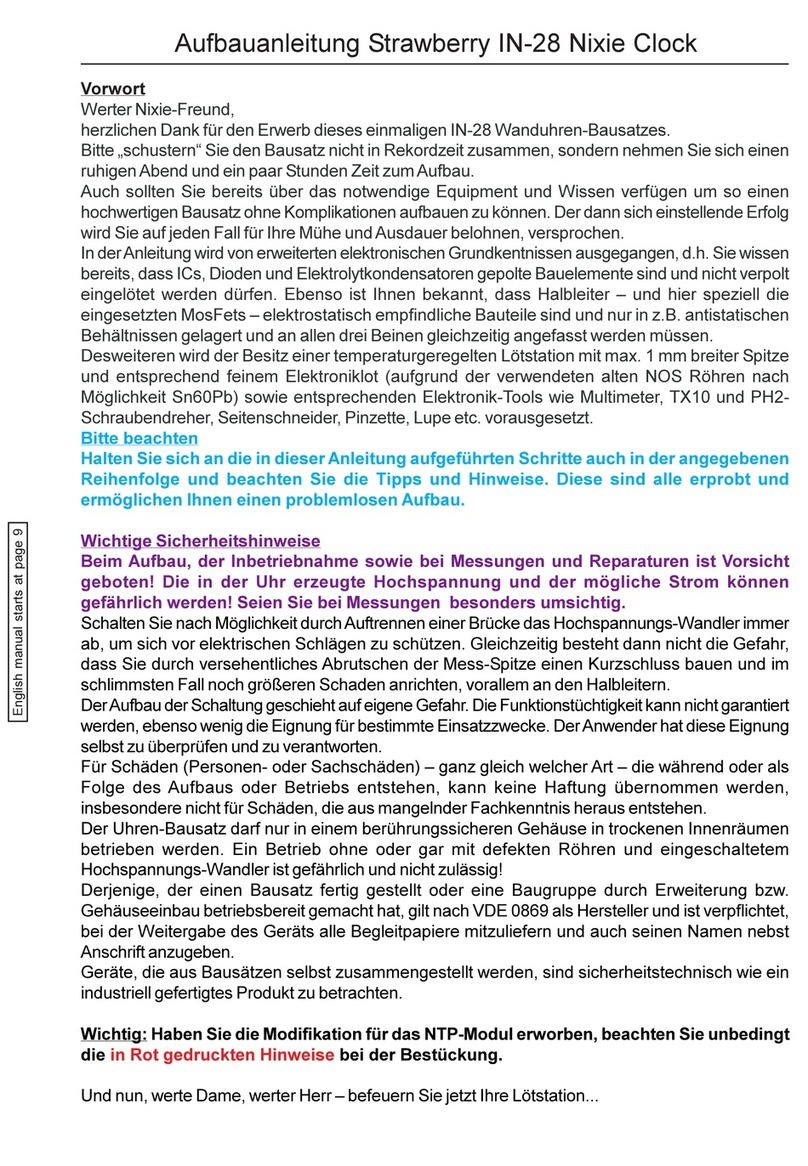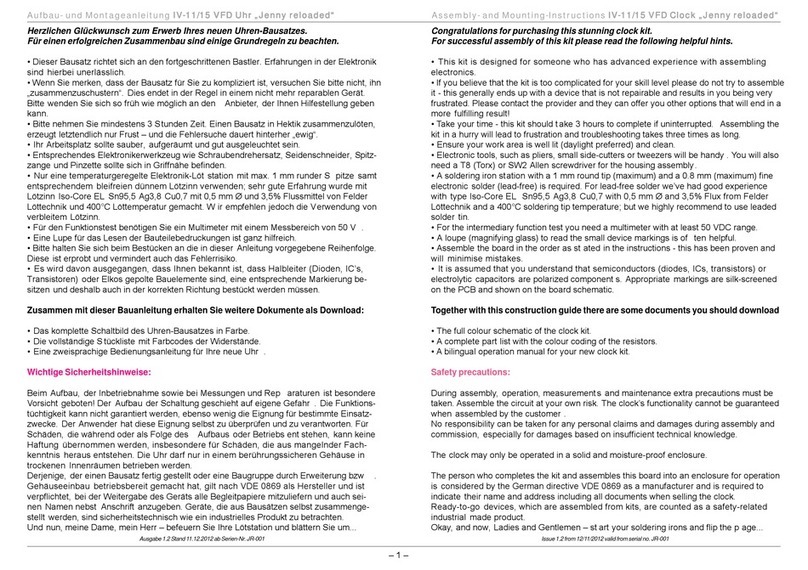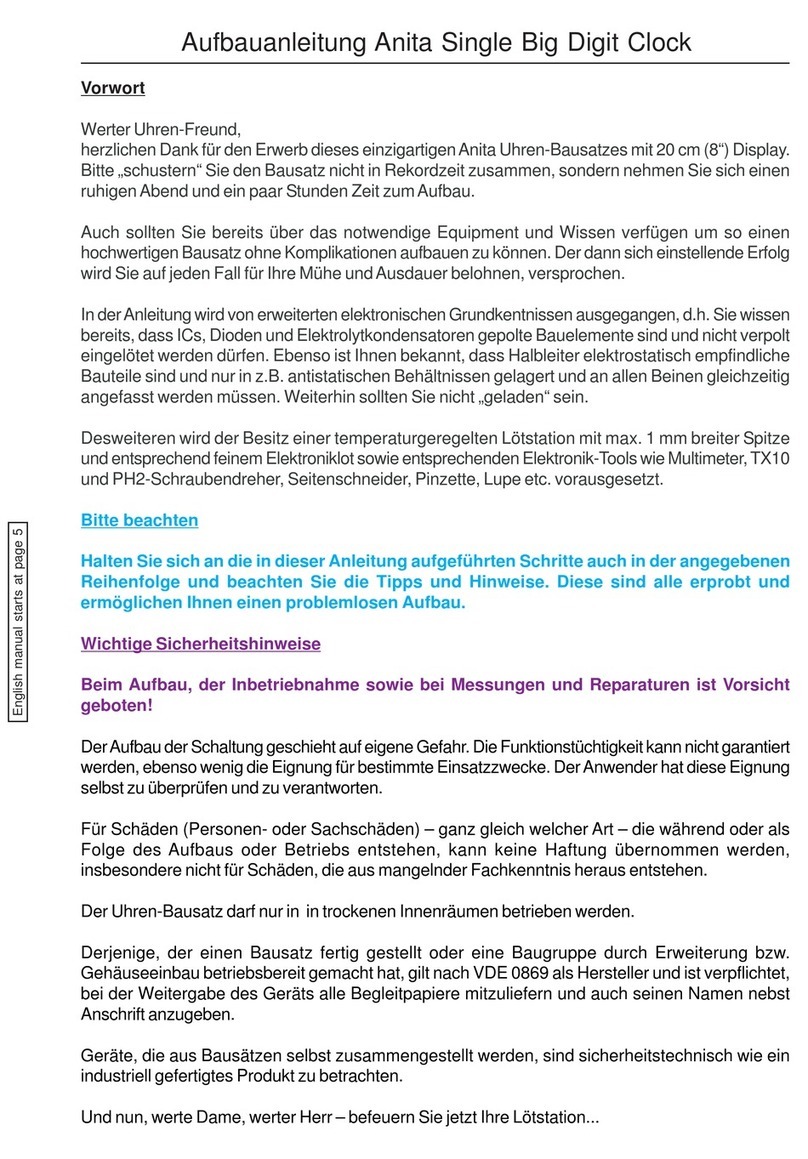Aufbau- und Montageanleitung ••
••
• AssembAssemb
AssembAssemb
Assembll
ll
ly and Mounting Instry and Mounting Instr
y and Mounting Instry and Mounting Instr
y and Mounting Instructionsuctions
uctionsuctions
uctions
„Nixie Cloc„Nixie Cloc
„Nixie Cloc„Nixie Cloc
„Nixie Clock Svk Sv
k Svk Sv
k Sven! Ren! R
en! Ren! R
en! Ree
ee
evv
vv
v..
..
.2-1“2-1“
2-1“2-1“
2-1“
aa
aa
ab Serien-Nrb Serien-Nr
b Serien-Nrb Serien-Nr
b Serien-Nr..
..
.• fr• fr
• fr• fr
• from Serial-Noom Serial-No
om Serial-Noom Serial-No
om Serial-No..
..
.SV410 (Main-PCB RSV410 (Main-PCB R
SV410 (Main-PCB RSV410 (Main-PCB R
SV410 (Main-PCB Ree
ee
evv
vv
v.05-12).05-12)
.05-12).05-12)
.05-12)
– 1 / 8 –
Herzlichen Glückwunsch zum Erwerb Ihres neuen Nixie-Uhren-Bausatzes „Sven“.
Für einen erfolgreichen Zusammenbau ist die Beachtung einiger Grundregeln erforderlich.
• Dieser Bausatz richtet sich an den fortgeschrittenen Bastler. Erfahrungen in der Elektronik
sind hierbei unerlässlich.
• Wenn Sie merken, dass der Bausatz für Sie zu kompliziert ist, versuchen Sie bitte nicht, ihn
„zusammenzuschustern“. Dies endet in der Regel in einem nicht mehr reparablen Gerät. Bitte
wenden Sie sich so früh wie möglich an den Anbieter, der Ihnen Hilfestellung geben kann.
• Bitte nehmen Sie mindestens 2-3 Stunden Zeit. Einen Bausatz in Hektik zusammenzulöten,
erzeugt letztendlich nur Frust – und die Fehlersuche dauert hinterher „ewig“.
• Ihr Arbeitsplatz sollte sauber, aufgeräumt und gut ausgeleuchtet sein.
• Entsprechendes Elektronikerwerkzeug wie Schraubendrehersatz, Seidenschneider, Spitz-
zange und Pinzette sollte sich in Griffnähe befinden.
• Nur eine temperaturgeregelte Elektronik-Lötstation mit max. 1 mm runder Spitze samt ent-
sprechendem dünnem Lötzinn verwenden. Falls Sie bleifreies Lötzinn verwenden wollen: Sehr
gute Erfahrung wurde mit Lötzinn Iso-Core EL Sn95,5 Ag3,8 Cu0,7 mit 0,5 mm Ø und 3,5%
Flussmittel von Felder Löttechnik und 400°C Löttemperatur gemacht.
• Für den Funktionstest benötigen Sie ein Multimeter mit einem Messbereich von 200 V.
• Eine Lupe für das Lesen der Bauteilebedruckungen ist ganz hilfreich.
• Bitte halten Sie sich beim Bestücken an die in dieser Anleitung vorgegebene Reihenfolge.
Diese ist erprobt und vermindert auch das Fehlerrisiko.
• Es wird davon ausgegangen, dass Ihnen bekannt ist, dass Halbleiter (Dioden, IC’s, Transis-
toren) oder Elkos gepolte Bauelemente sind, eine entsprechende Markierung besitzen und
deshalb auch in der korrekten Richtung bestückt werden müssen.
Zusammen mit dieser Bauanleitung erhalten Sie weitere Dokumente als Download:
• Das komplette Schaltbild des Nixie-Uhren-Bausatzes in Farbe.
• Die vollständige Stückliste und das Layout.
• Eine zweisprachige Bedienungsanleitung für Ihre neue Nixie-Uhr.
Wichtige Sicherheitshinweise:
Beim Aufbau, der Inbetriebnahme sowie bei Messungen und Reparaturen ist besondere Vor-
sicht geboten! Die im Thermometer erzeugte Hochspannung von ca. 180 V ist gefährlich. Der
Aufbau der Schaltung geschieht auf eigene Gefahr. Die Funktionstüchtigkeit kann nicht garan-
tiert werden, ebenso wenig die Eignung für bestimmte Einsatzzwecke. Der Anwender hat diese
Eignung selbst zu überprüfen und zu verantworten. Für Schäden, die während oder als Folge
des Aufbaus oder Betriebs entstehen, kann keine Haftung übernommen werden, insbesondere
für Schäden, die aus mangelnder Fachkenntnis heraus entstehen. Die Nixie-Uhr darf nur in
einem berührungssicheren Gehäuse in trockenen Innenräumen betrieben werden. Derjeni-
ge, der einen Bausatz fertig gestellt oder eine Baugruppe durch Erweiterung bzw. Gehäuseein-
bau betriebsbereit gemacht hat, gilt nach VDE 0869 als Hersteller und ist verpflichtet, bei der
Weitergabe des Geräts alle Begleitpapiere mitzuliefern und auch seinen Namen nebst An-
schrift anzugeben. Geräte, die aus Bausätzen selbst zusammengestellt werden, sind
sicherheitstechnisch wie ein industrielles Produkt zu betrachten.
Und nun, meine Dame, mein Herr – befeuern Sie Ihre Lötstation und blättern Sie um...
Congratulations for purchasing this Nixie clock kit „Sven“.
For successful assembly of this kit please read the following helpful hints.
• This kit is designed for someone who has advanced experience with assembling electronics.
• If you believe that the kit is too complicated for your skill level please do not try to assemble it
- this generally ends up with a device that is not repairable and results in you being very
frustrated. Please contact the provider and they can offer you other options that will end in a
more fulfilling result!
• Take your time - this kit should take 2-3 hours to complete if uninterrupted. Assembling the kit
in a hurry will lead to frustration and troubleshooting takes three times as long.
• Ensure your work area is well lit (daylight preferred) and clean.
• Electronic tools, such as pliers, small side-cutters or tweezers will be handy. You will also
need a T8 (Torx) or SW2 Allen screwdriver for the housing assembly.
• A soldering iron station with a 1 mm round tip (maximum) and a 0.8 mm (maximum) fine
electronic solder is required. For lead-free solder we’ve had good experience with type Iso-
Core EL Sn95,5Ag3,8 Cu0,7 with 0,5 mm Ø and 3,5% Flux from Felder Löttechnik and a 400°C
soldering tip temperature.
• For the intermediary function test you need a multimeter with at least 200 VDC range.
• A loupe (magnifying glass) to read the small device markings is often helpful.
• Assemble the board in the order as stated in the instructions - this has been proven and will
minimise mistakes.
• It is assumed that you understand that semiconductors (diodes, ICs, transistors) or electrolytic
capacitors are polarized components. Appropriate markings are silk-screened on the PCB and
shown on the board schematic.
Together with this construction guide there are some documents you should download
• The full colour schematic of the Nixie clock kit.
• A complete part list and the layout of the PCB.
• A bilingual operation manual for your new Nixie clock kit.
Safety precautions:
During assembly, operation, measurements and maintenance extra precautions must be taken.
The generated high voltage of 180V is dangerous. Assemble the circuit at your own risk.
The clock’s functionality cannot be guaranteed when assembled by the customer.
No responsibility can be taken for any personal claims and damages during assembly and
commission, especially for damages based on insufficient technical knowledge.
The Nixie clock may only be operated in a solid and moisture-proof enclosure.
The person who completes the kit and assembles this board into an enclosure for operation is
considered by the German directive VDE 0869 as a manufacturer and is required to indicate
their name and address including all documents when selling the clock.
Ready-to-go devices, which are assembled from kits, are counted as a safety-related industrial
made product.
Okay, and now, Ladies and Gentlemen – start your soldering irons and flip the page...