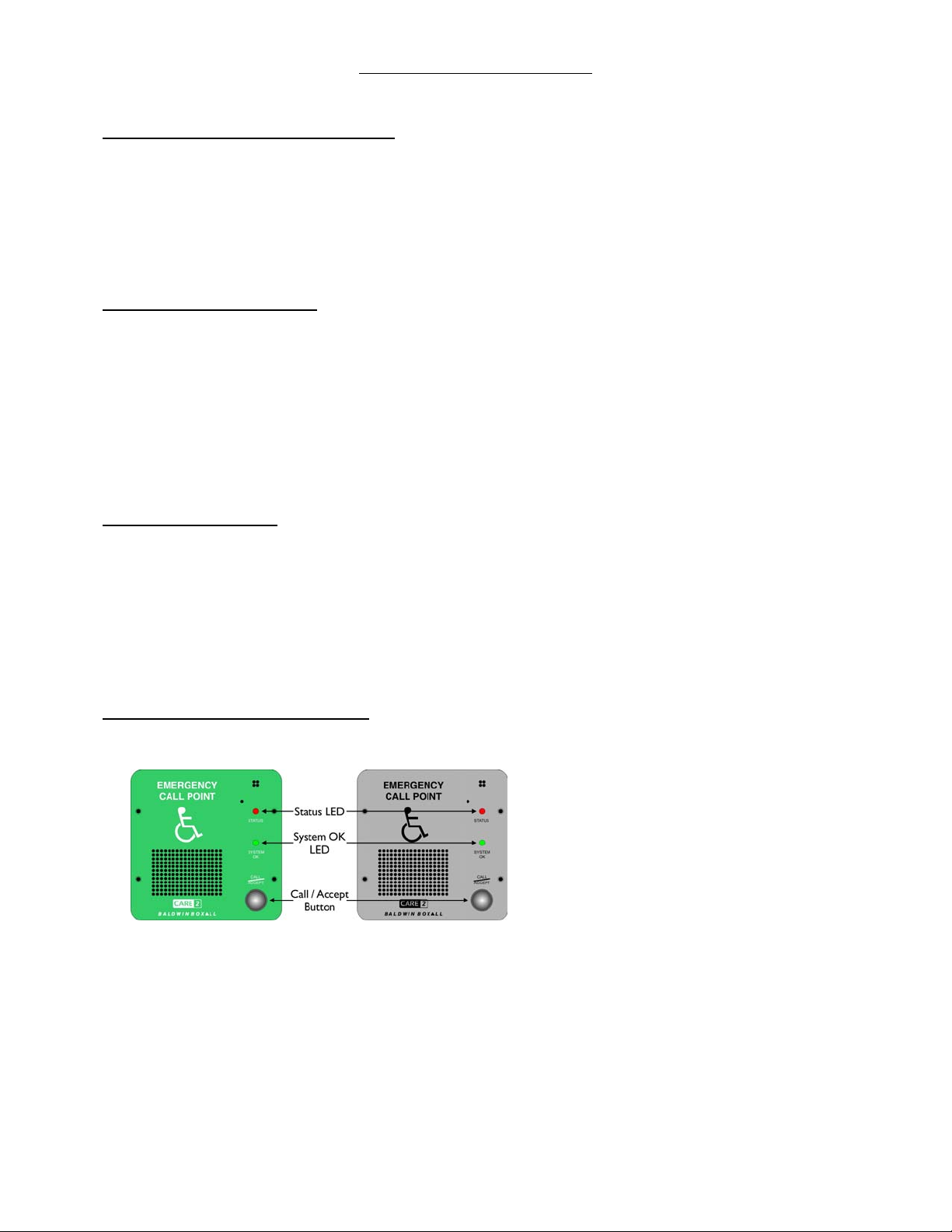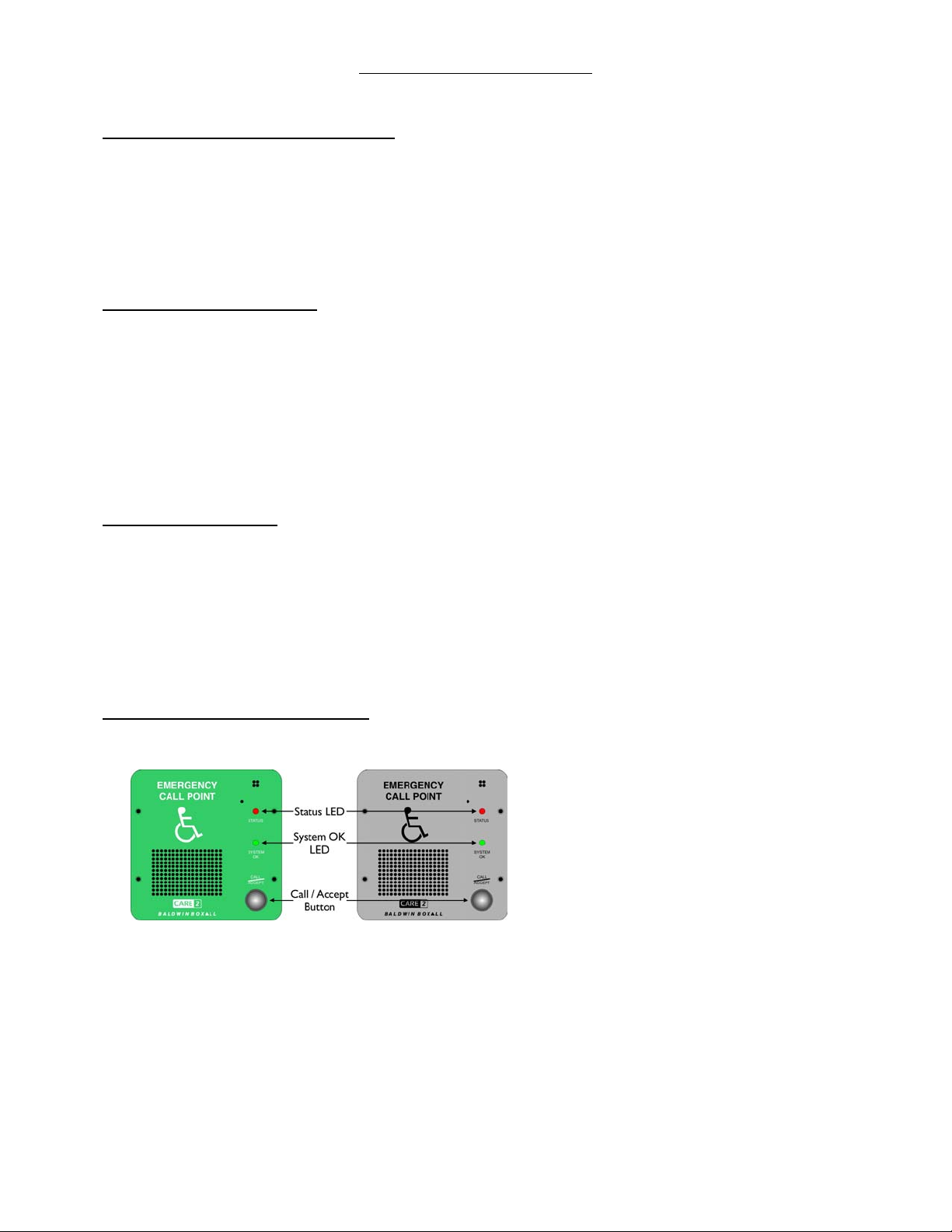
Care2 Quickstart Guide
Care2 Quickstart Guide Issue: 4 ECR: 2750 Page 2 of 2
Note: To view the System Menu ensure the Control Panel Telephone Door is closed and locked.
Auto Detect & Assign Outstations
4. As part of the System Boot sequence, the Console will detect any new Outstations that are connected to
the system and will add them to the configuration as DRS Outstations.
5. Enter the “System” menu (PIN code 0000 by default).
Navigate to “Line Parameters”.
Scroll down and ensure the number of Outstations found matches the number of Outstations installed
on the system.
Change Outstation Icons
6. Enter the “System” menu (PIN code 0000 by default).
Navigate to “Line Parameters” and scroll up or down until the required Outstation is displayed and press
the encoder.
7. The Line Parameters for the selected Line will be displayed.
Scroll up or down until the “Type” and Icon is highlighted. Press the encoder to select.
Scroll up or down until the icon matches the type of Outstation.
Press the encoder to store the correct type (and Icon).
8. Scroll up until “Save and Exit” is displayed and press the encoder.
Rename Outstations
9. Enter the “System” menu (PIN code 0000 by default).
Navigate to “Line Parameters” and scroll up or down until the required Outstation is displayed and press
the encoder.
10. The Line Parameters for the selected Line will be displayed.
Scroll up or down until the “Name” is highlighted. Press the encoder to select.
11. Scroll up or down to change the 1st character and press the encoder to move onto the next character.
12. When finished, scroll up until “Save and Exit” is displayed and press the encoder.
Functional Testing Outstations
13. By default the DRS Outstations are enabled regardless of the Fire Panel input.
Visit each Outstation and:
Ensure the Green System OK LED is
illuminated and not flashing,
Make a call and ensure the Red Status LED
illuminates. When the call is answered
ensure the system is functioning correctly.
Press & hold the Encoder to clear the call from a “Busy” (i.e. not on “Hold”) DRS Outstation.
14. For Fire / Emergency Telephones ensure the Status LED is illuminated and extinguishes when the door
is opened. Ensure when the call is answered the system is functioning correctly.
15. Close the door on the Fire / Emergency Telephone to clear the call.
FOR ALL OTHER INSTALLATION OPTIONS & FAULT FINDING
PROCEDURES REFER TO THE INSTALLATION MANUAL OR YOUR
INSTALLATION / MAINTENANCE COMPANY.
www.acornfiresecurity.com
www.acornfiresecurity.com