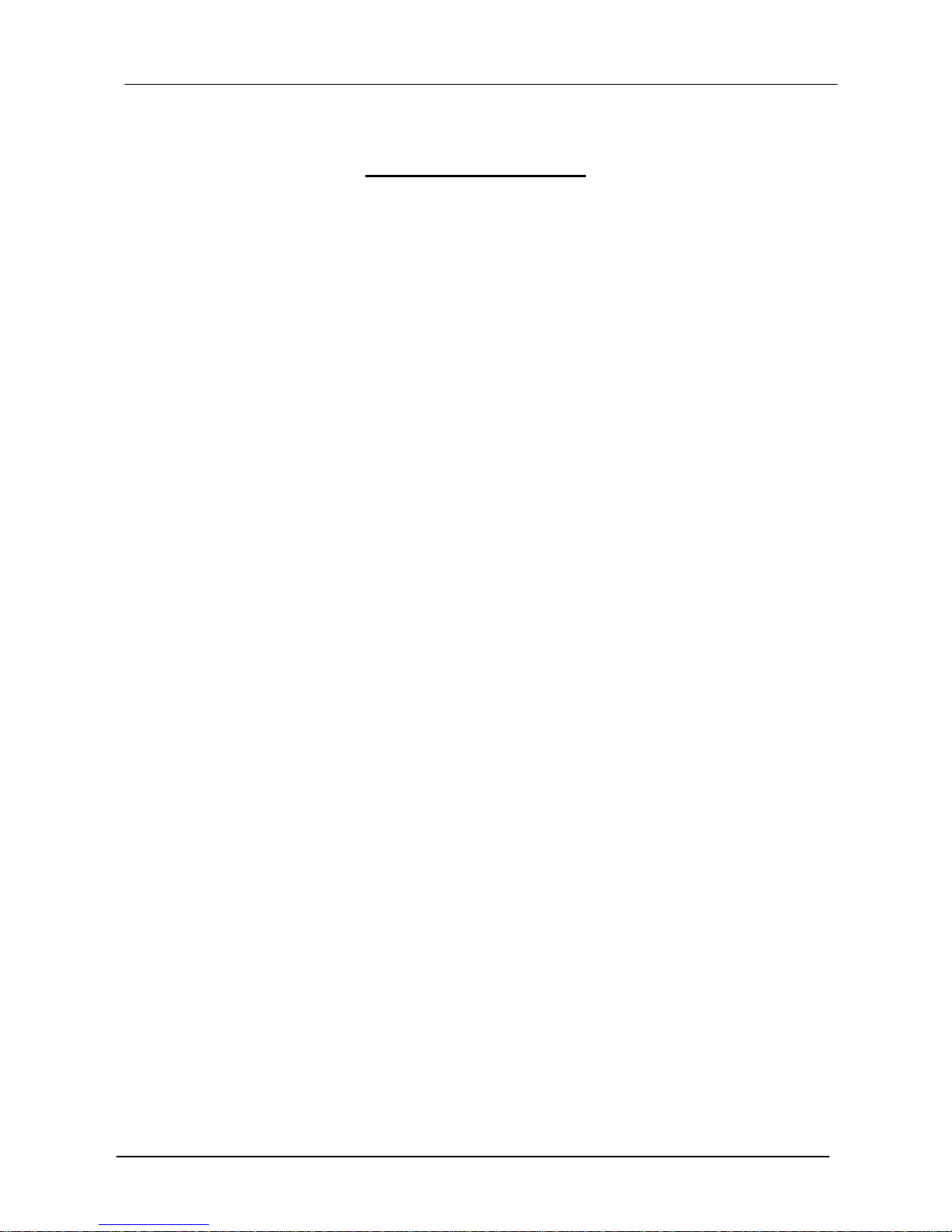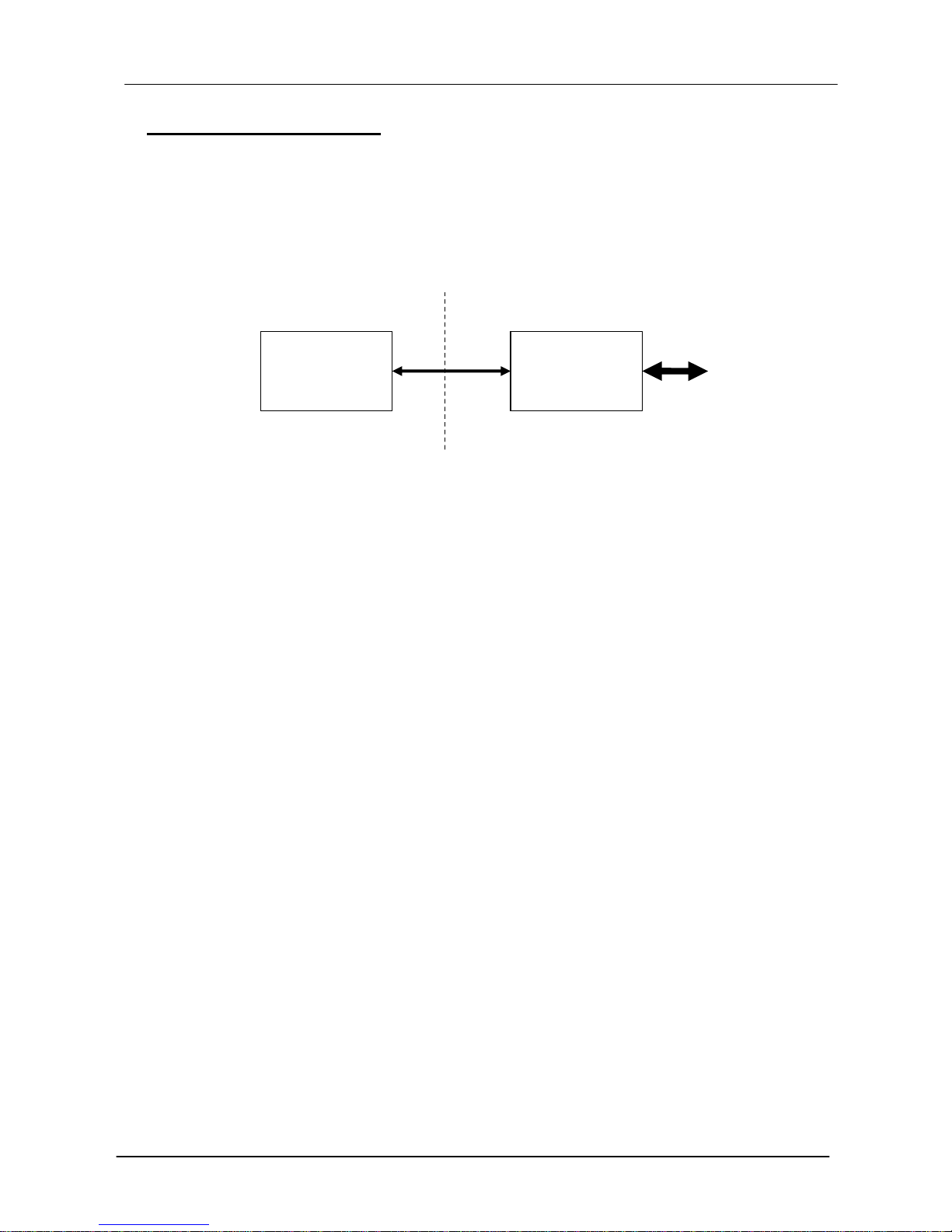MOL81 485 1312/MOL81 485 1337
MOL81 485 1312-MOL81 485 1337-UM-1.4-EN
2/20
TABLE OF CONTENTS
1
FOREWORD...............................................................................................................................................................3
1.1
P
URPOSE OF THIS MANUAL
.................................................................................................................................. 3
1.2
D
OCUMENT STATUS SHEET
................................................................................................................................. 3
1.3
N
OTES
.................................................................................................................................................................. 3
2
GENERAL INFORMATION ......................................................................................................................................4
2.1
D
EVICE DESCRIPTION
.......................................................................................................................................... 4
2.2
B
ASIC OPERATION
................................................................................................................................................ 5
2.3
P
OWER
................................................................................................................................................................. 5
3
MECHANICAL ASPECTS........................................................................................................................................6
3.1
C
ASE DIMENSIONS
............................................................................................................................................... 6
3.2
D
EVICE ENVIRONMENT
......................................................................................................................................... 6
4
CONFIGURATION.....................................................................................................................................................8
4.1
U
SER SETTINGS
................................................................................................................................................... 8
5
CONNECTION TO HOST .........................................................................................................................................9
5.1
I
NTRODUCTION
..................................................................................................................................................... 9
5.2
T
RANSMISSION CHARACTERISTICS
...................................................................................................................... 9
6
MESSAGES RECEIVED BY READER ................................................................................................................10
6.1
MODBUS
P
ROTOCOL
....................................................................................................................................... 10
6.2
MODBUS
C
OMMANDS
..................................................................................................................................... 11
6.3
C
OMMAND
:
R
EAD LAST TAG CODE
.................................................................................................................... 11
6.4
C
OMMAND
:
125
KH
Z EMITTER CONTROL
.......................................................................................................... 12
6.5
C
OMMAND
:
R
EAD
F
IRMWARE
V
ERSION
............................................................................................................ 12
6.6
C
OMMAND
:
R
EAD
D
EVICE
S
TATUS
................................................................................................................... 13
6.7
C
OMMAND
:
W
RITE PARAMETERS
...................................................................................................................... 14
6.8
C
OMMAND
:
R
ESET
............................................................................................................................................. 14
6.9
C
OMMAND
:
W
RITE DIGITAL OUTPUTS
................................................................................................................ 14
7
DIGITAL OUTPUTS.................................................................................................................................................15
7.1
125
K
H
Z
OK...................................................................................................................................................... 15
7.2
T
AG
P
RESENCE
................................................................................................................................................. 15
8
CONNECTORS.........................................................................................................................................................16
8.1
C
ONNECTOR ON CASE
....................................................................................................................................... 16
8.2
C
ONNECTOR FOR CABLE ASSEMBLY
................................................................................................................. 17
8.3
T
YPE OF CABLE TO USE
..................................................................................................................................... 17
9
MAINTENANCE .......................................................................................................................................................18
9.1
R
EGULAR MAINTENANCE
................................................................................................................................... 18
9.2
D
EVICE REPLACEMENT
...................................................................................................................................... 18
9.3
R
ECYCLING
........................................................................................................................................................ 18
APPENDIX 1 : SPECIFICATION DRAWING................................................................................................................19
APPENDIX 2 : IMPORTANT NOTE ABOUT FCC RULES ........................................................................................20