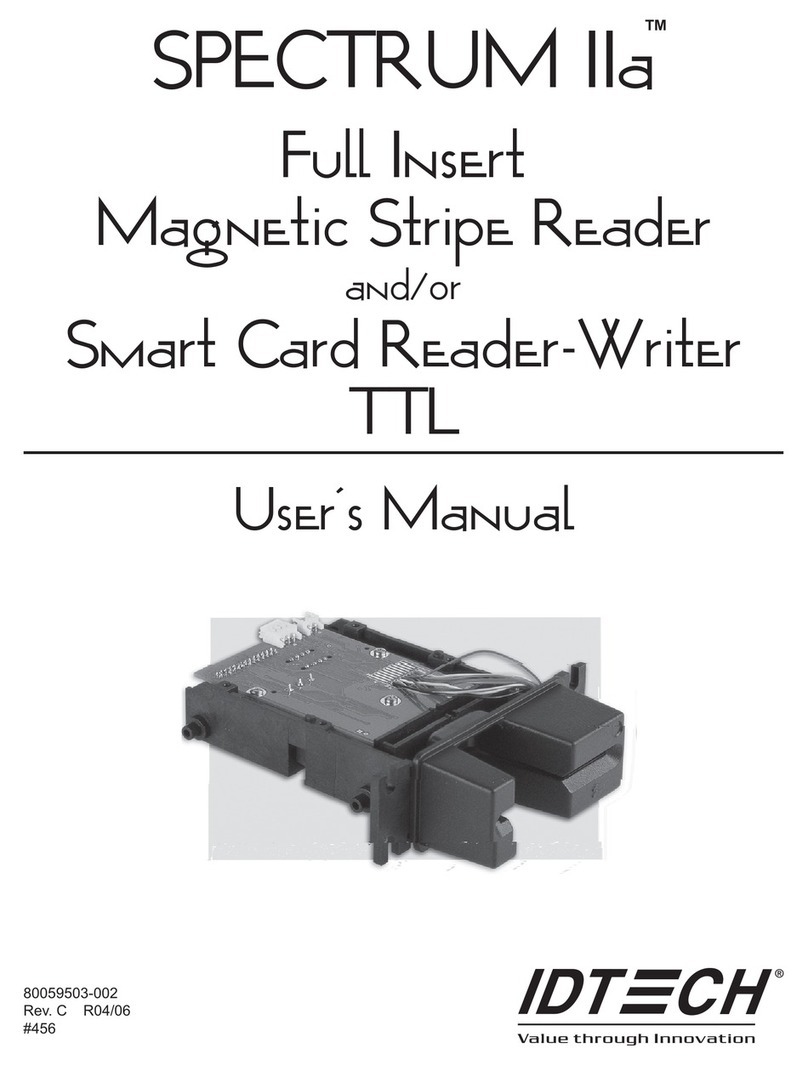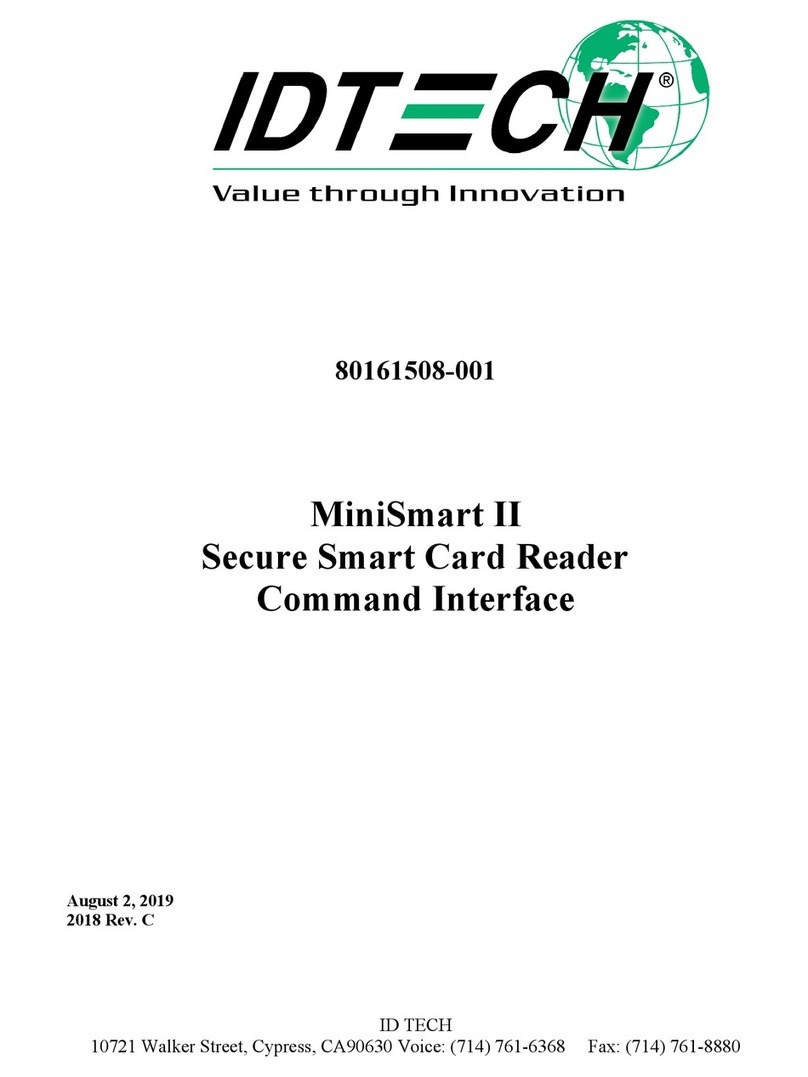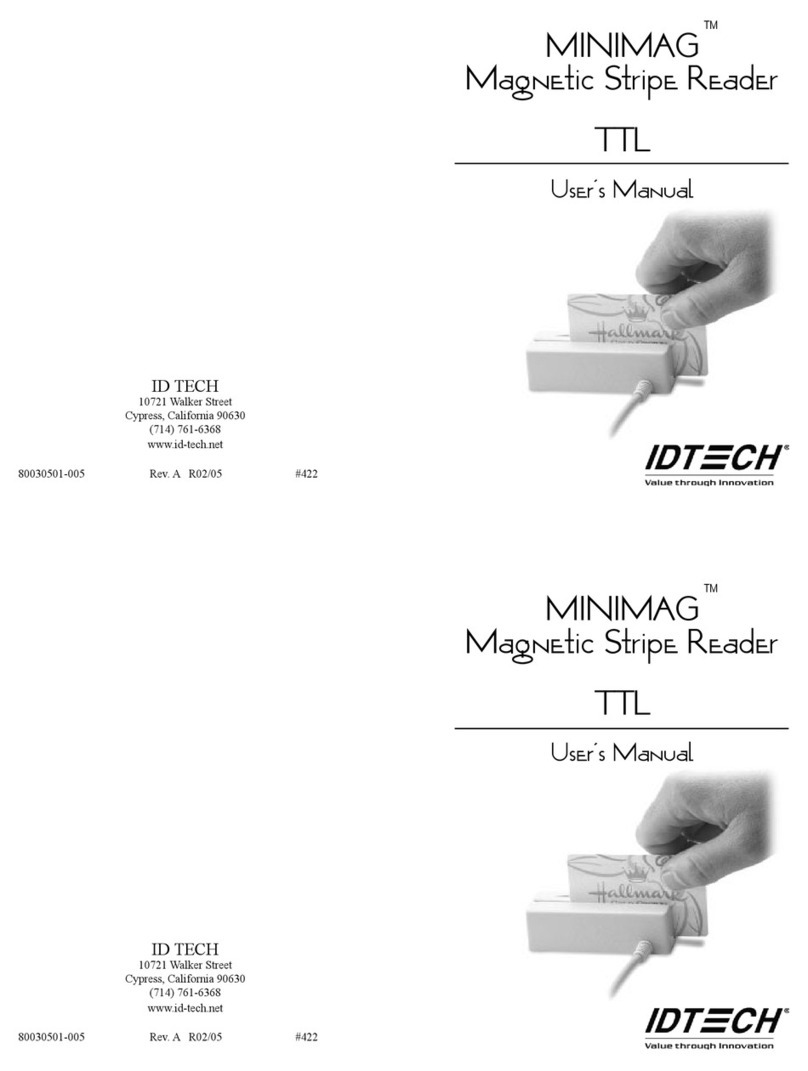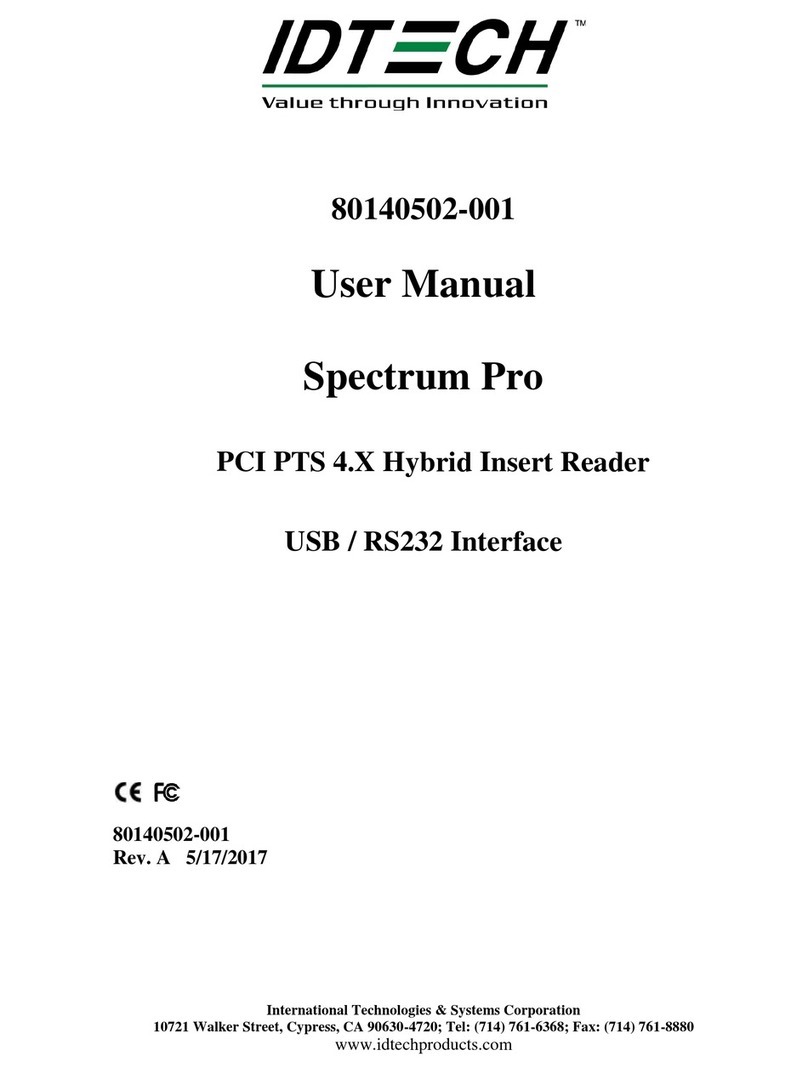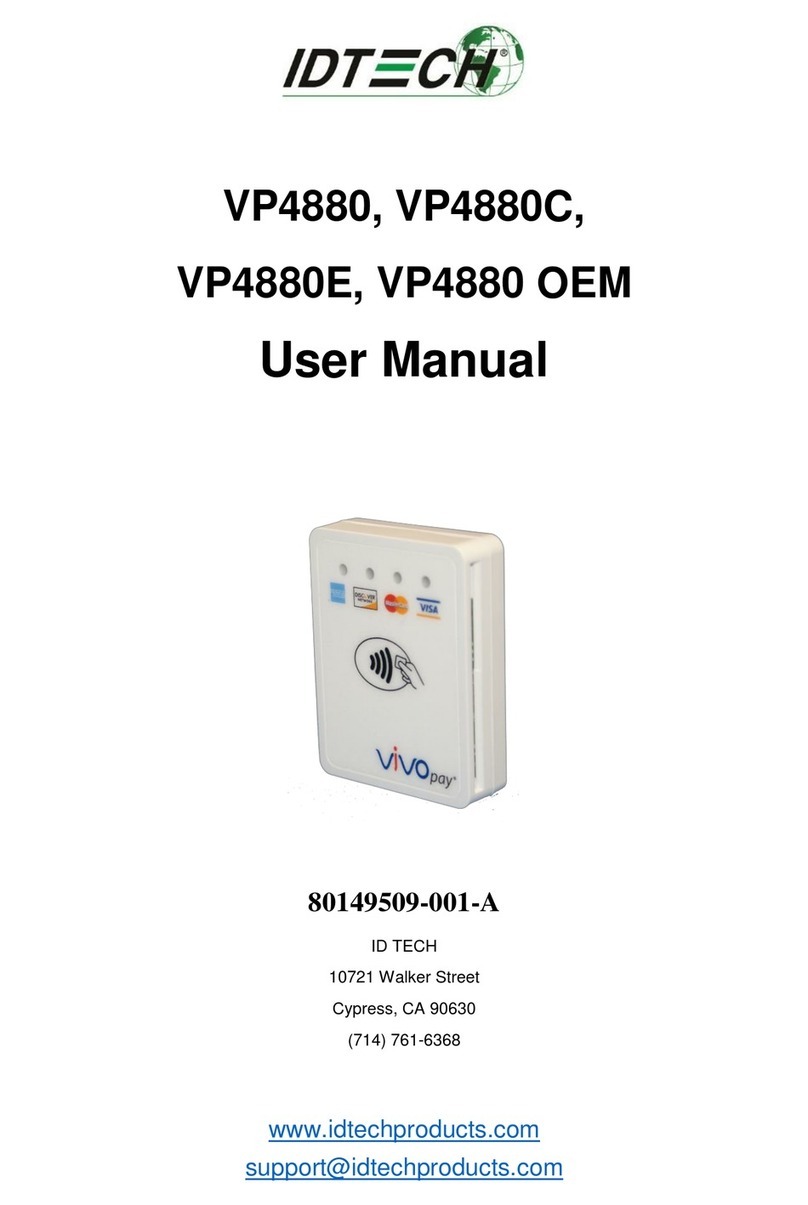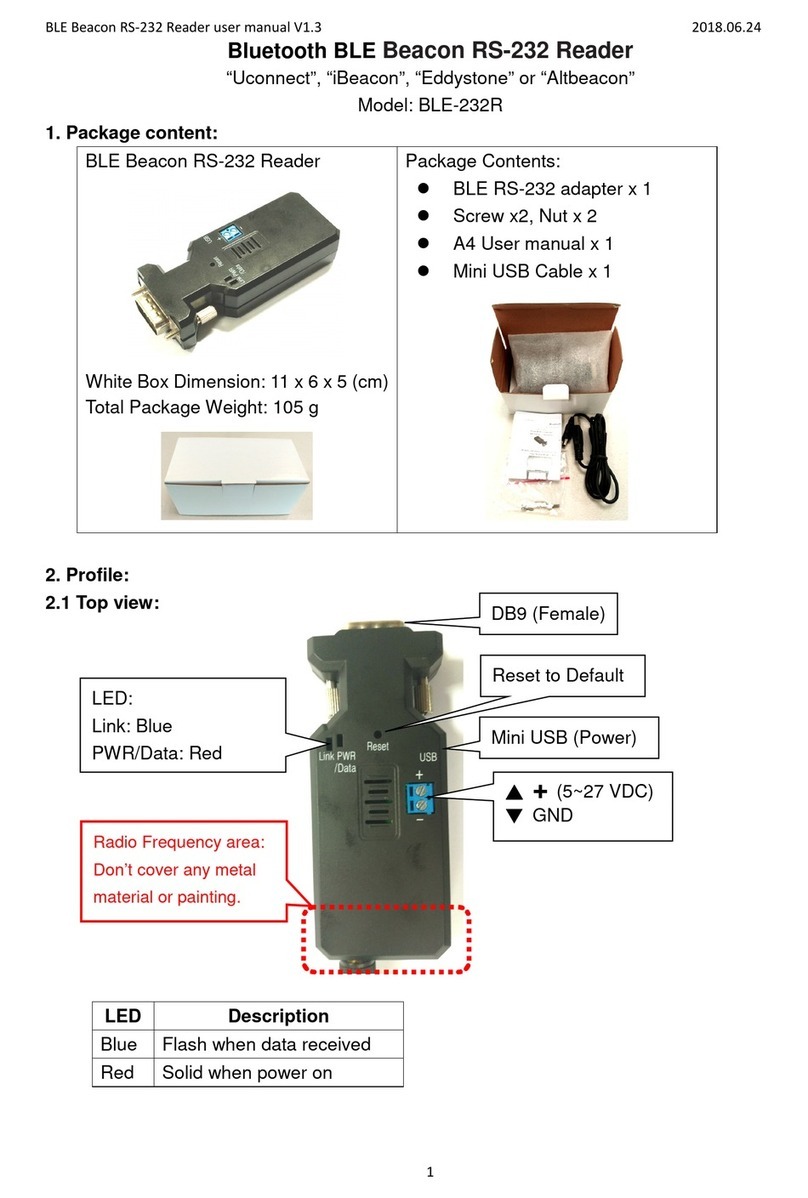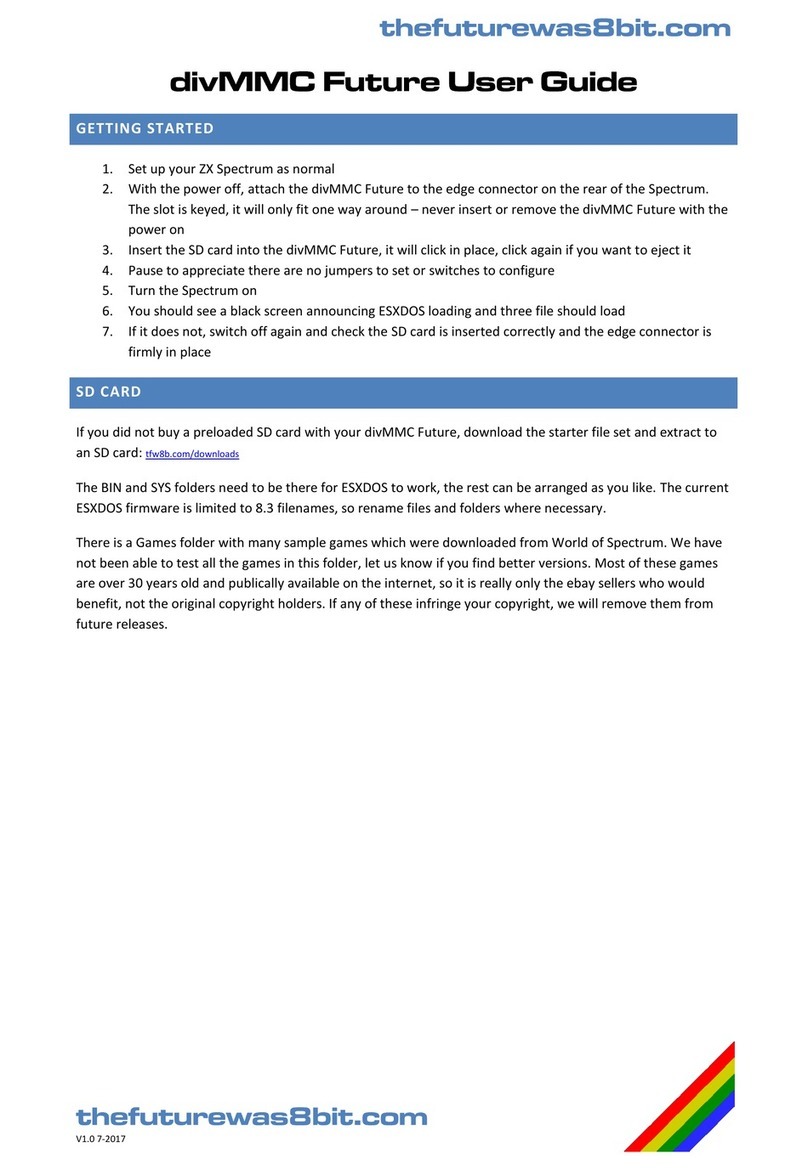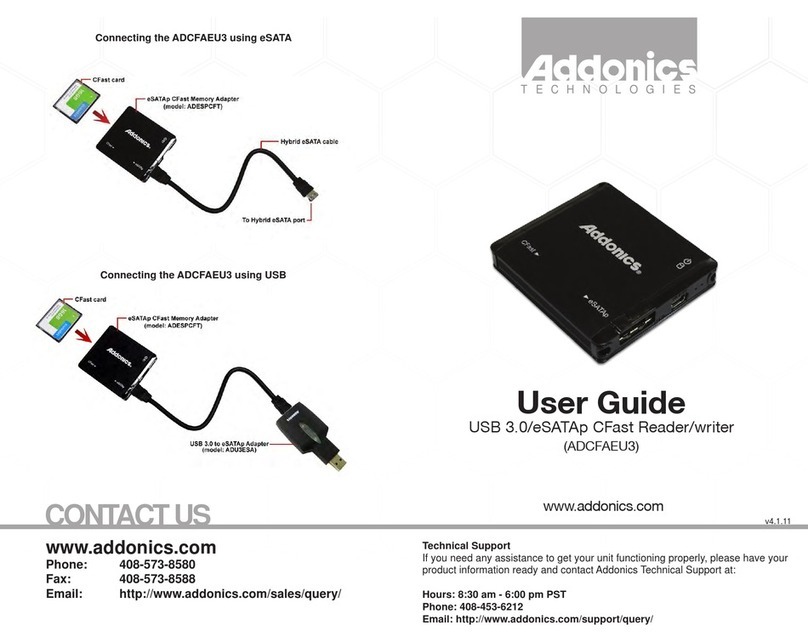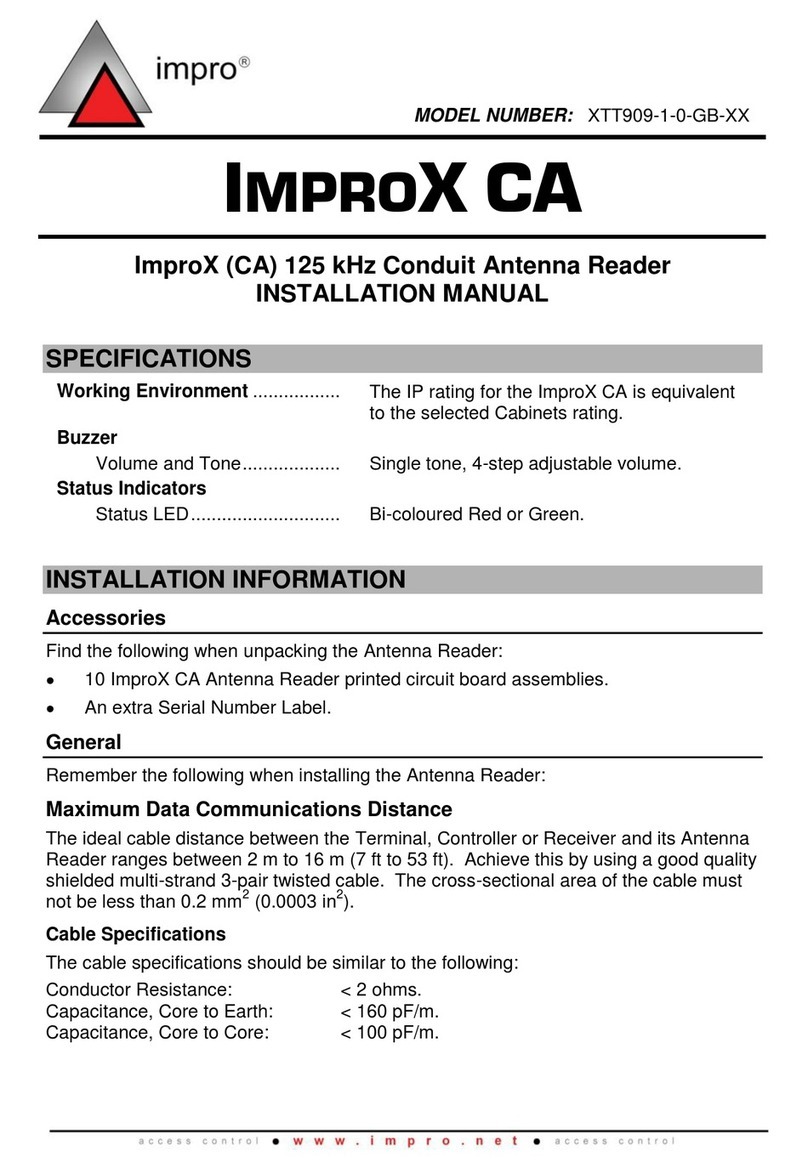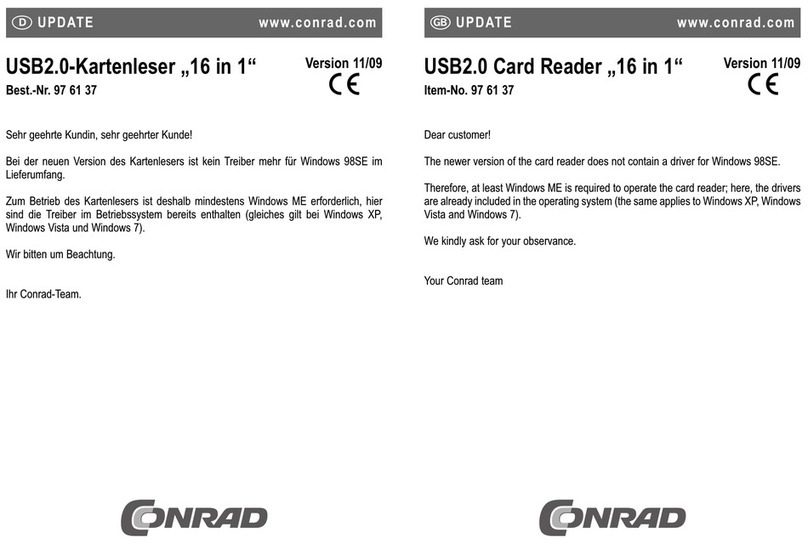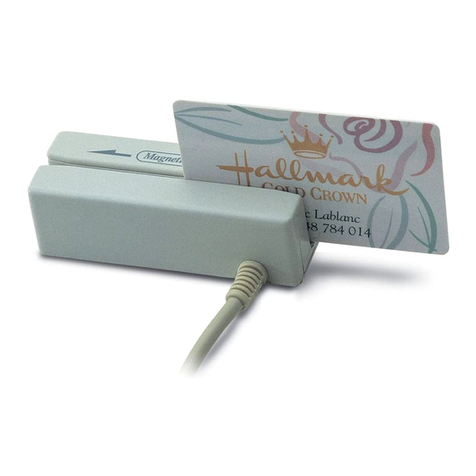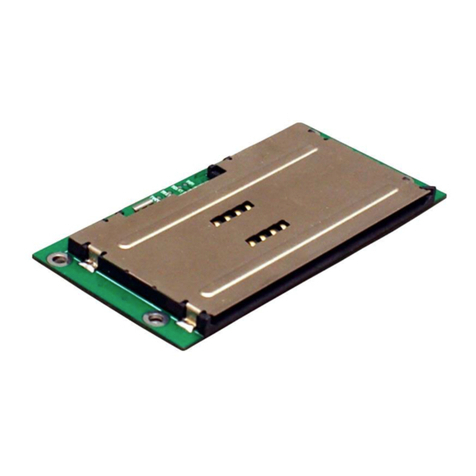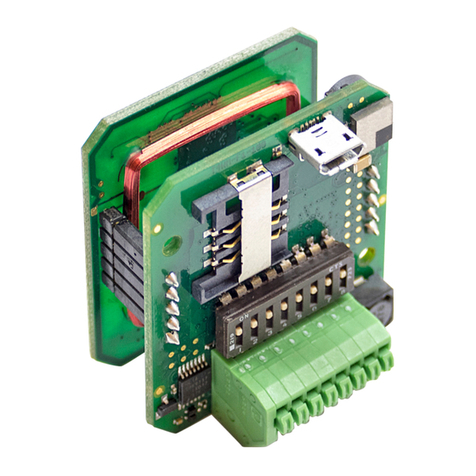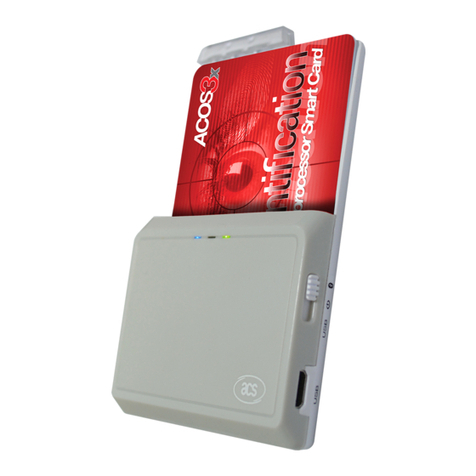Copyright © 2010-2020, International Technologies & Systems Corporation. All rights reserved.
Page 4 of 76
User Manual, SecureHead USB and UARTInterface
Table of Contents
1. INTRODUCTION........................................................................................................................ 5
2. SPECIFICATIONS ..................................................................................................................... 6
3. CONFIGURATION ...................................................................................................................10
3.1. Setup Commands Structure ............................................................................................10
3.2. Communication Timing ..................................................................................................11
3.3. Default Settings ..............................................................................................................11
3.4. General Selections ..........................................................................................................11
3.5. Review Settings ..............................................................................................................12
3.6. Review Serial Number....................................................................................................13
3.7. Message Formatting Selections(Only for Security Level 1 & 2) ...................................13
3.8. Magnetic Track Selections .............................................................................................14
3.9. Security Settings.............................................................................................................15
3.10. Review KSN (DUKPT Key management only).............................................................17
3.11. Review Security Level....................................................................................................17
3.12. Encrypted Output for Decoded Data ..............................................................................17
4. Data Format ..............................................................................................................................22
4.1. Level 1 and level 2 Standard Mode Data Output Format...............................................22
4.2. Level 1 and level 2 POS Mode Data Output Format......................................................28
4.3. DUKPT Key Management Level 3 Data Output Format ...............................................31
4.4. Fixed Key Management Encrypted Output Format........................................................32
4.5. DUKPT Enhanced Level 3 Data Output Format............................................................32
4.6. Fix Key Management Enhanced Output Data Format ...................................................35
4.7. DUKPT Level 4 Data Output Format.............................................................................35
4.8. Level 4 Activate Authentication Sequence.....................................................................37
4.9. Other Command Protocol Settings .................................................................................41
Appendix A Setting Parameters and Values...............................................................................43
Appendix B Key Code Table in USB Keyboard Interface .........................................................48
Appendix C Default Setting Table .................................................................................................55
Appendix D Magnetic Stripe Standard Formats..........................................................................56
Appendix E Other Mode Card Data Output................................................................................59
Appendix F Guide to Encrypting and Decrypting Data.............................................................60
Appendix G Key Management Flow Chart...............................................................................61
Appendix H Example of Decoded Data Decryption...................................................................63
Appendix I Example of IDTECH Raw Data Decryption .........................................................70
Appendix J Example of Data with ICC Status Flag ..................................................................72
Appendix K Installation and Use Guide for Magnetic Heads........................................................73