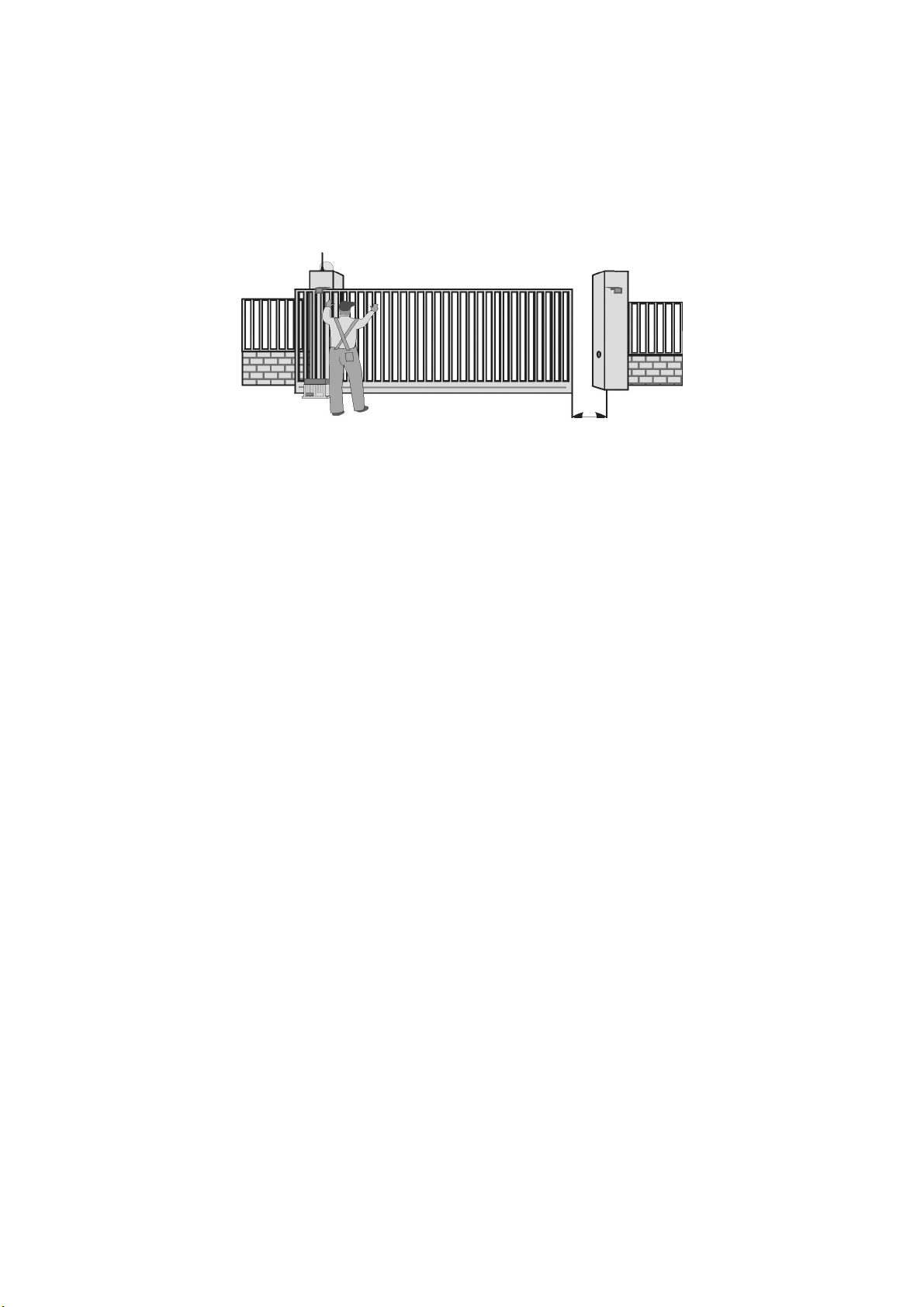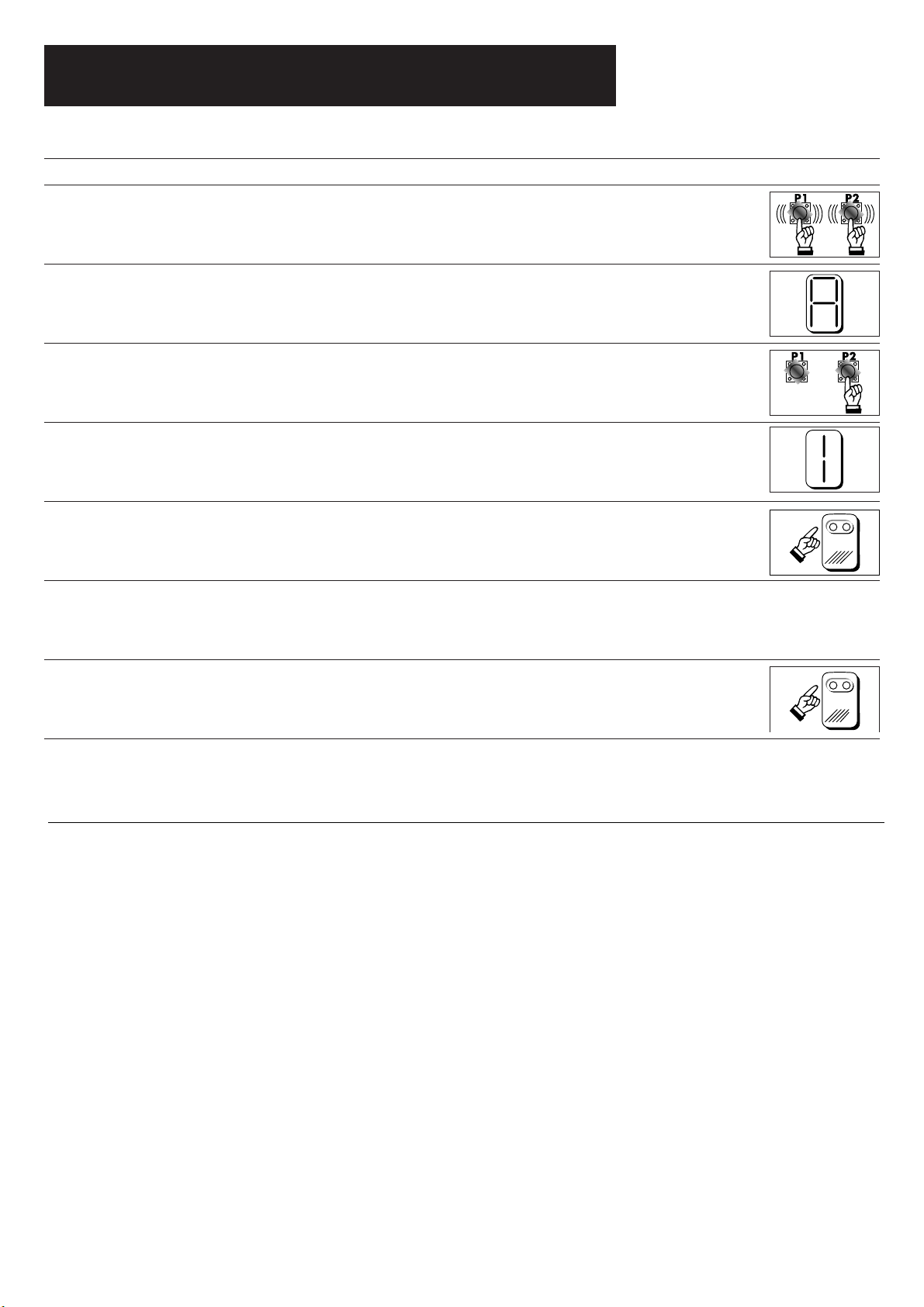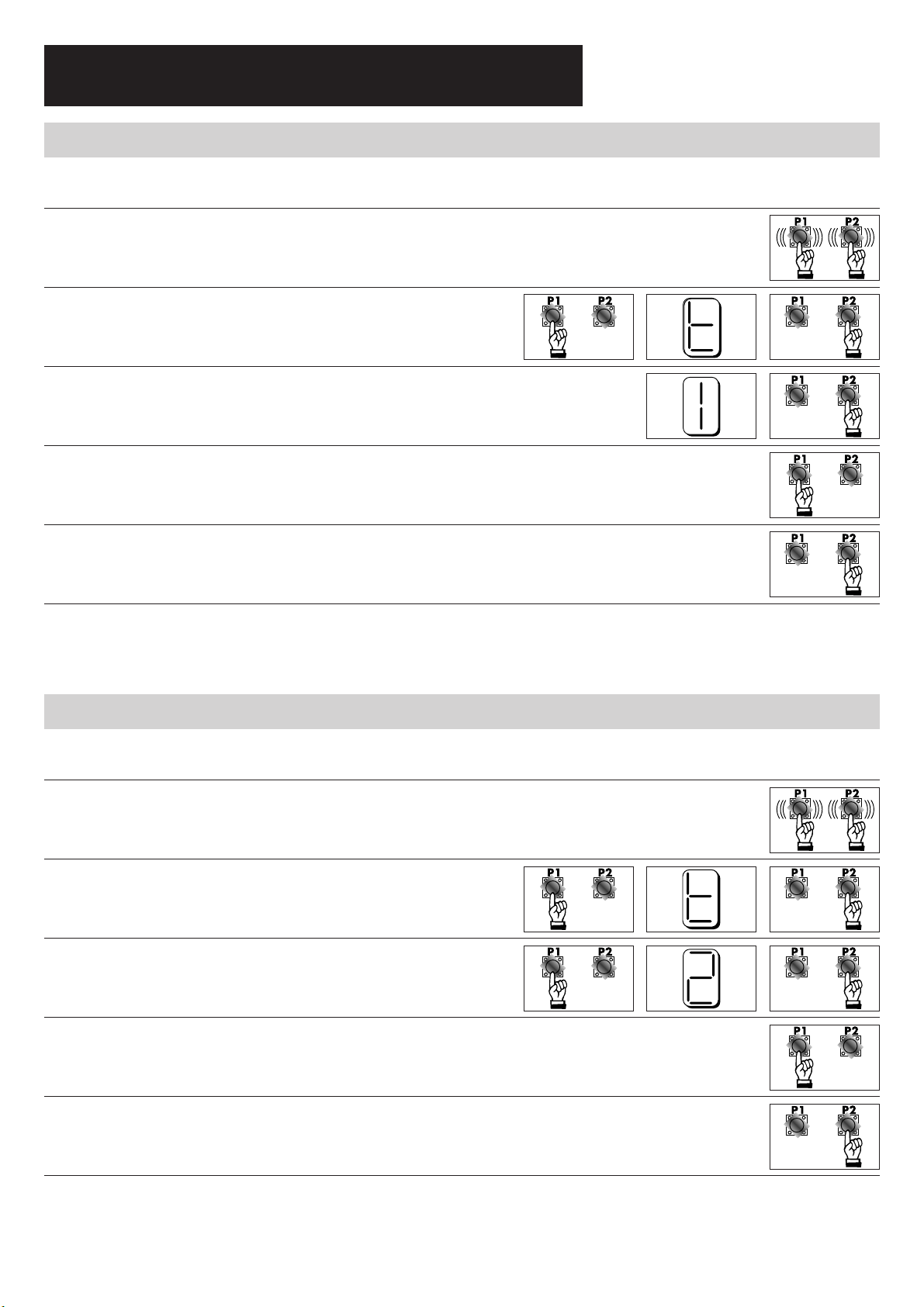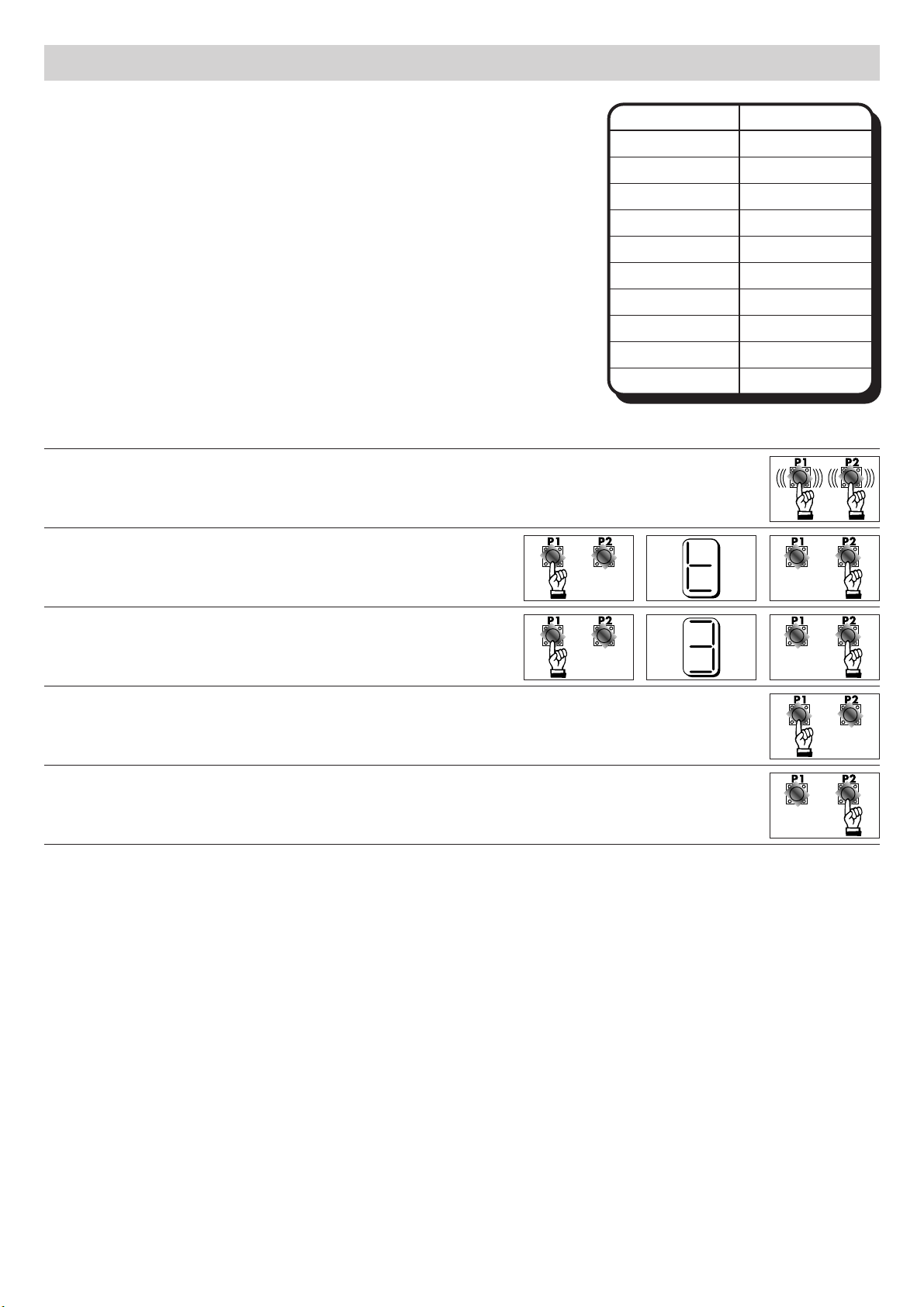POLARIS 4
POLARIS 4 MANUAL SUMMARY
- Assembl diagram .................................................................................................................. 4
- List of electric contacts ............................................................................................................. 5
- Programming the work time ..................................................................................................... 8
- Programming of motor torque and timing:
• Parameter T1 : motor torque for normal work phase ...................................................... 9
• Parameter T2 : motor torque for lagging phase .............................................................. 9
• Parameter T3 : extra time ...................................................................................... 10
- Programming of secondar parameters:
• Parameter T4 : timing of photocell operated closure ....................................................... 11
• Parameter T5 : timing of automatic closure .................................................................... 12
• Parameter T6 : timing of courtes light .......................................................................... 13
• Parameter T7 : timing for pedestrian opening ................................................................ 14
• Parameter T8 : motor brake .......................................................................................... 15
- Programming of remote control codes:
• Parameter C1 : step-b -step logic code ......................................................................... 16
• Parameter C2 : non step-b -step logic code ................................................................... 16
• Parameter C3 : pedestrian gate code ........................................................................... 17
• Parameter C4 : on/off courtes light code ..................................................................... 17
• Parameter C5 : erasing all codes .................................................................................. 18
- Programming of additional features:
• Parameter F1 : displa clutch status ............................................................................... 19
• Parameter F2 : pre-blinking .......................................................................................... 20
• Parameter F3 : enable photocells during opening operations ..........................................20
• Parameter F4 : transform pressure safet device contact in photocell 2 contact .................21
• Parameter F5 : transform “open” contact in “pedestrian open” contact ............................21
• Parameter F6 : board reset function to factor settings .................................................... 22
Note:
When installing the device, insert a switch with a contact opening of at least 3mm which ensures the equip-
ment omni-polar disconnection from the power suppl .
!!!Please read carefull this manual before proceeding with the installation of the device!!!
230V 9
Magnetothermal
switch
230V 10
T
POLARIS 4
- 3 -