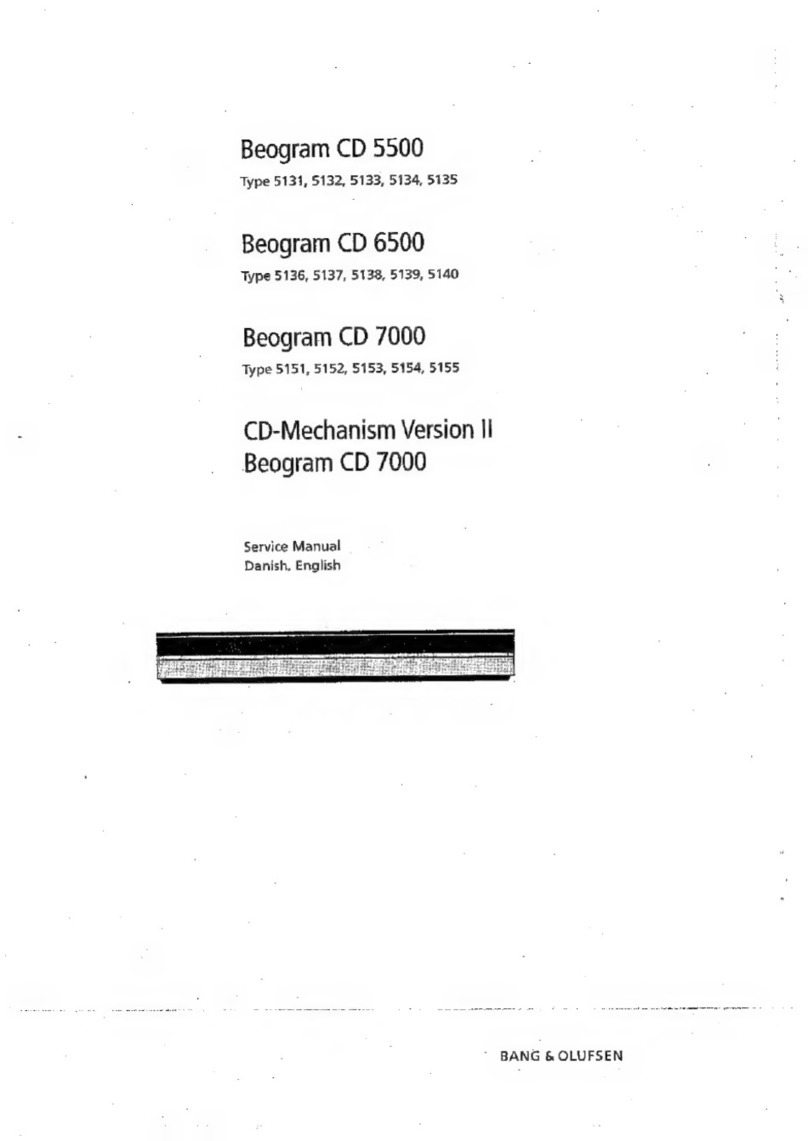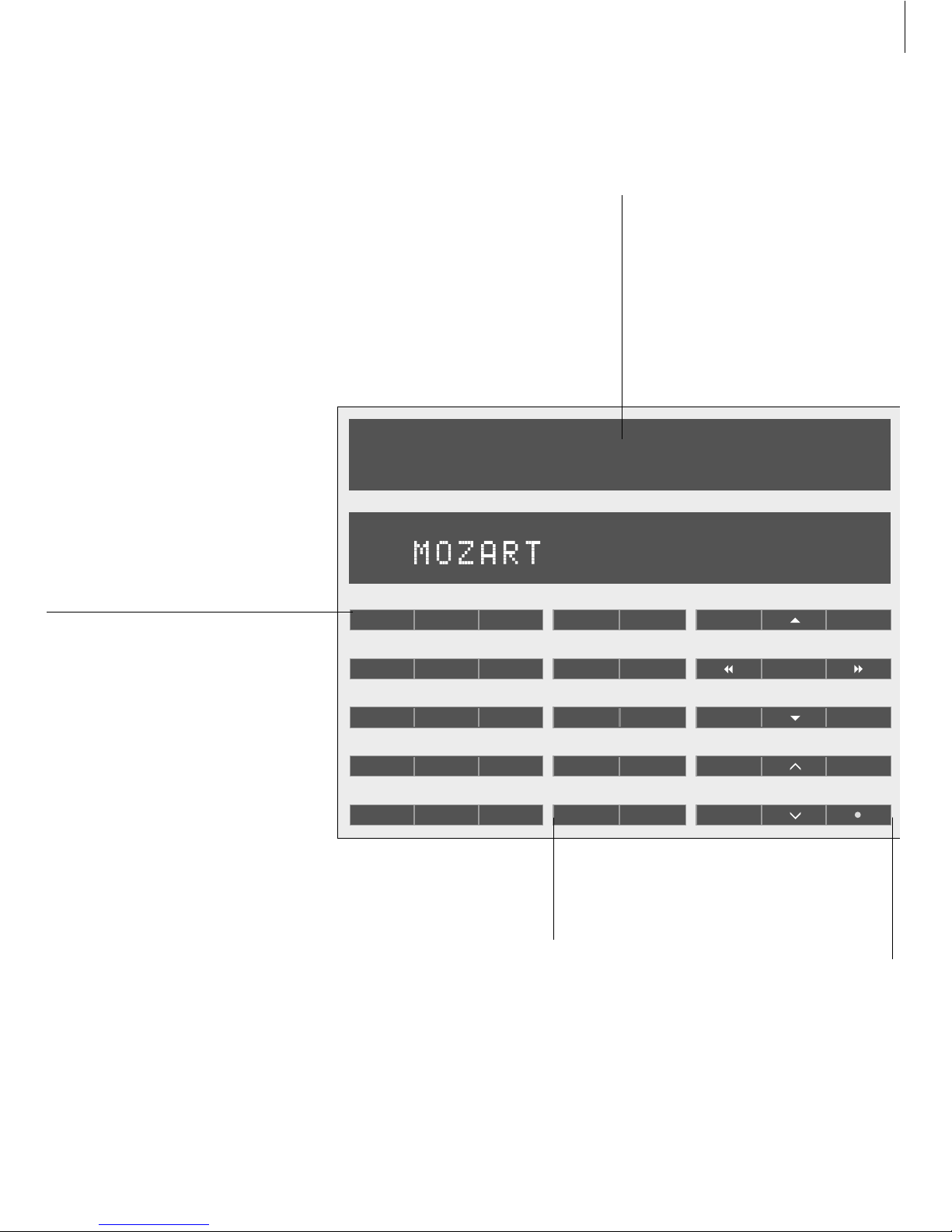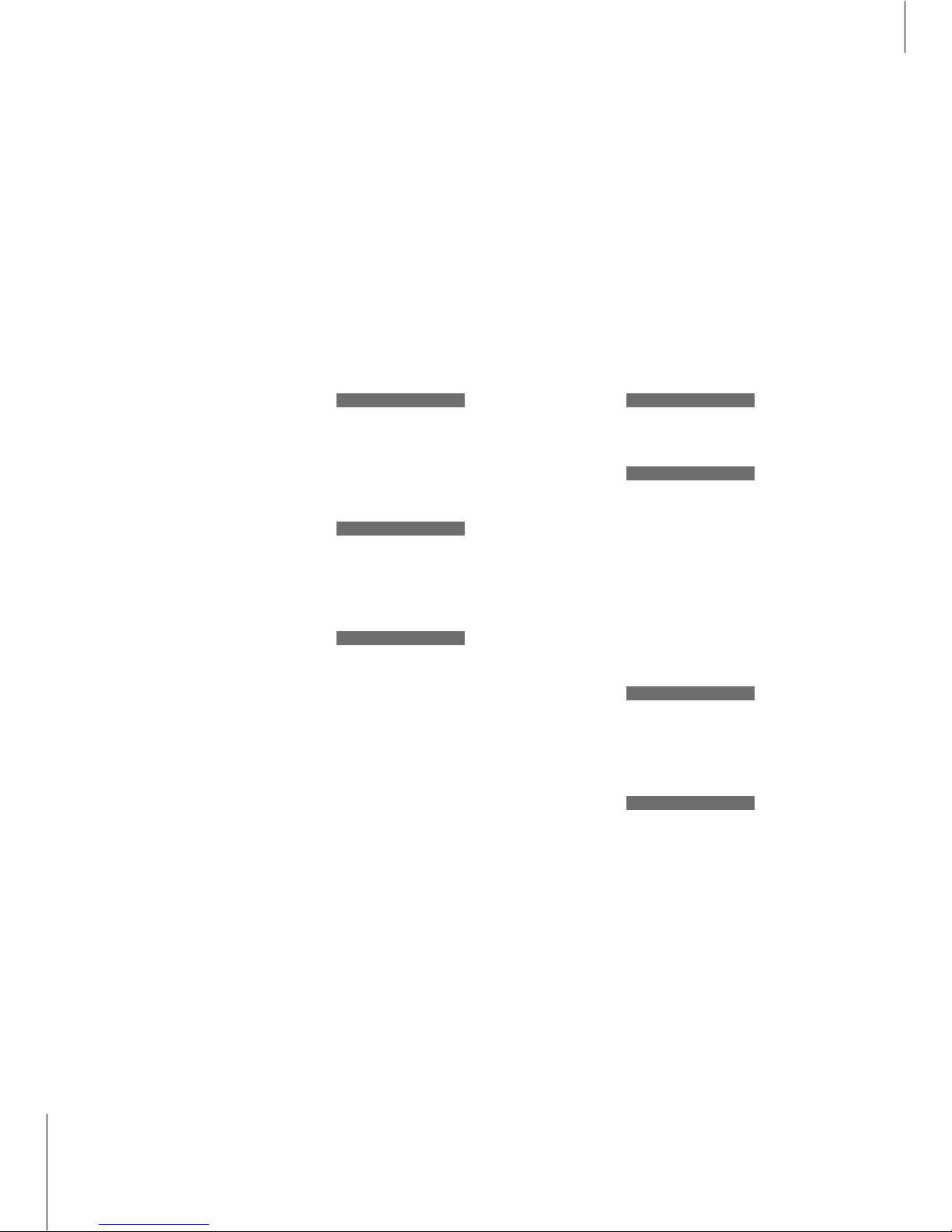6
When you press the CD button to
play the CD you have loaded, all
information on the CD, for example
the number of tracks will first be
registered. Then the CD will start
playing from the beginning. Playing
will continue until the whole CD has
been played, BeoSound 3000 then
automatically switches to standby
after 30 minutes, if you do not
operate it.
You can step to other tracks or
search through the CD – just as if
you were fast forwarding or
rewinding a tape.
It is also possible to play a CD in
random order, and repeat a CD or
just one track over and over – for up
to 12 hours on end. These functions
can be used in conjunction or
separately.
You can always keep track of what
the CD player is doing by watching
the displays. The displays read out
either track number or track time,
depending on which display mode it
has been set to. If you have named
the CD, the name will also be shown
in the display*.
*NOTE! If the display has been set to show the
name of the CD, only the name will appear in
the display and you cannot follow the elapsed
time process. See page 17 in the Reference book
for details of the various display modes.
Using the CD player
Play a CD
When you play a CD, you can stop it at any
time. If you select another source, the CD
stops automatically. When you search through
a CD, searching will continue for as long as
you keep your finger on the button. When
you lift your finger off the button, the CD
resumes playing.
Different ways of playing a CD
The random play function plays all the tracks
on the CD in random order. The repeat
function, repeats the CD for up to 12 hours,
and the replay function plays the specific track
over and over. The functions are cancelled by
pressing the RANDOM, REPEAT or REPLAY
button again.
While the CD is playing,
press RANDOM.
ON appears – and
RANDOM is shown in
the upper display
While the CD is playing,
press REPEAT.
ON appears – and
REPEAT is shown in the
upper display
When you hear the track
you want repeated,
press REPLAY.
ON appears – and
REPEAT is shown in the
upper display
Plays the CD you have
loaded
Plays specific track
numbers
Plays the next track
Plays the previous track
Pauses playing
Resumes playing
Searches forward
toward the end of the
CD
Searches backward
toward the beginning
of the CD –
Keep the button
pressed down until you
have reached the point
you want
RANDOM
ON
REPEAT
ON
REPLAY
ON
Note: If you cancel the random play function while
the CD is playing, all tracks beyond the current
track number will be played in chronological order,
even if they have already been played while the
random play function was activated.
CD
0 - 9
▲
▼
STOP
PLAY
tt
ss