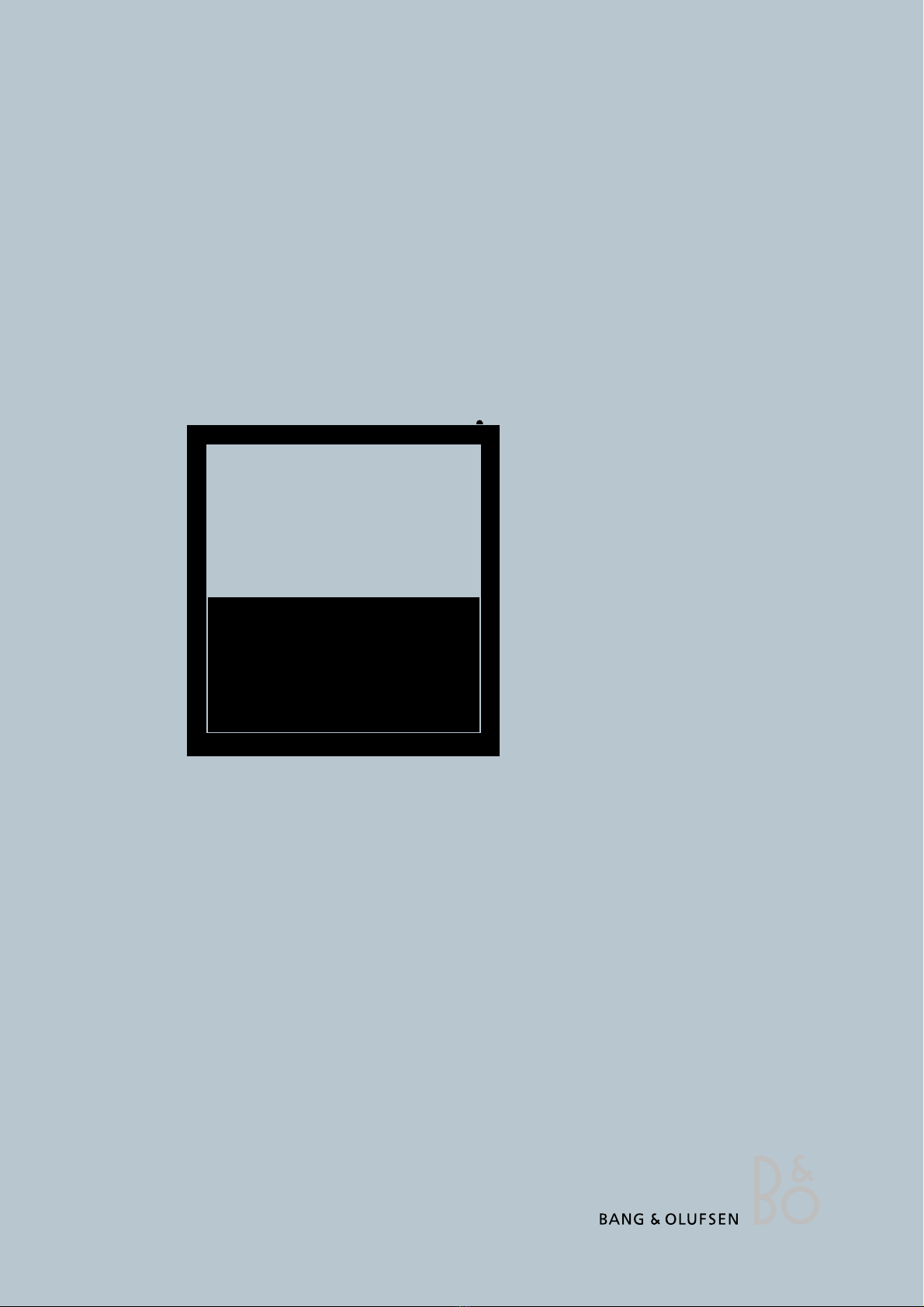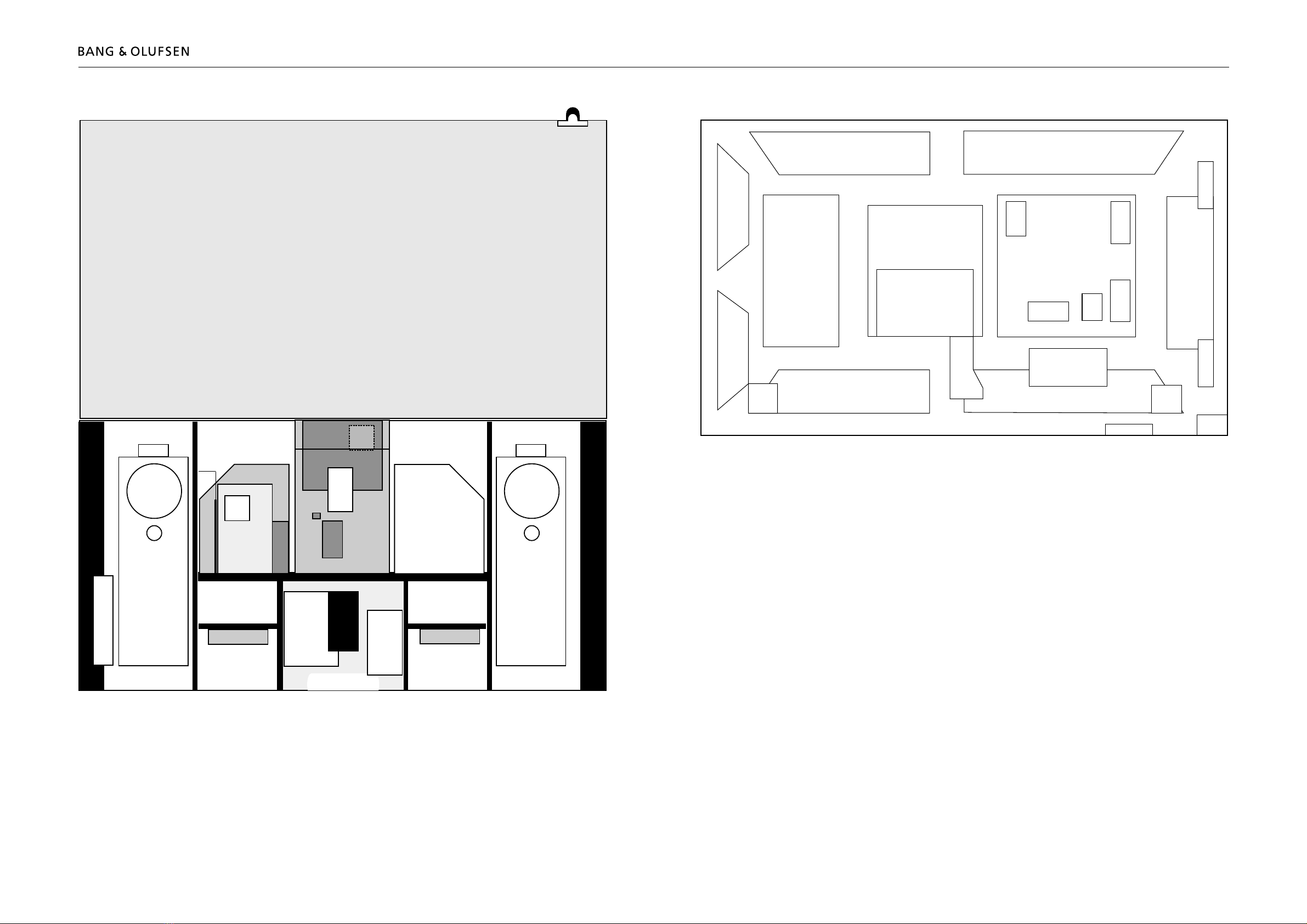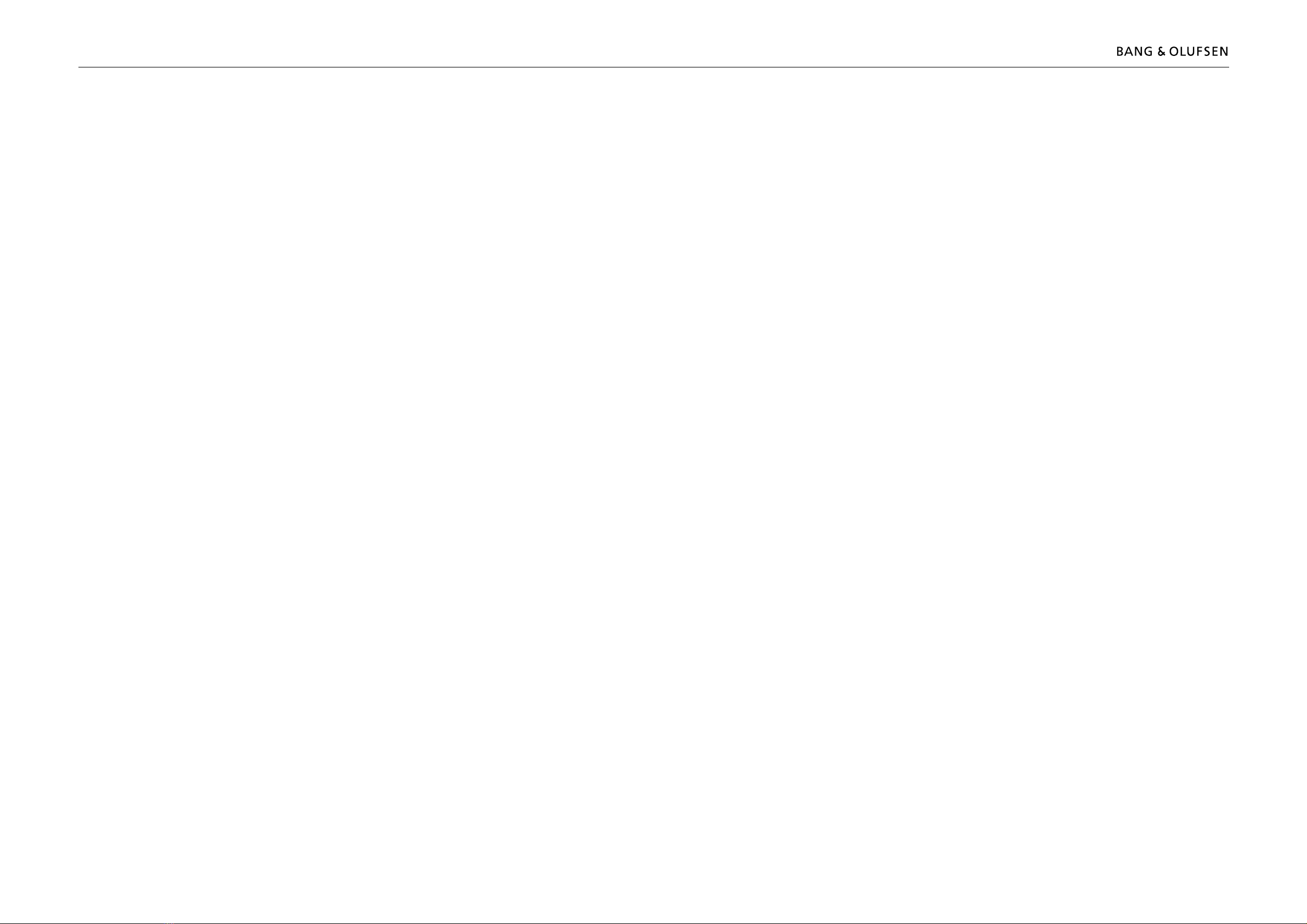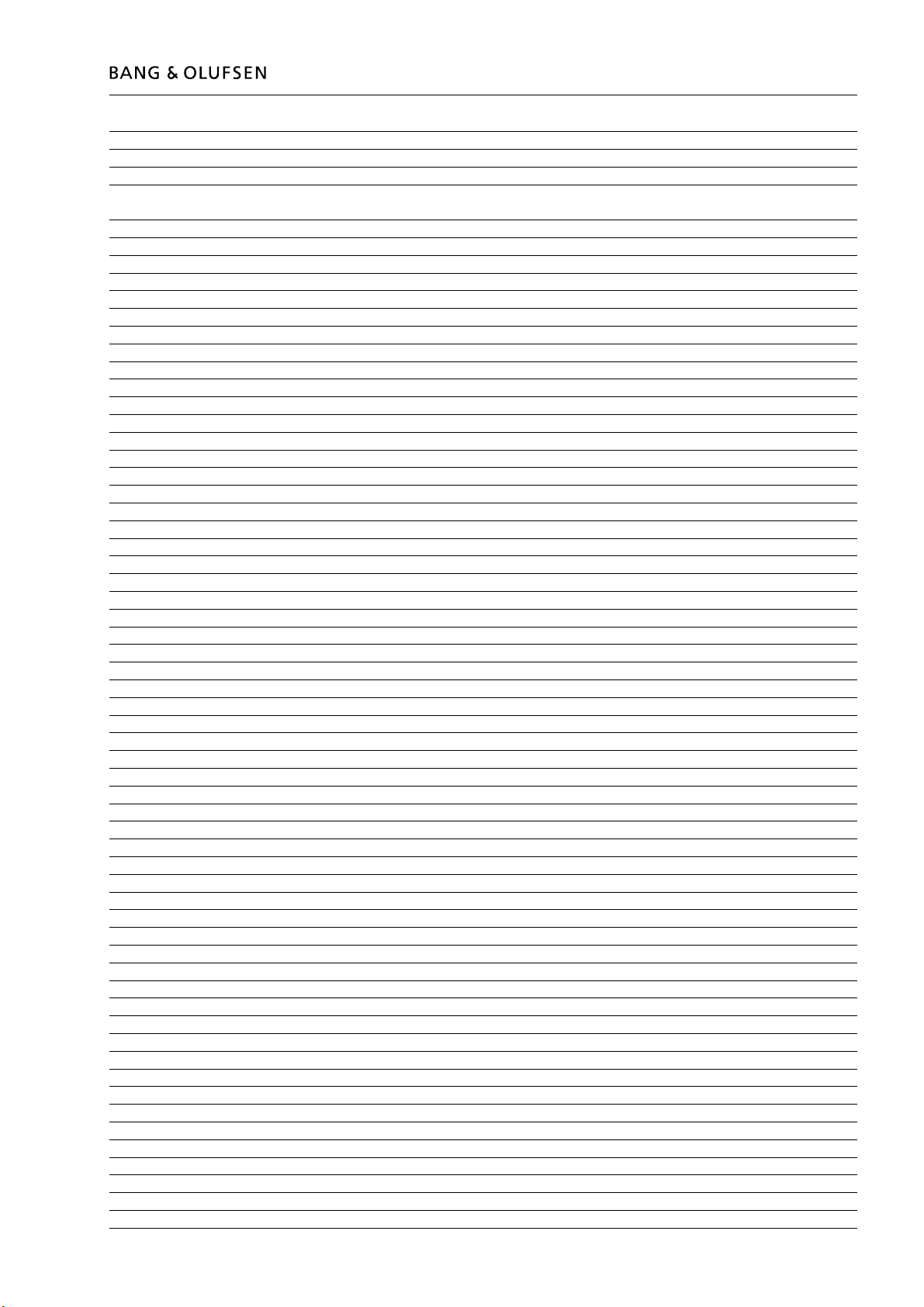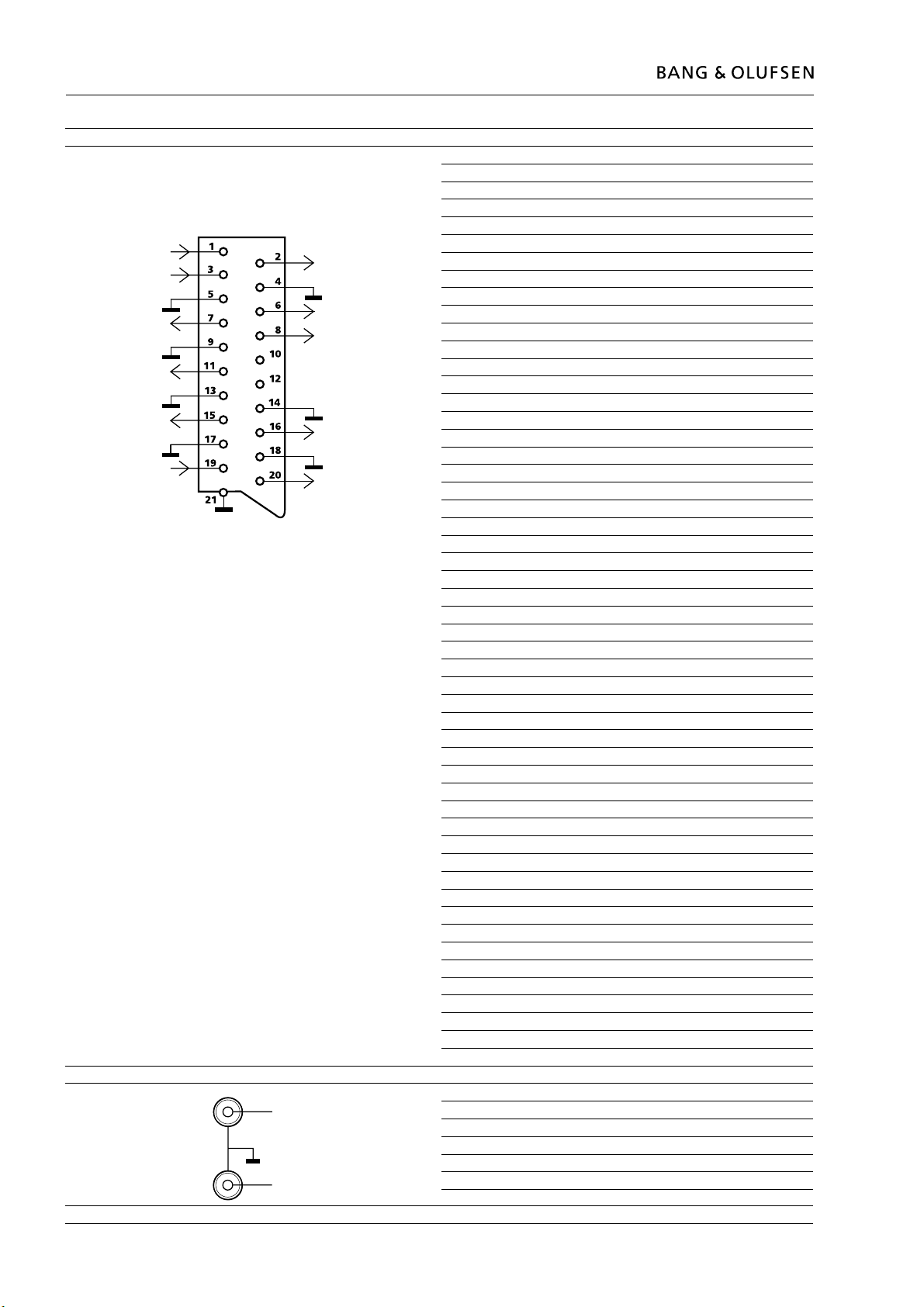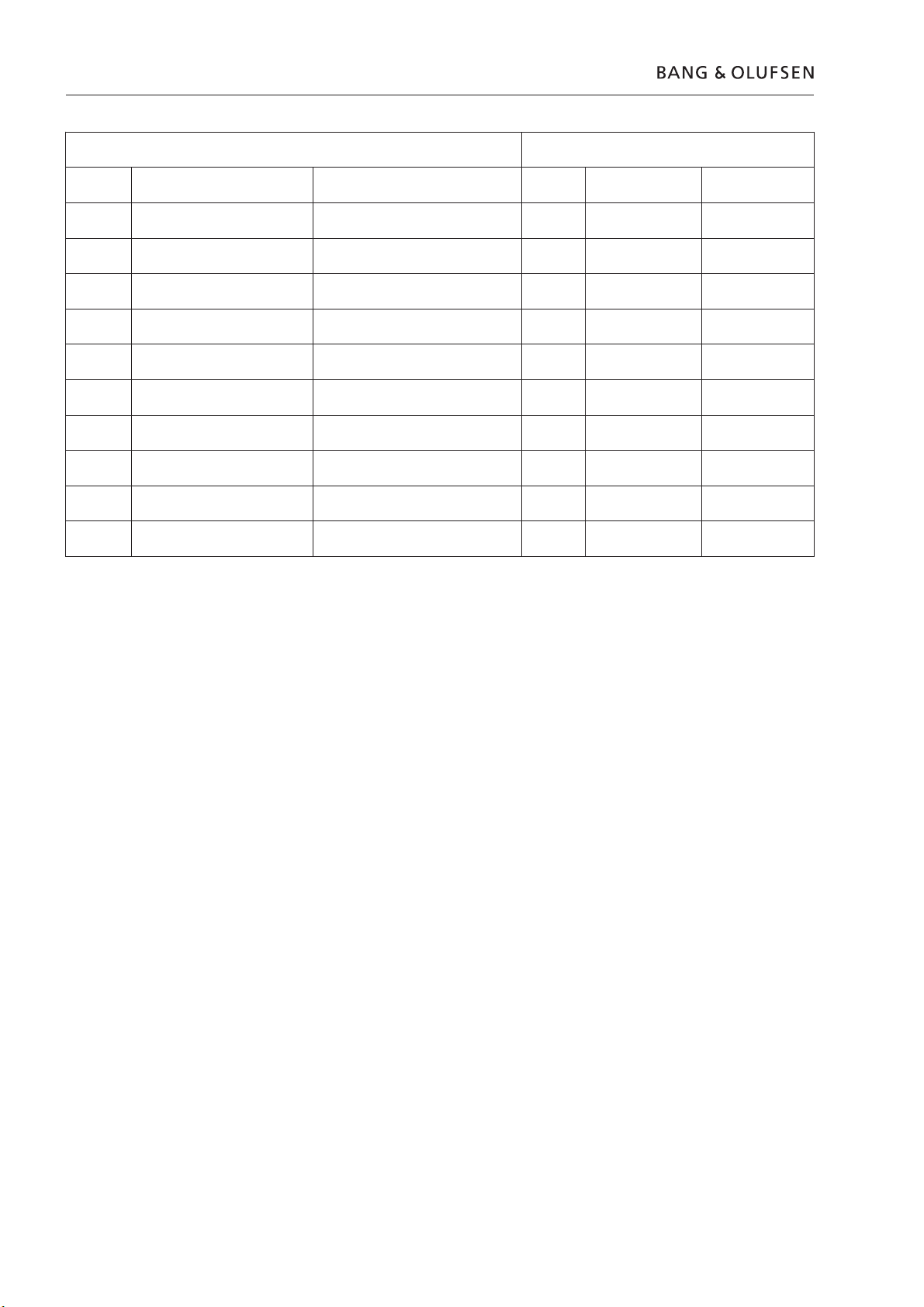1.2 How to service, Italian-SpanishHow to service, English-German-French 1.21.2
How to service
BeoVision 5 is supposed to be serviced in the customers home!
In order to support the general service strategy, a Back-up suitcase is available which
contains the TV chassis and additional modules.
With this it is possible to easily carry out service in the customers home. Feature
modules are included.
If the TV chassis is replaced, leave the EEPROM in the set. The chip is located on
a separate very small module.
By doing so, the entire identity of the set is maintained.
After having replaced the faulty chassis, please read out error codes, write them
down and let them follow the chassis going for repair.
After that clear error codes.
Serviceanleitung
Das BeoVision 5 ist für den Service beim Kunden konzipiert!
Zur Unterstützung der allgemeinen Servicestrategie steht ein Servicekoffer zur
Verfügung, der das TV-Chassis und weitere Module enthält.
Hiermit kann der Service beim Kunden einfach durchgeführt werden. Module für
Spezialfunktionen sind im Koffer enthalten.
Bei Austausch des TV-Chassis muss das EEPROM im Gerät bleiben. Der Chip befindet
sich auf einem sehr kleinen separaten Modul.
Durch Beibehalten des EEPROM bleiben alle gespeicherten Gerätedaten erhalten.
Nach dem Austausch des defekten Chassis bitte die Fehlercodes auslesen, notieren
und dem zur Reparatur eingeschickten Chassis beilegen.
Anschließend die Fehlercodes löschen.
Comment effectuer la maintenance
La maintenance du BeoVision 5 est supposée être effectuée chez le client !
Afin d’assurer la stratégie de service général, une valise de sauvegarde contenant
le châssis du téléviseur et des modules supplémentaires est disponible.
Ce matériel permet d’effectuer facilement l’intervention sur site chez le client. Des
modules de fonction sont inclus.
En cas de remplacement du châssis du téléviseur, laisser l’EEPROM dans le téléviseur.
La puce se situe sur un tout petit module séparé.
Procéder ainsi permet de maintenir l’identitéintégrale du téléviseur.
Après avoir remplacéle châssis défectueux, veuillez faire une lecture des codes
d’erreur, les noter et les transmettre avec le châssis envoyépour réparation.
Ensuite, effacez les codes d’erreur.
Cómo realizar el servicio
El servicio del BeoVision 5 se debe realizar en el domicilio del cliente.
En apoyo de la estrategia general de servicio, hay una maleta auxiliar que contiene
el chasis del televisor y módulos adicionales.
De este modo, se puede realizar fácilmente el servicio en el domicilio del cliente.
Se incluyen módulos de funciones.
Si sustituye el chasis del televisor, deje la EEPROM en el aparato. El chip estáubicado
en un módulo separado muy pequeño.
Haciendo esto, se mantiene la identidad total del aparato.
Después de haber sustituido el chasis defectuoso, lea los códigos de error, anótelos
y adjúntelos con el chasis para su reparación.
A continuación, borre los códigos de error.
Modalitàdell’assistenza
BeoVision 5 èstato concepito per poter essere riparato presso il domicilio del cliente!
A sostegno della strategia generale sulla quale si basa il servizio di assistenza, viene
messa a disposizione una valigetta di back-up, contenente lo chassis TV, nonché
moduli supplementari.
Questa strumentazione consente di effettuare agevolmente le riparazioni,
direttamente a casa del cliente. Sono compresi anche moduli per le funzioni speciali.
Qualora venga sostituito lo chassis TV, occorreràlasciare la EEPROM nel set. Il chip
si trova su di un modulo molto piccolo, a parte.
Attenendosi a queste istruzioni, verràpreservata l’identitàdel set nel suo complesso.
Dopo aver sostituito lo chassis difettoso, leggere i codici di errore, annotarli ed
allegarli allo chassis inviato in riparazione.
Cancellare quindi i codici di errore.