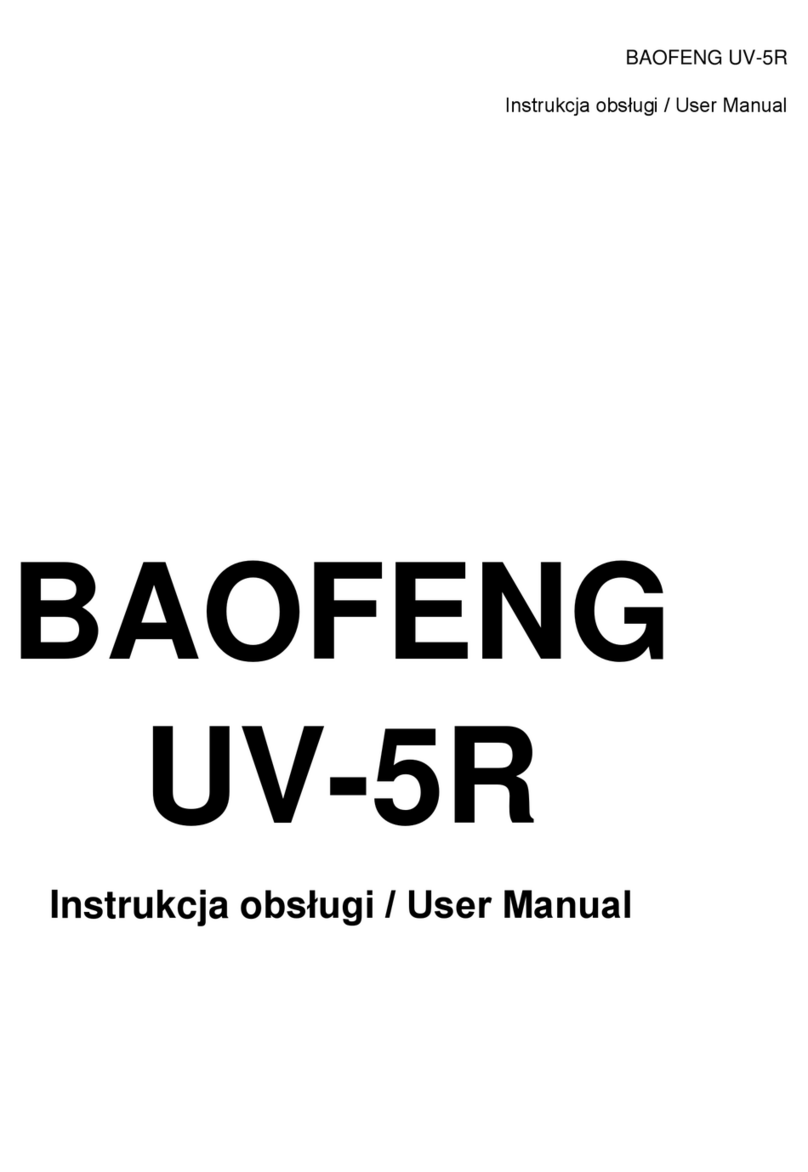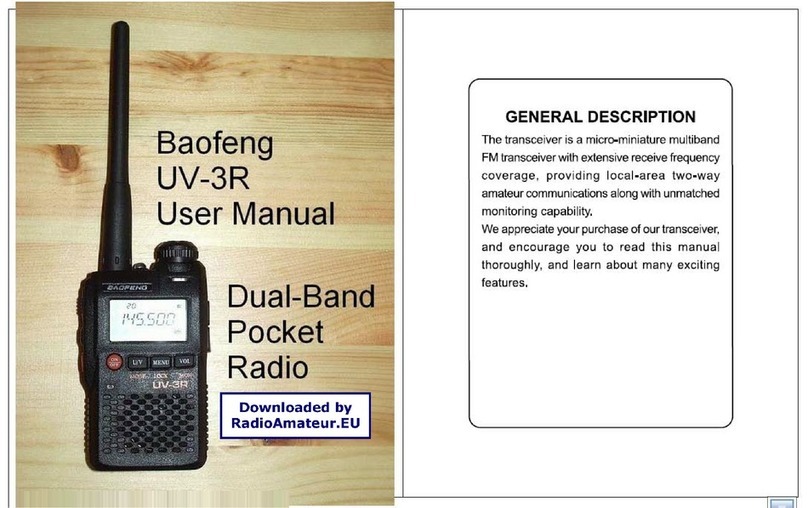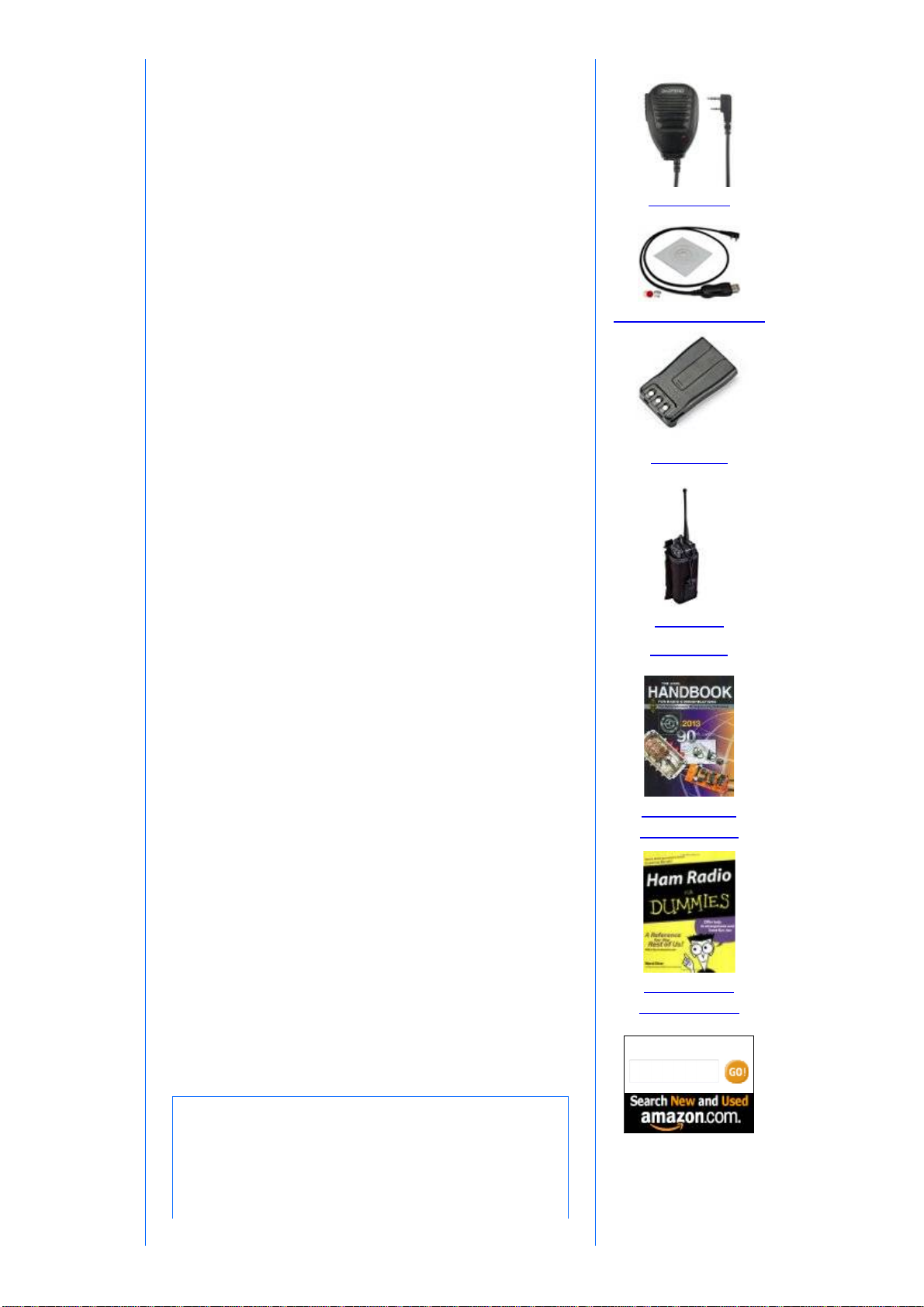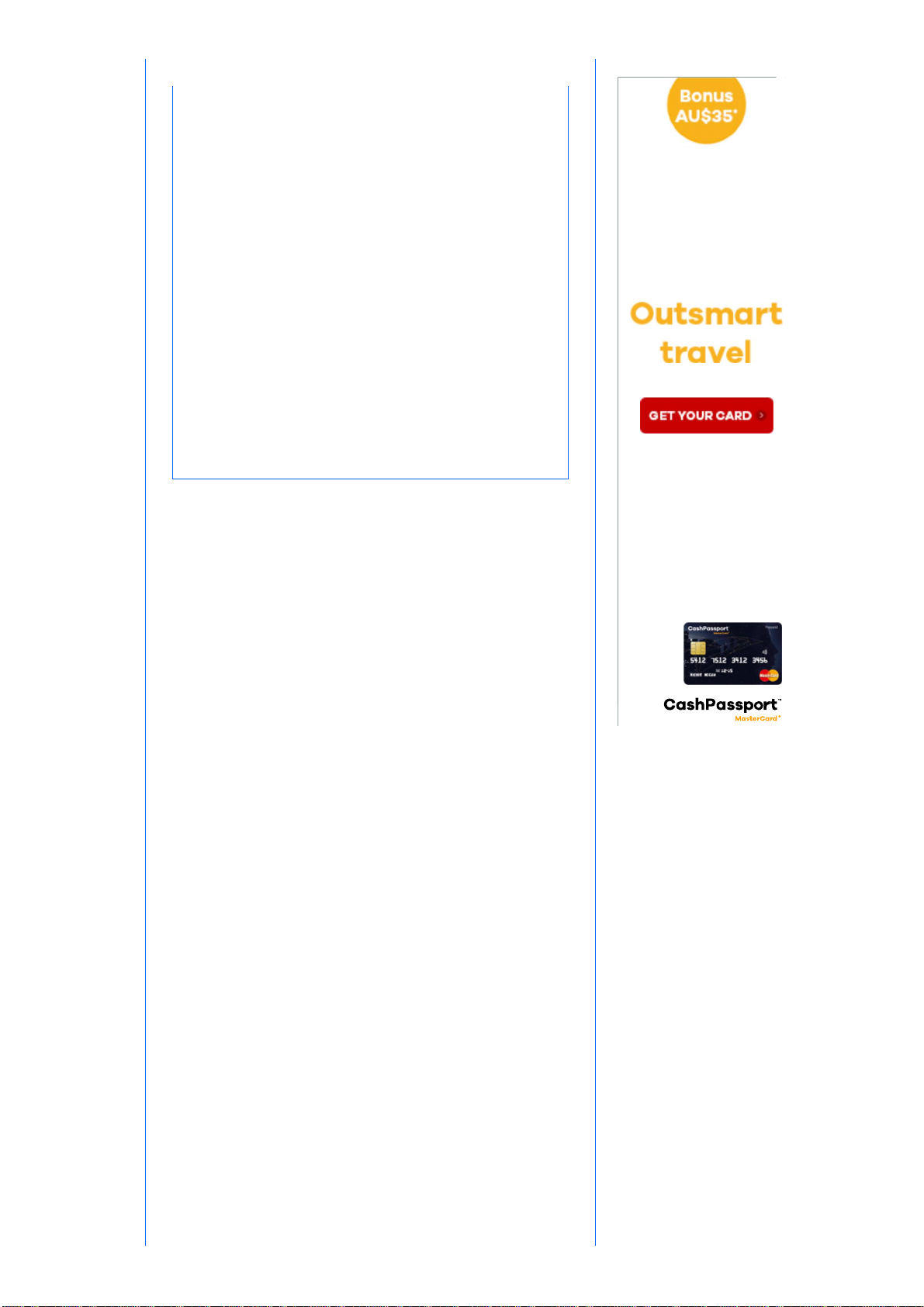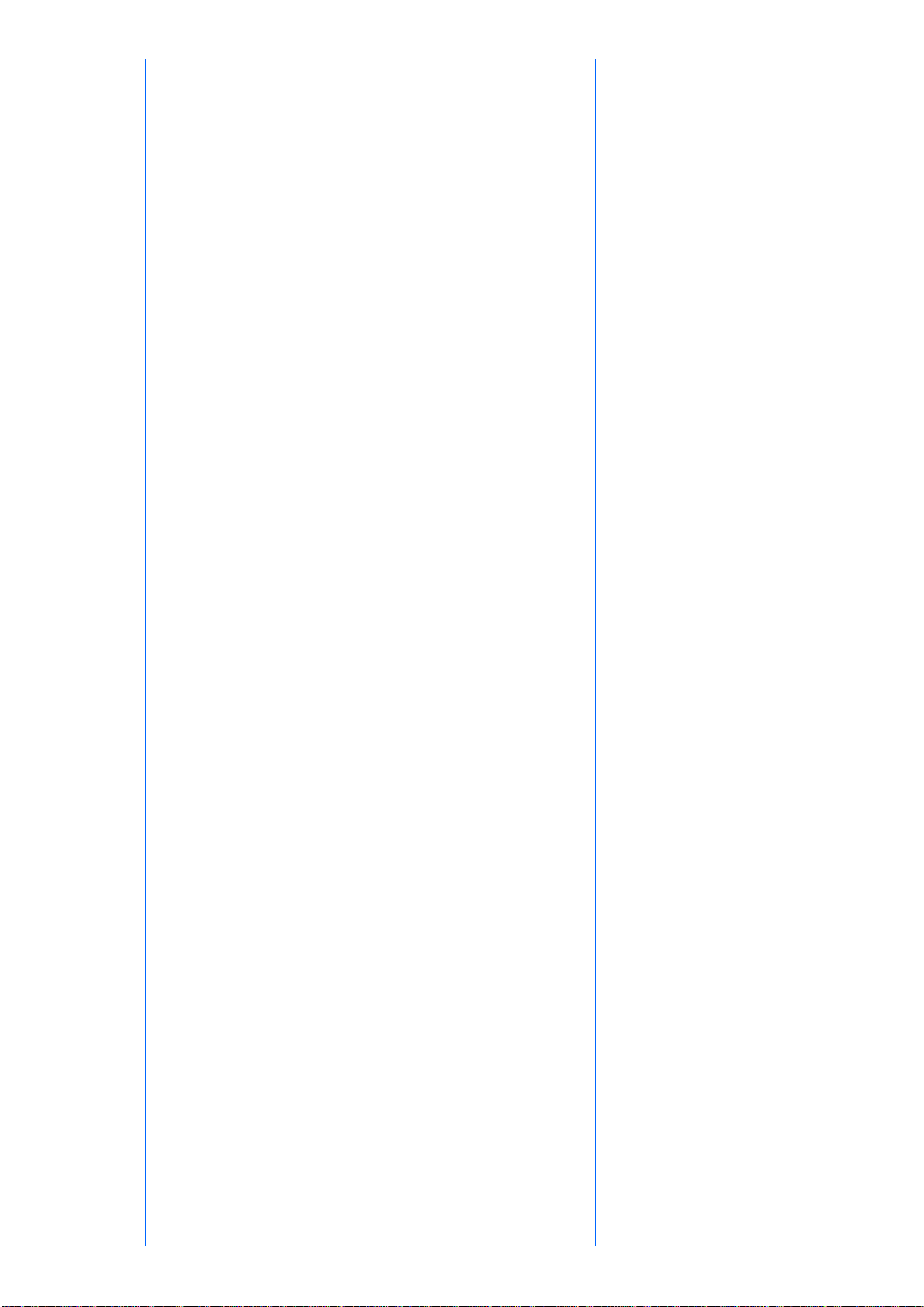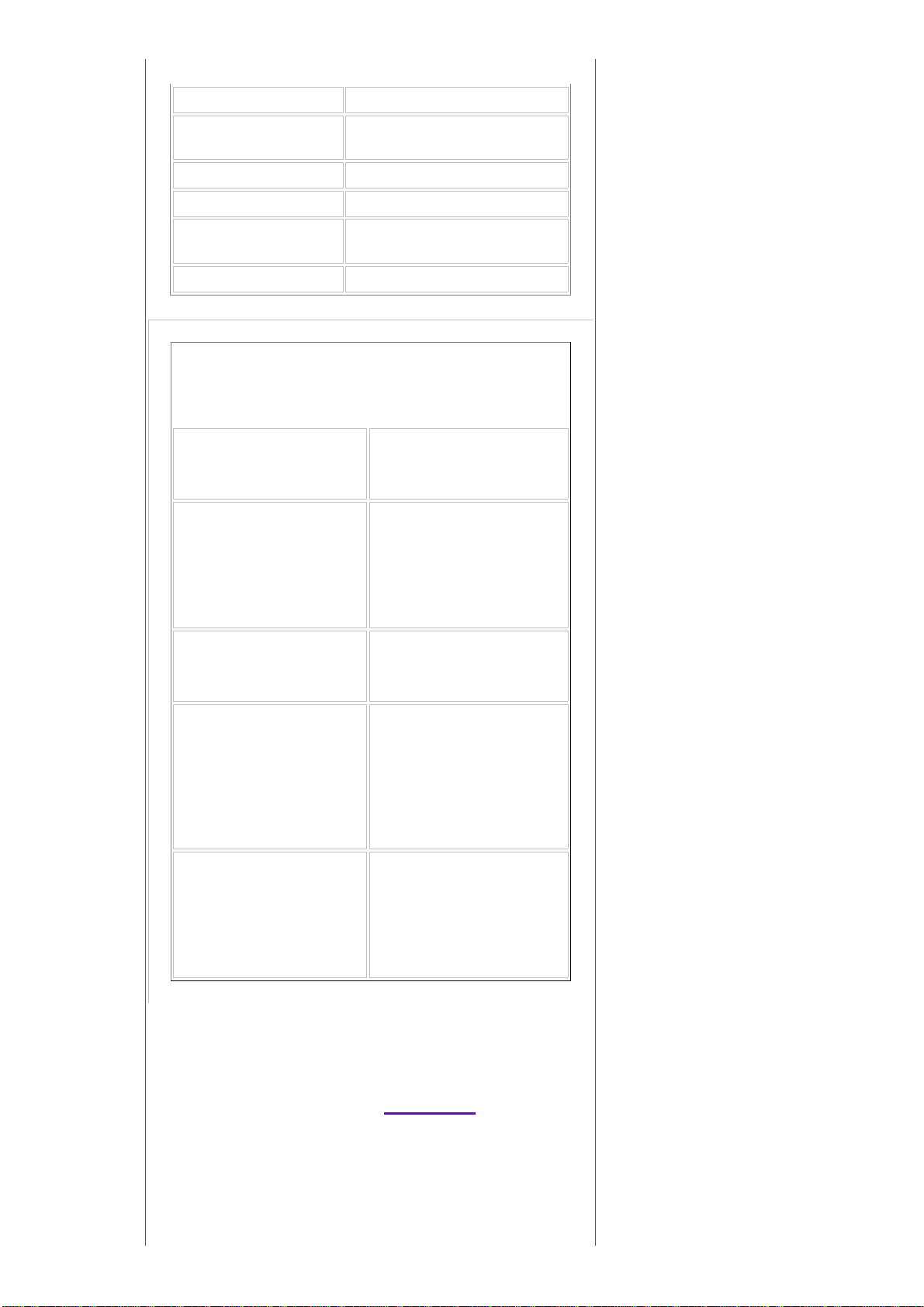3. On channel 16, Press and Hold the PTT and
MONI buttons while switching ON the transceiver
to turn the Scanning ON or OFF.
4. If FM Radio function is activated via software,
the radio will not scan. Note: There is no actual FM
Radio function in this radio, so this option should
always remain deactivated in software.
*BEAT SHIFT / SCRAMBLER (not available
on some BF888S)
1. This option activates Voice Inversion.
2. When set, radios will no longer TX/RX normal
audio on the selected channel.
3. All radios in the group must have the option set
on the same channel to function properly between
radios.
Baofeng Disclaimer: On the back of model BF888S
aluminum case there is a “K” tag or an “UPDATE”
tag. Any colored tags are just for the
manufacturer’s internal use. They are only used as
a distinguishing mark for different suppliers. There
is no other practical significance and they are
unrelated to the scrambler. Baofeng Disclaimer
Check your country's regulations regarding the use
of scrambled transmissions.
*VOICE PROMPT
1. VP can be set ON/OFF via software.
2. On channel 10, Press and Hold the PTT and
MONI buttons while switching ON the transceiver
to also Activate or Deactivate Voice Prompt.
3. On channel 15, Press and Hold the PTT and
MONI buttons while switching ON the transceiver
to change Voice Prompt Language (CHI / ENG)
4. Any channel 1-16, Press and Hold MONI only
while switching ON the transceiver will Deactivate
Voice Prompt for that session only.
*VOX (Voice Operated Transmit)
VOX eliminates the need for using the PTT key to
transmit. The transmitter is keyed when the VOX
circuit senses you are speaking into the
microphone.
1. When operating the VOX function, set the VOX
Gain level to recognize the desired sound level.
2. If level is too sensitive, transceiver will key with
noise in the background.
BF888 BF888S User Manual - Miklor
http://www.miklor.com/BF888/888-Manual.php
4 of 8