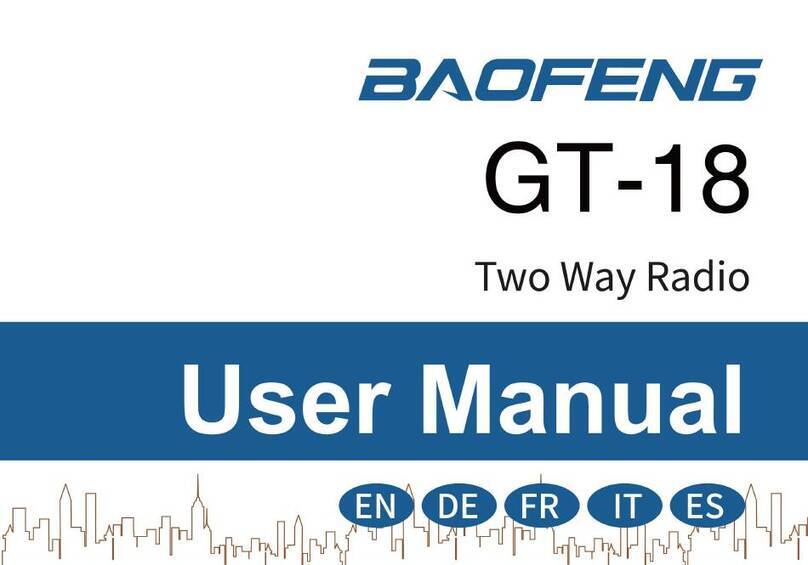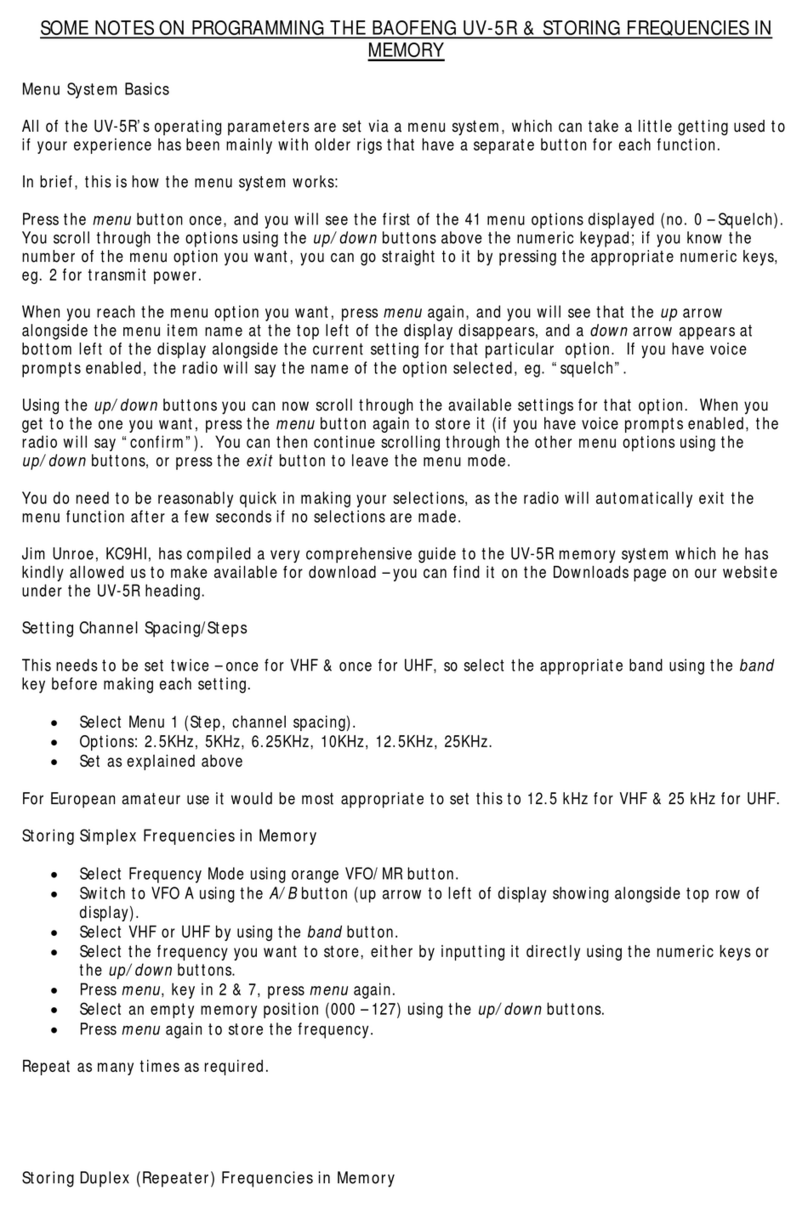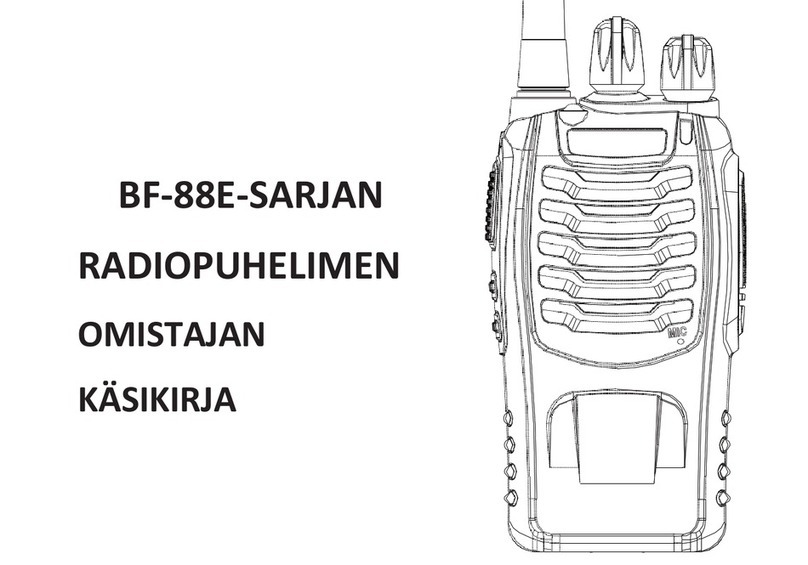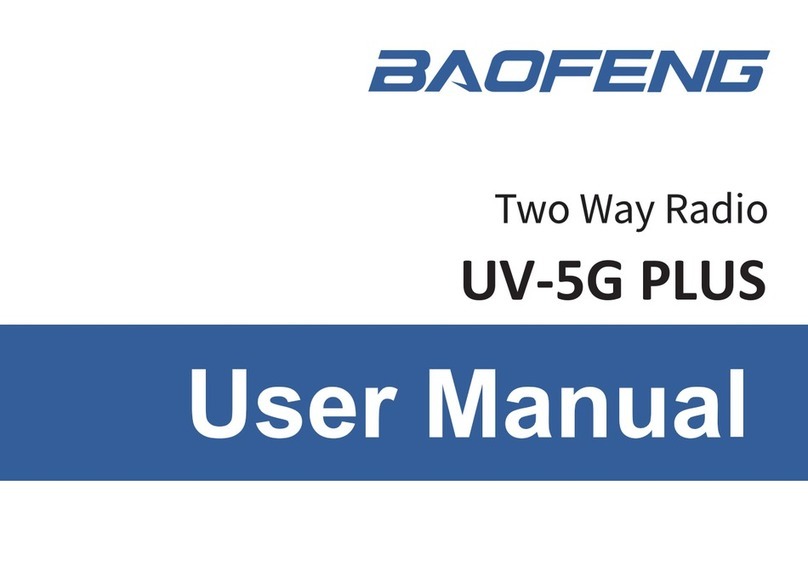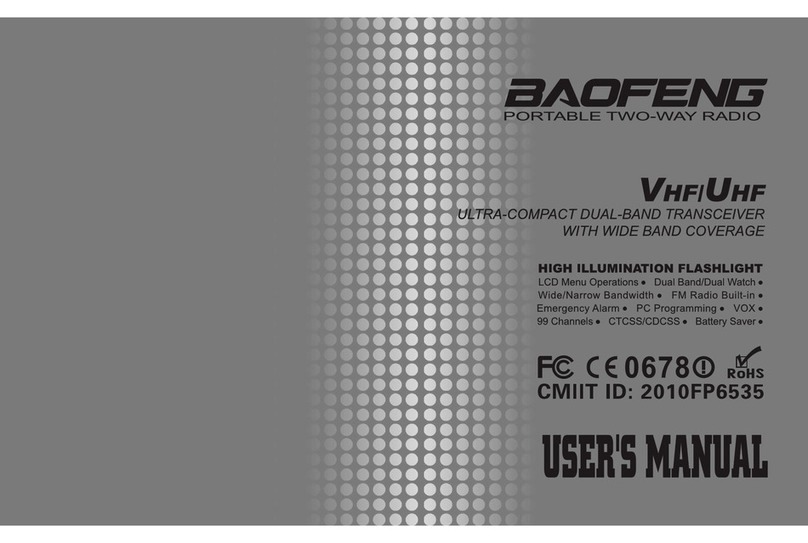Table of Contents
Chapter 1. Getting started
Safety Information
What’s in the Box
Chapter 2. Getting started
Battery Maintenance
Charging
Chapter 3. Basic operation
Quick Start Guide
Battery Save Function
Busy Channel Lockout
Wide/Narrow Bandwidth Setting
VOX
Voice Prompt
Low Battery Indication
Squelch
Time-Out-Timer(TOT)
CTCSS/DCS
Side Key Custom Setting (Monitor/Alarm)
Chapter 4. Computer Programming
Chapter 5. Trouble Shooting Guide
Appendix A. Product Safety Guide
Appendix B. Specifications
························································································01
·········································································································01
··········································································································01
························································································02
······································································································03
·····················································································································04
·······················································································05
··········································································································05
····································································································06
····································································································07
·······················································································07
···························································································································07
················································································································09
····································································································10
·······················································································································11
·····································································································12
················································································································13
···········································································15
·········································································16
··········································································18
···········································································20
······················································································24
01
Chapter l. Getting Started
Safety Information
Please read the following brief instructions, non-compliance with these rules may improper use may
cause danger and violate the law.
1. Refer to local government regulations before using this radio, improper use may violate the law.
2. Turn off the radio before getting close to combustible or hazardous area.
3. Do not charge the battery in the combustible or hazardous area.
4. Do not use the damaged antenna, which will easily get burnt while touching.
5. Do not try to disassemble the radio, the maintenance work should be only done by technical expert.
6. To avoid electromagnetic interference or electromagnetic compatibility, please turn off the radio in
places where prohibit from using wireless equipment, such as hospital and other healthcare facilities.
7. In the car with an airbag, do not put the radio within the scope of the airbag long deployment.
What’s in the Box?
Thanks for choosing BAOFENG two way radio. We recommend you to check the items listed in the
following table before discarding the package box.
Note: The radio is compatible with other accessories which are available on:
https://www.baofengradio.com/
• Speaker microphone
• Programming cable
• Earphone
Li-ion Battery Belt Clip USB Charger Earpiece Wrist Strap User Manual