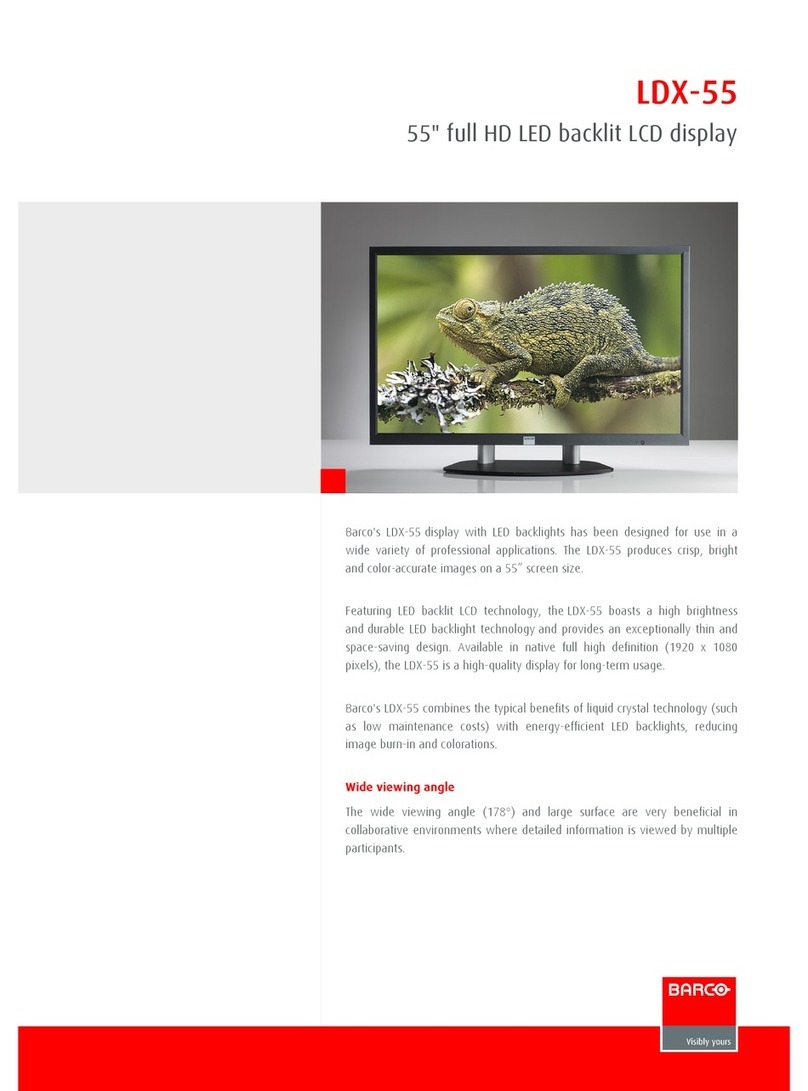Barco SEER User manual
Other Barco Monitor manuals

Barco
Barco SLite Series User manual
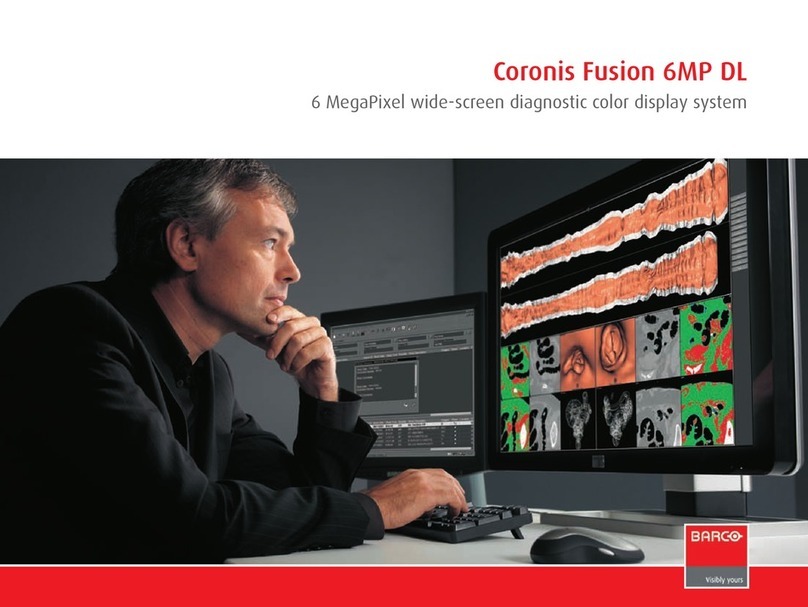
Barco
Barco Coronis Fusion 6MP User manual
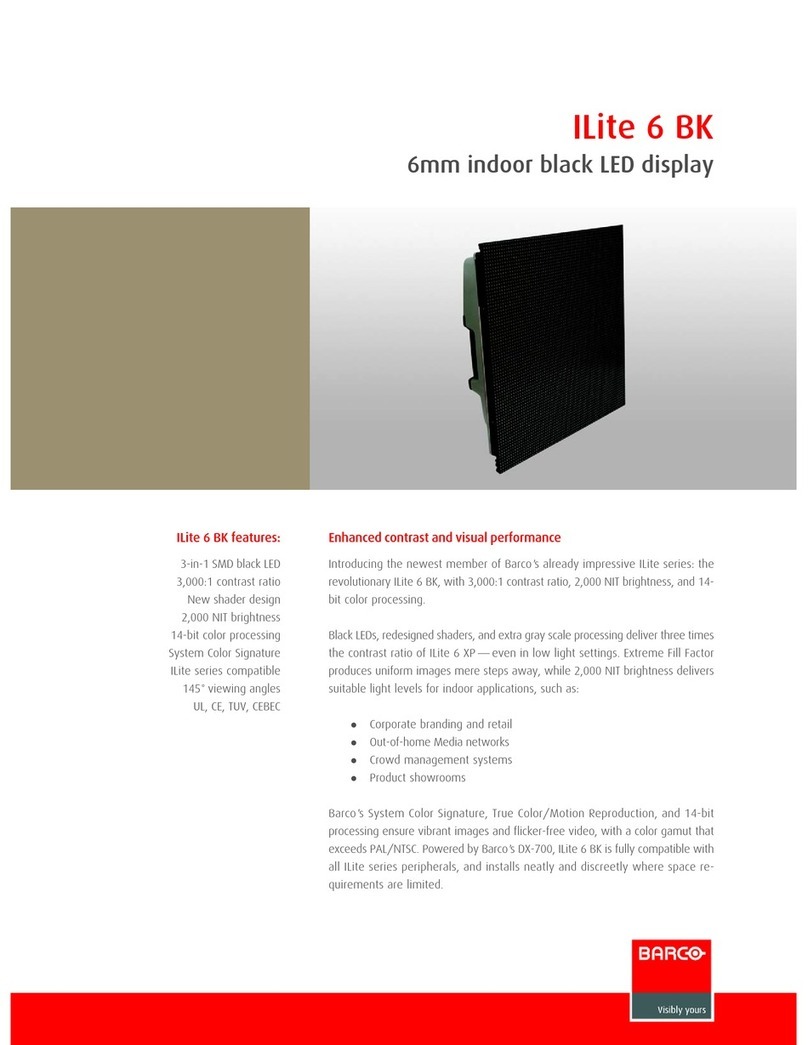
Barco
Barco ILite 6 BK User manual

Barco
Barco MDNC-3321 User manual
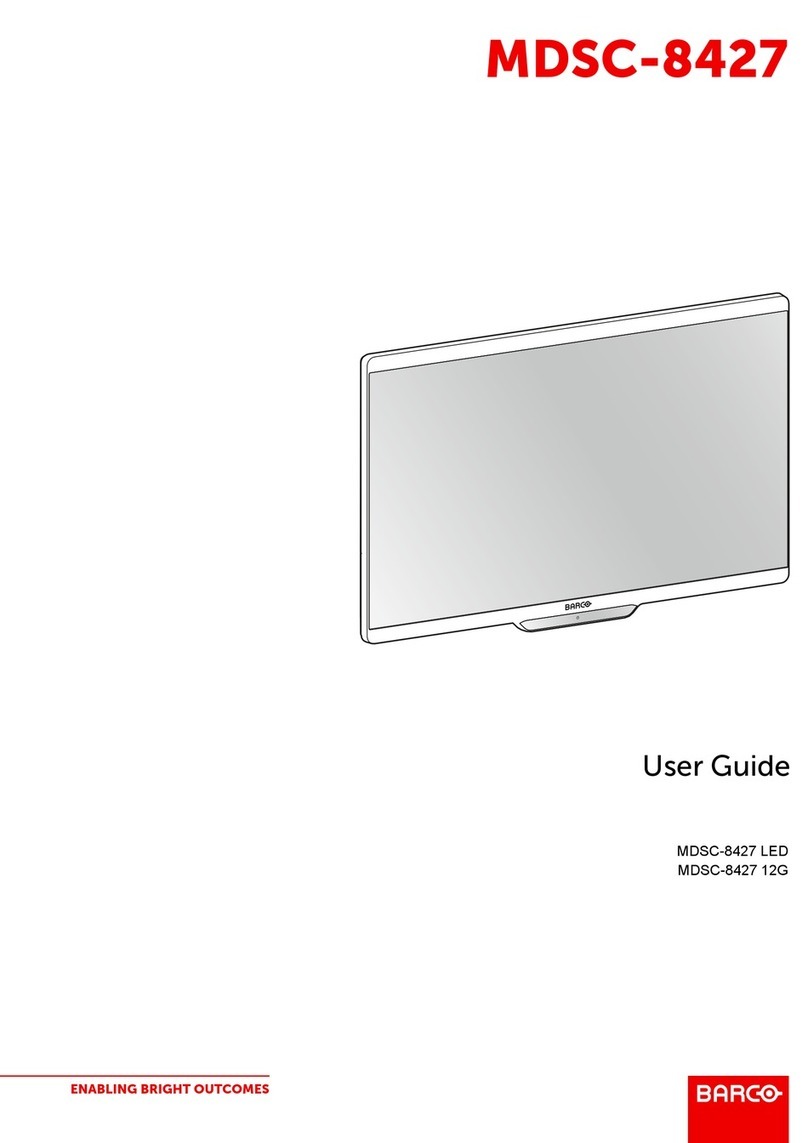
Barco
Barco MDSC-8427 User manual

Barco
Barco Eonis MDRC-2222 WP User manual

Barco
Barco HDM 5049 PLUS User manual
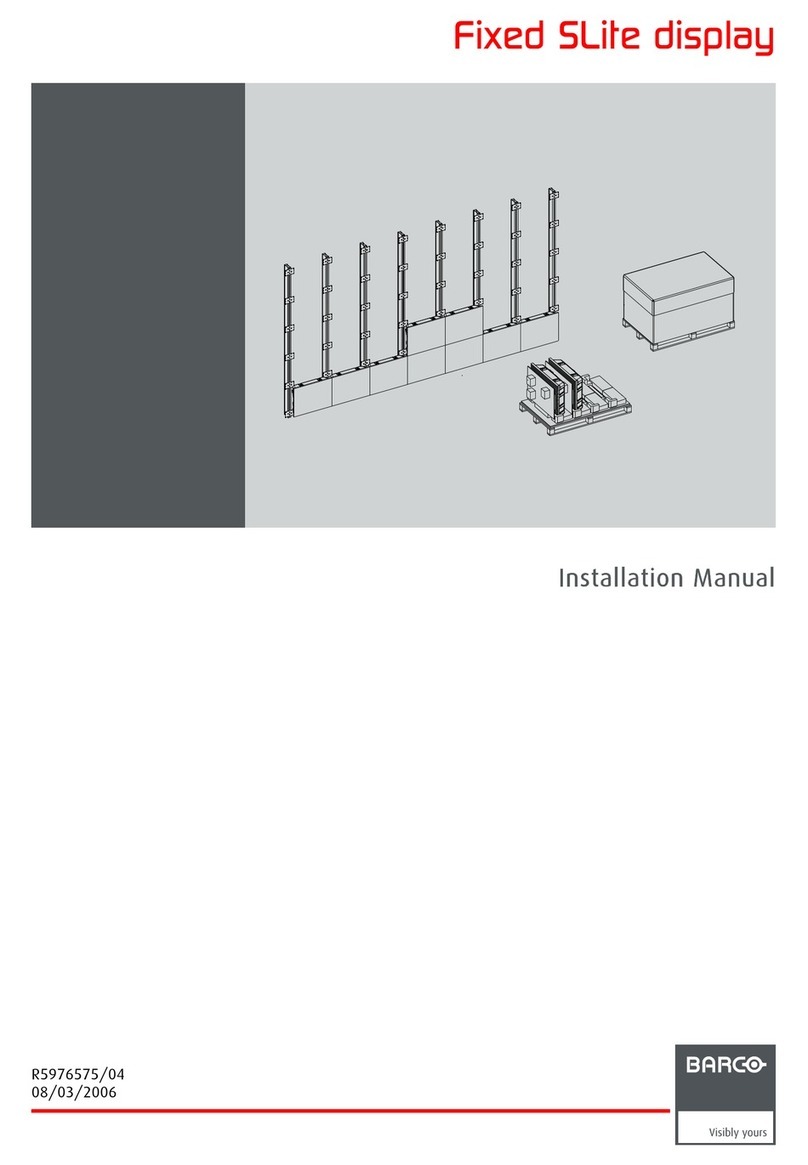
Barco
Barco SLite Series User manual

Barco
Barco MDSC-2226 User manual

Barco
Barco MDSC-8527 User manual

Barco
Barco MDRC-2122 WP User manual

Barco
Barco Coronis MDCC 2121 User manual

Barco
Barco Coronis Fusion 6MP User manual
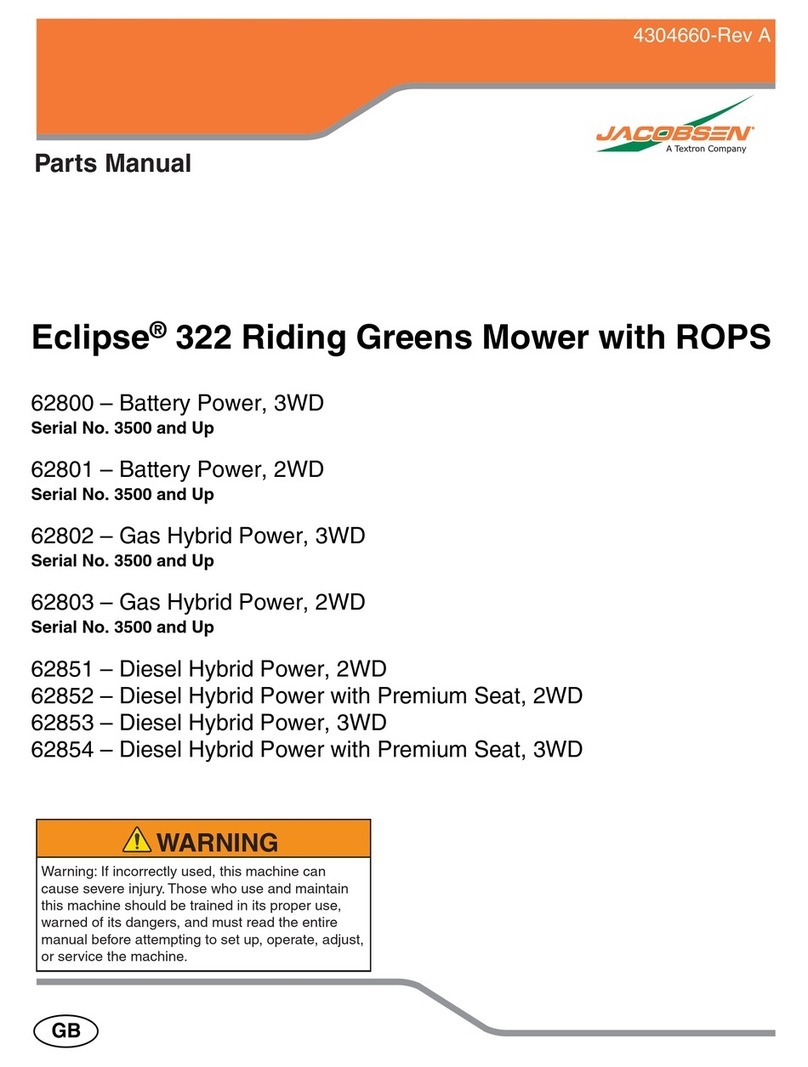
Barco
Barco MDSC-2232 DDI User manual
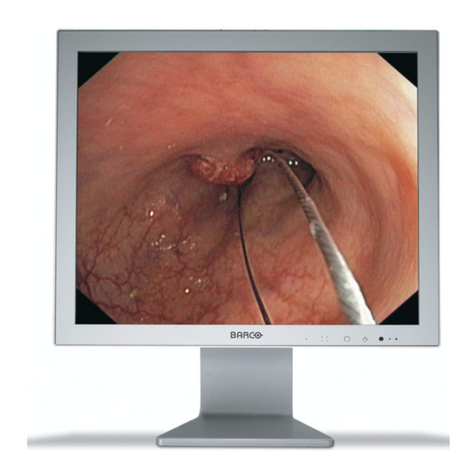
Barco
Barco MDSC-1119 User manual
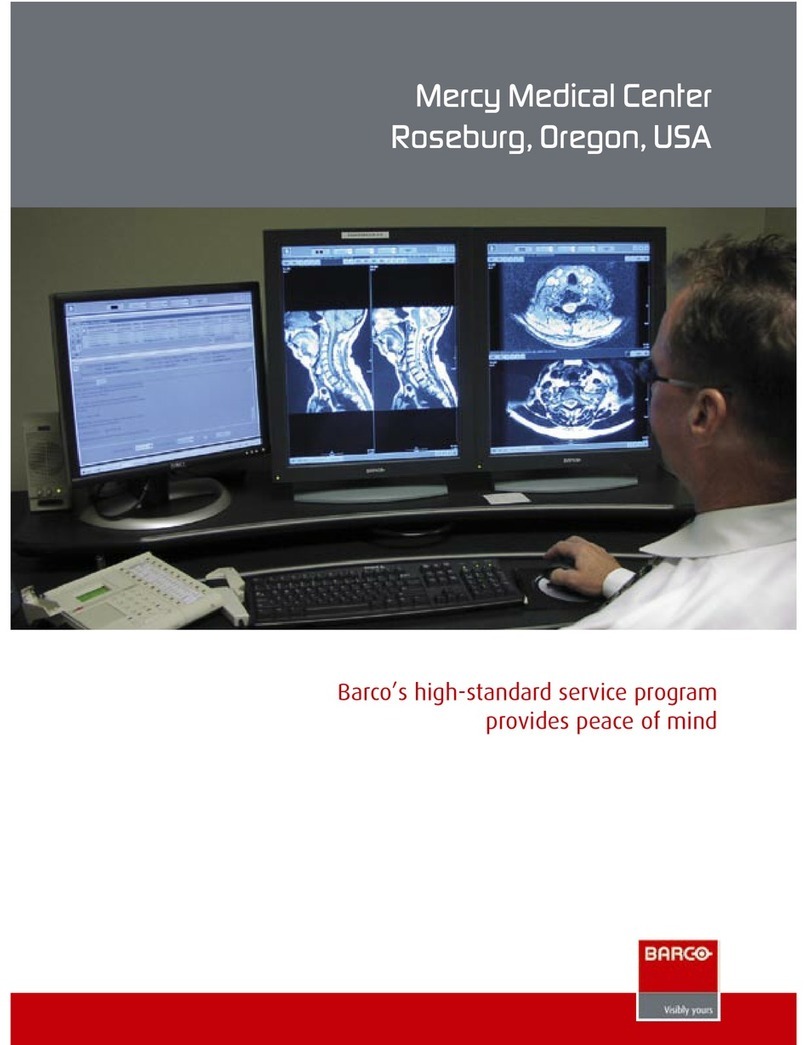
Barco
Barco Color Coronis 2MP Manual

Barco
Barco AMM215WTTP User manual

Barco
Barco MDCG-5121 User manual
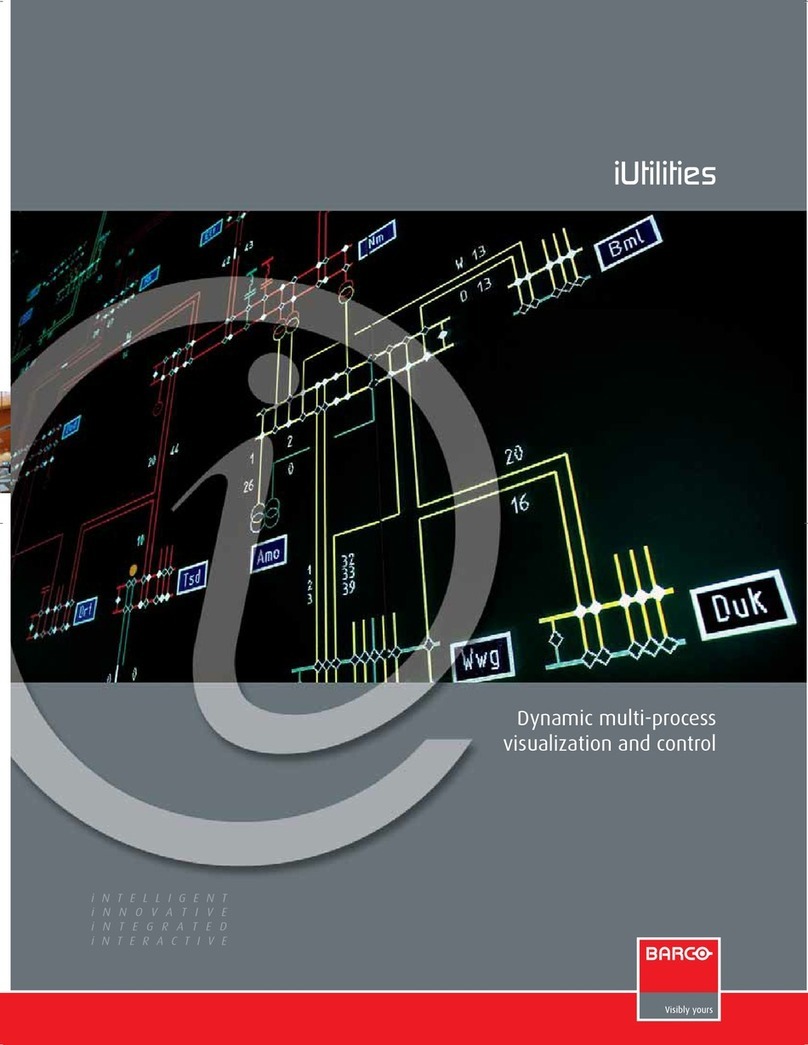
Barco
Barco iUtilities User manual

Barco
Barco Coronis MDCC 2121 User manual