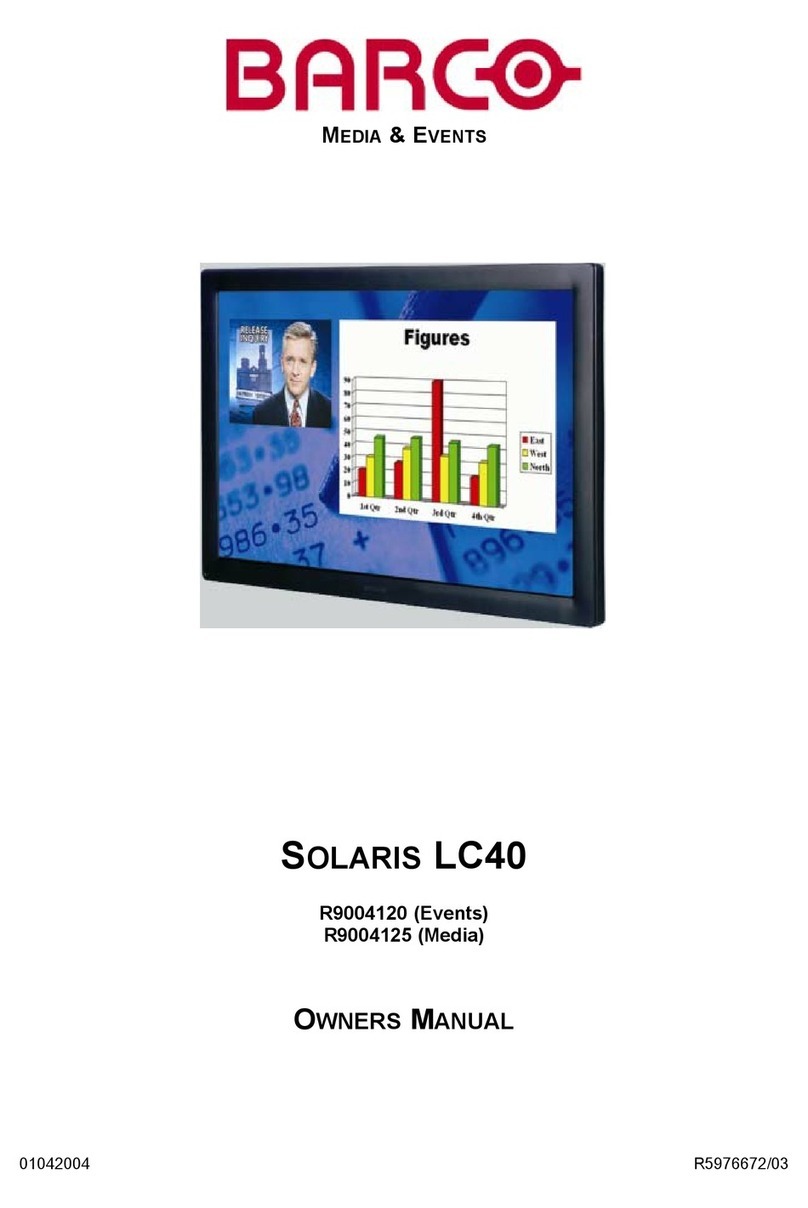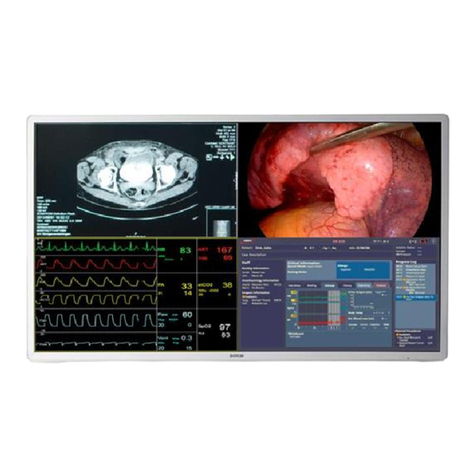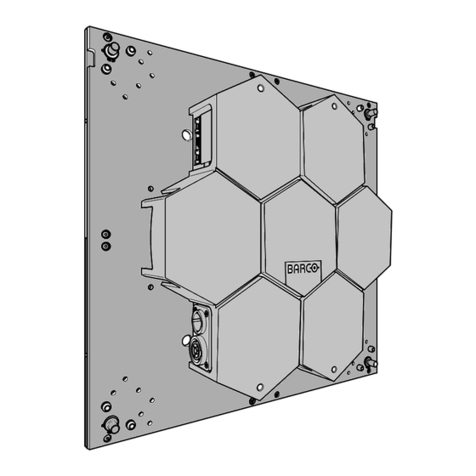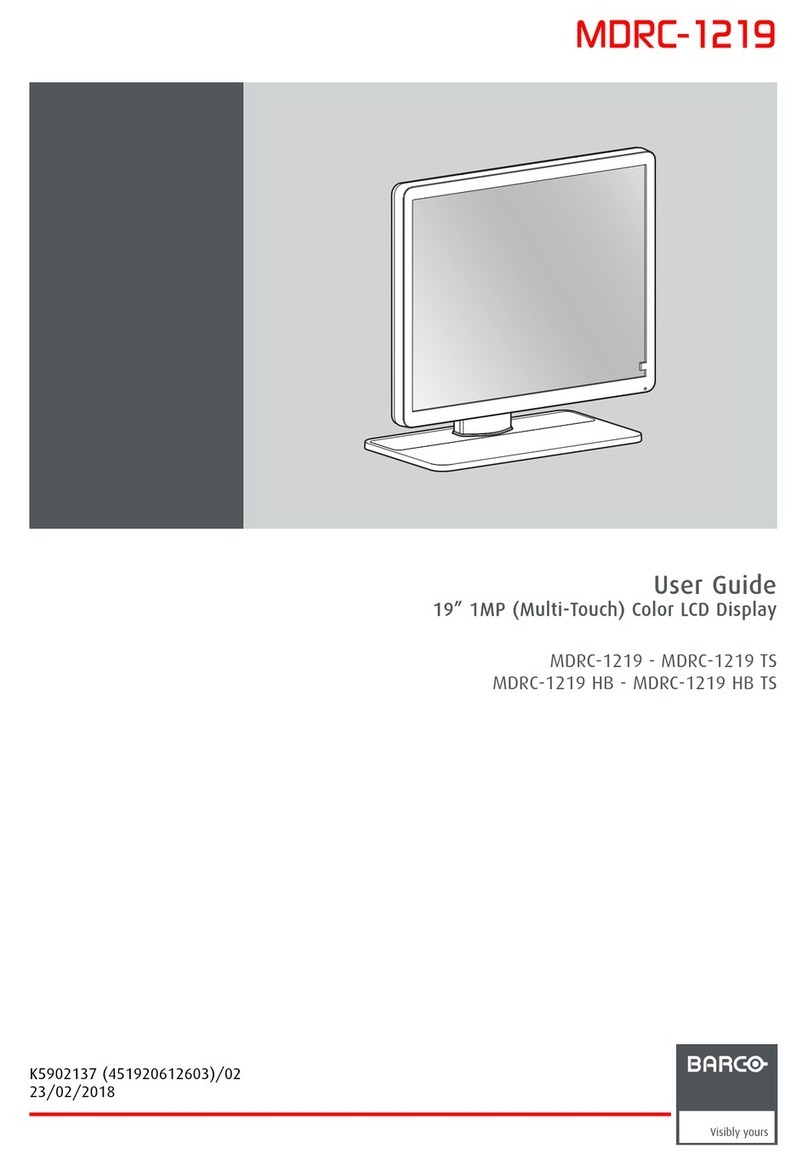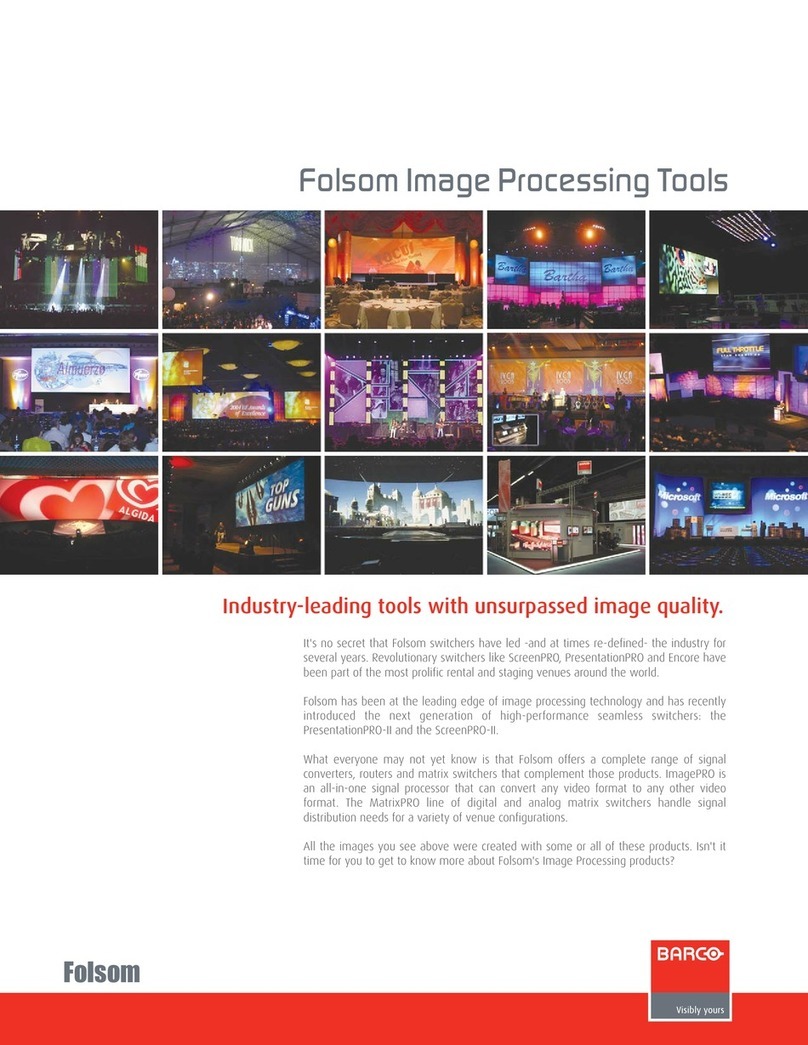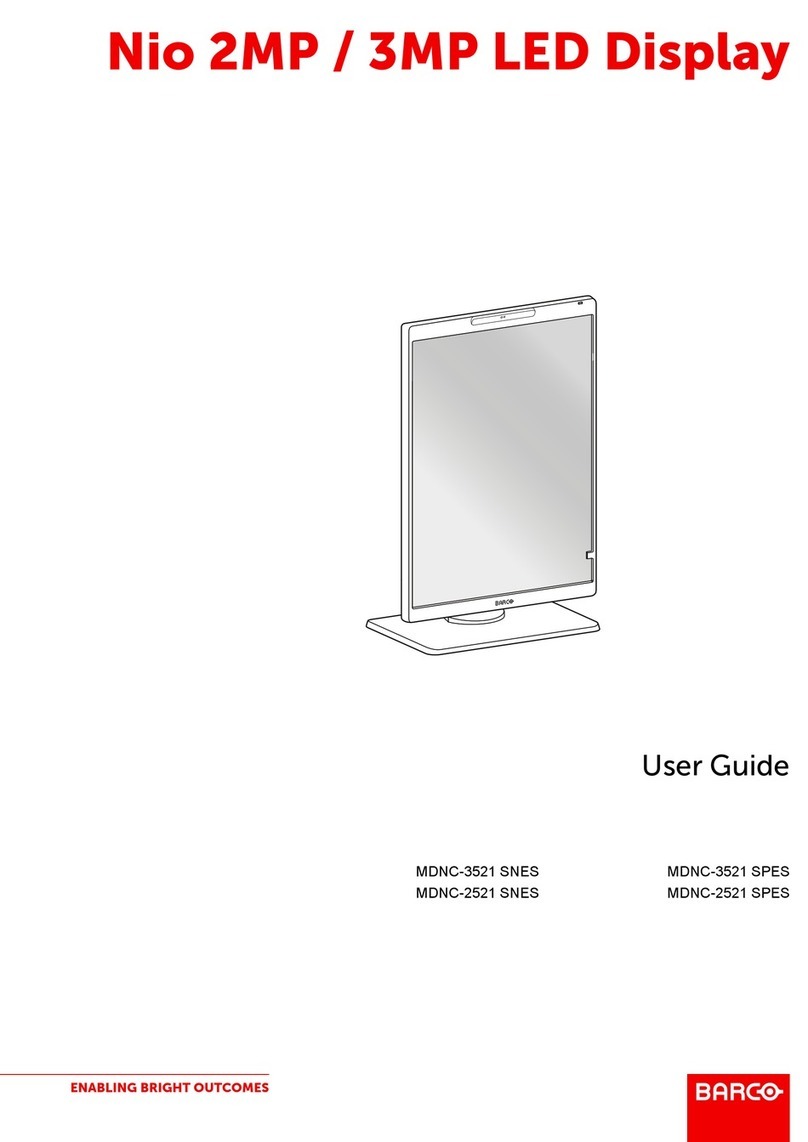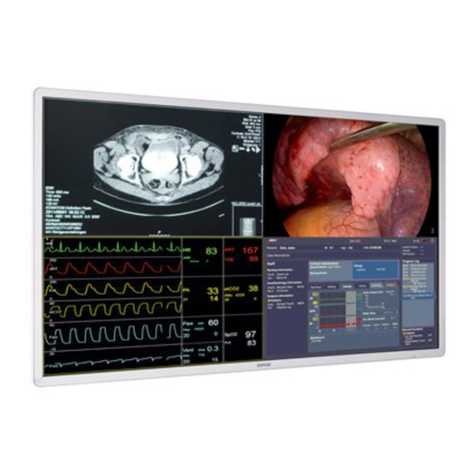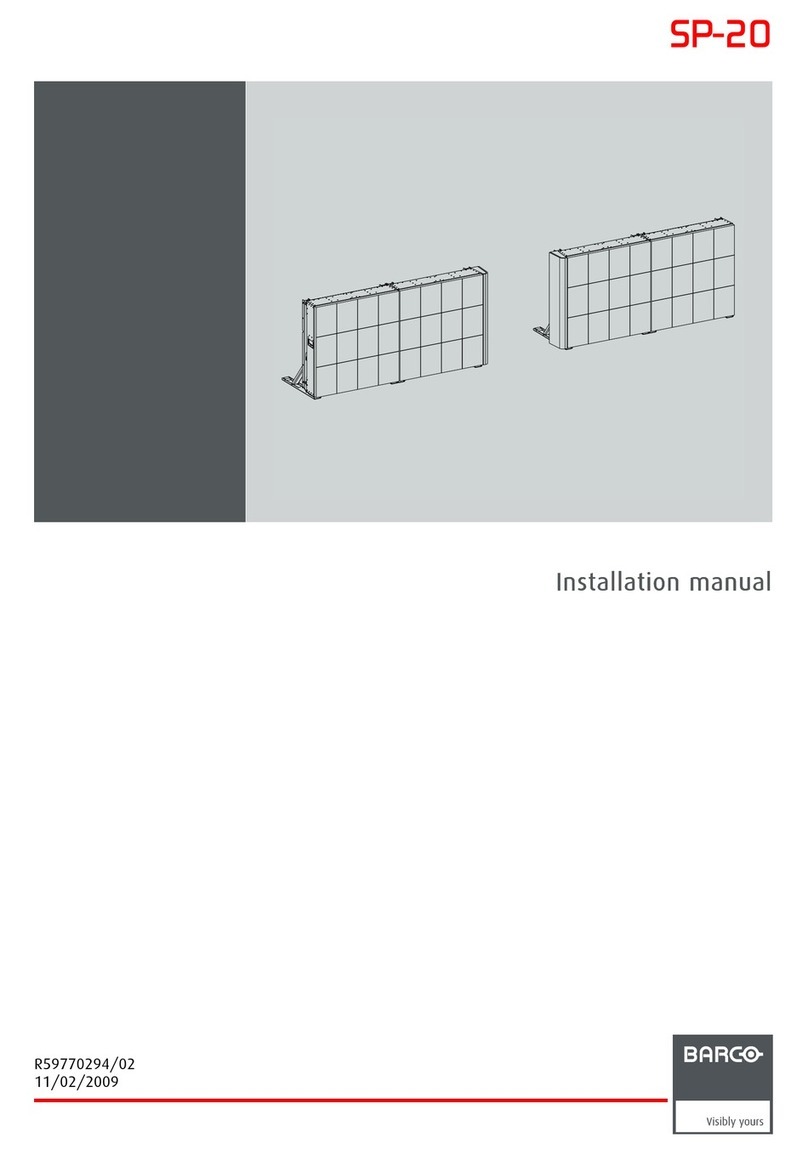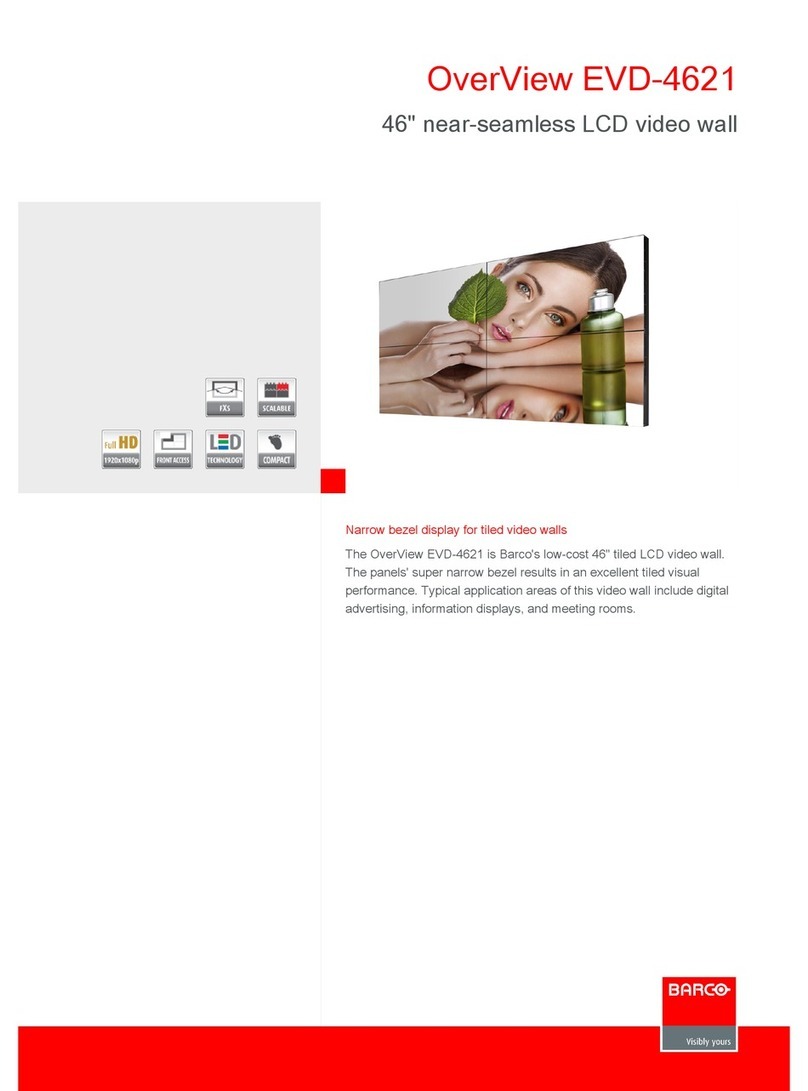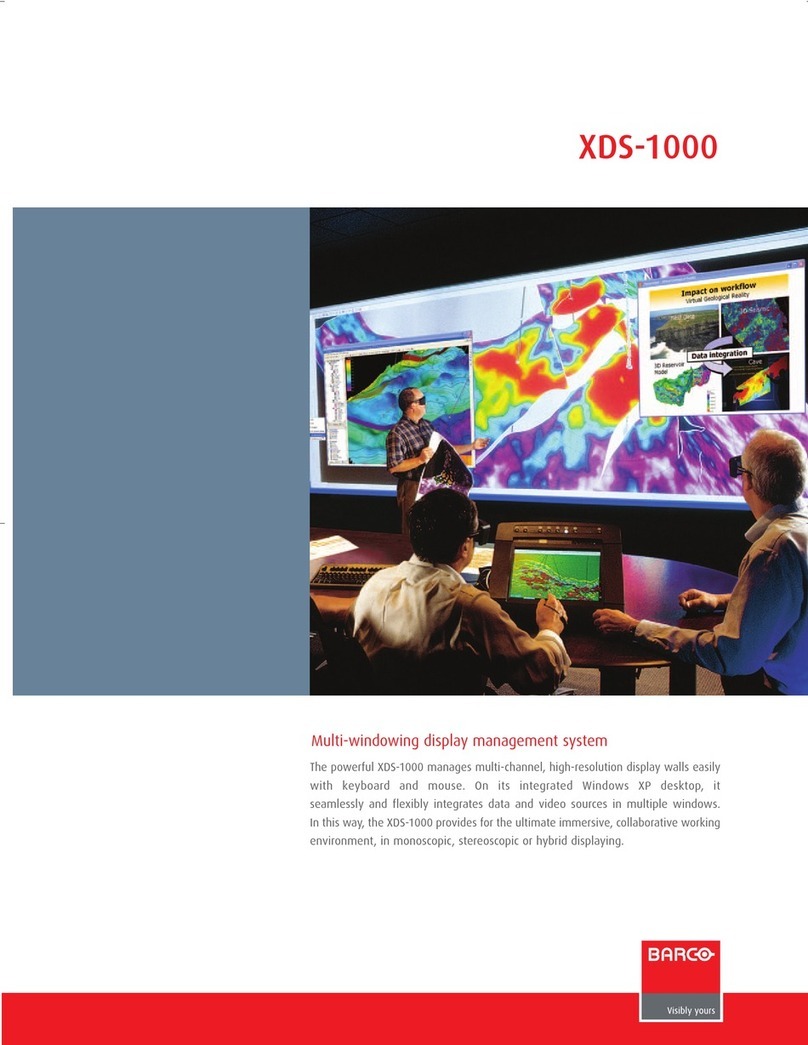In a general sense, reputation and
product dependability are two of the
best and least expensive warranties
available. Still, with any medical imaging
product there can be glitches.
That’s when a high-end warranty, such
as the Extended Warranty Plus (EWP)
that Barco offered Mercy Medical Center
of Roseburg, OR, comes into play. Mercy,
which is delighted with the CORONIS 2MP
and 5MP medical display systems that
it began installing in April 2004, is also
delighted that the advanced warranty
was offered.
“I had used Barco CRT displays at previous
jobs, and based on the company’s
reputation and the quality of its products,
I recommended the CORONIS at Mercy,”
said John Nikom, PACS administrator. “I
knew that the company and its products
were reliable.”
While Mercy itself had no previous
experience using Barco products,
“Barco was very
responsive and had
excellent follow-
through”.
John Nikom, PACS Administrator
that changed quickly. Today, Mercy’s
diagnostic reading stations are equipped
with a mixture of CORONIS 5MP and 2MP
displays; three radiologists were so
impressed that they purchased CORONIS
5MP systems for teleradiology use from
home. Mercy also uses the 5MP Barco
mammography display.
While CORONIS displays are highly
versatile, Nikom is particularly impressed
with their impeccable display of chest x-
rays. “Our radiologists really like them
for that,” he said. “Image quality is
not always as critical with CT and MR
images, but it is with chest x-rays. We
went with the 5MP mostly because of
the chest x-rays’ excellent resolution
and image quality.”
According to Nikom, each CORONIS system
is utilized a minimum of eight hours per
day, some even longer. With that kind of
use, uptime performance is crucial.
Mercy has experienced only one instance
when it had to call into play the EWP,
Situated in beautiful southwest Oregon, Mercy Medical Center
is a vital 153-bed acute-care center that treats some 40,000
patients annually, admitting more than one fourth of them. The
facility includes state-of-the-art trauma and heart centers, a
thriving labor and delivery unit, and a behavioral health clinic
that treats patients ranging from children to senior adults.
Ongoing construction will facilitate expanded cardiology, PACS
and imaging capabilities, enabling the hospital to serve the
community in new and better ways.