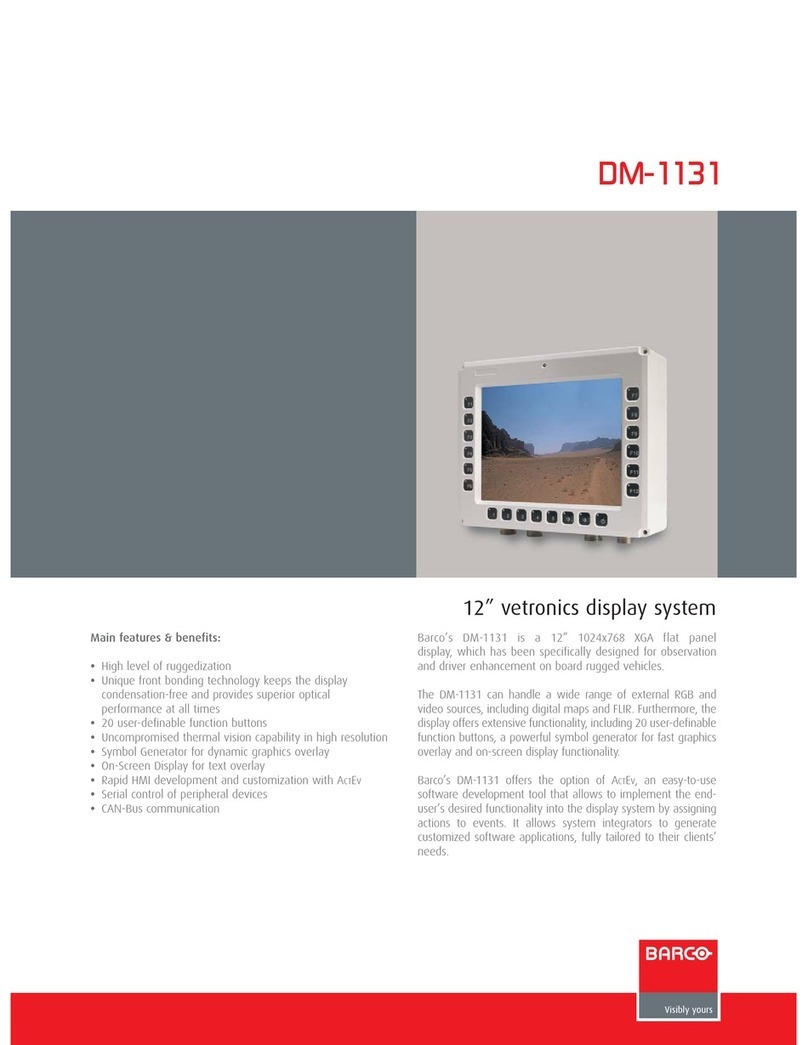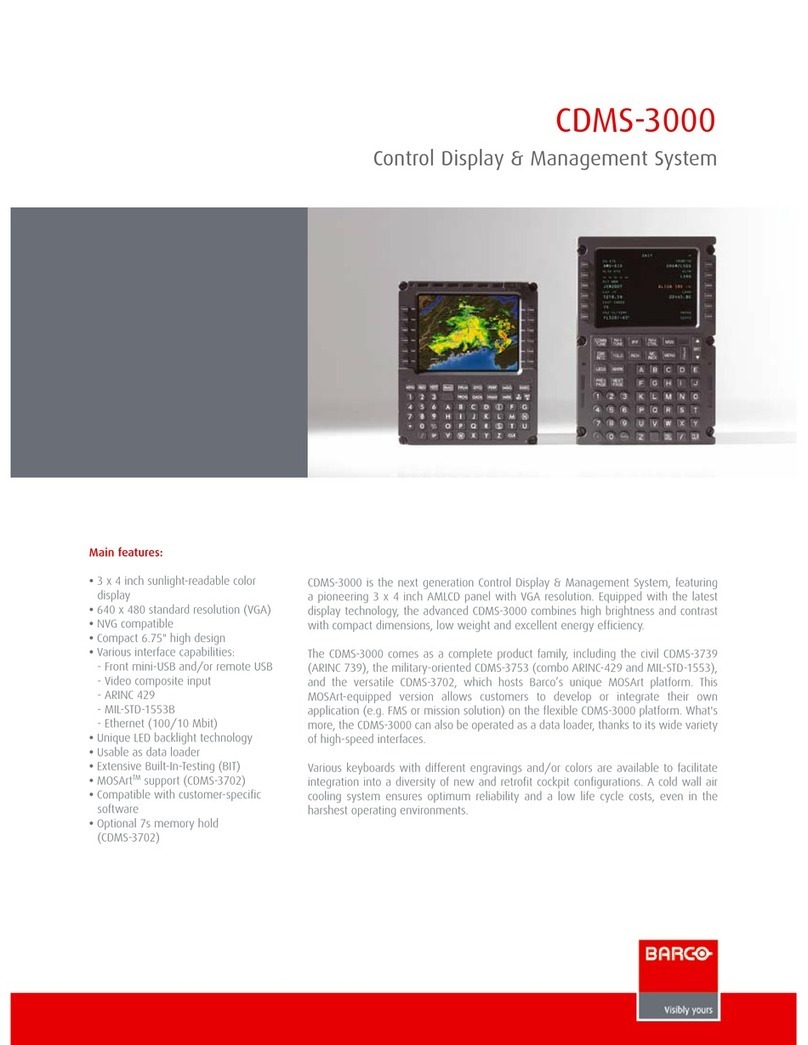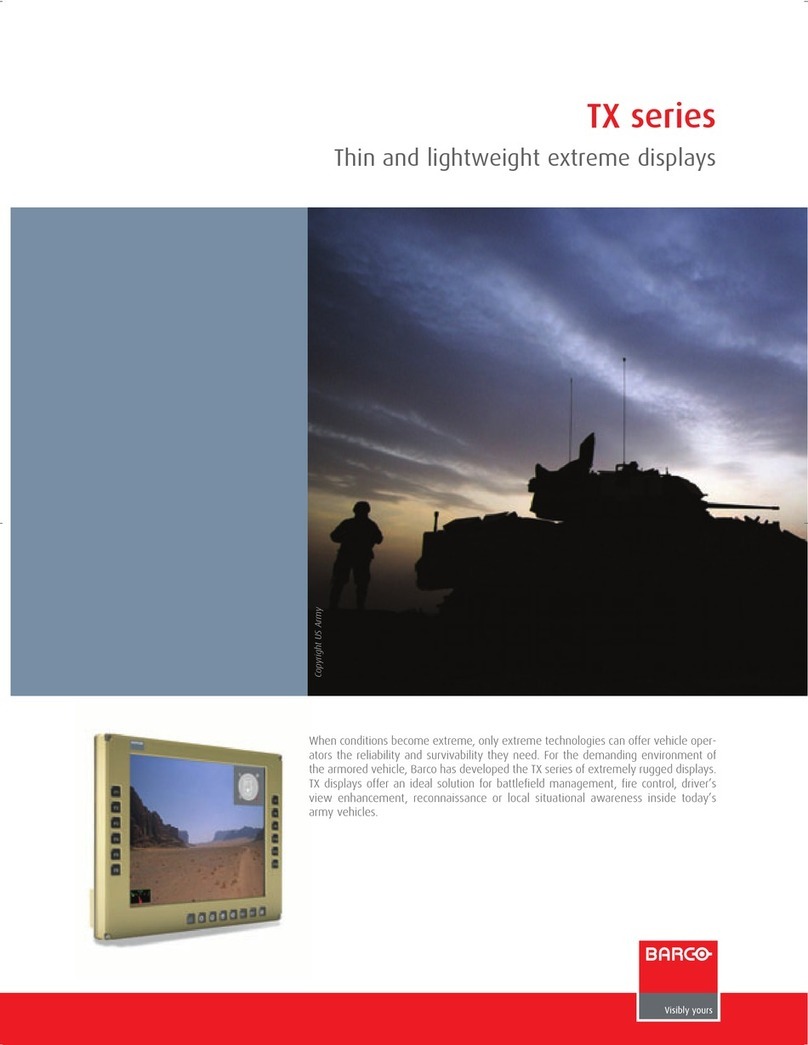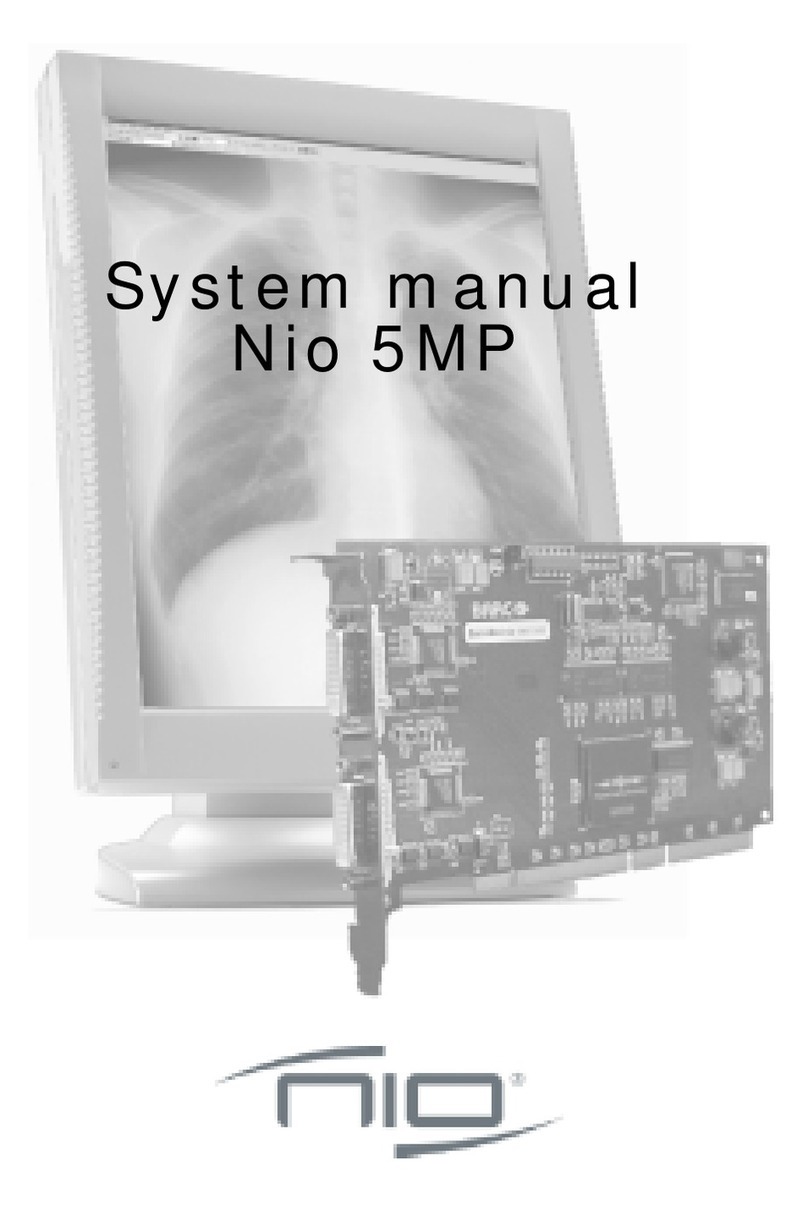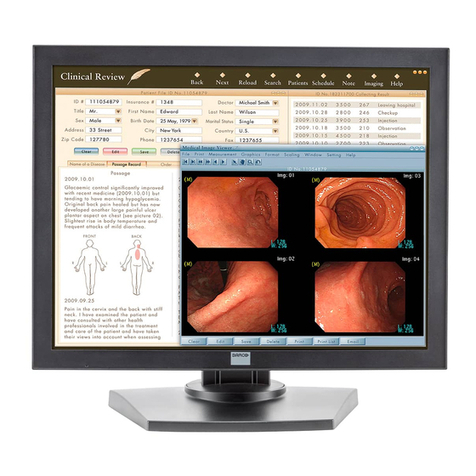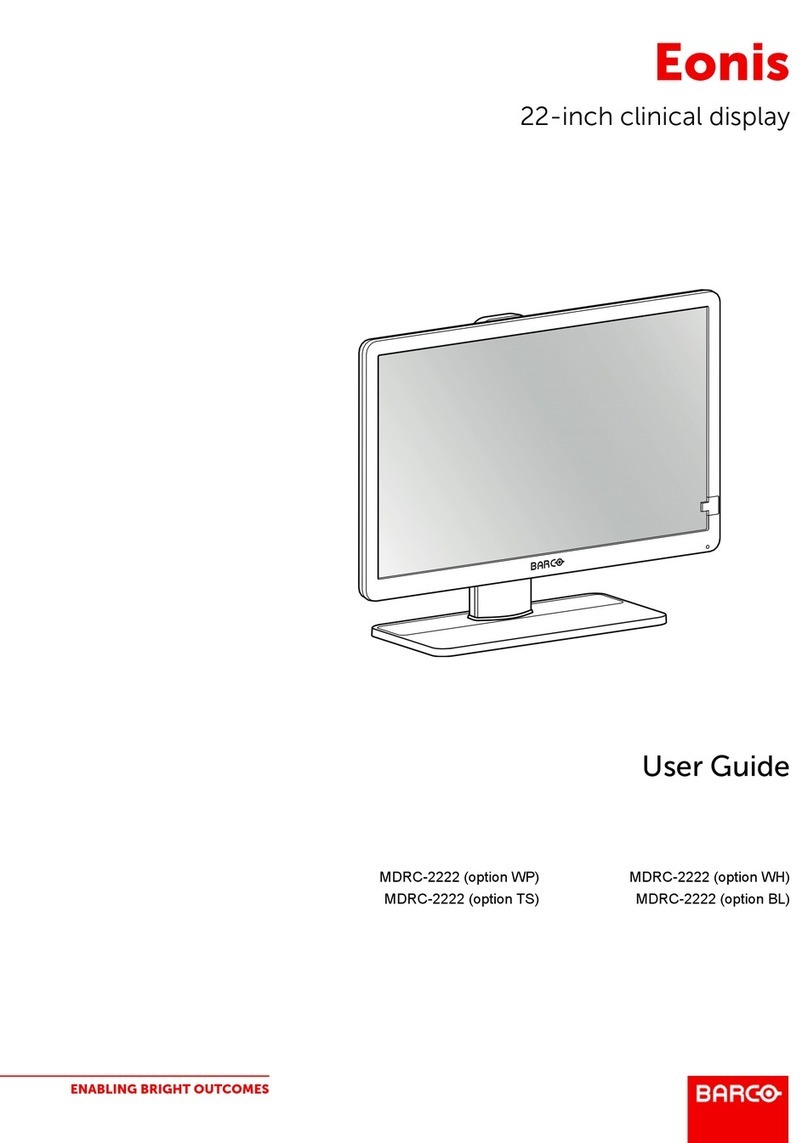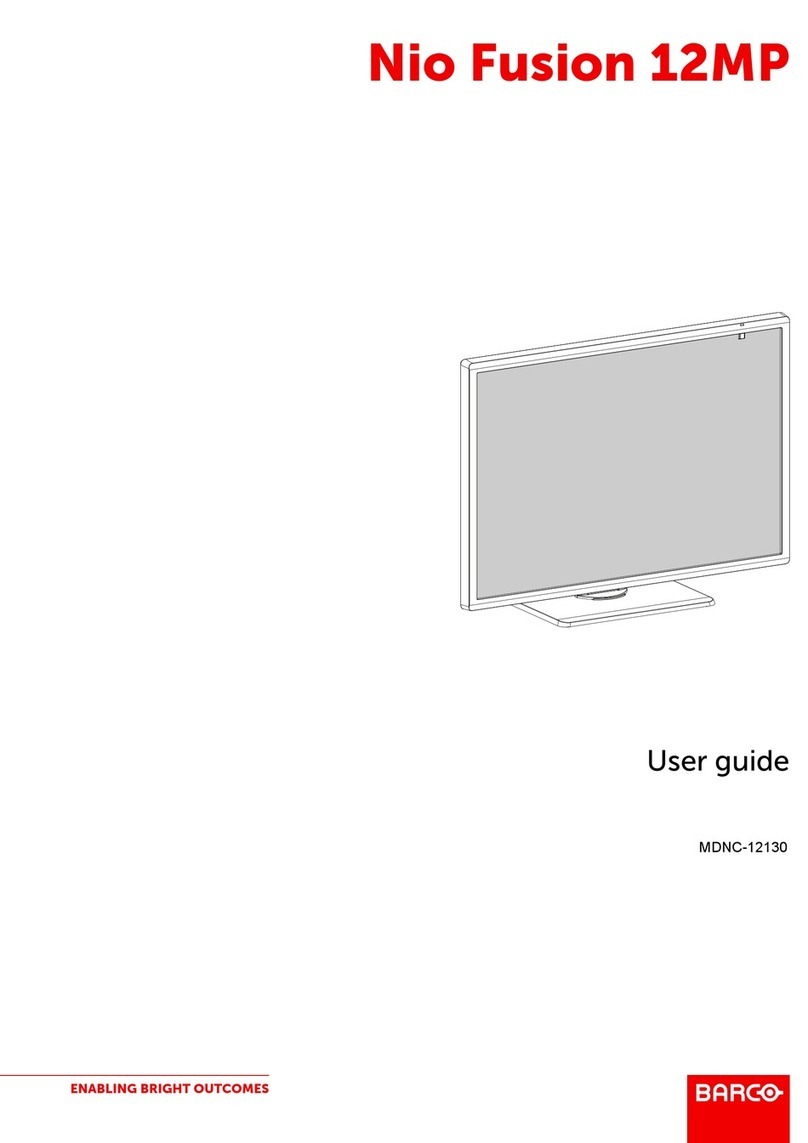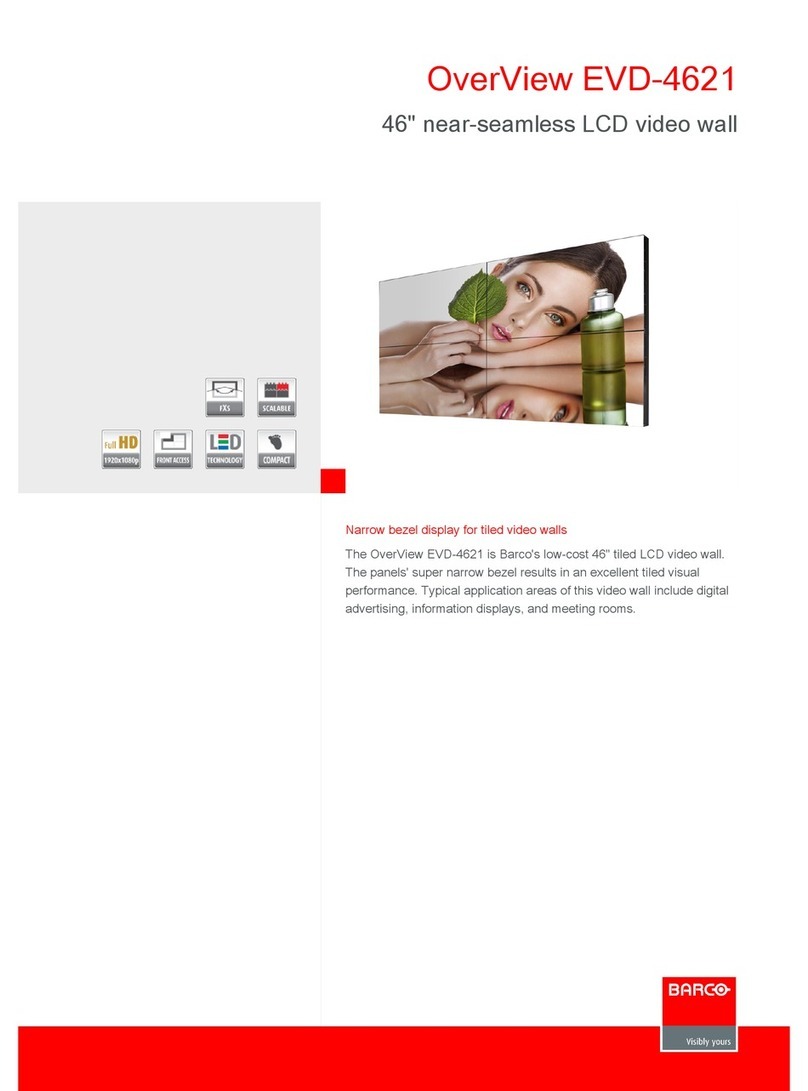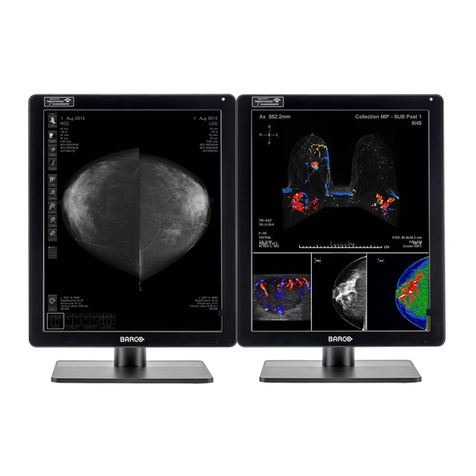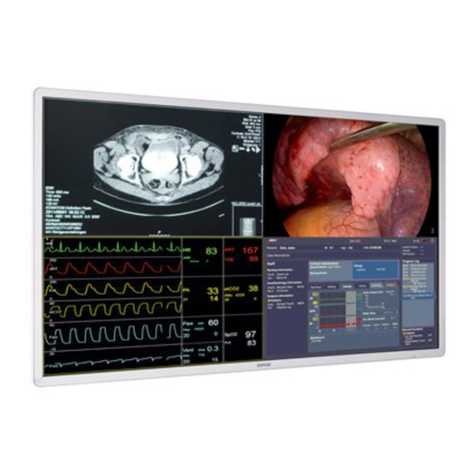Monitoring and reporting
Real time machine monitoring
WeaveMaster’s most important real time analysis tool is the
“Color Mill”. On this color-coded lay-out of the mill, the machines
are displayed in a number of colors, each color indicating a certain
machine status or alarm condition.
The user selects the type of information to be displayed: ef-
fi ciencies, stop levels, speeds,… For each data item, exception
limits can be defi ned and problem machines are automatically
fl agged.
User defi nable “fi lter sets” allow the user to display only these
machines which correspond with a certain condition, for example
all machines with an effi ciency below 85%, all machines waiting
for an intervention, machines weaving a specifi c style, …
A “mouse click” on a specifi c machine opens a window with
a detailed report showing all required information for the
selected machine. As a unique feature within WeaveMaster,
these detail reports may contain any user defi ned mixture of
text and graphics.
Each individual event (automatic stop, declaration,…) is date
and time stamped and stored in the WeaveMaster data base.
Based on user defi nable time intervals, the “stop cause map”
makes a complete machine diagnostic and shows whether ef-
fi ciency losses are due to automatic stops, logistic problems, or
any other reason.
Besides stop information, the stop cause map also allows to
visualize any other event logged at the machine. By means of
colored fl ags, the system indicates when operators logged on
and off at the machine, when piece change or yarn lot changes
occurred ... All this information can easily be exported to Barco’s
traceability module.
Reporting
All data is stored in an Oracle relational database. By means of
a powerful report and formula generator, users can defi ne and
confi gure their own calculations and reports. Once a report lay-
out has been defi ned, the user can select it for a variety of keys
such as by machine type, by weaver, by style,… and for any
period such as shift, day, week, month or even year.
Integrated graphics allow managers to build their own person-
alized “dashboards” for a quick and transparent analysis and
evaluation of all Key Performance Indicators (KPI).
All reports can be printed on request, defi ned as automatic print
reports or as export fi le.
The latter allows easy and transparent data transfer between
the monitoring system and any other information system within
the company.