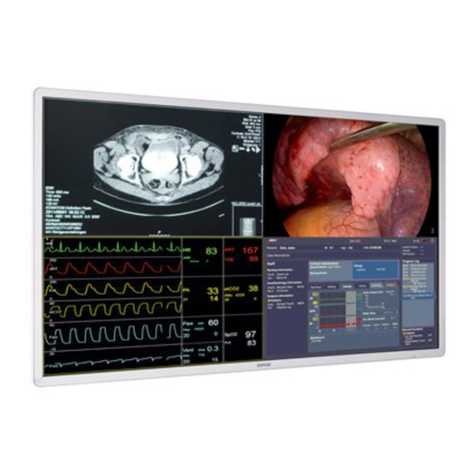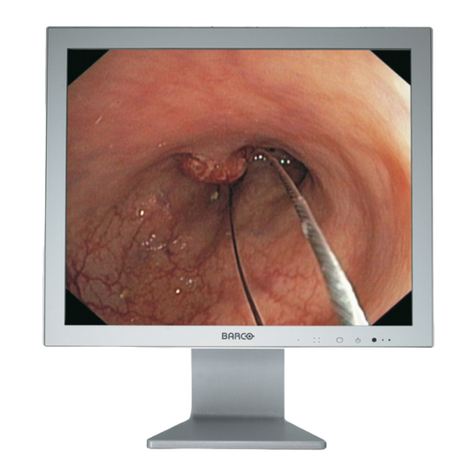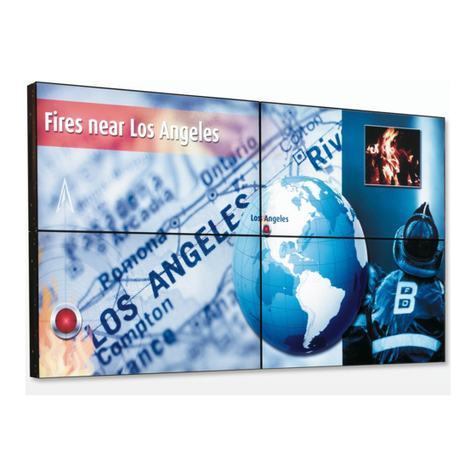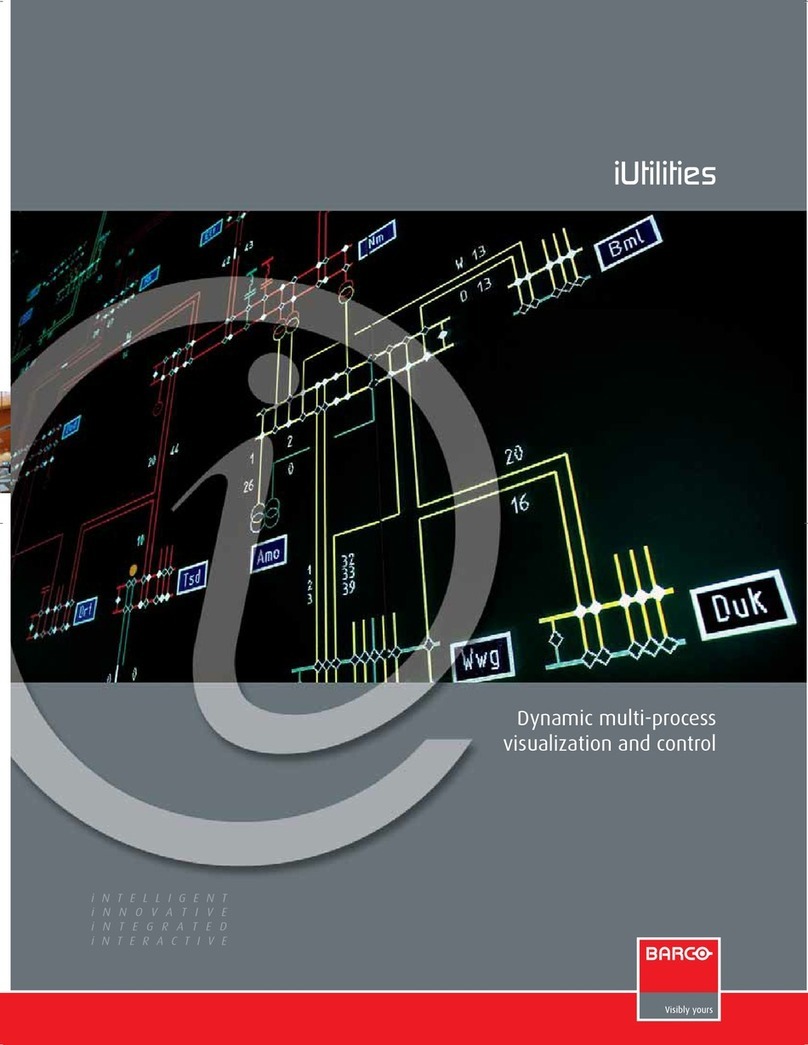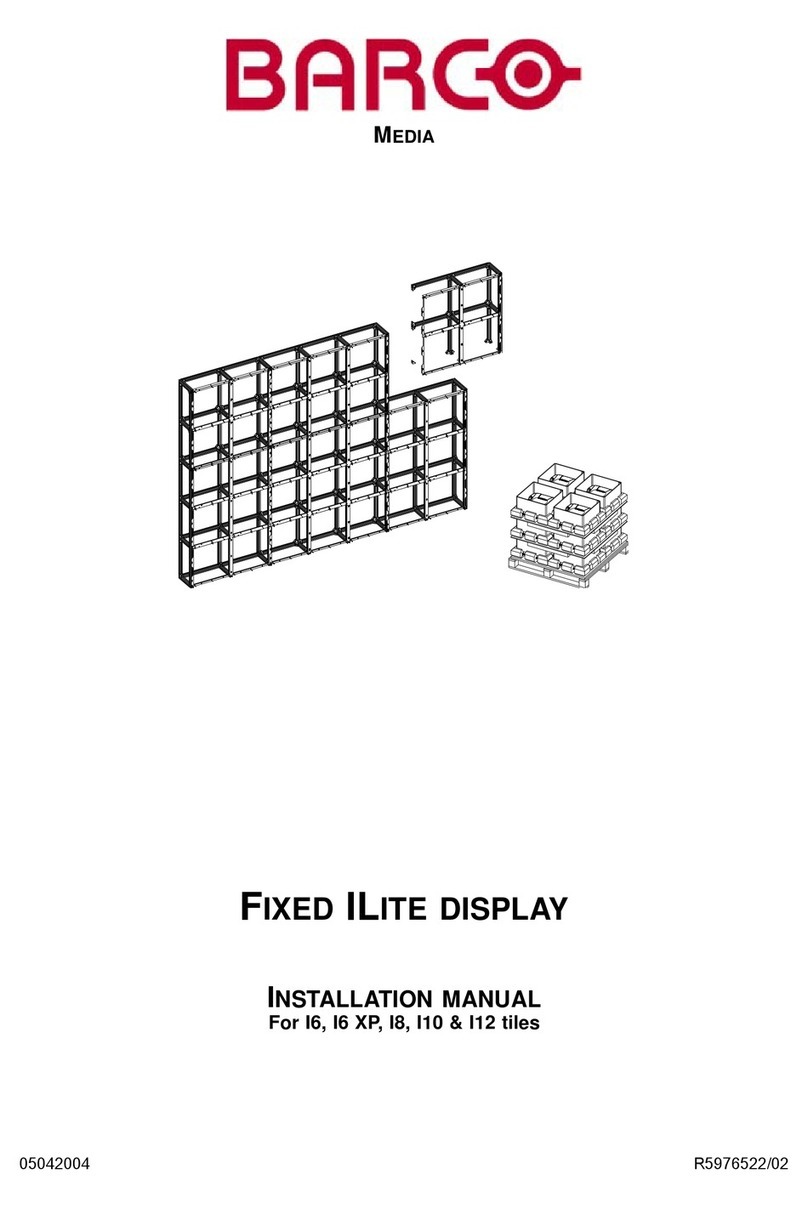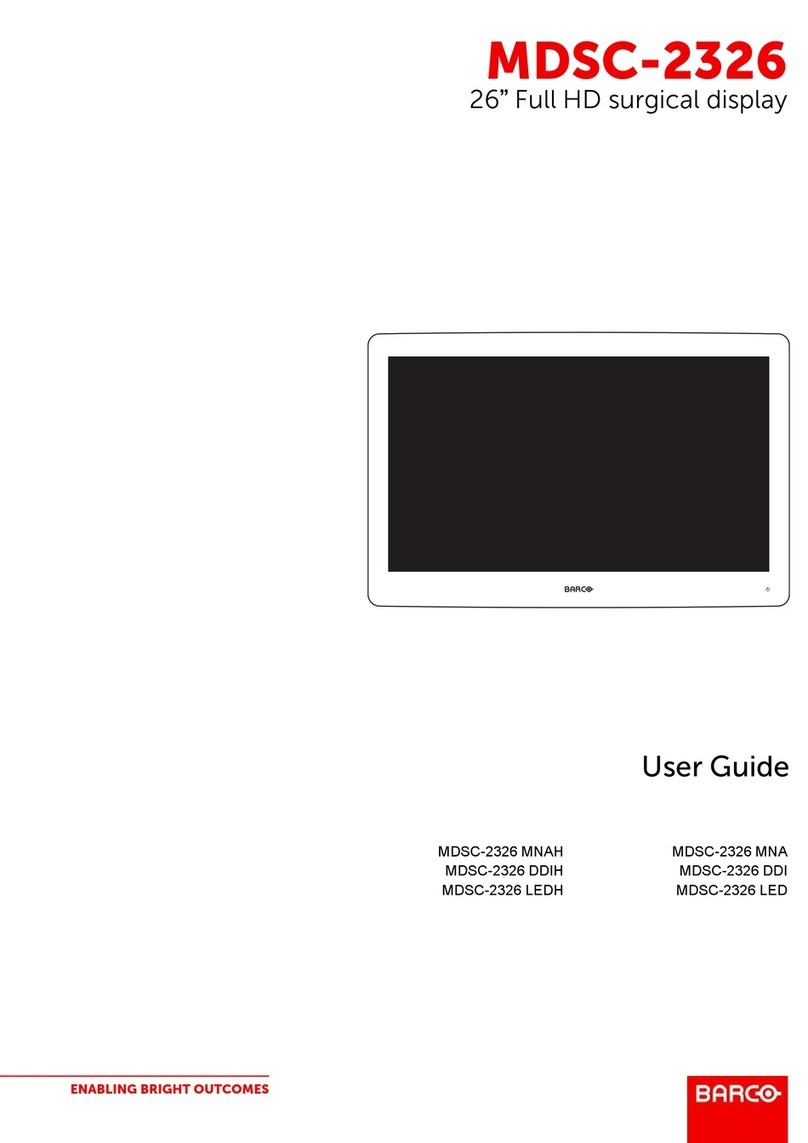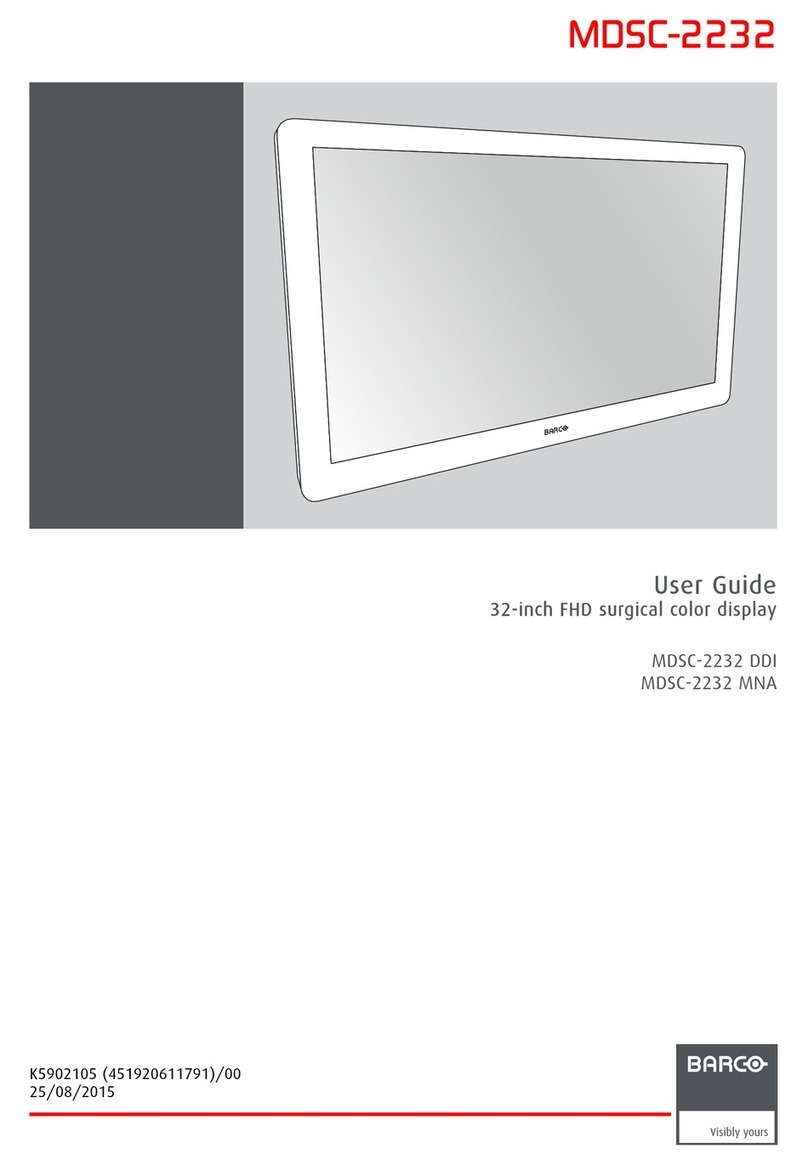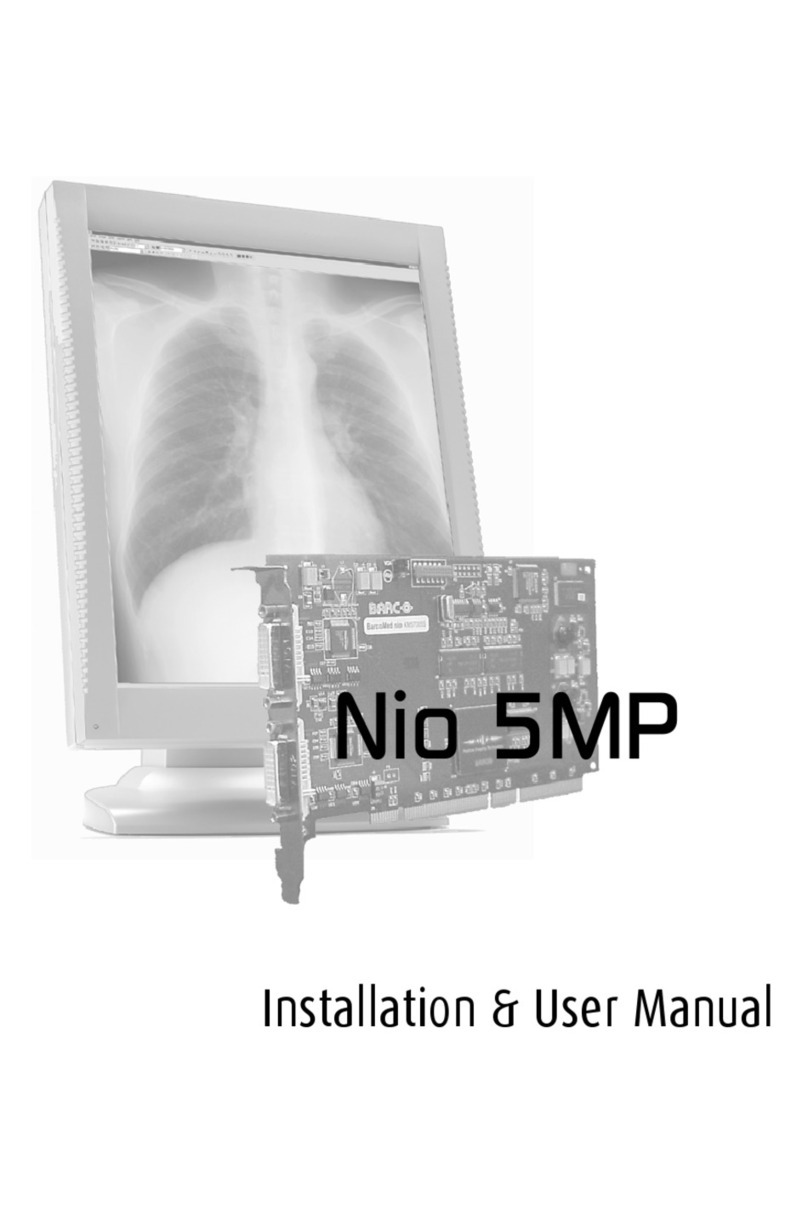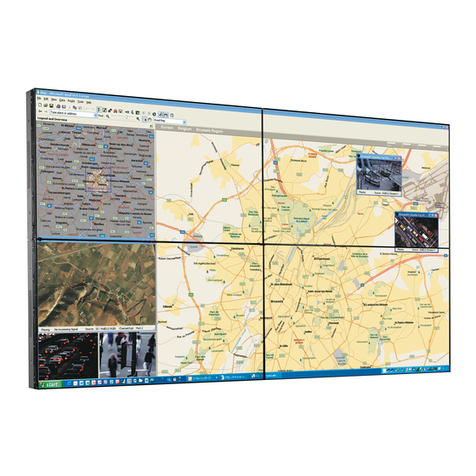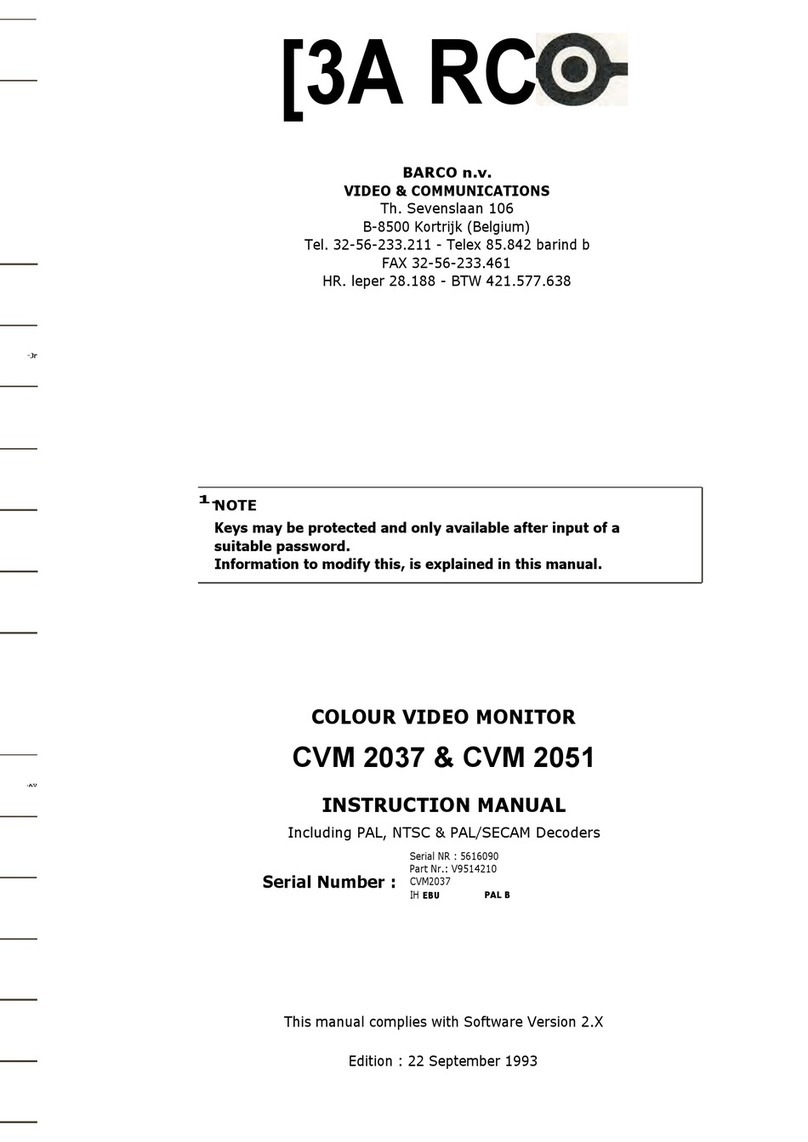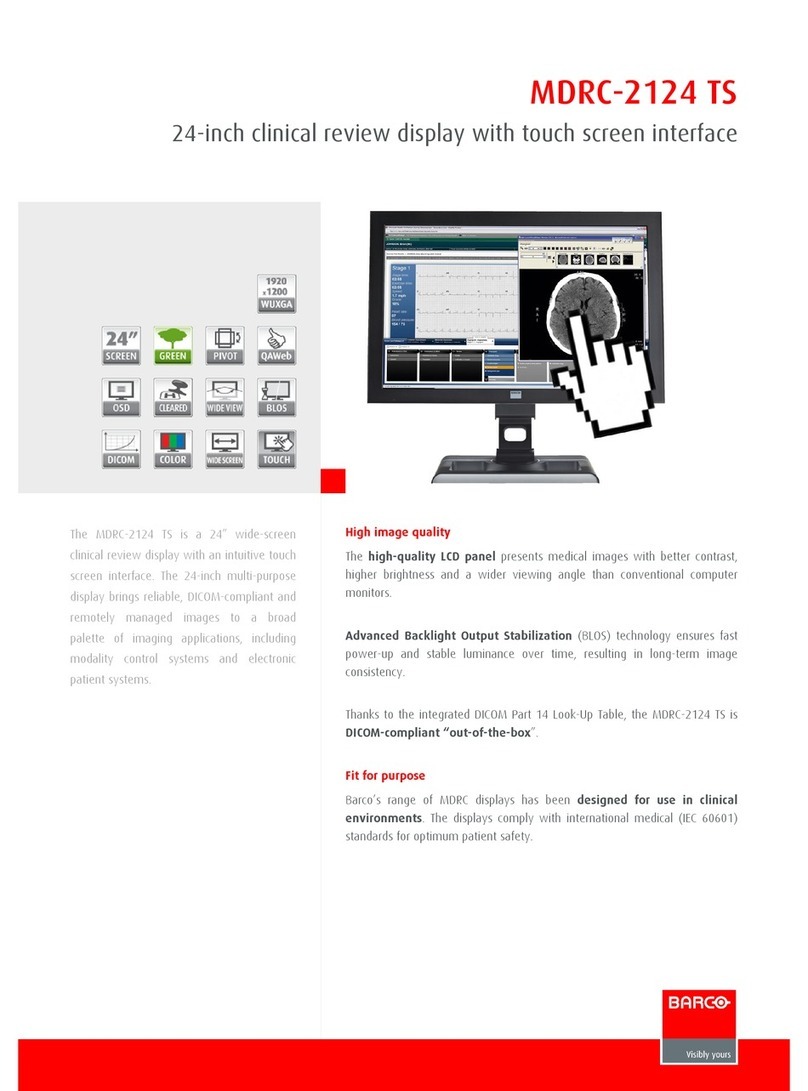Barco - LC series - R5976934 - user's manual - Revision 08 - April 2008_________________________________________________________________________________________ vii
4.3.3 The function key ................................................................................................................................4-6
4.3.4 Picture control with direct acce .....................................................................................................4-6
4.3.5 Audio control with direct acce .......................................................................................................4-6
5 The On Screen Display (OSD) ............................................................................................................. 5-1
5.1 General.........................................................................................................................................................5-2
5.1.1 Navigation and adju tment................................................................................................................5-3
5.2 Activating the OSD.......................................................................................................................................5-4
5.3 The ignal menu (fir t and econd input) ..................................................................................................5-6
5.3.1 Di play.................................................................................................................................................5-7
5.3.2 Po ition............................................................................................................................................. 5-11
5.3.3 PIP control........................................................................................................................................ 5-14
5.3.4 Combination of ignal for main image and PiP/PaP ................................................................... 5-17
5.3.5 Image ............................................................................................................................................... 5-18
5.3.6 Color ................................................................................................................................................. 5-26
5.4 OSD etting menu..................................................................................................................................... 5-29
5.4.1 Vertical ............................................................................................................................................. 5-30
5.4.2 Horizontal......................................................................................................................................... 5-30
5.4.3 Blend ................................................................................................................................................ 5-30
5.4.4 Time out ........................................................................................................................................... 5-31
5.4.5 OSD Zoom......................................................................................................................................... 5-31
5.5 Audio etting menu.................................................................................................................................. 5-32
5.5.1 Volume............................................................................................................................................. 5-33
5.5.2 Balance............................................................................................................................................. 5-33
5.5.3 Ba .................................................................................................................................................. 5-33
5.5.4 Treble ............................................................................................................................................... 5-34
5.6 Di play parameter etting menu............................................................................................................. 5-35
5.6.1 Set di play addre .......................................................................................................................... 5-36
5.6.2 Baud rate.......................................................................................................................................... 5-36
5.6.3 Light Sen or ..................................................................................................................................... 5-37
5.6.4 Lower brightne level .................................................................................................................... 5-37
5.6.5 Ambient light thre hold .................................................................................................................. 5-37
5.6.6 Auto Source Selection...................................................................................................................... 5-38
5.7 Re et menu............................................................................................................................................... 5-39
5.7.1 Factory Re et ................................................................................................................................... 5-40
5.8 Input Signal Selection............................................................................................................................... 5-41
5.8.1 Input election with the function key F1........................................................................................ 5-44
6 Maintenance and servicing ............................................................................................................... 6-1
6.1 Cleaning .......................................................................................................................................................6-2
7 Technical data 2" version (LCN- 2, LCS- 2) .................................................................................... 7-1
7.1 General data ................................................................................................................................................7-1
7.2 LCD panel .....................................................................................................................................................7-1
7.3 Electrical data ..............................................................................................................................................7-1
7.4 Operating condition ...................................................................................................................................7-2