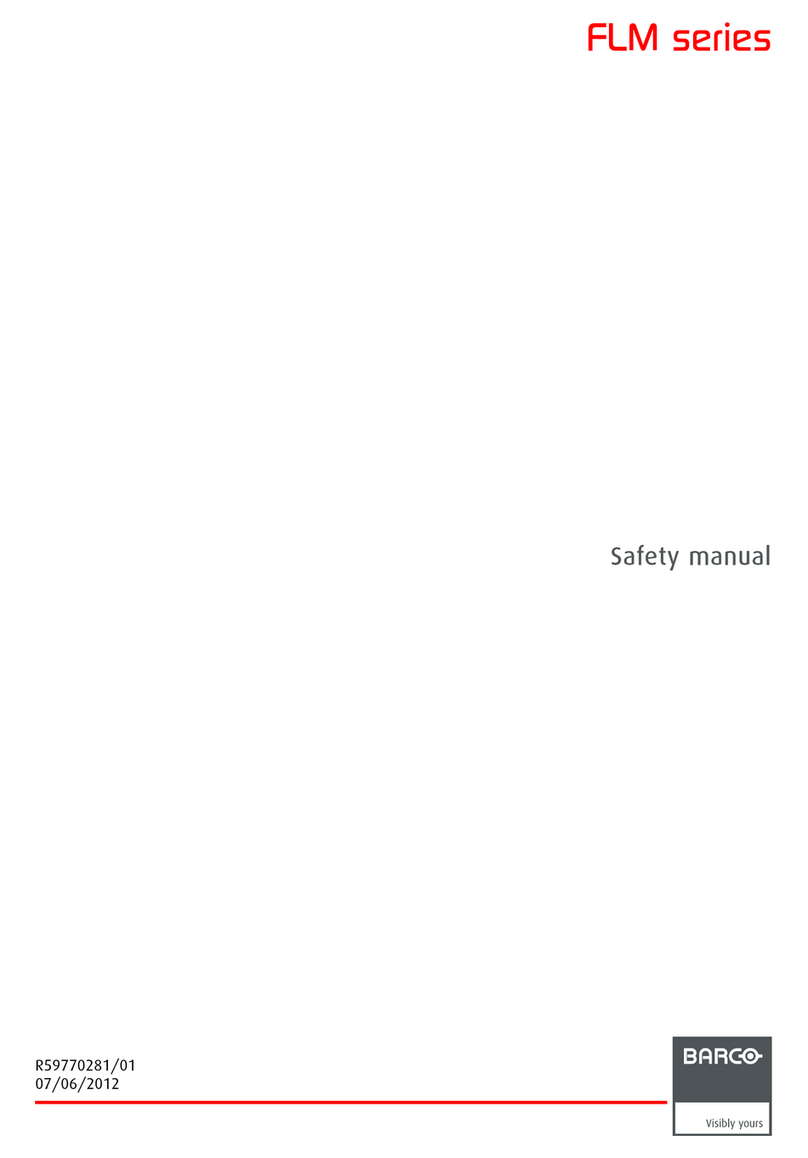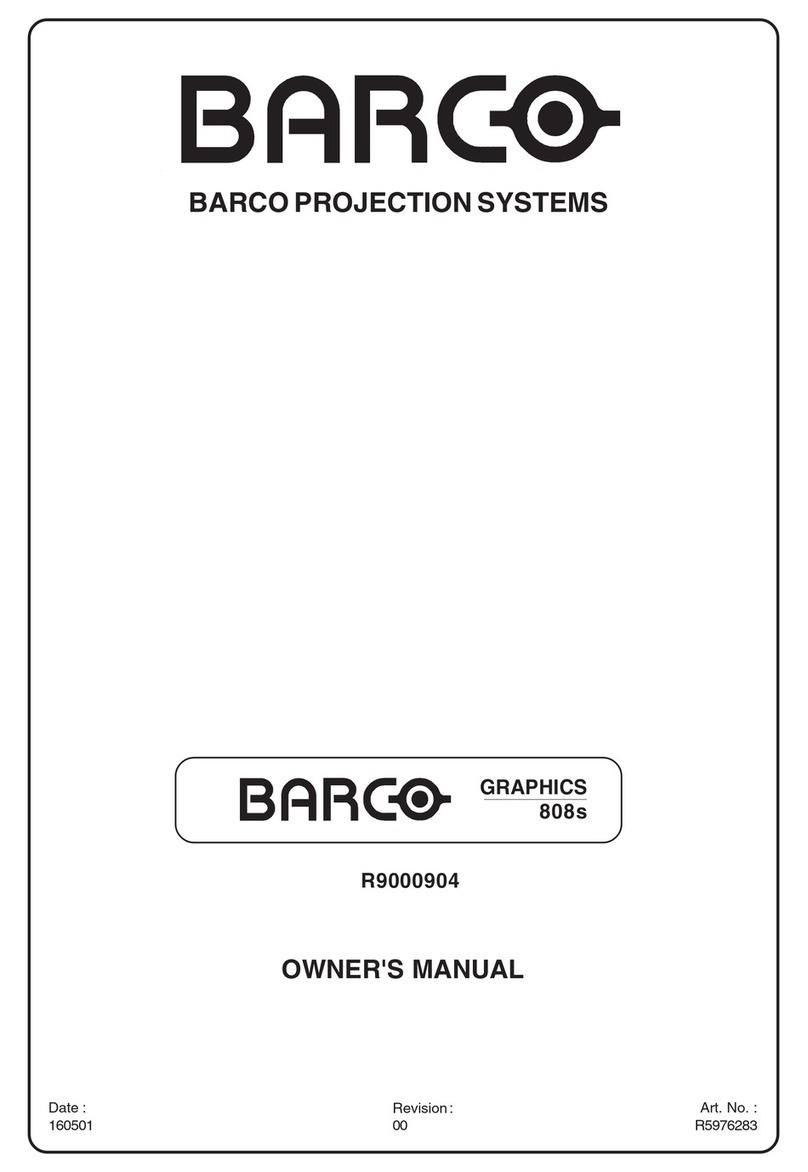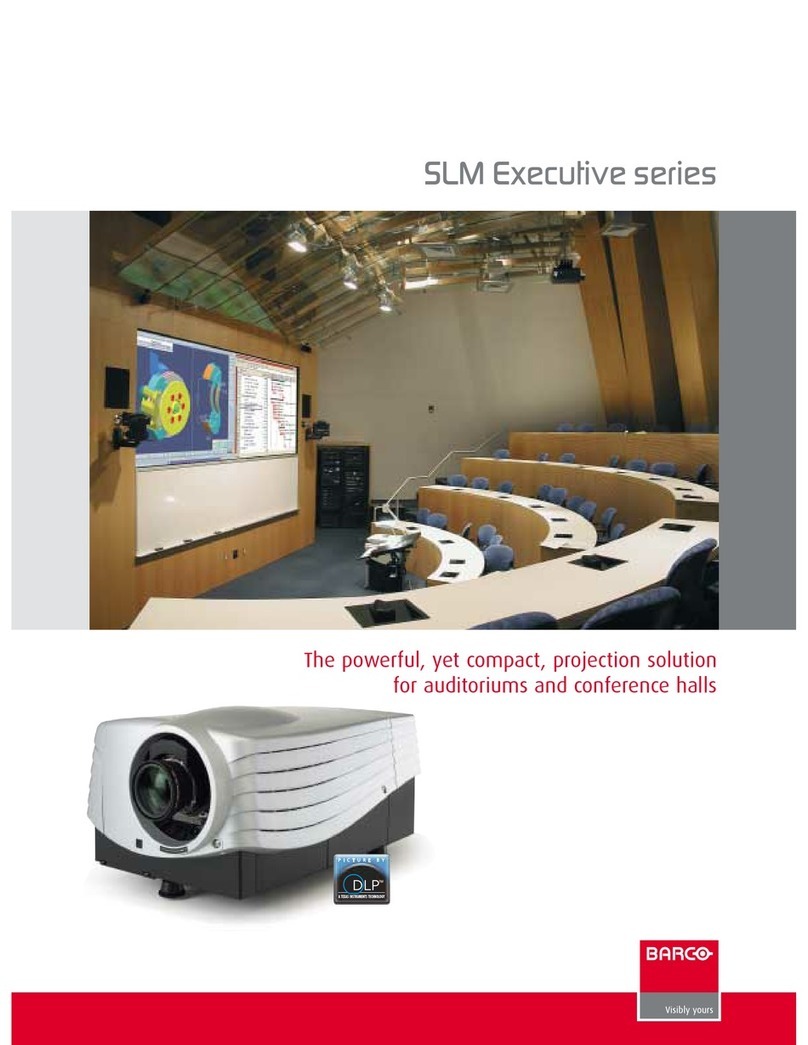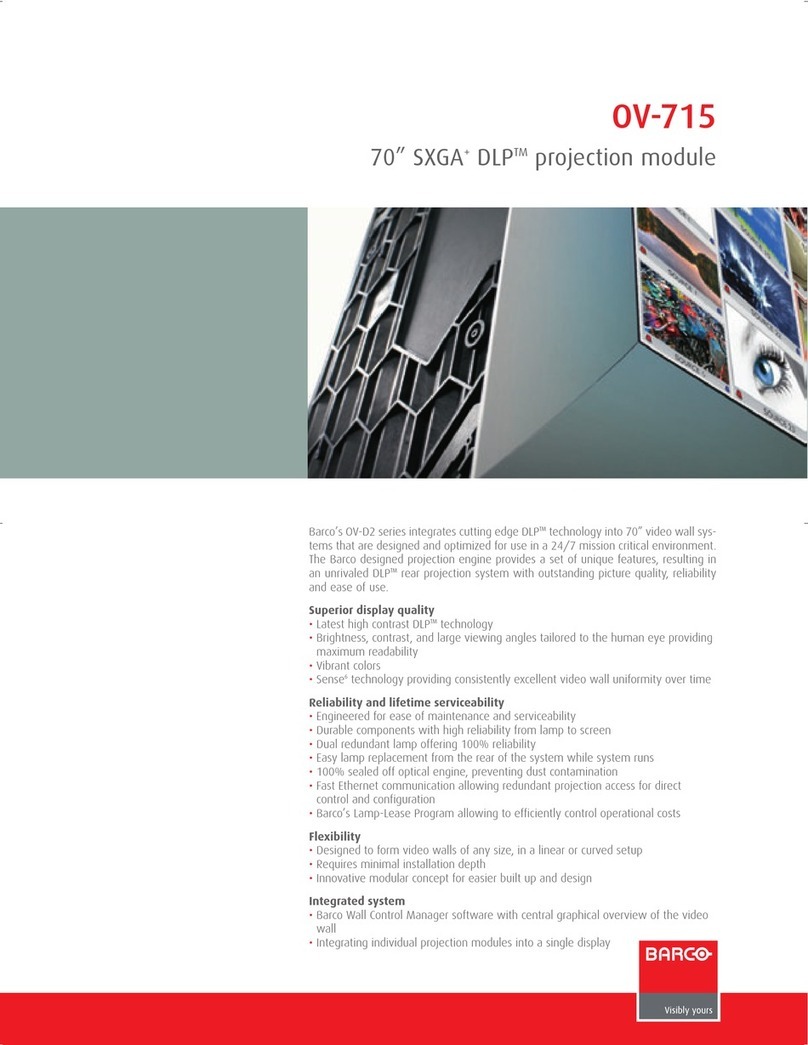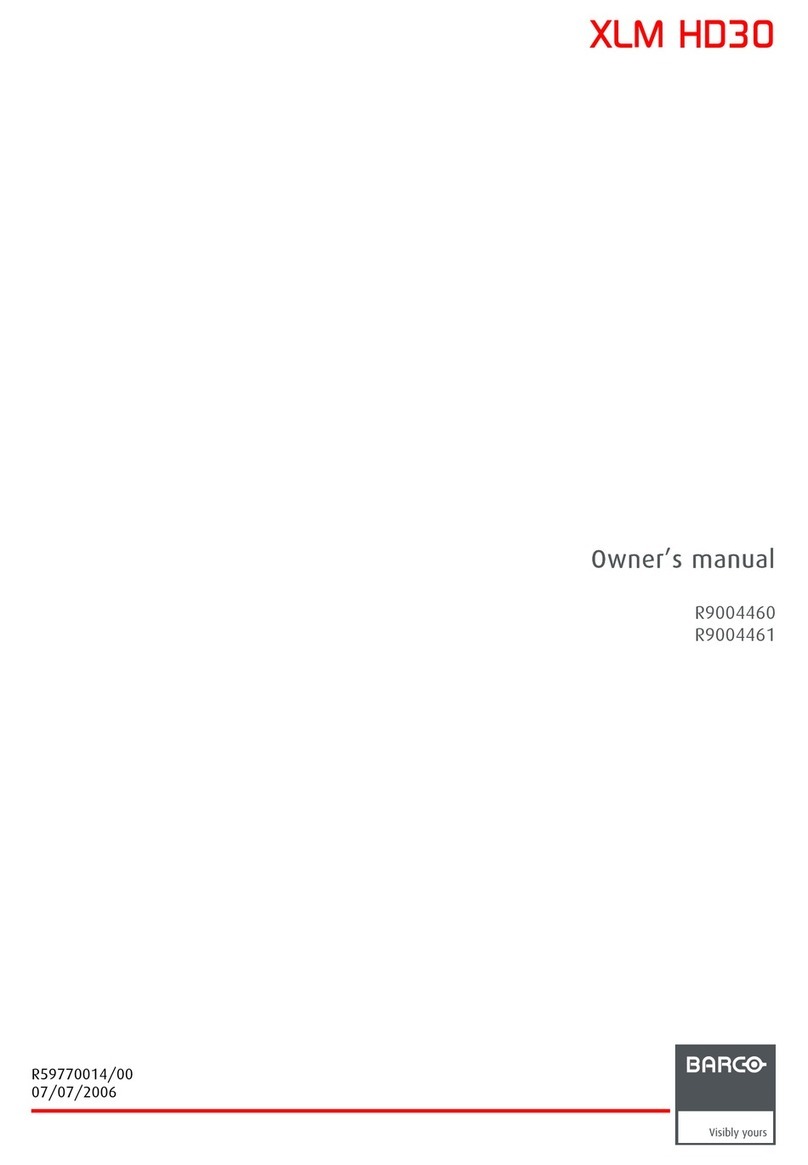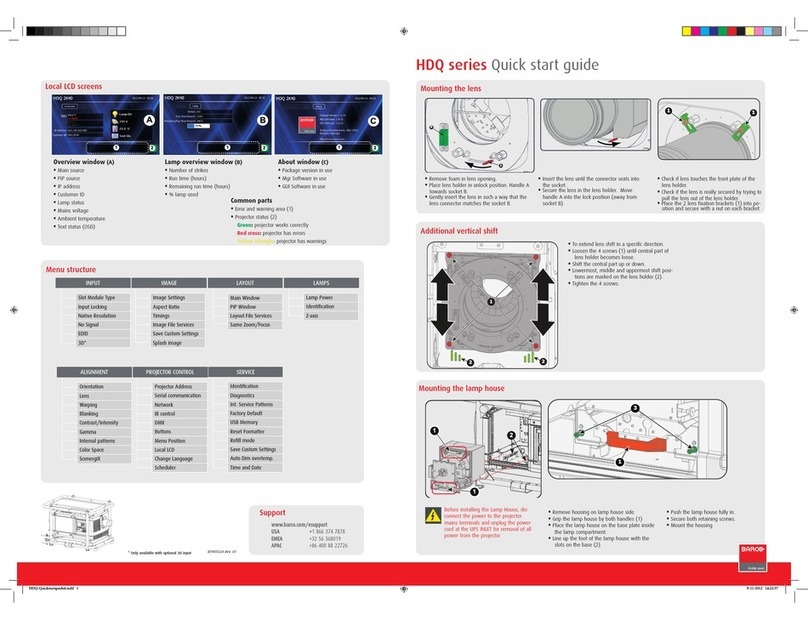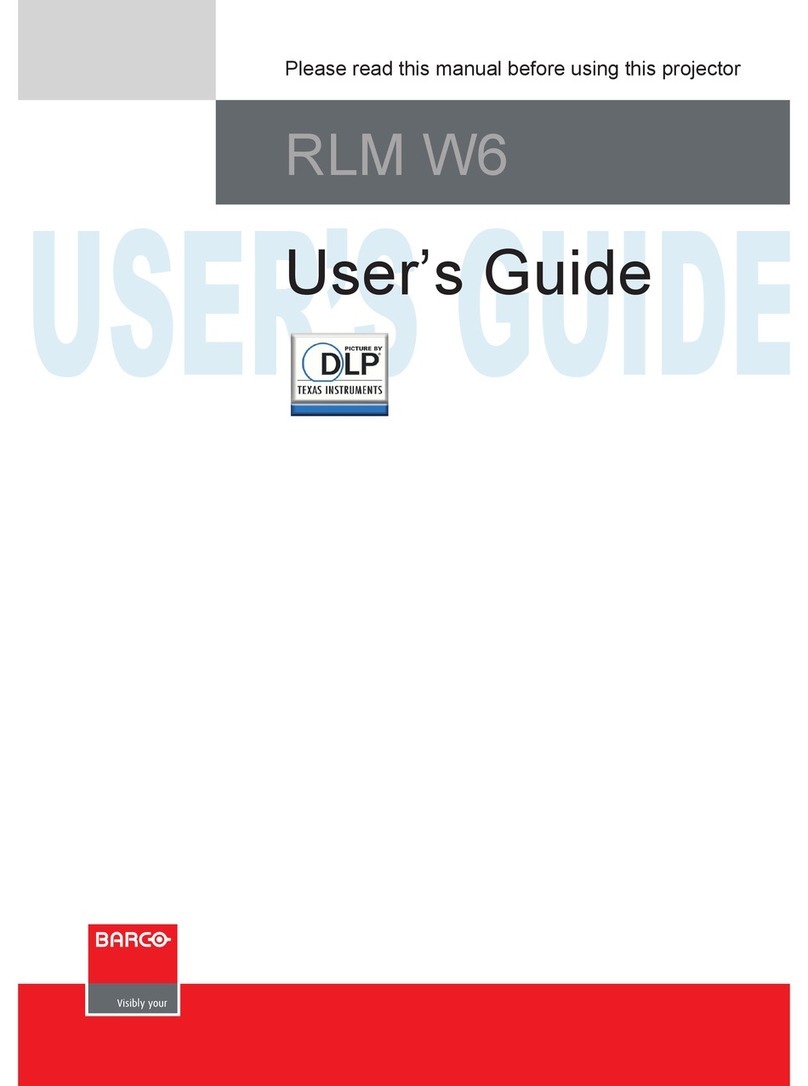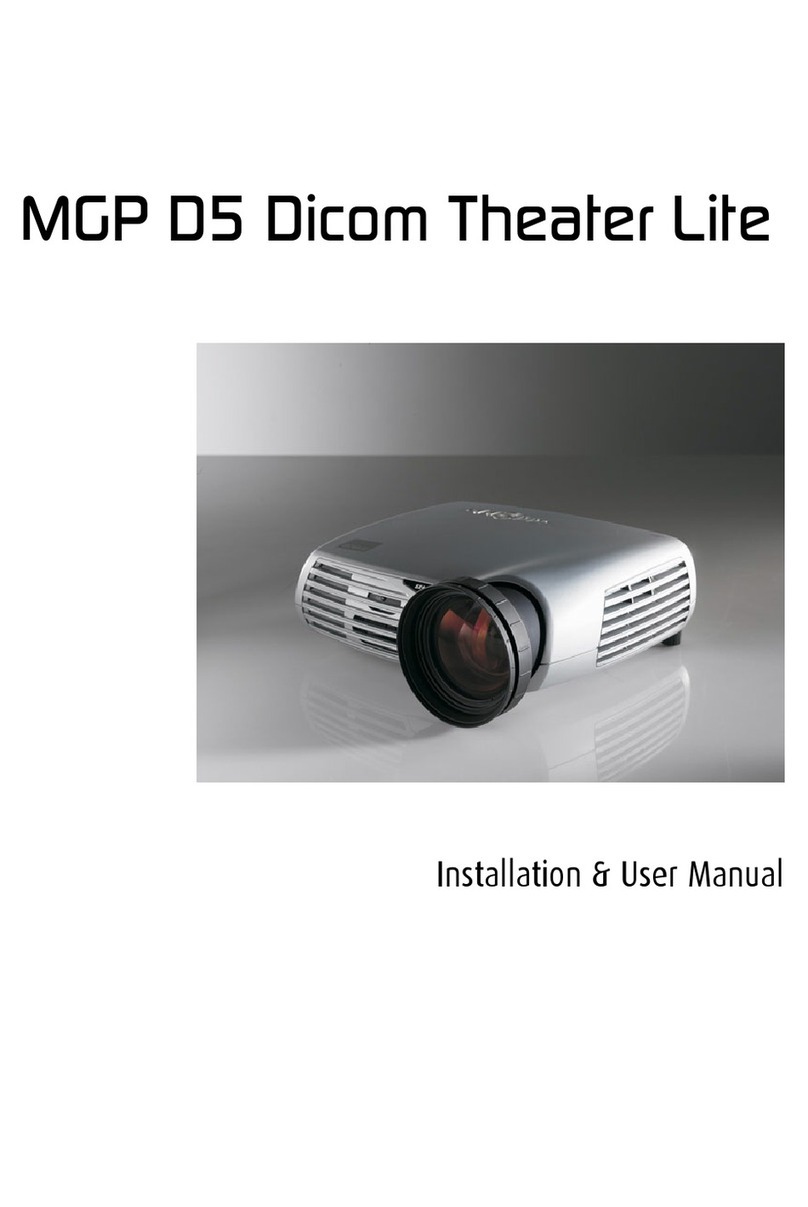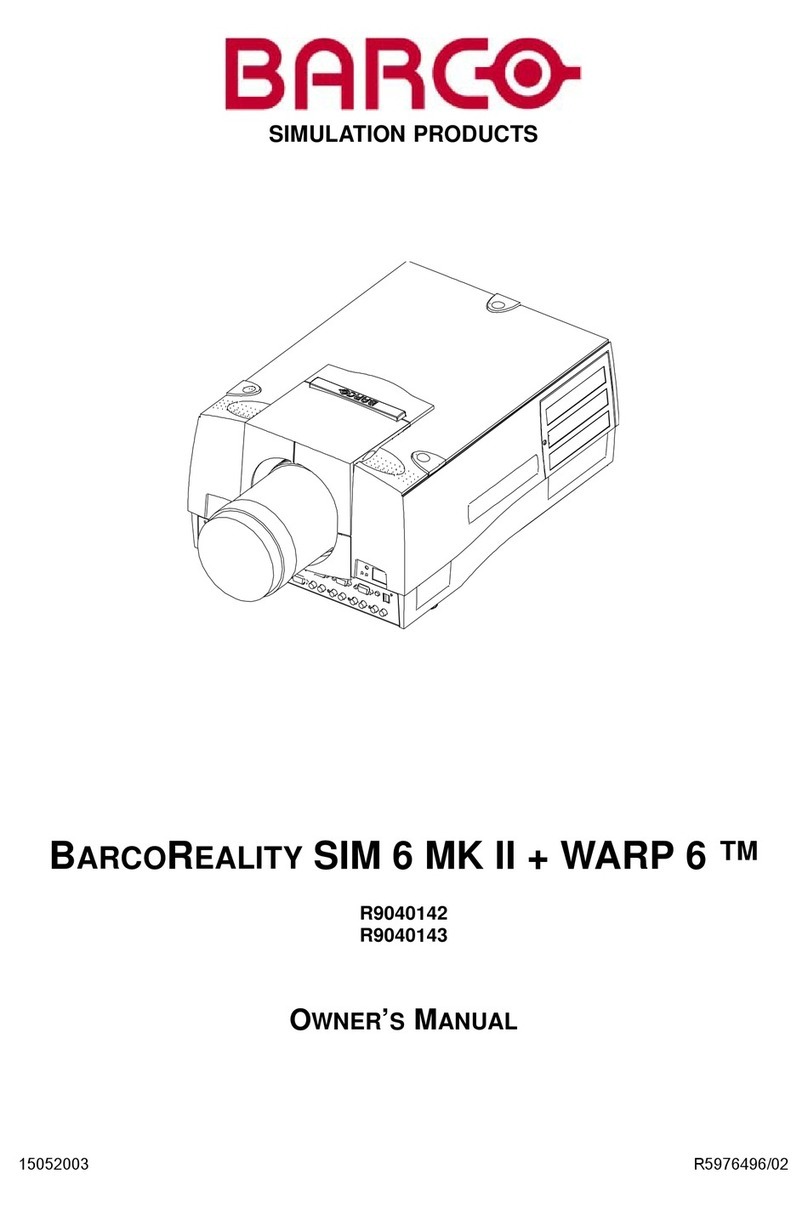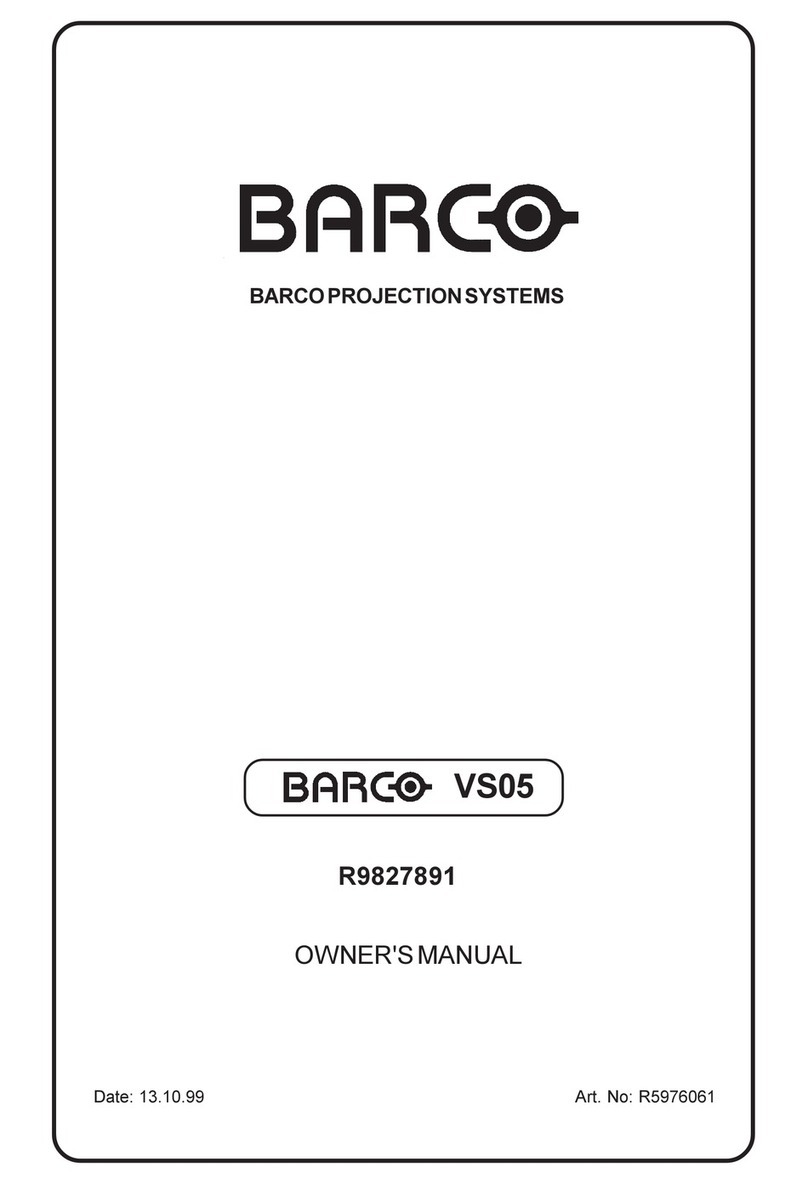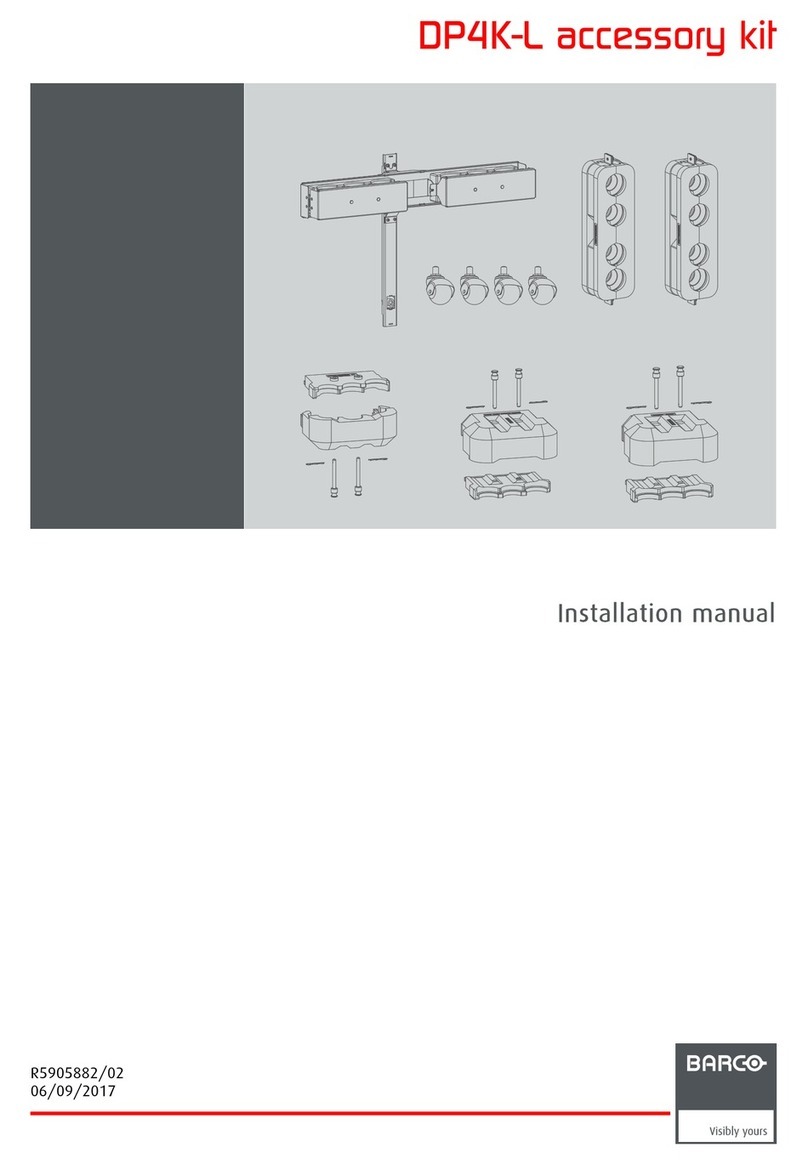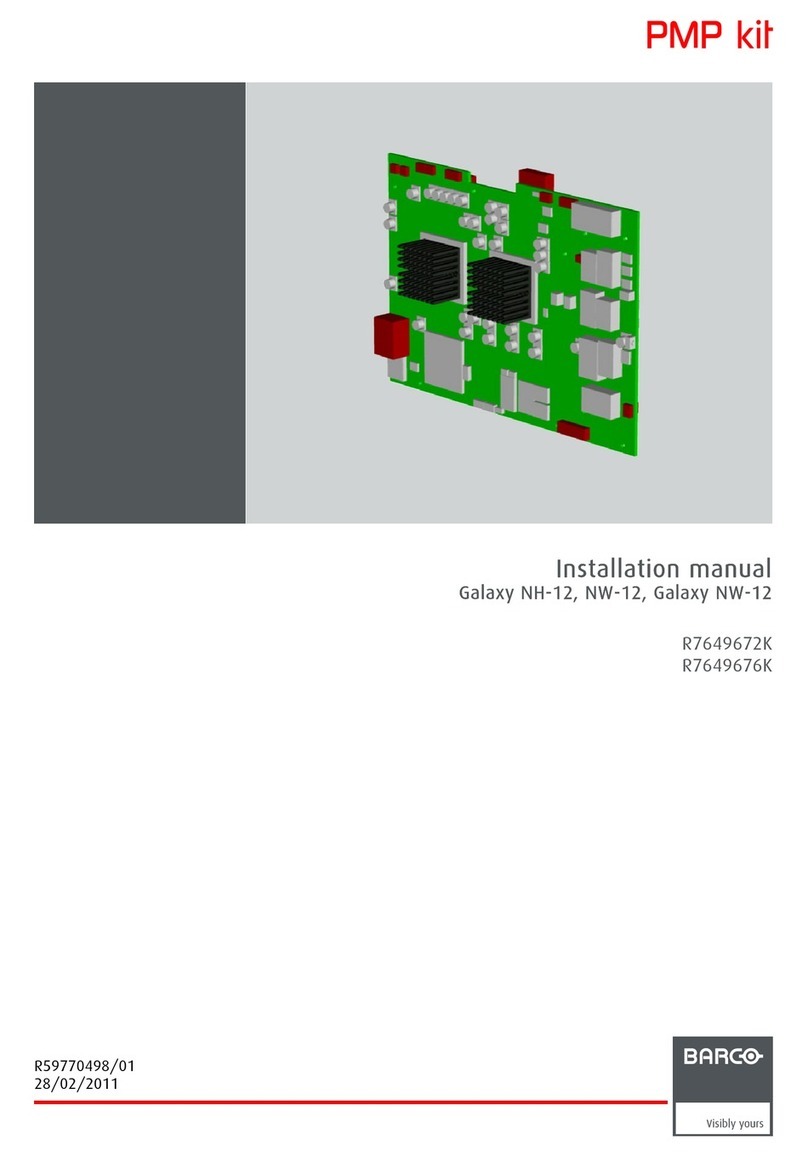5975248 BARCOVISION 701 MULTIMEDIA 070597
TABLE OF CONTENTS
5975248 BARCOVISION 701 MULTIMEDIA 070597
TABLE OF CONTENTS
i-I
TABLE OF CONTENTS
i-I
TABLE OF CONTENTS
WARNINGS .........................................................................................................1-1
SAFETY INSTRUCTIONS ....................................................................................1-1
On safety.......................................................................................................1-4
On installation ............................................................................................... 1-5
On servicing .................................................................................................. 1-6
On cleaning ................................................................................................... 1-6
On repacking ................................................................................................. 1-7
On illumination ..............................................................................................1-7
UNPACKING & DIMENSIONS ............................................................................. 2-1
Unpacking .....................................................................................................2-2
Projector dimensions ..................................................................................... 2-3
INSTALLATION GUIDELINES.............................................................................. 3-1
* Environment................................................................................................ 3-2
* What about ambient light ?.......................................................................... 3-2
* Which screen type?.....................................................................................3-3
* What image size? How big should the image be?....................................... 3-3
* Where to install the projector? ..................................................................... 3-4
*How toinstall theprojector? ......................................................................... 3-6
INSTALLATION SET UP ...................................................................................... 4-1
Access to controls ......................................................................................... 4-2
Scan adaptation ............................................................................................ 4-4
PROJECTOR SET UP ......................................................................................... 5-1
ProjectorSet Up............................................................................................. 5-2
Passwordmode ............................................................................................. 5-3
POWER (MAINS) CONNECTION......................................................................... 6-1
Input power (mains) voltage adaptation. ........................................................6-2
Power (mains) cord connection ..................................................................... 6-2
Fuses ............................................................................................................6-4
Switching on/off ............................................................................................. 6-5
INSTALLATION ADJUSTMENTS ......................................................................... 7-1
Entering the adjustment mode .......................................................................7-2
Overview flow chart installation mode. ........................................................... 7-3
Installation mode start up ..............................................................................7-4
Scheimpfug adjustment ................................................................................. 7-8
Optical lens focusing ................................................................................... 7-10
Electrical focusing ....................................................................................... 7-11
Raster centering .......................................................................................... 7-12
CRT projection angle adjustment ................................................................. 7-14
Alignment of the projector. ........................................................................... 7-18
AppendixA :Ceiling mountkit for700 projectors. ...................................................A-1
AppendixB : G2adjustment ..................................................................................B-1
WARNINGS ......................................................................................................... 1-1
SAFETY INSTRUCTIONS.................................................................................... 1-1
On safety ...................................................................................................... 1-4
On installation ............................................................................................... 1-5
On servicing .................................................................................................. 1-6
On cleaning ................................................................................................... 1-6
On repacking................................................................................................. 1-7
On illumination .............................................................................................. 1-7
UNPACKING & DIMENSIONS ............................................................................. 2-1
Unpacking ..................................................................................................... 2-2
Projector dimensions ..................................................................................... 2-3
INSTALLATION GUIDELINES ............................................................................. 3-1
* Environment ............................................................................................... 3-2
* What about ambient light ?.......................................................................... 3-2
* Which screen type? .................................................................................... 3-3
* What image size? How big should the image be? ...................................... 3-3
* Where to install the projector?..................................................................... 3-4
*How to installthe projector? ......................................................................... 3-6
INSTALLATION SET UP ...................................................................................... 4-1
Access to controls ......................................................................................... 4-2
Scan adaptation ............................................................................................ 4-4
PROJECTOR SET UP ......................................................................................... 5-1
ProjectorSet Up ............................................................................................ 5-2
Passwordmode ............................................................................................. 5-3
POWER (MAINS) CONNECTION ........................................................................ 6-1
Input power (mains) voltage adaptation. ........................................................ 6-2
Power (mains) cord connection ..................................................................... 6-2
Fuses............................................................................................................ 6-4
Switching on/off............................................................................................. 6-5
INSTALLATION ADJUSTMENTS......................................................................... 7-1
Entering the adjustment mode ....................................................................... 7-2
Overview flow chart installation mode............................................................ 7-3
Installation mode start up .............................................................................. 7-4
Scheimpfug adjustment ................................................................................. 7-8
Optical lens focusing ................................................................................... 7-10
Electrical focusing ....................................................................................... 7-11
Raster centering .......................................................................................... 7-12
CRT projection angle adjustment................................................................. 7-14
Alignment of the projector............................................................................ 7-18
Appendix A: Ceiling mountkit for 700 projectors. ...................................................A-1
AppendixB : G2adjustment ..................................................................................B-1