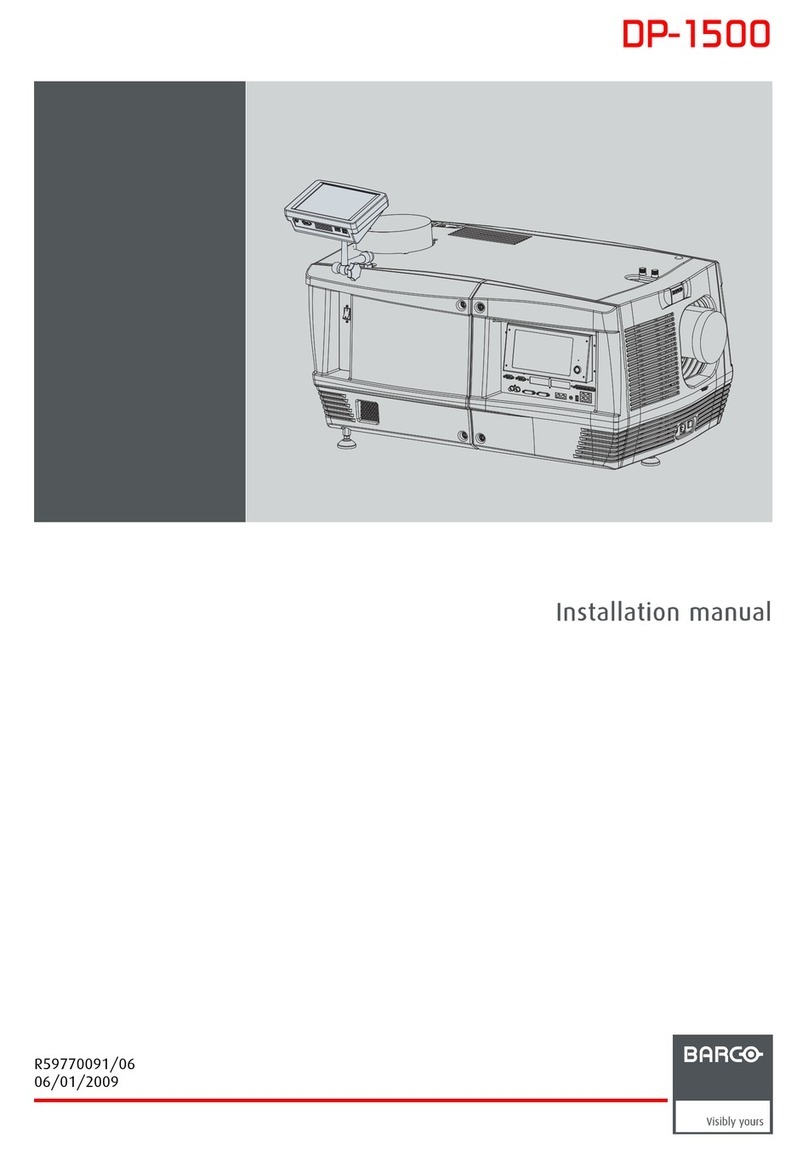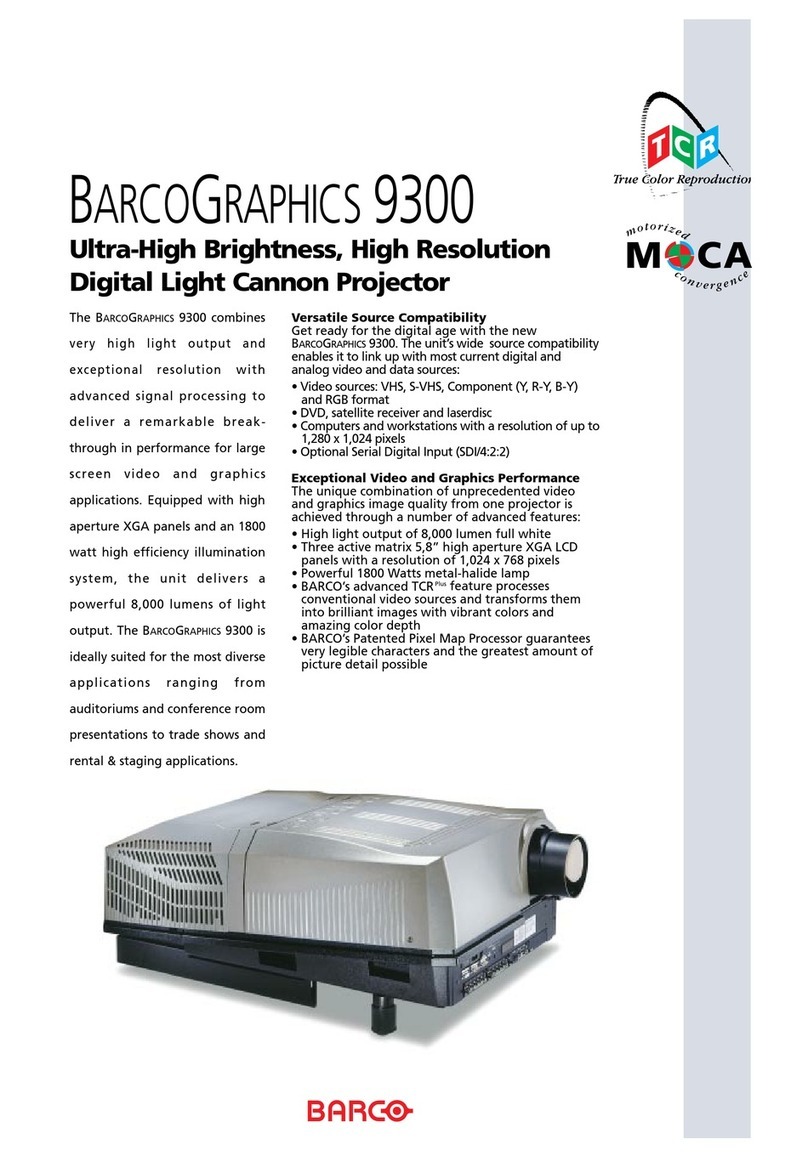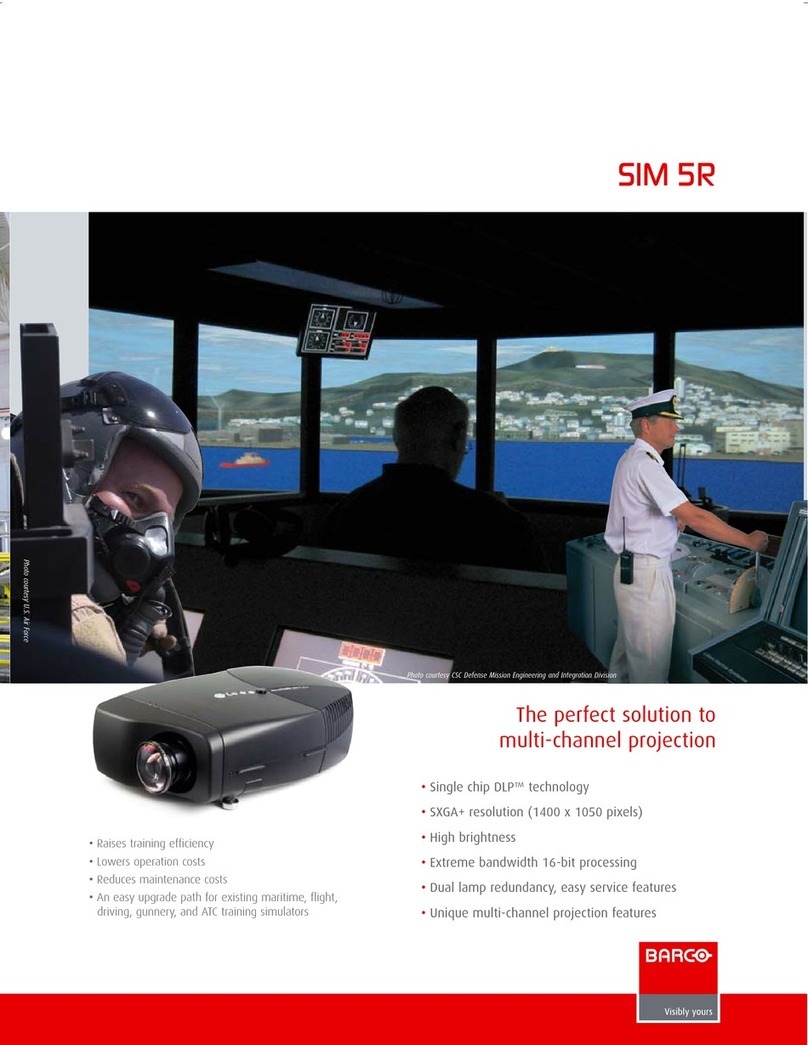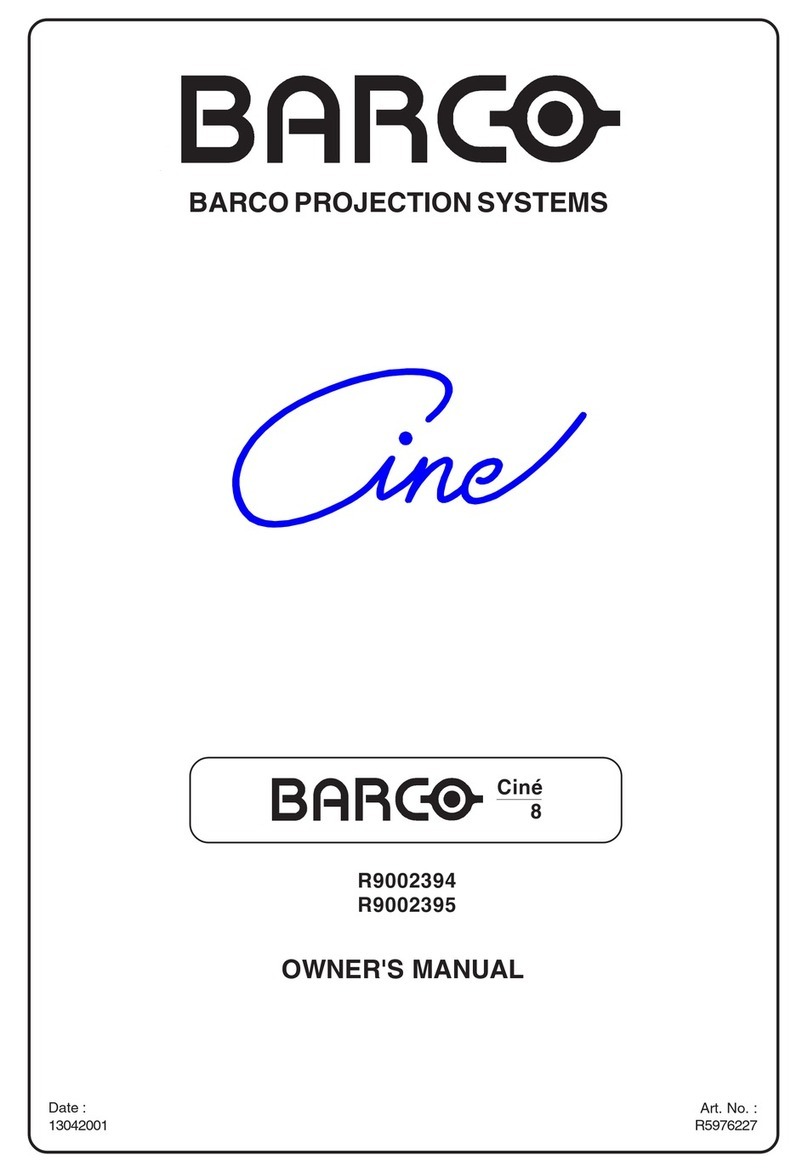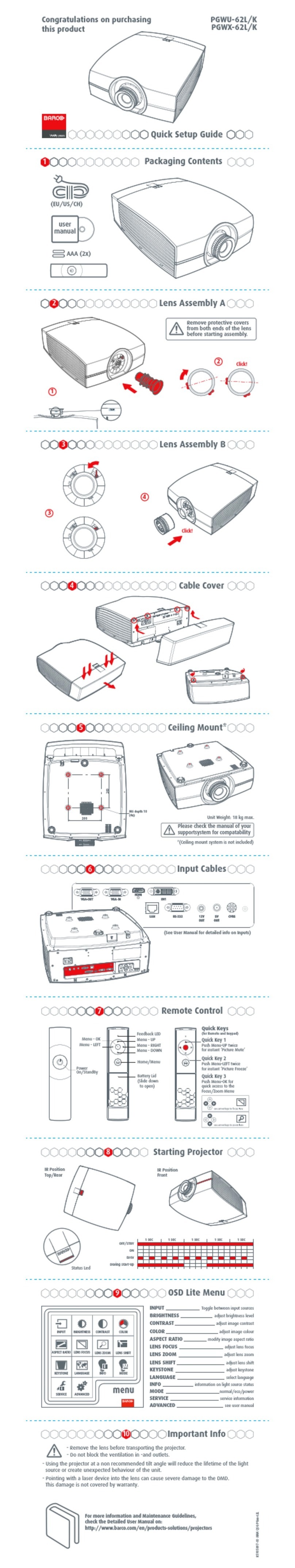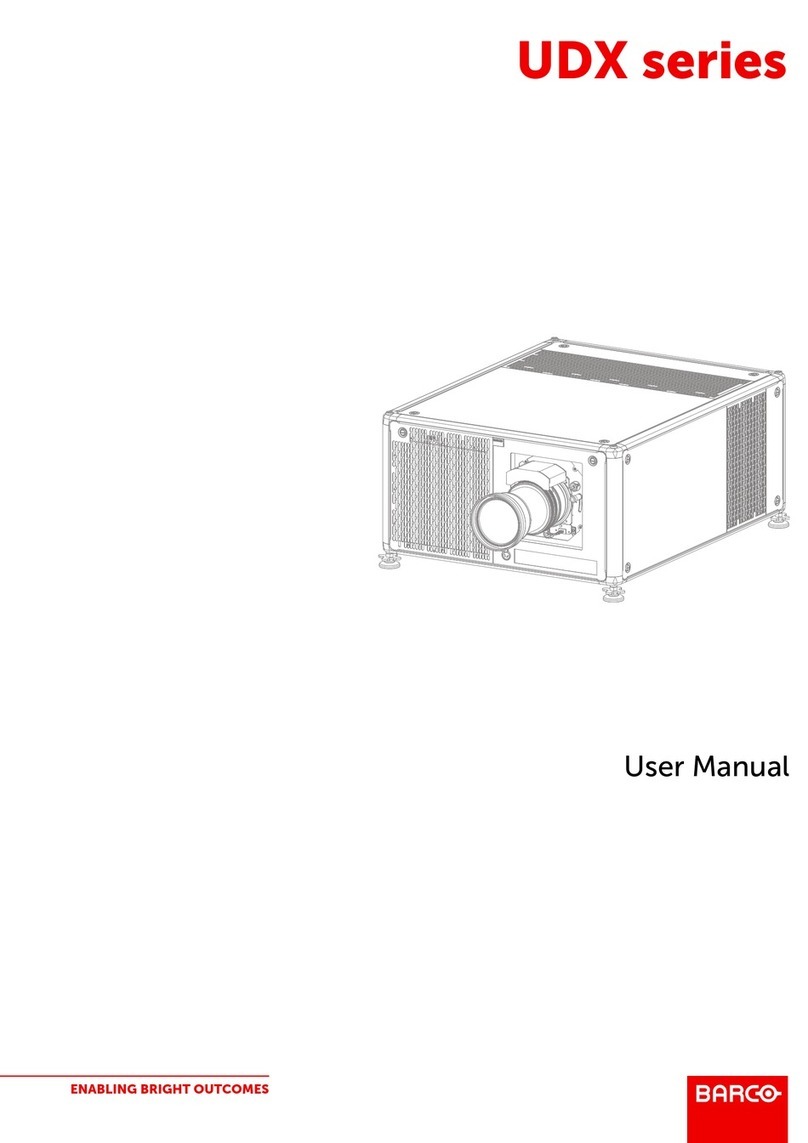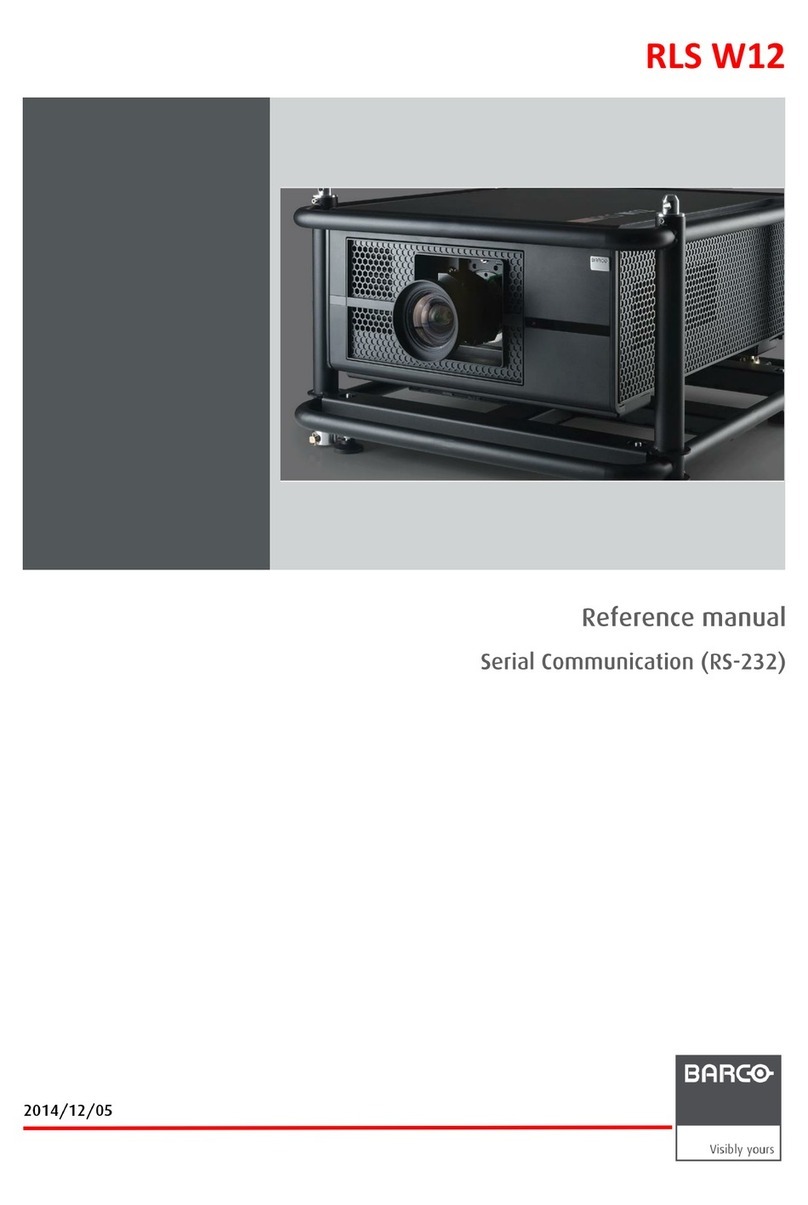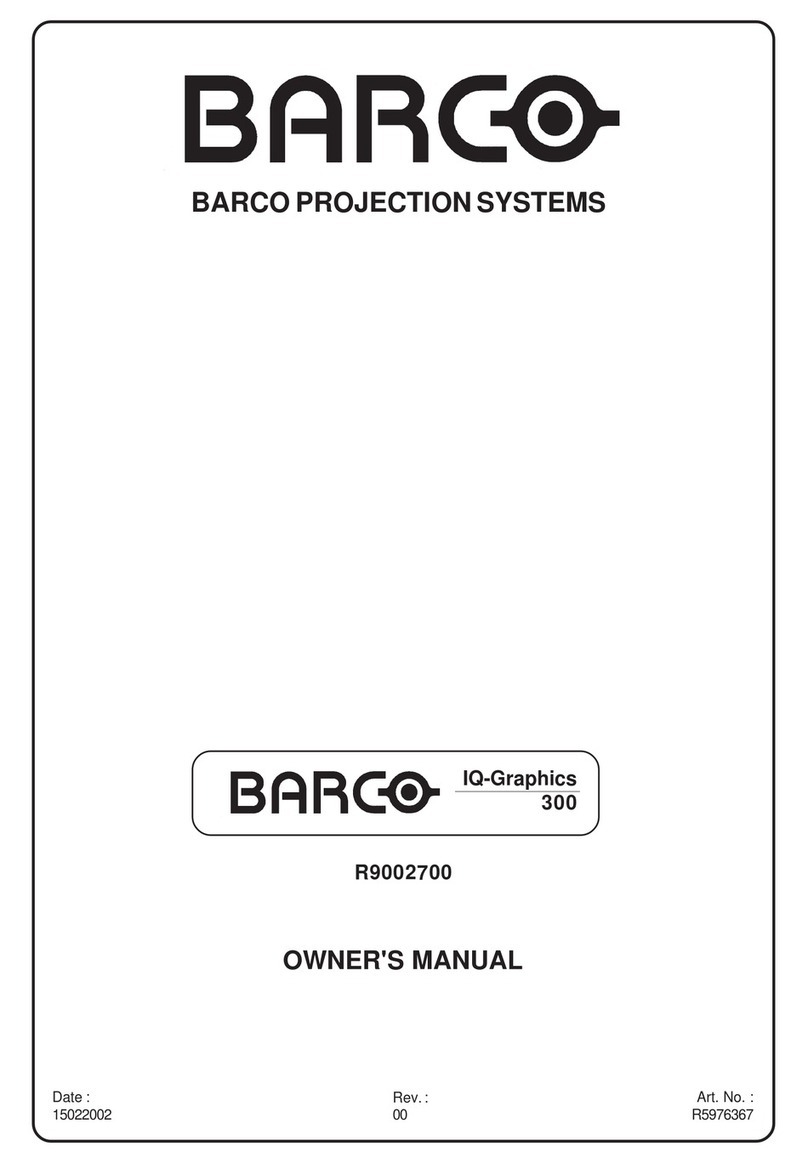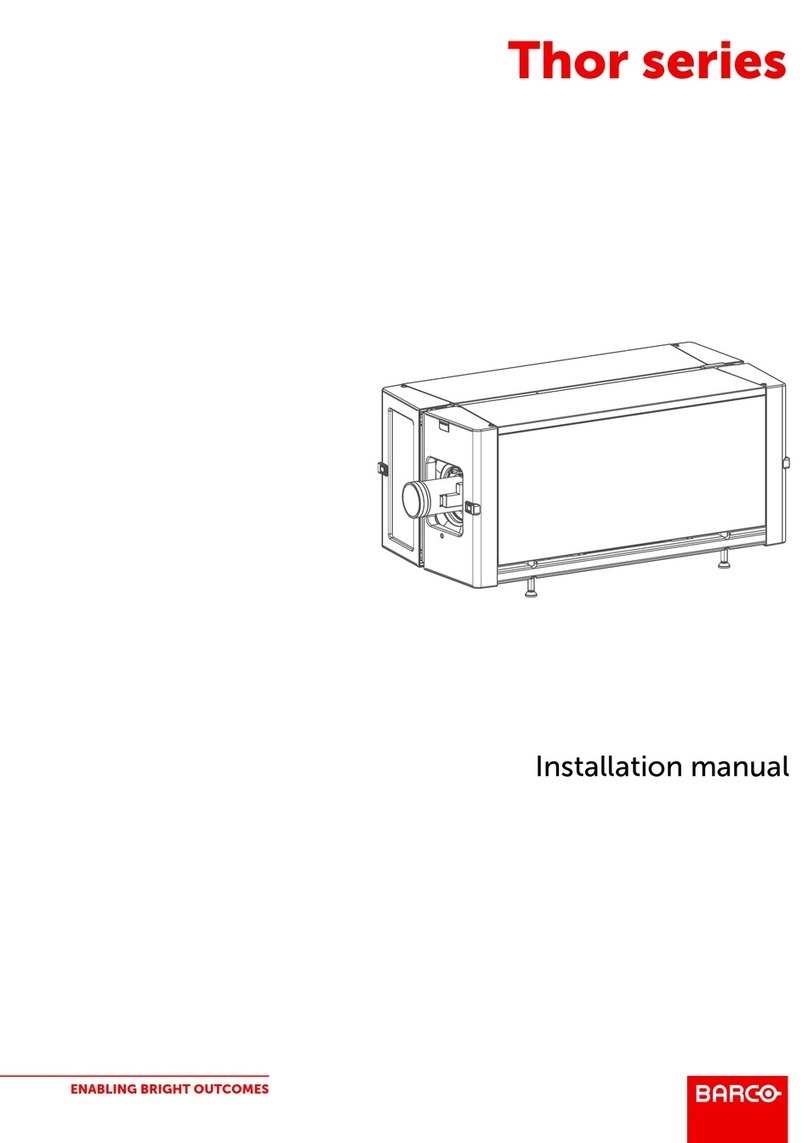www.barco.com/presentation
iCon H600 Technical specifications
Light output
6000 ANSI lumens
Brightness uniformity: >95%
Contrast ratio
> 800:1 (full white - full black)
LCD panels
3 x 1.65" polysilicon LCD panel with
native HDTV resolution (1920x1080
pixels)
Lamp
2 x 300 Watt UHP lamp
Lifetime: 1500 hrs per lamp
Available lenses
• Fixed lenses:
- QGD (0.86:1) R9840491
- QFD (1.27:1) R9840400
- QFD (2.5:1) R9840290
- QFD (7.0:1) R9840410
• Zoom lenses:
- QHD (1.4 - 2.0:1) R9849930
- QHD (2.1 - 3.0:1) R9849810
- QFD (3.4 - 4.5:1) R9840060
- QFD (4.5 - 6.0:1) R9840100
Lens shift range
Vertical: -120% to 120%
Horizontal: -50% to +50%
On board display server:
• Provides native 1920 x 1080 pixels
resolution
• Pentium 4 - 2,6 Ghz,
1 GB DDR RAM, 40 GB harddisk
(upgradeable)
• 2x PCMCIA slot and 1x PCI slot for
Wireless LAN cards, memory cards,
extensions for inputs and outputs,
Bluetooth
• 2 USB connectors
• PS2 connector
• 2 x 10/100/1000 Mb/s Ethernet
RJ-45 connector
• 1x RS-232C (D-9 connector)
• Included software:
- Windows™ XP Professional
operating system
- Barco Server software pre-installed
on the internal display server
- Barco Client software to be installed
on external PCs or laptops for
remote control over a LAN or file
transmission over a LAN
Standard inputs
• Layer 1: RGBHV or Component;
Composite video; S-Video
• Layer 2: RGBHV or Component;
Composite video; S-Video
• Layer 3: DVI and VGA (on D15)
• Layer 4: Available for optional
inputs
Optional inputs
The following input boards can be
placed on any of the 4 layers:
• RGBHV or Component input;
Composite video input; S-Video input
• DVI input and VGA input (on D15)
• SDI and HDSDI input and loop
through
Outputs:
• DVI out (1920 x 1080 @ 60 Hz) of
full screen composed image
(including ext. source windows)
Communication
• 1x RS-232C (D-9 connector)
• mini-jack for wired remote control
Compatibility:
All current video sources
All current HDTV sources
All computer graphics sources with a
pixel clock up to 275 Mhz (VGA, XGA,
SXGA, SXGA+, UXGA, QXGA: 2048 x
1536 pixels)
DVI up to UXGA and HDTV resolution
HD-SDI, SDI optionally available
Power dissipation
< 2900 BTU/hour
AC Power
90V - 255V (50 Hz - 60Hz)
Net weight
35 kg (77 lbs)
Dimensions
(D x W x H, without cable basket)
679 x 567 x 282 mm
(26.73 x 22.32 x 11.10 inch)
Order information
iCon H600 R9011114
Replacement lamp R9841824
Dual lamp package R9841825
Ceiling mount R9849940
Ceiling mount bar short R9841260
Ceiling mount bar long R9841261
QXGA RGBHV input board R9843020
DVI/D15 input board R9843030
SDI/HDSDI input board R9843040
Ref n° R599781 December 2006
Barco Presentation & Simulation division is ISO 9001 certified.
The information and data given are typical for the equipment described.
However any individual item is subject to change without any notice.
The latest version of this product sheet can be found on www.barco.com/presentation.
Barco nv, Presentation & Simulation division
Noordlaan 5, 8520 Kuurne - Belgium
Tel. +32 56 36 82 11 - Fax +32 56 36 85 26
email: info.presentation@barco.com
Barco Visual Solutions, LLC
3059 Premiere Parkway
Duluth, GA 30097-4905
Tel. +1 678 475 8000 - Fax +1 678 475 8100
email: BPSmarketing@barco.com