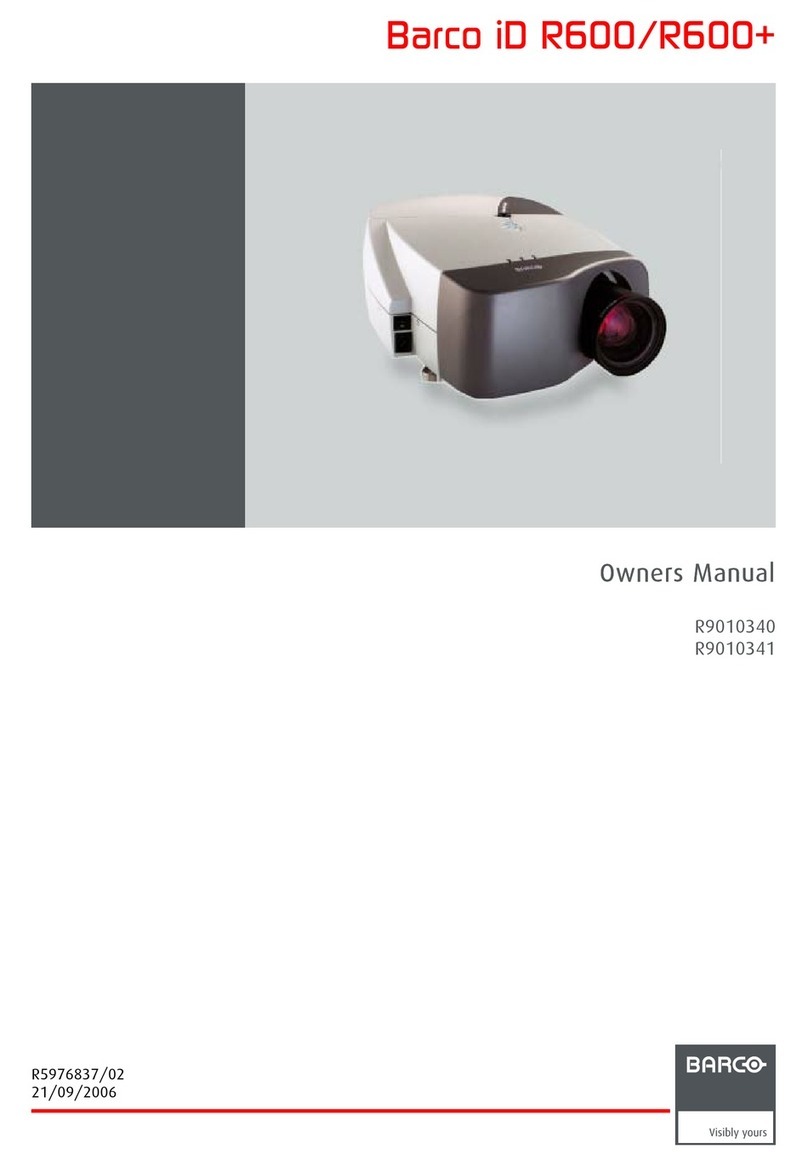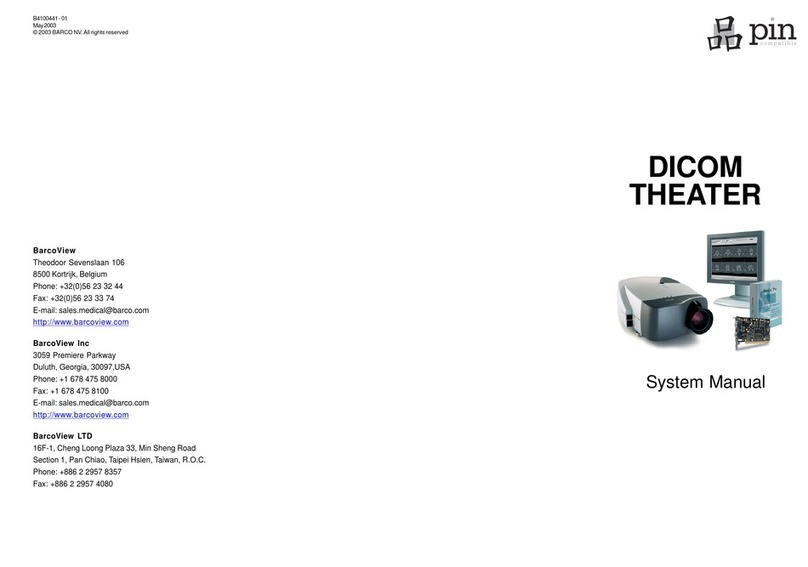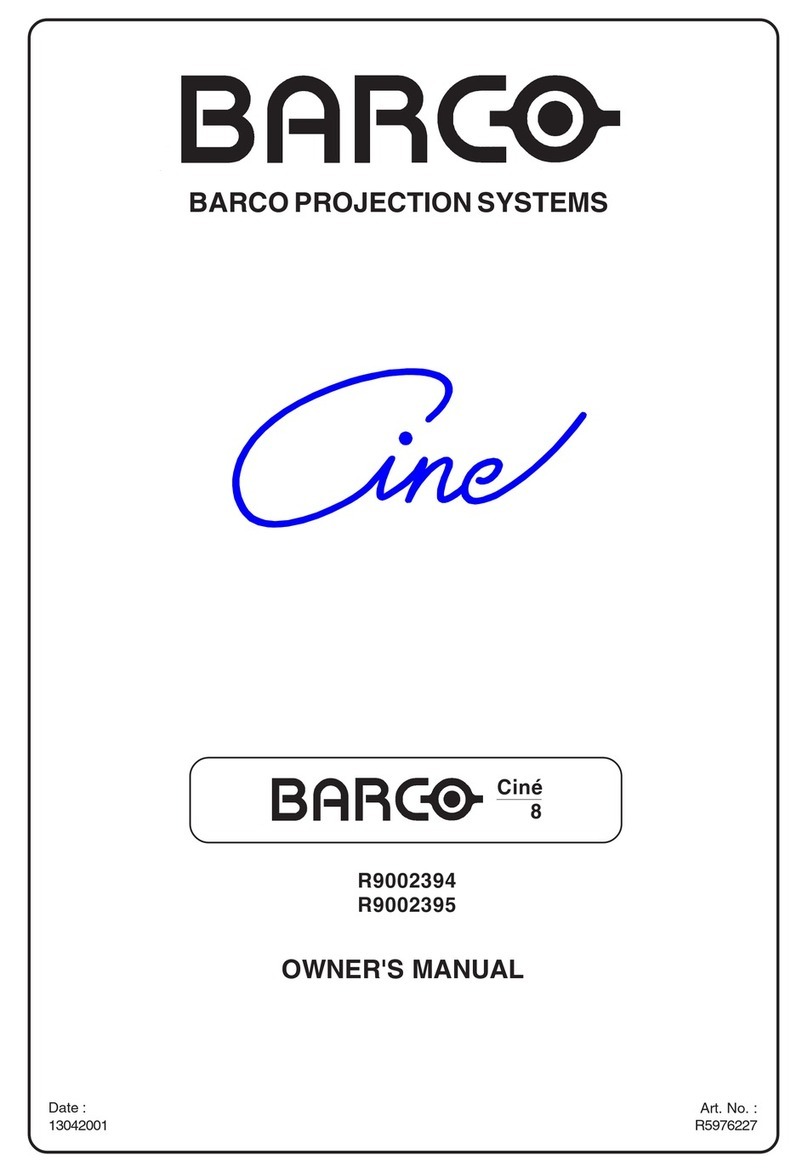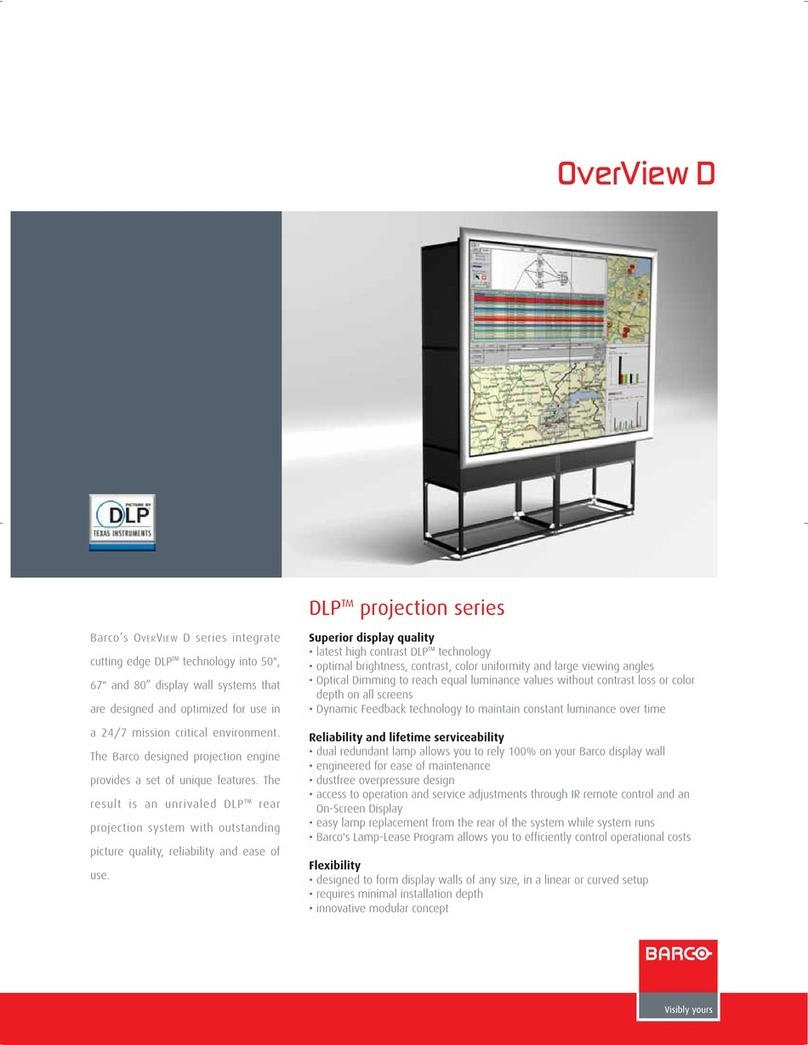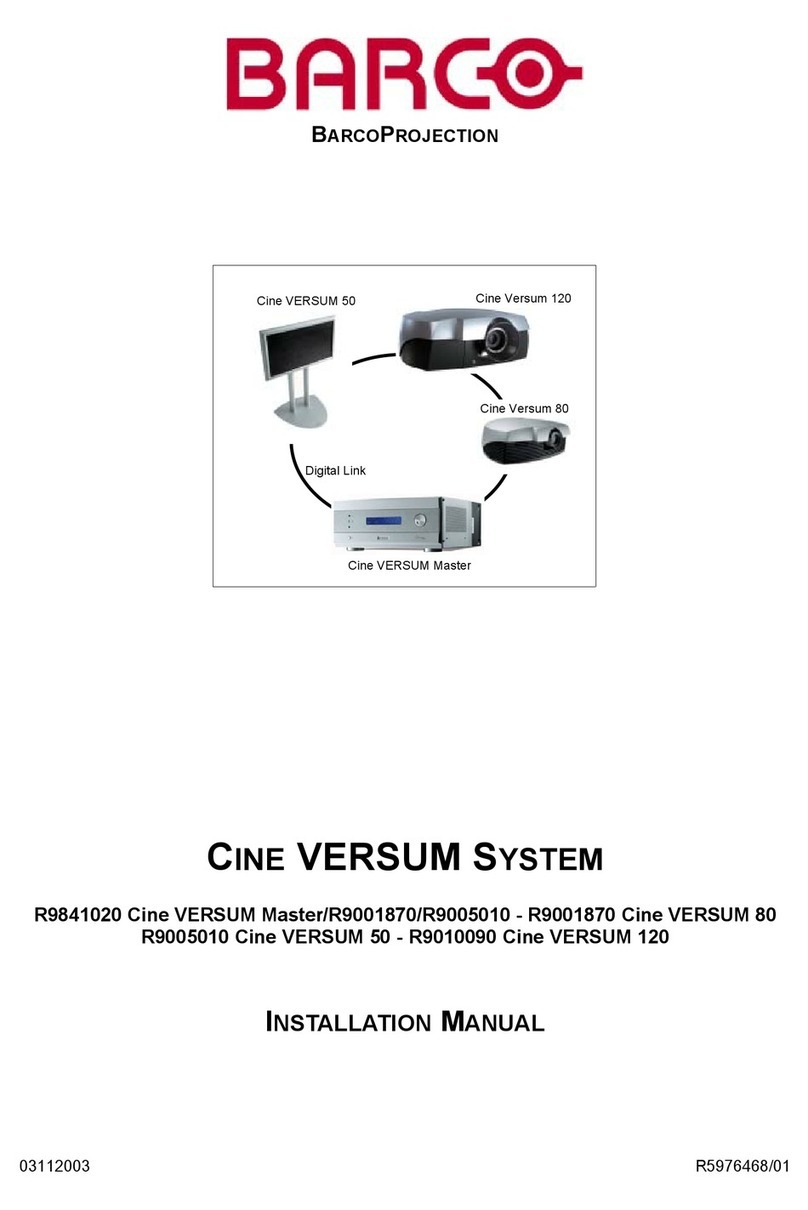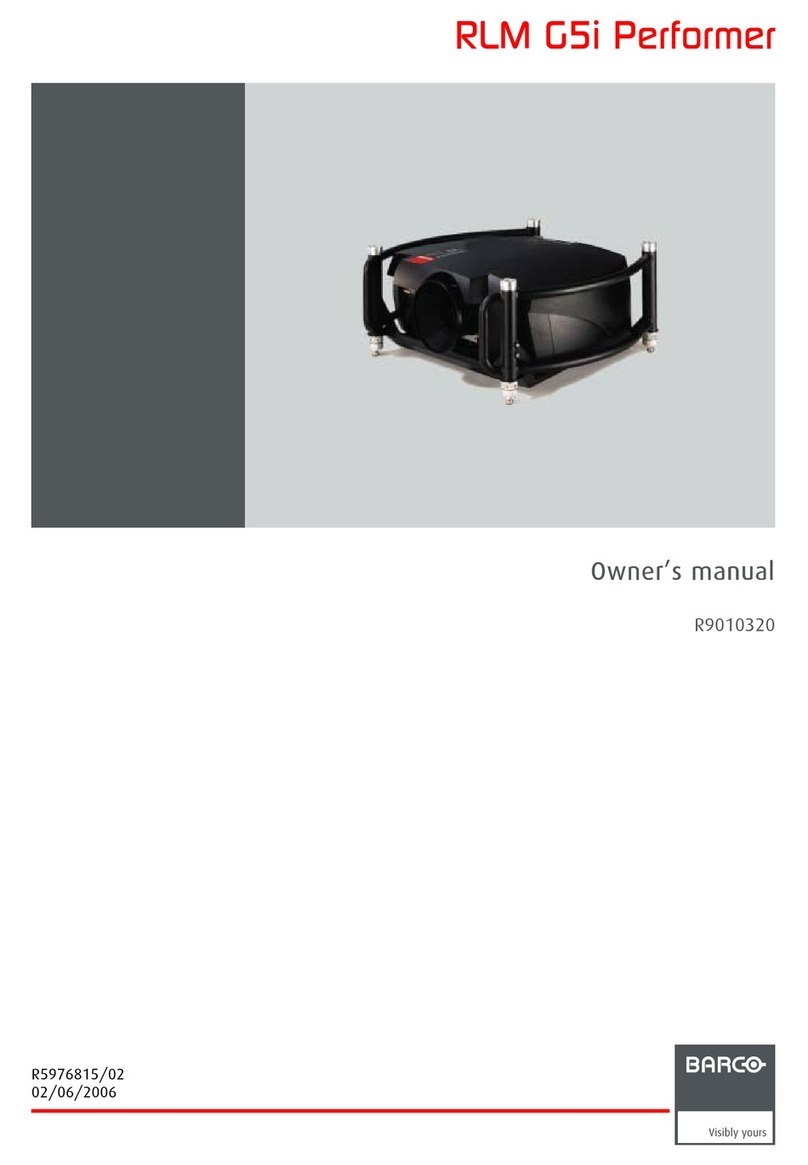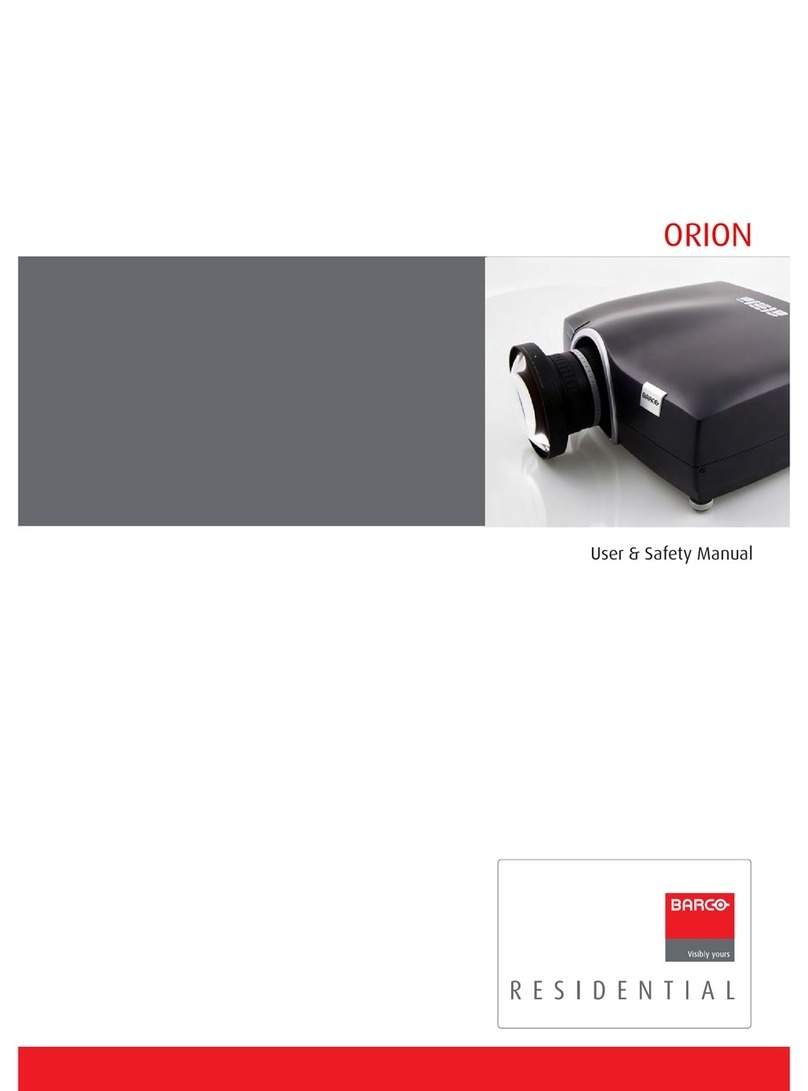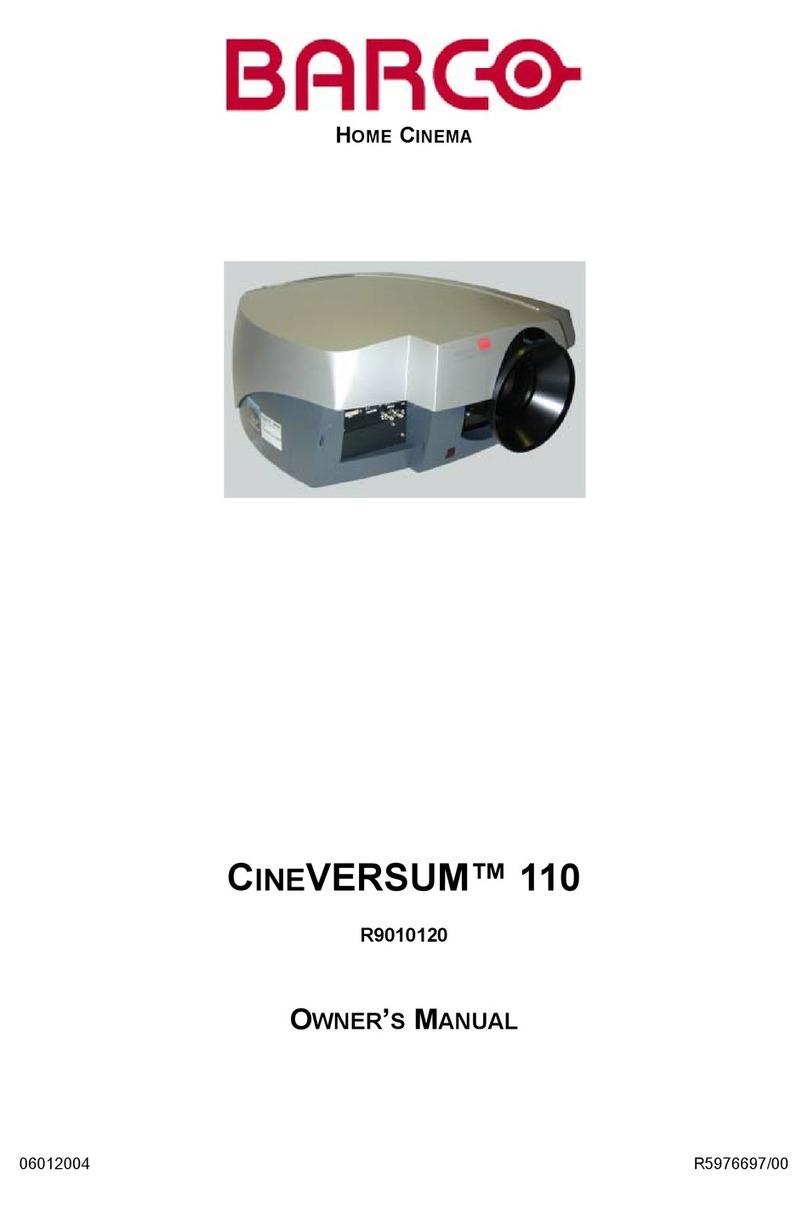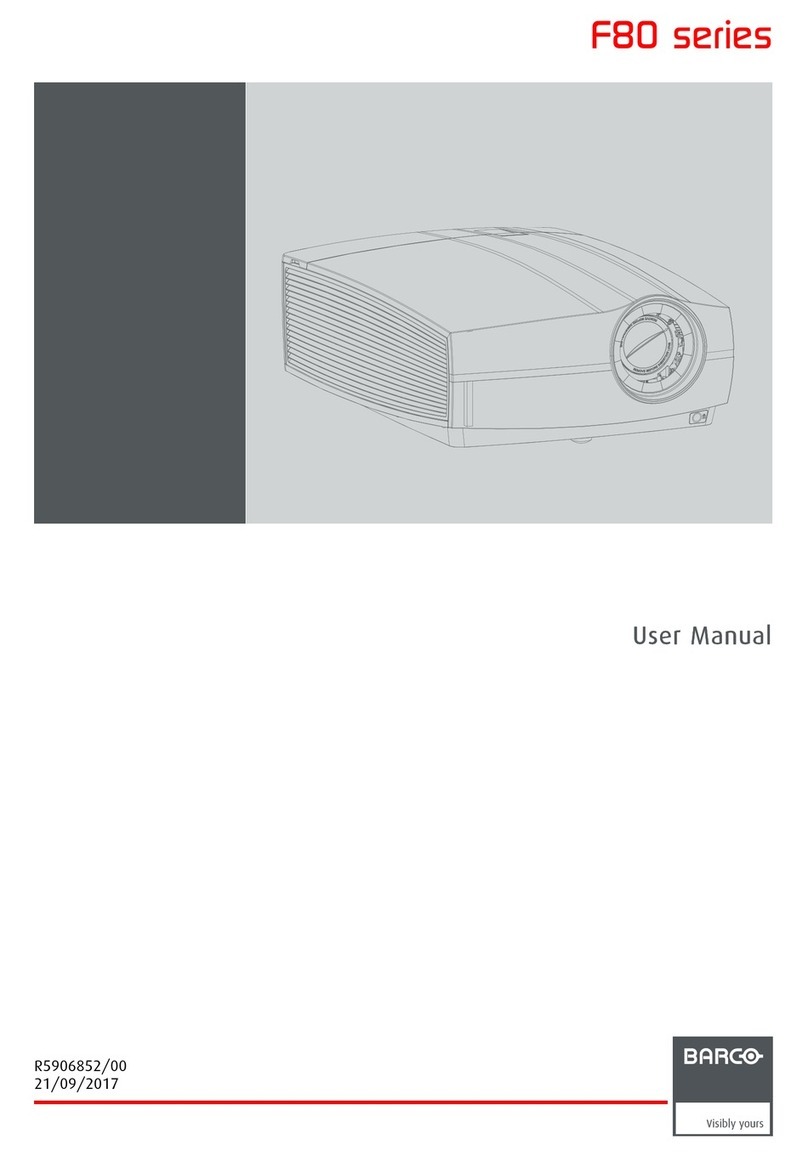R5906788-03 Thor series6
7.1 Available lenses.................................................................................................................................................................................62
7.2 Lens selection.....................................................................................................................................................................................62
7.3 Lens installation.................................................................................................................................................................................63
7.4 Lens removal.......................................................................................................................................................................................65
7.5 Lens shift, zoom & focus...............................................................................................................................................................66
8Input & Communication.............................................................................................................................................................................69
8.1 Introduction...........................................................................................................................................................................................70
8.2 Projector Status .................................................................................................................................................................................70
8.3 Laser Status.........................................................................................................................................................................................71
8.4 Local Keypad.......................................................................................................................................................................................72
8.5 Cinema Controller.............................................................................................................................................................................74
9ICMP ........................................................................................................................................................................................................................77
9.1 ICMP introduction.............................................................................................................................................................................79
9.2 ICMP HDD............................................................................................................................................................................................80
9.3 ICMP communication ports.........................................................................................................................................................82
9.4 ICMP source input ports ...............................................................................................................................................................83
9.5 ICMP DisplayPort specifications..............................................................................................................................................84
9.6 ICMP SDI specifications ...............................................................................................................................................................86
9.7 ICMP HDMI 2.0 specifications...................................................................................................................................................89
9.8 ICMP HDMI 1.4 specifications...................................................................................................................................................92
9.9 ICMP status LEDs............................................................................................................................................................................95
9.10 ICMP HDD status LEDs................................................................................................................................................................96
9.11 ICMP device certificate..................................................................................................................................................................97
9.12 ICMP configuration via Communicator.................................................................................................................................99
9.13 ICMP reset.........................................................................................................................................................................................100
9.14 Obtaining the Barco ICMP certificate ................................................................................................................................. 101
9.15 Removing a HDD from the ICMP.......................................................................................................................................... 102
9.16 Installing a HDD into the ICMP............................................................................................................................................... 103
10 Starting up.......................................................................................................................................................................................................105
10.1 Switching the Thor series projector ON............................................................................................................................. 106
10.2 Switching the Thor series projector OFF.......................................................................................................................... 107
10.3 Projector ON/OFF cycle explained ......................................................................................................................................108
11 Scheimpflug ....................................................................................................................................................................................................111
11.1 Scheimpflug introduction............................................................................................................................................................112
11.2 Scheimpflug adjustment .............................................................................................................................................................113
11.3 Fixation of the Lens Holder front plate ................................................................................................................................116
11.4 Back Focal Length adjustment................................................................................................................................................117
12 Convergence ................................................................................................................................................................................................. 123
12.1 Convergence controls ................................................................................................................................................................. 124
12.2 Preparing for convergence adjustment ............................................................................................................................. 126
12.3 Converging the red pattern onto the blue pattern........................................................................................................ 127
12.4 Converging the green pattern onto the blue pattern ..................................................................................................128
13 Calibration....................................................................................................................................................................................................... 131
13.1 Calibration process....................................................................................................................................................................... 132
13.2 White point calibration................................................................................................................................................................. 133
13.3 Color gamut calibration............................................................................................................................................................... 135
13.4 Luminance calibration ................................................................................................................................................................. 137
14 Preventative maintenance actions................................................................................................................................................. 139
14.1 1 month maintenance actions................................................................................................................................................. 140