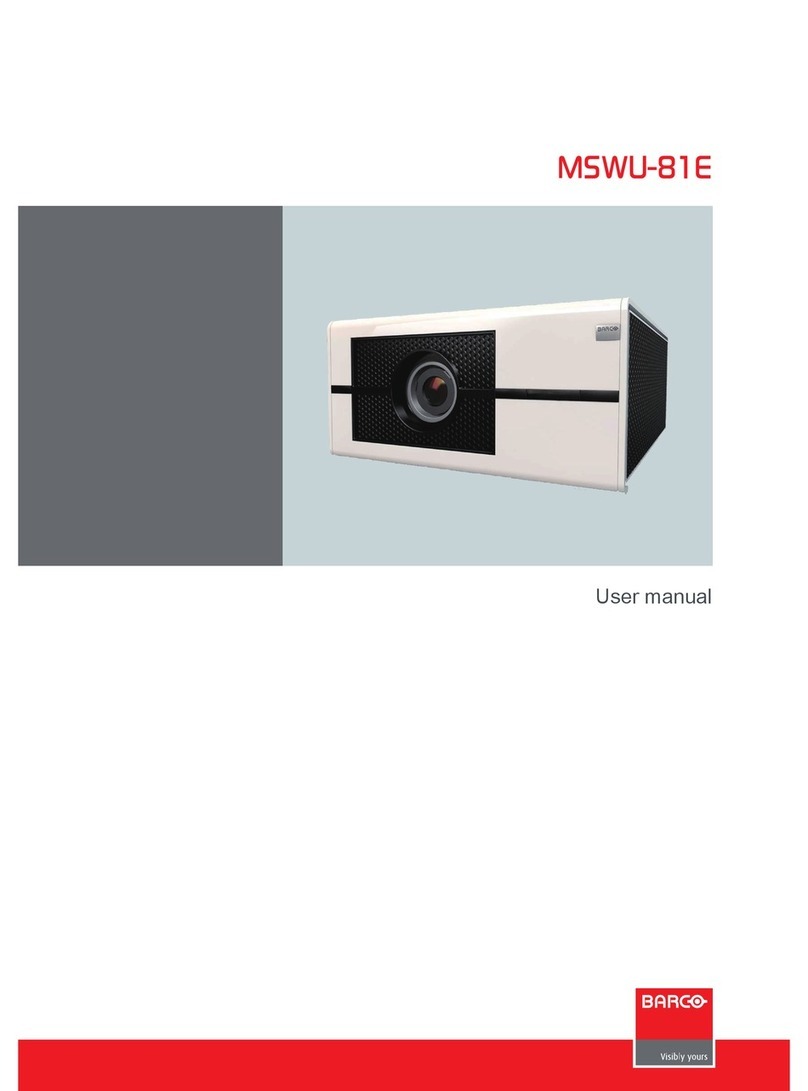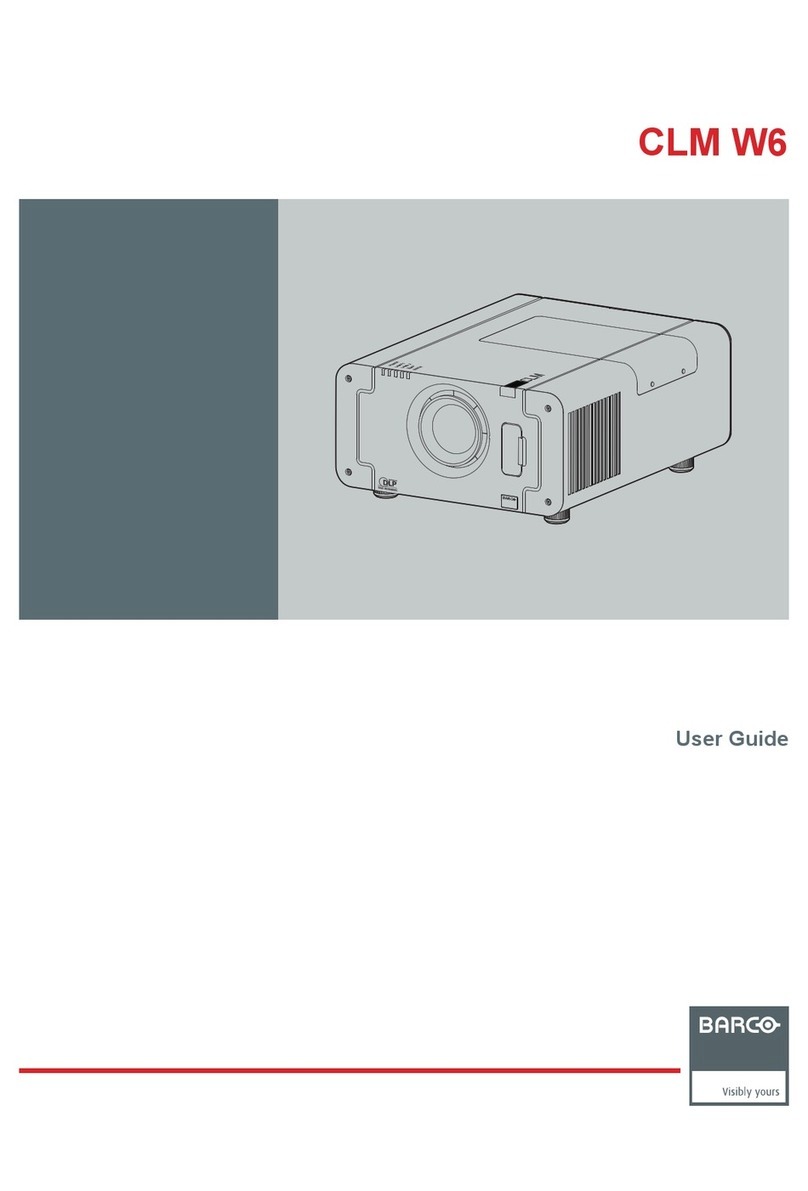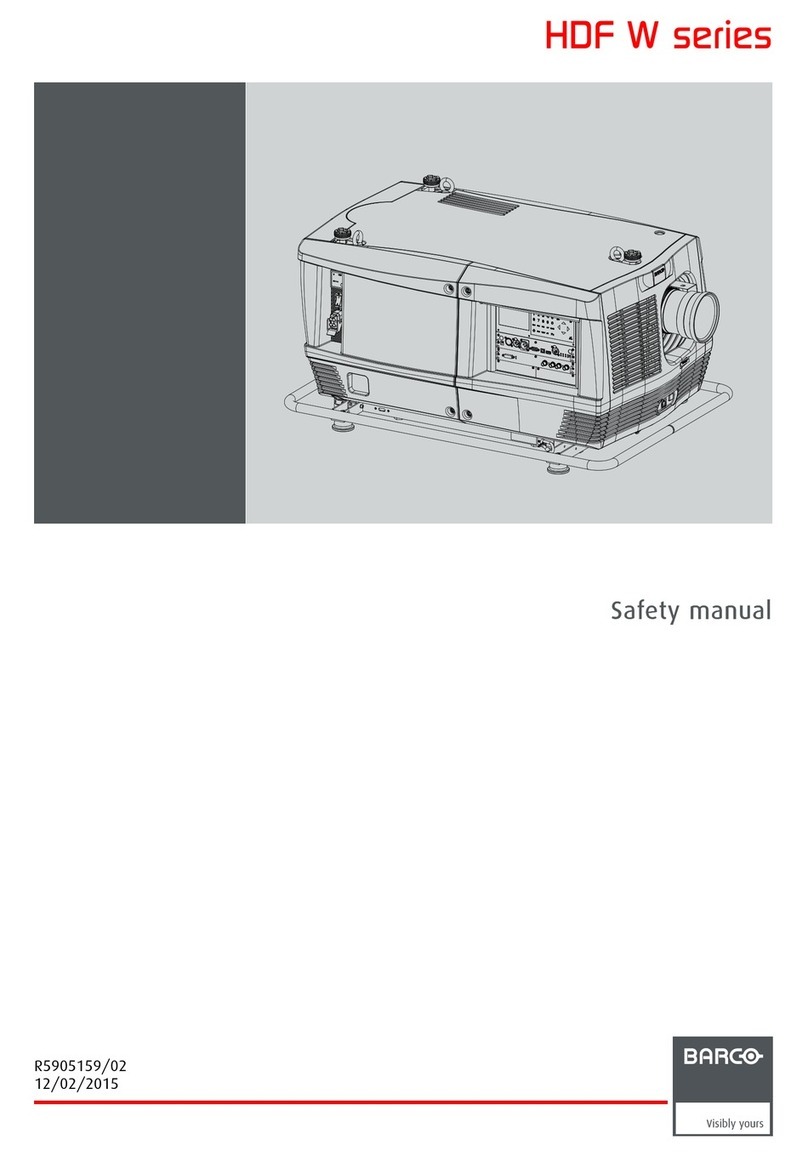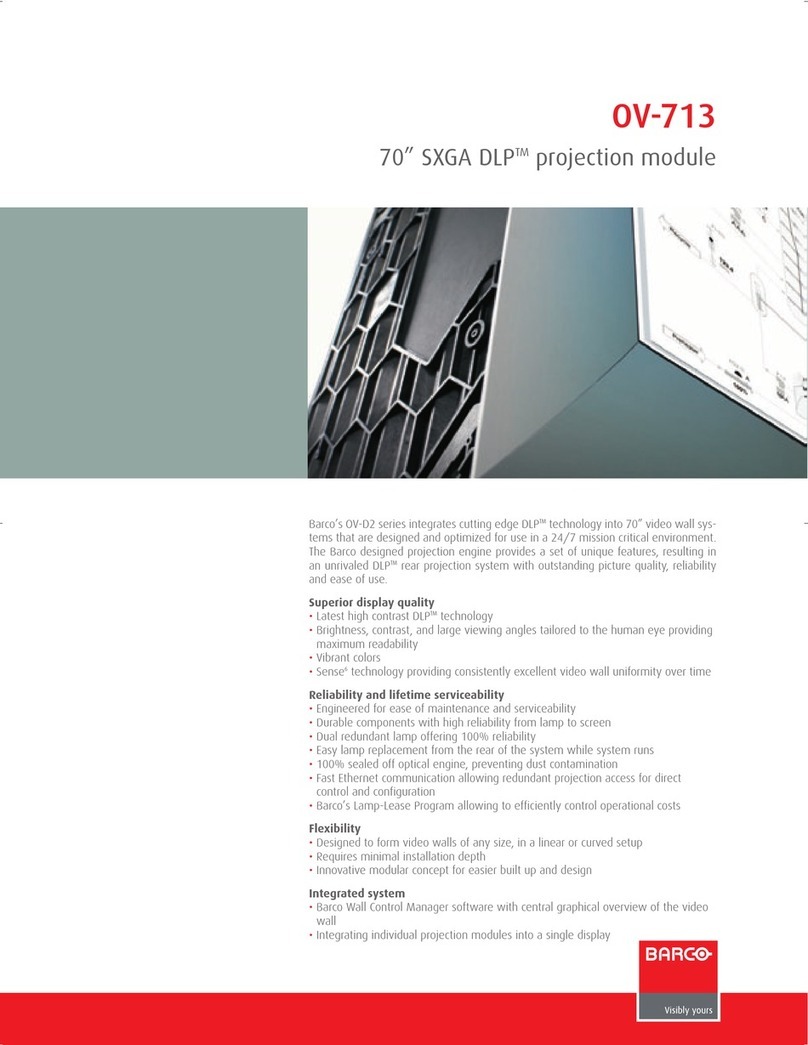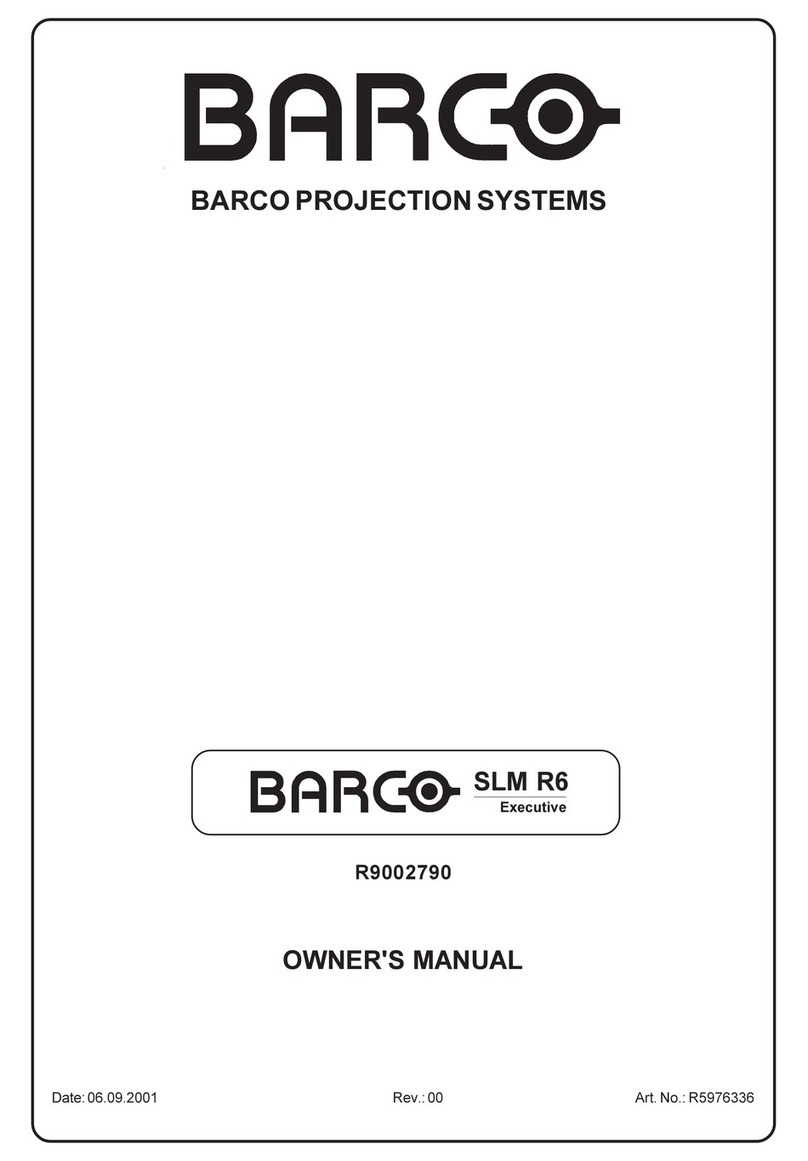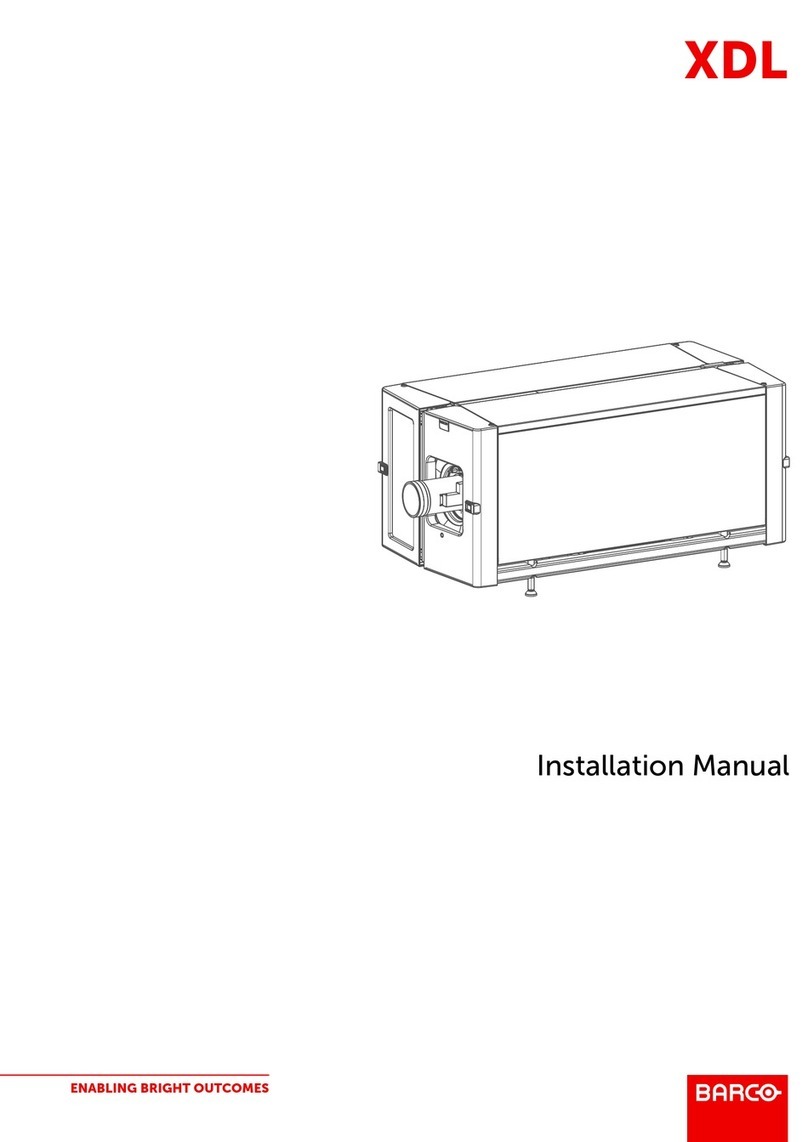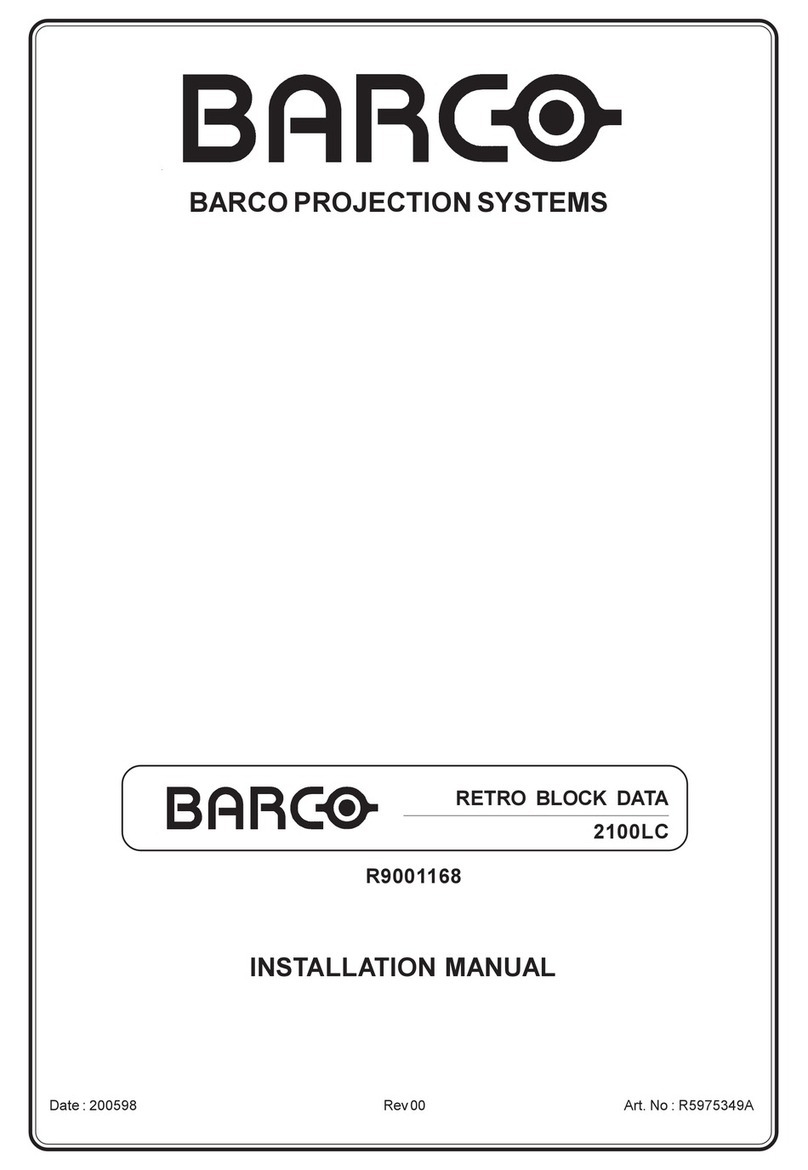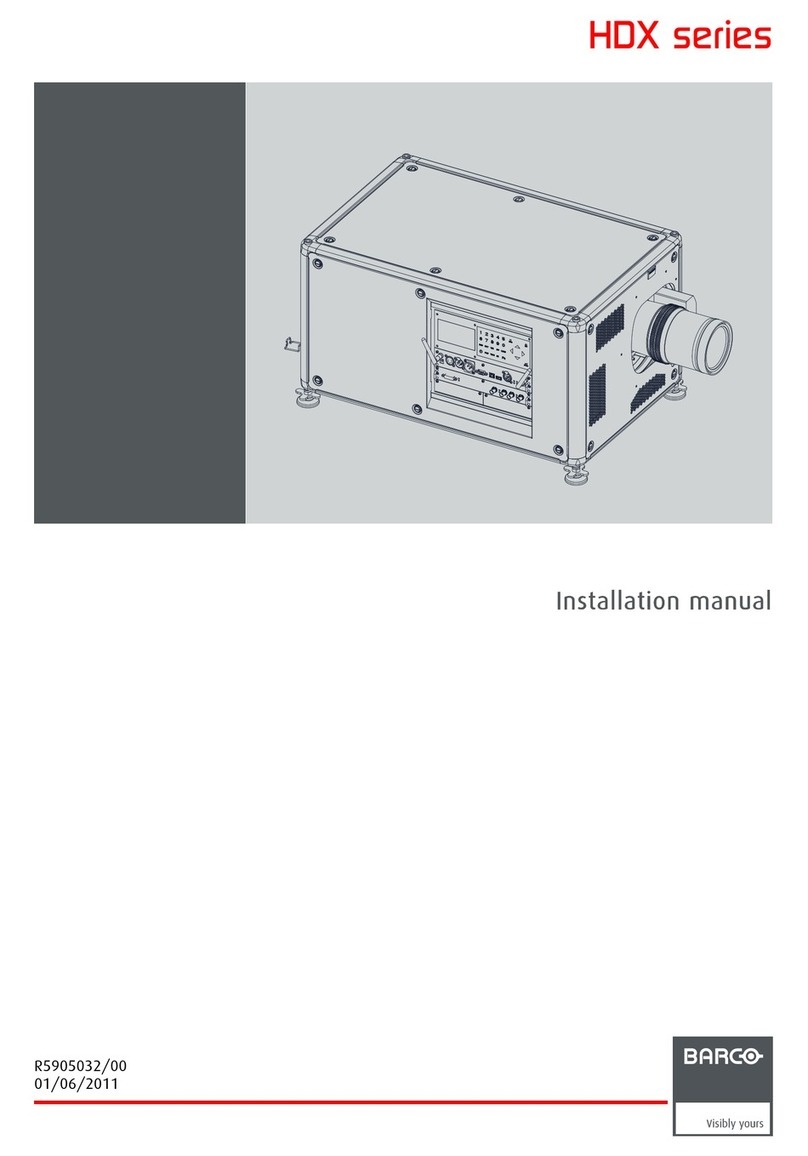Display technology
1-chip 0.95" 1080p HD native resolution
DarkChip3®DLP®panel with BrilliantColorTM
processing and resolution 1920 x 1080 pixels,
Brightness uniformity: > 95 % for the total
screen
Lamp
2 x 250 Watt P-VIP lamp
Typical lifetime: 1,500 h/lamp
Contrast ratio
2,000 : 1 (full white/full black) *
Lens shift range
Max. vertical shift from -25% to +140%
(+/- 25% for QCLD (0.85:1) lens)
RGB Scan frequencies
Horizontal: 15 kHz - 140 kHz
Vertical: 25 Hz - 150 Hz
Special features
• Advanced picture-in-picture
• Standard cable basket and light shutter
• Advanced digital zoom
• Intelligent dual lamp system
• On-board PC with Windows OS
• Source and PiP handling through Windows OS
Inputs
1x Component Video, RGBHV, RGBS or RGsB
(5x BNC)
1x Composite Video (BNC)
1x S-Video (4-pin mini-DIN)
1x VGA (D15 connector)
2x DVI-D (Digital Visual Interface-Digital)
Outputs
1x DVI-D
Communication
1x D9 connectors for RS232
1x IR remote receiver
4x USB
1x RJ45 (Ethernet)
1x PCMCIA slot (Type II)
Compatibility
• All current video sources (PAL, SECAM, NTSC)
in Composite, S-video, Component or RGB
formats
• All current HDTV standards: 1080i, 720p
• All computer graphics formats from VGA,
SVGA, XGA, SXGA, to UXGA (75 Hz)
• Apple Macintosh formats
• Electronic workstations with a resolution up
to 1600 x 1200 pixels/75 Hz
• DVI sources up to UXGA and HDTV
On-board PC (display server)
• Pentium M, 1.6 GHz processor
• 1 GB RAM
• 40 GB Hard Disk (5,400 rpm)
• Microsoft™ XP professional multi-language OS
installed
• Barco server software for network communi-
cation between display server and clients
• DropZone software
• Proximity desktop client software
• Remote control and diagnostics software
Max. power consumption
730 Watt
AC power
Power factor pre-regulated SMPS,
90-254 VAC/50-60Hz
Safety regulations
Compliant with ETL60950 and EN60950
Electromagnetic interference
Compliant with FCC rules & regulations, part 15
CE EN55022 Class A and CCC
Weight
Net weight, body only: 16 kg / 35.3 lbs.
Shipping weight (max.): 20 kg / 44.1 lbs.
Dimensions mm inch
Length(1) 590 23.23
Width 415 16.34
Height 195 7.68
(1) with QVD (1.9 - 2.6:1) zoomlens
iCon H500 iCon H250
Light output 5,000 ANSI lumens* 2,500 ANSI lumens*
Color wheel RGBW (optimized for data viewing) RGBRGB (optimized for video and image viewing)
Available Lenses
Lens Type Order N°
High Quality Zoom Lenses
QCLD (1.1-1.3:1) R9849850
CLD (1.2-1.6:1) R9849870
CLD (1.6-2.4:1) R9849880
CLD (2.4-4.3:1) R9849890
Fixed Focal Length Lens
QCLD (0.85:1) R9849860
Order information
iCon H500 R9010501
iCon H250 R9010510
Replacement lamp UHP 250 Watt R9841826
Dual lamp package R9841827
Ceiling mount R9841250
Ceiling mount bar short R9841260
Ceiling mount bar long R9841261
Flight case R9841300
Optional inputs:
HDSDI factory option (recommended) ROPT2076
HDSDI field upgrade kit R9843047
HDCP upgrade kit R9843045
* result can vary depending on lens, focus and
projector settings
iCon H500 / iCon H250 specifications