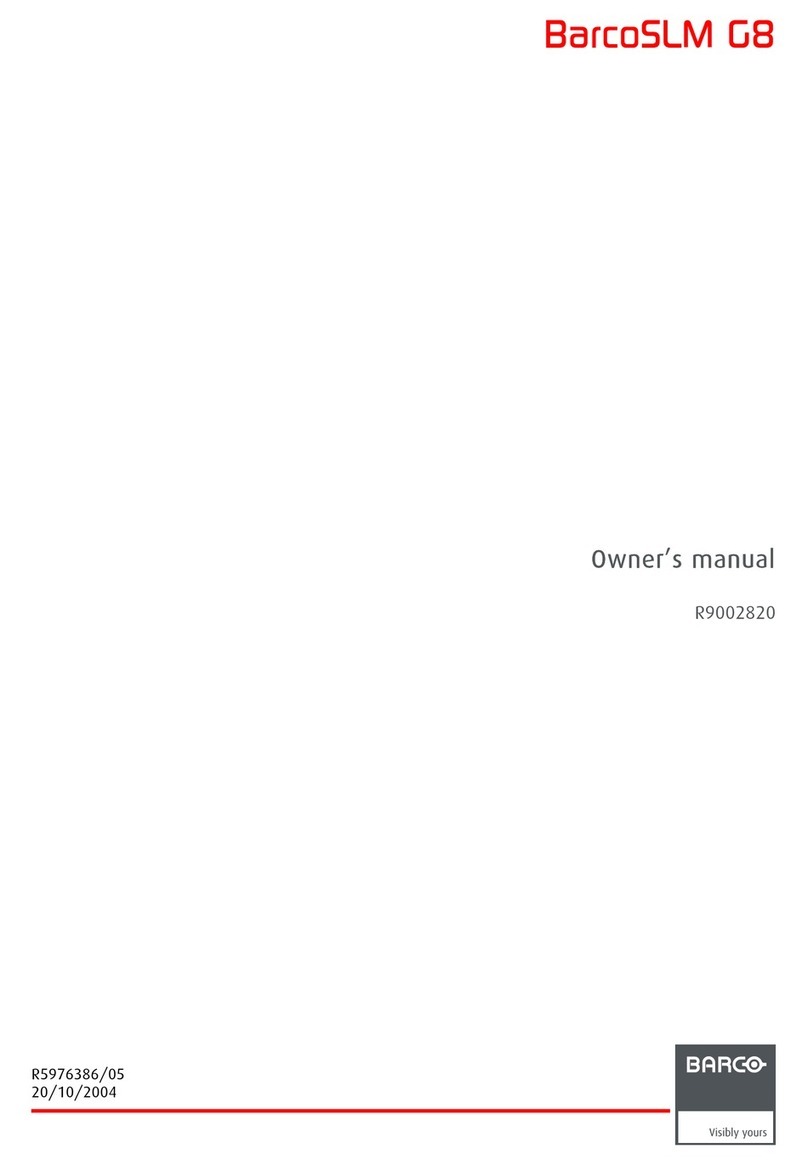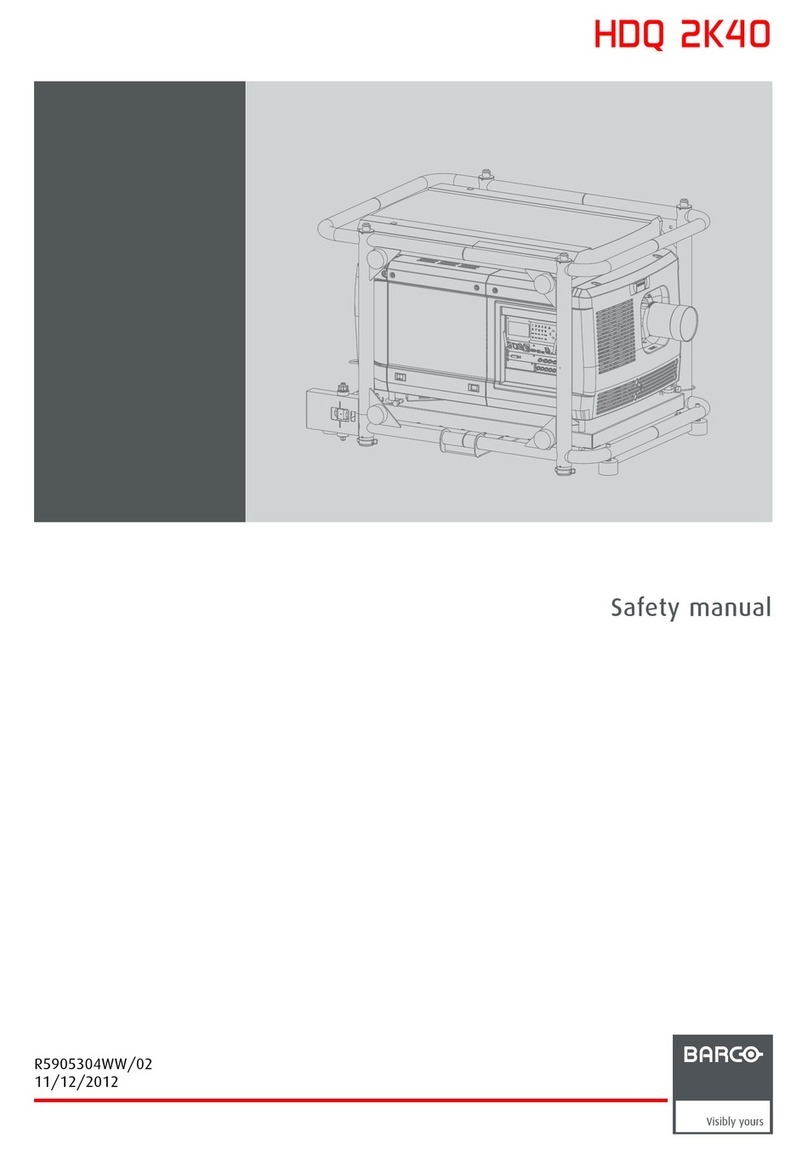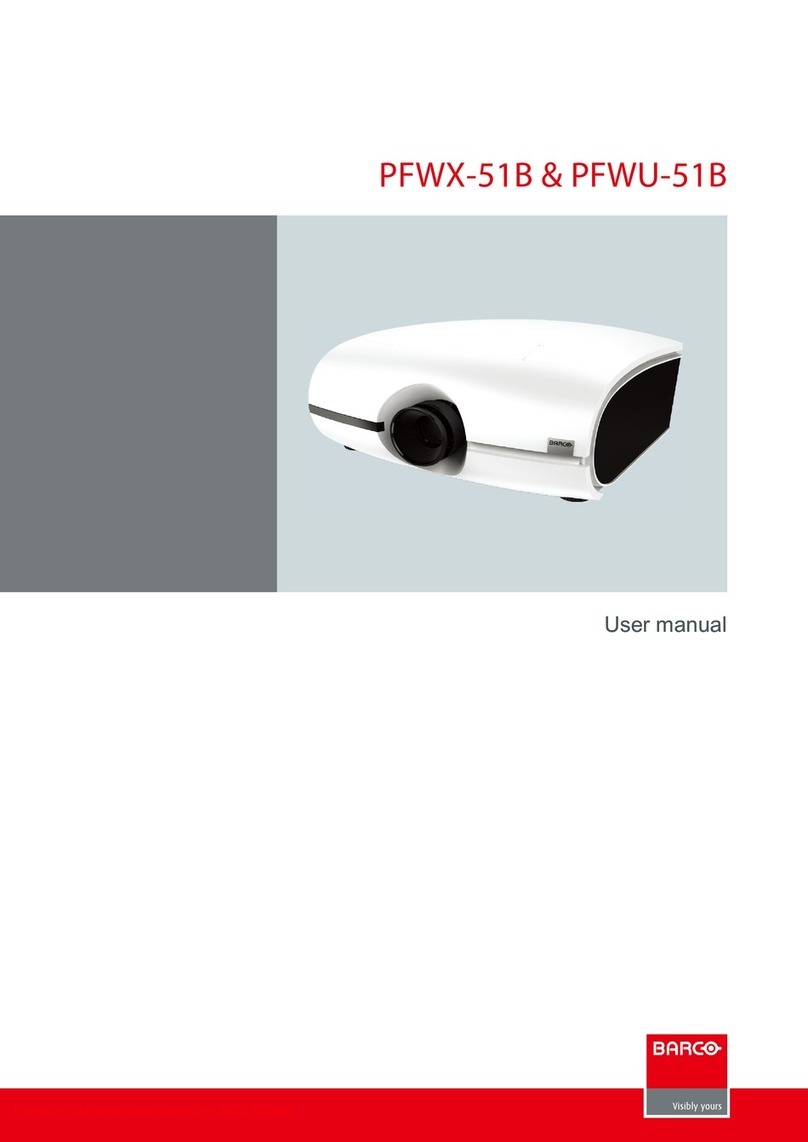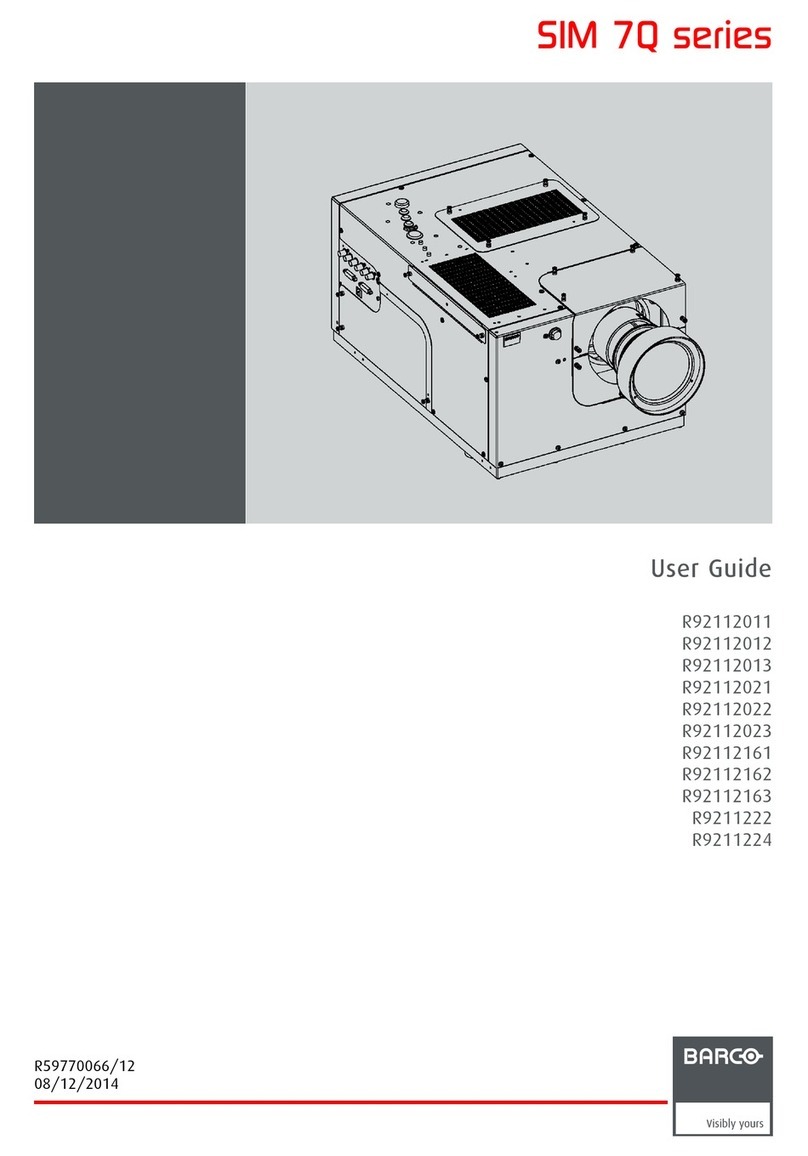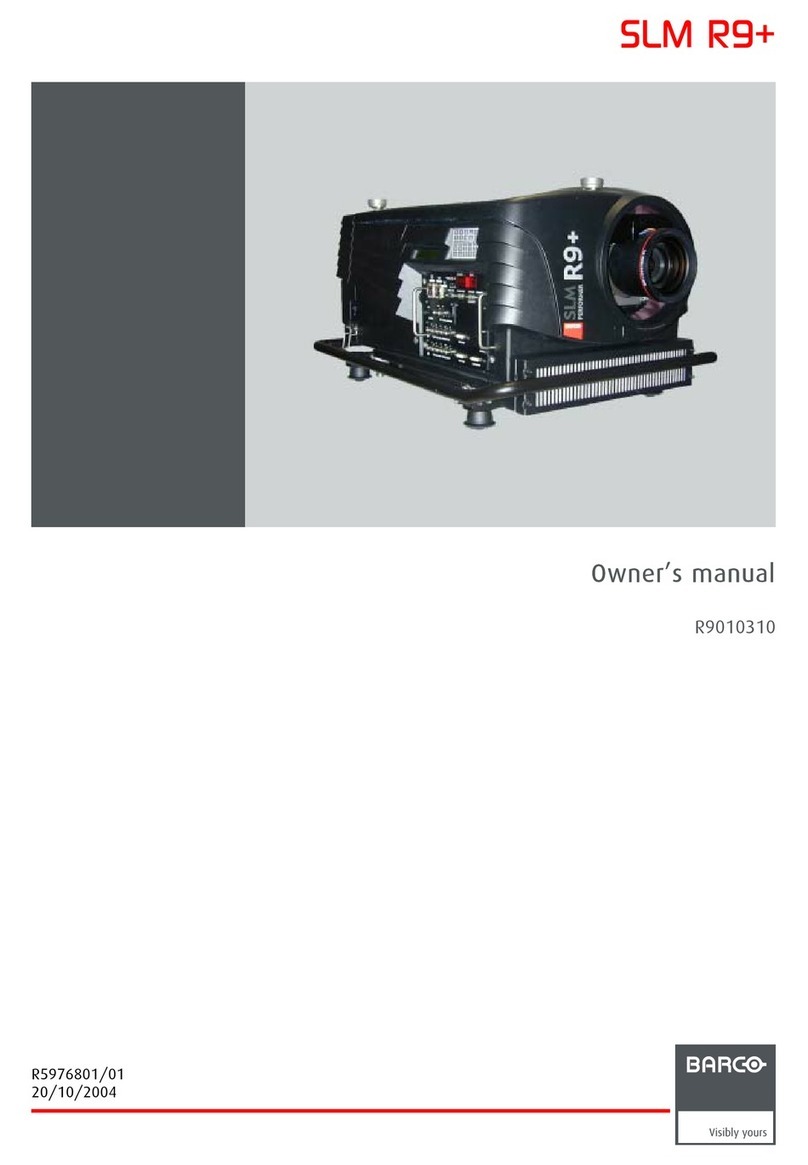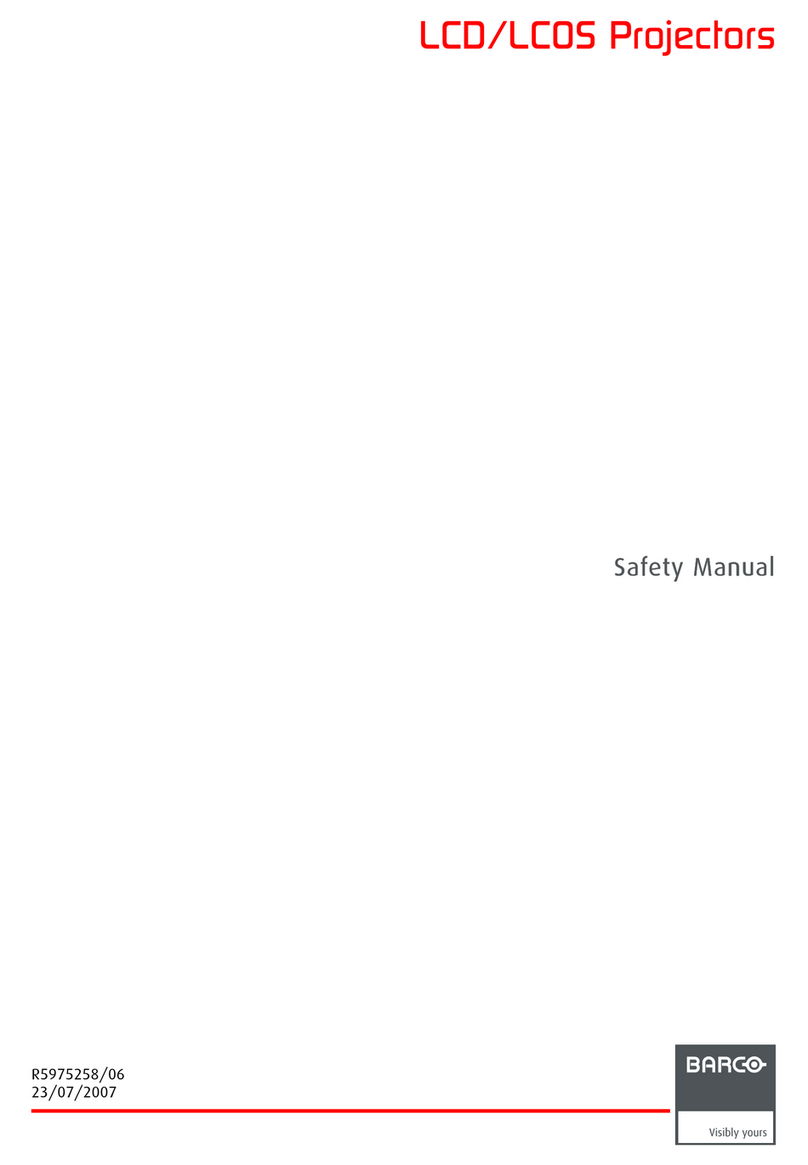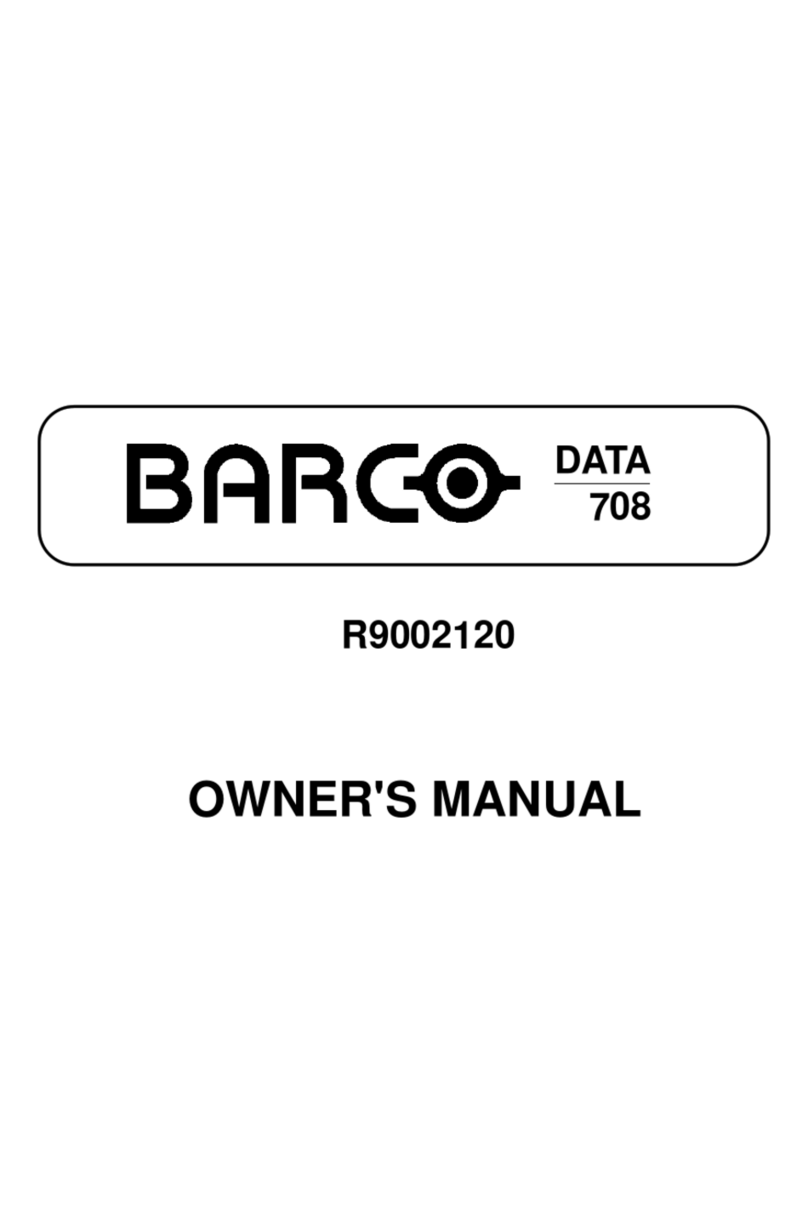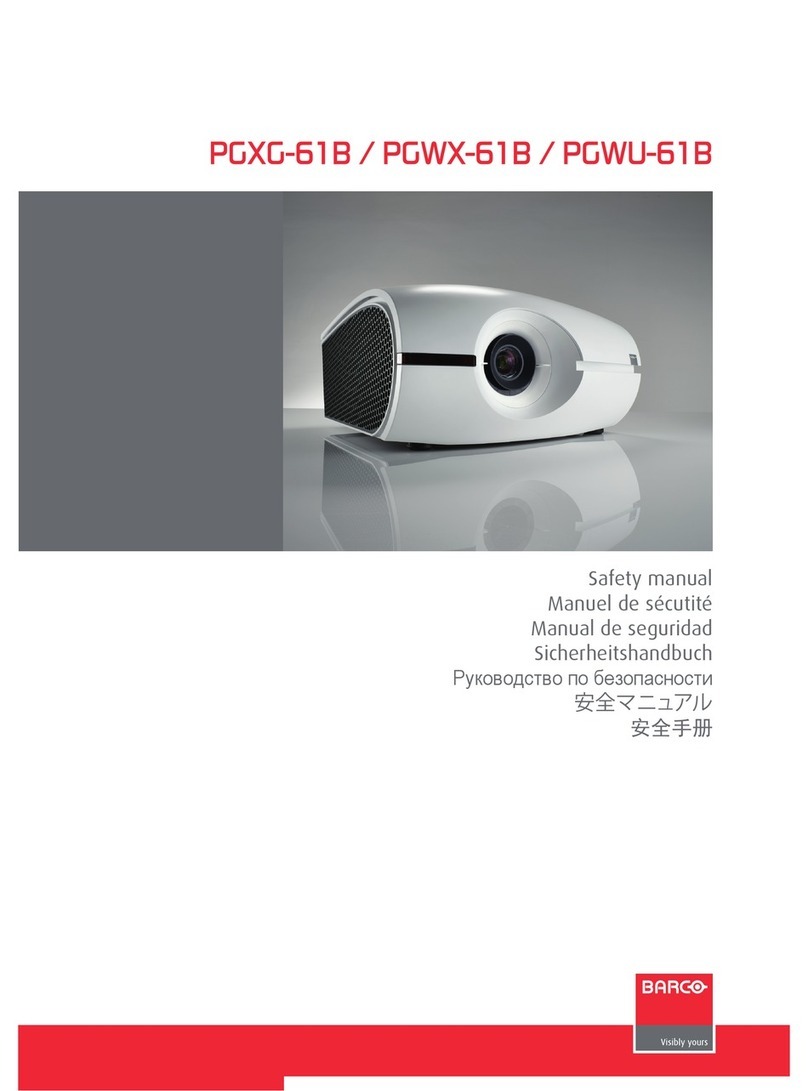Safety Instructions
1-3
5976257 BARCOREALITY 909 16032001
Caution on Fire Hazard
Do not p ace f ammab e or combustib e materia s near projector !
BARCO arge screen projection products are designed and manufactured to meet the most stringent safety regu ations. This projector
radiates heat on its externa surfaces and from venti ation ducts during norma operation, which is both norma and safe.
Exp osing f ammab e or combustib e materia s into c ose proximity of this projector cou d resu t in the spontaneous ignition of that
materia , resu ting in a fire. For this reason, it is abso ute y necessary to eave an "exc usion zone" around a externa surfaces of
the projector whereby no f ammab e or combustib e materia s are present. The exc usion zone must be not ess that 10 cm (4") for
Barco Retro Projectors. Do not cover the projector with any materia whi e the projector is in operation.
Keep f ammab e and combustib e materia s away from the projector at a times. Mount the projector is a we venti ated area away
from sources of ignition and out of direct sun ight. Never expose the pojector to rain or excessive moisture. In the event of fire,
use sand, CO2, or dry powder fire extinguishers; never use water on ane ectrica fire.
A ways have service performed on this projector by authorized BARCO service personne . A ways insist on genuine BARCO
rep acement parts. Never use non-BARCO rep acement parts as they may degrade the safety of this projector.
On installation
1. Do not p ace this equipment on an unstab e cart, stand, or tab e. The product may fa , causing serious damage to it.
2. Do not use this equipment near water.
3. S ots and openings in the cabinet and the back or bottom are provided for venti ation; to ensure re iab e operation of the product
and to protect it from overheating, these openings must not be b ocked or covered. The openings shou d never be b ocked by
p acing the product on a bed, sofa, rug, or other simi ar surface. This product shou d never be p aced near or over a radiator
or heat register.
The projector shou d not be p aced in a bui t-in insta ation or enc osure un ess proper venti ation is provided.
4. Do not b ock the projector coo ing fans or free air movement under and around the projector. Loose papers or other objects
may not be nearer to the projector than 4" on any side.
On servicing
Do not attempt to service this product yourse f, as opening or removing covers may expose you to dangerous vo tage potentia s
and risk of e ectric shock!
Refer a servicing to qua ified service personne .
Unplug this product from the wall outlet and refer servicing to qualified service personnel under the following conditions:
a. When the power cord or p ug is damaged or frayed.
b. If iquid has been spi ed into the equipment.
c.If the product has been exposed to rain or water.
d. If the product does not operate norma y when the operating instructions are fo owed.
Note : Adjust on y those contro s that are covered by the operating instructions since improper adjustment of the other contro s
may resu t in damage and wi often require extensive work by a qua ified technician to restore the product to norma operation.
e. If the product has been dropped or the cabinet has been damaged.
f. If the product exhibits a distinct change in performance, indicating a need for service.
Replacement parts - When rep acement parts are required, be sure the service technician has used origina BARCO rep acement
parts or authorized rep acement parts which have the same characteristics as the BARCO origina part. Unauthorized substitutions
may resu t in degraded performance and re iabi ity, fire, e ectric shock or other hazards. Unauthorized substitutions may void
warranty.
Safety check - Upon comp etion of any service or repairs to this projector, ask the service technician to perform safety checks to
determine that the product is in proper operating condition.
On cleaning
Unp ug this product from the wa out et before c eaning. Do not use iquid c eaners or aeroso c eaners. Use a damp c oth for c eaning.
-To keep the cabinet ooking brand-new, periodica y c ean it with a soft c oth. Stubborn stains may be removed with a c oth ight y
dampened with mi d detergent so ution. Never use strong so vents, such as thinner or benzine, or abrasive c eaners, since these
wi damage the cabinet.
- To ensure the highest optica performance and reso ution, the projection enses are specia y treated with an anti-ref ective coating,
therefore, avoid touching the ens. To remove dust on the ens, use a soft dry c oth. Do not use a damp c oth, detergent so ution,
or thinner.