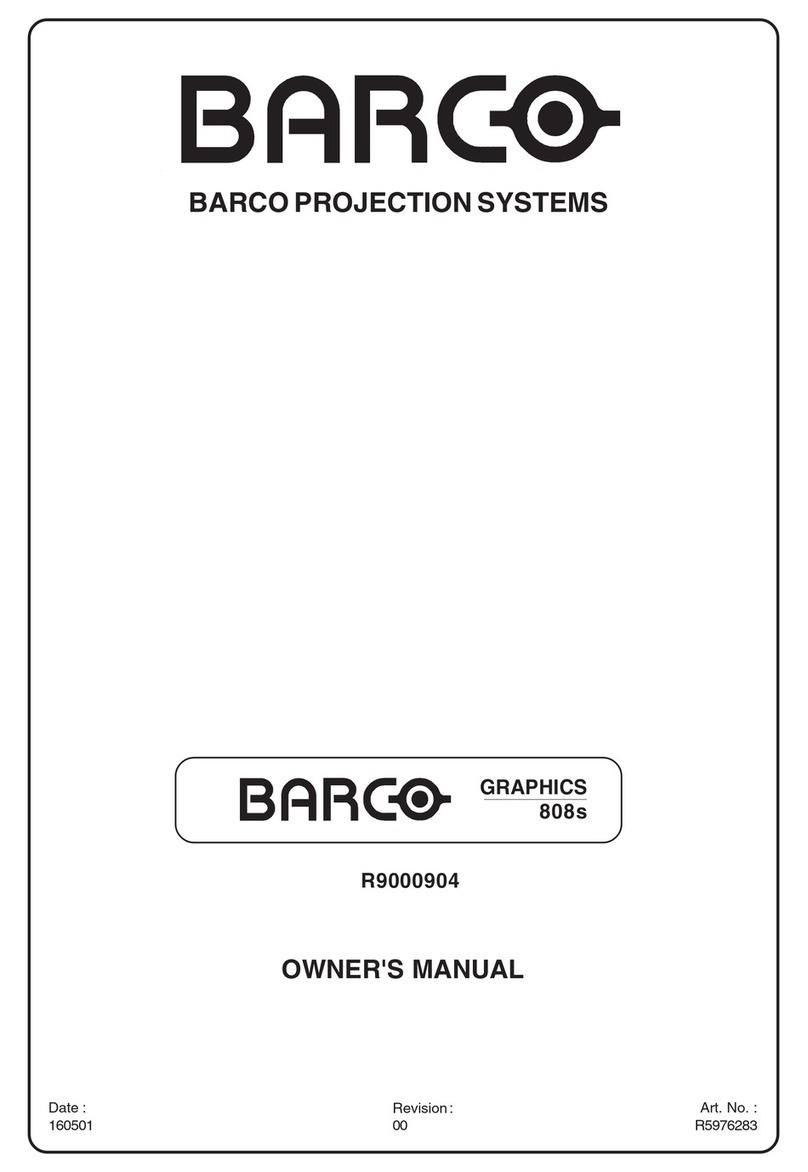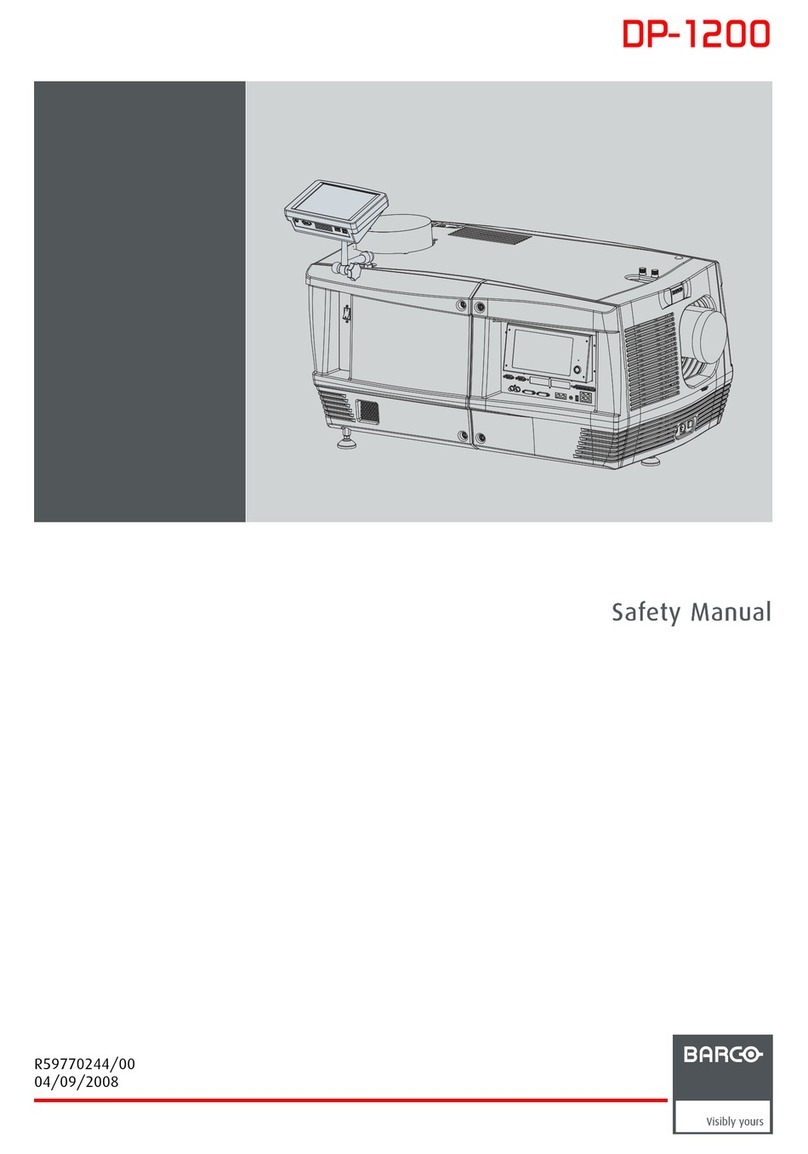Barco R9000901 Operating and safety instructions
Other Barco Projector manuals

Barco
Barco DP2K-10SLP Owner's manual

Barco
Barco FL40 series User manual
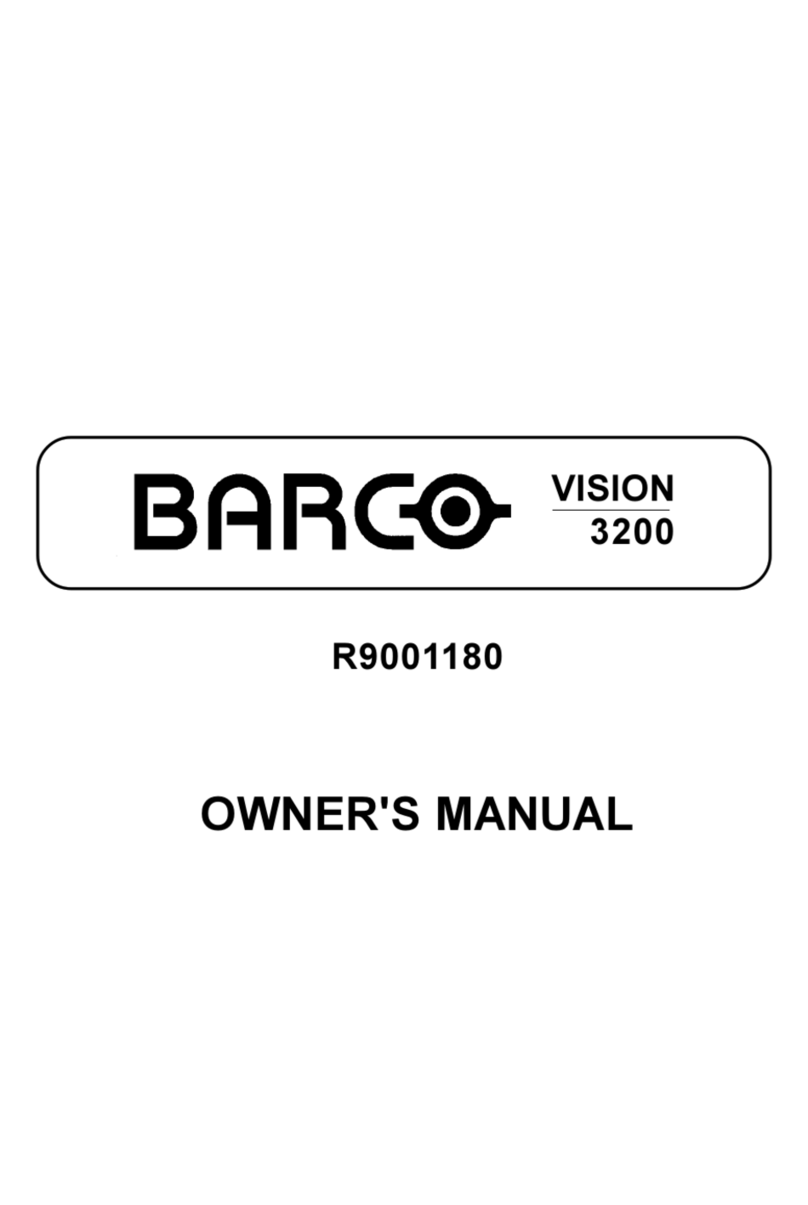
Barco
Barco R9001180 User manual
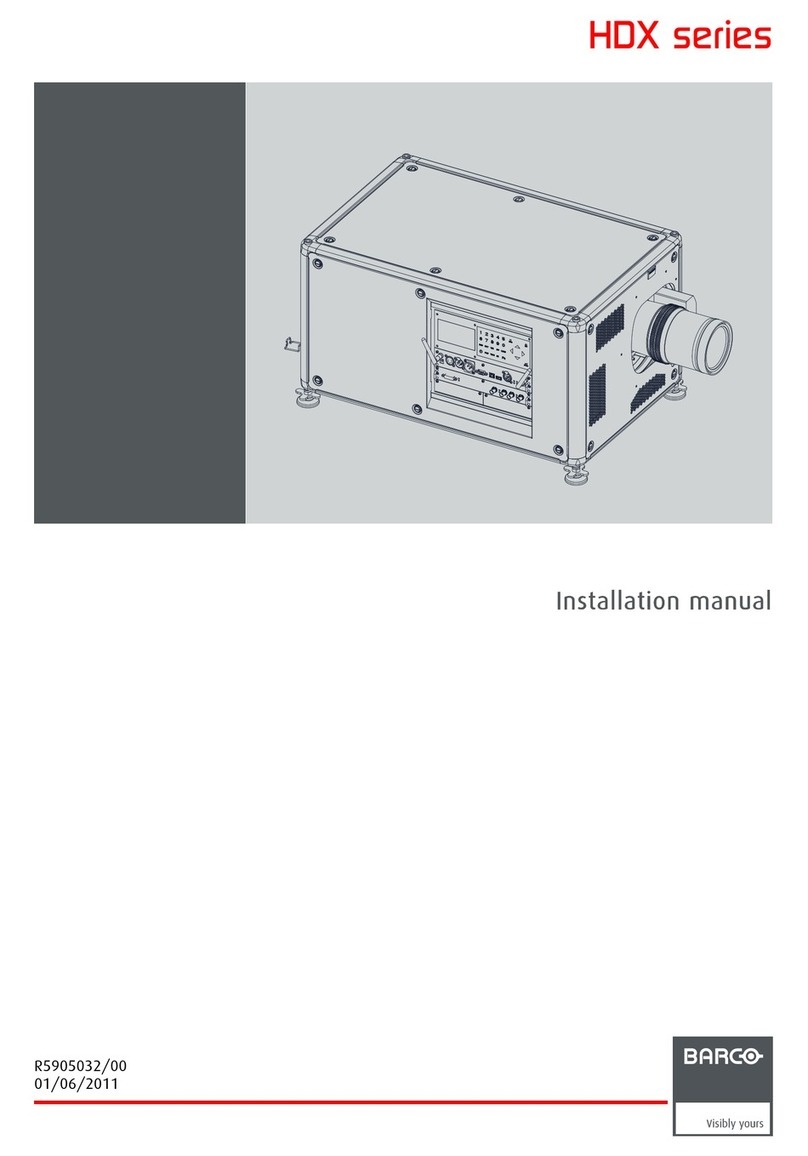
Barco
Barco HDX series User manual
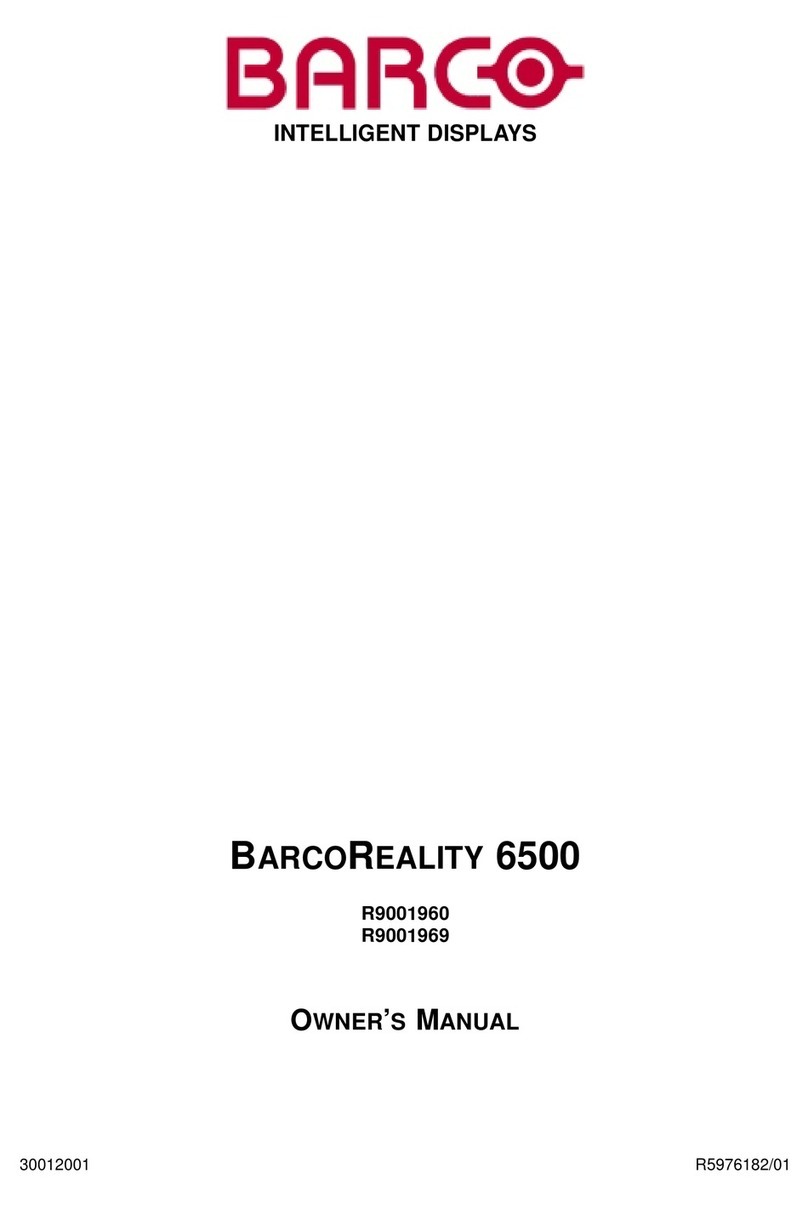
Barco
Barco R9001960 User manual

Barco
Barco CLM HD8 User manual

Barco
Barco R9002370 User manual

Barco
Barco R813307K User manual
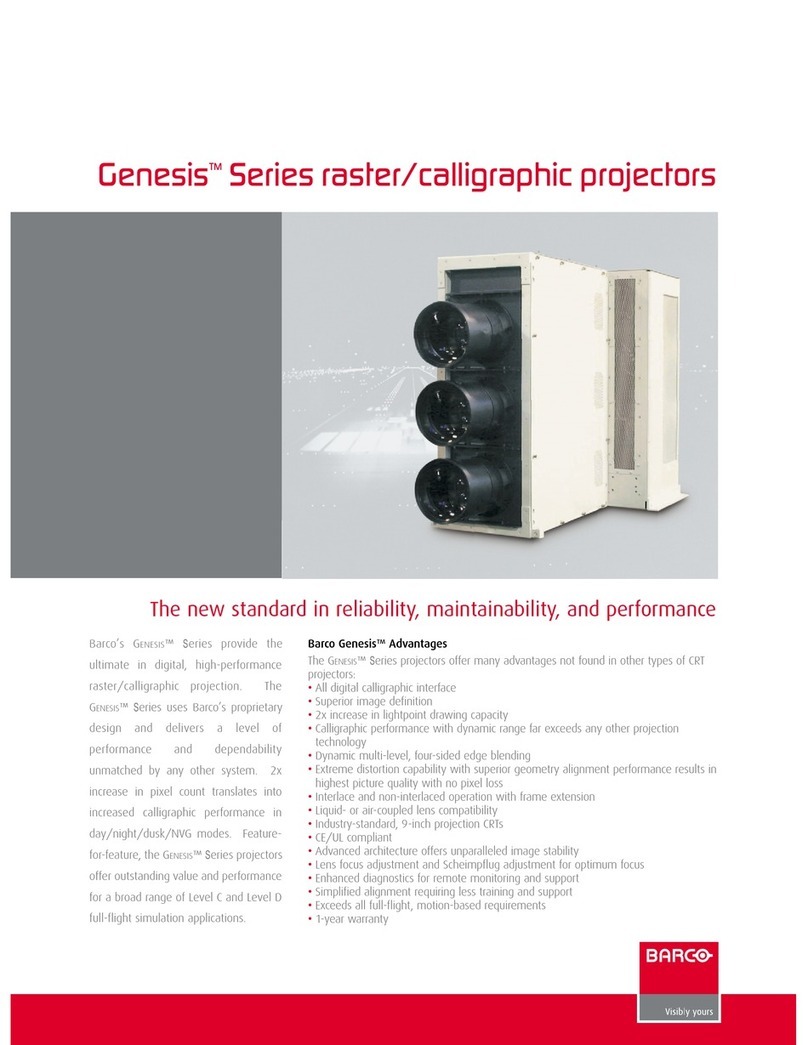
Barco
Barco ULTRA REALITY 7000 User manual

Barco
Barco BarcoReality SIM6 Ultra R9040150 User manual

Barco
Barco HDX 4K User manual

Barco
Barco RLM-W14 User manual

Barco
Barco DP2K-S Series Operating manual

Barco
Barco FLM R20+ Performer User manual

Barco
Barco Reality 909 User manual
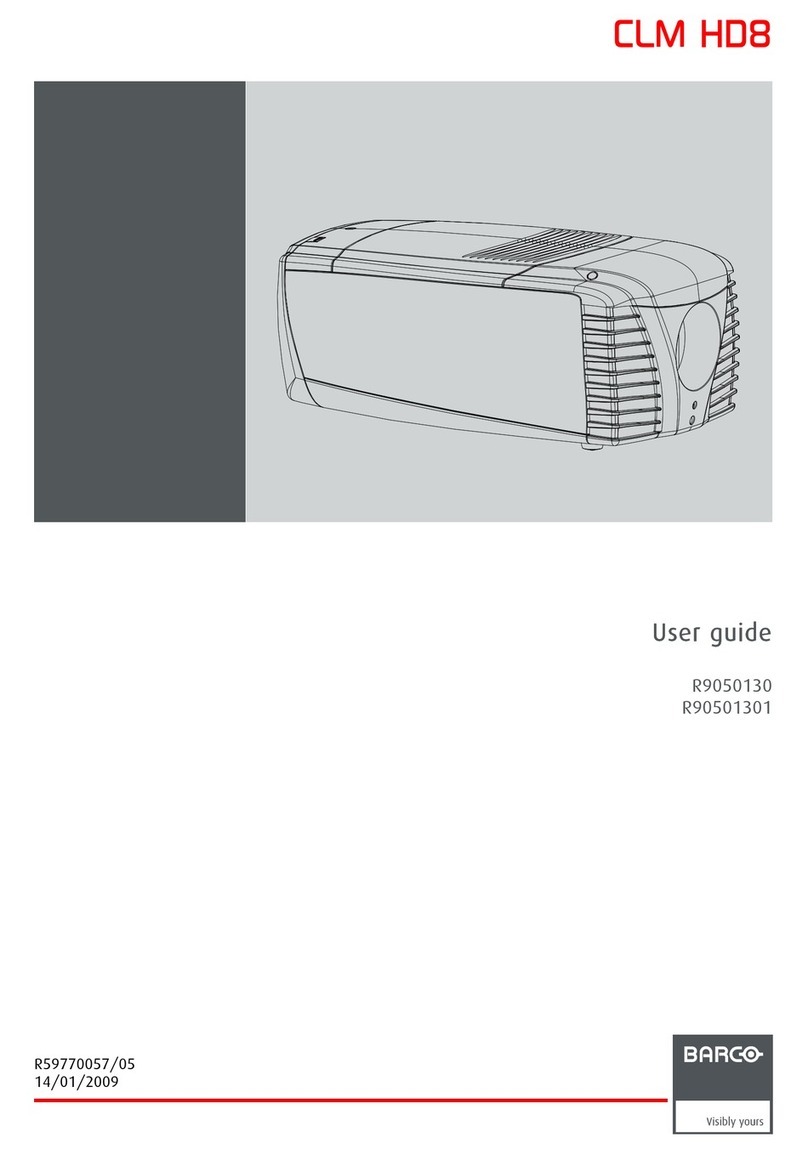
Barco
Barco CLM HD8 User manual

Barco
Barco SIM 5H User manual
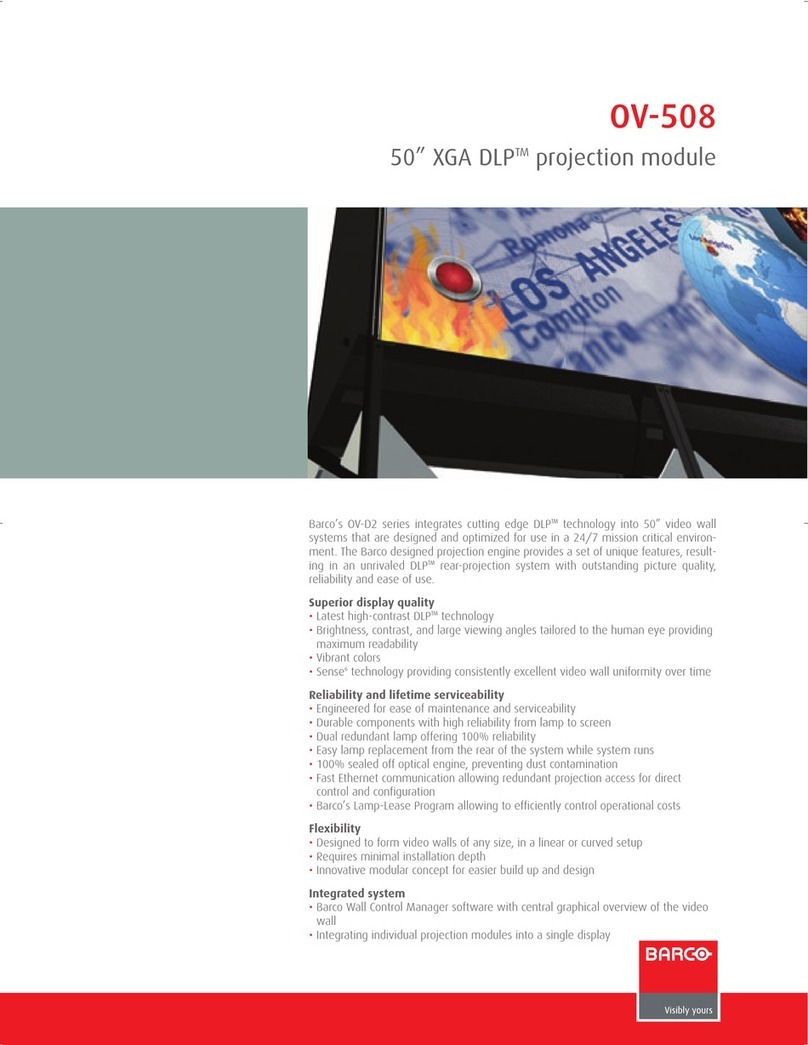
Barco
Barco OV-508 User manual

Barco
Barco DP2K-20CLP User guide

Barco
Barco F12 Series User manual