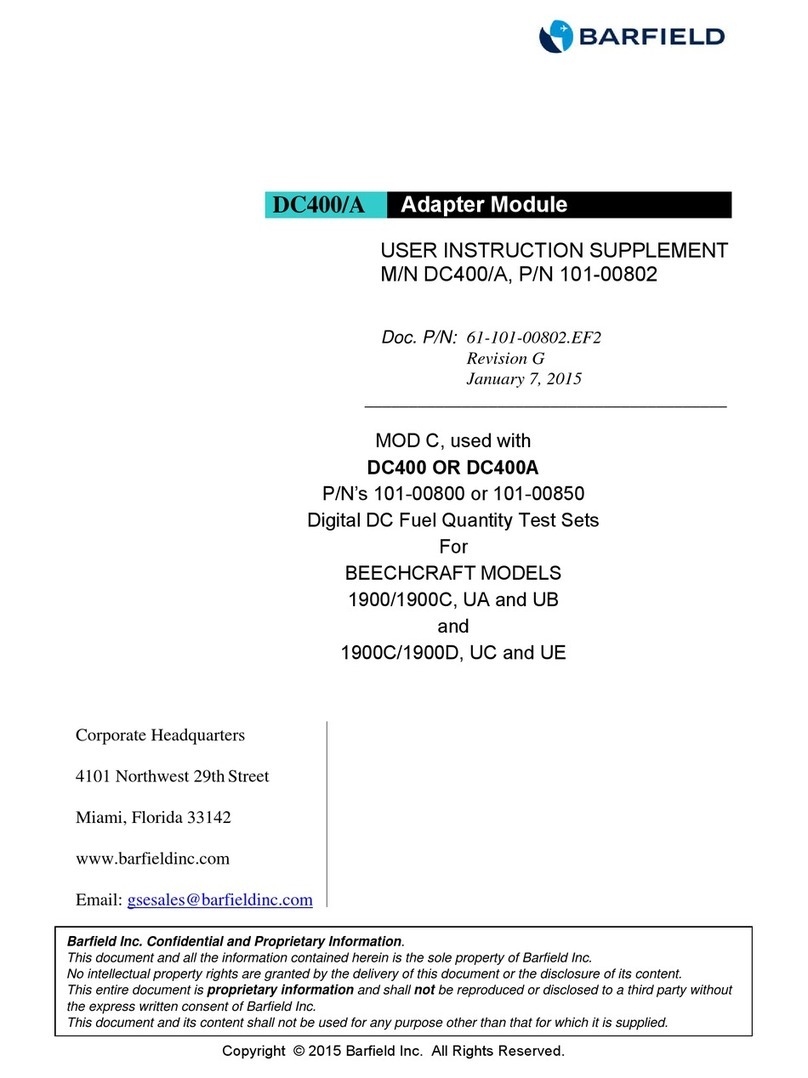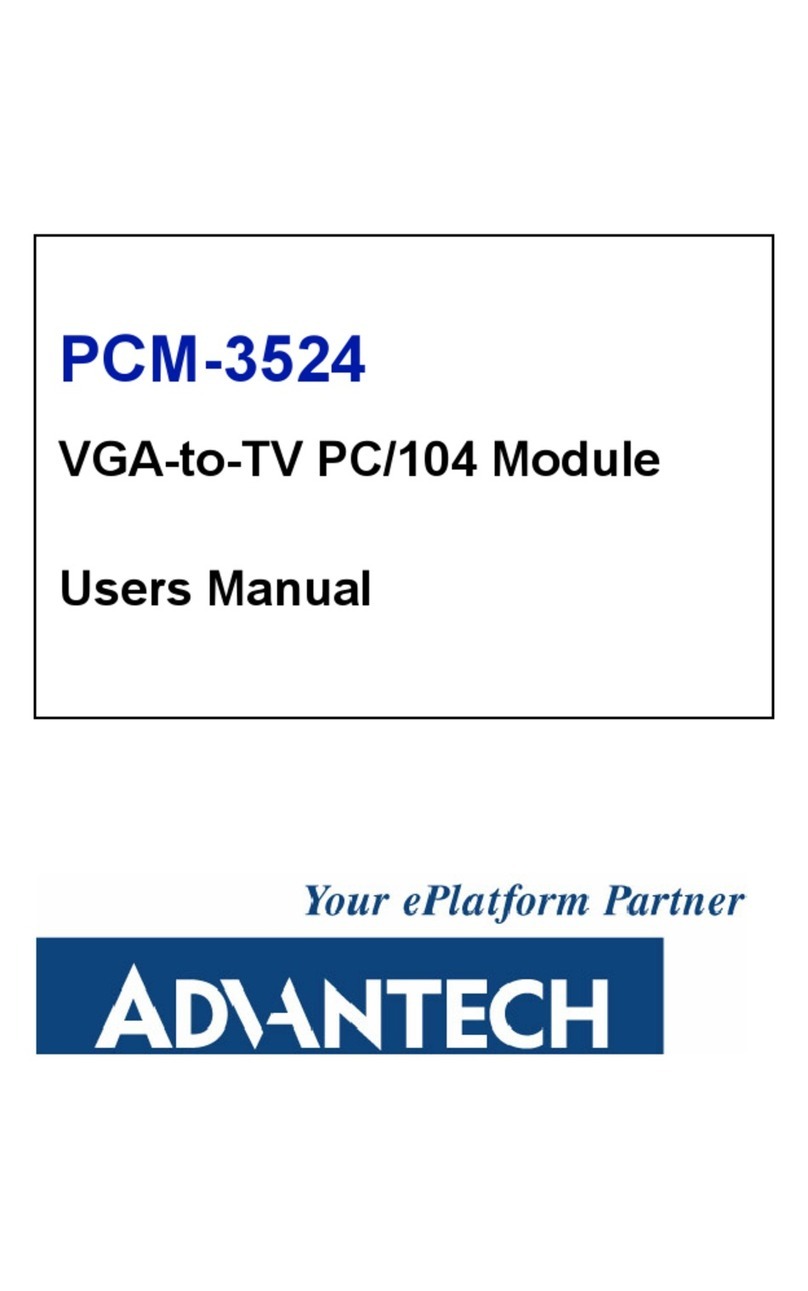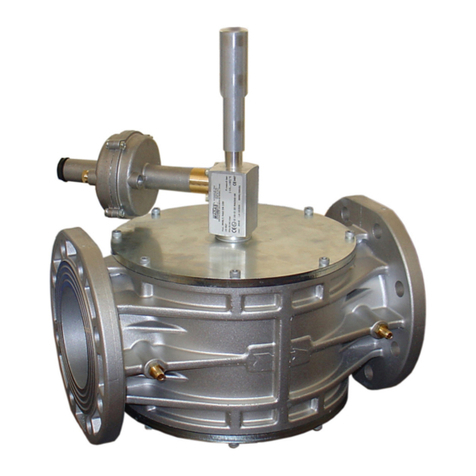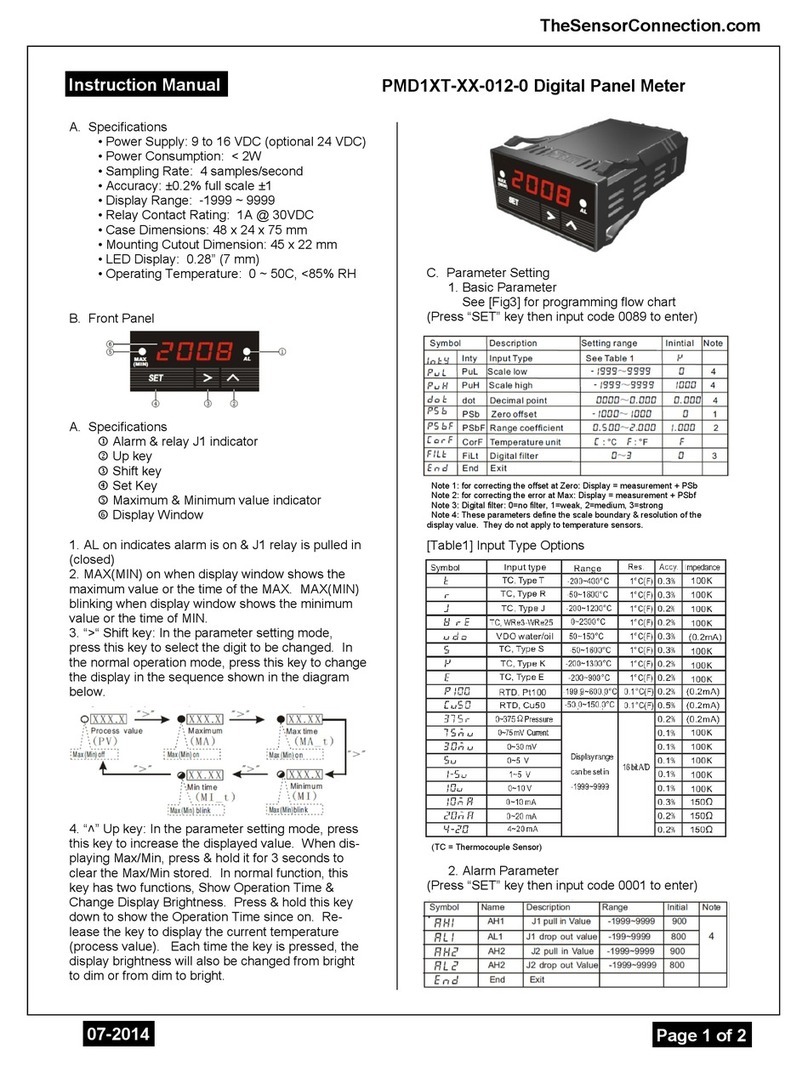barfield DC400 User manual

Copyright © 2020 Barfield Inc. All Rights Reserved.
DC400 &
DC400A
Adapter Module
USER INSTRUCTION SUPPLEMENT
M/N: DC400 & DC400A
P/N: 101-00802
Doc. P/N: 61-101-00802.EF1
Revision J
September 4, 2020
_________________________________________
MOD C, used with
DC400 or DC400A
P/N 101-00800 or P/N 101-00850
Digital DC Fuel Quantity Test Sets
For
KING AIR MODELS
100, A100, B100, 200, B200 / GT / GTi,
250, 300, 350 / 350i, 360, C90,
C90A / B / GT / GTi / GTx, E90, F90
and
BEECHCRAFT C99

61-101-00802.EF1 Revision J Page | ii
Corporate Headquarters
4101 Northwest 29thStreet
Miami, Florida 33142
www.barfieldinc.com
Email: [email protected]
Barfield Inc. Confidential and Proprietary Information.
This document and all the information contained herein is the sole property of Barfield Inc.
No intellectual property rights are granted by the delivery of this document or the disclosure of its content.
This entire document is proprietary information and shall not be reproduced or disclosed to a third party
without the express written consent of Barfield Inc.
This document and its content shall not be used for any purpose other than that for which it is supplied.

61-101-00802.EF1 Revision J Page | iii
CONTACT INFORMATION
Users are requested to notify the manufacturer of any discrepancy, omission, or error found in
this manual. Inquiries should include specific questions and reference the publication title,
number, chapter, page, figure, paragraph, and effective date.
Please send comments to:
TECHNICAL CUSTOMER SUPPORT - GSTE
BARFIELD, INC.
P.O. BOX 025367
MIAMI, FL 33102-5367
USA
Telephone: (305) 894-5400
(800) 321-1039
Fax: (305) 894-5401
Email: techsupport.gste@barfieldinc.com

61-101-00802.EF1 Revision J Page | iv
MAINTENANCE AND REPAIR INFORMATION
The manufacturer of this equipment does not recommend the user to attempt any maintenance
or repair. In case of malfunction, contact the manufacturer to obtain the list of approved repair
facilities worldwide, ensuring that this equipment will be serviced using proper procedures and
certified instruments.
BARFIELD PRODUCT SUPPORT DIVISION
Telephone (305) 894-5400
(800) 321-1039
Fax (305) 894-5401
Email gsesales@barfieldinc.com
Shipping Address:
Barfield, Inc.
4101 NW 29th Street
Miami, Florida 33142
USA
Mailing Address:
Barfield, Inc.
P.O. Box 025367
Miami, FL 33102-5367
USA

61-101-00802.EF1 Revision J Page | v
REVISION RECORD
REV.
ECO #
REV. DATE
DESCRIPTION OF CHANGE
A
N/A
March 11, 2003
Initial Release.
B
260-00617
May 19, 2003
For MOD C or later releases of Adapter Module.
C
260-00677
September 15, 2006
Changes are reflected in the company logo,
company contact information, unit figures and
listed part 101-00814 to 101-00829. Previous
instruction supplements did not show or mention
the modified version to the original 101-00814
adapter cable.
D
260-00729
January 22, 2009
Updated Company Logo.
E
260-00779
April 29, 2010
Added List of Approved Repair Facilities and
Recertification Information (page vii).
F
260-00788
September 15, 2010
Updated aircraft models, table data and test set
connector options. Added notes for accuracy of
procedures.
G
260-00812
April 16, 2012
Revised 101-00831 references. Added section 5
System Wiring Integrity Test. Moved Probes
Bench Test to Chapter 3.
H
260-00973
June 4, 2013
Corrected Step #s, Table and Figure references
In Section 5.
I
260-01076
January 7, 2015
Updated Barfield logos.
J
260-01274
September 4, 2020
Complete revision.

61-101-00802.EF1 Revision J Page | vi
TABLE OF CONTENTS
Contact Information / Recertification
Maintenance & Repair Information
Revision Record
Table of Contents
PAGE
GENERAL INFORMATION ............................................................................................1
1. APPLICABILITY.............................................................................................................. 1
2. CAPABILITIES................................................................................................................ 1
3. PANEL CONTROLS........................................................................................................ 1
4. AIRCRAFT SYSTEM DESCRIPTION.............................................................................. 1
6. PRECAUTIONS .............................................................................................................. 2
7. PRELIMINARY................................................................................................................ 2
8. DISCLAIMER .................................................................................................................. 2
9. RECERTIFICATION........................................................................................................ 3
CHAPTER 1: OPERATION ............................................................................................4
1. INSULATION MEASUREMENT TEST............................................................................. 4
2. CAPACITANCE MEASUREMENT TEST......................................................................... 7
3. INDICATOR TEST..........................................................................................................10
4. PREFERRED CALIBRATION TEST...............................................................................14
5. SYSTEM WIRING INTEGRITY TEST.............................................................................16
CHAPTER 2: ALTERNATE TESTS..............................................................................21
1. PROBES BENCH TEST .................................................................................................21
2. INDICATOR BENCH TEST.............................................................................................26
3. ALTERNATE CALIBRATION (WET TANKS)..................................................................29

61-101-00802.EF1 Revision J Page | 1
GENERAL INFORMATION
1. APPLICABILITY
This manual is one of a family of manuals, each developed to address an individual Adapter
Module especially designed for the DC400 / DC400A Digital Fuel Quantity Test Sets. It
contains complete instructions for the maintenance, inspection, testing, troubleshooting, and
calibration of the Gull Airborne and Ragen Data Fuel Quantity Systems.
At the time of this writing, these aircraft include:
A. C90 S/N LJ-575, LJ-586 through LJ-1062
B. C90A / B / GT / GTi / GTx S/N LJ-1063 and after
C. C99 S/N U-50, U-165 and after
D. E90 S/N LW-17, LW-69 and after
E. F90 S/N LA-1 thru LA-225
F. F90-1 S/N LA-226 and after
G. A100 / B100 S/N B-152, B-156 and after, BE-2 and after
H. 200 All 200, 200C, 200CT and 200T
I. B200 / GT / GTi, 250 All
J. 300 All 300 and 300C
K. 350 / 350i, 360 All
2. CAPABILITIES
(1) Complete testing of fuel quantity system.
(2) Testing of individual fuel probes.
(3) Testing of indicators.
(4) Dry and wet tank calibration.
3. PANEL CONTROLS
(1) Refer to the User Instruction Manual, Doc. 56-101-00800, for information on the DC400,
Fuel Quantity Test Set.
(2) Refer to the User Instruction Manual, Doc. 56-101-00850, for information on the
DC400A, Fuel Quantity Test Set.
(3) Refer to Aircraft Maintenance Manual for description for description of the aircraft fuel
quantity system.
4. AIRCRAFT SYSTEM DESCRIPTION
Refer to the Aircraft Maintenance Manual for specific procedures and maintenance practices.

61-101-00802.EF1 Revision J Page | 2
5. REQUIRED EQUIPMENT (OR EQUIVALENT)
QTY
P/N
EQUIPMENT NAME
DESCRIPTION
1
101-00800 or
101-00850
DC400 / DC400A, Digital Fuel
Quantity Test Set
Test Set (T/S)
1
101-00802
Fuel Quantity Adapter Module
All Beech King Air Series
1
101-00814 or
101-00829
Probe Adapter Cable
Rectangular or Circular
Connector
1
101-01012
Discrete Level Interface
Test leads, banana plug to
alligator clip pair
1
101-00817 or
101-00831*
Adapter cable
Circular to D Style or
D Style to Circular
1
101-01010*
Banana Lead Pair
1
28 VDC Power Supply
Note*: Item(s) not included with T/S; available as separate purchase.
6. PRECAUTIONS
(1) Refer to Aircraft Maintenance manual for proper fueling and defueling procedures.
Observe all safety precautions.
(2) Refer to the Aircraft Maintenance manual for location of the system components and
instructions for removal and replacement.
(3) Ensure fuel quantity circuit breakers are open and they remain open while aircraft and
test set connections are broken or made.
(4) Ensure power remains OFF unless otherwise specified.
7. PRELIMINARY
(1) To ensure the integrity of all system components, perform the Insulation, Capacitance
tests first. Then, perform one of the Indicator tests (System or Bench) and, if necessary,
the Probe Bench test. These tests will provide an effective means for troubleshooting the
system.
(2) After performing an indicator test and before returning the aircraft to service, calibrate
the aircraft fuel quantity system using the Preferred (or Alternate) Calibration Test.
(3) Failure to calibrate the system could result in an inaccurate fuel quantity indication.
8. DISCLAIMER
BARFIELD, INC., neither a vendor nor supplier of fuel quantity indicating systems or an
airframe manufacturer, has no control over testing and calibration values and procedures.
The Aircraft Maintenance Manual must be the first source of information regarding testing
and calibration values and procedures, taking precedence over this manual. A variant
between actual values and procedures and those recommended in this manual may exist.
However, the information presented here is correct to the best of our knowledge at the time
of publication and is presented for reference only.

61-101-00802.EF1 Revision J Page | 3
9. RECERTIFICATION
Barfield Adapter Module, P/N 101-00802, has a one-year recertification requirement.
Qualified technicians in a shop equipped with the necessary tooling, facilities, and Barfield-
approved procedures must perform the maintenance required by this unit. Please, refer to
the Maintenance and Repair Information for approved repair facilities.

61-101-00802.EF1 Revision J Page | 4
CHAPTER 1: OPERATION
1. INSULATION MEASUREMENT TEST
Note: Refer to Precautions and Preliminary in General Information section.
Note: This test may be performed with either wet or dry tanks.
A. Aircraft Preparation
(1) Disconnect aircraft battery.
CAUTION: WHEN LOWERING OR RAISING PILOT FUEL PANEL, ENSURE
AIRCRAFT BATTERY IS DISCONNECTED.
(2) Gain access to applicable Indicator.
(3) Open the circuit breakers.
CAUTION: WHEN BREAKING OR MAKING INDICATOR CONNECTIONS,
ENSURE APPLICABLE CIRCUIT BREAKER(S) ARE OPEN.
(4) Disconnect aircraft wiring plug at the indicator.
B. Test Set Preparation
(1) Set T/S ON / OFF switch to OFF.
(2) Rotate the TEST FUNCTION switch to IND AMP.
(3) Set the INSULATION / SYSTEM switch to INSULATION.
(4) Rotate the INS TEST POINTS switch to LO-Z / GND.
C. Connecting Test Set
(1) Connect T/S as per Figure 1 or Figure 2 and the following steps.
Note: Figure 1 depicts using Adapter Cable P/N 101-00831 for conversion to systems
with circular style connectors.
(2) Do NOT connect T/S IND connector.
(3) Connect T/S ACFT connector to aircraft wiring plug.
Figure 1 Insulation Test (with 101-00831 Adapter)
Aircraft Wiring
Do not connect

61-101-00802.EF1 Revision J Page | 5
Figure 2 Insulation Test
D. Insulation Test
(1) Set T/S ON / OFF switch to ON.
(2) Allow time for the T/S display to stabilize.
Note: On those occasions when display stabilization cannot be achieved, take the
reading after being performing this Test for 30 seconds. If this value is in the
acceptable range, then consider that the Aircraft system has passed this test.
(3) Verify that the T/S reading is less than 50 nS.
Note: The display reading is in nS (nano Siemens). To get an equivalent MΩ
(megaohms) measurement, divide 1000 by the T/S display reading.
T/S DISPLAY READING
EQUIVALENT MΩ
1.
Less than 1
1000
1.
500
2.
200
5.
100
10.
050
20.
020
50.
010
100.
005
200.
002
500.
001
1,000.
000
Greater than 1,000
Table 1 Conductance to Megaohm Conversion
(4) Rotate the INS TEST POINTS switch through each remaining position.
(5) Allow T/S to stabilize.
(6) Verify T/S reading is less than 50 nS at every position except SIG / RTN.
(7) With switch rotated to SIG / RTN, verify T/S reading of “1”.
Aircraft Wiring
Do not connect

61-101-00802.EF1 Revision J Page | 6
(8) Connect aircraft battery.
(9) Close circuit breakers.
(10) Set aircraft fuel panel select switch to AUX / NAC and hold (if applicable).
a. The battery switch must be in the ON position for all airplanes except the model
C90 / C90A / B / GT / GTi / GTx.
b. The fuel quantity select relay or switch shorts the signal lead to return lead of MAIN
/ TOTAL or AUX / NAC that is not selected.
c. Due to continuity through diodes inside the probe, a short on RTN / GND shows as
a short on SIG / GND.
(11) Rotate INS TEST POINTS switch through remaining positions.
(12) Allow T/S to stabilize.
(13) Verify T/S reading is less than 50 nS at each position except SIG / RTN.
(14) With switch rotated to SIG / RTN, verify a T/S reading of “1”.
(15) Return fuel panel select switch to MAIN / TOTAL.
a. If a test does not comply with specification, repeat test to verify readings.
b. If wrong reading remains, isolate fault by referring to aircraft wiring drawings and
disconnecting probes and / or the aircraft wiring at connecting junctions.
(16) This completes the Insulation Measurement Test.
(17) Set T/S ON / OFF switch to OFF.
Note: If testing the opposite side, repeat procedure.
E. Disconnecting/Reconfiguring
(1) Open circuit breakers and turn battery switch OFF (if applicable).
CAUTION: WHEN LOWERING OR RAISING THE FUEL PANEL, ENSURE
AIRCRAFT BATTERY IS DISCONNECTED.
(2) Disconnect T/S from the aircraft wiring.
(3) Reconnect aircraft wiring plug to Indicator.
(4) Return the aircraft to its original configuration.

61-101-00802.EF1 Revision J Page | 7
2. CAPACITANCE MEASUREMENT TEST
Note: Refer to Precautions and Preliminary in General Information section.
Note: This test must be performed with tanks drained or full.
A. Aircraft Preparation
(1) Disconnect aircraft battery.
CAUTION: WHEN LOWERING OR RAISING PILOT FUEL PANEL, ENSURE
AIRCRAFT BATTERY IS DISCONNECTED.
(2) Gain access to applicable Indicator.
(3) Open the circuit breakers.
CAUTION: WHEN BREAKING OR MAKING INDICATOR CONNECTIONS,
ENSURE APPLICABLECIRCUIT BREAKER(S) ARE OPEN.
(4) Disconnect aircraft wiring plug at the indicator.
B. Test Set Preparation
(1) Set T/S ON / OFF switch to OFF.
(2) Rotate the TEST FUNCTION switch to PROBE(S).
(3) Set the INSULATION / SYSTEM switch to SYSTEM.
(4) Set the MAIN / TOT-AUX / NAC switch to MAIN / TOT.
(5) Set the 200 (pF) / 1000 (pF) switch to 200 (pF) for empty capacitance and 1000 (pF)
for full capacitance.
C. Connecting Test Set
(1) Connect T/S as per Figure 3 or Figure 4 and the following steps.
Note: Figure 3 depicts the use of Adapter cable P/N 101-00831 for conversion to
systems with circular style connectors.
(2) Do NOT connect T/S IND connector.
(3) Connect T/S ACFT connector to aircraft wiring plug.
Figure 3 Capacitance Test (with P/N 101-00831 Adapter)
Aircraft Wiring
Do not connect

61-101-00802.EF1 Revision J Page | 8
Figure 4 Capacitance Test
D. Test
Note: If the CONTINUITY light is illuminated it means that the DC400/A Oscillator Circuit
is overloaded. The most probable cause is a short circuit on the LO-Z wire.
(1) Set the T/S ON / OFF switch to ON.
(2) Set the aircraft fuel panel select switch to MAIN or TOTAL.
(3) Push and hold the T/S PRESS TO READ CAP (pF) pushbutton.
(4) Verify that the tanks’ value is within tolerances as specified in Table 2 (Tank
Capacitance Empty) or Table 3 (Tank Capacitance Full).
Note: The values depicted in Table 2 and Table 3 are valid as of this publication’s
release date and provided as reference. Refer to the Aircraft Maintenance
manual for test values.
Aircraft Wiring
Do not connect

61-101-00802.EF1 Revision J Page | 9
C90, C90A / B / GT / GTi / GTx & C99
Aircraft Type
Total
Nacelle Only
Min.
Nom.
Max.
Min.
Nom.
Max.
C90, C90 / B / GT /GTi / GTx
151.5
164.8
177.0
57.3
63.3
69.3
C99
147.5
160.4
173.0
53.3
58.7
64.0
E90, A100, B100 with 100-380006-15 & -17 Integral Tank Units
Aircraft Type
Main
Aux Only
Min.
Nom.
Max.
Min.
Nom.
Max.
E90
166.2
184.1
201.9
29.1
32.0
35.2
A100 / B100
162.2
179.7
197.1
29.1
32.0
35.2
200
161.0
182.7
204.04
53.5
59.4
65.3
Aircraft with 100-380006-93, -121, -179 & -95, -123, -181 Tank Units
Aircraft Type
Total
Nacelle Only
Min.
Nom.
Max.
Min.
Nom.
Max.
E90
159.1
175.8
192.5
29.1
32.2
35.2
F90, A100 / B100
155.1
171.4
187.7
29.1
32.2
35.2
200, 250, 300 / 350i, 360
154.0
170.2
186.3
53.5
59.4
65.3
Table 2 Empty Tank Capacitance
C90, C90A / B / GT / GTi / GTx & C99
Aircraft Type
Total
Nacelle Only
Min.
Nom.
Max.
Min.
Nom.
Max.
C90, C90 / B / GT /GTi / GTx
224.6
249.5
274.5
79.3
88.1
96.9
C99
219.4
243.7
268.0
74.1
82.3
90.5
E90, A100, B100 with 100-380006-15 & -17 Integral Tank Units
Aircraft Type
Main
Aux Only
Min.
Nom.
Max.
Min.
Nom.
Max.
E90
241.4
268.2
295.0
46.2
51.3
56.4
A100 / B100
236.2
262.4
288.6
46.2
51.3
56.4
200
233.9
259.9
285.9
87.5
97.2
106.9
Aircraft with 100-380006-93, -121, -179 & -95, -123, -181 Tank Units
Aircraft Type
Total
Nacelle Only
Min.
Nom.
Max.
Min.
Nom.
Max.
E90
236.0
262.2
288.4
46.2
51.3
56.4
F90, A100 / B100
230.7
256.4
282.0
46.2
51.3
56.4
200, 250, 300, 350 / 350i, 360
228.5
253.9
279.2
87.5
97.2
106.9
Table 3 Full Tank Capacitance
(5) Release pushbutton.
(6) Connect aircraft battery.
(7) Close circuit breakers.
(8) Set the aircraft fuel panel select switch to AUX / NAC and hold (if applicable).
a. The battery switch must be in the ON position for all airplanes except the model
C90 / C90A / B / GT / GTi / GTx.

61-101-00802.EF1 Revision J Page | 10
(9) Push and hold the PRESS TO READ CAP (pF) pushbutton.
(10) Verify the tanks’ value is within tolerances as specified in Table 2 (Empty) and Table
3 (Full).
Note: Verify that capacitance is within specifications. If a test in not within
specification, isolate the fault by referencing the aircraft wiring schematics and
disconnecting the probes and / or the aircraft wiring at connecting junctions.
(11) Set the T/S ON / OFF switch to OFF.
Note: If testing the opposite side, repeat procedure.
E. Disconnecting/Reconfiguring
(1) Open circuit breakers and turn battery switch OFF (if applicable).
CAUTION: WHEN LOWERING OR RAISING THE FUEL PANEL, ENSURE
AIRCRAFT BATTERY IS DISCONNECTED.
(2) Disconnect T/S from the aircraft wiring.
(3) Reconnect aircraft wiring plug to Indicator.
(4) Return the aircraft to its original configuration.
3. INDICATOR TEST
Note: Refer to Precautions and Preliminary in General Information section.
Note: Failure to calibrate the system after performing the indicator test will result in an
inaccurate fuel quantity readings.
Note: The Indicator Bench Test (see Chapter 2, Section 2. INDICATOR BENCH TEST)
may be performed in place of the Indicator Test.
A. Aircraft Preparation
(1) Disconnect aircraft battery.
CAUTION: WHEN RAISING OR LOWERING THE PILOT FUEL PANEL, ENSURE
AIRCRAFT BATTERY IS DISCONNECTED.
(2) Gain access to applicable Indicator.
(3) Ensure applicable fuel quantity circuit breakers are open.
(4) Break connection between Indicator and aircraft wiring plug.
B. Test Set Preparation
(1) Set T/S ON / OFF switch to OFF.
(2) Rotate the TEST FUNCTION switch to CAP SIM CAL (NORM SYS).
(3) Set the INSULATION / SYSTEM switch to SYSTEM.
(4) Set the MAIN / TOT-AUX / NAC switch to MAIN / TOT.
(5) Set the 200 (pF) / 1000 (pF) switch to 200 (pF).

61-101-00802.EF1 Revision J Page | 11
C. Connecting Test Set
(1) Connect T/S as per Figure 5 or Figure 6 and the following steps.
Note: Figure 5 depicts the use of Adapter cable P/N 101-00831 for conversion to
systems with circular style connectors.
(2) Connect T/S IND connector to Indicator.
(3) Connect T/S ACFT connector to aircraft wiring plug.
Figure 5 Indicator Test (With 101-00831 Adapter)
Figure 6 Indicator Test
D. Test
(1) Set the T/S ON / OFF switch to ON.
(2) Set the CAP SIM (pF) 100’s to 1. Set 10’s thumbwheels to 8.
Aircraft Wiring
Aircraft Wiring

61-101-00802.EF1 Revision J Page | 12
(3) Press and hold PRESS TO READ CAP (pF) pushbutton while adjusting CAP SIM
(pF) control knob to obtain a T/S reading of 189.0 pF.
(4) Rotate the TEST FUNCTION switch to IND AMP.
(5) Connect the aircraft battery.
(6) Close the circuit breakers.
(7) Turn the aircraft battery ON / OFF switch ON.
CAUTION: DO NOT TAP BEZEL OF INSTRUMENT TO VIBRATE. TO REMOVE
FRICTION, GENTLY TAP ADJACENT PANEL OR REAR HOUSING
OF INDICATOR BEFORE TAKING READINGS.
(8) Verify that the indicator reads zero lbs.
(9) If reading is not zero, adjust EMP 1/E 1.
(10) If the indicator will not give a zero reading, replace the indicator.
(11) Rotate the TEST FUNCTION switch to CAP SIM CAL (NORM SYS).
(12) Set the 200 (pF) / 1000 (pF) switch to 1000 (pF).
(13) Set CAP SIM (pF) 100’s thumbwheel to 2. Set the 10’s thumbwheel to 7.
(14) Push and hold the PRESS TO READ CAP (pF) pushbutton while adjusting CAP SIM
(pF) control knob to obtain a T/S reading of 273 pF.
(15) Release the pushbutton.
(16) Rotate the TEST FUNCTION switch to IND AMP.
(17) Verify the indicator reads 1200 lbs.
(18) If the indicator does not show 1200 lbs, adjust FULL.
(19) If the indicator still does not read 1200 lbs, replace indicator.
(20) Rotate the TEST FUNCTION switch to CAP SIM CAL (NORM SYS).
(21) Set the 200 (pF) / 1000 (pF) switch to 200 (pF).
(22) Set the CAP SIM (pF) 100’s thumbwheel to “-”. Set the 10’s thumbwheel as follows:
a. If testing E90, F90, A100 or B100 series aircraft, set 10’s to “3”.
b. If testing C90, C90A / B / GT / GTi / GTx, C99, 200, 250, 300, 350 / 350i, or 360,
set 10’s to “6”.
(23) Push and hold the PRESS TO READ CAP (pF) pushbutton while adjusting CAP SIM
(pF) control knobs and verify as follows:
a. If testing E90, F90, A100 or B100 aircrafts, T/S display shows 31.0 pF.
b. If testing C90, C90A / B / GT / GTi / GTx, C99, 200, 250, 300 , 350 / 350i or 360,
T/S display shows 60.0 pF.
(24) Release pushbutton.
(25) Set the MAIN / TOT-AUX / NAC switch to AUX / NAC.
(26) Rotate TEST FUNCTION switch to IND AMP.
(27) Verify the indicator reads 0 lbs.
(28) If reading is not 0 lbs., adjust the indicator using the EMP 2 / E 2.
(29) If the indicator still does not read 0, replace the indicator.

61-101-00802.EF1 Revision J Page | 13
(30) Repeat steps D.2 through D.29 until an accurate gage adjustment is obtained.
(31) Set the MAIN / TOT –AUX / NAC switch to MAIN / TOT.
(32) Rotate the TEST FUNCTION switch to CAP SIM CAL (NORM SYS).
(33) Set the 200 (pF) / 1000 (pF) switch to 1000 (pF).
(34) Set the CAP SIM (pF) 100’s thumbwheel to 2. Set the 10’s thumbwheel to 1.
(35) Press and hold the PRESS TO READ CAP (pF) pushbutton while adjusting the CAP
SIM (pF) control knob to obtain a T/S reading of 210 pF.
(36) Rotate the TEST FUNCTION switch to IND AMP.
(37) Verify the indicator reads 300 ± 35 lbs.
(38) Rotate the TEST FUNCTION switch to CAP SIM CAL (NORM SYS).
(39) Set the CAP SIM (pF) 100’s thumbwheel to “2”. Set the 10’s thumbwheel to “3.”
(40) Press and hold the PRESS TO READ CAP (pF) pushbutton while adjusting the CAP
SIM (pF) control knob to obtain a test display of 231 pF.
(41) Rotate the TEST FUNCTION switch to IND AMP.
(42) Verify the indicator reads 600 ± 35 lbs.
(43) Rotate the TEST FUNCTION switch to CAP SIM CAL (NORM SYS).
(44) Set the CAP SIM (pF) 100’s thumbwheels to “2”. Set the 10’s thumbwheel to “5”.
(45) Press and hold the PRESS TO READ CAP (pF) pushbutton while adjusting CAP SIM
(pF) control knob to obtain a T/S display of 252 pF.
(46) Rotate the TEST FUNCTION switch to IND AMP.
(47) Verify the indicator reads 900 ± 35 lbs.
(48) Set the T/S ON / OFF switch to OFF.
E. Disconnecting/Reconfiguring
(1) Open the circuit breakers, turn the battery switch OFF.
CAUTION: WHEN RAISING OR LOWERING THE PILOT FUEL PANEL, ENSURE
AIRCRAFT BATTERY IS DISCONNECTED.
(2) Disconnect T/S from the aircraft wiring.
(3) Disconnect T/S from the Indicator.
(4) Reconnect aircraft wiring plug to Indicator.
(5) Return the aircraft to its original configuration.

61-101-00802.EF1 Revision J Page | 14
4. PREFERRED CALIBRATION TEST
Note: Refer to Precautions and Preliminary in General Information section.
Note: When draining facilities are not readily available, the Alternate Calibration Procedure
(see Chapter 2, section 3. ALTERNATE CALIBRATION (WET TANKS)) may be
used as a temporary measure.
Note: The preferred calibration is done with dry tanks. This method is the most accurate
for calibration since the indicator zero reading is set to the actual empty tank
condition. A capacitance value, applied to the system by the T/S, is substituted for
an equivalent quantity of fuel in the tanks. The Indicator is adjusted to read the
substituted fuel quantity.
A. Aircraft Preparation
CAUTION: REFER TO THE AIRCRAFT MAINTENACE MANUAL FOR PROPER
DEFUELING AND FUELING PROCEDURES. OBSERVE ALL SAFETY
PRECAUTIONS.
(1) Ensure aircraft is defueled. Drain pumps.
(2) Disconnect aircraft battery.
CAUTION: WHEN RAISING OR LOWERING THE PILOT FUEL PANEL, ENSURE
AIRCRAFT BATTERY IS DISCONNECTED.
(3) Gain access to applicable Indicator.
(4) Open the circuit breakers.
(5) Disconnect aircraft wiring plug at the indicator.
B. Test Set Preparation
(1) Ensure T/S ON / OFF switch is OFF.
(2) Rotate the TEST FUNCTION switch to CAP SIM CAL (NORM SYS).
(3) Set the INSULATION / SYSTEM switch to SYSTEM.
(4) Set the MAIN / TOT-AUX / NAC switch to MAIN / TOT.
(5) Set the 200 (pF) / 1000 (pF) switch to 200 (pF).
(6) Set the CAP SIM (pF) 100’s thumbwheels to “-“. Set the 10’s to “9”.
C. Connecting Test Set
(1) Connect the T/S as shown in either Figure 5 or Figure 6 and the following steps.
Note: Figure 5 depicts using Adapter Cable 101-00831 for conversion to systems with
circular style connectors.
(2) Connect T/S IND connector to Indicator.
(3) Connect T/S ACFT connector to aircraft wiring plug.
D. Test
(1) Set T/S ON / OFF switch is ON.
(2) Press and hold PRESS TO READ CAP (pF) pushbutton while adjusting CAP SIM
(pF) control knob to obtain a T/S reading according to Table 4.
Other manuals for DC400
1
This manual suits for next models
1
Table of contents
Other barfield Control Unit manuals
Popular Control Unit manuals by other brands

Fike
Fike FAV Installation and maintenance instructions

gefran
gefran R-CPU300 Installation and operation manual
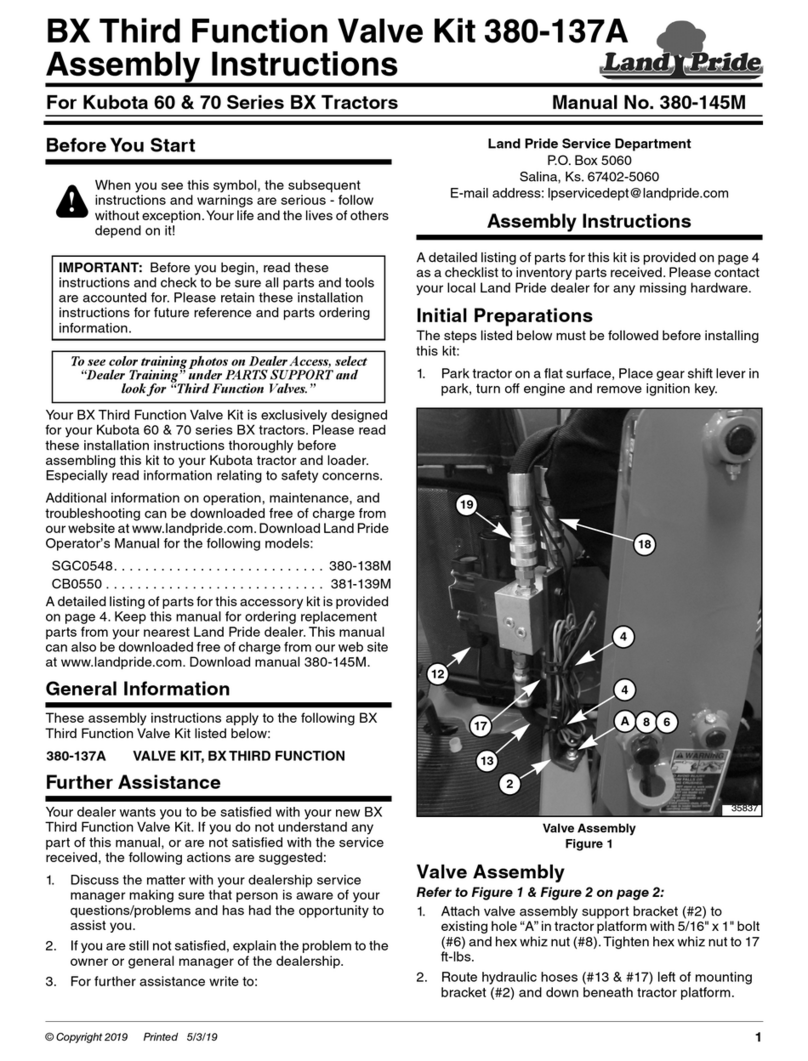
Land Pride
Land Pride 380-137A Assembly instructions

Moso
Moso LDP Series Operation guide

VSI
VSI 9000 Series Installation, operation and maintenance manual

schmersal
schmersal PDM-IOP-4CC-IOP operating instructions

TC Electronic
TC Electronic DB4 MKII Operation manual

Accutron
Accutron PRO TECHNICAL/OPERATION MANUAL

Hitachi
Hitachi RU-1000VR operating instructions
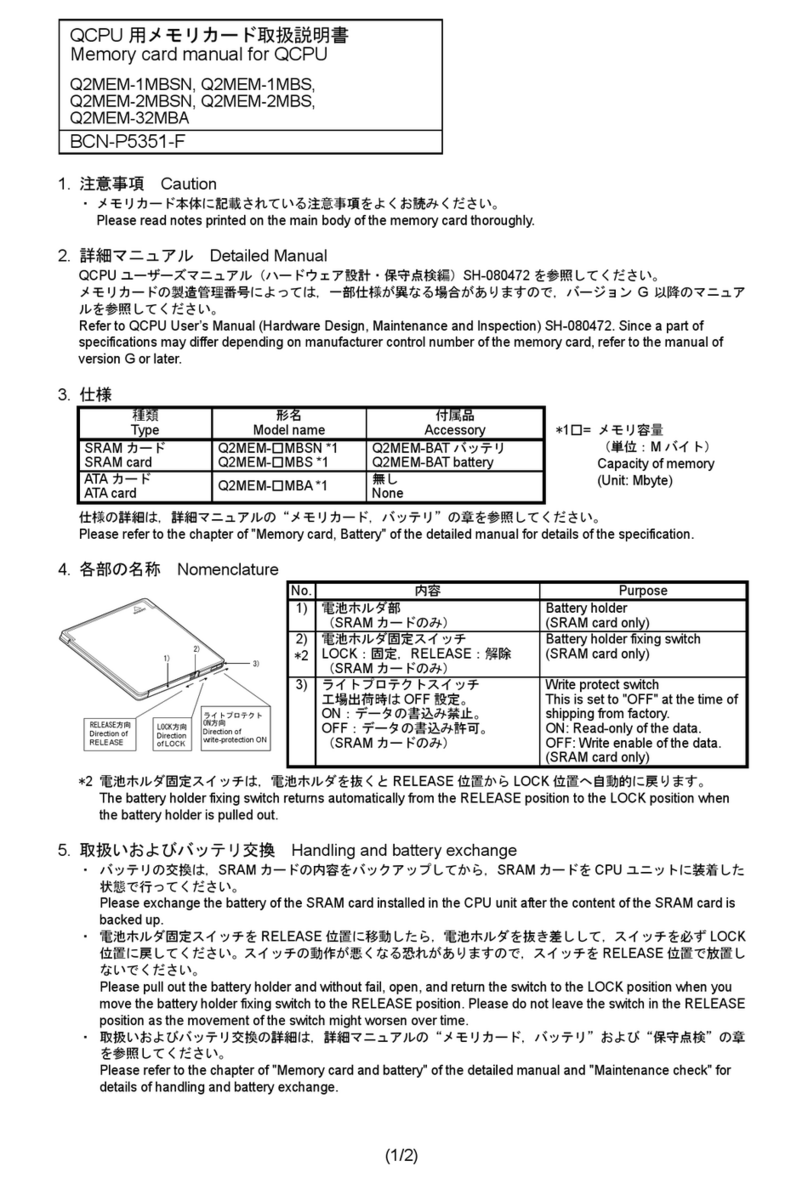
Mitsubishi Electric
Mitsubishi Electric Q2MEM-1MBSN manual

D-Link
D-Link DMC-1002 Quick installation guide
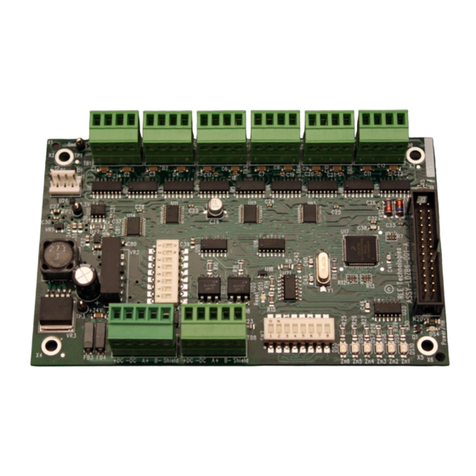
RLE Technologies
RLE Technologies SeaHawk LDZB6 quick start guide