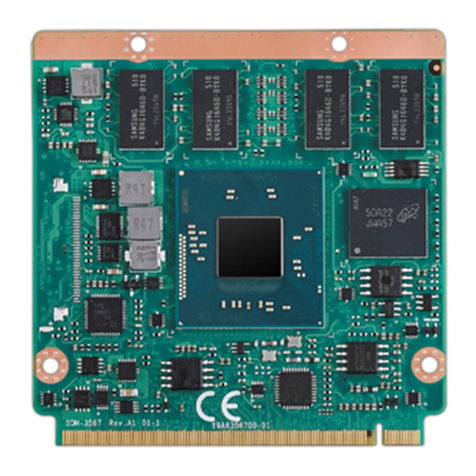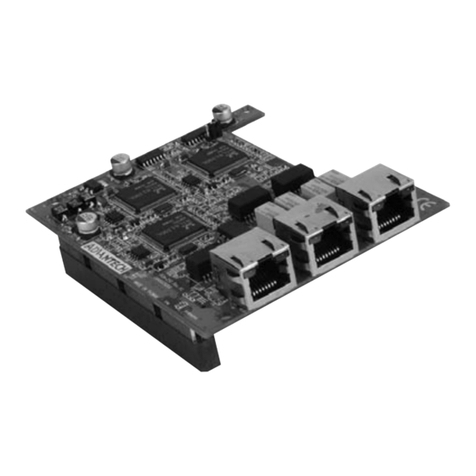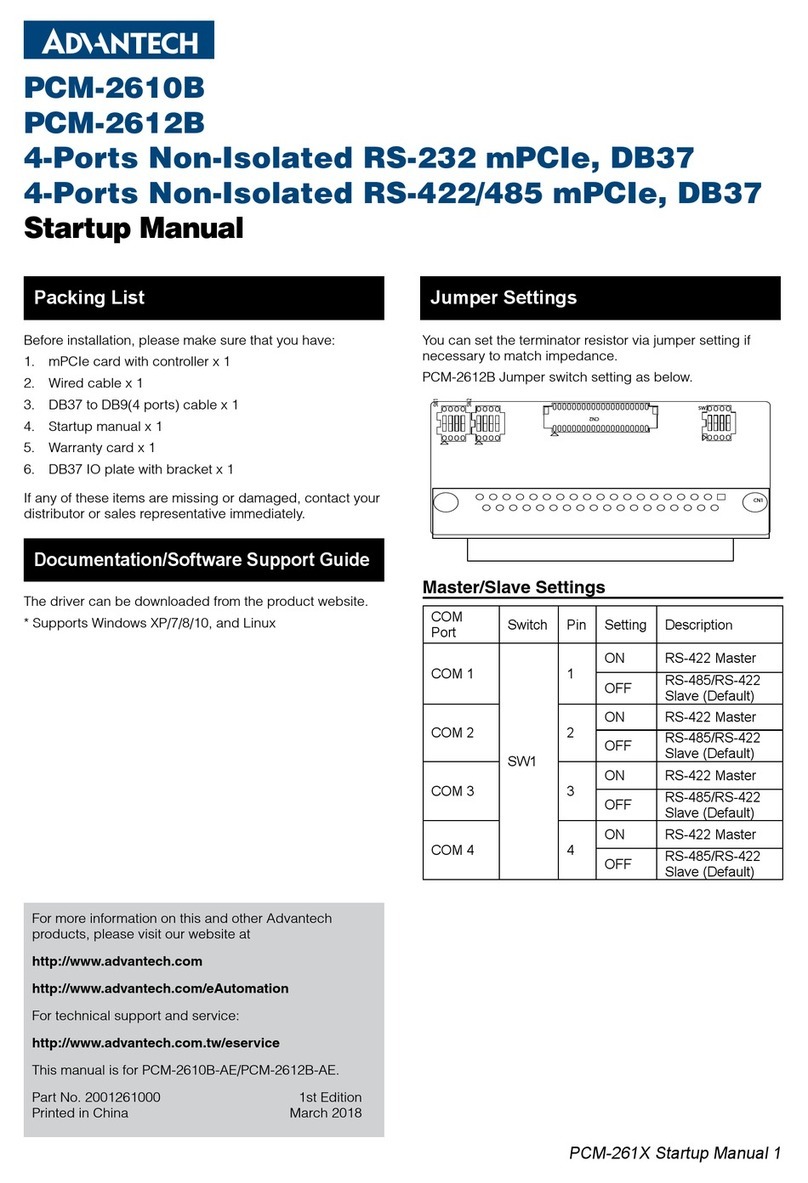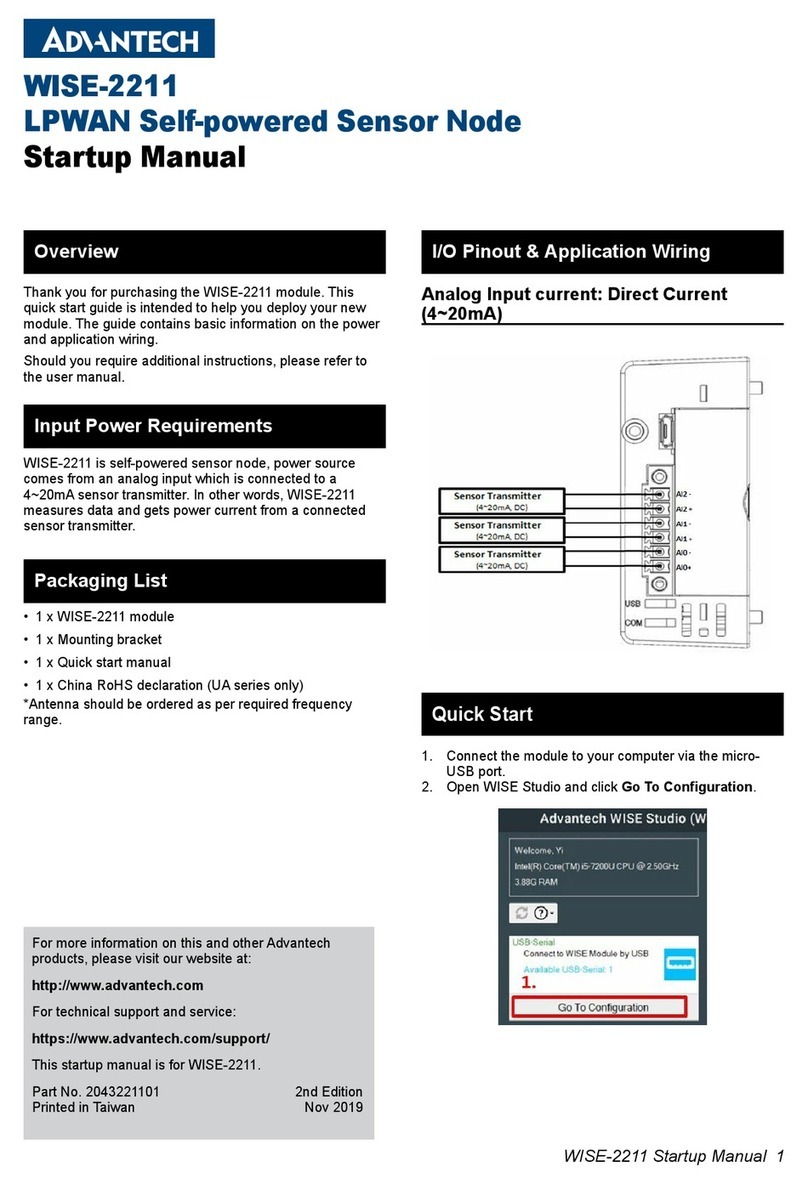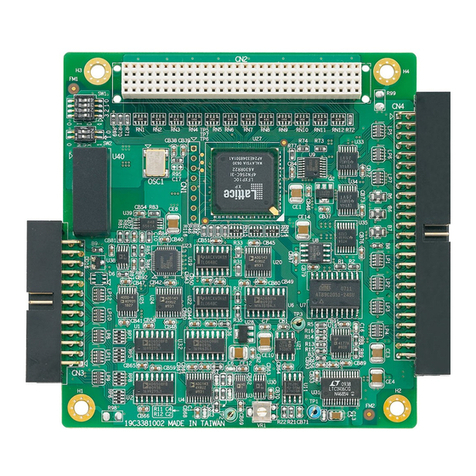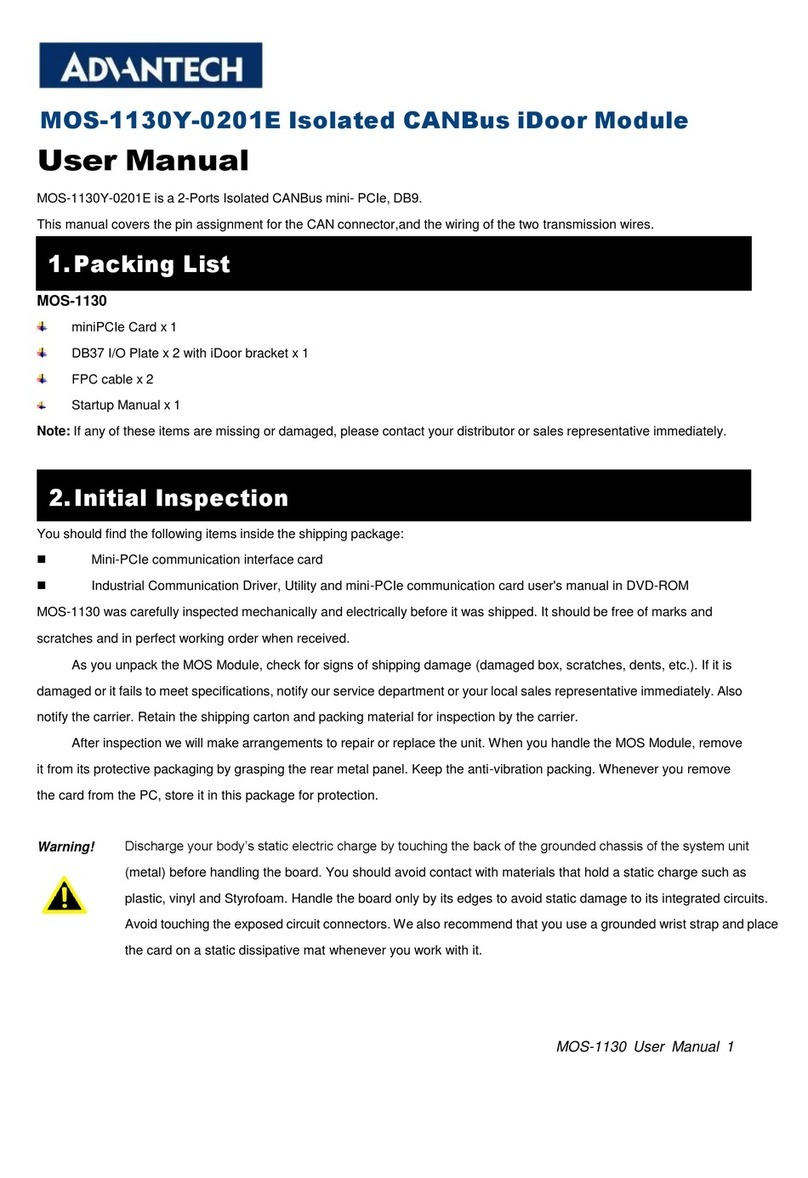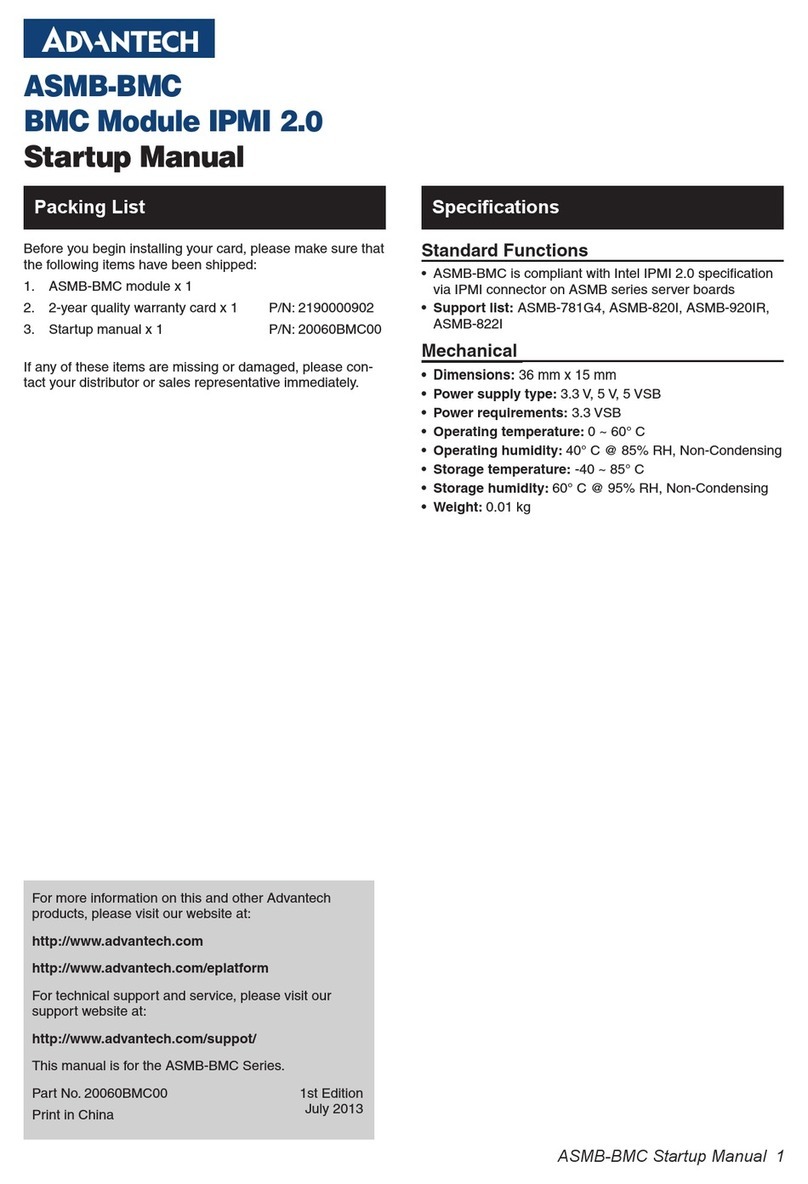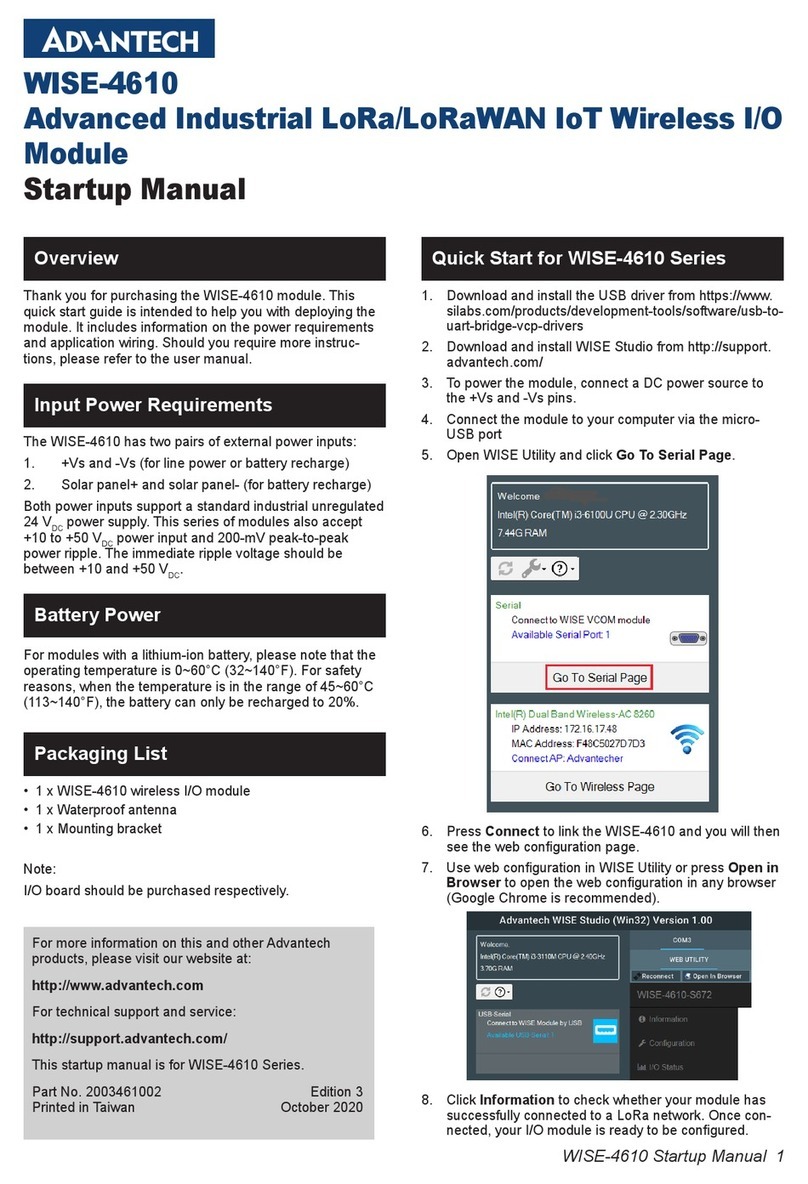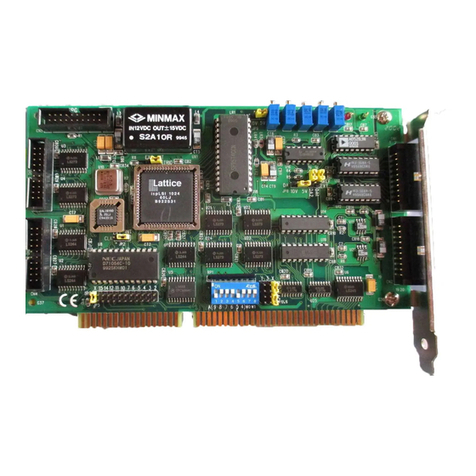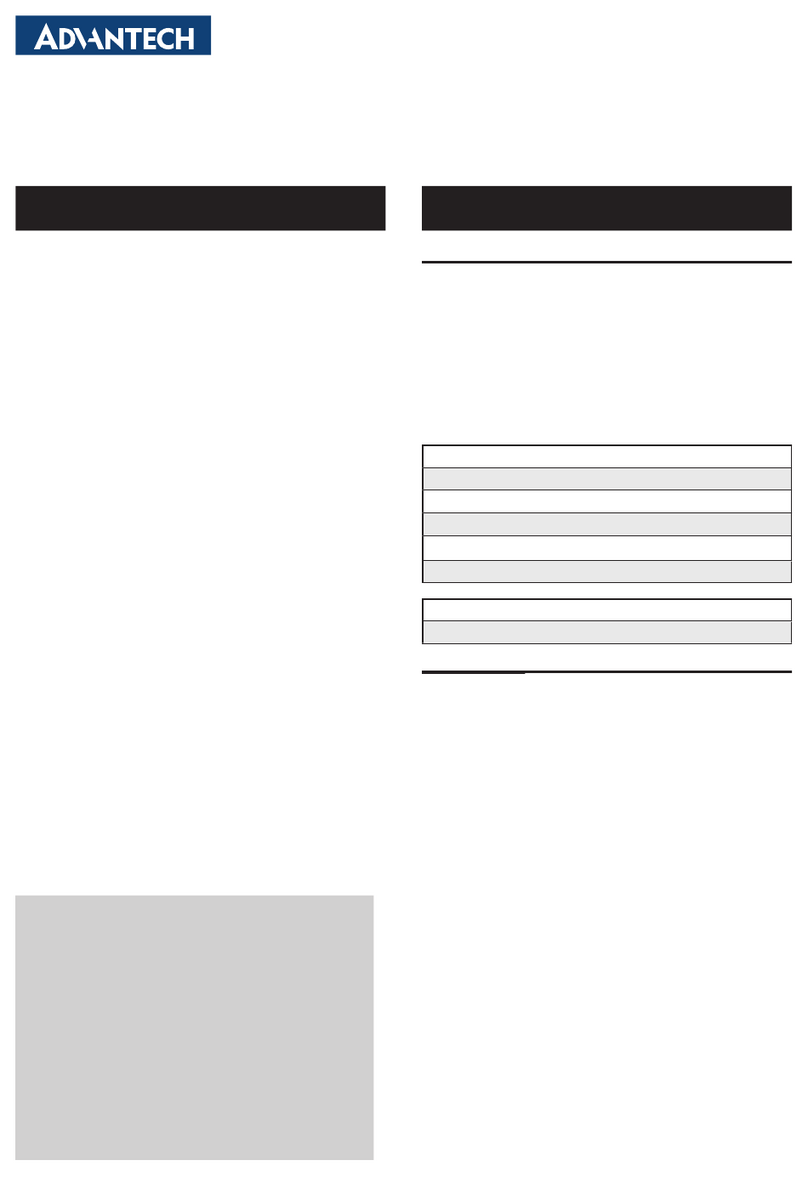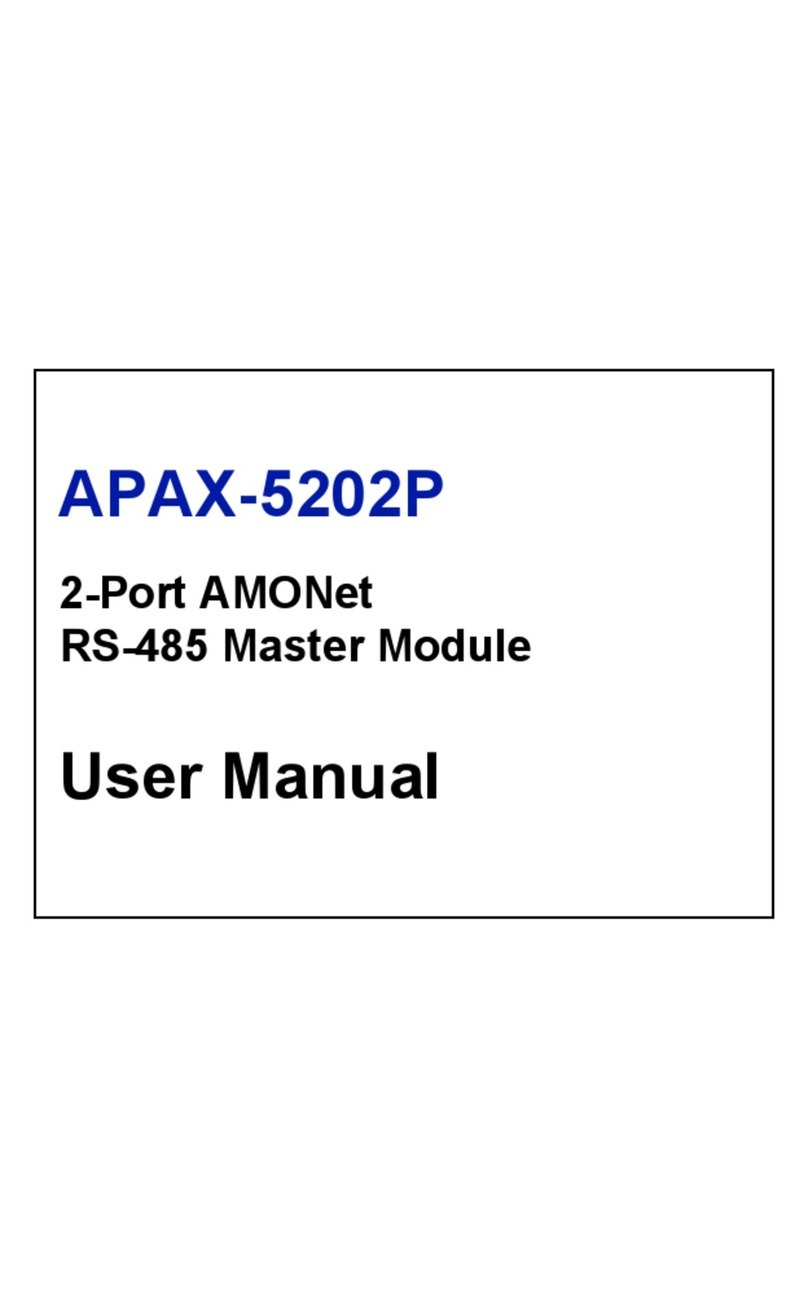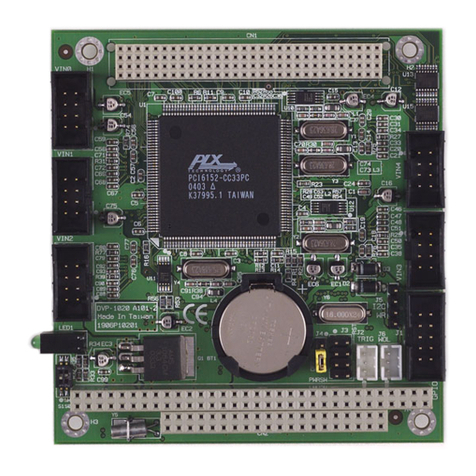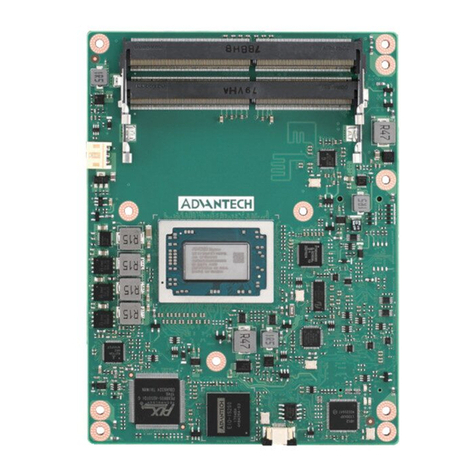vii
Contents
Chapter 1 General Information ........................................2
1.1 Introduction ....................................................................... 2
1.2 Features ............................................................................. 2
1.3 Board Layout..................................................................... 3
1.3.1 Placement ....................................................................... 3
Figure 1.1:Component Placement................................... 3
1.3.2 Module Dimensions ....................................................... 4
Figure 1.2:Dimensions.................................................... 4
Chapter 2 Installation ........................................................6
2.2 Jumper Settings ................................................................. 7
Table 2.1:Jumpers........................................................... 7
2.2.1 PAL/NTSC Video Output Select (JP1, JP2, JP4):.......... 7
Table 2.2:Output Mode Settings..................................... 7
2.2.2 PWRDN Power-Down Control (JP5)............................. 8
2.2.3 RGB_OUT Enable (JP6) ................................................ 8
2.2.4 YUV_OUT Enable (JP8) ................................................ 8
2.2.5 POWER Selection (JP14) ............................................... 8
2.3 Connectors......................................................................... 9
Table 2.3:Connectors...................................................... 9
2.3.1 VGA Connector (CN2/CN3 16-pin)............................... 9
2.3.2 VGA Connector (CN1/CN4 15-pin)............................. 10
2.3.3 Composite Video Output Connector (CN5/J1)............. 10
2.3.4 DC Power Connector (CN6)......................................... 10
2.3.5 DC Power Connector Jack (J2)..................................... 10
2.3.6 S-Video Output Connector (CN7/J3) ........................... 10
2.4 Switches and VR ............................................................. 11
Table 2.4:Switches........................................................ 11
2.4.1 Reset (SW1).................................................................. 11
2.4.2 Position controls (SW2~5)............................................ 11
Table 2.5:Position Adjustment Switches ...................... 11
2.4.3 ZOOM TOGGLE (SW6) .............................................. 12
2.4.4 BLANK (SW7)............................................................. 12
2.4.5 FREEZE (SW8) ............................................................ 12
2.4.6 FILTER MODE SELECTION (SW9).......................... 12
2.4.7 OVERSCAN (SW10) ................................................... 12
2.4.8 BRIGHTNESS (VR1)................................................... 12
2.5 Implementation of the PCM-3524................................... 13
2.5.1 Standalone..................................................................... 13
2.5.2 Plugged into Single Board Computer .......................... 13