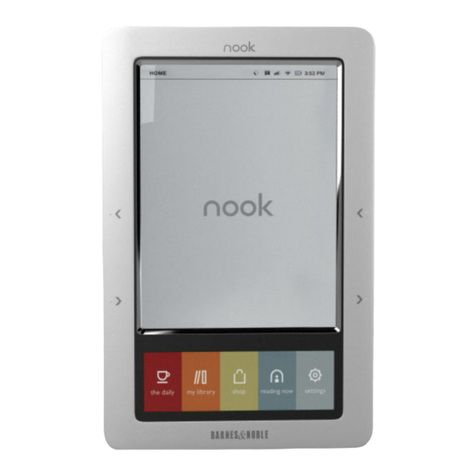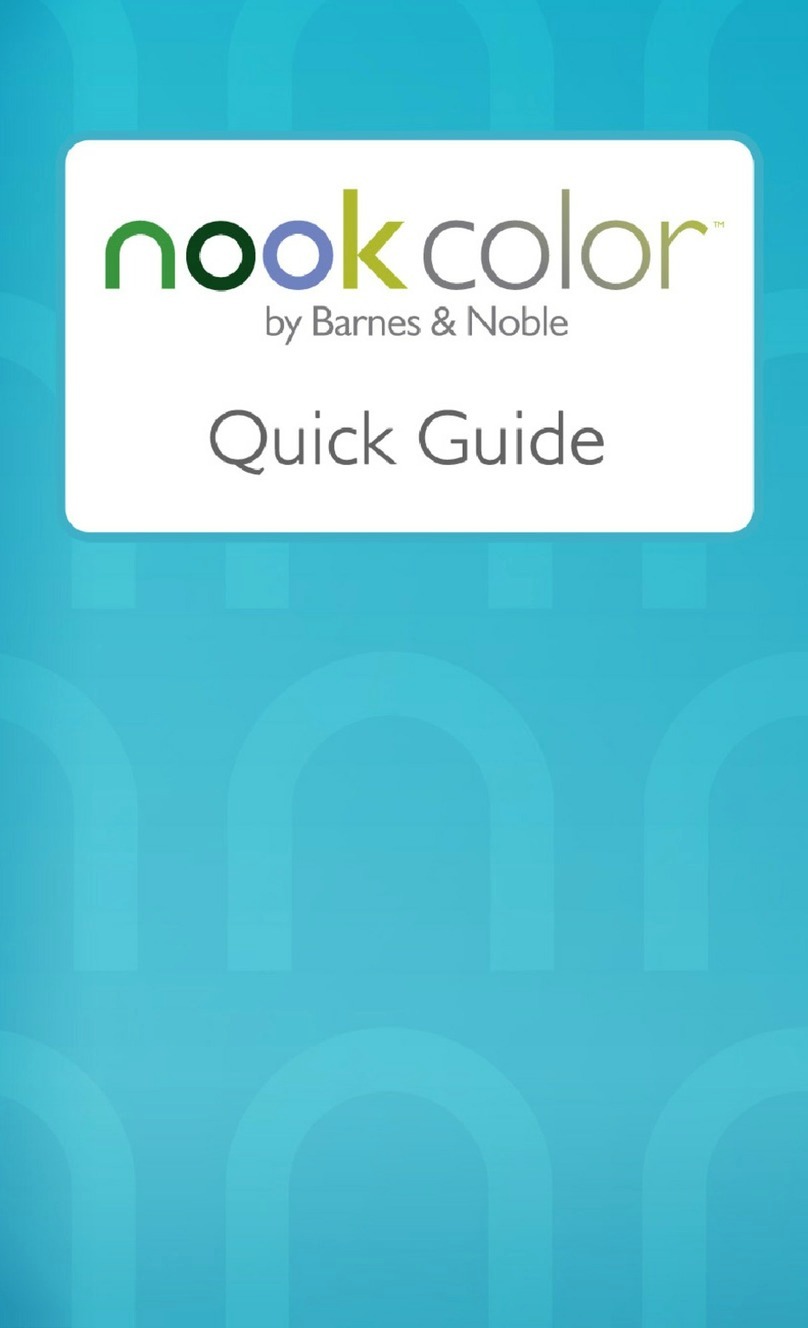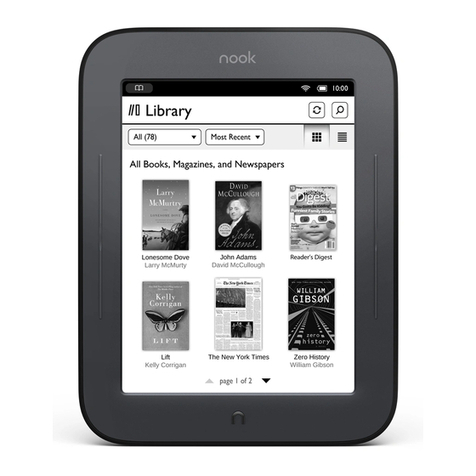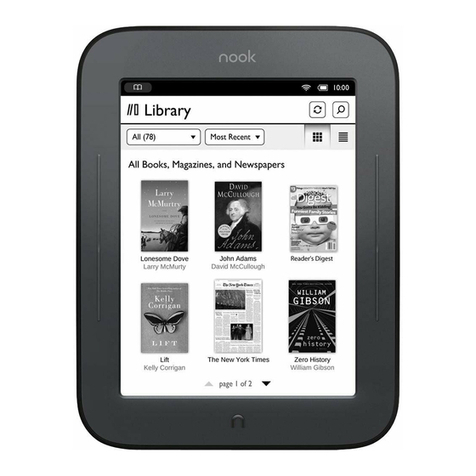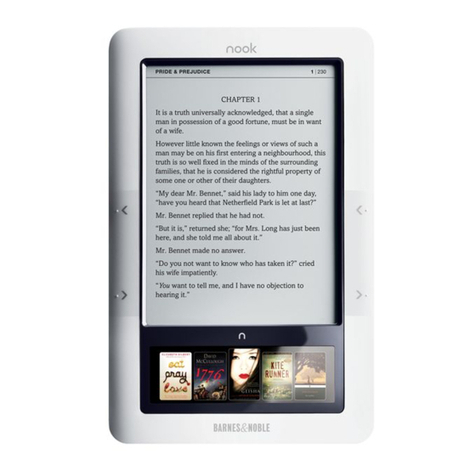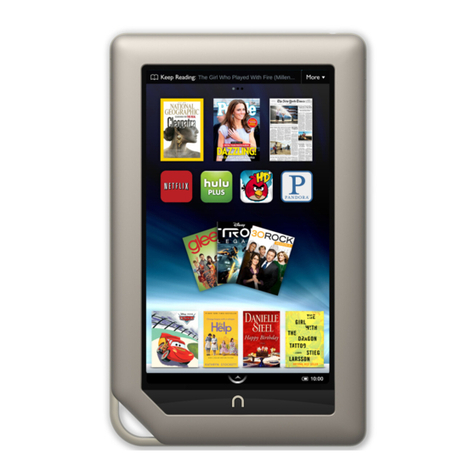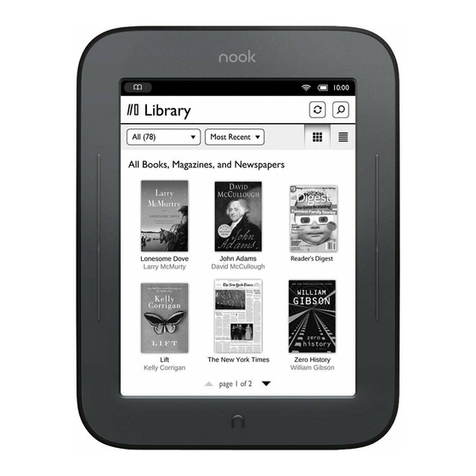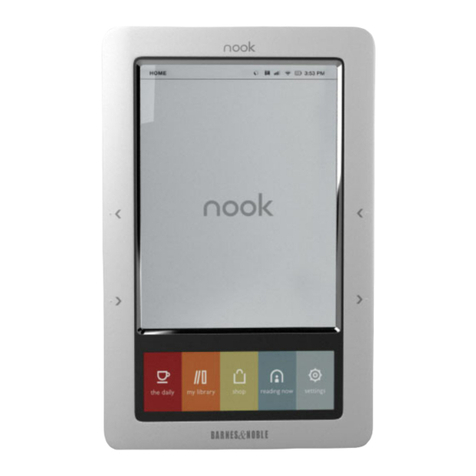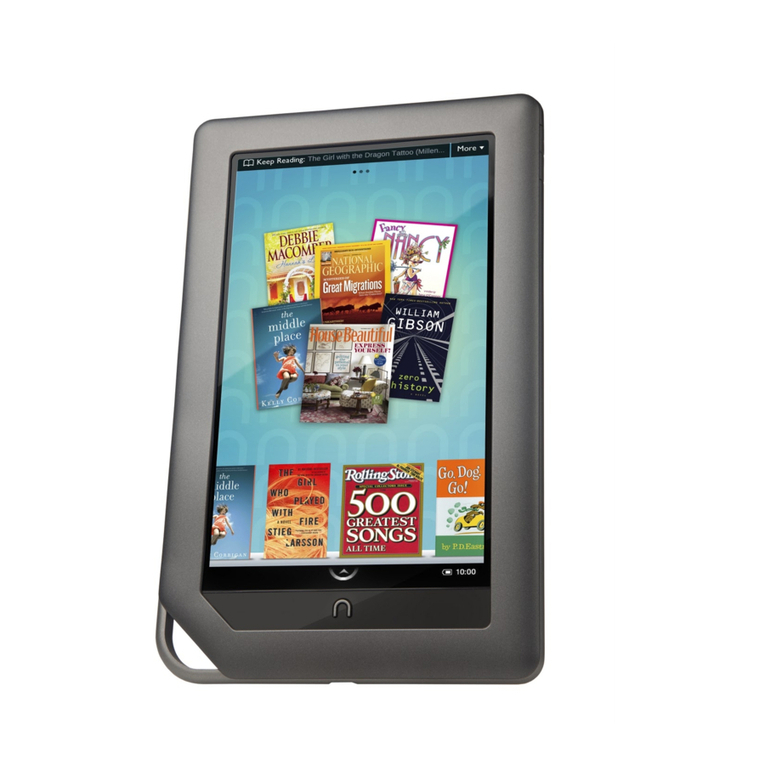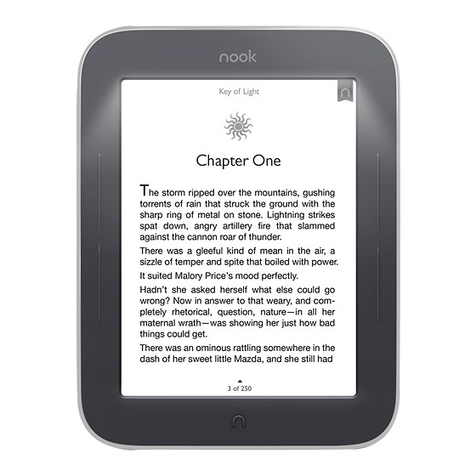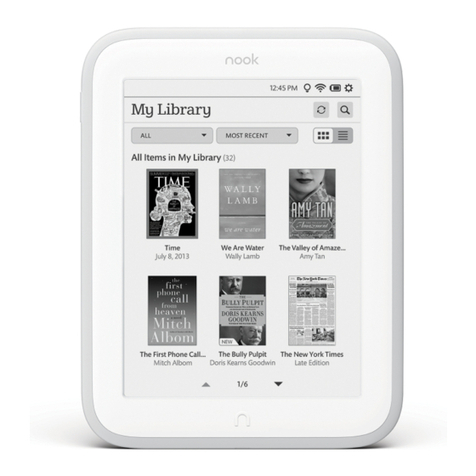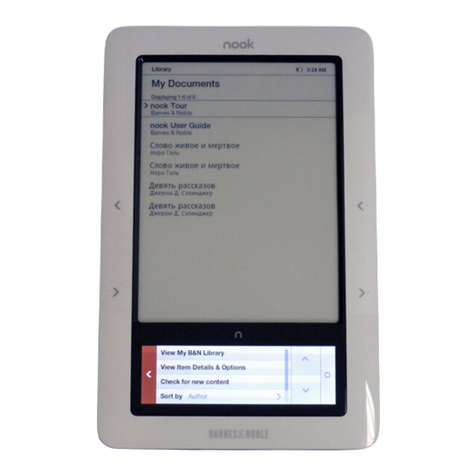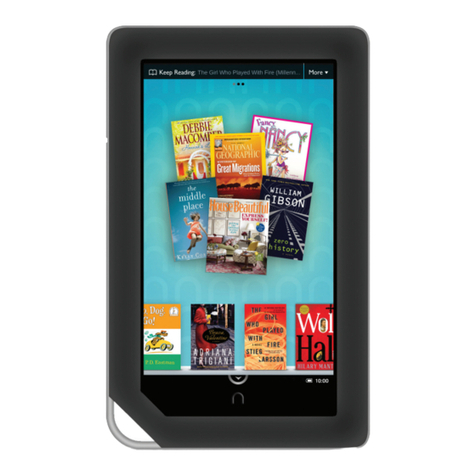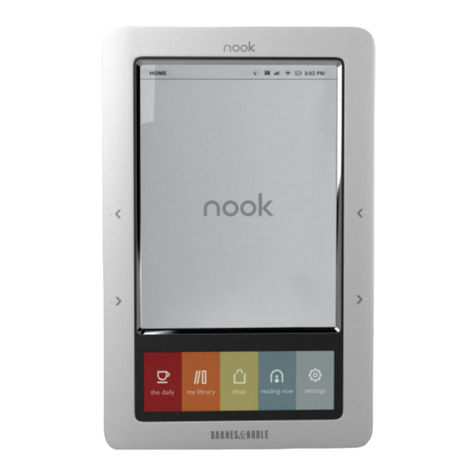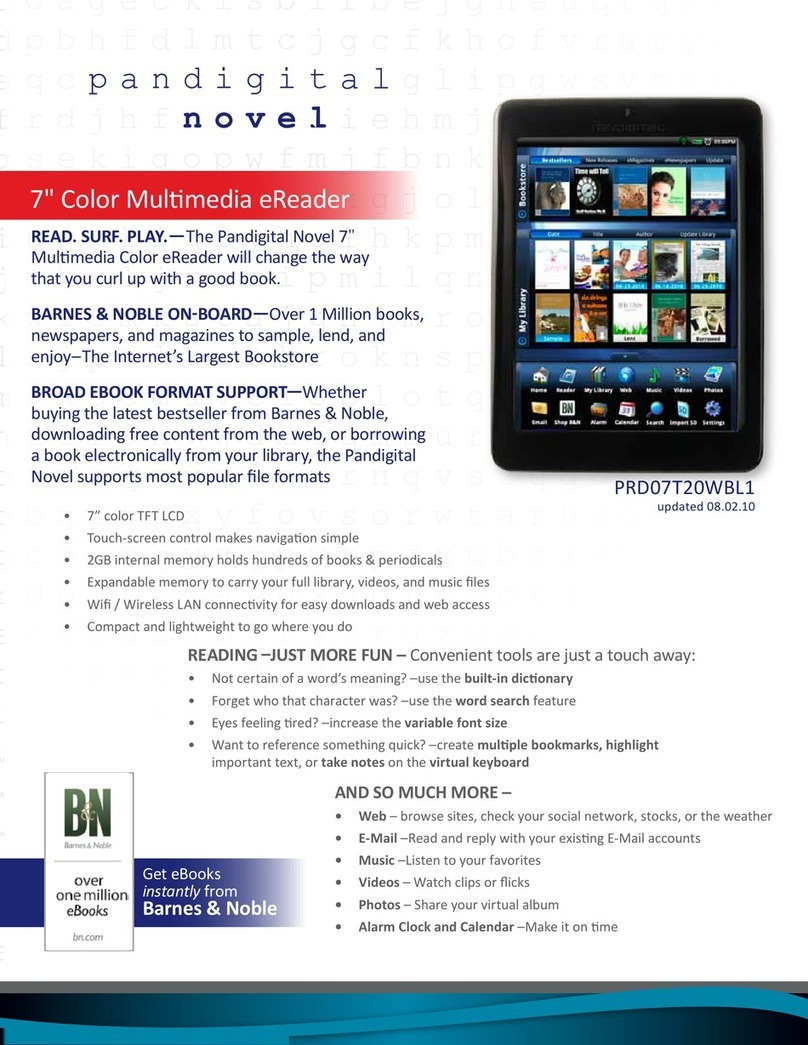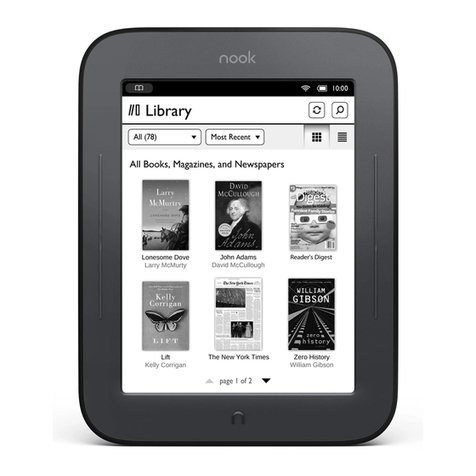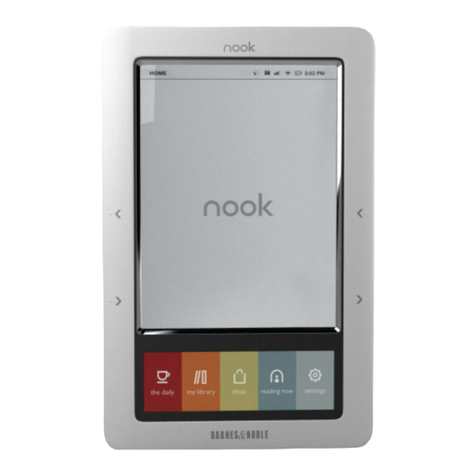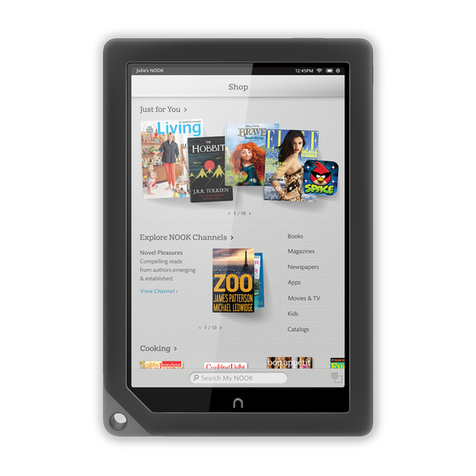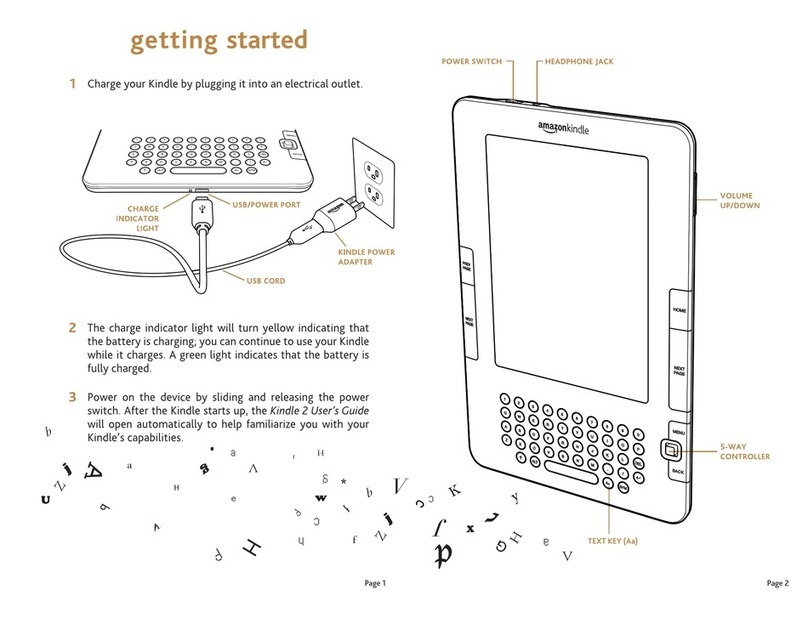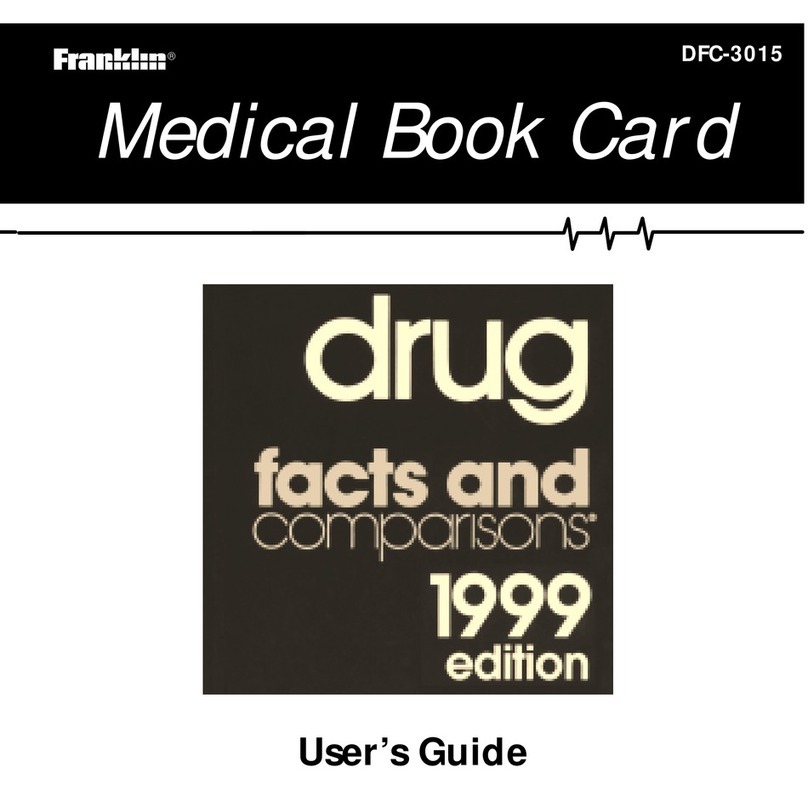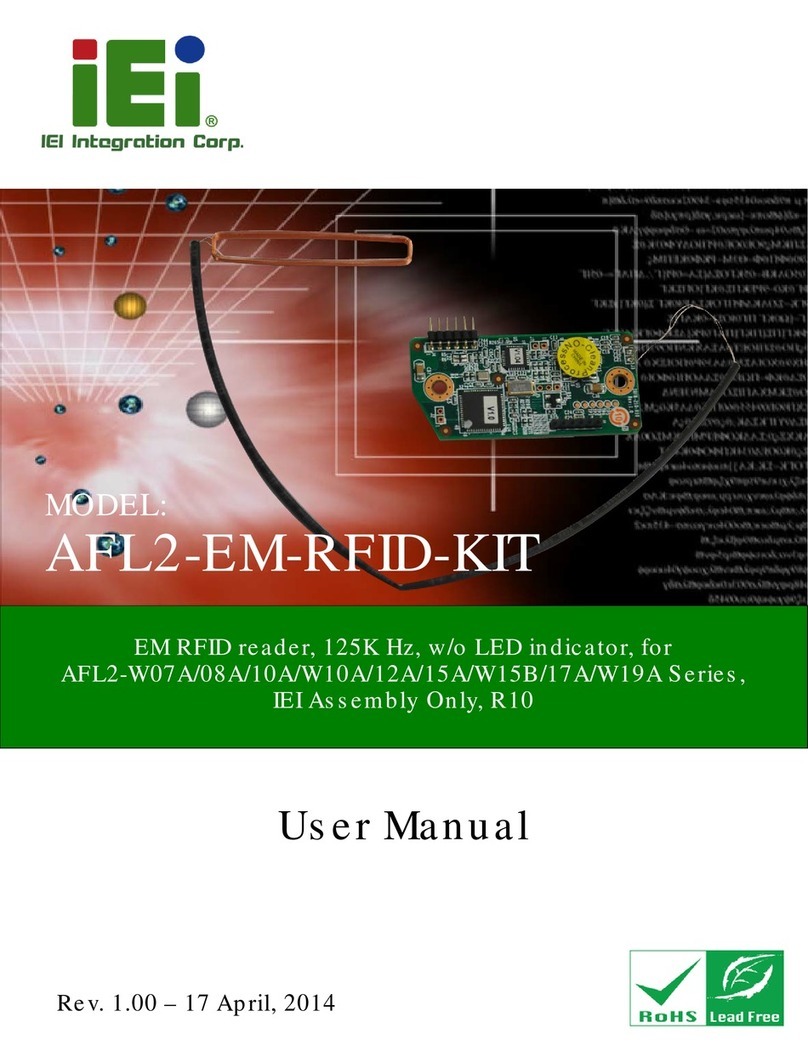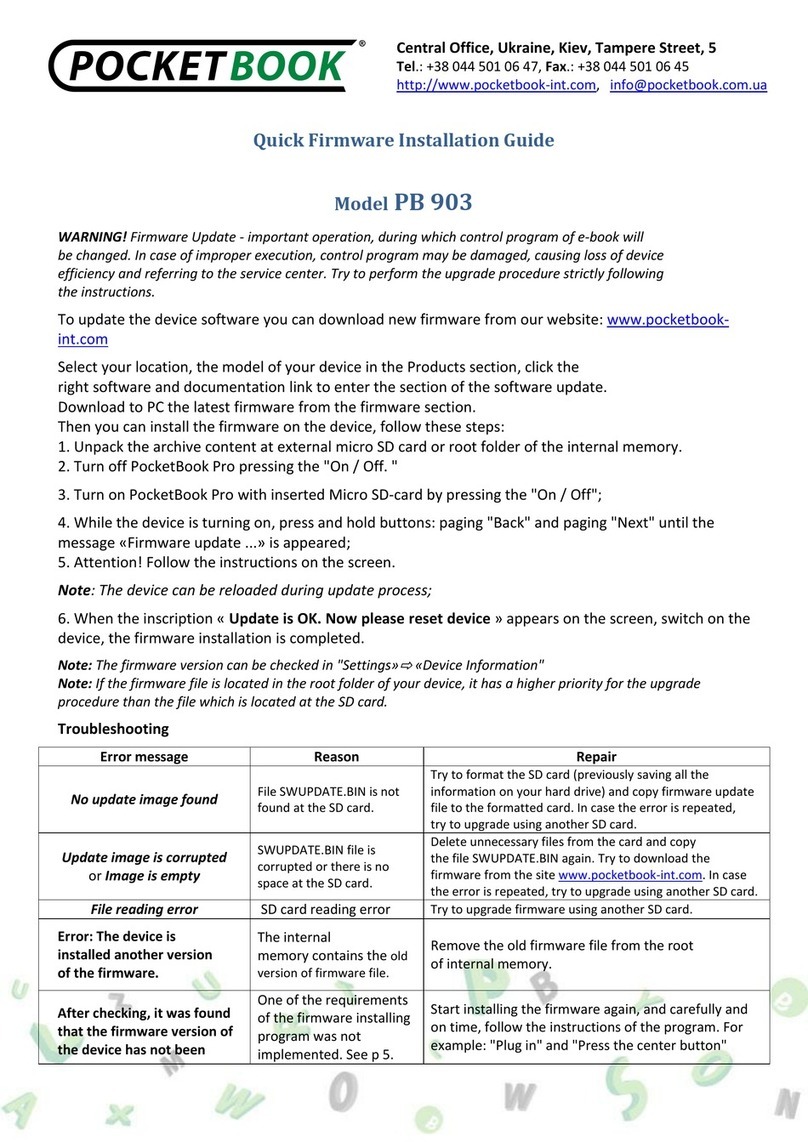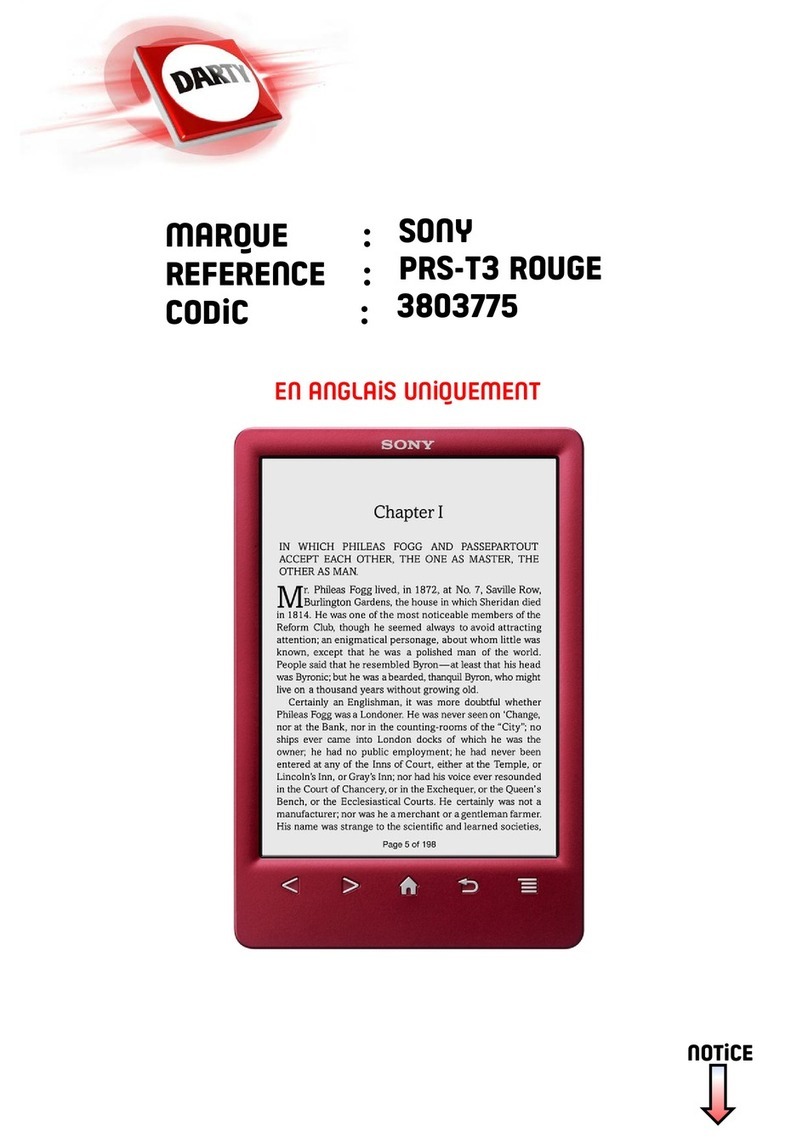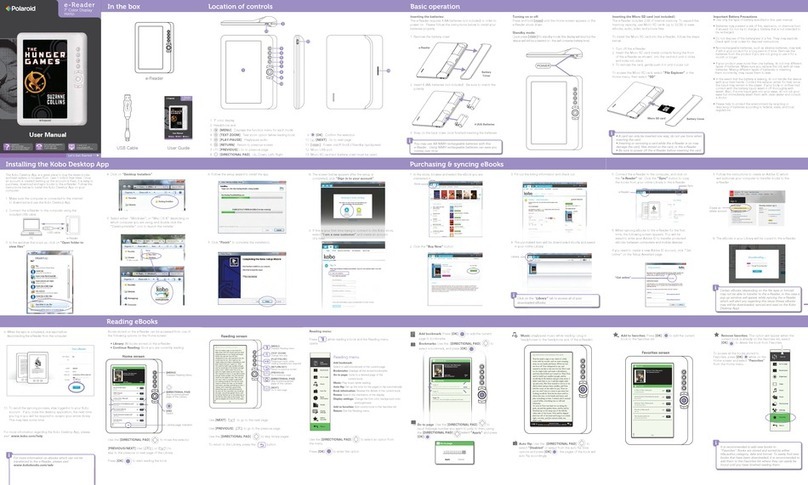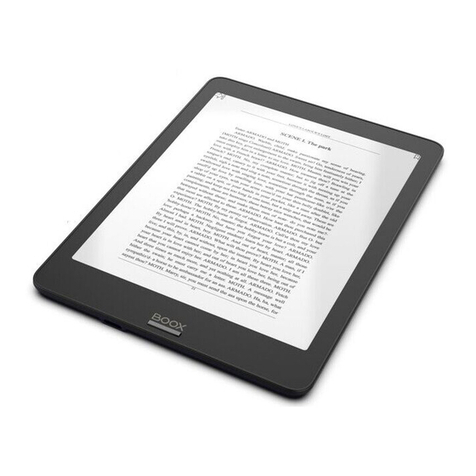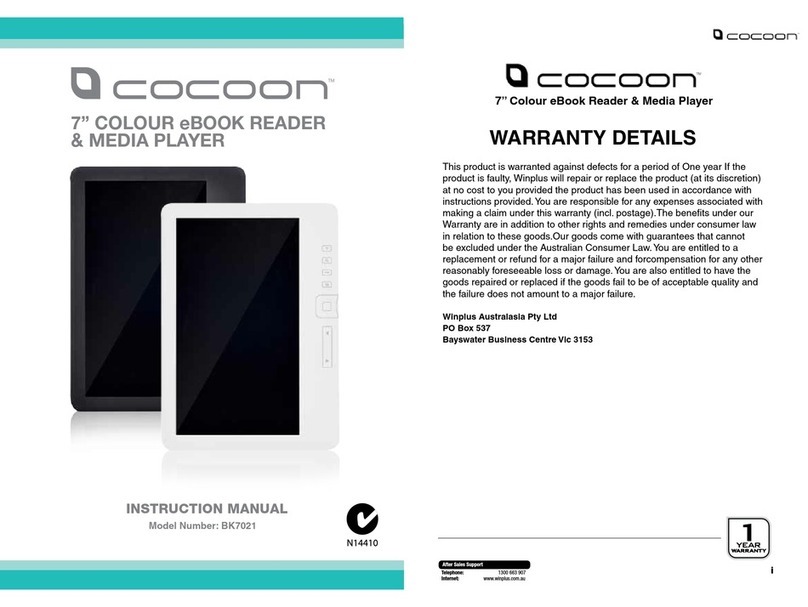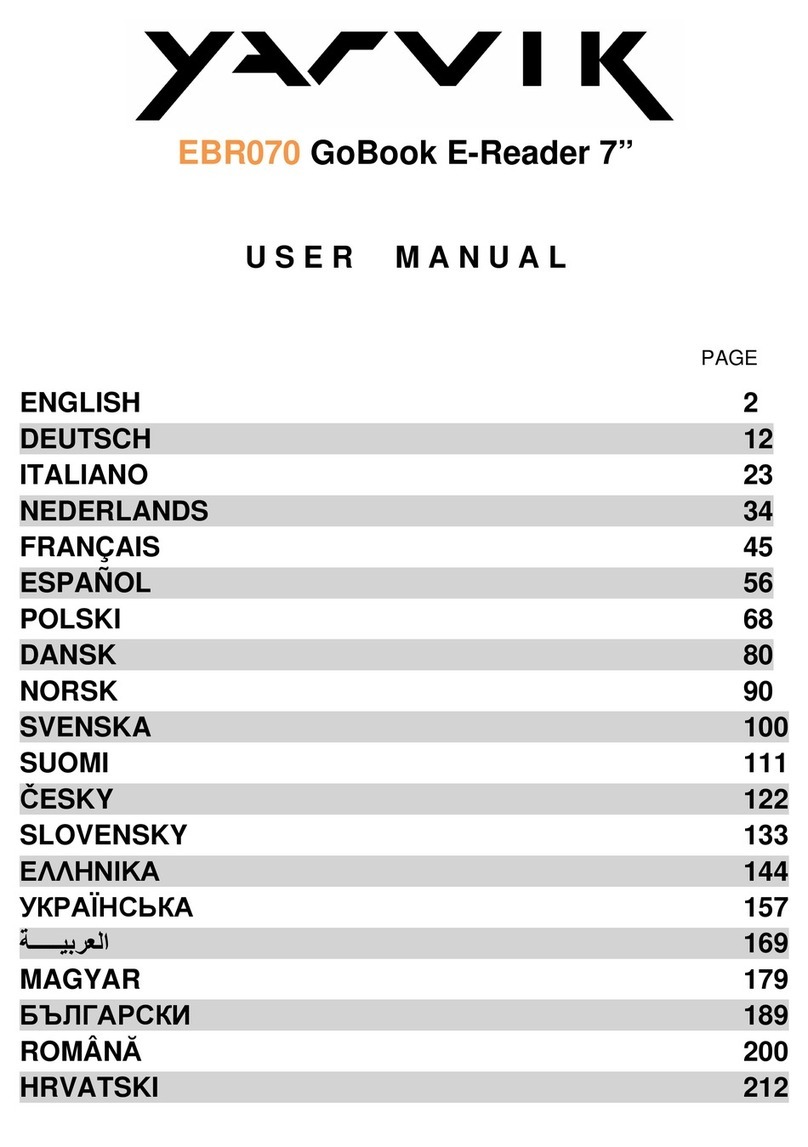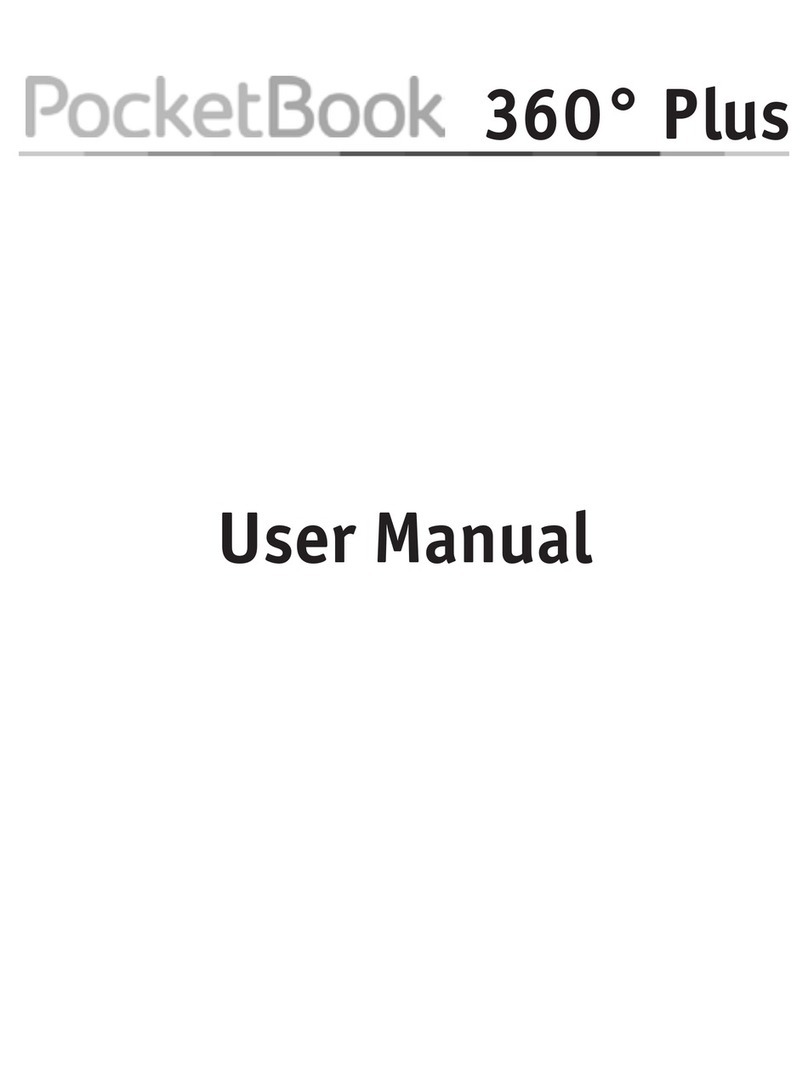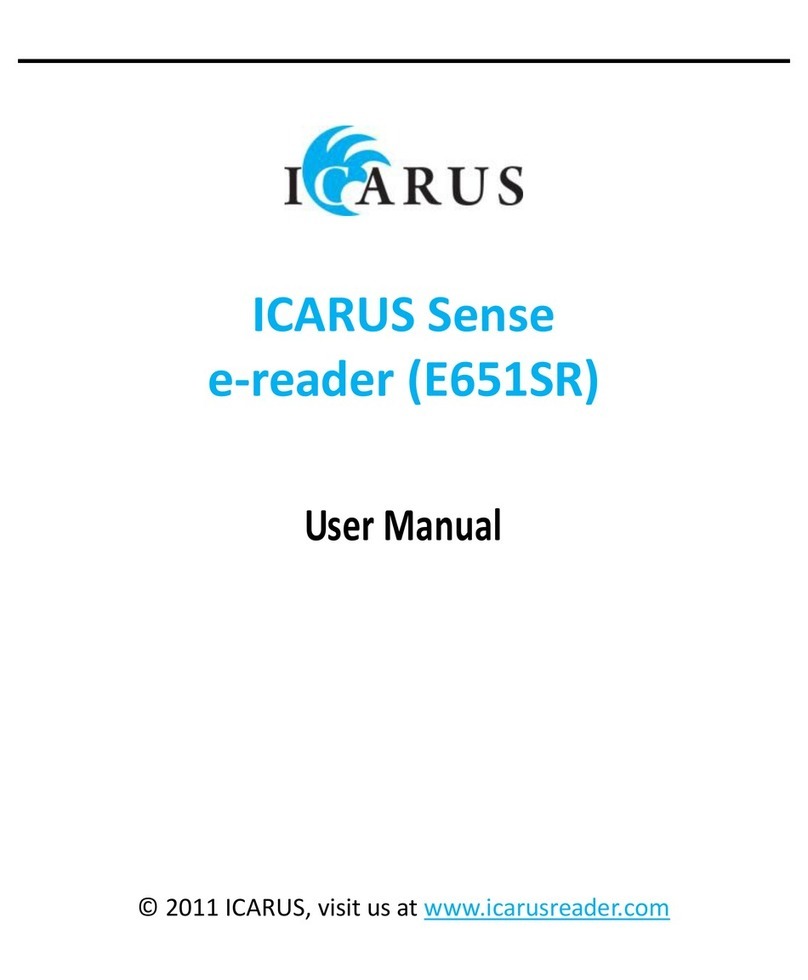Lending a Book................................................................................................................................................................................ 58
Borrowing a Book........................................................................................................................................................................... 58
Keeping Your List of Lendable Books Private ............................................................................................................................... 59
Shopping on Your NOOK ............................................................................................................................ 60
Introduction..................................................................................................................................................................................... 60
Browsing Lists and Categories........................................................................................................................................................ 60
Searching for Titles, Authors, or Topics......................................................................................................................................... 60
Buying a Book.................................................................................................................................................................................. 60
Buying a Single Issue of a Magazine or Newspaper ...................................................................................................................... 61
Buying a Subscription to a Magazine or Newspaper..................................................................................................................... 61
Using Your WishList........................................................................................................................................................................ 62
Using Your NOOK in a Barnes & Noble Store.......................................................................................... 63
Reading Books in a Barnes & Noble Store .................................................................................................................................... 63
Searching Your NOOK ................................................................................................................................ 64
Searching in Your Library................................................................................................................................................................ 64
Searching from the Home Screen and Other Locations............................................................................................................... 64
Searching for Words with Accents and Other Diacritical Marks.................................................................................................. 64
Configuring Your NOOK ............................................................................................................................. 65
Viewing and Configuring Device Info............................................................................................................................................. 66
Configuring the Shop ...................................................................................................................................................................... 69
Configuring Social Features ............................................................................................................................................................ 70
Configuring Search.......................................................................................................................................................................... 73
Viewing Device Information ........................................................................................................................................................... 73
Configuring Wireless Settings......................................................................................................................................................... 74
Configuring Screen Settings............................................................................................................................................................ 76
Configuring Time Settings............................................................................................................................................................... 78
Using Your NOOK at Wi-Fi Hotspots........................................................................................................ 80
Wi-Fi Networks in Barnes & Noble Stores................................................................................................................................... 80
Unsecured Wi-Fi Networks ........................................................................................................................................................... 80
Secured Wi-Fi Networks................................................................................................................................................................ 80
Updating the Software on Your NOOK..................................................................................................... 81
Using an SD Memory Card ......................................................................................................................... 82
Types of Memory Cards Supported .............................................................................................................................................. 82
Installing a Memory Card................................................................................................................................................................ 82
Removing a Memory Card ............................................................................................................................................................. 84
Tips and Troubleshooting............................................................................................................................ 85