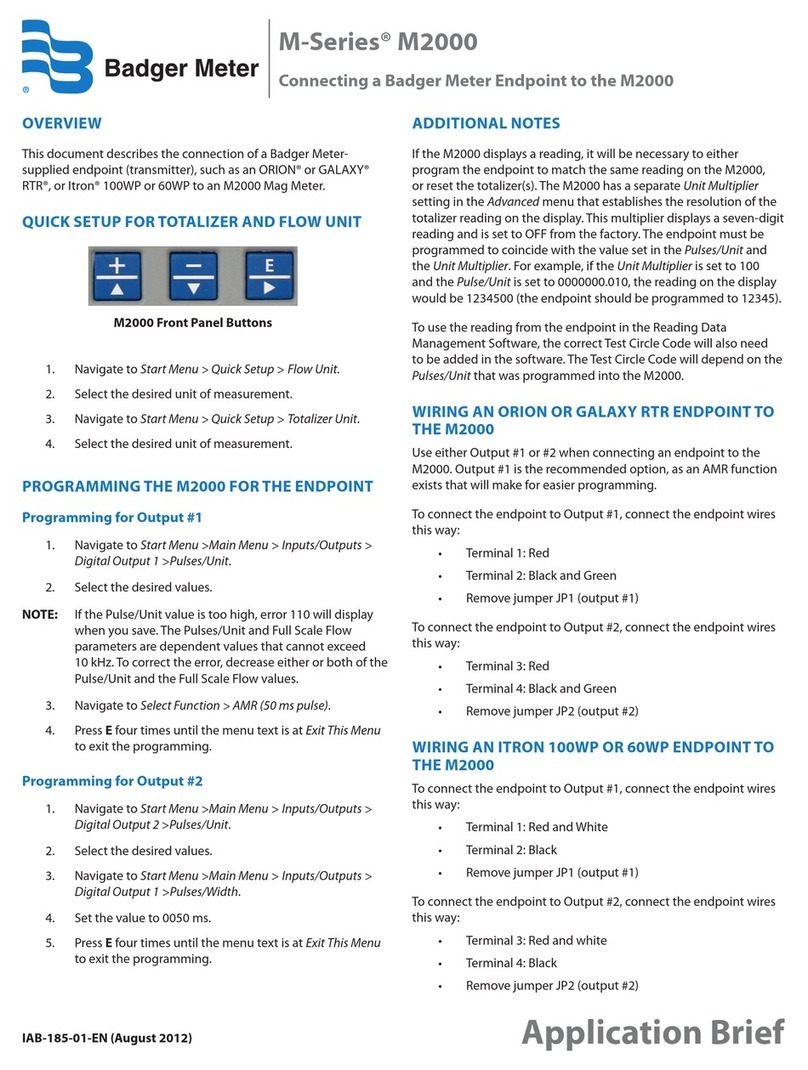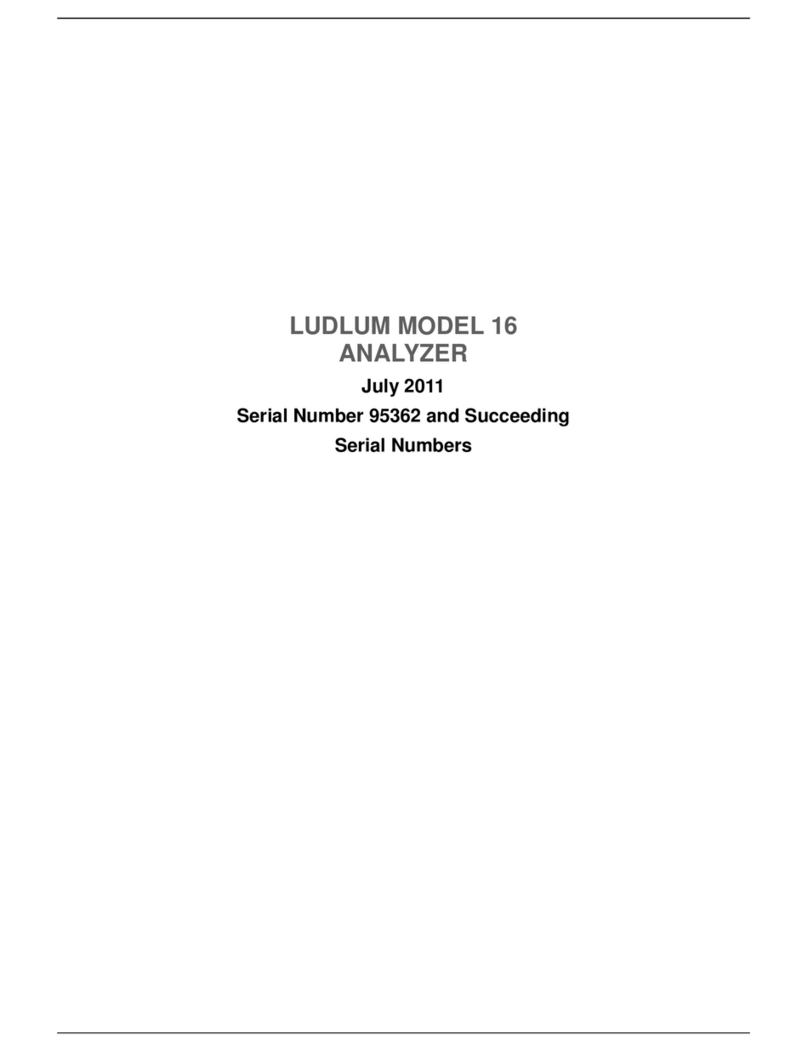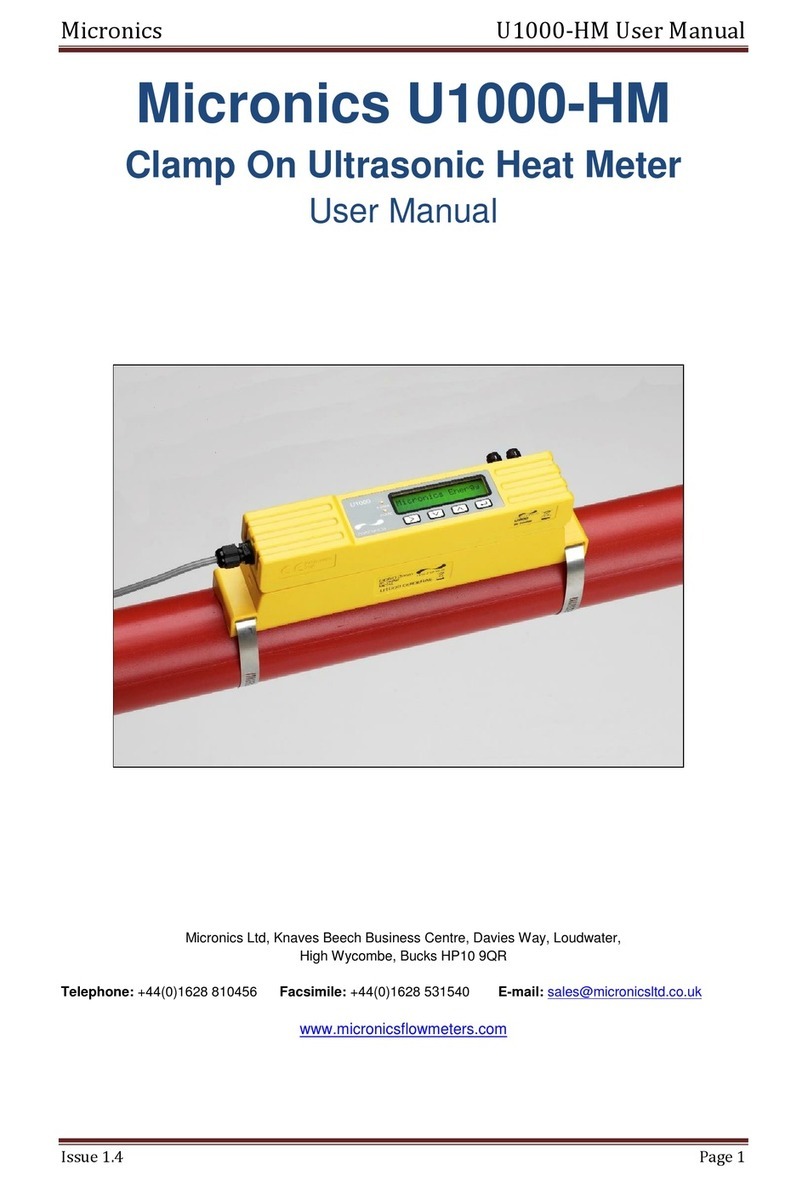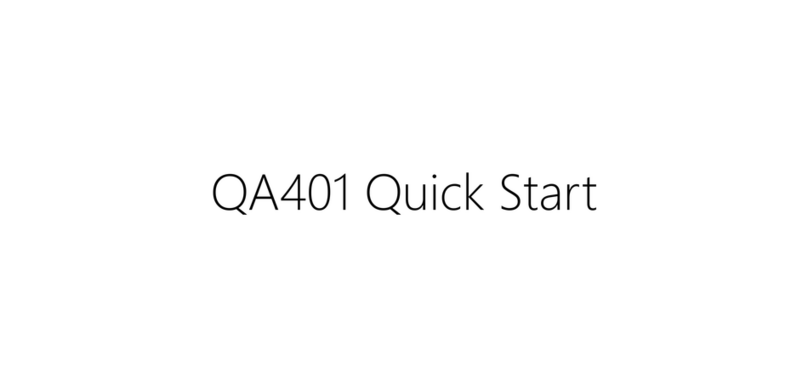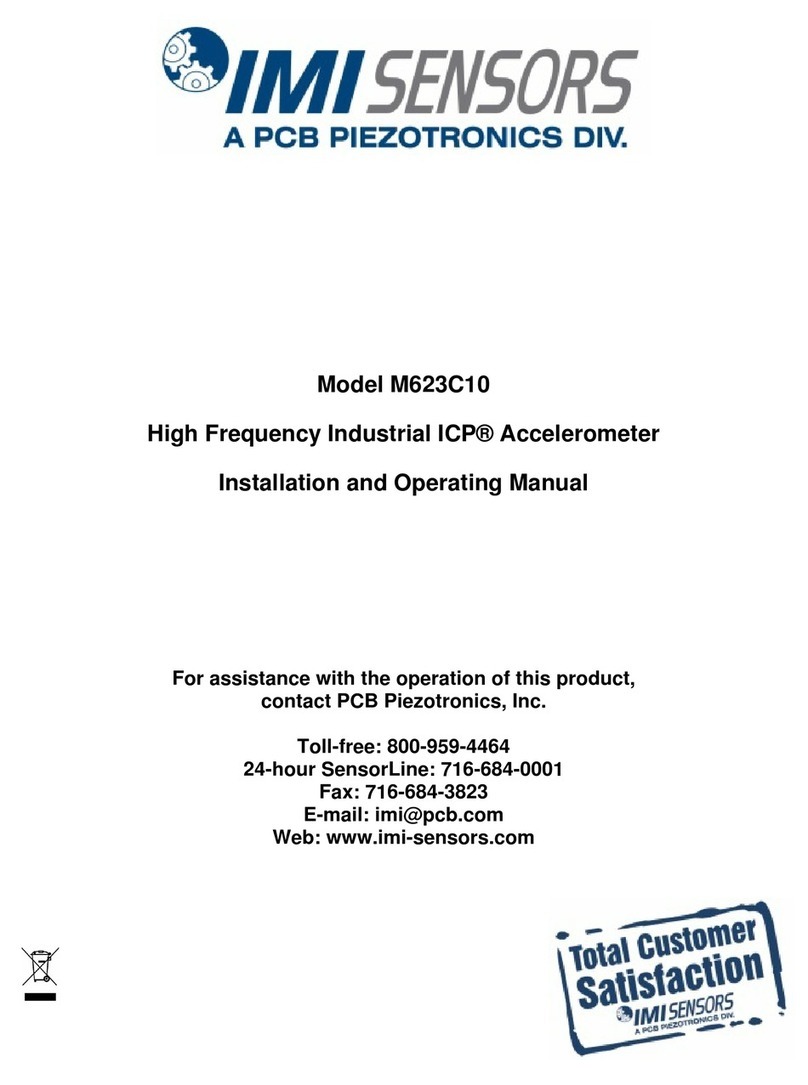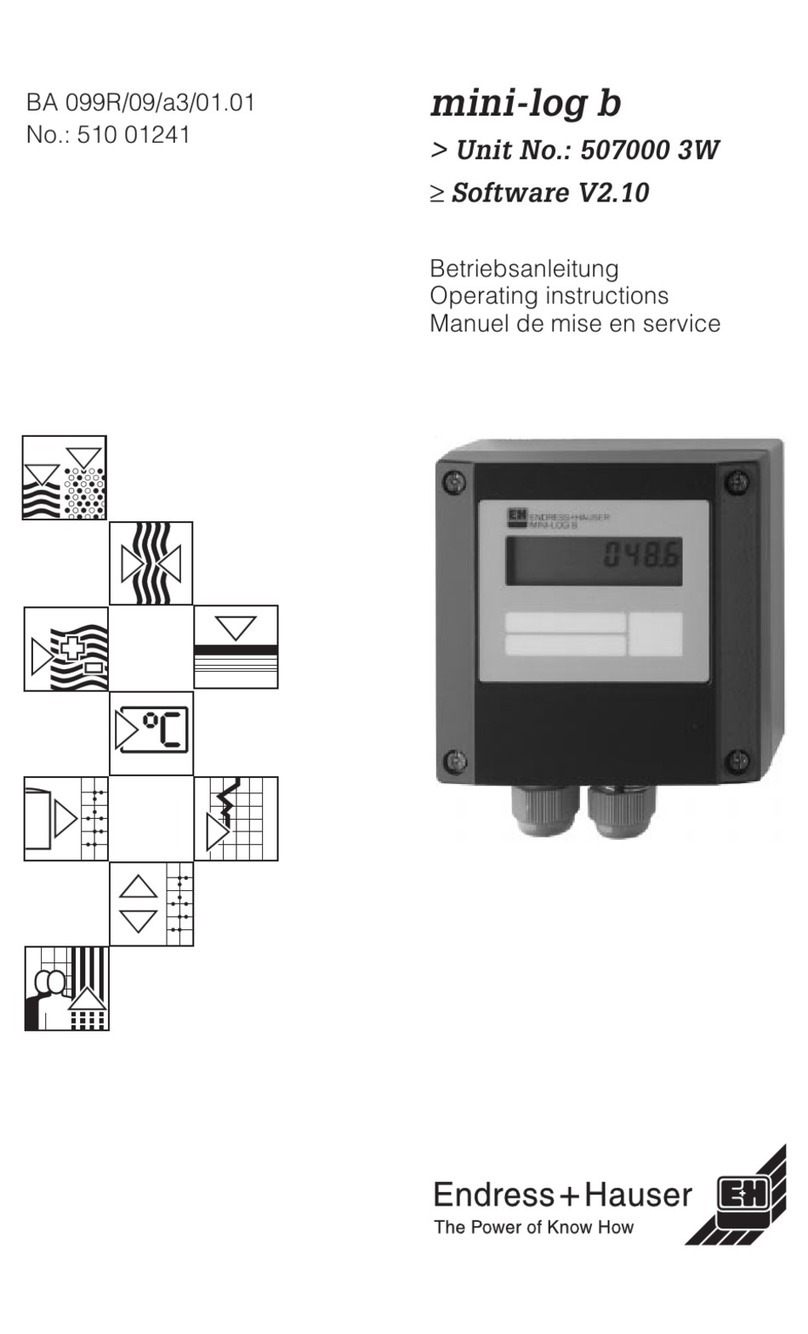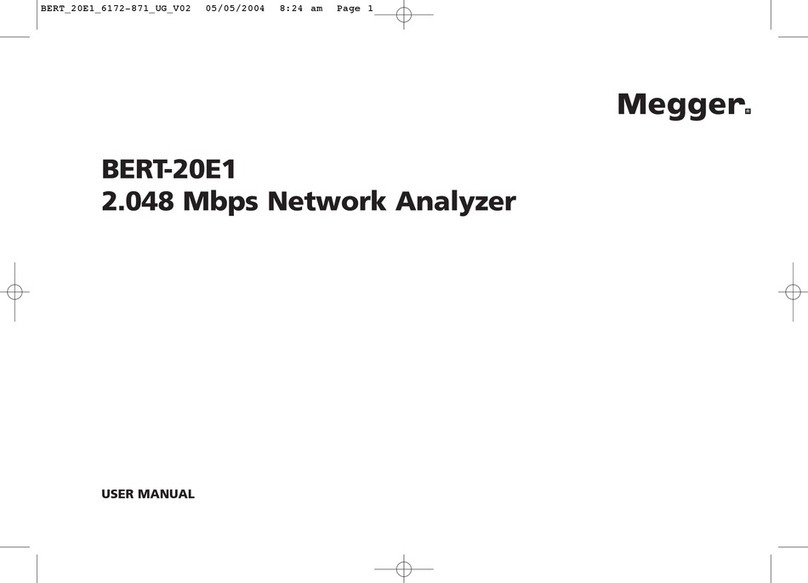Barnstead International RD-1101 User manual

1
0115-0093 • 3/04/02
RD-1101 Chart Recorder
OPERATION MANUAL
AND PARTS LIST
Model 1101
Serial Number:

2
Table of Contents
Safety Information .............................................................................................................................................. 3
Alert Boxes ..................................................................................................................................................... 3
Safety Information........................................................................................................................................... 3
Introduction ........................................................................................................................................................ 4
Specifications ..................................................................................................................................................... 5
General ........................................................................................................................................................... 5
Servo System ................................................................................................................................................. 5
Chart Drive System......................................................................................................................................... 6
Set-Up Procedures............................................................................................................................................. 7
Power Requirements ................................................................................................................................... 7
Chart Paper Installation ............................................................................................................................... 7
Pen Installation ............................................................................................................................................ 7
Grounding.................................................................................................................................................... 8
Input Signal Connections............................................................................................................................. 8
Recording Procedure................................................................................................................................... 9
Manual Paper Advance/Rewind ................................................................................................................ 10
General Theory ................................................................................................................................................ 14
Pen Drive System...................................................................................................................................... 14
Chart Drive System ................................................................................................................................... 14
DC Power Supply ...................................................................................................................................... 14
Calibration Procedure ...................................................................................................................................... 16
Power Supply ............................................................................................................................................ 16
Chart Drive System ................................................................................................................................... 16
Pen Drive System...................................................................................................................................... 16
1. Preliminary Set-Up
2. Warm Up Procedure
3. Gain
4. Offset
5. Span (Range)
Special Features .............................................................................................................................................. 19
Remote Chart On/Off.................................................................................................................................... 19
Override Event Marker.................................................................................................................................. 19
Remote Chart Programming/TTL ................................................................................................................. 19
Operational Tips and Maintenance .................................................................................................................. 22
Troubleshooting ............................................................................................................................................... 23
Analog Section.............................................................................................................................................. 23
Chart Drive Section....................................................................................................................................... 24
Accessories...................................................................................................................................................... 25
Replacement Parts........................................................................................................................................... 26
Warranty........................................................................................................................................................... 28

3
Safety Information
This manual contains important operating and safety
information. You should carefully read and understand the
contents of this manual prior to the use of this equipment.
Safety Information
Your RD-1101 Chart Recorder has been designed with
function, reliability, and safety in mind. It is your responsibility
to install it in conformance with local electrical codes. For safe
operation, please pay attention to the alert boxes throughout
the manual.
Important information
This manual contains important operating and safety
information. You must carefully read and understand the
contents of this manual prior to using this equipment.
Warnings
To avoid electrical shock, always:
1. Use a properly grounded electrical outlet of correct
voltage and current handling capacity.
2. Disconnect from the power supply prior to
maintenance and servicing.
To avoid personal injury:
1. Do not use in the presence of flammable or
combustible materials; fire or explosion may result.
This device contains components which may ignite
such materials.
Warning
Warnings alert you to a
possibility of personal injury.
Caution
Cautions alert you to a
possibility of damage to the
equipment.
Note
Notes alert you to pertinent
facts and conditions.
Alert Signals

4
Introduction
The Model 1101 Recorder is a multi-range potentiometric, null
balance servo recorder which will provide an accurate,
permanent graphic record of the input signal.
This graphic recorder may be used in many different
applications in the medical, teaching, and industrial fields
where a precision instrument is of utmost importance.
Measurement of DC voltage, current and a variety of other
variables is made possible with the use of this recorder.

5
Specifications
General
Number of Channels: One
Chart Width: 100mm Writing Width
Writing Method: Disposable fiber tipped pens with self contained ink
supply
Accuracy: Deadband: less than ±0.1%
Linearity: less than ±0.5%
Repeatability: less than ±0.1%
Zero Adjust: Continuous +100% to -100%.
Power Requirements: 120 VAC ±10%, 50/60 Hz, Single Phase
240 VAC ±10%, 50/60 Hz, Single Phase
Wattage: 17.5 watts max
Fuse: 120 VAC - 3AG Slo-Blo 0.3a (2)
240 VAC - 3AG Slo-Blo 0.15a (2)
Weight: 6.8 lbs. (2.95 Kg)
Dimensions: 8.5"W (21.6 cm) x 4.5"H (11.4 cm) x 10.5"D (26.7 cm)
Accessories Furnished: Pen(s); One Roll Chart Paper; Operators Manual;
Paper Feed Spool
Servo System
Pen Drive: Patented (U.S. Patent No. 4,146,828) Pulse Modulated
System
Input Type: Single Ended, Floating
Input Impedance: 2.5 megohms, fixed
Input Filtering: Filters noise above 3 Hz

6
Full Scale Response: Less than 0.25 seconds
Full Scale Spans: 12 switch selectable:
(Ranges) 1mV, 10mV, 100mV, 1V
2mV, 20mV, 200mV, 2V
5mV, 50mV, 500mV, 5V
Overshoot: None. System critically damped
Zero Shift Tempco: less than 0.1% per degree C
Calibration: Front panel all ranges (with external reference)
Overrange Protection: Approximately 6 seconds after + or - overrange
Override Event Marker: Standard - Approximately ±4% spike
Pen Lift: Manual external lever
Chart Drive System
Chart Drive: Four Phase Stepper Motor
Chart Speeds: 16 switch selectable metric: 1, 2, 3, 6, 10, 15, 20
and 30 cm/min and cm/hr.
NOTE: Chart speeds are whole number reciprocals to
facilitate use in sec/cm and min/cm ranges.
Chart Speed Accuracy: Greater than 99.97%.
Chart Programming: Contact closure of TTL/CMOS
Paper Reverse: Manual external knob
SPECIFICATIONS

7
Power Requirements
Recorders are shipped ready to operate on a nominal AC
voltage of 120 VAC, 60 Hz or 240 VAC, 60 Hz as per country
specifications. Conversion can be made to an alternate
voltage moving a slide switch (inside the instrument) to the
proper position and installing the correct fuses (0.15a). See
Figures 2 and 3 for access.
Chart Paper Installation (See Figures 1
and 2)
1. Remove masking tape from the roll of chart paper and
make an 8 inch long "V" in the beginning of the paper.
2. Load the chart paper into the rear of the recorder after
installing the Paper Feed Spool. (Taped in place for
shipping on the rear of the recorder.)
3. Feed the "V" through the space between the paper
holddown and the chassis using the manual paper
advance/rewind knob to assist loading.
4. Check for proper hole and slot engagement with the
sprockets to insure that the paper is not cocked. The
chart grids should be parallel with the paper tear-off
bar, and the paper should move smoothly forward and
backward with the manual advance/rewind knob.
Pen Installation
With the pen holder in the LOAD or UP position, remove the
cap from the pen and slide the pen into the holder as far as
possible.
Set-Up Procedures
Note
The recorder must be
disconnected from the AC power
source and caution must be used
in removing and replacing the
bottom cover to prevent damage to
interrnal wiring and electronic
components.

8
Grounding
For best performance, the green (or green and yellow) ground
wire in the power cord for the recorder and the signal source
should share a common "water pipe" ground. The green
(green and yellow) wire in the power cord, is connected to the
ground (chassis) and to the ground pin of the AC power
connector, but not to the signal input. If the signal input does
not have a third wire in its power cord, or if the instrument is
not grounded, connect a wire between the recorder ground
terminal and the chassis of the signal source.
In case of large common-mode signals, particularly 120 Hz,
connect the recorder ground terminal to the source of the
common-mode signal, or to the negative (-) recorder input
terminal.
Input Signal Connections (See Figure 2)
This instrument requires a DC voltage input. Signal sources
with current outputs will require a shunt resistor across the +
and – input terminals. Ohms law may be used to compute the
proper value for a given input range. The formula is:
Where: E is the recorder span (range) selected in Volts
I is the maximum current signal to be recorded in
Amps
R is the resistance of the shunt resistor in Ohms.
1. Electrical connections are made as follows:
Signal source positive to recorder (+) terminal.
Signal source negative to recorder (–) terminal.
2. Right hand chart zero is standard on the recorder.
However, either right or left hand zero may be used.
A. Positive going input signals:
1. For RIGHT hand zero, adjust pen to the right side
of the chart with the zero control. The pen will
now drive to the left.
Caution
DO NOT connect the POWER
GROUND (PWR GND) terminal to
either the SIGNAL GROUND (SIG
GND) (-) or the CHASSIS
GROUND terminal as damage to
the recorder may occur.
R = E
I
SET-UPPROCEDURES

9
2. For LEFT hand zero, adjust pen to the left side of
the chart with the zero control. Reverse the input
signal connection on the rear of the recorder
(POSITIVE input to (–) terminal and NEGATIVE
input to (+) terminal). The pen will now drive to
the right.
B. Negative going input signals:
1. For RIGHT hand zero, adjust pen to the right side
of the chart with the zero control. Reverse the
input signal connections on the rear of the
recorder (POSITIVE input to (–) terminal and
NEGATIVE input to (+) terminal). The pen will
now drive to the left.
2. For LEFT hand zero, adjust pen to the left side of
the chart with the zero control. Connect the signal
input with the POSITIVE to (+) and the
NEGATIVE (–) terminal. The pen will now drive to
the right.
Recording Procedure
(See Figures 1 and 3)
With chart paper and pen installed and recorder plugged into
proper AC source (corresponding to the voltage conversion
slide switch on the inside of the recorder), perform the
following steps for routine recording.
1. Check that the REC/STBY switch is in the STBY position
and the power is ON.
2. Set the INPUT RANGE and mV/V switch to the desired
input range (span).
3. Set the CHART SPEED and CM/MIN-OFF-CM/HR
switch to the desired chart speed.
4. Adjust pen to the proper zero position using the ZERO
control.
5. Set the REC/STBY switch to REC and proceed with your
recording.
Note:
When switching from one input
range (span) to another, the pen
zero should be checked and
adjusted if necessary.
Note:
"OSC OUT" and "CHART PROG"
terminals of Terminal Board TB1
(on bottom of recorder) must be
jumpered together, unless remote
chart control is used, or the chart
drive WILL NOT function.
SET-UPPROCEDURES
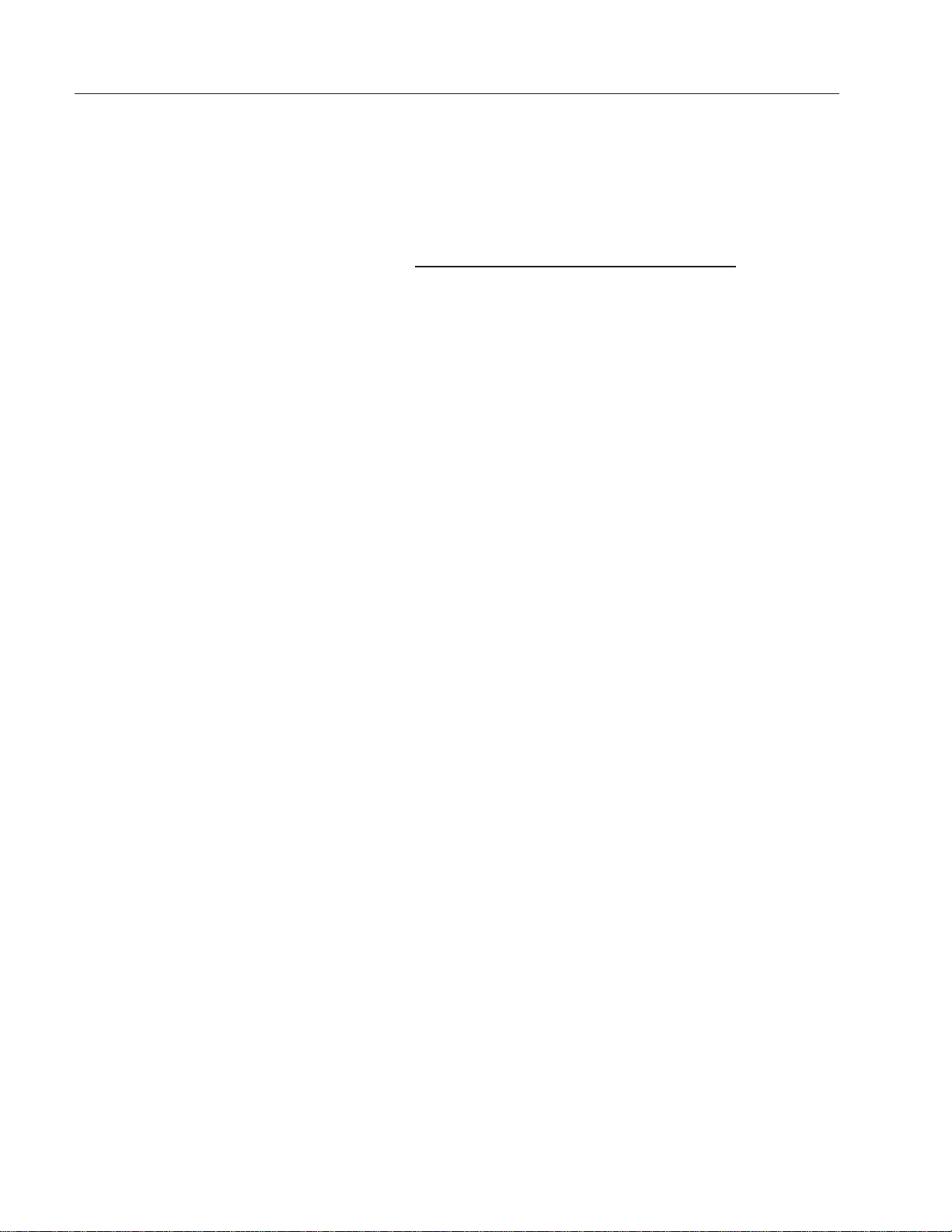
10
Manual Paper Advance/Rewind
The paper may be manually positioned as desired at any
time using the advance/rewind knob on the right side of the
recorder.
SET-UPPROCEDURES

11

12

13

14
General Theory
General Theory
The DC input signal to the recorder is first filtered, then
amplified by the preamplifier to a level which is less
susceptible to noise and interference. This conditioned signal
is then applied to the servo amplifier which continuously
compares it to the feedback signal developed by the servo
potentiometer.
The difference between these two signals is a positive or
negative error signal that is amplified and used to pulse the
servo motor, which is coupled to the servo potentiometer,
driving it in a direction as to reduce the error signal to zero.
Since the recorder pen is mechanically coupled to the servo
motor and servo potentiometer, its position on the chart
represents an accurate and continuous graphic record of the
input signal. (See Figure 4).
Pen Drive System
A DC servo motor is used to control the servo potentiometer
and recorder pen by means of a gear driven servo drum
assembly. The pen is attached to a drive cable which is
wrapped around and secured to the drum. As the drum
rotates, the pen is moved across the chart proportionate to the
amount of drum rotation.
The recorder uses a patented pulse modulated servo to
achieve greater accuracy and linearity, and less deadband
than conventionally driven recorders (U.S. Patent No.
4,146,828).
Chart Drive System
In this simple, reliable system, an internal crystal oscillator
generates pulses which are divided by integrated circuit logic.
The chart speed switch merely selects the appropriate pulse
rate to drive the stepper motor at the desired speed. (The
crystal frequency is not a function of line frequency, and chart
speeds are therefore completely independent.)
DC Power Supply
AC line voltage is reduced by stepdown transformers and
converted to DC by solid state rectifiers and regulators. A
stable DC voltage, generated by a voltage reference IC, is
used as a reference for the servo potentiometer.

15

16
Calibration
Calibration
This recorder is designed to be simple, reliable, as well as
easy to maintain and repair. Therefore, the procedure
presented here will be as simple, clear and brief as possible.
For special problems, we recommend that you contact your
local representative or the factory service department.
Power Supply
There are no calibration adjustments in the power supply.
Chart Drive System
The chart drive system has no calibration adjustments.
Pen Drive System
The calibration covered in this section must be performed by a
qualified technician. The technician must be aware of voltages
which may cause an electrical shock.
1. PRELIMINARY SET-UP (See Figures 1, 2, 3 and 5).
A.POWER switch to OFF.
B.REC/STBY switch to STBY.
C.mV/V switch to V.
D.INPUT RANGE (Span) switch to 5.
E.Chart MIN/OFF/HR switch to OFF.
F. CHART SPEED switch to 10.
G.Unplug the power cord from the power source.
Remove bottom cover retaining screws (7), to allow
access to the calibration adjustments. (See Figures 2
and 3.) Remove bottom cover.
H.Check that the jumper is installed between CHART
PROG and OSC OUT terminals on TB1 on the
bottom cover.
2. WARM-UP PROCEDURE
A.Step 1, Preliminary Set-up, should be completed prior
to beginning the warm-up procedure.
B.Install paper and pen if not previously done.

17
CALIBRATION
C.Position the chassis and bottom cover for assess to
adjustments (See Figure 5.) Do not allow any circuitry
to short to each other or to the chassis. Connect
power cord to suitable power source and turn
recorder ON.
D.Allow a minimum warm-up time of 30 minutes before
proceeding with calibration.
E.Set pen to DOWN with pen lever.
F. Adjust pen to approximately mid-scale using the
ZERO control.
G.Set chart MIN/OFF/HR switch to MIN.
3. GAIN (See Figure 3)
The gain adjustment controls the servo loop gain or
"deadband" of the recorder. If set too high, the pen will
"buzz". If set too low, the pen will be sluggish.
A.Adjust the GAIN control (R-14) on the servo PCB
clockwise until the pen "buzzes", then back off
counterclockwise until buzzing just stops plus 1/16
turn.
B.Recheck the adjustment by moving the pen over the
full scale using the ZERO control. If the pen "buzzes"
at any point, turn GAIN control counterclockwise until
the "buzzing" stops.
4. OFFSET (See Figure 5)
This adjustment reduces the zero shift between input
ranges (spans) to a minimum value. Performance of this
adjustment requires the recorder input be switched
between a short and a high resistance.
A.Perform Steps 1, 2 and 3 of the Calibration
Procedure before making the Offset adjustments.
B.Short the (+) and (–) input terminals on the rear
panel.
C.Set the REC/STBY switch to REC.
D.Set the mV/V switch to mV.
E.Set the pen to 50% on the chart using the ZERO
control. (The INPUT RANGE switch was set to 5 in
Step "1 D" above.)
F. Set the INPUT RANGE switch to 1.
G.Return the pen to the setting in step "E" (50%) with
the Eo(R-15) pot on the Control Panel PCB.
H.Set the mV/V switch to V.

18
CALIBRATION
I. Reset the pen to the setting in step "G" (50%) with
the Io(R-6) pot on the Control Panel PCB.
J. Set the INPUT RANGE switch to 5.
K.Repeat steps "D" through "J" until minimum (±0.5%
maximum) pen movement is achieved.
L. Set the INPUT RANGE switch to 1.
M.Set the mV/V switch to mV.
N.Set the pen to zero on the chart with the ZERO
control.
O.Remove the short from the (+) and (–) input
terminals.
5. SPAN (RANGE) CALIBRATION (See Figures 1 and 5)
This provides adjustment of the recorder so that a
calibrated full scale input signal will move the pen up to
the full width of the chart.
A.Steps 1 through 4 of the Calibration Procedure must
be performed before range calibration can be
accomplished.
B.Connect a 0.1% accuracy DC millivolt source to the
(+) and (–) signal input terminals on the rear panel.
Set the millivolt source to zero ±0.1% millivolts.
C.Reset the pen to zero ±0.1% with the ZERO control.
D.Input a 1 mV ±0.1% signal and set the CAL POT
(R26) on the front panel (See Figure 1), for a full
scale, 100% indication on the chart.
E.Set the mV/V switch to V.
F. Reset the millivolt source to zero (±0.1%) and reset
the pen to zero ±0.1% with the ZERO control, if
necessary.
G.Input a 100 mV ±0.1% signal and adjust R-4,on the
Control Panel, for a full scale 100% indication on the
chart.
H.Check all other input ranges with appropriate inputs
to insure range tracking calibration of ±0.25%.
I. Set the REC/STBY switch to STBY.
J. Turn the recorder OFF and disconnect the power
cord from the power source.
K.Disconnect the DC millivolt source form the (+) and
(–) input terminals.
L. Carefully reinstall the bottom cover on the recorder.
The recorder is now calibrated and ready for normal
recording.

19
Special Features
Special Features
Remote Chart On/Off
Provides the ability to turn the chart on and off from a remote
location when a contact closure is made or broken between
"CHART OSC OUT" and "CHART PROG" of TB1 on the
bottom panel.
Override Event Marker
Produces approximately a ±4% "glitch" in the analog pen
trace when a contact closure is made between "OVERRIDE
EVENT MARK" and "SIG GND" of TB1 on the bottom panel.
Remote Chart Programming/TTL
The recorder chart drive system is designed to operate from
an external frequency source, including TTL levels. The chart
can be run at time rates other than those built into the
recorder. This mode can be obtained by applying a pulse train
(see below) to the "CHART PROG" and "PWR GND"
terminals of TB1 on the bottom of the recorder.
Pulse Train Specifications:
0 (low) state voltage is ±0.5 Volts or less
1 (high) state voltage +5 to +15 Volts maximum
Minimum pulse width is 100 microseconds
Chart Speed Formula:
The formula is Chart Speed = F X S
125 Hz
F = external frequency in Hz
S = selected chart speed
When the external frequency is set to 125 Hz, the chart drive
will run at the speeds marked on the front panel selector
switch.
If the external frequency is increased (or decreased) by 10%
of the standard 125 Hz rate, the actual chart speed will be
10% faster or slower than the setting on the front panel
selector switch.
Note:
The jumper between "OSC OUT"
and "CHART PROG" must be
removed for remote operation and
reinstalled for normal operation.
Note:
DO NOT connect to "PWR GND"
terminal as damage may occur.
Note:
The jumper between the "CHART
PROG" and "OSC OUT" terminal
must be removed for remote
programming.

20
Table of contents