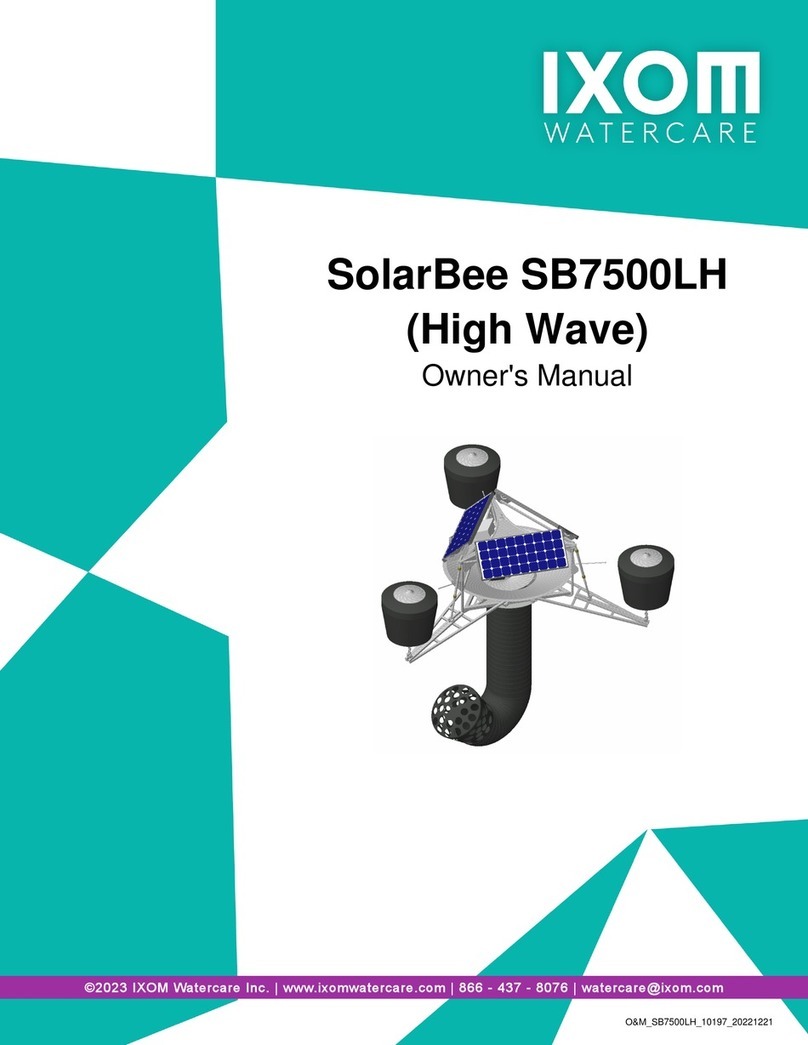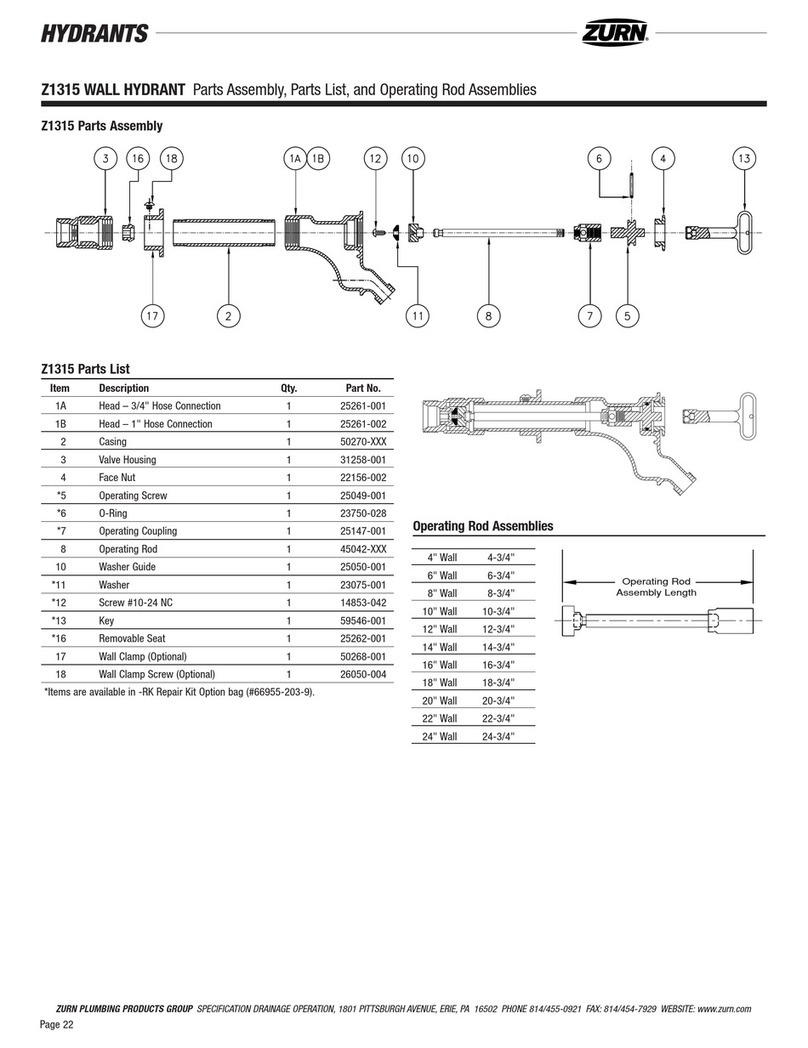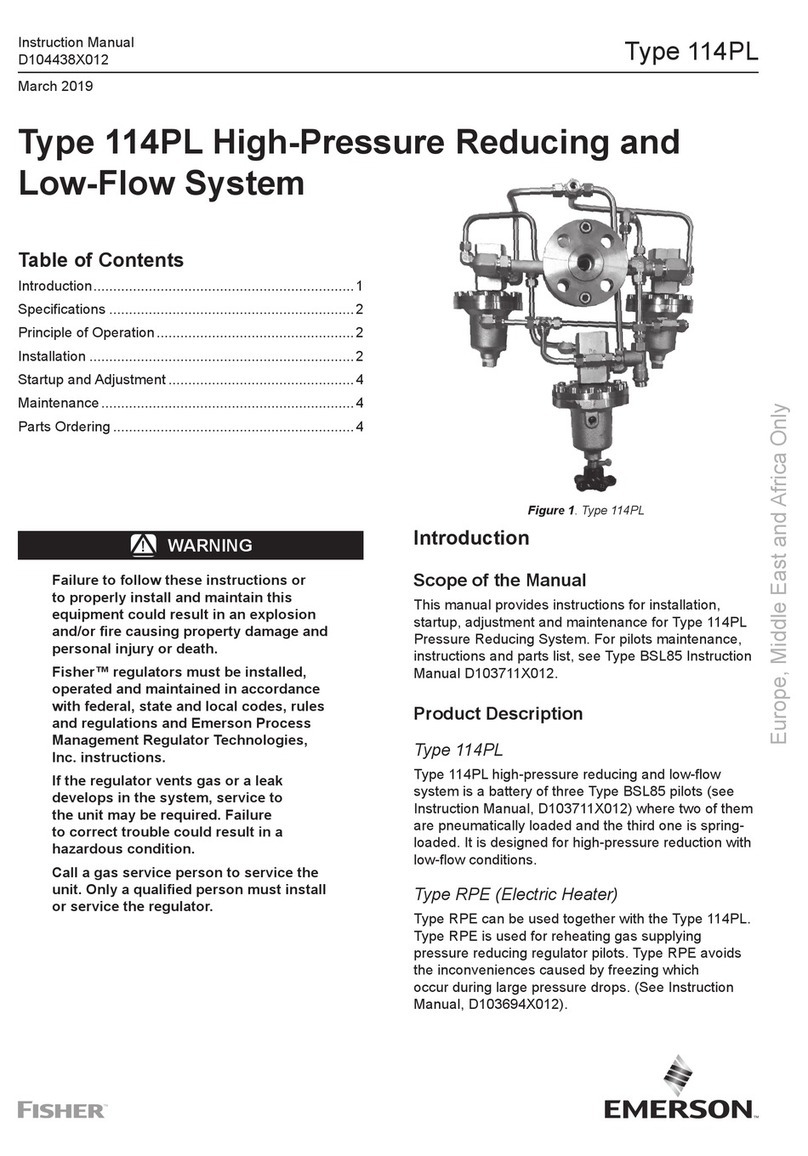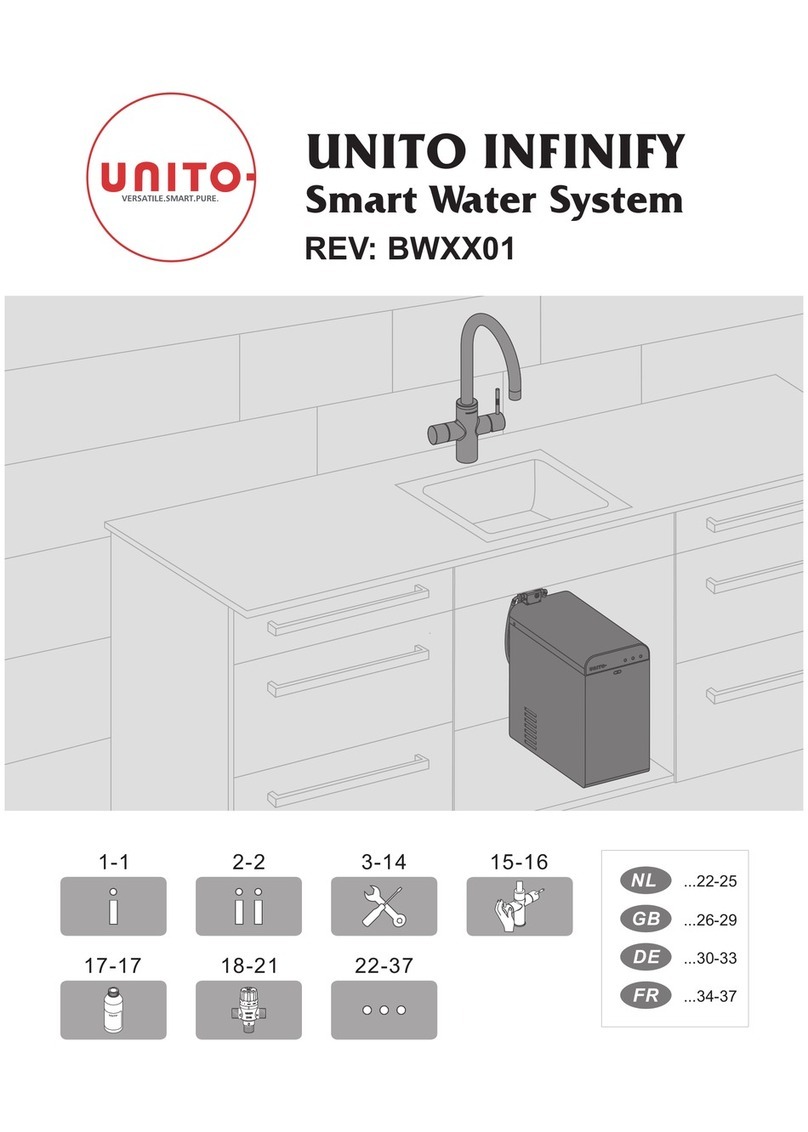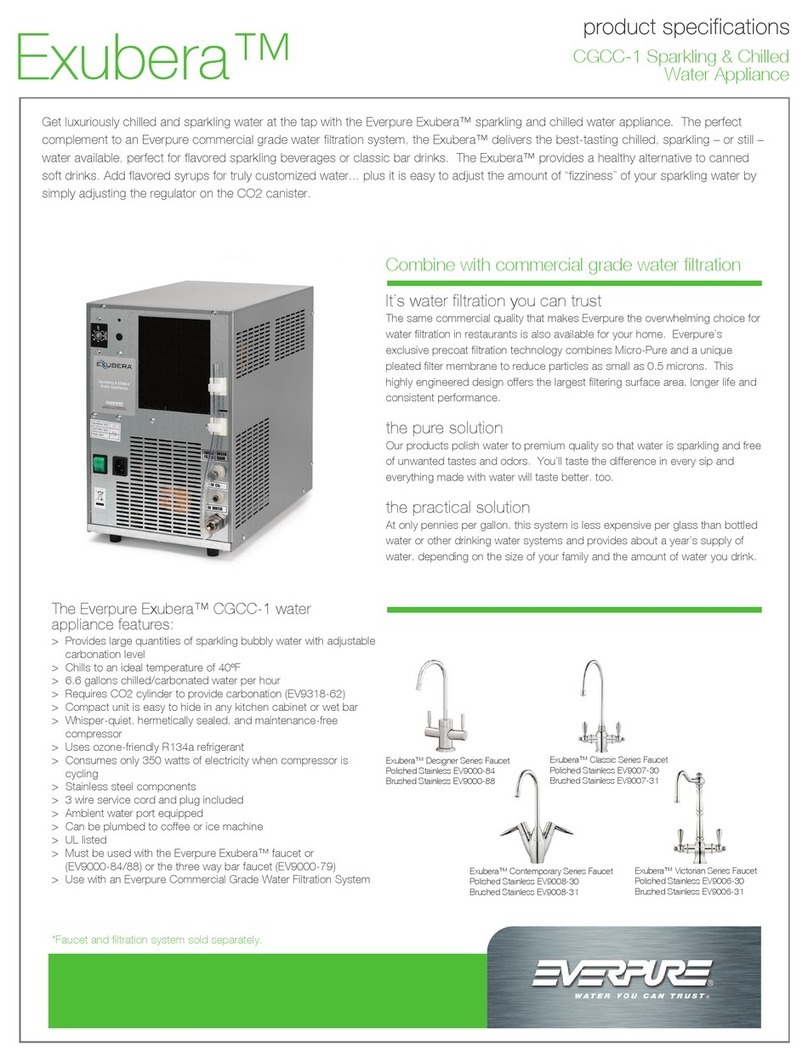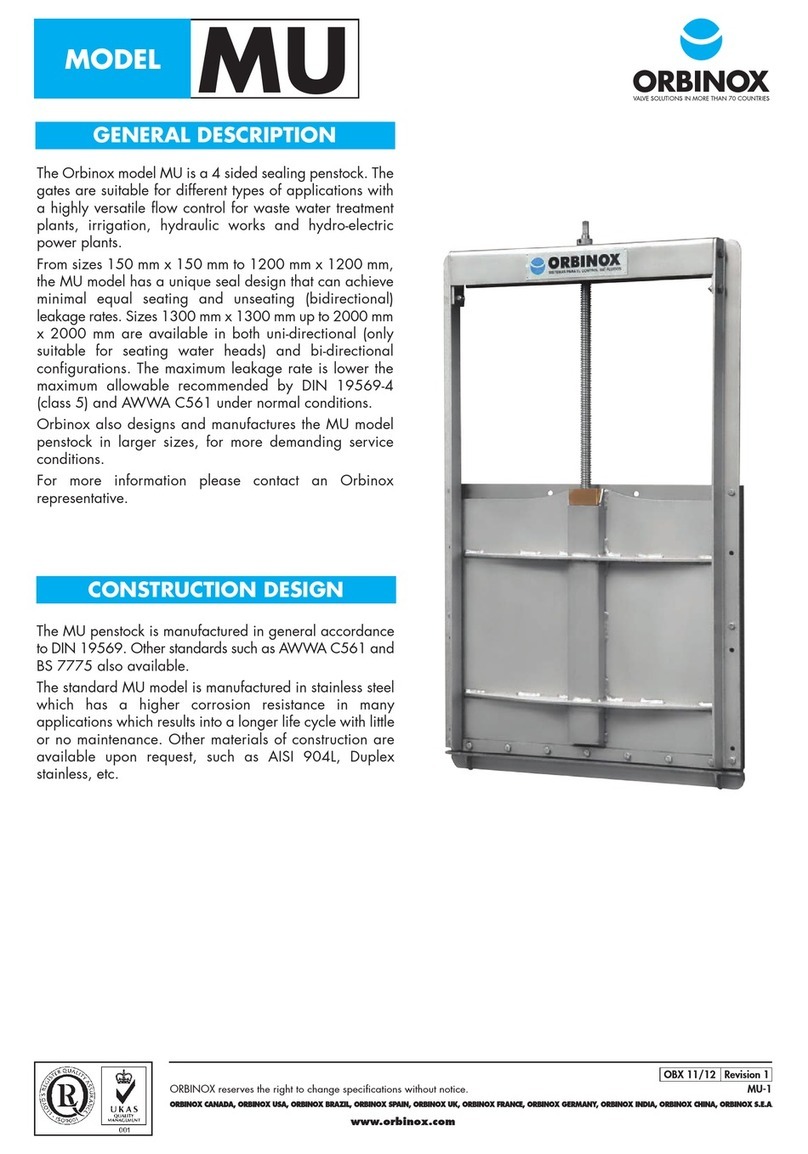Barnstead D14031 User manual

DIamond™TII
Type II water system
Operation Manual
Model No. Description Voltage
D14031 12 LPH 100V - 240V
D14041 24 LPH 100V - 240V
LT1403X8 • 10/05/06

Safety Information ..................................................................................................................................................................4
Alert Signals ....................................................................................................................................................................4
Warnings..........................................................................................................................................................................4
Introduction ..........................................................................................................................................................................6
Product Overview ............................................................................................................................................................6
General Usage ................................................................................................................................................................6
General Specifications............................................................................................................................................................7
Dimensions and Clearance Requirements......................................................................................................................7
Electrical Requirements ..................................................................................................................................................7
Feedwater Requirements ................................................................................................................................................7
DI Product Water ............................................................................................................................................................7
RO System ......................................................................................................................................................................8
RO Membrane Performance ..........................................................................................................................................8
Environmental Conditions................................................................................................................................................9
Declaration of Conformity................................................................................................................................................9
Unpacking ........................................................................................................................................................................10
Installation ........................................................................................................................................................................11
Locating Unit..................................................................................................................................................................11
Bench Mounting......................................................................................................................................................11
Wall Mounting ........................................................................................................................................................11
Installing the Control Panel in a Remote Location ........................................................................................................12
Component Installation..................................................................................................................................................13
UV Lamp Installation ..............................................................................................................................................13
Water Connection Details..............................................................................................................................................14
Push-to-Connect Fitting Tubing Installation ..........................................................................................................14
Push-to-Connect Fitting Tubing Removal ..............................................................................................................14
Tubing Adapter Fittings ..........................................................................................................................................15
Quick Disconnect Fittings ......................................................................................................................................16
Cartridge and Membrane Installation ............................................................................................................................17
Prefilter Installation..........................................................................................................................................17
MPS Cartridge Installation ..............................................................................................................................17
Carbon Filter Installation ................................................................................................................................18
RO Membrane Installation ..............................................................................................................................18
Cartridge Pack Installation ..............................................................................................................................20
Water Service Connections ..........................................................................................................................................21
Feedwater Connection ..........................................................................................................................................21
Atmospheric Drain..................................................................................................................................................21
Reservoir Connection ............................................................................................................................................21
Power Connections ......................................................................................................................................................22
Optional Accessories ....................................................................................................................................................22
Dispense Overflow Cutoff Float ............................................................................................................................23
Performing an Electronic Calibration Using the Optional N.I.S.T. Calibration Module ..........................................24
Manual Remote Dispenser and Accu DIspense™ Volumetric Remote Dispenser................................................24
Controls ................................................................................................................................................................................25
Control Panel ................................................................................................................................................................25
Buttons ........................................................................................................................................................................25
Initial Operation ....................................................................................................................................................................27
RO Membrane Rinse Up ..............................................................................................................................................27
System Sanitization Procedure ....................................................................................................................................27
Cartridge Pack Rinse Up ..............................................................................................................................................29
Operational Modes ........................................................................................................................................................29
Idle Mode................................................................................................................................................................29
Run Mode ..............................................................................................................................................................29
Standby Mode ........................................................................................................................................................30
2
Table of Contents

Flush Mode ............................................................................................................................................................30
Automatic Flush (RO Membrane) ..................................................................................................................30
Manual Flush (RO Membrane) ......................................................................................................................30
Normal Operation ..........................................................................................................................................................31
Dispensing Water ..........................................................................................................................................................31
Automatic Dispensing....................................................................................................................................................32
Reservoir Replenishment ..............................................................................................................................................32
User Settings ................................................................................................................................................................33
Setting the Displayed Language ............................................................................................................................33
Setting the Time and Date ....................................................................................................................................33
Setting the Low Product Purity Alarm ....................................................................................................................33
Setting the RO % Reject Alarm..............................................................................................................................34
Setting the Feedwater Chlorine Level....................................................................................................................34
Setting System Options ................................................................................................................................................35
Auto Standby Timer................................................................................................................................................35
Unit Under Counter ................................................................................................................................................35
Display Contrast ....................................................................................................................................................35
Set Units ................................................................................................................................................................36
Printer Attached......................................................................................................................................................36
Reservoir Type ......................................................................................................................................................37
Computer/Printer Setup ........................................................................................................................................................37
Connecting DIamond TII to Computer and Communicating Through the RS-232 Port Using Hyperterminal or Procomm ....37
Hyperterminal....................................................................................................................................................................37
Procomm ..........................................................................................................................................................................38
Connecting and Starting the Printer ........................................................................................................................................40
Maintenance and Servicing ..................................................................................................................................................40
System Sanitization ......................................................................................................................................................40
Prefilter Replacement ....................................................................................................................................................40
MPS Replacement ........................................................................................................................................................40
Carbon Replacement ....................................................................................................................................................41
Cartridge Pack Replacement ........................................................................................................................................41
RO Membrane Replacement ........................................................................................................................................42
0.2 Micron Final Filter Replacement ............................................................................................................................43
Fuse Replacement ........................................................................................................................................................44
UV Lamp Replacement ................................................................................................................................................44
Resetting Routine Timers ..............................................................................................................................................45
Prefilter, MPS, Carbon, Membrane and Cartridge Pack Timers ............................................................................45
Reservoir Vent Timer..............................................................................................................................................45
System UV Timer ..................................................................................................................................................46
Reservoir UV Timer................................................................................................................................................46
Sanitization Timer ..................................................................................................................................................46
Shutdown ......................................................................................................................................................................46
General Cleaning Instructions ......................................................................................................................................46
Troubleshooting ....................................................................................................................................................................47
System Alarms ..............................................................................................................................................................49
Routine Care ................................................................................................................................................................54
Replacement Parts ..............................................................................................................................................................55
Consumables ................................................................................................................................................................55
General Maintenance ....................................................................................................................................................56
Safety Stock ..................................................................................................................................................................56
Wiring Diagrams ..................................................................................................................................................................57
Ordering Procedures ............................................................................................................................................................59
One Year Limited Warranty ..................................................................................................................................................60
3
TABLE OF CONTENTS
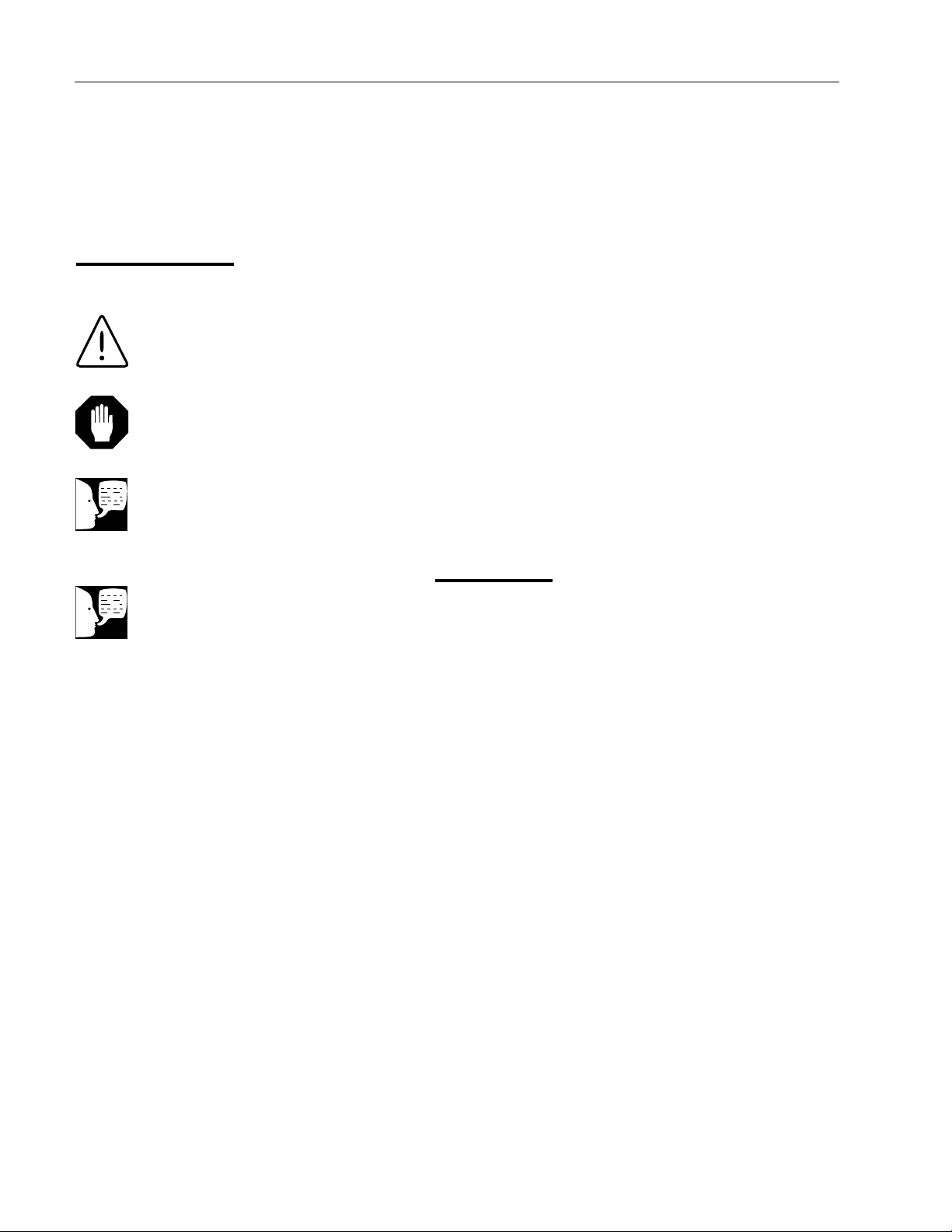
Your Barnstead International DIamond TII Type II water
system has been designed with function, reliability, and
safety in mind. It is your responsibility to install it in con-
formance with local electrical codes. This manual con-
tains important safety information. You must carefully read
and understand the contents of this manual prior to the
use of this equipment. For safe operation, please pay
attention to the alert signals throughout the manual.
Water purification technology employs one or more of the
following: chemicals, electrical devices, mercury vapor
lamps, steam and heated vessels. Care should be taken
when installing, operating or servicing Barnstead
products. The specific safety notes pertinent to this
Barnstead product are listed below.
Warnings
To avoid electrical shock, always:
1. Use a properly grounded electrical outlet of
correct voltage and current handling capacity.
2. Do not locate the DIamond TII directly over
equipment that requires electrical service.
Routine maintenance of this unit may involve
water spillage and subsequent electrical shock
hazard if improperly located.
3. Replace fuses with those of the same type and
rating.
4. Do not disassemble water lines or remove car-
tridges where spilled water could contact
equipment that requires electrical service.
Electrical shock hazard could result.
5. Power unit OFF before plugging in or unplug-
ging unit.
6. Disconnect from the power supply prior to main-
tenance and servicing.
To avoid personal injury:
1. Do not use in the presence of flammable or
combustible materials; fire or explosion may
result. This device contains components which
may ignite such materials.
4
Safety Information
Caution
Cautions alert you to a possibility of
damage to the equipment.
Warning
Warnings alert you to a possibility of
personal injury.
Note
Notes alert you to pertinent facts and
conditions.
Alert Signals
Note
The UV lamp contains mercury. If bro-
ken or no longer needed, do not dis-
pose of the UV lamp in the trash.
Recycle or dispose of the UV lamp as
hazardous waste.

2. Do not use in the presence of highly corrosive
substances such as bleach or acid baths; fire
may result.
3. This device is to be used with water feeds only.
Sanitizing agents must be used in compliance
with instructions in this manual. Failure to com-
ply with the above could result in explosion and
personal injury.
4. Avoid splashing cleaning solutions on clothing or
skin.
5. Ensure all piping connections are tight to avoid
chemical leakage.
6. Ensure adequate ventilation.
7. Carefully follow manufacturer’s safety
instructions on labels of chemical containers and
material safety data sheets.
8. This unit is equipped with an ultraviolet lamp.
Ultraviolet radiation is harmful to the eyes and
skin. Do not attempt to observe the lamp
directly.
9. Refer servicing to qualified personnel.
5
SAFETY INFORMATION

6
Introduction
Product Overview
The Barnstead DIamond TII is a tap-fed water purification
system designed to be simple to use and to provide
reagent grade water that exceeds ASTM Type II, and
NCCLS/CAP Type I standards. It uses a thin film compos-
ite reverse osmosis membrane with pretreatment to pro-
duce RO water that is then polished using a two-stage
deionization process combined with UV oxidation and a
0.2 micron final filter.
The % of the rejection between incoming and reverse
osmosis product water is monitored and an indication is
provided to the user if the RO water quality is unaccept-
able. Incoming and RO pressure are provided by pres-
sure sensors located inside the unit. The DI water purity
is continuously sensed by a resistivity cell and displayed
on a graphical display.
RO operation is automatic and works independently of the
DI system to fill the external reservoir as determined by
sensors in the reservoir.
The DIamond TII is not shipped with pretreatment and DI
polishing cartridges or a final filter. These must be
ordered separately. The start-up kit containing these
components can be ordered using part number D502138
for all units.
The electronics can be verified and calibrated utilizing a
N.I.S.T. Traceable Calibration Module. See accessory
ordering information.
Please read the instructions carefully to ensure that you
receive maximum benefit from the DIamond TII. Also,
please fill out and return the enclosed warranty registra-
tion card as it will help us assure you of proper warranty
coverage.
General Usage
Do not use this product for anything other than its intend-
ed usage. If the equipment is used in a manner not speci-
fied by the manufacturer, the protection provided by the
equipment may be impaired.
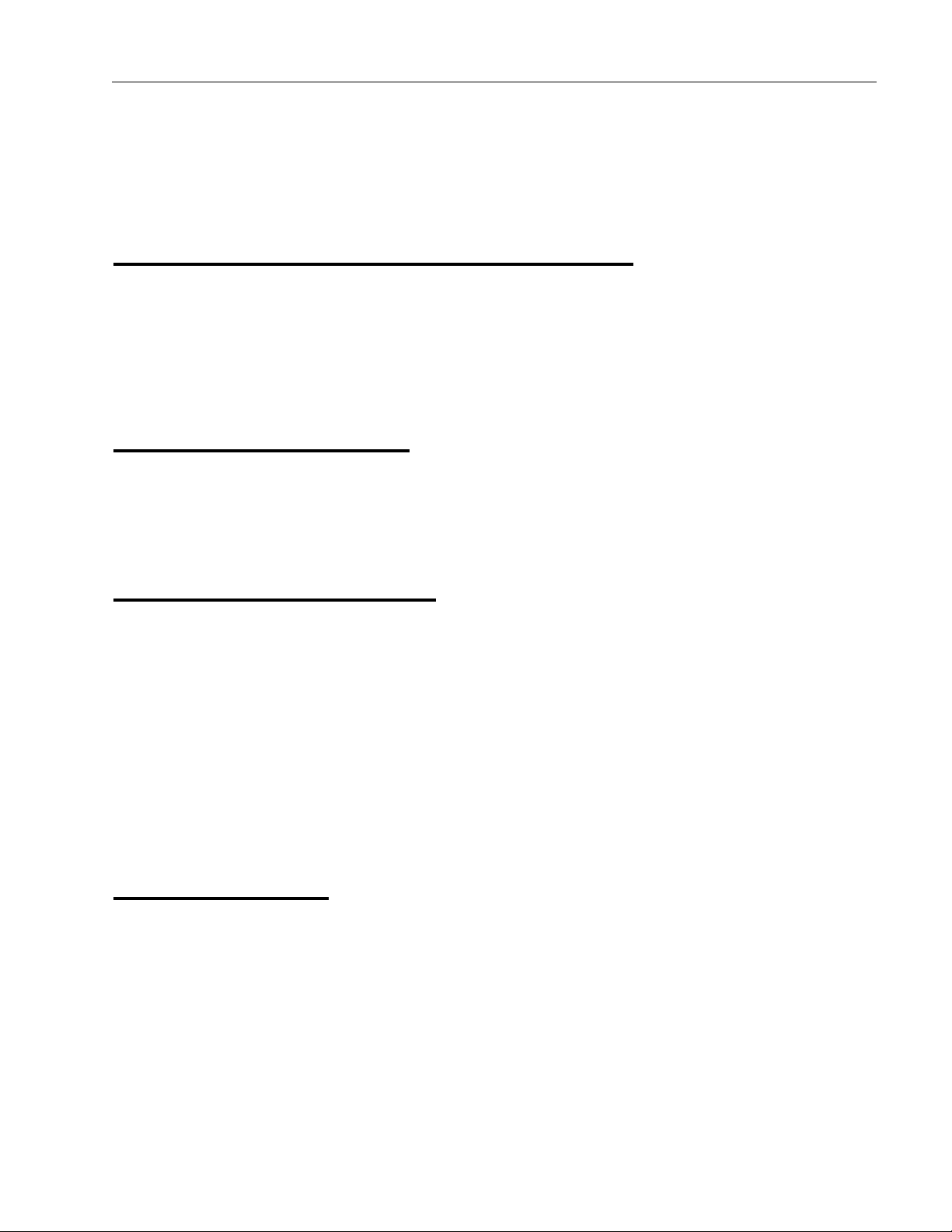
7
Dimensions and Clearance Requirements
DIamond TII dimensions - 13.5" W X 18.5" D X 19.5" H (34.3 cm X 47.0 cm X 49.5 cm)
Clearances:
Sides - 9" (22.9 cm) minimum to allow for servicing
Above - 3" (7.6 cm) minimum for removal of top cover
Front - 4.75" (12.1 cm) minimum for opening front door
Electrical Requirements
The DIamond TII is equipped with two power cords and corresponding fuses taped to each power cord to be
plugged into a grounded electrical outlet of the appropriate voltage.
All models: 100-240 VAC +5% -10%, 47-63 Hz.
Feedwater Requirements1
Types1Tap (Potable)
Turbidity 1.0 N.T.U. maximum
Pressure Range 2 bar (30 psig) to 6.9 bar (100 psig)
Temperature Range 4-40°C (39-104°F)
Minimum Inlet Flow Requirements 100 lph
pH 3-10
TDS 600 (max. ppm as CaCO3)
Silt Density Index <5%
Free Chlorine <3 ppm
Langlier Saturation Index <1
Iron (total as Fe) <0.5 ppm
Silica <30 ppm
DI Product Water
Quality
Resistivity: ASTM Type II, NCCLS Type I >15 megohm/cm
TOC: <15 PPB
Flow Rate: up to 1 LPM with a new D3750 final filter
Bacteria: Less than 1 CFU/ml
Volumetric Dispense:
Accuracy: ±5%
Repeatability: ±3%
Feedwater suitability must be determined by a water analysis
General Specifications
1500 ppm NaCl feedwater solution @ 25°C
(77°F), @ 4.5 bar (65 psig), 15% recovery.
Flow rate and recovery will decrease with
lower water temperature and pressure.
Barnstead recommends the use of a hot
water mixing valve before the RO system for
water cooler than 15°C (59°F).

8
RO System
Model RO Product Flow Rate Recovery
D14031 12 lph ±15% (3.2 gph) 10-20%
D14041 24 lph ±15% (6.3 gph) 20-40%
RO Membrane Performance1
Rejection
Inorganic (minimum) >90%
Inorganic (typical) >95%
Particles >99%
Bacteria >99%
Organics (>300 MW) >99%
1500 ppm NaCl feedwater solution @ 25°C (77°F), @ 4.5 bar (65 psig), 15% recovery. Flow rate and recov-
ery will decrease with lower water temperature and pressure. Barnstead recommends the use of a hot water
mixing valve before the RO system for water cooler than 15°C (59°F).
GENERAL SPECIFICATIONS

9
Environmental Conditions
Operating: 15°C - 30°C; 20% - 80% relative humidity, non-condensing. Installation Category II
(overvoltage) in accordance with IEC 664. Pollution Degree 2 in accordance with IEC 664.
Altitude limit: 2,000 meters.
Storage: -25°C - 65°C; 10% to 85% relative humidity.
Declaration of Conformity
Barnstead International hereby declares under its sole responsibility that this product conforms with the tech-
nical requirements of the following standards:
EMC: EN 61000-3-2 Limits for harmonic current emissions
EN 61000-3-3 Limits for voltage fluctuations and flicker
EN 61326-1 Electrical equipment for measurement, control, and
laboratory use - EMC requirements; Part I: General
Requirements
Safety: EN 61010-1 Safety requirements for electrical equipment for
measurement, control, and laboratory use;
Part I: General Requirements
per the provisions of the Electromagnetic Compatibility Directive 89/336/EEC, as amended by 92/31/EEC and
93/68/EEC, and per the provisions of the Low Voltage Directive 73/23/EEC, as amended by 93/68/EEC.
The authorized representative located within the European Community is:
Electrothermal Engineering Ltd.
419 Sutton Road
Southend On Sea
Essex SS2 5PH
United Kingdom
Copies of the Declaration of Conformity are available upon request.
GENERAL SPECIFICATIONS

10
Unpacking
Remove the unit from its shipping container and ensure that the
following items are removed from the packaging materials
before discarding:
1) DIamond TII unit
2) Approximately 6 ft. (1.83 m) of 1/4” (0.64 cm) O.D.
drain tubing (TU1190X12) with a 1/4” NPT fitting at one
end
3) Approximately 10 ft. (3.05 m) of 3/8” (0.95 cm) O.D.
feedwater tubing provided with a quick disconnect
insert on one end and a 1/4” NPT fitting on other end
(TU1119X7)
4) Two approximately 10 ft. of 3/8” O.D. tubes for fluidical-
ly connecting the unit to the storage reservoir. One tube
will have an integral shut-off connection (see Quick
Disconnect Fittings section of this manual)
5) For Model D14041 only: Membrane Reject 1 to
Membrane Feed 2 tube
6) North American power cord with attached (1.6 amp)
fuse bag (CRX72)
7) European power cord with attached (0.63 amp) fuse
bag (CRX70)
8) UV lamp (LMX13)
9) Hose barb fitting (05930BI) – Attached to unit dispens-
ing valve
10) Tube removal tool (AYX23)
11)Wall Bracket - Unit (BC1190X12)
12) Wall Bracket - Remote Display (BC1190X10)
13) Display Cable (WH1403X4)
14) Blank Display (DL1190X18)
15) Plug Adapter (CEX42)
16) If a DIamond TII storage reservoir (D14061, D14062,
D14063, D14064, D14071, D14072, D14073 or
D14074) is also purchased, see contents in separate
box.
Also required for installation: Customer-supplied fasteners to
mount unit and remote display.
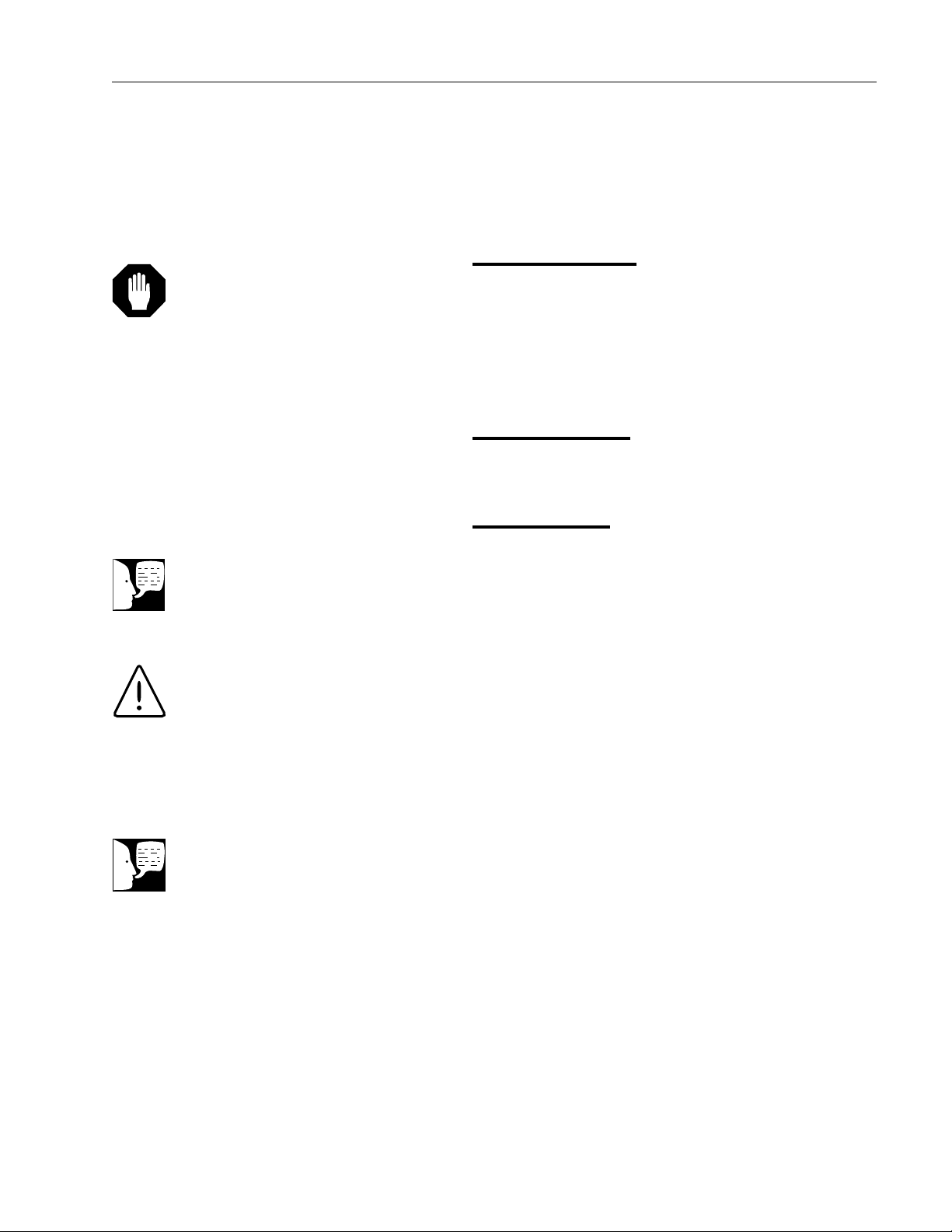
11
Locating Unit
Locate storage reservoir approximately 5 ft. (1.52 m) from
the DIamond TII for electrical connections. See DIamond
TII storage reservoir manual or customer-supplied reser-
voir manual for mounting instructions. The outlet of
DIamond TII storage reservoir must be above or at
the same level as the inlet of the DIamond TII.
Bench Mounting
Place the DIamond TII on a bench top that is accessible
to electricity and an atmospherically vented drain.
Wall Mounting
Install the DIamond TII on a wall in a convenient location
that is accessible to an atmospherically vented drain and
electricity.
1. Locate the wall bracket packed separately from
the unit.
2. Using the wall bracket as a template, locate and
drill the mounting holes in the wall. A minimum
of four (customer-supplied) fasteners will be
required — two on the top and two on the bot-
tom.
3. Attach the wall bracket to the wall using cus-
tomer-supplied fasteners.
4. Remove the locking screws on each side of the
wall bracket.
5. Pull the two locking slides on each side of the
wall bracket out as far as they will go.
6. Hang the unit on the wall bracket by sliding the
mounting pins into the wall bracket slots.
7. Push the locking slides on each side of the wall
bracket in as far as they will go.
8. Replace the locking screws.
Installation
Note
Please refer to the “General
Specifications” section for clearance
requirements.
Warning
Do not locate the DIamond TII directly
over equipment that requires electrical
service. Routine maintenance of this
unit may involve water spillage and
subsequent electrical shock hazard if
improperly located.
NOTE
The outlet of DIamond TII storage
reservoir must be above or at the
same level as the inlet of the
DIamond TII.
********************
************************
Caution
Wall composition, condition and con-
struction, as well as fastener type,
must be considered when mounting
this unit. The mounting surface and
fasteners selected must be capable of
supporting a minimum of 150 lbs.(68
kg). Inadequate support and/or fasten-
ers may result in damage to mounting
surface and/or equipment. If you are
unsure of mounting surface composi-
tion, condition and construction or cor-
rect fasteners, consult your building
maintenance group or contractor.
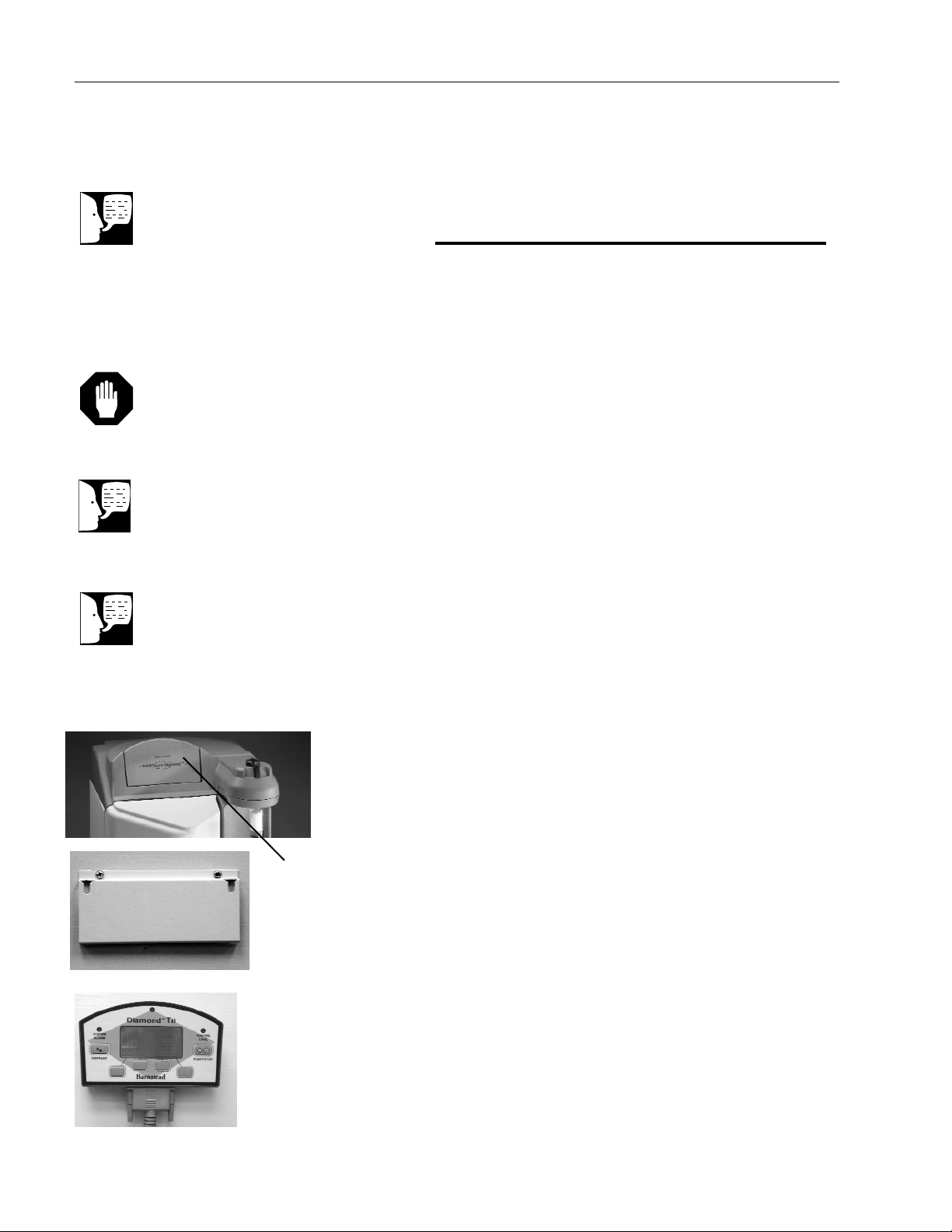
12
Installing the Control Panel in a
Remote Location (See Fig. 1)
For your convenience, the control panel can be removed
from the unit and mounted at a convenient location within
10 ft. (3.1 m.) of the unit. To remove the control panel
from the unit:
1. Turn the unit OFF and disconnect it from the
power supply.
2. Slide the control panel upward about 1/4” (0.64
cm) to 3/8” (0.95 cm) - (just enough to clear
connector on top cover), pull forward, and
remove. (The control panel fits tightly in the unit
so it may be difficult to remove.)
3. Replace the control panel with the blank panel
provided with the unit to protect the electrical
connector.
4. Using the display wall bracket as a template,
locate and drill the mounting holes in the wall. A
minimum of two (customer-supplied) fasteners
will be required. Attach the wall bracket to the
wall using the customer-supplied fasteners.
5. Locate the 25-pin connector on the left side of
the unit. Remove the protective cover and store
it for future use if the control panel is returned to
the top cover.
6. Locate the 10 ft. (3.1 m.) 25 pin M-F cable
included with the unit; attach the male end to
the 25 pin connector on the left side of the unit,
and the other end to the connector on the bot-
tom of the control panel.
7. Tighten the cable screws on each end to secure
the cable to the unit and control panel.
8. The control panel may now be mounted on the
wall.
9. An accessory bench mounting display bracket
(AY1367X2) can be used. Contact Barnstead
International to order.
INSTALLATION
Note
The removable control panel was not
designed to be repeatedly removed
from the unit, therefore, you may
experience difficulty when attempting
to remove it. It is therefore
recommended that the control panel
be permanently mounted in a remote
location or remain intact with the unit.
Caution
Repeated removal and replacement of
the control panel from the top cover
may eventually cause it to become
damaged.
Note
The protective cover on the rear side
panel display connector should remain
in place when the display is not
remotely located.
Blank panel
Control Panel Wall Mount Bracket
Figure 1: Mounting the
Control Panel
Note
Abracket is available that will allow
you to mount the control panel on the
bench. If bench mounting is desired,
please order bracket AY1367X2.
Control Panel Mounted in Remote Location
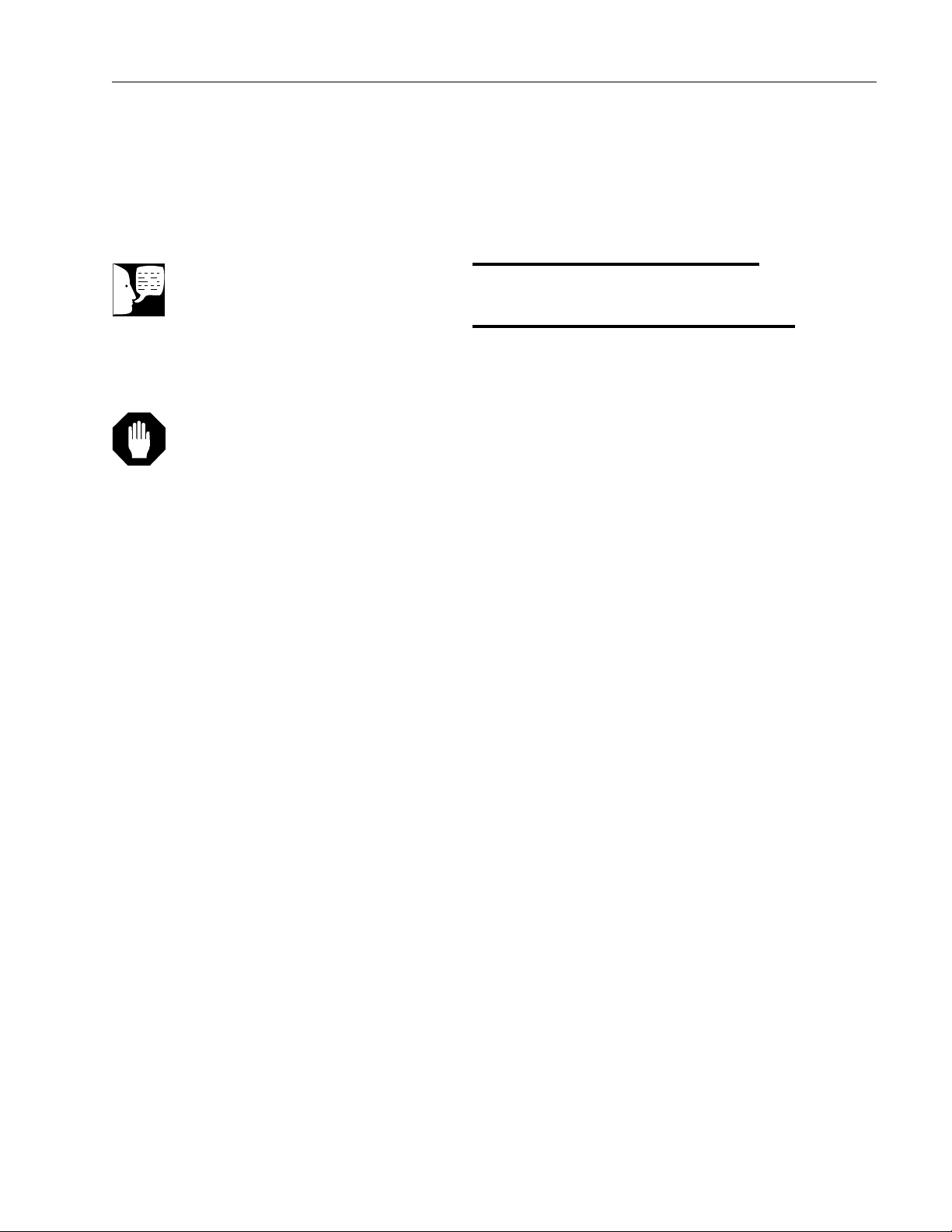
13
Component Installation
UV Lamp Installation (See Fig. 7)
Locate the UV chamber inside the left door of the
DIamond TII. Install the UV Lamp as follows:
1. Disconnect the power cord from the unit.
2. Access the left side of the unit by unlatching the
screw securing the door with a flathead screw-
driver. Open the door.
3. Remove the UV lamp from its packaging. DO
NOT TOUCH THE GLASS PORTION OF THE
LAMP! It is recommended that lint-free gloves
be worn when handling the lamp. The glass por-
tion must be free of fingerprints, perspiration,
etc. Even a light coating of perspiration will
reduce the effectiveness of the lamp. If the glass
portion of the lamp is touched, clean it with a
damp, lint-free cloth: use isopropyl alcohol as
required.
4. Remove black cap by sliding it off of UV cham-
ber.
5. Insert the lamp halfway into the UV lamp cham-
ber and plug it in, then fully insert the lamp into
the chamber, and replace black cap.
6. Make sure the UV lamp cable is tucked behind
the chamber before closing and relatching the
door.
7. Reset the UV lamp timer as directed in the
“Resetting Routine Timers” section of this manu-
al.
INSTALLATION
Caution
DO NOT TOUCH THE GLASS POR-
TION OF THE LAMP! It is recom-
mended that lint-free gloves be worn
when handling the lamp. The glass
portion must be free of fingerprints,
perspiration, etc. Even a light coating
of perspiration will reduce the effec-
tiveness of the lamp. If the glass por-
tion of the lamp is touched, clean it
with a damp, lint-free cloth: use
isopropyl alcohol as required.
Note
The UV lamp contains mercury. If
broken or no longer needed, do not
dispose of the UV lamp in the trash.
Recycle or dispose of the UV lamp as
hazardous waste.

14
Water Connection Details
Push-to-Connect Fitting Tubing
Installation (Refer to Fig. 2)
The following instructions will apply when you need to
attach a piece of tubing to your DIamond TII during instal-
lation, unless otherwise noted in the installation instruc-
tions. To make tubing connections:
1. Make sure the tubing is cut off reasonably
square and that no plastic burrs or ridges
are present.
2. Mark from end of tube an insertion length of 3/4”
(1.9 cm).
3. Wet the tube end with water and insert the tube
straight into the fitting until it bottoms out on the
interior shoulder and the insertion mark is no
longer visible.
Push-to-Connect Fitting Tubing Removal
(Refer to Fig. 3)
1. Using the tool provided (AYX23), push the collet
toward the body while pulling on the tubing to
release the tube.
INSTALLATION
COLLET
TUBING
TYPICAL
FITTING
3/4"
Insertion
Length
Figure 2
Tubing Installation
Note
For easier insertion, wet the end of
the tubing with water.
Note
Figure 2 and 3 will be used at the
connection to the atmospheric drain.
Figure 3
Tubing Removal
TUBE REMOVAL TOOL
TUBING
COLLET
TYPICAL FITTING
PLACE REMOVAL TOOL UP AGAINST
COLLET AND PUSH FORWARD WHILE
SIMULTANEOUSLY PULLING THE TUBE
BACK
PULL TUBING

15
Tubing Adapter Fittings
1. Completely disassemble the fitting. Refer to
Figure 4 to familiarize yourself with the names
of the component parts.
2. Make sure the tubing is cut off reasonably
square and that no plastic burrs or ridges are
present.
3. Place the grab ring and back-up ring in the hex
nut in the order and orientation shown in
Figure 4. Thread the nut onto the adapter. DO
NOT use the o-ring at this time.
4. Push the tubing through the nut until it bottoms
out in the adapter.
5. Remove the adapter nut and tubing. Place the
o-ring over the tubing. Be careful not to push
the back-up ring or grab ring further back on
the tubing when installing the o-ring.
6. Install the hex nut on the adapter and hand
tighten.
INSTALLATION
Figure 4: Typical Polypropylene Tubing Adapter Installation
Caution
Do not tighten tube fitting hex nut with
a wrench. Tight connections can be
easily made by hand.
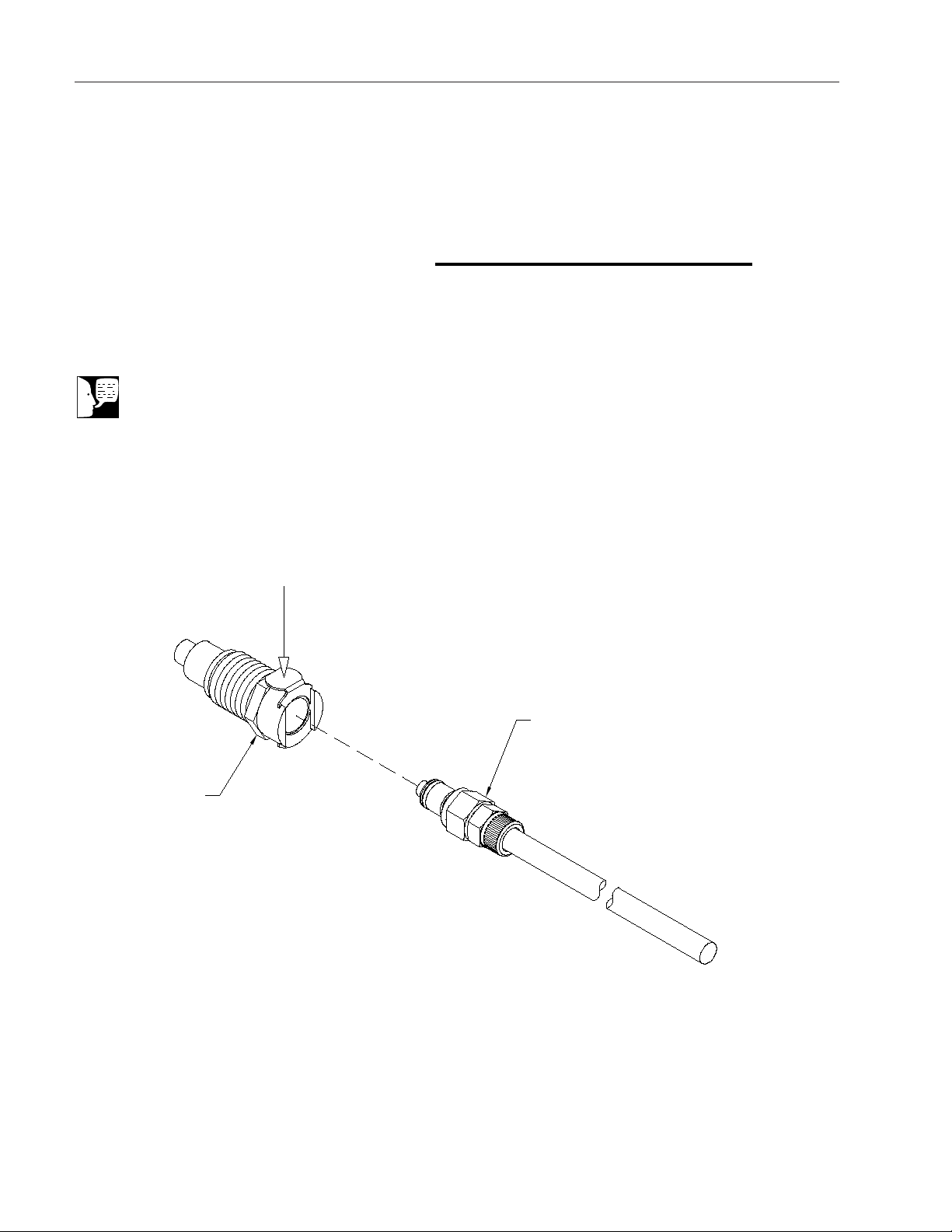
16
Quick Disconnect Fittings
These fittings are found on the water inlet. (See Fig. 5)
To insert the inlet tubing:
1. Press on the metal thumbpad on the coupling
body to ensure the fitting is open.
2. Wet the o-ring on the coupling insert and push
into the coupling body until you hear a click.
Gently pull on the tubing to ensure it is secure.
3. To remove, press the metal thumbpad to release
and pull coupling insert out.
INSTALLATION
Coupling Insert
Push down on thumbpad
to release coupling insert
Coupling Body
Figure 5: Quick Disconnect
Note
The quick disconnect fittings contain
valves and if not properly inserted
water will not flow.

17
Cartridge and Membrane
Installation (See Fig. 6)
Your DIamond TII has been shipped with one membrane
(for 12 lph unit) or two membranes (for 24 lph unit), that
you will install. The Startup Kit (D502138) includes a pre-
filter, MPS cartridge and carbon filter, and must be pur-
chased separately. To prepare your DIamond TII for opera-
tion, disconnect the unit from the power supply if connect-
ed.
Prefilter Installation
Particulates can damage your membranes, resulting in
premature membrane failure. Therefore, your DIamond TII
uses a prefilter to remove particulates from your feed
water. Install the prefilter as follows:
1. Open the front left door.
2. Remove the prefilter (Part Number D502113)
from its packaging and wet the o-rings with water.
3. Insert the prefilter upright into the left position
upper and lower quick disconnects and push until
firmly connected. For easier installation, connect
bottom first.
MPS Cartridge Installation
The MPS cartridge contains a slow dissolving anti-scalant
material. The anti-scalant material combines with water to
prevent scale buildup on the membrane surface.
Install the MPS cartridge as follows:
1. Remove the MPS cartridge (Part Number
D502114) from its packaging and wet the o-
rings with water.
2. Insert the MPS cartridge upright into the middle
position upper and lower quick disconnects and
push until firmly connected. For easier installa-
tion, connect bottom first.
INSTALLATION
Figure 6: Cartridge Installation
Prefilter
MPS cartridge
Carbon filter
Note
Figure 2 shows the correct
sequence of prefilter, MPS and
carbon filters. Cartridges must be
installed in the correct order to
operate properly.
Note
It will be important to replace
the MPS cartridge once the
material is half dissolved.
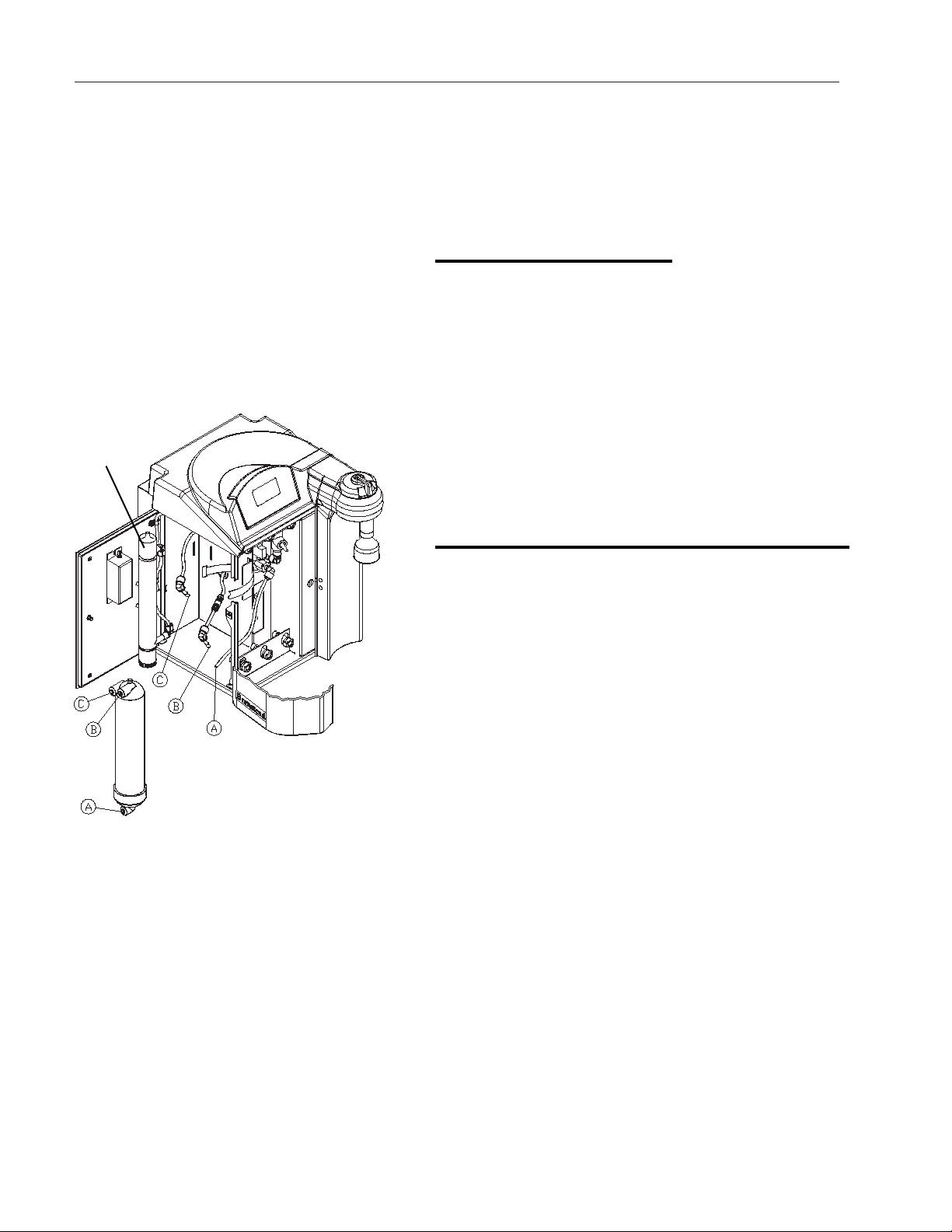
Carbon Filter Installation
Chlorine can also damage your membranes, resulting in
premature membrane failure. Therefore, your DIamond TII
uses an extruded carbon filter to remove chlorine from your
feed water.
Install the carbon filter as follows:
1. Remove the carbon filter (Part Number D502115)
from its packaging and wet the o-rings with water.
2. Insert the carbon filter straight into the right posi-
tion upper and lower quick disconnect and push
until firmly connected. For easier installation, con-
nect bottom first.
RO Membrane Installation (See Fig. 7 - 10)
12 LITER PER HOUR UNITS (1 MEMBRANE)
1. Remove the RO membrane from its packaging.
Note the location of the FEED, PRODUCT, and
REJECT connections on the membrane. The cor-
rect orientation for the installed membrane will be
vertical, with the Feed connection on the bottom.
See Figure 8.
2. Open the left side door on the DIamond TII.
3. Referencing Figure 7, locate the three unconnect-
ed tubes (two with elbows, one without) labeled
FEED (A), PRODUCT (B) and REJECT (C). Refer
to “Tubing Installation: Figure 2” and mark FEED
(A) tubing 3/4” (1.9 cm) from end.
4. Make FEED (A) connection by first wetting the
tube with water and pushing it firmly into the mem-
brane connector. See Figure 7.
5. Using the Velcro®strap secure the membrane into
the right most position against the bracket.
6. Make the PRODUCT (B) and REJECT (C) connec-
tions by first wetting the tube stem of the elbow
with water and pushing it firmly into the membrane
connector. See Figure 7.
INSTALLATION
Figure 7: 12 lph RO Membrane Installation
UV Lamp
Velcro®is a registered trademark of
Velcro Industries B.V. Ltd Liab Co. Netherlands
Castorweg 22-24 Curacao Netherlands Antilles
18
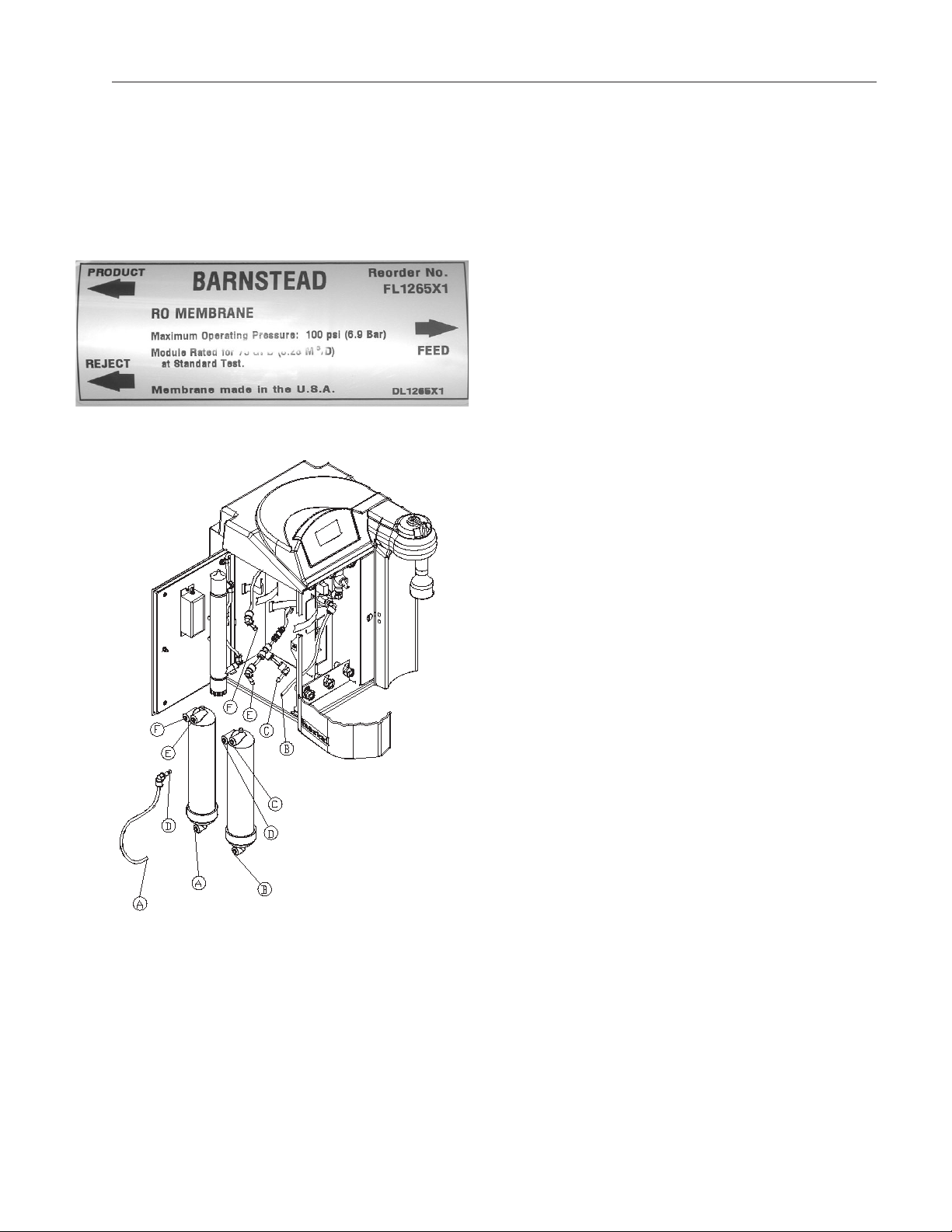
7. The door can remain open until the unit has
been operating and you have checked for possi-
ble water leaks at the membrane connections.
8. Rinse membrane per the instructions in the
“Initial Operation” section of this manual.
24 LITER PER HOUR UNITS (2 MEMBRANES)
1. Remove the RO membranes from their packag-
ing. Note the location of the FEED, PRODUCT,
and REJECT connections on the membrane.
See Figure 9. The correct orientation for the
installed membrane will be vertical with the
Feed connection on the bottom. See Figure 8.
2. Open the left side door on the Diamond TII.
3. Locate the four unconnected tubes (three with
elbows, one without) labeled FEED 1, PROD-
UCT, PRODUCT and REJECT 2. Refer to
“Tubing Installation: Figure 2” and mark FEED 1
tubing 3/4” (1.9 cm) from end.
4. Find the tube with the elbow labeled FEED 2
and REJECT 1 packaged with the unit. Refer to
“Tubing Installation: Figure 2” and mark FEED 2
end of the tube 3/4” (1.9 cm) from end.
5. Make FEED 2 (A) connection by first wetting the
tube with water and pushing it firmly into the
membrane connector. See Figure 9. Using the
Velcro®strap secure the membrane into the left
most position against the chassis walls. See
Figure 9.
6. Make the FEED 1 (B) connection by first wetting
the tube end and push firmly into the membrane
connector. Using the Velcro®strap secure the
membrane into the right most position against
the bracket. See Figure 9.
7. Make the PRODUCT (C) and REJECT 1 (D)
connections on right most membrane by first
wetting the tube stem of the elbow with water
and pushing it firmly into the connector. See
Figure 9.
INSTALLATION
Figure 8: Membrane Housing Label
Figure 9: 24 lph RO Membrane Installation
19
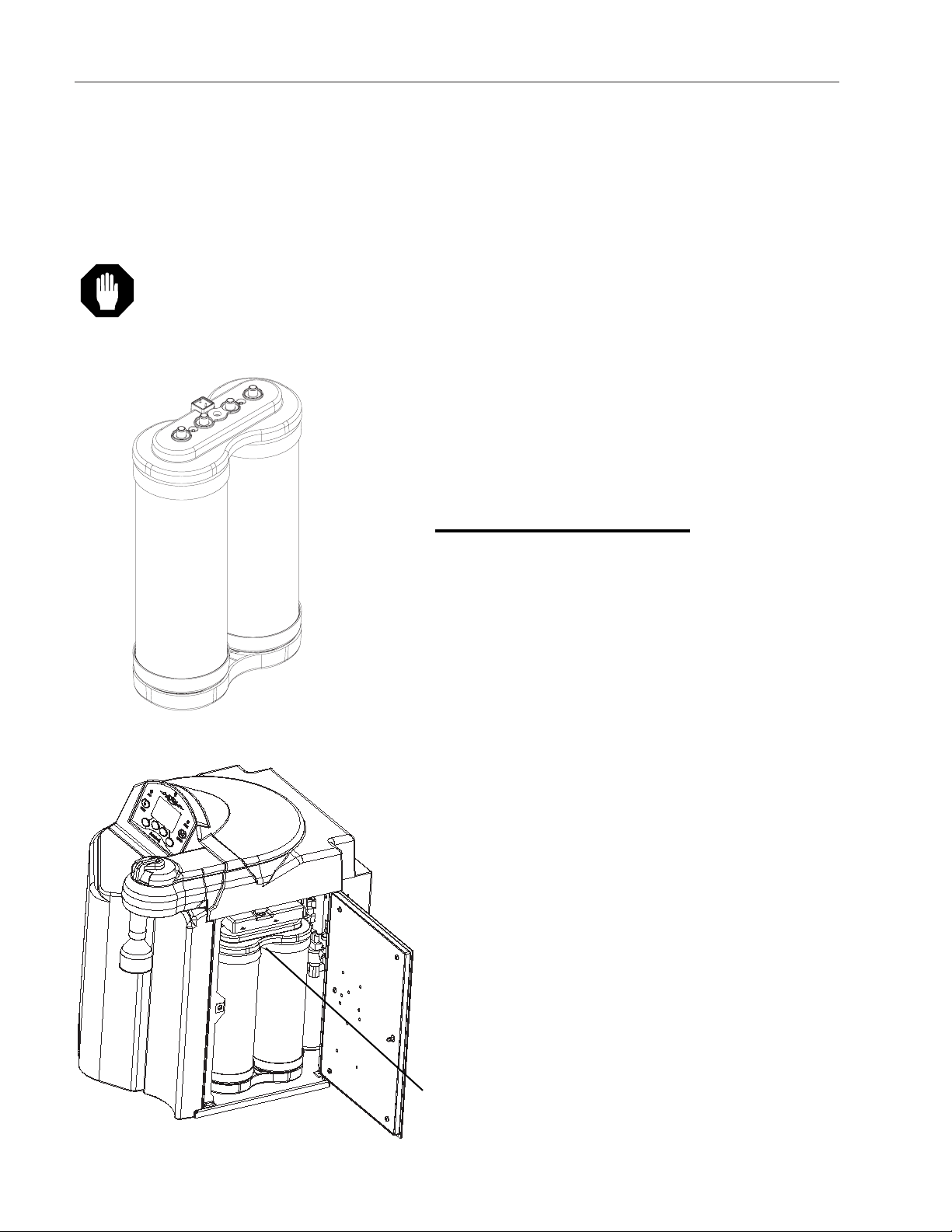
20
8. Make the PRODUCT (E) and REJECT 2 (F)
connections on left most membrane by first wet-
ting the tube stem of the elbow with water and
pushing it firmly into the connector. See Figure
9.
9. The door can remain open until the unit has
been operating and you have checked for possi-
ble water leaks at the membrane connections.
10. Rinse membranes per the instructions in the
“Initial Operation” section of this manual.
Cartridge Pack Installation
Cartridge packs will come bagged with four manifold
connection caps.
Each cartridge pack includes one 0.2 micron absolute
final filter.
1. Open right side door. Remove the four caps
from the top of the cartridge pack.
2. Verify that each of the four posts on the car-
tridge pack has an o-ring.
3. Lift unit manifold upward, insert cartridge pack
and align the pack so that it mates with the unit
manifold.
4. Lower unit manifold until it is flush with the top
of the cartridge pack.
5. Hand tighten wing head screw securely.
6. Close door.
7. DO NOT install the 0.2 micron filter and bell
assembly at this time.
INSTALLATION
Caution
Do not allow the DIamond TII to oper-
ate unless water is available to the
unit.
Figure 10: Dual Cartridge Pack
Figure 11: Cartridge Pack Installed
Note orientation of top cartridge
pack manifold
This manual suits for next models
3
Table of contents
Popular Water System manuals by other brands
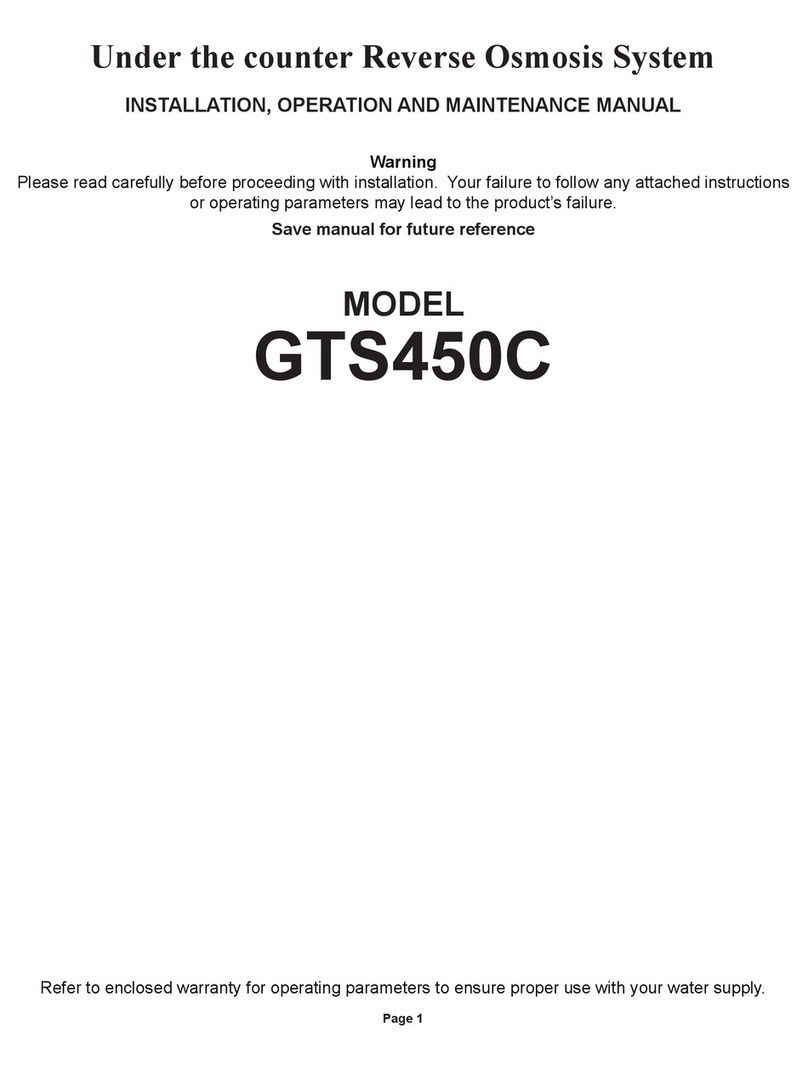
Watts
Watts GTS450C Installation, operation and maintenance manual

Zip
Zip HydroTap G4 Installation and operating instructions
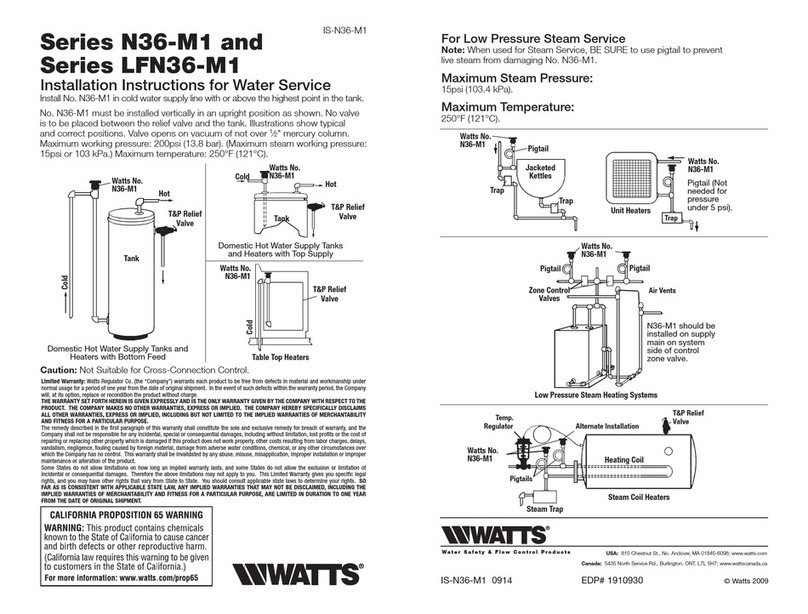
Watts
Watts Series N36-M1 installation instructions

AmeriWater
AmeriWater GRUNDFOS CHI Operation & maintenance manual

VacPak-It
VacPak-It SVC100 quick start guide

Technosmart
Technosmart Atmopure 320 manual