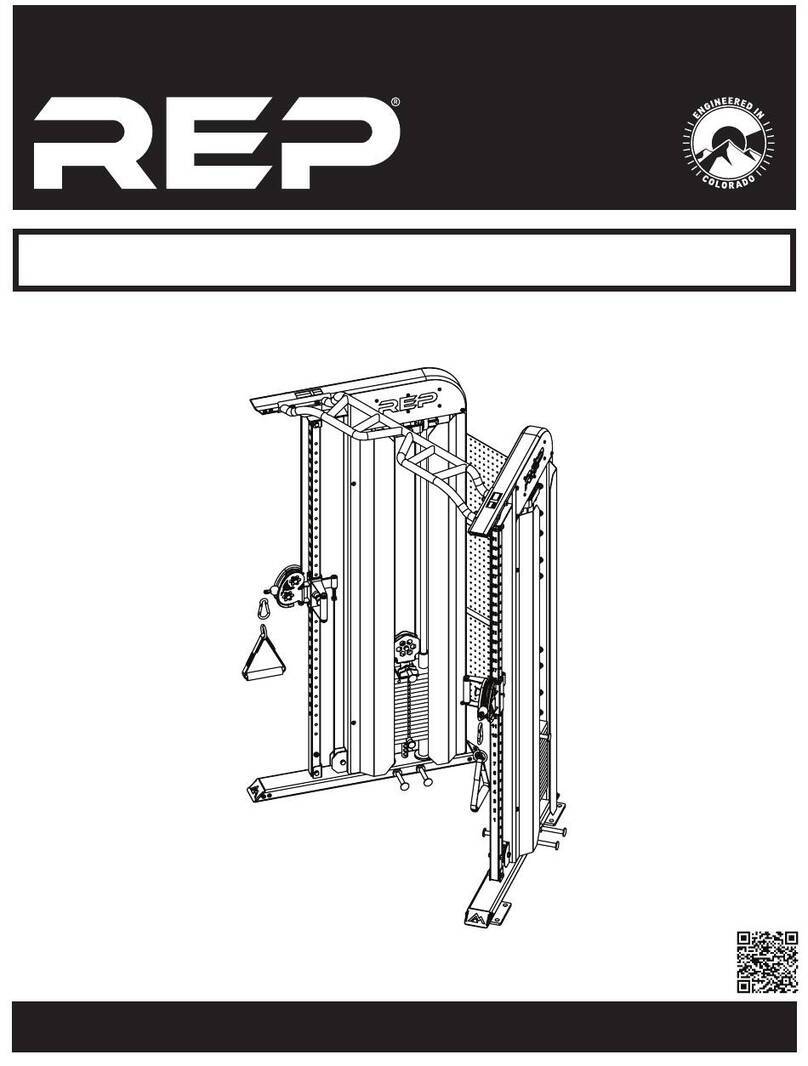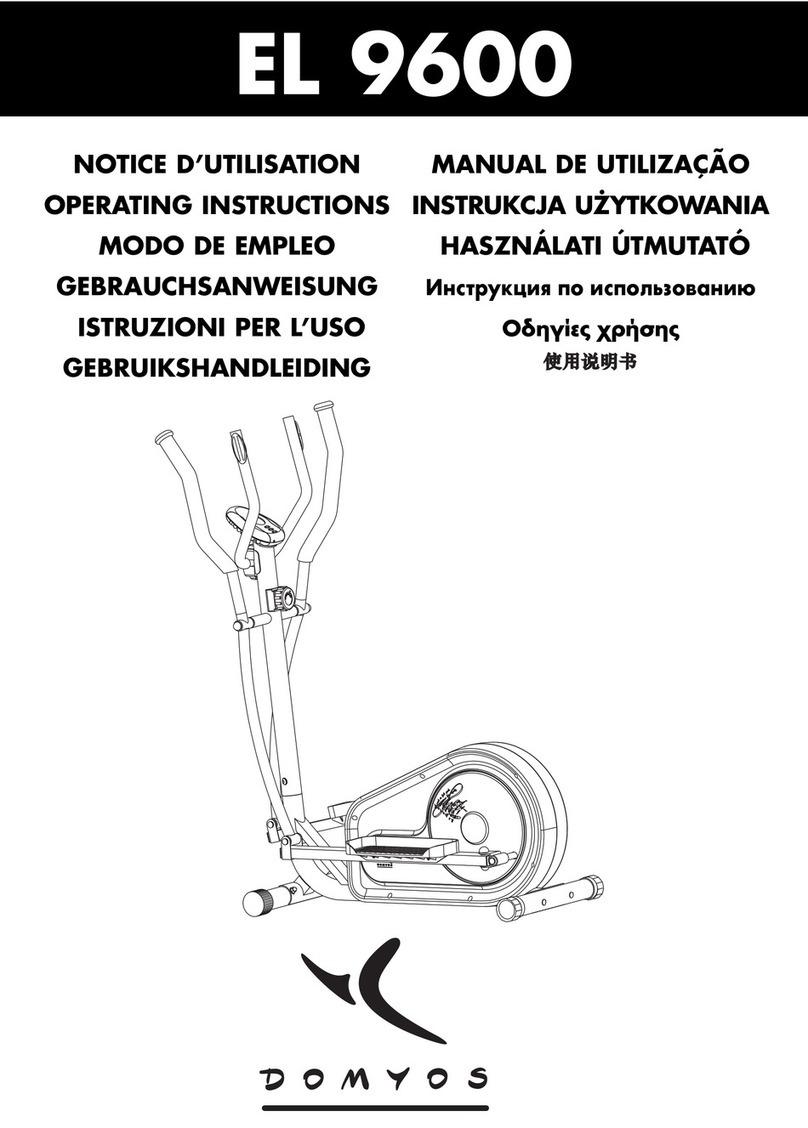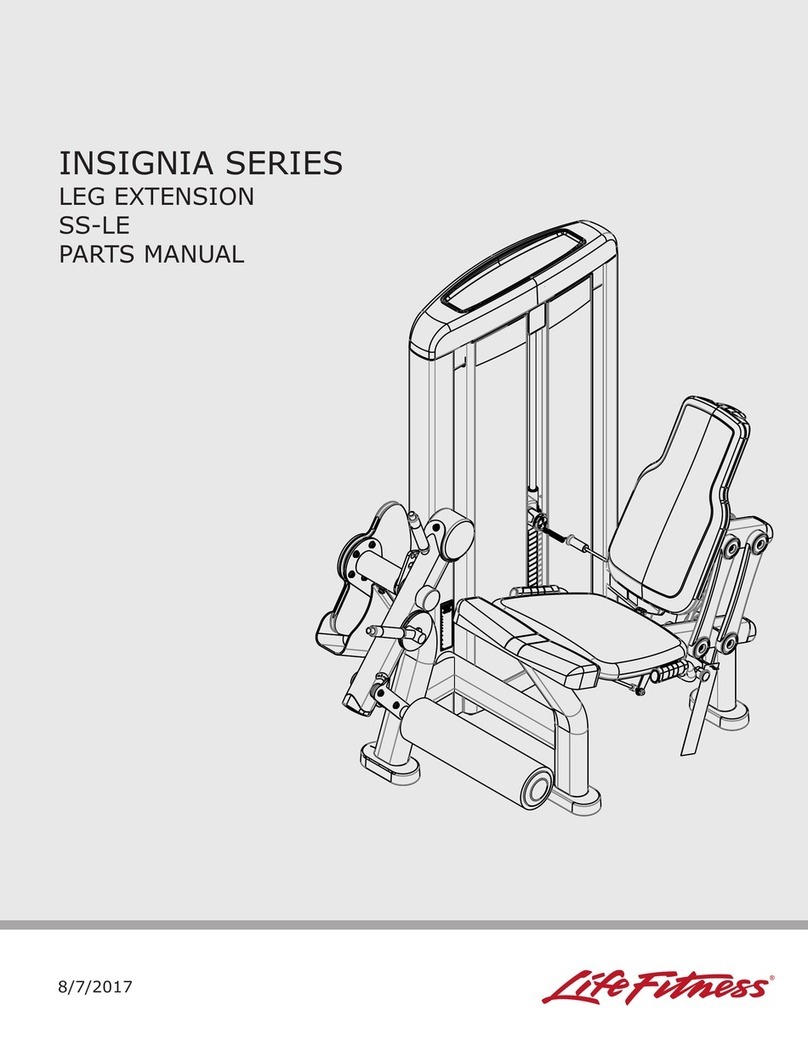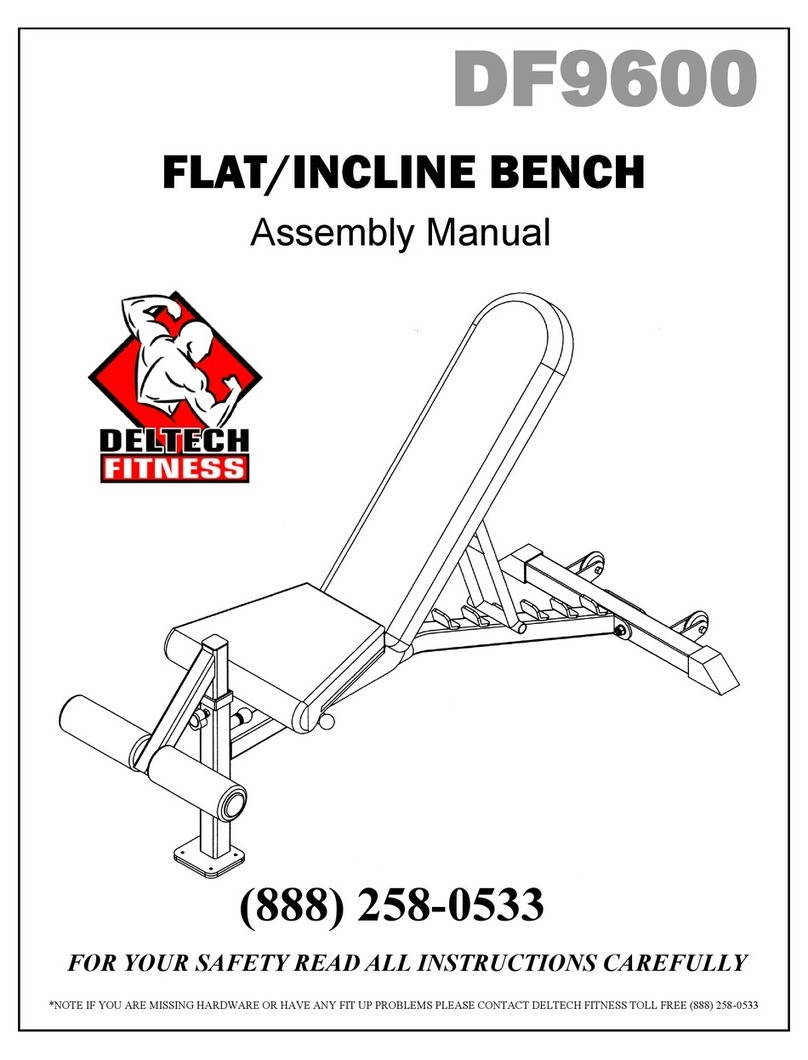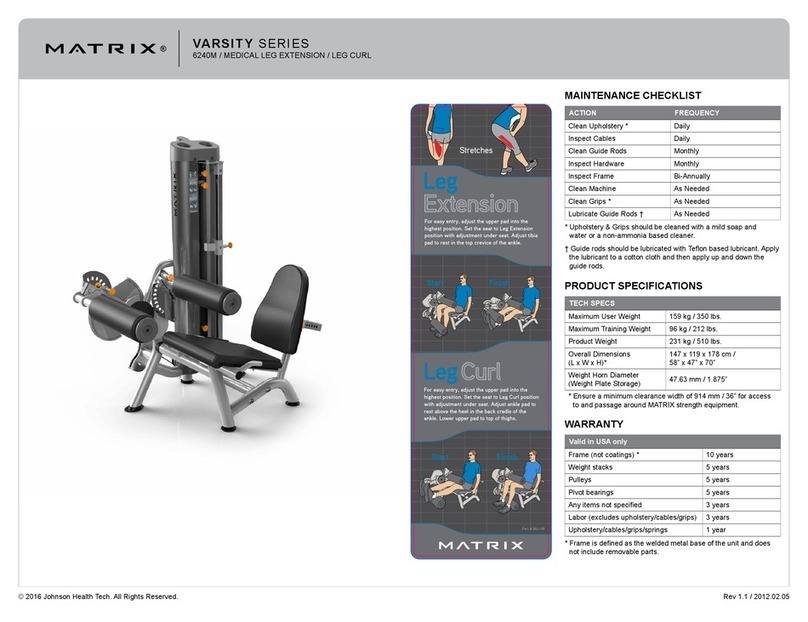Baronmead ROBY T09 User guide

MOBILE STAIRCLIMBER
T09 "ROBY"
USE AND MAINTENANCE
Baronmead International Limited
Unit 1, Flansham Business Centre
Hoe Lane, Flansham, Bognor Regis
PO22 8NJ.
www.baronmead.com Tel 01243 586692

CE DECLARATION OF CONFORMITY
The Manufacturer:
VIMEC, Via Parri n. 7, 42045 Luzzara (R.E.) ITALY
declares on its own responsibility that the mobile Stairclimbers for the
transport of person on wheelchair model:
T09
comply with the following European Directives:
• Directive 89/336 "Electromagnetic Compatibility" as modified by
Directive 92/31/CE
• Directive 93/42 "Medical Devices" (Category I)
Managing Director
Ing. Pier Franco Linari
Luzzara, 01/02/2006
1
USE AND MAINTENANCE
GENERAL CONTENTS
1. Unit and manufacturer identification Page 3
2. Service Page 4
3. Description of unit Page 4
4. Technical data Page 7
5. Permitted use of the unit Page 9
6. Transport Page 10
7. Preparation for use Page 11
8. Preparation for daily use Page 13
9. Maintenance Page 21
10. Vibrations - aerial noise of unit Page 23
11. Information about components and materials disposal Page 24
12. Instruction summary. Page 25
13. Reversing wheelchair handle clamps Page 27
STAY SAFE!
ATTENTION
This symbol indicates important instructions for safety.
While all the instructions are important, please pay
particular attention to these.
Carefully read this manual before undertaking the assembly,
use and maintenance of the unit.
2

Pay due care and attention while operating this machine to minimise the
risk of accidents.
Follow all the instructions for the T09 including all the stickers applied to
the unit.
Immediately replace any damaged stickers.
Only trained staff are to operate the unit.
Observe the Training level for different activities with reference to the
following symbols:
O Trained operator
OS Manufacturers authorised agent
The unit should only be used by a RESPONSIBLE ADULT who is
trained in all operating functions described in this manual.
1) UNIT AND MANUFACTURER IDENTIFICATION
3
2) SERVICE
To arrange a service for your T09 stairclimber, please contact Baronmead
on Tel 01243 586692
3) DESCRIPTION OF UNIT
3.1) Description
Chassis - Fig. 1/a
It is composed of:
- light alloy frame & plastic cover
It contains:
· Motor & gearbox
· Tracks;
· Transit wheels for level surface use;
· Electrical control system.
· Battery;
· Integral battery charger.
On the chassis control panel you can find the following:
- Control handle release lever
(Fig. 2\a);
- Plug for battery charger (Fig.
2\b);
- Battery charge condition
indicator led (Fig.2/c).
- Rocker switch to drive base unit
(Fig. 2/d);
4

Control handle - Fig. 3/a
The control handle secures the
wheelchair onto the stairclimber
while on the stairs or on landings.
The control handle also has the main
controls to drive the mobile
stairclimber.
It contains:
- Wheelchair attachment clamps
(Fig. 3/c);
-Height and width adjustable
attachment clamp cross member
(Fig. 3/d);
- Wheelchair wheels support cross
member (Fig. 3/e);
- Adjustable headrest (Fig. 3/b);
- Automatic electrical connector for the chassis (Fig. 3/f).
The drive control panel (Fig.4/f)
includes:
- Up / Down pushbuttons (Fig. 4\a);
- Emergency stop switch (Fig. 4\b);
- Gradient indicator (Fig. 4\c);
-Battery discharge indicator (Fig.
4\d):
· Flat battery - slow flash;
· Motor high temperature –fast flash;
· Motor jammed - double fast flash
compared to motor high
temperature.
- “ON/OFF” key (Fig. 4/e).
5
Battery charger on machine
Recharge the battery after use of
mobile stairclimber to maintain the
battery condition when the unit is not
used. Technical data and the use and
maintenance instructions are listed in
the manual enclosed with the battery
charger.
3.2) Main precautionary measures
for wheelchair mounting.
Wheelchair clamping to the Control Handle
- Lock knobs clamping levers with return spring (Fig.6\a).
- Hand wheel of the wheelchair clamping cross member with return spring
(Fig. 6\c).
- Clamping hand wheel (Fig. 6/b).
3.3) Main precautionary measures
for operation on stairs.
- Optical indicator of maximum
gradient (Fig. 4\c).
3.4) Warning and instructions
Always comply with the following
warnings and instructions:
- Always fasten safety belts.
- Use both hands whenever using the T09.
- Do not leave the unit loaded.
- Details for the wheelchair loading.
6

3.5) Operating position
The operator should always be behind the Control Handle, firmly
holding the handles (Fig. 4/f).
3.6) Components
- Chassis (Fig. 1\a).
- Control Handle (Fig. 3\a).
- Charge cable (Fig. 5/a).
3.7) Technical standards
The unit complies with the following standards:
STANDARD 93/42/CEE
Concerning medical devices.
STANDARD 89/336
Electromagnetic compatibility as modified by Standard CE 92/31.
4) TECHNICAL DATA
- Drive gear
Irreversible Worm Screw reduction gear Ratio 1/50
Toothed belt with rubber tracks HTD-8M
Driving pulley z=40
Transit wheels for the transfer on the level n° 4 wheels on ball bearings
- Performance
Running direction Forward/Backward
Speed (upwards/downwards) 5 m/min.
Capacity 1 person with wheelchair
Rated load 130 kg
Geometrical features of the stair See Fig. 8
7
- Environmental conditions
Temperature 0° - +45°C
Humidity -max. 90%
- Overall dimensions
Machine body See Fig. 7
Control Handle See Fig. 7
- Weight
Machine body kg 37
Control Handle kg 10
- Electrical installation
D.C. Motor Brushless 24V
Electrical input 25 A
Battery charger on machine 230V AC 50 Hz to 24V DC 3A
Non spillable AGM battery 2x 12V 12Ah
Battery recharge time 8 hours from flat
Fuse 40 A
- Controls
Timed start push button (Forward/backward) Delay of 1 second
Emergency stop push button (Fig. 4/b)
- Indicators
Battery charge display (Fig. 4/d)
Gravity gradient visual signal (Fig. 4/c)
8
Fig. 7

5) Permitted use of the unit
5.1) Permitted use
Mobile stairclimber Model T09, has been designed for the transport of
disabled persons on manual self propel wheelchair on staircases with the
following features:
- Environment: Indoor/outdoor
- Steps: Parallel, without coatings
- Gradient: Maximum 35° (Fig. 8/a)
- Step-riser height: Maximum 180 mm, min. 100 mm (Fig. 8/A)
- Step nose radius: From 0 to 20 mm (Fig. 8/R)
- Attendant: Always present and with the following characteristics:
A physically and mentally suitable adult, familiar with the operation of
the equipment and maintenance instructions.
9
5.2) Unsuitable environments
Environment: Potential problems
Use on staircases with gradient over 35°: Instability, tracks skidding
Use on steps with riser height over 180 mm: Instability, tracks skidding
Use on steps with riser less than 100 mm: Tracks skidding
Use on steps with a nose radius higher than 20 mm: Tracks skidding
Un-trained operator: Potential Instability
Transport of Power chairs Not suitable
Transport of people or things not seated on the wheelchair Not suitable
Use on wet or icy stairs: Instability, tracks skidding
Use in water or in rain: Electric installation failure
Use on staircases with non parallel steps: Instability, lateral tilting
WARNING: DO NOT MODIFIY FOR UNINTENDED USES.
6) TRANSPORT
6.1) Handling
The dismantled unit can be carried or for loading / unloading. The base
section can be carried by using the handles on either end (Fig. 9\a and b).
Base weight complete with battery: 37 Kg
Control Handle weight: 10 Kg
For ergonomic reasons, the base will need to be lifted by two people.
6.2) In When not in use:
- Place the machine in a dry room.
- Cover to protect from dust / dirt.
- Never leave the machine open to the weather.
10

6.3) Position of the centre of mass (Fig. 10\a)
It is located between the Control
Handle and the chassis when
assembled.
7) PREPERATION FOR USE
7.1) Initial Set up.
Before setting up, read the manual
carefully.
Package opening
- Cut the protective film by using a
knife. Do not cut or heat the box.
- Take care not to damage the surfaces
of the unit.
- Clean the unit, taking away all
residual packaging and dust.
7.2) Disposal of package material
Dispose of the packaging
responisbly.
7.3) Preliminary checks
Checks to carry out
before using:
Competence: OS - Manufacturers
authorised agent.
11
MACHINE CHECK:
Check the following for correct function.
Control Handle:
- Correct clamping of the Control
Handle (Fig. 11):
- Wheel chair catches (Fig. 6/a):
Smoothness, safe return to the lock
position.
- Safety belts: Condition, security and catch operation.
- Controls:
Correct action of the controls;
Correct timing of the controls;
Efficiency of the emergency stop (Fig.
4/b).
- Indicators:
Efficiency of the battery charger signal
(Fig. 4\d);
Efficiency of the gradient indicator
(Fig. 4\c).
Machine body:
- Battery charger:
Voltage and frequency as in paragraph
7.5.
7.4) Environmental
conditions for the operating
location.
- Temperature: From 0 °C to +45 °C
- Humidity: Max 90%
12

7.5) Electrical connection
The input for the battery charger is an IEC socket. The user
should connect the battery charger to a supply conforming to
the standards for the civil use electrical units, equipped with an
appropriate switch.
Battery charger data:
- Input Voltage: 230V ac.
- Frequency: 50 Hz
- Output Voltage: 24 V dc / 3A
8) PREPARATION FOR DAILY USE
8.1) Control Handle assembly and clamping
a) Place the control handle (Fig. 11/a) carefully on the mounting bar (Fig.
1/b) on the base.
b) Incline the control handle (Fig. 12/a) as shown by the arrow (Fig. 11/b)
until it is locked to the base.
c) Once the control handle is locked (Fig. 12/a), protect the release lever
pushing on the cover (Fig. 12/b).
WARNING: Ensure that the safety cover is in its proper position.
In this position, the safety switch is activated and the Control
Handle is locked in the work position. To switch on the machine,
insert the key (Fig. 4/e); the push buttons (Fig. 4/a) on the
Control Handle allows the operating
of the tracks forwards - backwards.
* If the red cover is not in its
proper position, drive of the
machine is inhibited.
13
8.2) Control Handle release
To release the control handle (Fig. 13/a) ,lift the red safety cover (Fig.13/b)
and then, while the release pedal (Fig. 14/b) is being pressed, push the
control handle (Fig. 14/a) forward as shown by the arrow (Fig. 14/c).
8.3) Wheelchair clamping
a) Insert the key (Fig. 15/a)
for stair climber activation
into its appropriate socket
(Fig. 15/b).
b) Lock the wheelchair brakes. By
pressing down on the control handle,
tilt the mobile stairclimber back onto its
transit wheels and push it under the
wheelchair (Fig. 16/a).
c) Holding the control handle (Fig.
13/a), lift the red cover (Fig. 13/c) with
your foot, exposing the handle release
lever (Fig. 13/b).
d) Press the lever (Fig. 14/b)
downwards in order to release the
control handle (Fig. 14/a) and, push it
forward (Fig. 14/c), bring it to the
wheelchair seat back (Fig. 16/c).
e) Unscrew (Fig. 17/b) the knob (Fig.
17/a) placed on the rear face of the
control handle, push the metallic central
pushbutton (Fig. 17/c) and slide the arms
(Fig. 17/d) until they are brought under
the handgrips of the wheelchair (see Fig.
16).
NOTE: Carry out this operation holding
the crosspiece as shown in Fig. 17/e. 14

f) Adjust the handle clamp width (Fig. 18/a) according to the wheelchair
handle width: unscrew the knob (Fig. 18/b) and move the handle clamp
sideways (Fig.18/c). Repeat for the other side.
g) Grasp the plunger (Fig. 19/a) by hand and lift it. Then swing the hook
(Fig.19/b) past the plunger and hook it to the wheelchair frame (see
Fig.16/e), then release the plunger and ensure that the hook can’t open,
Repeat for the other side.. Finally, tighten the knobs (Fig. 18/b).
IMPORTANT: do not clamp
handles or other objects that
are not firmly attached to the
wheelchair.
h) Lean the control handle back (Fig.
11/b) until it can be locked to the drive
unit. For this operation it’s possible to
place your foot on the bar provided on
the base unit (Fig. 16/f).
i) Close the safety cover (Fig. 12/b) by foot.
j) Now the machine is ready (the
green led on the control handle cover
will light up when drive switches are
pressed and the wheelchair is
properly locked and anchored to the
stair climber).
k) Pressing downwards on the control
handle the transit wheels are
activated and the first step of the
flight can be reached to perform the
climb or descent (Fig. 27
and 29).
WARNING: Always fasten
the seat belt before use.
15
WARNING: Hold the Control Handle firmly, even when on level
ground, when a passenger is on the machine.
8.4) Travel preparation
a) BATTERY:
Check the battery state after having assembled the
machine; activating drive for a moment when the machine
is empty (with no one on board).
The use of the machine when the indicator led is blinking
could damage the battery.
b) SIGNALS:
Do not use the mobile stairclimber on unfamiliar stairs
before checking the gradient indicator.
If the gradient indicator does not work, DO NOT USE THE
TRACK MOBILE STAIRCLIMBER! Call Baronmead operative
immediately.
c) EMERGENCY:
Check the emergency
STOP operation (red
push-button on control
panel).
- Press the push-button: the drive
controls should be inhibited.
- Reset the push-button pulling it
out.
If the emergency STOP does not
work, DO NOT USE the mobile
stairclimber! Call Baronmead
operative immediately.
Do not move the mobile stairclimber with a person on
board before carrying out all operations described in
paragraph 8.3.
16

NEVER LEAVE THE MACHINE UNATTENDED WITH A
PASSENGER ON BOARD.
8.5) Manual operation on level surfaces
To move quickly over longer distances and to turn the machine, it is
necessary to operate manually:
a) Using the Control Handle as a lever, raise the tracks off the ground to
allow the machine to roll on its transit wheels.
b) Push the unit in the desired
direction.
8.6) Stair gradient check
This check should be
done on all new locations.
a) Check that the step riser
is not greater than 180 mm (Fig. 8).
b) Operating manually, without person
on board, on approaching the first stage of the stair to travel, press the
push button control (Fig. 4/a), travel on a section of stair, release the push
button and make sure that the gradient indicator placed (Fig. 4\c) on the
Control Handle is green (Gradient under 35°). If the indicator is red
(Gradient above 35°), it is not possible to travel on that staircase.
Green indicator: correct gradient
Red indicator: excessive gradient
8.7) Headrest adjustment
To adjust the headrest (Fig. 20/a):
Remove the headrest and adjust it using
two Velcro stripes (Fig. 20/b).
17
WARNING: THE MOBILE STAIRCLIMBER OPERATOR
DETERMINES THE STABILITY OF THE UNIT. TO AVOID
UNSTABLE CONDITIONS PLEASE FOLLOW THE POINTS
BELOW.
8.8) Operation on staircase
The unit should be always placed so as the control handle
is towards the upward side. If during the stair operation, the
mobile stairclimber continues to operate when the push
button is released, press the emergency STOP red push
button on the Control Handle
control panel. Afterwards follow
section 8.9.
8.8.1) Stair ascent operation
a) Operate manually as in section 8.5.
Advance the mobile stairclimber with
the person on board to the first step of
the flight (Fig. 21/a).
- If you must travel just one flight,
position the mobile stairclimber in the
middle of the staircase.
- If there is more than one flight of
stairs, travel as near the inside
handrail as possible or near the inside wall; this position makes manual
operation on landings easier.
The mobile stairclimber should be perpendicular to the
steps; it is not possible to travel on staircases diagonally.
b) Press the “up”push button holding the Control Handle firmly
with two hands, travel up the flight until the STOP sticker(Fig.
22/a) aligns with the nose of the last step (Fig. 22/b).
18

c) Release the drive button, and lower the Control Handle slowly (Fig.22/c).
If the staircase comprises two or more flights, operate manually and
approach the second flight. Repeat the previous operation.
WARNING: The lugs on the tracks can slide on the step
nose during operation and while resting on the staircase. In
extreme circumstances, this could cause the mobile
stairclimber to tip forward. For this reason, firmly hold the
Control Handle firmly, even when stationary, whenever a
passenger is transported.
8.8.2) Stair descent operation
a) Operate manually as in section 8.5.
Approach the first step (Fig. 22/b) of
the flight you must travel on, until the
mobile stairclimber has arrived with
the message STOP at the beginning
of the flight (Fig.22/a).
- Stair with one flight:
Locate at the centre of the
staircase, with the machine placed
in axis to the staircase.
- Stair with more flights:
Place the unit towards the stair well
inner edge, taking care of being in
square with the staircase (see
8.8.1a).
WARNING: The machine
should be always perpendicular to the step.
b) Raise the Control Handle (Fig. 22/d) until the tracks have
touched the lower step, press the downwards push button and travel down
the stairs taking care to hold the Control Handle firmly in both hands.
c) At the end of each flight, the side mobile wheels (Fig.23/a) will
automatically position for the next manual operation.
19
WARNING: there is the possibility that the track lugs may
slide on the nose of the stair during the operation of the
mobile stair climber.
This could cause the mobile stairclimber to tip forward. For
this reason, firmly hold the Control Handle, even when on
level ground, when the user is transported.
8.9) Emergency stop on the
staircase
In case of an
emergency stop on a
staircase flight, do not
release the control
handle
When the unit is locked,
make sure of the
vehicle stability before leaving the Control Handle.
If the track mobile stairclimber stops in the upward
direction due to discharged battery, it is possible to rescue
the passenger by reversing the direction and bringing him
to the lower level.
8.10) Passenger release
a) At the end of the journey, release the Control Handle.
b) Push the Control Handle forwards until the wheelchair touches the
ground.
c) Raise plunger (Fig. 24/a) and retract red lever (Fig. 24/b) outwards.
Loosen handwheels (Fig. 25/a).
d) Lower the Control Handle and re-clamp it to the chassis.
e) Remove the mobile stairclimber manually from under the wheelchair.
20

8.11) Passenger recovery
IMPORTANT: in case of an emergency stop on the stairs, it is
absolutely forbidden to release the Control Handle.
If the mobile stairclimber stops when in the upward direction due
to discharged battery, it is possible to rescue the transported
user by reversing the direction and bringing him back to the
lower level.
WARNING: if it’s not
possible to come back to
the lower floor, move the
machine by using the
handle control device for
its handling (Fig.26/a) supplied in
equipment.
9) MAINTENANCE
The unit requires maintenance and service by an approved operative every
six months.
It is very important to check the following parts regularly:
Competence level: O - Trained operator
Detail / Component Check frequency
a) Rubber tracks monthly
b) Control Handle clamping monthly
c) Wheelchair clamping monthly
d) Battery before every use
e) Control Handle connector monthly
f) Electrical loom & fuses monthly
g) Indicators before every use
h) Emergency STOP switch before every use
The tests to carry out for every point a).....f) are the following:
a) The tracks must not show any wear or cuts or lugs excessive wear.
21
b) Make sure that the wheelchair release mechanism is intact and in
working order.
c) The batteries are sealed and maintenance free. They must be kept on
charge by connecting the battery charger using the cable supplied, during
the periods when the machine is inactive.
d) Check the IEC charger socket is undamaged.
e) Check that the status light on the control handle is activated shortly after
pressing the up / down buttons.
f) Check the emergency STOP red button operation. Push the red button:
the controls should be deactivated. Reset the push button pulling it
upwards.
If the result of every check is not positive, contact
BARONMEAD agent. See chapter 2.
9.1) Periodic cleaning of the unit
Competence: O - Trained operator
Frequency: Quarterly
In operations that require the removal of the covers, switch off at the
mains and remove the charge cable before proceeding.
In order to maintain reliable operating, it is necessary to keep the machine
clean both inside and out.
Cleaning instructions:
- Turn off the mains supply and remove the power cable.
- Remove the covers by unscrewing the 8*fixing screws.
- Remove dust, dirt and grease marks.
22

- At the end of cleaning, replace the
covers and reconnect the mains
connector.
Battery charger:
When the battery charger reaches the
yellow led (Fig.27/a) the machine can
be used because the battery has
reached the 3/4 of its charge. Every 7
or 8 partial charges it’s good thing, in
order to save the battery, to carry out the complete battery charge until the
green led is reached (Fig.27/b) (after about 11 hours of charge).
It’s not possible to use the machine while charging the
battery.
9.2) Defects - Possible causes –Possible cures
Competence: O - Trained operator
Defects Possible causes Possible cures
The unit does not Starting key Insert the ON/OFF key
move in either direction. Emergency STOP “in”Pull out
Handle lock up (fig. 14) Press down
Discharged battery Recharge
Damaged battery Replace
Discharged battery Safety lock out at a
charge percentage of 10%
If the malfunction persists, contact a BARONMEAD operative.
10) UNEXPECTED MOVEMENT AND NOISE OF THE UNIT
a) Unexpected movement
As every staircase can have different pitch, occasionally the T09 will move
downward slightly while operating due to the track lug not engaging fully
with the stair nose this is:
- infrequent with moderate acceleration;
23
-momentary disruption for the operator and passenger as the next lug
locates on the stair nose.
This does not affect the safe operation of the machine.
b) Aerial noise: less than 70 db.
11) INFORMATION ABOUT PARTS AND MATERIALS DISPOSAL
a) Rubber and plastic materials disposal
Dispose of used parts responsibly in accordance with the local regulations
in force; contact your local council if in doubt.
b) Battery disposal
Where possible, recycle batteries at an authorised recycling site, if this
facility is not available, dispose of responsibly in accordance with the local
regulations in force, contact your local council if in doubt.
24

12) Instruction Summary
12.1) Descent
1st phase: Once the wheelchair is
properly locked (the green light must
be lighted up on the panel), by a soft
pressure downwards (Fig. 28/b), on
the control handle, lift the nose of the
machine (Fig.28/d), activating the
transit wheels (Fig. 28/c). In this way
it’s possible, with little effort, to move
the machine to the edge of the first
stair of the flight (Fig. 28/a).
2nd phase: Activate the down
pushbutton until the STOP sticker
(placed on the base of the cover) lines
up (Fig.29/a) with the edge of the first
stair (Fig.29/b).
3rd phase: gently tilt the machine
forward (Fig. 29/c) until the tracks
are resting on the stairs. Now, press
the down pushbutton (remember
that the start is delayed of about one
second), the machine will start to
descended the stairs.
25
4th phase: When end of the flight is
reached, drive until the machine is
flat, press the control bar downwards
again to activate the transit wheels,
then at the same time, push and turn
the machine placing it again on the
edge of the first stair of the next flight
(see Fig. 30), paying attention to stop
on the STOP. Now the 3rd phase can
be carried out again.
WARNING: ALWAYS
HOLD THE CONTROL
HANDLE FIRMLY!
12.2) Climb
1st phase: Remember that moving
the machine on the plane it’s required
to exert a soft pressure downwards on
the control handle (Fig. 31/b), bring
the machine to the first stair of the
flight (Fig. 31/a) taking care of
keeping the machine square to the
staircase.
2nd phase: Now keeping the up
pushbutton pushed (remember that
the start is delayed of about one
second), start the climb.
3rd phase: Once the last stair is reached, stop the machine when the
STOP sticker (placed on the base of the truck) (Fig. 32/a) aligns with the
edge of the stair (Fig.32/b), then gently lean the machine onto the landing,
tilting the machine as shown in Fig. 32/c.
4th phase: When the top of the flight is reached, once the machine is flat,
press downwards on the control handle again to activate the transit wheels,
then, at the same time, pull and turn the machine bringing it to the first stair
of the next flight, 26

paying attention to place it square to
the staircase (see Fig. 33). Now, climb
the next flight or, if the final
destination is reached,
release the wheelchair.
WARNING: ALWAYS
HOLD THE CONTROL HANDLE
FIRMLY!
13) REVERSING WHEELCHAIR
HANDLE CLAMPS
on the market, there are not only
wheelchairs equipped with push
handles (Fig. 34/a) but also
wheelchairs in which the push handles are replaced by a cross bar
(Fig.35/a) placed in the rear part on the seat back. In these cases the
safety couplings (Fig. 36/a), because it is equipped with a second hole (Fig.
36/b), can be rotated of 90° so that
the red hook (Fig. 36/c) grasps the
shackle from below and not
sideways, clamping the wheelchair
to the control handle with the same
safety of the traditional wheelchairs.
In order to carry out this operation
follow this procedure:
1) Remove the clamping screw placed in the end of the control handle arm
(Fig.36/d) and loosen the locking hand-wheel (Fig. 36/e);
2) Extract the safety clamp (Fig. 36/a) toward the outside (Fig. 36/f);
27
3) Rotate the safety coupling
(Fig.37/a) by 90° (Fig.37/b), to the left
for the left one and to the right for the
right one;
4) Insert the rotated coupling (Fig.
37/c) onto the arm (Fig.37/d). Re-
screw the setscrew into the end of
control handle arms.
5) Bring the control handle (Fig.38/a)
to the seat back of the wheelchair
(Fig.38/b). Pull the safety plunger (Fig.
38/c), hook the shackle (Fig. 38/d)
using the hook (Fig. 38/e) and release
the plunger (Fig. 38/c).
NOTE: ensure that the plunger (Fig.
38/c) is placed under the red hook
(Fig. 38/e) so that it can’t be
released from the wheelchair (Fig.
38/d);
6) Lock the coupling turning the
hand-wheel (Fig. 38/f).
7) Lift the arms (Fig. 38/g) until the
point in which the red hook (Fig.
38/e) is placed in contact to the
shackle (Fig. 38/d) is reached.
28

29
Base Drive Unit
7801211
30

Base Drive Unit –7801211.1
Part
Code
Qty.
Description
1
4294642
1
RH GUIDE
2
4294643
1
LH GUIDE
3
3702021
2
WHEEL
4
3702020
2
WHEEL
5
1004017
2
NO STEP Sticker
6
12389
4
5x15x1 WASHER
7
11062
2
M8x35 SCREW
8
2824457
1
GUARD
9
1304325
1
PIN
10
992004
2
SPACER
11
12041
2
RING
12
6064163
2
VIMEC ADHESIVE LABEL
13
11053
8
M5x12 SCREW
14
12959
2
M8 NUT
15
10433
4
M8x16 SCREW
16
804035
2
PULLEY
17
12956
4
8,4x17x1,6 WASHER
18
1044147
2
WHEEL
19
2864208
1
LH BRACKET
20
2864209
1
RH BRACKET
21
804027
2
PLULLEY
22
10907
4
M6 NUT
23
2864210
2
BRACKET
24
714016
2
SPRING
25
12809
1
6x6x20 TANG
26
12800
2
5x5x50 TANG
27
904262
2
SPACER
28
12170
2
RING
29
2384099
1
DRIVE SHAFT
30
1044146
1
GEARWHEEL
31
992027
2
20x28x1 WASHER
32
12052
4
RING
33
1022095
3
BEARING
34
12906
3
RING
31
35
1004019
2
STOP ADHESIVE
36
6014005
1
REDUCTION GEAR
37
2384100
1
REDUCTION GEAR SHAFT
38
1044145
1
GEARWHEEL
39
12993
2
M6x30 SCREW
40
10435
6
M8x20 SCREW
41
12807
1
A6x6x45 TANG
42
12909
3
8x32x2,5 WASHER
43
12943
1
5x5x20 TANG
44
10190
4
M6x20 SCREW
45
12373
4
6,4x12,5 WASHER
46
11055
4
M6x35 SCREW
47
2594470
1
PLATE
48
2304758
1
PLATE
49
10079
7
M3x10 SCREW
50
2304761
1
PLATE
51
12992
2
M6x40 SCREW
52
782012
1
ELASTIC BELT
53
7007426
1
EMERGENCY MOVE KIT
54
12956
1
8,4x17x1,6 WASHER
55
6882008
1
PLATE
56
484031
1
CAP
57
1004018
1
ITALY FLAG LABEL
58
10529
4
M5x16 SCREW
59
824005
2
TRACK
60
10396
4
M5x10 SCREW
61
904273
2
SPACER
62
904276
2
SPACER
63
6882004
1
SUPPORT
64
12918
2
A5x5x15 TANG
65
10316
2
8x24x2 WASHER
66
1004021
1
STICKER
32

Control Handle - 7801212
33
Part
Code
Qty.
Description
1
10007
1
M3 NUT
2
6064342
1
KEY-RING
3
10673
4
3,5x13 SCREW
4
28941117
1
PROFILE
5
482019
2
SUPPORT TERMINAL
6
4254562
1
WHEELCHAIR WELDED COUPLING
7
782020
1
SAFETY BELT
8
3424422
1
M8 120x18x5 PLATE
9
28941118
1
PROFILE
10
482020
2
CAP
11
11052
2
M8x12 SCREW
12
28941128
1
RH BLOCK
13
4692004
2
M8x25 BALL GRIP
14
1304028
2
PIN
15
164105
2
BUSH
16
1004016
2
ADHESIVE LABEL WITH ARROW
17
2564055
2
BRACKET
18
902007
2
BUSH
19
4692006
2
BALL GRIP
20
12376
2
10,5x21 WASHER
21
10378
2
M10x45 SCREW
22
28941130
1
LH BLOCK
23
12956
2
8,4x17x1,6 WASHER
24
12941
2
WASHER
25
10648
4
4,2x9,5 SCREW
26
2304798
1
PLATE
27
2864941
1
PLATE
28
11053
1
M5x12 SCREW
29
6064329
1
INSTRUMENT BOARD STOP ADHESIVE
30
1044033
1
WHEEL
31
6064309
1
KEY ADHESIVE
32
6064330
1
PLATE
33
10990
4
6,3x19 SCREW
34
4694002
1
BALL GRIP
35
12188
1
RING
36
1304329
1
PIN
37
12984
1
20x28x0,5 WASHER
38
712053
1
SPRING
39
12376
2
10,5x18 WASHER
40
10033
2
M10 NUT
41
28941108
1
SUPPORT
42
874150
1
RUDDER INSTRUMENT BOARD
43
404039
2
VELCRUM
44
10239
1
M3x25 SCREW
45
10945
2
M10x35 SCREW

Base / Handle coupling - 7801213
35
Base / Handle coupling - 7801213.1
Part
Code
Qty.
Description
1
2784359
1
STRUCTURE
2
4004167
1
RUDDER COUPLING/RELEASE DEVICE
3
12372
1
5,5x10 WASHER
4
712044
2
GRIPPING SPRING
5
904260
2
SPACER
6
1304325
1
PIN
7
164047
2
BUSH
8
10023
2
M8 NUT
9
992004
2
SPACER
10
12041
2
RING
11
3084070
1
CONNECTING ROD
12
10679
2
M6x10 SCREW
13
10698
4
3,5x13 SCREW
14
10433
2
M8x16 SCREW
15
11053
4
M5x12 SCREW
16
10081
2
M3x12 SCREW
17
484026
1
CAP
18
2255348
1
SHEATH
19
10005
1
M4 NUT
20
10007
3
M3 NUT
21
804035
2
PULLEY
22
1004014
1
BATTERY CHARGER ADHESIVE LABEL
23
2874195
1
PEDAL COVER
24
1304324
1
PIN
25
10518
2
M3x16 SCREW
26
1304326
1
PIN
27
2304814
1
PLATE
28
12054
2
FIXER
29
484030
1
CAP
30
712045
2
GRIPPING SPRING
31
10001
2
M3 NUT
32
12370
2
3,2x6 WASHER
33
12956
2
8,4x17x1,6 WASHER
34
11060
2
DOWEL
35
12959
2
M8 NUT
36
10027
2
M8 NUT
37
10893
1
M4x12 SCREW
38
6882009
1
PLATE

Loom components –7801215
Part
Code
Qty.
Description
1
2255338
1
SHEATH
2
2262019
1
TAP+CABLE+PLUG
3
2255212
1
SHEATH
4
2255336
1
SHEATH
5
2255337
1
SHEATH
6
2255345
2
PUSHBUTTON
7
1802004
1
5 mm LED-HOLDER
8
1852003
1
PUSHBUTTON
9
1824010
1
PLUG KEY+RING
10
1902023
1
MICROSWITCH
11
1852018
1
PUSHBUTTON
12
8884908
1
FEEDER
13
1702003
2
BATTERY
14
1714092
1
24 V 0,5 Kw MOTOR
15
8884909
1
DISPLAY
37
Table of contents