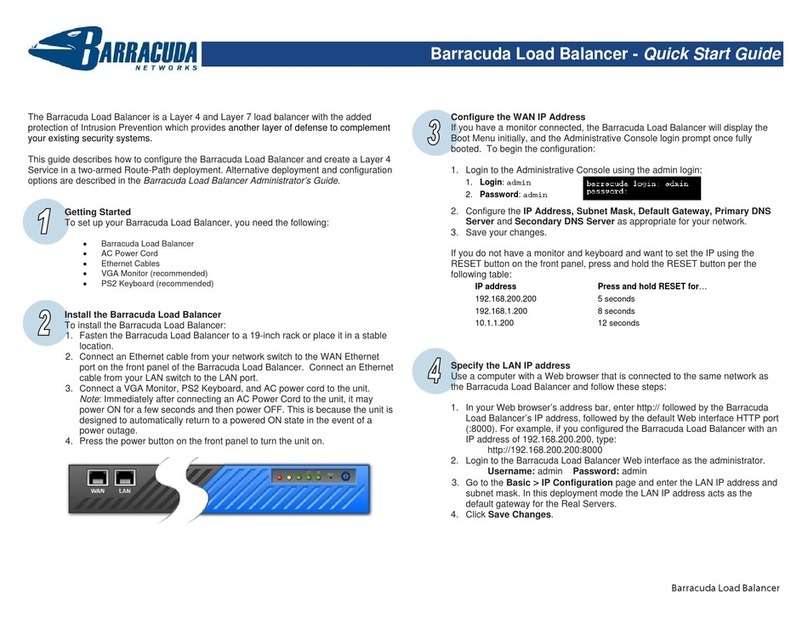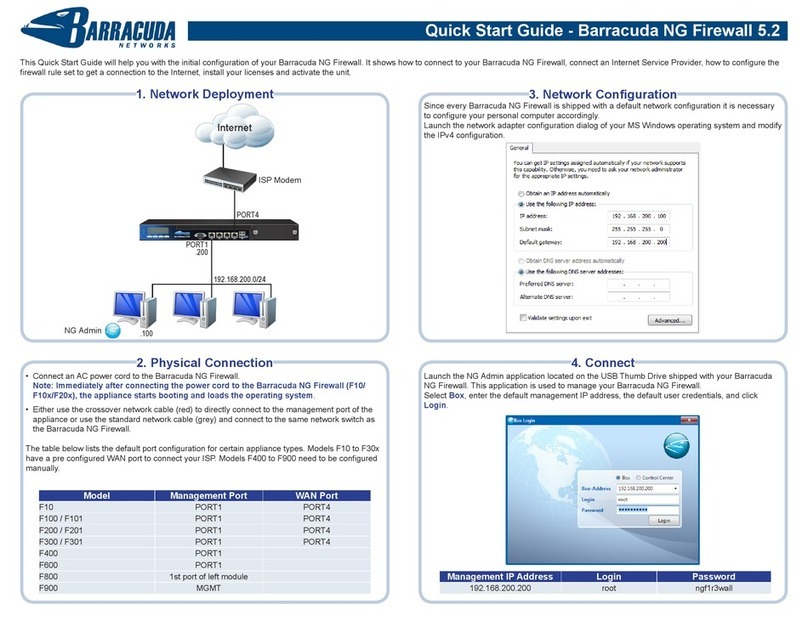iv Barracuda Load Balancer Administrator’s Guide
Creating Services . . . . . . . . . . . . . . . . . . . . . . . . . . . . . . . . 35
Administrative Settings . . . . . . . . . . . . . . . . . . . . . . . . . . . . . . . 36
Controlling Access to the Administration Interface . . . . . . . . . . . . . . . 36
Customizing the Appearance of the Web Interface . . . . . . . . . . . . . . . 36
Setting the Time Zone of the System . . . . . . . . . . . . . . . . . . . . . . 36
Enabling SSL for Administration . . . . . . . . . . . . . . . . . . . . . . . . 36
Maintaining the Barracuda Load Balancer . . . . . . . . . . . . . . . . . . . . . 38
Backing up and Restoring Your System Configuration . . . . . . . . . . . . . 38
Updating the Firmware of Your Barracuda Load Balancer . . . . . . . . . . . 38
Updating the Intrusion Prevention Rules Using Energize Updates . . . . . . . 39
Replacing a Failed System . . . . . . . . . . . . . . . . . . . . . . . . . . . 39
Reloading, Restarting, and Shutting Down the System. . . . . . . . . . . . . 39
Using the Built-in Troubleshooting Tools . . . . . . . . . . . . . . . . . . . . 40
Rebooting the System in Recovery Mode. . . . . . . . . . . . . . . . . . . . 40
Reboot Options . . . . . . . . . . . . . . . . . . . . . . . . . . . . . . . 41
Chapter 4 – Managing the Barracuda Load Balancer . . . . .43
Configuring the Barracuda Load Balancer . . . . . . . . . . . . . . . . . . . . . 44
Configuring System IP Information . . . . . . . . . . . . . . . . . . . . . . . 44
Creating Load-Balanced Services. . . . . . . . . . . . . . . . . . . . . . . . 44
Creating a Service . . . . . . . . . . . . . . . . . . . . . . . . . . . . . 44
Enabling Persistence . . . . . . . . . . . . . . . . . . . . . . . . . . . . . . 46
Session Directory or Terminal Services Integration . . . . . . . . . . . . . . . 46
SSL Offloading . . . . . . . . . . . . . . . . . . . . . . . . . . . . . . . . . 47
Uploading SSL Certificates . . . . . . . . . . . . . . . . . . . . . . . . . 47
Specifying SSL Offloading for a Service . . . . . . . . . . . . . . . . . . 47
Selecting a Scheduling Policy. . . . . . . . . . . . . . . . . . . . . . . . . . 47
Adaptive Scheduling . . . . . . . . . . . . . . . . . . . . . . . . . . . . 47
Pre-Assigned Weight . . . . . . . . . . . . . . . . . . . . . . . . . . . . 48
Scheduling Policies . . . . . . . . . . . . . . . . . . . . . . . . . . . . . 48
Configuring Intrusion Prevention . . . . . . . . . . . . . . . . . . . . . . . . 49
Creating a High Availability Environment . . . . . . . . . . . . . . . . . . . . 49
Requirements for High Availability (HA) . . . . . . . . . . . . . . . . . . 49
Operation of HA . . . . . . . . . . . . . . . . . . . . . . . . . . . . . . 50
Recovery of the Primary System . . . . . . . . . . . . . . . . . . . . . . 50
Creating a Cluster and Removing the Cluster . . . . . . . . . . . . . . . 50
Data Propagated to Clustered Systems . . . . . . . . . . . . . . . . . . 52
Monitoring the Barracuda Load Balancer. . . . . . . . . . . . . . . . . . . . . . 53
Monitoring the Health of Services . . . . . . . . . . . . . . . . . . . . . . . . 53
Viewing Performance Statistics . . . . . . . . . . . . . . . . . . . . . . . . . 54
Viewing the Event Log . . . . . . . . . . . . . . . . . . . . . . . . . . . . . 54
Automating the Delivery of System Alerts. . . . . . . . . . . . . . . . . . . . 54
Viewing System Tasks . . . . . . . . . . . . . . . . . . . . . . . . . . . . . 54
Appendix A – SNMP MIB . . . . . . . . . . . . . . . . . . . . . . . . . .55
Appendix B – Barracuda Load Balancer Hardware . . . . . . .57
Front Panel of the Barracuda Load Balancer. . . . . . . . . . . . . . . . . . . . 58
Barracuda Load Balancer 240, 340, and 440 . . . . . . . . . . . . . . . . . . 58